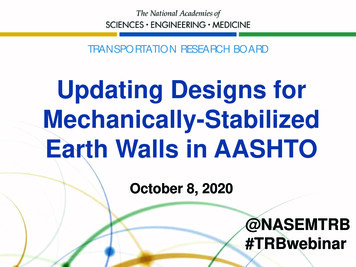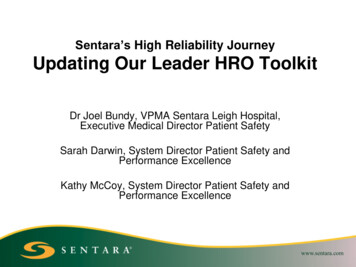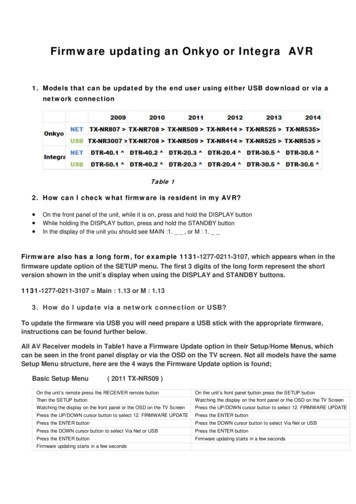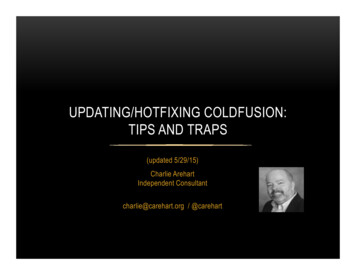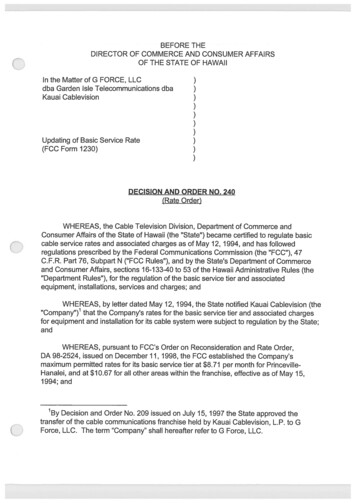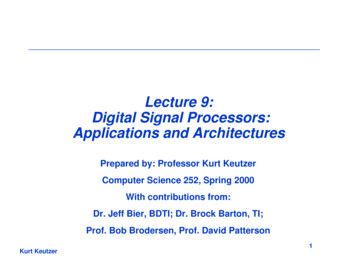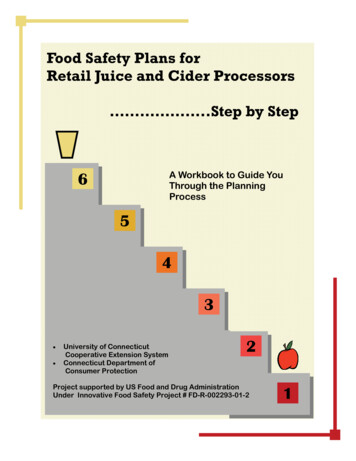Transcription
Updating Mastercam Post Processors to 2020*Mastercam 2020 will only update posts from 2017, 2018 and 2019. If youhave an older post you will need to update it to one of these versions before following the steps below*1. Open Mastercam 2020. With the mouse focus in the main drawing area(click in it somewhere), press Alt-C, scroll down and select Up-datePost.dll)you may not see the extension depending on your windows settings. Andclick Open
2. Click on the filing cabinet (Browse)3. Select your original post processor (.pst) file in its ORIGINAL directory andclick open. *The update utility will make a copy in the new directory structure so you will not lose your original file
4. Click OK (Green Check)5. Repeat as desired for additional post processors6. After you have run the UpdatePost utility on all your .pst files, it is now timeto update your machine and control definitions.7. Create a temporary folder somewhere on your computer (we suggest afolder called “Temp” on your desktop). Using Windows Explorer or File Manager, copy the machine definitions (.mcam-mmd, .mcam-lmd, .mcam-rmd,.mcam-wmd) and the control definitions (.mcam-control) you want to update(usually found in your C:\Users\Pub-lic\Documents\Sharedmcam2019\CNC MACHINES directory) to your temporary directory. Makesure the directory is empty before you copy the files as any other Mastercammachine files will get re-up-dated.8. If you have a file open in Mastercam, make sure you save it as the next update process will not retain it.9. In Mastercam, select File-Convert-Migration Wizard10. Click Advanced
11. Check “Migrate shared mcamx files” and uncheck “Include sub-folders”. Clickon “Browse.” and select your temp folder. “Destination folder” will mostlikely show “C:\Users\Public\Documents\shared mcamc2020\”. Add“CNC Machines\” to the end so it appears as shown in the screenshot. Click
next.
12. Uncheck “file types” to turn all options off, then check “Control Definitions”and “Machine Definitions” then click next.13. If your temp directory only contains the machine and control definitions youwant to update, you can leave all the versions checked and just click Next.14. Click Finish and your files will be updated.
Updating Mastercam Post Processors to 2020 *Mastercam 2020 will only update posts from 2017, 2018 and 2019. If you have an older post you will need to update it to one of these versions be-fore following the steps below* 1. Open Mastercam