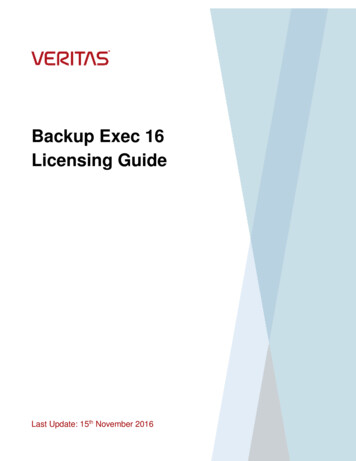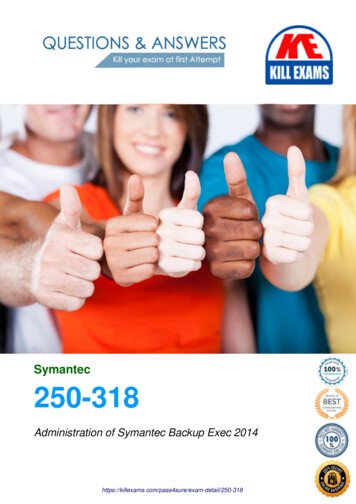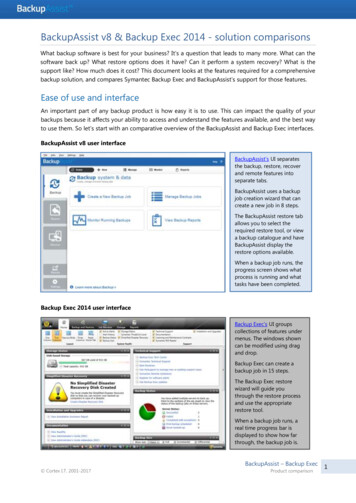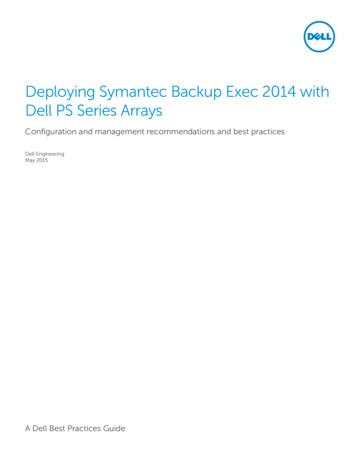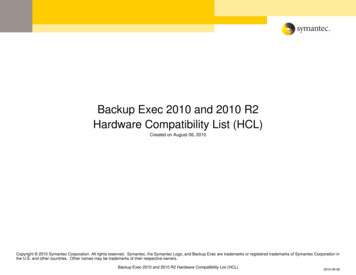
Transcription
Backup Exec 2010 and 2010 R2Hardware Compatibility List (HCL)Created on August 06, 2010Copyright 2010 Symantec Corporation. All rights reserved. Symantec, the Symantec Logo, and Backup Exec are trademarks or registered trademarks of Symantec Corporation inthe U.S. and other countries. Other names may be trademarks of their respective owners.Backup Exec 2010 and 2010 R2 Hardware Compatibility List (HCL)2010-08-06
IntroductionThis Hardware Compatibility List (HCL) document contains information for all editions of Backup Exec 2010 and 2010 R2. All hardware must be present on this HCL forsupport. If your tape drive, tape library, or virtual tape library is not properly detected, please update your system using the latest Device Driver Installer (DDI) beforecalling Support. Updating the drivers frequently resolves device related issues. This update can be found on our support site. http://entsupport.symantec.com/menu ddProduct BEWNT.htm Backup Exec support policy is that all of the vendors involved (both hardware and software) must support all the pieces involved. For example, the Host Bus Adaptermust be supported by the hardware vendor and the operating system vendor in order for Symantec to provide support. Always consult the hardware manufacturer'ssupport list and the operating system vendor's support list when troubleshooting or planning a data protection installation. All entries were believed to be fully supportedby all parties involved when they were added to this Symantec list, but if a vendor drops their support after this list was published, Symantec support will be on areasonable-effort basis.Hardware is selected and prioritized for certification based on market research and input from the field, including customer feedback. If a customer would like to havetheir hardware considered for inclusion on this HCL, simply submit your request as an enhancement at http://engweb.symantec.com/enhancement/ . Requests will bereviewed by the appropriate Symantec Product Management team members for possible certification, with final decisions based on the overall fit with the product, targetmarket, and frequency of request.Hardware Compatibility List Users - Would you recommend this HCL to a colleague? If yes, please tell us what we are doing well. If no, please tell us how we couldimprove. Drop us an email at BEHCLfeedback@symantec.com ContentsNewly-Supported DevicesSelect hardware by BE option oragentDisk TargetsVirtual Tape Libraries with DrivesTape DrivesTape Libraries with DrivesNDMP PlatformsSAN Infrastructure componentsSupport End-of-Lifepage 2, Introduction 2010 Symantec Corporation / 2010-08-06Backup Exec 2010 and 2010 R2 Hardware Compatibility List (HCL)
Newly-Supported DevicesThe following new devices have been added to this HCL since the last time it was created. The creation date is listed on the first page of this document. See thedevice in its respective section, via bookmarks, for more details.A new BE 2010 Device Driver Installer (DDI), version 20100515, has been published: http://entsupport.symantec.com/umi/V-269-10 Your device may requirethat you download and install this DDI, but it is RECOMMENDED that the latest DDI is always used. If the new DDI is utilized, it is required that Intelligent DisasterRecovery users regenerate the IDR boot media. If you have upgraded to BE 2010 R2, you have the latest device drivers.New Disk Targets B2D:1. NETGEAR ReadyNAS 2100, 3100, 3200, 4200, NVX - CIFS and iSCSIBackup-to-Disk VDS components:1. Fujitsu ETERNUS2000 series - iSCSI2. Fujitsu ETERNUS DX400 series - Fibre ChannelNew tape drives:1.Dell PowerVault LTO3-060 (IBM) SASpage 3, Newly-Supported Devices 2010 Symantec Corporation / 2010-08-06Backup Exec 2010 and 2010 R2 Hardware Compatibility List (HCL)
Select hardware by BE option or agentThe listed options and agents have hardware requirements. They are included here for the purpose of helping choose the appropriate hardware for the selectedagent/option.Advanced Disk-based Backup OptionThe Advanced Disk-based Backup Option (ADBO), as it relates to hardware devices in this HCL, can be seen in the VSS Providers for Offhost backup section.Deduplication OptionThe Deduplication Option support information is included with the Disk Targets sections. There are two basic options to choose from:1. Backup Exec Deduplication Option Storage. To find tested devices, search by storage device vendor in the Disk Targets B2D section , then model, then look for acheck [ ] in the "dedup" column for tested disk devices.2. Deduplication Appliance - sometimes referred to as OpenStorage, including Symantec PureDisk and devices from ExaGrid, and Quantum. See the DeduplicationAppliances / OpenStorage section .Intelligent Disaster Recovery OptionThe Intelligent Disaster Recovery (IDR) Option is supported on tape libraries, tape drives, virtual tape libraries, and disk devices (present at system start time) unlessotherwise mentioned in a footnote, or section header paragraph.For compatibility information on physical tape libraries with IDR, please refer to the Tape Libraries with Drives Section of this document.For compatibility information on virtual tape libraries (VTLs) with IDR, please refer to the Virtual Tape Libraries with Drives Section of this document.For compatibility information on tape drives with IDR, please refer to the Tape Drives Section of this document.NDMP OptionThe storage devices supported by the NDMP option are included with the Tape Library / Virtual Tape Library sections. Please refer to the NDMP-specific notes in the"NDMP Platfroms" section. These notes can be found in the "Notes" column, per NDMP vendor / device combination. These notes apply to the "Virtual Tape Librarieswith Drives" and "Tape Libraries with Drives Section" sections. Search by storage device vendor, then model, then look for a check [ ] in the NDMP column for support.Please note that the presence of a check means that Symantec will support the storage device and NDMP combination IF and ONLY IF the NDMP vendor also supportsthe library / drive combination. Please refer to the NDMP vendors' documentation for storage device support.For compatibility information on NDMP platforms supported, please refer to the NDMP Platforms Section of this document.For compatibility information on physical tape libraries with NDMP, please refer to the Tape Libraries with Drives Section of this document.For compatibility information on virtual tape libraries (VTLs) with NDMP, please refer to the Virtual Tape Libraries with Drives Section of this document.page 4, Select hardware by BE option or agent 2010 Symantec Corporation / 2010-08-06Backup Exec 2010 and 2010 R2 Hardware Compatibility List (HCL)
Remote Media Agent for Linux ServersThe Remote Media Agent for Linux Servers (RMALS) support information is included with the Tape Library / Virtual Tape Library / and Tape Drives sections. Search bystorage device vendor, then model, then look for a check [ ] in the RMALS column for support.For compatibility information on physical tape libraries with RMALS, please refer to the Tape Libraries with Drives Section of this document.For compatibility information on virtual tape libraries (VTLs) with RMALS, please refer to the Virtual Tape Libraries with Drives Section of this document.For compatibility information on tape drives with RMALS, please refer to the Tape Drives Section of this document.SAN Shared Storage OptionThe SAN Shared Storage Option (SSO) support information is included with the Tape Library / Virtual Tape Library sections. Search by storage device vendor, thenmodel, then look for a check [ ] in the SSO column for support.For compatibility information on physical tape libraries with SSO, please refer to the Tape Libraries with Drives Section of this document.For compatibility information on virtual tape libraries (VTLs) with SSO, please refer to the Virtual Tape Libraries with Drives Section of this document.For compatibility information on storage area network (SAN) components with SSO, inlcuding fibre-channel and iSCSI components, please refer to the SANInfrastructure components Section of this document.Storage Provisioning OptionThe Storage Provisioning Option (SPO) supported hardware configurations, including hardware and VDS provider, can be seen in the VDS Providers for StorageProvisioning Option section.Library Expansion OptionThe Library Expansion Option (LEO) supported hardware configurations, including tape library and tape drive combinations, can be seen in the Tape Libraries withDrives section.page 5, Select hardware by BE option or agent, Remote Media Agent for Linux ServersBackup Exec 2010 and 2010 R2 Hardware Compatibility List (HCL) 2010 Symantec Corporation / 2010-08-06
Virtual Tape Library Unlimited Drive OptionThe Virtual Tape Library Unlimited Drive Option (VUDO) supported hardware configurations, including virtual tape library and virtual tape drive combinations, can beseen in the Virtual Tape Libraries with Drives section.Often, a single VTL can be configured with a variable number of tape drives and tape libraries. VUDO allows for the variance in drives per physical VTL, not logical VTL.In other words, creating more than one logical VTL will require the need for multiple VUDO licenses.page 6, Select hardware by BE option or agent, Virtual Tape Library Unlimited Drive OptionBackup Exec 2010 and 2010 R2 Hardware Compatibility List (HCL) 2010 Symantec Corporation / 2010-08-06
Disk TargetsFor "basic" backup-to-disk (B2D) capabilities, Backup Exec does not exclude or block recognition for disk devices. Basic backup-to-disk (B2D) devices can be seen inthe B2D section and Removable Backup-to-Disk sections. For this basic support, any device recognized and supported by the Windows platform should work withBackup Exec. The disk devices listed in these two sections have been tested with Backup Exec as a result of a formal joint business agreement and OEM relationship,but are not intended to be a complete list of compatible devices. This information is organized by vendor and provides information on the storage devices tested,the Inquiry Strings (if applicable), the type of interface, media type, and any special notes on a per device basis.If the desired device is not already listed in this section, customers are encouraged to download and run the B2D test tool from http://entsupport.symantec.com/umi/v-275-10000 to verify their desired device's level of functionality. Backup Exec Technical Support will be unable to offerassistance if the device experiences failures during the B2Dtest and the customer should contact the hardware vendor for advice and assistance.Devices running the Windows Unified Data Storage Server OS which provides iSCSI target functionality are supported per the Software Compatibility List. See http://entsupport.symantec.com/umi/V-269-1 for supported operating system details.For more advanced disk capabilities, refer to the Deduplication Appliances / OpenStorage section , VSS Providers for Offhost backup , and VDS Providers for StorageProvisioning Option sections. The presence of the disk device in these advanced sections is required for support.B2DDisk Device LegendValueConnectivity MeaningThe method by which the device communicates with the Backup Exec media server.Character used to denote successful completion of acceptance testing for the item listed in the column.Basic B2DBasic functionality of a device as it relates to being used as a Backup-to-Disk device (folder) in Backup Exec. Backup Exec's Granular Restore Technology (GRT) is not included in BasicB2D.GRT TestedGranular Restore Technology (GRT) has been validated specifically for this device. The absence of a check here does not signify that the device will not be supported, merely that GRT testshave not been run in combination with this device. See comments above regarding, "not intended to be a complete list of compatible devices".BEDedupBackup Exec Deduplication is the native method for deduplication - enabled via an additional "Backup Exec Deduplication Option". Only Local disks may be used for deduplication storage.Removable interfaces like USB and FireWire are also not supported due to the perceived temporary connection method and issues that can arise from a device that is unsafely removed orappears on a different path. For Devices with a supported interface the absence of a check here does not signify that the device will not be supported, merely that deduplication tests havenot been run in combination with this device. See comments above regarding, "not intended to be a complete list of compatible devices". The Backup Exec Deduplication Option isrecommended for use on a dedicated / non-removable volume as the location to store the deduplication storage folder. For this reason, there are no dedup checkboxes in the RemovableBackup-to-Disk section.While possible, the usage of the "Backup Exec Deduplication Option" with USB, FireWire, and remote disks implies the customer is doing so at their own risk and without official Symantecsupport.page 7, Disk Targets 2010 Symantec Corporation / 2010-08-06Backup Exec 2010 and 2010 R2 Hardware Compatibility List (HCL)
ContentsBlueArcBuffaloData DomainData Robotics, eArcFamilyMercury seriesConnectivityCIFSBasic B2DGRT Tested DevicesBEDedupMercury 50, Mercury 100BuffaloFamilyConnectivityBasic B2DGRT TestedDevicesTeraStation IIICIFS TS-RXL/R5, TS-XL/R5TeraStation III iSCSIiSCSI TS-IXL/R5, TS-RIXL/R5TeraStation ProCIFS TeraStation Propage 8, Disk Targets, B2D, Disk Device LegendBEDedup 2010 Symantec Corporation / 2010-08-06Backup Exec 2010 and 2010 R2 Hardware Compatibility List (HCL)
Data DomainFamilyAppliance seriesConnectivityBasic B2DGRT Tested CIFSDevicesBEDedupDD120, DD140, DD510, DD530, DD560, DD565, DD580, DD610, DD630, DD660, DD690, DD880Data Robotics, IncFamilyConnectivityBasic B2DGRT TestedDevicesBEDedupDroboUSB DroboDroboEliteiSCSI DroboElite DroboProiSCSI DroboPro DroboProUSB DroboProDellFamilyConnectivityBasic B2DGRT TestedDevicesBEDedupEqualLogicPS3000 seriesiSCSI EqualLogic PS3000E, EqualLogic PS3000X, EqualLogic PS3000XV EqualLogicPS4000 seriesiSCSI EqualLogic PS4000E, EqualLogic PS4000X, EqualLogic PS4000XV EqualLogicPS5000 seriesiSCSI EqualLogic PS5000E, EqualLogic PS5000X, EqualLogic PS5000XV, EqualLogic PS5500E EqualLogicPS6000 seriesiSCSI EqualLogic PS6000E, EqualLogic PS6000S, EqualLogic PS6000X, EqualLogic PS6000XV, EqualLogic PS6010E,EqualLogic PS6010S, EqualLogic PS6010X, EqualLogic PS6010XV, EqualLogic PS6500E, EqualLogic PS6500X,EqualLogic PS6500XV, EqualLogic PS6510E, EqualLogic PS6510X PowerVaultDL2000SAS PowerVault DL2000 page 9, Disk Targets, B2D, Data Domain 2010 Symantec Corporation / 2010-08-06Backup Exec 2010 and 2010 R2 Hardware Compatibility List (HCL)
DellFamilyConnectivityBasic B2DGRT TestedDevicesBEDedupPowerVaultDL2100SAS PowerVault DL2100 PowerVaultMD1000SAS PowerVault MD1000 PowerVaultMD1200SAS PowerVault MD1200 PowerVaultMD3000SAS PowerVault MD3000 EMCFamilyConnectivityBasic B2DGRT TestedDevicesBEDedupDL3D seriesCIFS DL1500, DL3000Iomega StorCenter Network StorageCIFS Iomega StorCenter ix2-200, Iomega StorCenter ix4-200d, Iomega StorCenterix12-300r, Iomega StorCenter Pro ix4-200rExaGridFamilyEX seriesConnectivityCIFSBasic B2DGRT Tested DevicesBEDedupEX1000, EX2000, EX3000, EX4000, EX5000, EX10000Epage 10, Disk Targets, B2D, Dell 2010 Symantec Corporation / 2010-08-06Backup Exec 2010 and 2010 R2 Hardware Compatibility List (HCL)
HPFamilyConnectivityStorageWorks EVA4400/6400/8400Basic B2DGRT Tested Fibre ChannelDevicesBEDedup EVA4400, EVA6400, EVA8400NETGEARFamilyConnectivityBasic B2DGRT TestedDevicesNV CIFS NV ReadyNAS 1100CIFS ReadyNAS 1100ReadyNAS 2100CIFS ReadyNAS 2100ReadyNAS 2100iSCSI ReadyNAS 2100ReadyNAS 3100CIFS ReadyNAS 3100ReadyNAS 3100iSCSI ReadyNAS 3100ReadyNAS 3200CIFS ReadyNAS 3200ReadyNAS 3200iSCSI ReadyNAS 3200ReadyNAS 4200CIFS ReadyNAS 4200ReadyNAS 4200iSCSI ReadyNAS 4200ReadyNAS NVXCIFS ReadyNAS NVXReadyNAS NVXiSCSI ReadyNAS NVXReadyNAS ProCIFS ReadyNAS ProReadyNAS ProiSCSI ReadyNAS Propage 11, Disk Targets, B2D, HPBEDedup 2010 Symantec Corporation / 2010-08-06Backup Exec 2010 and 2010 R2 Hardware Compatibility List (HCL)
OracleFamilyConnectivityStorage 7000 seriesBasic B2DGRT Tested CIFSDevicesBEDedupSun Storage 7110 system, Sun Storage 7210 system, Sun Storage 7310 system, Sun Storage 7410 systemQuantumFamilyConnectivityBasic B2DGRT TestedDevicesBEDedupDXi2500-DCIFS DXi2500-DDXi3500CIFS DXi3500DXi4500 FamilyCIFS DXi4510, DXi4520DXi5500CIFS DXi5500DXi6500 FamilyCIFS DXi6510, DXi6520, DXi6530, DXi6540, DXi6550DXi7500 FamilyCIFS DXi7500 Enterprise, DXi7500 Express, DXi7500-NTandbergFamilyDPS2000 Series NASConnectivityCIFSBasic B2DGRT Tested DevicesBEDedupDPS2040, DPS2140, DPS2142page 12, Disk Targets, B2D, Oracle 2010 Symantec Corporation / 2010-08-06Backup Exec 2010 and 2010 R2 Hardware Compatibility List (HCL)
Removable Backup-to-DiskNote: Granular Restore Technology (GRT) is not supported on Removable B2D devices if the backup spans media.Disk Device LegendValueMeaning Character used to denote a space in the INQUIRY STRING. Character used to denote support for the item listed in the column.WinMSThe listed device is supported directly attached to a Windows media server. See the SCL (http://entsupport.symantec.com/docs/307063) for supported Windows Media Server OperatingSystem platforms.actidataDeviceInquiry StringDrive InterfaceMediaWinMSactiDisk RDX [1] [2]IMATION RDXSATAdisk actiDisk RDX [1] [2]IMATION RDXUSBdisk 1. Intelligent Disaster Recovery (IDR) is currently not supported on Windows 2008 & newer servers.2. See technote m for details about a required hotfix for IDR.page 13, Disk Targets, Removable Backup-to-Disk 2010 Symantec Corporation / 2010-08-06Backup Exec 2010 and 2010 R2 Hardware Compatibility List (HCL)
DellDeviceInquiry StringDrive InterfaceMediaWinMSRD1000 [1] [2] [3]Dell RD1000SATAdisk RD1000 [1] [2] [3]Dell RD1000USBdisk 1. Intelligent Disaster Recovery (IDR) is currently not supported on Windows 2008 & newer servers.2. See TechNote http://entsupport.symantec.com/docs/305043 for limitations.3. See technote m for details about a required hotfix for IDR.HPDeviceRDX [1] [2] [3] [4]Inquiry StringHP RDXDrive InterfaceUSBMediaWinMS disk1. Intelligent Disaster Recovery (IDR) is currently not supported on Windows 2008 & newer servers.2. Requires the use of the HP RDX utility from http://www.hp.com/support/rdx for proper eject functionality.3. See TechNote http://entsupport.symantec.com/docs/305043 for limitations.4. See technote m for details about a required hotfix for IDR.IBMDeviceInquiry StringDrive InterfaceMediaWinMSGoVault [1] [2] [3]IBM GoVaultSATAdisk RDX [1] [2]IBM RDXUSBdisk 1. Intelligent Disaster Recovery (IDR) is currently not supported on Windows 2008 & newer servers.2. See technote m for details about a required hotfix for IDR.3. See the referenced document for more details. ( http://entsupport.symantec.com/docs/283035 )page 14, Disk Targets, Removable Backup-to-Disk, Dell 2010 Symantec Corporation / 2010-08-06Backup Exec 2010 and 2010 R2 Hardware Compatibility List (HCL)
IomegaDeviceInquiry StringDrive InterfaceMediaWinMSREV (IDE Removable Disk) [1]Iomega REV! ATAPIIDE/ATAPIdisk REV (SCSI Removable Disk) [1]Iomega RRDSCSIdisk REV (USB Removable Disk) [1]Iomega REV! USBUSBdisk REV 35GB [1]Iomega RRDFirewiredisk REV 35GB [1]Iomega RRDSATAdisk REV 70GB [1]Iomega RRD2IDE/ATAPIdisk REV 70GB [1]Iomega RRD2SATAdisk REV 70GB [1]Iomega RRD2USB 2.0disk REV 120GB [1]Iomega RRD3SATAdisk REV 120GB [1]Iomega RRD3USB 2.0disk 1. This device will be auto-configured by Backup Exec. Manually creating a Removable B2D folder is not required or recommended.LenovoDeviceInternal USB RDX [1] [2]Inquiry StringLENOVO RDXDrive InterfaceUSBMediadiskWinMS 1. Intelligent Disaster Recovery (IDR) is currently not supported on Windows 2008 & newer servers.2. See technote m for details about a required hotfix for IDR.page 15, Disk Targets, Removable Backup-to-Disk, IBM 2010 Symantec Corporation / 2010-08-06Backup Exec 2010 and 2010 R2 Hardware Compatibility List (HCL)
ProStorDeviceRDX [1] [2]Inquiry StringDrive InterfaceProStor RDXSATAMediaWinMS disk1. Intelligent Disaster Recovery (IDR) is currently not supported on Windows 2008 & newer servers.2. See technote m for details about a required hotfix for IDR.QuantumDeviceInquiry StringDrive InterfaceMediaWinMSGoVault [1] [2]QUANTUM GoVaultSATAdisk GoVault [1] [2]QUANTUM GoVaultUSB 2.0disk QR1201 [1] [2]QUANTUM GoVaultUSB 2.0disk 1. Intelligent Disaster Recovery (IDR) is currently not supported on Windows 2008 & newer servers.2. See technote m for details about a required hotfix for IDR.TandbergDeviceInquiry StringDrive InterfaceMediaWinMSRDX [1] [2] [3]TANDBERGRDXSATAdisk RDX [1] [2] [3]TANDBERGRDXUSBdisk 1. Intelligent Disaster Recovery (IDR) is currently not supported on Windows 2008 & newer servers.2. See TechNote http://entsupport.symantec.com/docs/305043 for limitations.3. See technote m for details about a required hotfix for IDR.page 16, Disk Targets, Removable Backup-to-Disk, ProStorBackup Exec 2010 and 2010 R2 Hardware Compatibility List (HCL) 2010 Symantec Corporation / 2010-08-06
Deduplication Appliances / OpenStoragePartnered OSTOpenStorage Servers are intelligent storage devices that interface to Backup Exec Media Servers and Remote Agents for Windows (with Direct Access) via theSymantec OpenStorage (OST) API. The vendor supplying the Storage Server appliance provides a software Plug-in, which is installed on each Backup Exec MediaServer and Remote Agent for Windows (with Direct Access) that is attached to the OpenStorage Server. OST functionality is available on supported Windows BE 2010Media Server and Remote Agent for Windows platforms. Please see the Backup Exec System Administrator's Guide for more information on how to use OST.Data DomainStorage Server FamilyStorage Server Family MembersSoftware VersionPlug-inData InterfaceWindowsServer 2003Windows Server 2008SupportedOpenStorageFunctionalityAppliance series [1] [2]DD120, DD140, DD510, DD530, DD560, DD565,DD580, DD610, DD630, DD660, DD690, DD880DDOS 4.7,DDOS 4.82.2Ethernet Basic DeduplicationDDX Array series [1] [2]DDXDDOS 4.8,DDOS 4.72.2Ethernet Basic DeduplicationGateway series [1] [2]DD560g, DD580g, DD690g, DD880gDDOS 4.7,DDOS 4.82.2Ethernet Basic DeduplicationGlobal DeduplicationArray series [1] [2]GDADDOS 4.82.2Ethernet Basic Deduplication1. Backup Exec optimized duplication is not supported on DDOS 4.7.x and 4.8.x or with OST plug-in TAdminguideforinstallationandconfigurationdetails. x/OST Admin 759-0005-0001.pdf (Data Domain Support account and access to the 2.2 plug-in releaserequired)page 17, Disk Targets, Deduplication Appliances / OpenStorageBackup Exec 2010 and 2010 R2 Hardware Compatibility List (HCL) 2010 Symantec Corporation / 2010-08-06
ExaGridStorage Server FamilyEX series [1] [2]Storage Server FamilyMembersEX1000, EX2000, EX3000,EX4000, EX5000, EX10000ESoftware VersionOS 3.2, OS 4.0Plug-inV10.1.0Data InterfaceWindows Server 2003Windows Server 2008 EthernetSupported OpenStorageFunctionalityBasic Deduplication,Optimized Duplication1. Browse to the Help- Online Library in the ExaGrid administrative interface and view/download Using Symantec Backup Exec with an ExaGrid System.2. For more information, see here: http://www.exagrid.com/backup applications/Symantec VERITAS Backup Exec.asp FujitsuStorage ServerFamilyETERNUS CS800 [1]Storage Server Family MembersETERNUS CS800Software VersionOS 1.3.1Plug-in2.1.11Data InterfaceEthernetWindows Server 2003Windows Server 2008 [2] [2]Supported OpenStorageFunctionalityBasic Deduplication,Optimized Duplication1. For more information, see http://ts.fujitsu.com/support/servicedesk.html Fill in the following values in the section "Select Product" STORAGE, ETERNUSCS/CentricStor, ETERNUS CS8002. Required driver support can be found in "DDI 2010 20100515". Use latest DDI available: http://entsupport.symantec.com/umi/V-269-10 QuantumStorage Server FamilyStorage Server Family MembersSoftwareVersionPlug-inData InterfaceWindows Server 2003Windows Server 2008Supported OpenStorageFunctionalityDXi4500 Family [1]DXi4510, DXi4520Galaxy OS 1.32.1.11.0Ethernet Basic Deduplication,Optimized DuplicationDXi6500 Family [1]DXi6510, DXi6520, DXi6530,DXi6540, DXi6550Galaxy OS 1.42.1.17.0Ethernet Basic Deduplication,Optimized DuplicationDXi7500 Family [1]DXi7500 Enterprise,DXi7500 Express, DXi7500-NGalaxy OS 1.42.1.17.0Ethernet Basic Deduplication,Optimized Duplicationpage 18, Disk Targets, Deduplication Appliances / OpenStorage, Partnered OST, ExaGridBackup Exec 2010 and 2010 R2 Hardware Compatibility List (HCL) 2010 Symantec Corporation / 2010-08-06
1. For more information, see x PureDisk Deduplication OptionPureDisk 6.6 includes Veritas Storage Foundation 4.1 MP4. By default, PureDisk installs the Storage Foundation file system, VxFS, and installs the Storage Foundationvolume manager, VxVM. Symantec recommends that you use a storage array that is compatible with this version of Veritas Storage Foundation. The list of compatible(tested) storage arrays are listed in this section. If VxFS does not support your disk types, the wizard creates an XFS file system and installs an LVM volume manager.You cannot use an XFS file system in a clustered storage pool.Similar to the hardware vendor solutions listed in the Partnered OST section, PureDisk is another option for a deduplication appliance, using the OpenStoragespecification. PureDisk allows for flexibility in the disk subsystem. Tested arrays are listed in the following section.Symantec PureDiskStorage ServerPureDiskSoftware Version6.6.0Plug-in6.6.0.29164 [1]Data InterfaceEthernetWindows Server 2003Windows Server 2008 Supported OpenStorage FunctionalityBasic Deduplication, Optimized Duplication1. See "Downloads Windows Clients" links on the PureDisk installation's Log On screen for the appropriate 32- or 64-bit plug-in.For more information and a total list of arrays that VxVM/VxFS supports [including the necessary Array Support Libraries (ASL)] in the Storage Foundation4.1 MP4 release, see the hardware compatibility list at the following web site: m 3PARFamilyInServ Storage Server E-Class, F-Class, S-Class, T-ClassDevices in FamilyModeInServ E200, InServ F200, InServ F400, InServ S200, InServ S400, InServ S800, InServ T400,InServ T800page 19, Disk Targets, Deduplication Appliances / OpenStorage, Partnered OST, QuantumBackup Exec 2010 and 2010 R2 Hardware Compatibility List (HCL)A/A 2010 Symantec Corporation / 2010-08-06
EMCFamilyDevices in FamilyModeCLARiiON CX3 seriesCLARiiON CX3 Model 10, CLARiiON CX3 Model 20, CLARiiON CX3 Model 40, CLARiiON CX3 Model 80A/P, A/P-FCLARiiON CX4 seriesCLARiiON CX4 Model 120, CLARiiON CX4 Model 240, CLARiiON CX4 Model 480, CLARiiON CX4 Model 960A/PCLARiiON CX seriesCLARiiON CX300, CLARiiON CX400, CLARiiON CX500, CLARiiON CX600, CLARiiON CX700A/P, A/P-FSymmetrix 8000 seriesSymmetrix 8230, Symmetrix 8430, Symmetrix 8530, Symmetrix 8830A/ASymmetrix DMX seriesSymmetrix DMX-3, Symmetrix DMX-4, Symmetrix DMX 800, Symmetrix DMX 1000, Symmetrix DMX 2000, Symmetrix DMX 3000A/AFujitsuFamilyDevices in FamilyModeETERNUS2000 seriesETERNUS2000 Model 50, ETERNUS2000 Model 100, ETERNUS2000 Model 200A/AETERNUS4000 series [1]ETERNUS4000 Model 80, ETERNUS4000 Model 100, ETERNUS4000 Model 300, ETERNUS4000 Model 400, ETERNUS4000 Model 500,ETERNUS4000 Model 600A/AETERNUS8000 seriesETERNUS8000 Model 700, ETERNUS8000 Model 800, ETERNUS8000 Model 900, ETERNUS8000 Model 1100, ETERNUS8000 Model 1200,ETERNUS8000 Model 2100, ETERNUS8000 Model 2200A/AETERNUS DX60/DX80/DX90ETERNUS DX60, ETERNUS DX80, ETERNUS DX90A/A1. Excludes ETERNUS4000 models 80 and 100.page 20, Disk Targets, Deduplication Appliances / OpenStorage, PureDisk Deduplication Option, EMCBackup Exec 2010 and 2010 R2 Hardware Compatibility List (HCL) 2010 Symantec Corporation / 2010-08-06
GenericFamilyDevices in FamilyFC JBODFC JBODModeA/AHitachiFamilyDevices in FamilyModeAMS/WMS seriesAMS200, AMS500, AMS1000, WMS100A/A-ALightning 9900V series9970V, 9980A/ALightning 9910/99609910, 9960A/ASMS/AMS2000 seriesAMS2100, AMS2300, AMS2500, SMS100A/AThunder 9500V series9500 (DF600), 9570V, 9580V, AMS200, AMS500, AMS1000, WMS100A/A-AUSP/NSC seriesNSC55, USP100, USP600, USP1100A/AUSPV/USPVMUSP V, USP VMA/AHPFamilyDevices in FamilyModeMSA1500MSA1500A/A-AStorageWorks EVA4000/6000/8000EVA4000, EVA6000, EVA8000A/A, A/A-AStorageWorks EVA4100/6100/8100EVA4100, EVA6100, EVA8100A/A-AStorageWorks EVA4400/6400/8400EVA4400, EVA6400, EVA8400A/A-AStorageWorks EVA GL 3000/5000EVA3000, EVA3000GL, EVA5000, EVA5000GLA/A-AStorageWorks MSA2000fc seriesMSA2012fc, MSA2212fcA/AStorageWorks MSA2300fc seriesMSA2312fc, MSA2324fcA/A-Apage 21, Disk Targets, Deduplication Appliances / OpenStorage, PureDisk Deduplication Option, GenericBackup Exec 2010 and 2010 R2 Hardware Compatibility List (HCL) 2010 Symantec Corporation / 2010-08-06
HPFamilyDevices in FamilyMode
Backup Exec 2010 and 2010 R2 Hardware Compatibility List (HCL) Introduction This Hardware Compatibility List (HCL) document contains information for all editions of Backup Exec 2010 and 2010 R2. . If the desired device is not already listed in this section, customers are encouraged to