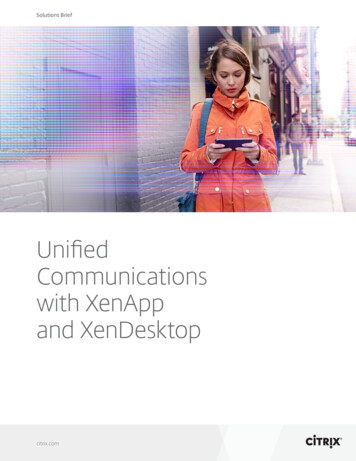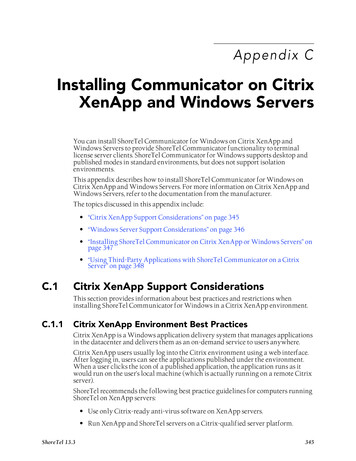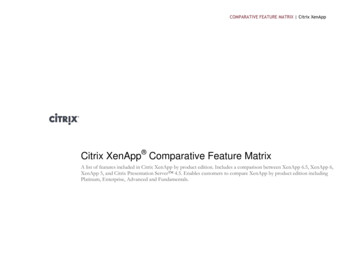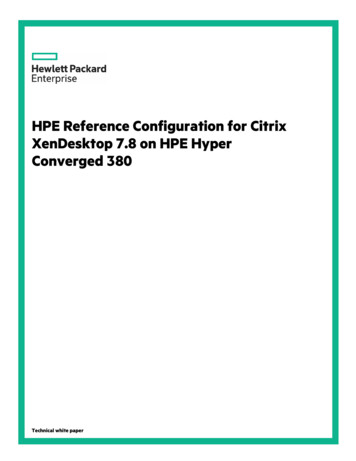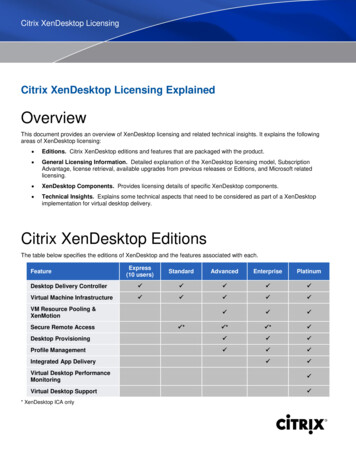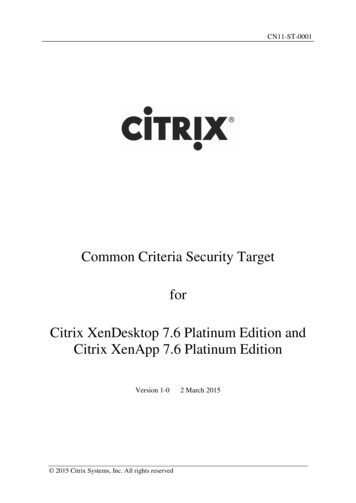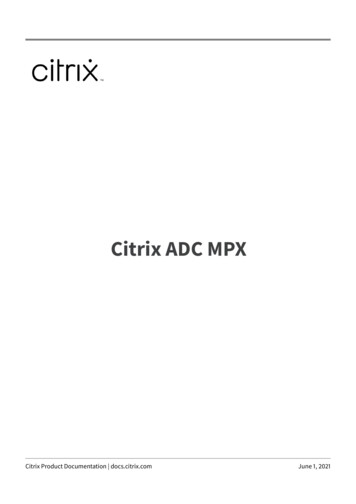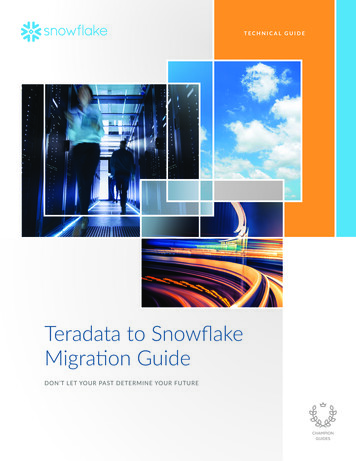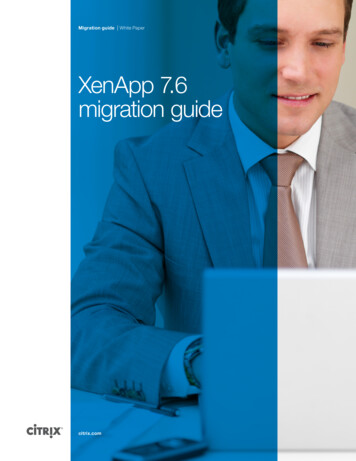
Transcription
Migration guideWhite PaperXenApp 7.6migration guidecitrix.com
Migration guideWhite PaperWith the XenDesktop 7 release server hostedapplications and desktops (XenApp) are unified withvirtual desktops (XenDesktop) within a single architectureand management experience. The capabilities previouslyavailable within XenApp are now delivered within theFlexCast Management Architecture (FMA) shared withthe infrastructure and components of XenDesktop.Unlike XenApp 6.5 and earlier that were build on the Independent ManagementArchitecture (IMA), XenApp 7.6 is built on the more scalable and cloud-enabled FMAarchitecture. Because of this architectural change, a simple upgrade from XenApp 6.x toXenApp 7.6 is not possible mainly because of the new schema of the configuration database.Customers planning to adopt to XenApp 7.6 will need to create a new XenApp 7.6(or XenDesktop 7.6) site, and deploy a new Delivery Controller. StoreFront and WebInterface can be used to aggregate published apps and desktops from existingXenApp farms as well as the new XenApp 7.6 sites.While Citrix is actively working on a migration tool to help ease the migration process,this document discusses design considerations, product capabilities, and details ofthe new XenApp infrastructure for XenApp 6.5 planning to adopt XenApp 7.6. It isintended to be used as a planning guide for architects and administrators of XenApp &XenDesktop, as well as Citrix partners helping other organizations with these processes.Please note that for simplicity reasons XenDesktop / XenApp 7.6 will be referred to asXenApp 7.6 within this document.OverviewAs mentioned above, XenApp 7.6 has a fundamentally different architecture thanthe commonly deployed IMA-based version of XenApp. The first step towards asuccessful roll-out of XenApp 7.6 is to ensure familiarity with the new FlexCastManagement Architecture, including the new capabilities and changes to systemrequirements. Within this section, the core differences and advantages of thisarchitecture will be discussed in detail.New terminology and conceptsIt is imperative to understand the following terms and concepts in order ensure asuccessful XenApp 7.6 roll-out.Sites instead of farms. In the FMA architecture, XenApp “farms” are known as“sites.” Unlike in traditional IMA-based XenApp farms, Citrix recommends a site tobe contained to a single physical/geographical location or data center.citrix.com2
Migration guideWhite PaperMachine catalog. A machine catalog is a collection of virtual machines (VMs)and physical machines managed as a single entity. Machine catalogs specifythe following: VMs or physical computers available to host applications or desktops The Active Directory computer accounts awssigned to those VMs or computers In some cases, the master image that is copied to create the VMsDelivery group. A Delivery Group is a collection of servers that specify who canuse a set of applications. A single Delivery Group can contain applications froma number of machine catalogs. Also, a single Delivery Group can be published tousers so that a single user can access multiple applications in the group.FlexCast Management Architecture (FMA)Although not a complete list, the following are a few critical architectural differencesthat have a significant impact to the overall XenApp 7.6 migration:Delivery controllers. A key aspect of the new FMA architecture is a clearseparation of Controllers and Workers. Controllers are systems dedicated to siteand user session management and cannot provide any resources to users (e.g.published applications). This means: There is no dedicated zone master. In XenApp, there is a single zonemaster or data collector responsible for user connection requests andload management of the farm members. In this release, this function isdistributed evenly across all Controllers in the site. Citrix recommendsminimum of two Controllers for redundancy. Remote Desktop Services (RDS) / Terminal Services are no longer neededon Delivery Controllers. However, RDS and also RDS CALs are still requiredon the servers that are hosting and delivering applications and desktops.No IMA data store. This release does not use the IMA data store as the centraldatabase in which to store configuration information. Instead, it uses a MicrosoftSQL Server database as the data store for both configuration and sessioninformation. This means: The database is used as message bus between the Delivery Controllers.Therefore the database configuration needs to follow Microsoft bestpractices for high availability and redundancy. In the event the Controllerto Controller communication is interrupted due to a database outage,users will not be able to connect to resources published in the affectedsite (existing users sessions are not affected). For high-availability of thedatabase Mirroring, Clustering and Always-On are supported. Moreinformation can be found in eDocs - Ensure database fault tolerance. Only Delivery Controllers but not Workers will connect to the database. Database requirements are different. Microsoft Access and Oracle are nolonger supported databases.citrix.com3
Migration guideWhite PaperActive directory. All XenApp 7.6 controllers, workers and users accessing thepublished resources have to be member of a Microsoft Active Directory infrastructure.Citrix Studio. In XenApp 7.6, Citrix Studio replaces the AppCenter / DeliveryServices Console for configuring the environments and provide users withaccess to applications and desktops. For example, instead of using folders andworker groups to organize applications, servers, and other resources, in Studiothose resources can be organized using a combination of machine catalogs,tags, delivery groups, and delegated administrators.Delegated administration. In XenApp, custom administrators can be createdand permissions can be assigned based on folders and objects. In contrast inXenApp 7.6, permissions for custom administrators are based on role and scopepairs. A role represents a job function and has defined permissions associatedwith it. A scope represents a collection of objects. Scopes can be used togroup objects in a way that is relevant to each organization (for example, theset of Delivery Groups used by the Sales team). This release also offers severalbuilt-in administrator roles (other than the full administrator role), such as helpdesk, applications, hosting, and catalog. Each of these built-in roles includesspecific management permissions. Further information can be found in eDocs Delegated Administration.Citrix Director. Citrix Director is a web-based technical support and monitoringtool designed and build for XenApp and XenDesktop infrastructures, whichis installed by default on each Delivery Controller. From the Director console,administrators and help-desk support staff (depending on their delegatedadministration permissions) can monitor the XenApp environment, shadow usersessions, and troubleshoot IT issues for users and sites. For example, help deskadministrators can work only with individual users on specified sites, while fulladministrators can monitor the entire deployment and resolve system-wide ITissues. More information on Director and how it enables IT support can be foundin eDocs - Monitor environments with Director.Shadow with Microsoft Remote Assistance. For an administrator to viewand interact with other users’ sessions remotely, the shadow feature launchedfrom Director console can be used, which uses Microsoft Remote Assistance toconnect to user machines. Remote Assistance is installed by default on the VDA,unless disabled during installation. Without remote assistance installed userssession cannot be shadowed remotely.SDKs: XenApp 7.6 provides an extensive PowerShell SDK that enablesadministrators to perform the same tasks as with the Citrix Studio console. Inaddition advanced configuration option not exposed in Studio (e.g. fine adjustmentof virtual desktop power management) can be performed by means of the PoSHSDK. Further information can be found in eDocs – About the XenDesktop SDK.citrix.com4
Migration guideWhite PaperThe following diagram outlines the new FlexCast Management Architecture (FMA):What’s new in XenApp 7.6XenApp 7.6 provides a large number of new features and enhancements overXenApp 6.5. The key improvements are outlined below:Unified management infrastructure. XenApp 7.6 on the FlexCastManagement Architecture provides admins with a controller layer andmanagement experience that unifies the delivery of server hosted applicationsor desktops (XenApp), as well as flexibility to deliver VDI virtual desktops(XenDesktop). This means a XenApp 7.6 environment can be extended toprovide users with VDI virtual desktops or remote access to physical PCs bysimply applying a new license key and adding new workers (where appropriate).Simplified upgrades. The new FMA architecture enables IT organizations tocombine controllers and/or workers with different Microsoft OS and XenAppversions installed in a single site. XenApp on simplifies upgrades significantly,since it enables admins to rollout changes in phases. For example a specificdesktop catalog can be upgraded to the latest version of Microsoft ServerOS in order to deliver the latest applications, without changing the controllerinfrastructure and possibly impacting the whole environment. Please note thatthe support is limited /- one major XenApp version.Hybrid cloud provisioning. XenApp 7.6 provision applications and desktopsworkloads to any private or public cloud based on Citrix CloudPlatform (poweredby Apache CloudStack) as well as the Amazon AWS platform. This enablesadmins to create, manage and upgrade as well as publish resources from virtualXenApp workers hosted in a cloud, by means of simple-to-use wizards in CitrixStudio. This means the management experience is the same for every virtualXenApp worker, regardless where it is hosted.citrix.com5
Migration guideWhite PaperWindows Server 2012 (R2). XenApp 7.6 supports Windows Server 2012 and2012 R2 in addition to Windows Server 2008 R2. Further information aboutsupported operating systems can be found in eDocs – Platform Support.Citrix Director. Director is a separate monitoring tool that is installed on everycontroller by default. This console has been specifically created to provideadmins and help desk employees with information to monitor the environment,shadow user devices, troubleshoot common ITw issues and monitor historicaltrends for users and sites. The level of information provided in Director exceedsAppCenter / Delivery Services Console by far. Further information can be foundin eDocs – Monitor environments with Director.Machine Creation Services (MCS). Machine Creations Services providesingle image management for virtual XenApp servers and virtual desktops.This can simplify XenApp environments and reduce management overheadsignificantly, since it enables admins to use a single console for desktop creationand day-to-day management tasks.HDX SuperCodec / H.264. XenApp 7.6 includes the new HDX SuperCodecwhich automatically determines the optimal HDX compression algorithm foreach part of the screen, resulting in higher frame rates, better image quality andbest-in-class bandwidth efficiency. The SuperCodec also features H.264 baseddeep-compression, which enables HDX to deliver high-definition videos over lowbandwidth connections with excellent user experience.GPU Sharing for RDS Workloads. HDX 3D Pro allows graphics-heavyapplications running in Windows Server OS sessions to render on the server’sgraphics processing unit (GPU). By moving OpenGL, DirectX, Direct3D andWindows Presentation Foundation (WPF) rendering to the server’s GPU, theserver’s CPU is not slowed by graphics rendering. Additionally, the server is ableto process more graphics because the workload is split between the CPU andGPU. When using HDX 3D Pro, multiple users can share graphics cards. Furtherinformation can be found in eDocs – GPU Acceleration for Windows Server OS.For further information about new features, please refer to the Citrix Website.General guidanceThe following diagram outlines the general migration and deployment guidance forcustomers in regards to XenApp 7.6:citrix.com6
Migration guideWhite PaperMigration toolsCitrix is actively working on a migration tool to help XenApp 6.5 customers migrateto the XenApp-FMA architecture. These tools are anticipated to export specificconfiguration items such as applications and Citrix policies and import them into thenew XenApp FMA environment. Furthermore the tools can be used to migrate XenAppworkers to the new environment without reinstalling operating system or applications.To monitor the progress on the migration tools development and release, pleasefollow the Citrix blogs, where information will be posted in the coming months.Migration and rollout strategiesDefining a strategy for migration and rollout is a key aspect of every migration project.This section will outline common approaches and provide general guidance.Migration strategiesThere are two common migration strategies:In-place migration. During an in-place migration an environment will bemigrated by upgrading the infrastructure components and re-integrating theminto the existing environment without building a new infrastructure in parallel. Theadvantages of this approach are: Minimal planning and design work is required only. No or minimal additional server resources are required. Considerations for this approach include: In-place migrated environments have a higher tendency for issues andtroubleshooting is typically more complex. Testing an upgrade of an infrastructure component is difficult and theproduction environment may be affected. Rolling back to previous configuration / version in case of issues is difficult. Not all software does support in-place upgrades.Parallel migration. During a parallel migration a new infrastructure based onthe new software version is build in parallel to the existing environment. Theadvantages of this approach are: The production environment cannot be affected. Testing is simple and isolated. Rolling back to previous configuration / version in case of issues is difficult. Considerations for this approach include: Additional server resources are required in order to build the newinfrastructure in parallel. Detailed planning and design work is required.citrix.com7
Migration guideWhite PaperRollout strategiesTwo rollout strategies are commonly used:Big-bang. In a big-bang rollout all users are migrated to the new environmentat once. This approach ensures a fast migration but incurs a high risk. Solidrollback planning is key for this approach.Phased rollout. This is the typical approach of enterprise customers, whousually conduct the migration on a per department or per location basis. Doingso requires a longer migration period, but implies a smaller risk since fewer usersare affected. Nevertheless solid rollback planning needs to be performed as well.Recommended migration approachFor most large scale and enterprise customers Citrix recommends a phasedparallel migration, in order to minimize the risk during migration and to ensure astable and resilient upgraded environment.In addition the migration can be split into multiple phases. In each phase only onepart of the infrastructure will be upgraded / modified. This approach keeps thefailure domain small and simplifies troubleshooting. The following diagram outlinesthe migration approach discussed within this document.Step 1 – Planning and designIt is strongly recommended to perform a detailed planning and design phasebefore starting to implement the changes. Due to the new architecture and thelarge number of new features this phase is key to a successful migration. Valuableinformation for designing XenDesktop and XenApp infrastructures can be found atthe Citrix Virtual Desktop Handbook.For customers migrating from XenApp 5.0 or older versions it is important tounderstand that XenApp 7.6 does not support operating systems older thanWindows Server 2008 R2. This means the operating system has to be upgraded,which includes a transition from 32 bit to 64 bit, since all operating systems fromWindows 2008 R2 on are 64 bit only. Therefore an application compatibilityverification project becomes a mandatory part of the migration project. CitrixAppDNA has been build for large scale application compatibility testing and canreduce the efforts significantly. Citrix AppDNA is now available without additionalcost for XenApp / XenDesktop Platinum customers. Further information can befound on the Citrix website - AppDNA.citrix.com8
Migration guideWhite PaperStep 2 – Upgrading to XenApp 7.6This step of the migration focuses on the XenApp controller and worker infrastructure.Task 1 – License ServerThe first component which should be upgraded is the Citrix License Server,to ensure XenApp 7.6 is able to check-out licenses. In contrast to the generalrecommendation to perform a parallel migration, it is recommended to inplace upgrade the license server for simplicity reasons. Since the defaultlicense grace period for Citrix products is 30 days, the risk of negativelyimpacting the production environment is low. In order to minimize the risk evenfurther, the upgrade should be performed out of common office hours and thelicense server should be backed-up before starting the procedure.To upgrade the license server, please start the XenApp 7.6 installation, navigatethrough the setup wizard screens to Citrix Licensing and follow the instructions.Further information can be found in eDocs – Citrix Licensing Upgrade.Task 2 – ControllersBuild a new XenApp 7.6 controller infrastructure in parallel to the existingenvironment according to the design created earlier. Furthermore configurethe XenApp 7.6 site as defined within the design.Instructions on how to configure a XenApp 7.6 site and information on XenApp7.6 system requirements can be found in eDocs – System Requirements andeDocs – Build a new environment. Pease note that Citrix strongly recommendsimplementing at least two XenApp 7.6 controllers for redundancy reasons.Task 3 – WorkersAfter the controllers have been installed and the site has been configured,the XenApp workers can be implemented. Hereby it is possible to continueusing the Windows 2008 R2 platform for the new XenApp 7.6 workers. Theadvantage of remaining on Windows 2008 R2 is that the existing server andapplication installation and configuration procedures can be used and onlyvery limited application compatibility testing needs to be performed. This cansimplify and therefore accelerate the migration project.When using this approach it is important to consider the end of the mainstreamsupport for Windows Server 2008 R2 on January 3, 2015. More informationabout the lifecycle dates for Windows Server 2008 R2 can be found at theMicrosoft website.Task 4 – Active directory user groupsIn order to be able to move users quickly to the new environment and roll themback in case of unforeseen issues, two user groups have to be created inActive Directory. One user group (e.g. “Old Environment”) will contain all userscitrix.com9
Migration guideWhite Paperof the current environment. The second user group (e.g. “New Environment”)will not contain any users at this point in time.Task 5 – Web interfaceIn order to add the new XenApp 7.6 environment to the existing Web Interfacesite(s) without exposing it to all users, the user roaming feature of WebInterface can be used. This feature enables Web Interface to filter access toXenApp/XenDesktop farms or sites based on user group memberships. Toconfigure this feature the new XenApp 7.6 environment needs to be addedto the available server farms in Web Interface by means of the Web InterfaceManagement Console. Thereafter the WebInterface.conf file needs to bemodified as outlined in eDocs – To configure User Roaming.Hereby th
Customers planning to adopt to XenApp 7.6 will need to create a new XenApp 7.6 (or XenDesktop 7.6) site, and deploy a new Delivery Controller. StoreFront and Web Interface can be used to aggregate published apps and desktops from existing XenApp fa