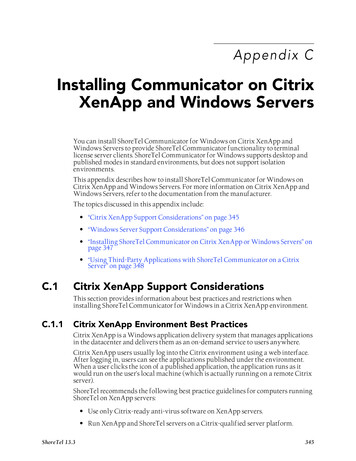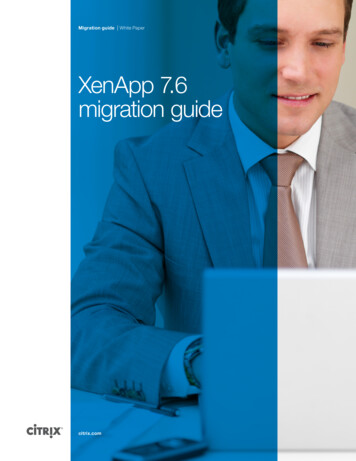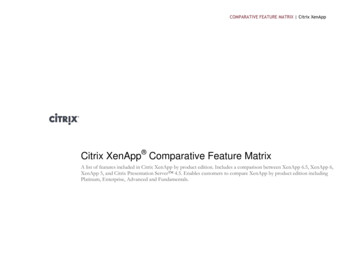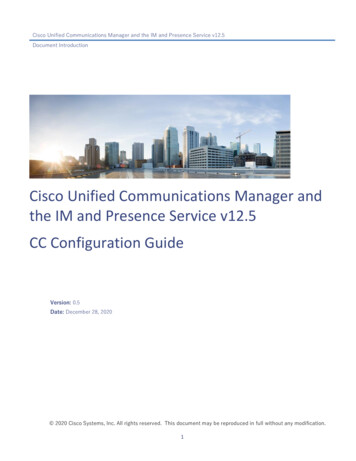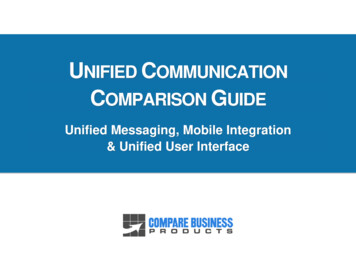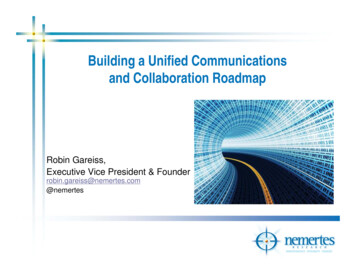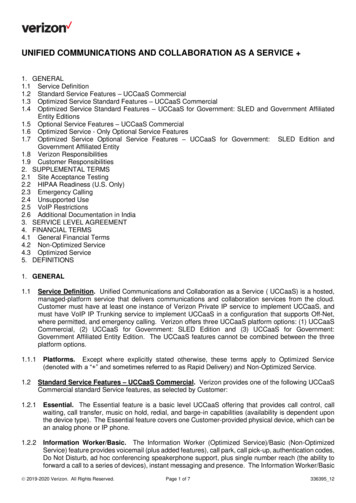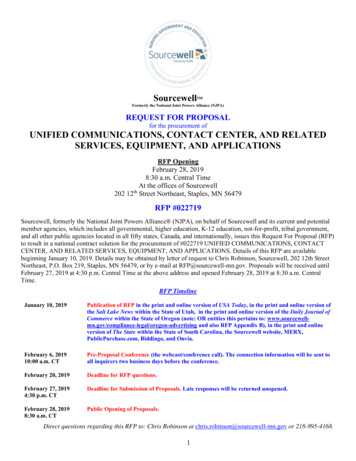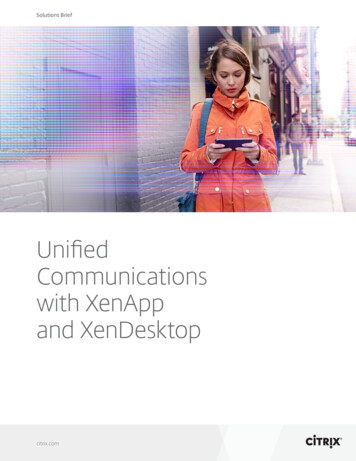
Transcription
Solutions BriefUnifiedCommunicationswith XenAppand XenDesktopcitrix.com
Solutions BriefUnified Communications with XenApp and XenDesktopThe modern workforce is global, demanding real-time collaborationthrough unified communications solutions such as Microsoft Skype for Business (formerly known as Lync ), Cisco Jabber, Avaya one-XCommunicator, and Vidyo. These solutions enhance the productivityof a global workforce by allowing employees in different physicallocations to communicate “in person” through face-to-faceconversations over live video conferencing, audio chat, andinstant messaging.Combining the mobility and flexibility benefits of application and desktop virtualization fromCitrix XenApp and XenDesktop with the communication and collaboration abilities of themost popular unified communications solutions, you can deliver a virtual workspace that enablesyou to work anywhere with anyone.ChallengesUsers expect virtual apps to have the same highdefinition user experience as if they were local.Migrating these complex applications from thephysical endpoint to a virtualized environmentlocated in the datacenter can bring challenges. To deliver the best possible user experience,unified communications traffic for video andvoice should be routed over the most directpath. With virtualization, the app is movedfrom the device where the user is located intothe safety of the datacenter. This creates anindirect traffic pattern that routes through thedatacenter, sometimes referred to as hairpinning. This increases network bandwidthconsumption and server load, resulting inslight degradation of the audio- video qualitydue to transcoding and incremental latency. When the unified communications app isvirtualized in the datacenter the actualendpoint location is somewhat distortedgiven that the final destination is actually theuser device connecting to the virtual app, notthe virtual app itself. This disjointedness canduplicate decompression and recompressioncitrix.comactivities as the incoming audio and videocontent is decompressed on the server beforebeing recompressed and transmitted to theuser’s device resulting in some loss of audiovideo fidelity. From a datacenter server scalabilityperspective, the physical hypervisors hostingthe virtual apps and desktops are executing allthe compression and decompression activitiesfor the audio and video datastreams. Thesecompression and decompression tasks areCPU resource intensive which can impact thenumber of virtual desktops that a singlephysical server can host. This is an issue foradministrators anticipating hundreds orthousands of simultaneous webcam calls.Improved designCitrix partners with unified communicationsvendors to enhance virtual app performanceand delivery. This ensures that users have theexact local-like experience with the unifiedcommunication solution of their choice.XenApp and XenDesktop have been optimizedto deliver the following key benefits:2
Solutions BriefUnified Communications with XenApp and XenDesktop Networking Optimizations: One of theeasiest ways to optimize real-time voice andvideo traffic is to send the traffic over themost direct route. Microsoft, Cisco, Avaya andVidyo unified communications solutions areall optimized for XenApp and XenDesktop.When virtualized together with XenApp andXenDesktop, each solution will transmitcompressed video directly between userendpoints. This peer-to-peer line ofcommunication streamlines the traffic patternand avoids sending uncompressed video overthe network. The solutions are robust evenin WAN environments and increase thescalability of deployments in LANenvironments. Protocol Optimizations: UDP/RTP is typicallydeemed the best method for delivering realtime audio and video datastreams. XenAppand XenDesktop are based on the ICA protocol. This intelligently separates audioand voice traffic from virtual desktop traffic toenable audio and video datastreams to routedirectly between endpoints over UDP/RTP.This delivery method enhances the end userexperience and minimizes bandwidthconsumption by reducing the number ofdatastreams on the networks. Server Scalability: Given the popularity andsimplicity of video conferencing within unifiedcommunication solutions, the number ofsimultaneous video conferences is onlyexpected to increase. This new peer-to-peerline of communication now relegatescompression and decompression of audioand video data to the client, significantlyincreasing server scalability in the datacenter.citrix.comXenApp and XenDesktop with MicrosoftSkype for BusinessCitrix delivers the complete range of MicrosoftSkype for Business (formerly known as Lync )functionality including voice and video chatwhen the Skype for Business client is hosted ona XenApp and XenDesktop virtual app ordesktop with the Citrix HDX RealTimeOptimization Pack. The optimization packincludes support for Microsoft Skype forBusiness 2015 and Lync server and clientversions 2010 - 2013. Citrix also supportsMicrosoft’s Lync 2013 VDI plug-in within CitrixReceiver for Windows specifically designed tooptimize real-time audio and videocommunications within a virtual desktopenvironment. XenApp and XenDesktop delivera full enterprise-grade unified communicationsexperience including instant messaging,presence, conferencing, and enterprise voiceand video. To further enhance the solutionbenefits, virtualizing Skype for Business withXenApp and XenDesktop can extend access toboth Windows and non- Windows devicesincluding Mac and Linux x86.3
Solutions BriefUnified Communications with XenApp and XenDesktopHDX RealTime Optimization PackThe Citrix HDX RealTime Optimization Pack forMicrosoft Skype for Business is comprised oftwo key components. The Citrix HDX RealTimeConnector for Skype for Business runs in thedatacenter on the XenApp or XenDesktopenvironment. With an existing Citrix Receiverinstallation, the only change to the user’s clientdevice is the introduction of a plug-in for CitrixReceiver, the Citrix HDX RealTime Media Engine,available for Windows, Linux and Mac. The HDXRealTime Connector for Microsoft Lync in thedatacenter and the HDX RealTime MediaEngine plug-in for Citrix Receiver on the clientprovide users the following key integrationfeatures: Supports Microsoft’s proprietary RT-Audioand RT-Video codecs. Also supports industrystandards G.771, G.722, G.722.1 and G722.1cfor audio calls from 3 kHz to 14 kHz (ultrawideband), both for audio-only calls and foraudio-video calls. Supports RT-Video, H.264, H.263, H.263 and H.263 video codecs. Video call ratesrange from 128kb/s to 2048kb/s. All video willbe encoded at up to 30fps (depending on thewebcam used) and transmitted over RTP. Includes HD support and these videoresolutions on Windows and Linux clientdevices: 720p30 (1280 X 720 pixels), 4CIFresolution (704 X 576 pixels), VGA resolution(640 X 480 pixels), CIF resolution (352 X 288pixels) or SIF (352 X 240), QCIF resolution (176X 144 pixels) or QSIF (176 X 120). Designed with embedding and integrationin mind. All functionality is delivered entirelythrough APIs and embedded directly into theLync GUI to ensure a familiar look and feel forthe user. Optimizes Quality-of-Experience (QoE)through adaptive jitter buffer, packet lossconcealment, call rate adaptation, and othertechniques. Supports firewall traversal with MicrosoftLync Edge Server (using STUN, TURN and ICE). Supports signaling using SIP RFC 3261, RFC3264, RFC 5168 and Microsoft SIP extensions. Supports secure call signaling via AESand TLS.In many organizations, the Citrix XenApp andXenDesktop administrator is typically not theMicrosoft Skype for Business administrator.With the HDX RealTime Optimization Pack forMicrosoft Skype for Business, no modificationsto the existing Skype for Business infrastructureare required. The XenApp and XenDesktopsolution only requires two components tosupport this new technology. Citrix HDXRealTime Connector and the Citrix HDX MediaEngine plug-in for Citrix Receiver make thissolution very easy to deploy and integrate intoan existing Microsoft Skype for Business 2015,Lync Server 2010 or 2013 environment with nochanges to backend servers required. HDXMedia Engine plug-in for Citrix Receiver can becentrally distributed by the administrator ordownloaded from the Citrix website by the user.With Citrix Receiver already configured forupdates the new Citrix Media Engine plug-incan be seamlessly delivered to Microsoftendpoints worldwide in one simple action. Inaddition, the HDX Media Engine is expected tobe available on Linux based thin client devicesthrough Citrix OEM partners.The Optimization Pack for Skype for Businessseamlessly integrates with an existing MicrosoftSkype for Business environment both on theclient-side and server-side. The XenApp and*XenApp seamless app delivery is not supported.citrix.com4
Solutions BriefUnified Communications with XenApp and XenDesktopXenDesktop virtual desktop user is presentedwith an optimized Skype for Business menu.The menu provides a feature rich desktop videoand audio conferencing experience while allpresence and contact information is stillmanaged through the traditional Skype forBusiness methods. By incorporating the CitrixHDX RealTime Connector within the virtualdesktop and the HDX Media Engine plug-inon the client, Microsoft Skype for Business isable to use the exact same interfaces tocommunicate directly between the server andthe client.The Citrix HDX RealTime Connector forMicrosoft Skype for Business is available withEnterprise and Platinum editions of XenAppand XenDesktop for new customers or existingcustomers with active Enterprise and Platinumlevels of Subscription Advantage. For acomplete list of Microsoft Skype for Businessdeployment options for XenApp andXenDesktop, refer to the Feature Matrix.XenApp and XenDesktop with Cisco JabberCisco Jabber with XenApp and XenDesktop isan optimized collaboration solution thatintegrates delivery of voice and video in a virtualdesktop environment. Cisco Jabber is desktopvirtualization aware and intelligently offloadsreal-time media processing activities from avirtual desktop in the datacenter to the CiscoVirtualization Experience Media Engine (VXME)located on the endpoint.Cisco VXME leverages the computing andprocessing power of the endpoint to minimizethe impact of rich media on networkperformance and datacenter resources. CiscoJabber for Windows works out-of-the-box withXenApp and XenDesktop. Leveraging HDXoptimized architecture, it provides an integratedsolution with Cisco Precision Video Engine thatdynamically optimizes every aspect of the voiceand video collaboration process through:citrix.com Cisco VXME software extends the Cisco Jabbercollaboration experience by making thenetwork aware of voice and video traffic andautomatically prioritizing it to reduce jitterand delays. It also enables peer-to-peercommunication that overcomes the hairpinning effect for the best possible userexperience. Cisco Jabber for Windows with XenApp,XenDesktop and Cisco VirtualizationExperience Media Engine (VXME) on theendpoint provide compression anddecompression optimizations built on anopen architecture that supports mediacompression standards and codecs such asH.264, H.323, G.711, G.722, and G.729. Cisco Jabber can run natively on many of thedevices that have Citrix Receiver like iPad,iPhone, Android, Mac, Windows and thinclients. In addition, Jabber can run in both aVDI and RDS-based virtual desktopenvironment giving the user complete voiceand video capabilities whether in a virtual ornative environment, on any device, any time. Video traffic is two-way, real-time, highdefinition, and needs to be carefullyprioritized to avoid dropouts and delays.Cisco WAAS optimization for XenApp andXenDesktop enhances the user experience ofall applications and services, including video,improving efficiency across the WAN. Cisco networking solutions includecollaboration-aware services such asMedianet (a network-based architecture fordynamically handling the special requirementsof video to deliver an optimal experiencetailored to each user), Call Admission Control(CAC), Quality of Service and sessionmanagement which help ensure an optimaluser experience under widely differingworkloads. Cisco provides the industry’s only dualprotocol presence platform. Incorporatingboth native SIP/SIMPLE and native XMPPconnectivity, it allows users to see aggregated5
Solutions BriefUnified Communications with XenApp and XenDesktopavailability information across endpointssupporting either standard and interoperateswith Microsoft Lync, IBM Lotus Sametime,Google Talk and any other XMPP federatedinterface.The Citrix and Cisco partnership is unique tothe industry given the strategic commitmentby both vendors to develop and deliver aunified communications solution for desktopvirtualization that is optimized for the virtualdesktop, network, datacenter, and endpointdevices. Cisco Jabber with XenApp andXenDesktop has been tested, validated, anddocumented in numerous Cisco ValidatedDesigns to help reduce the integration burdenand speed deployments. This joint solution isfully supported by Citrix and Cisco to helpcustomers achieve resource efficiency andcontrol, simplified management, security,collaboration and desktop delivery optimization.XenApp and XenDesktop with Avaya one-XAgent and CommunicatorAvaya one-X Communicator is an ideal unifiedcommunications solution for users whocommunicate frequently, manage multiplecalls, set up ad-hoc conferencing, and need tobe highly reachable. The solution provides userswith anytime, anywhere access to voice calling,audio conferencing, corporate directories, andcommunication logs. Avaya, in partnership withCitrix, recognized that there were challenges indeploying the one-X Communicator as an apphosted within a virtual desktop. Therefore, theAvaya VDI Communicator was released toenable an enterprise-class unifiedcommunications solution for Avaya one-XCommunicator within a virtualized environmentand Avaya one-X Agent on the endpoint device.citrix.comIn 2014, Avaya released version 2.0 of the VDICommunicator with full support for XenApp6.5/7.5 and XenDesktop 5.6/7.5. Avaya VDICommunicator provides intelligent unifiedcommunications in a way that enhances theXenApp and XenDesktop virtual desktop userexperience through reliable, qualitycommunications. The Avaya VDI Communicatorruns on the client endpoint device runningone-X Agent and communicates directly withthe Avaya one-X Communicator hosted on theXenApp and XenDesktop virtual desktop in thedatacenter. This direct line of communicationbetween the endpoint and the virtual desktopenables the solution to intelligently offloadmedia processing of audio and voicedatastreams from the datacenter server to theendpoint. This optimizes end user performanceand improves virtual desktop density on thedatacenter server. In the event of a connectivityissue between the endpoint and the virtualdesktop, the Avaya VDI Communicator is ableto establish a local session via downgraded userinterface that still enables a local, activesoftphone to ensure business continuity. WhenAvaya VDI Communicator is deployed within aXenApp and XenDesktop virtual desktop,administrators can deliver both a highly scalabledesktop virtualization solution and a highperformance unified communications solution.XenApp and XenDesktop with VidyoDesktopVidyoDesktop Virtual Edition (VE) delivers a highperformance, powerful video conferencingexperience within a XenApp or XenDesktopvirtual desktop environment. VidyoDesktop VEenables XenApp and XenDesktop users toparticipate in secure, feature rich, multi-pointHD video conference meetings from virtuallyany device. Desktop, mobile, web, roomsystems, H.323/SIP endpoints and now virtualdesktops have unmatched quality and scale for6
Solutions BriefUnified Communications with XenApp and XenDesktopdeployments that exceed 100,000 users. Vidyoprovides a software-based platform,VidyoWorks, that can work on any network,device or application. Vidyo leverages theXenApp and XenDesktop virtual channels toshift media processing from the server to theendpoint device.IBM Lotus SametimeUnified communications solutions vary infeatures, components, and integrationdependencies. IBM Lotus Sametime is one ofthe most popular unified communicationsapplications used in enterprises since the late1990s. By integrating XenApp and XenDesktopfor desktop virtualization and IBM LotusSametime for high-definition videoconferencing, Citrix HDX technologies are ableto seamlessly deliver real-time video and voicefor video conferencing without any additionalcustomizations or configurations making it asimple, yet powerful, collaboration solution.The HDX Seamless Local Apps feature ofXenApp and XenDesktop 7 Platinum editionprovides an ideal solution for optimized deliveryof IBM Lotus Sametime to Windows devices.The Sametime client runs locally on the userdevice, offloading all media processing fromthe server, while the user interface is seamlesslyblended into the user’s virtual desktop, whetherdelivered as a VDI or RDS workload.ReferencesFor more information please visit:XenDesktop: www.citrix.com/xendesktopXenApp: www.citrix.com/xenappFeature Matrix for Delivering Microsoft Skype for Business (formerly known as Lync )from XenApp and XenDesktop: te HeadquartersFort Lauderdale, FL, USAIndia Development CenterBangalore, IndiaLatin America HeadquartersCoral Gables, FL, USASilicon Valley HeadquartersSanta Clara, CA, USAOnline Division HeadquartersSanta Barbara, CA, USAUK Development CenterChalfont, United KingdomEMEA HeadquartersSchaffhausen, SwitzerlandPacific HeadquartersHong Kong, ChinaAbout CitrixCitrix (NASDAQ:CTXS) is leading the transition to software-defining the workplace, uniting virtualization, mobility management,networking and SaaS solutions to enable new ways for businesses and people to work better. Citrix solutions power business mobilitythrough secure, mobile workspaces that provide people with instant access to apps, desktops, data and communications on any device,over any network and cloud. With annual revenue in 2014 of 3.14 billion, Citrix solutions are in use at more than 400,000 organizations andby over 100 million users globally. Learn more at www.citrix.com.Copyright 2016 Citrix Systems, Inc. All rights reserved. Citrix, XenApp, XenDesktop, ICA, GoToMeeting, HDFaces, HDX, Citrix Receiver andCitrix Merchadising Server are trademarks of Citrix Systems, Inc. and/or one of its subsidiaries, and may be registered in the U.S. and othercountries. Other product and company names mentioned herein may be trademarks of their respective companies.1215/PDFcitrix.com7
Unified Communications with XenApp and XenDesktop. 2. The modern workforce is global, demanding real-time collaboration . through unified communications solutions such as Microsoft Skype for Business (formerly known as Lync ), Cisco Jabber, Avaya one-X Communicator, and Vidyo. These solutions enhance the productivity