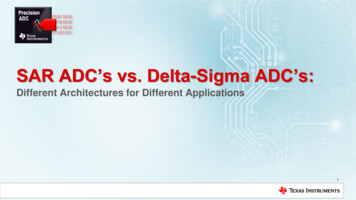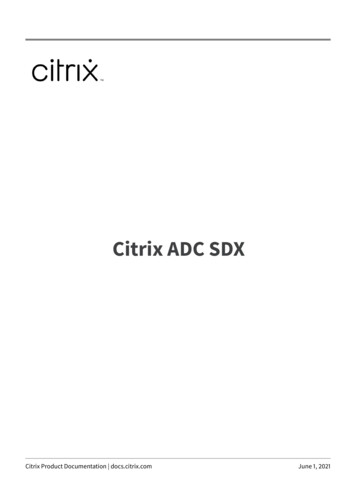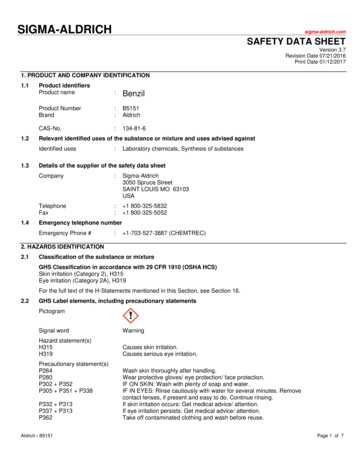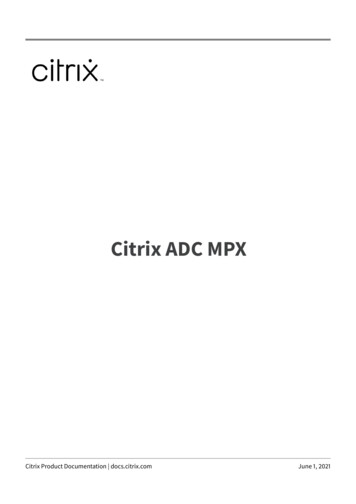
Transcription
Citrix ADC MPXCitrix Product Documentation docs.citrix.comJune 1, 2021
Citrix ADC MPXContentsCommon hardware components3Data sheets22Citrix ADC MPX hardware-software compatibility matrix22Hardware platforms26Citrix ADC MPX 550026Citrix ADC MPX 5550 and MPX 565028Citrix ADC MPX 590029Citrix ADC MPX 7500 and MPX 950031Citrix ADC MPX 8005, MPX 8015, MPX 8200, MPX 8400, MPX 8600, and MPX 880033Citrix ADC MPX 890036Citrix ADC MPX 8900 FIPS certified appliance38Citrix ADC MPX 9700, MPX 10500, MPX 12500, and MPX 1550040Citrix ADC MPX 11500, MPX 13500, MPX 14500, MPX 16500, MPX 18500, and MPX 2050044Citrix ADC MPX 1150046Citrix ADC MPX 1400048Citrix ADC MPX 14000-40C50Citrix ADC MPX 14000-40G52Citrix ADC MPX 14000-40S54Citrix ADC MPX 14000 FIPS56Citrix ADC MPX 1500058Citrix ADC MPX 15000-50G60Citrix ADC MPX 15000-50G FIPS certified appliance63Citrix ADC MPX 17500, MPX 19500, and MPX 2150065 1999-2021 Citrix Systems, Inc. All rights reserved.2
Citrix ADC MPXCitrix ADC MPX 17550, MPX 19550, MPX 20550, and MPX 2155067Citrix ADC MPX 2200069Citrix ADC MPX 2410072Citrix ADC MPX 25000A74Citrix ADC MPX 25100T76Citrix ADC MPX 25000TA78Citrix ADC MPX 25000-40G80Citrix ADC MPX 2600082Citrix ADC MPX 26000-50S84Citrix ADC MPX 26000-100G87Citrix ADC T101089Citrix ADC T110091Citrix ADC T112093Citrix ADC T120094Citrix ADC T130096Citrix ADC T131098Citrix Web App Firewall platforms100Field replaceable units100Safety, cautions, warnings, and other information115Taiwan BSMI RoHS statement120FCC compliance statement122Prepare for installation123Install the hardware125Initial configuration134 1999-2021 Citrix Systems, Inc. All rights reserved.3
Citrix ADC MPXLights out management port of the Citrix ADC MPX appliance148Configure the network settings on the LOM port149Install a certificate and key on the LOM GUI154Obtain the MAC address, serial number, and host properties of the appliance160Perform power control operations by using the LOM port161Restore the BMC configuration to factory defaults163Use the BIOS POST code to detect errors164Upgrade the LOM firmware on a Citrix ADC MPX appliance164Enable RADIUS authentication in the Citrix LOM GUI166RAKP topology on Citrix ADC appliances168Hardware health attributes169Fortville NICs firmware upgrade on Citrix ADC MPX appliances181Wiping your data before sending the ADC appliance to Citrix184How to verify the file system integrity of your Citrix ADC MPX appliance186Migrate the configuration of an existing Citrix ADC appliance to another Citrix ADC appliance189Troubleshooting192Hardware FAQs194 1999-2021 Citrix Systems, Inc. All rights reserved.4
Citrix ADC MPXCommon hardware componentsMay 4, 2021Each platform has front panel and back panel hardware components. The front panel has an LCDdisplay and an RS232 serial console port. The number, type, and location of ports vary by hardwareplatform for the following transceivers: copper Ethernet, copper and fiber 1G SFP, 10GSFP , and 40GQSFP . The back panel provides access to the fan and the field replaceable units (power supplies, andsolid-state and hard-disk drives).LCD display and LED status indicatorsThe LCD display on the front of every appliance displays messages about the current operating statusof the appliance. These messages communicate whether your appliance has started properly andis operating normally. If the appliance is not operating normally, the LCD displays troubleshootingmessages.The LCD displays live statistics, diagnostic information, and active alerts. The dimensions of the LCDlimit the display to two lines of 16 characters each. As the result, the displayed information flowsthrough a sequence of screens. Each screen shows information about a specific function.The LCD has an LED backlight. Normally, the backlight glows steadily. When there is an active alert, itblinks rapidly. If the alert information exceeds the LCD screen size, the backlight blinks at the beginning of each display screen. After the appliance shuts down, the backlight remains on for one minuteand then automatically turns off.On the appliance’s back panel, system status LEDs indicate the overall status of the appliance. Thefollowing table describes the indicators of the system status LED.Note: System status LEDs are available on only some Citrix ADC appliances.System status LEDsLED ColorLED IndicatesOFFNo power.GreenAppliance is receiving power.RedAppliance has detected an error.The port LEDs show whether a link is established and traffic is flowing through the port. The followingtable describes the LED indicators for each port. There are two LED indicators for each port type. 1999-2021 Citrix Systems, Inc. All rights reserved.5
Citrix ADC MPXNote: This section applies to all the appliances.LED port-status indicatorsPort TypeLED ColorLED Indicates50 GbpsOffA link has not beenestablished.Blinking amberIndicates a problem with thelinkSolid greenIndicates a valid link with noactive traffic.Blinking greenIndicates a valid link withactive traffic.Port TypeLEDLEDLED ColorLED Indicates10 GbpsTopSpeedOffNo connection.Solid blue orsolid greenTraffic rate of 10gigabits persecond.OffNo link.Solid greenLink isestablished butno traffic ispassing throughthe port.Blinking greenTraffic is passingthrough theport.OffNo link.Solid greenLink isestablished butno traffic ispassing throughthe port.Bottom1G SFP (1 Gbps)LeftLink/ActivityLink/Activity 1999-2021 Citrix Systems, Inc. All rights reserved.6
Citrix ADC MPXPort TypeLEDRightEthernet (RJ45)Left (Right onMPX 5900platform)Right (Left onMPX dLink/ActivitySpeedLink/Activity 1999-2021 Citrix Systems, Inc. All rights reserved.LED ColorLED IndicatesBlinking greenTraffic is passingthrough theport.OffNo connection.YellowTraffic rate of 1gigabit persecond.OffNo connection,or a traffic rate of10 megabits persecond (Mbps).GreenTraffic rate of 100Mbps.YellowTraffic rate of 1gigabit persecond.OffNo link.Blinking greenTraffic is passingthrough theport.OffNo connection,or a traffic rate of10 megabits persecond (Mbps).GreenTraffic rate of 100Mbps.AmberTraffic rate of 1gigabit persecond.OffNo link.7
Citrix ADC MPXPort TypeLEDLEDLED ColorLED IndicatesSolid yellowLink isestablished butno traffic ispassing throughthe port.On each power supply, a bicolor LED indicator shows the condition of the power supply.3Y power supplyThe 3Y power supply is used on the following platforms: 450 W AC/DC– MPX 7500/9500– MPX 8005/8010/8015– MPX 8200/8400/8600/8800– MPX 8900– MPX 9700-10G/10500-10G/12500-10G/15500-10G– MPX 9700/10500/12500/15500 1000 W AC/DC– MPX 14000– MPX 25000– T1300– MPX 15000– MPX 15000-50G– MPX 26000– MPX 26000-100G 1200 W AC/DC– MPX 26000-50S3Y power supply LED behaviorPower Supply450 W AC450 W DC1000 W AC1000 W DC1200 W ACLED A01RYM2122CA01R 1999-2021 Citrix Systems, Inc. All rights reserved.8
Citrix ADC MPXPower Supply450 W AC450 W DC1000 W AC1000 W DC1200 W ACNo Power toany powersupplyOffOffOffOffOffNo power tothis powersupplyFlashing REDFlashing REDFlashing REDFlashing REDFlashing REDPower supplyis in lashingGREENFlashingGREENPower supplyis functionalGREENBLUEGREENGREENGREENPower P/Fan)---FlashingRED/GREEN-NoteThe following legacy platforms use the 300W 3Y power supply: 5850/5750/5650/5550/5500/5600.AcBel power supplyThe AcBel power supply is used on the following platforms: 450 W AC/DC– MPX 5900– MPX 8900AcBel 450 W power supply LED behaviorPower Supply450 W AC450 W DCLED behavior whenR1BA2451B-GE9AR1B02451ANo Power to any powersupplyOffOff 1999-2021 Citrix Systems, Inc. All rights reserved.9
Citrix ADC MPXPower Supply450 W AC450 W DCNo power to this powersupplyFlashing REDFlashing REDPower supply is in standbymodeFlashing GREENFlashing BLUEPower supply is functionalGREENBLUEPower supply failureREDREDWarning(OVP/UVP/OCP/OTP/Fan)--NoteAC power supplies use green LEDs and DC power supplies use blue LEDs.Zippy power supplyThe Zippy power supply is used on the following platforms: 960 W AC/DC– MPX 11515/11520/11530/11540/11542– MPX 11500/13500/14500/16500/18500/20500Zippy 960 W power supply LED behaviorPower Supply960 W AC960 W DCLED behavior whenG1W2-5960V3V Rev.5DG1W-3960 VNo Power to any powersupplyOffOffNo power to this powersupplyContinuous beep soundContinuous beep soundPower supply is in standbymode--Power supply is functional(Power ON)GREENGREENPower supply failure-- 1999-2021 Citrix Systems, Inc. All rights reserved.10
Citrix ADC MPXPower Supply960 W AC960 W DCWarning(OVP/UVP/OCP/OTP/Fan)--NotePower Supply Unit ON-GreenPower Supply Unit OFF- No ColorThere is no other function other than ON or OFF for the module LEDs. A continuous beep soundoccurs if a cable or module is unplugged.Flex power supplyThe Flex power supply is used on the following platforms: 750 W AC/DC– MPX 24000– MPX 22000– T1200Flex (750 W) power supply LED behaviorPower Supply750 W ACLED behavior whenF750E-XX A00No Power to any powersupplyOffOffNo power to this powersupplyLED goes offLED goes offPower supply is in standbymode--Power supply is functional(Power On)GREENGREENPower supply failure--Warning(OVP/UVP/OCP/OTP/Fan)-- 1999-2021 Citrix Systems, Inc. All rights reserved.750 W DC11
Citrix ADC MPXNotePower Supply Unit ON-GreenPower Supply Unit OFF- No ColorThere is no other function other than ON or OFF for the module LEDs. A continuous beep soundoccurs if a cable or module is unplugged.PortsPorts are used to connect the appliance to external devices. Citrix ADC appliances support the following ports: RS232 serial ports 10/100/1000Base-T copper Ethernet ports 1 GB copper and fiber SFP ports 10 GB fiber SFP 25 GB 40G QSFP 50 GB 100 GBAll Citrix ADC appliances have a combination of some or all of these ports. For details on the type andnumber of ports available on your appliance, see the section describing that platform.NoteCitrix ADC appliances leverage the Receive Side Scaling (RSS) feature to optimally distributeand process traffic. The RSS implementation is based on Toeplitz hashing which distributes thepacket among its queues based on the 5-tuple: TCP/IP protocol, source IP address, destinationIP address, source port, and destination port.RS232 serial portThe RS232 serial console port provides a connection between the appliance and a computer, allowingdirect access to the appliance for initial configuration and troubleshooting.All hardware platforms ship with an appropriate serial cable used to connect your computer to the appliance. For instructions on connecting your computer to the appliance, see Installing the Hardware. 1999-2021 Citrix Systems, Inc. All rights reserved.12
Citrix ADC MPXCopper Ethernet portsThe copper Ethernet ports installed on many models of the appliance are standard RJ45 ports.There are two types of copper Ethernet ports that can be installed on your appliance: 10/100BASE-T portThe 10/100BASE-T port has a maximum transmission speed of 100 megabits per second (Mbps).Most platforms have at least one 10/100BASE-T port. 10/100/1000BASE-T portThe 10/100/1000BASE-T port has a maximum transmission speed of 1 gigabit per second, 10times faster than the other type of copper Ethernet port.Most platforms have at least one 10/100/1000Base-T port.To connect any of these ports to your network, plug one end of a standard Ethernet cable into the port.Plug the other end into the appropriate network connector.Management portsManagement ports are standard copper Ethernet ports (RJ45). They are used for direct access to theappliance for system administration functions.1G SFP and 10G SFP portsA 1G SFP port can operate at a speed of 1 Gbps. It accepts either a copper 1G SFP transceiver for operation as a copper Ethernet port, or a fiber 1G SFP transceiver for operation as a fiber optic port.The 10G SFP modules are dual-speed capable and support both 1 Gbps and 10 Gbps, depending onthe peer switch that the model connects to. You need a fiber optic cable to connect to a port. If theother end of the fiber optic cable is attached to a 1G SFP port, the 10G SFP port automatically negotiates to 1G speed. 1999-2021 Citrix Systems, Inc. All rights reserved.13
Citrix ADC MPXPorts compatibility:On some appliances, the 10G slot supports copper 1G transceivers, which can operate at up to 1 Gbpsin a 10 Gbps slot.Notes: Certain platforms have 10G slots that do not support copper transceivers. Check with your account representative for support details. You cannot insert a fiber 1G transceiver into a 10G slot. You cannot insert a 10G transceiver into a 1G slot.25G, 40G, 50G, and 100G portsA 100G port can support five speeds: 10G, 25G, 40G, 50G, and 100G. 1G speed is not supported on the100G port. 50G and 100G ports use the same transceiver. 40G QSFP are high-speed ports that canoperate at speeds of up to 40 Gbps. The appliance determines the speed, and not the port.Only 50G/100G (QSFP28) and 40G (QSFP ) transceivers can be directly used on a QSFP28 interface.Use a QSA28 adapter on a QSFP28 interface to use 10G (SFP ) and 25G (SFP28) transceivers.The following diagram shows the transceiver compatibility. 1999-2021 Citrix Systems, Inc. All rights reserved.14
Citrix ADC MPX 1999-2021 Citrix Systems, Inc. All rights reserved.15
Citrix ADC MPX 1999-2021 Citrix Systems, Inc. All rights reserved.16
Citrix ADC MPX1G pluggable mediaThe following information is provided for 1G transceivers: Description: The price list description of the part. Transmit Wavelength: The nominal transmit wavelength. Cable/Fiber Type: Fiber characteristics affect the maximum transmit distance achievable. With10G on multi-mode fiber (MMF) various dispersion components become dominant. For moreinformation, see http://www.thefoa.org/tech/ref/basic/fiber.html. Typical Reach: Maximum transmit distance. Applicable pl
CitrixProductDocumentation docs.citrix.com May11,2021. CitrixADCMPX. Contents. Commonhardwarecomponents 3 Datasheets 22 CitrixADCMPXhardware-softwarecompatibilitymatrix 22 Hardwareplatforms 26 CitrixADCMPX5500 26 CitrixADCMPX5550andMPX5650 28 CitrixADCMPX5900 29 CitrixADCMPX7500andMPX9500 31 .