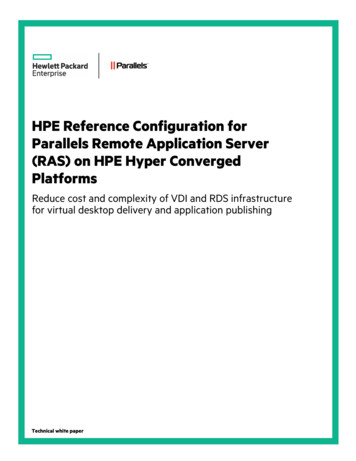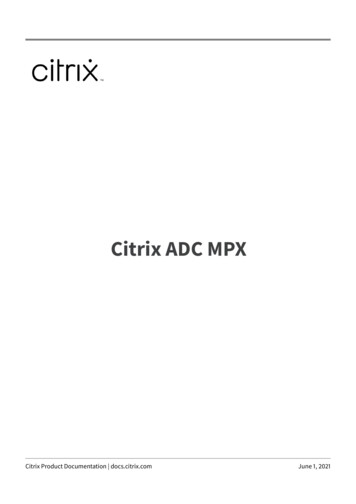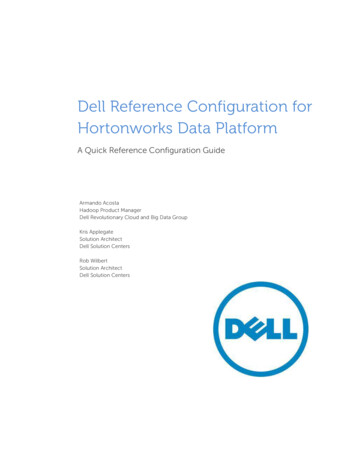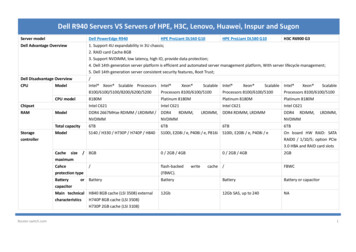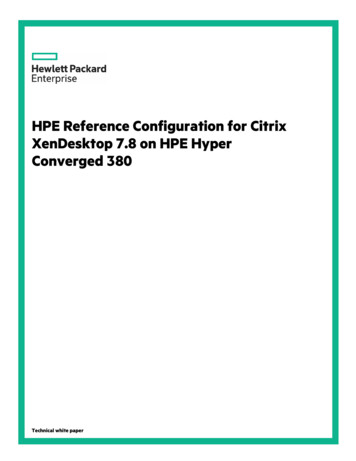
Transcription
HPE Reference Configuration for CitrixXenDesktop 7.8 on HPE HyperConverged 380Technical white paper
Technical white paperContentsExecutive summary . 3Introduction .3Solution overview . 4Storage . 6Networking .7Solution components.8Hardware.8Software .9Application software .9Best practices and configuration guidance for the solution . 10Capacity and sizing . 10Analysis and recommendations . 11Summary . 13Implementing a proof-of-concept. 13Appendix A: Bill of materials . 14Appendix B: 800 task worker XenApp (HSD) test . 16Appendix C: Resources and additional links . 18
Technical white paperPage 3Executive summaryThe modern workplace is undergoing a digital transformation, driven by users who demand ubiquitous mobile access to their applications anddata, and business leaders striving to increase workplace productivity while addressing security and compliance mandates. Faced with limitedstaff and tight budgets, delivering these new outcomes has often been a challenge for an IT organization already addressing a rapidly changingbusiness environment.This paper presents a solution with Citrix XenDesktop on Hewlett Packard Enterprise’s next generation data center platform, the HPE HyperConverged 380, which dramatically simplifies deploying, managing, and expanding a digital workplace. With the HPE Hyper Converged 380 andCitrix XenDesktop, you can: Enable a mobile workforce that can work on any device from any location with a seamless digital experience and instant access to applications,tools, and support Support a mixed workload of over 500 task workers and 50 power users on a 4 node configuration maintaining a positive user experience andeasily scale by simply adding additional nodes Provide more secure access to applications and desktops residing in the data center Leverage Citrix PVS with RAM Cache capabilities to greatly reduce IOPs and improve storage utilizationThis document focuses on deploying two types of user personas, task/office worker and power user, on a 4-node HPE Hyper Converged 380with Citrix XenDesktop, and examines growth capabilities both within the 4-node environment as well as by adding additional nodes. Thesolution supports hosted shared desktop users and dedicated power users, while also providing user data space and maintaining very acceptableperformance goals. Citrix’s XenDesktop Desktop Studio will be used to manage the hosted shared desktop and dedicated user environments, andall VMs will be running across the 4-node cluster. The power users will each be provided a dedicated virtual machine (VM) for their use. The VMwill not be shared with any other users. The hosted shared desktop users will be running in XenApp VMs. This is also referred to as HostedShared Desktop (HSD) VMs.Target audience: This document is targeted for architects, implementers, data center managers and others looking to understand the powerand usability of the HPE Hyper Converged 380 with Citrix XenDesktop.IntroductionHyperconvergence. What does it mean? In the IT industry it is accepted to mean an infrastructure system that is tightly integrated between thecompute, storage, networking, and virtualization layers. In reality it is the next iteration of a converged system. A converged system can beutilized as a single solution or separated into its parts and used in different ways, but a hyperconverged system cannot be separated. The goal ofa hyperconverged system is to create a solution that does not have a lot of different parts, is simple to install and configure, and will supporttoday’s virtualized world. For Hewlett Packard Enterprise, it started with the HPE Hyper Converged 250, a 2U/4-node form factor with up to 4systems (16 nodes) in a resource pool. This is an excellent beginning to a new market and now HPE brings to market the HPE Hyper Converged380. This leverages the compute and storage power of the already enterprise proven HPE ProLiant DL380 Gen9, and adds the HPE StoreVirtualVirtual Storage Array (VSA) software to manage the storage, and for creating a cluster across the nodes. NVIDIA K1 or K2 graphics cards canbe added to improve the virtual user experience from a graphics standpoint. The HPE Hyper Converged 380 comes as a 2-node 4U starterappliance, easily expandable to 16 nodes in a single cluster. A 2-node starter can be up and running in minutes to hours, not days like othersystems, with a straight forward easy to use user interface (UI) to install, configure and prepare the HPE Hyper Converged 380 for theproduction environment. The compute and storage components reside within each node, with the network requirements being pairs of 10Gband 1Gb switches to connect all the nodes together. The operating system, management software, and solution software all run on the nodes, noexternal management software is required.Citrix XenDesktop, with XenApp built in, allows organizations of all types to deliver secure virtual apps and desktops across the spectrum of usersfrom task/office workers to power users. XenDesktop provides a complete virtual app and desktop solution to meet all customer needs from asingle, easy-to-deploy platform. Employees gain the freedom to work from anywhere which improves productivity, while streamlining IToperations and securing sensitive. This document will look at utilizing the power of the HPE Hyper Converged 380 to support your Citrixenvironment, focusing on two of the primary user types in your virtual application and desktop environment: Task/office worker: A hosted shared desktop user; a task or office level worker focused on specific, mostly generic, tasks and using CitrixXenApp to deliver desktops and applications.
Technical white paperPage 4 Power worker: A dedicated user; this user is assigned a VM, always gets the same VM, and has the same administrative rights and controlsover the VM as they would a physical desktop or laptop. Power users run specific applications, need more power and control on theirenvironment and are expecting a very high user experience.Solution overviewThe following figure is representation of a racked 4-node HPE Hyper Converged 380, front and back.HPE 5900AF48XG-4QSFP Switch (JC772A)ACTLINKHP 5900Series SwitchJC772AConsole2Green 10Gbps, Yellow 1Gbps15161718SFP 313233344748QSFP Green 40Gbps, Yellow 10Gbps12Green 10Gbps, Yellow 1Gbps15161718SFP 313233344748QSFP Green 40Gbps, Yellow 10Gbps4242PWR1FAN151LSWM1FANSCHP 5900Series 1FANSC4941ManagementACTLINKHP 5900Series peed: Green 1000Mbps, Yellow 10/ 100MbpsACTLINK41SYSLSWM1FANSC40Management39HP 5900Series SwitchJC772A50PWR2FAN210/100/1000Base-T40HP 5900Series SwitchJG510AConsoleGreen 10Gbps, Yellow 1GbpsGreen 40Gbps, Yellow 10Gbps3939PWR1FAN1HP 5900Series 00/1000Base-T313233344748Speed: Green 1000Mbps, Yellow 10/ 100MbpsManagement38ACTLINK49 50LSWM1FANSCHP 5900Series SwitchJG510AConsolePWR1FAN1SFP 51 52Green 10Gbps, Yellow 1Gbps5354Green 40Gbps, Yellow 10Gbps3838SYSQSFP HP 5900Series 249 50SFP 51 525354SYSQSFP 151414131312121111101009090808HPE 642 131312121111101009091HPE 5900AF-48G4XG-2QSFP LOLNK / ACTPort 2LNK / ACTPort S1630505iLO4LNK / ACTPort 2LNK / ACTPort 11UID11400W500W1400W94%94%0541HPE HyperConverged 380(Front)PS10403030202040414HPE HyperConverged 380(Back)20452PS2500W1400W1400WiLOLNK / ACTPort 2LNK / ACTPort 4LNK / ACTPort 2LNK / ACTPort 11UID11400W500W1400W94%94%014Figure 1. Racked 4-node HPE Hyper Converged 380The networking with the HPE Hyper Converged 380 utilizes both 1Gb and 10Gb networks, there is a pair of each at the top of rack to provideredundancy, the physical wiring is highlighted in Figure 4.
Technical white paperPage 5The following figure gives a high-level real world view of an HPE Reference Configuration for Citrix XenDesktop 7.8 on HPE Hyper Converged380 configuration. In the test environment used for this paper, the users are considered internal and connect directly to the StoreFronts.Client DevicesExternalNetwork2 x PVS2 x XD BrokersLicense ServerInternalNetwork2 x StoreFrontHosted SharedDesktopsFull VMs andvGPU VMs2 SQLXenApp ImageTemplatesHPE HC 380Management UIHPE OneViewManagementMixed WorkloadShared StorageVSAVSAVSAVSAFigure 2. Solution OverviewVMware vSphere 6.0 will be running at the hypervisor, with Citrix XenDesktop 7.8 to manage the user desktop environment. In following Citrixbest practices 1, redundant infrastructure servers will be built for Citrix Provisioning Services (PVS), the broker, and the StoreFronts even thougha single instance of each could easily support the workload of users. Citrix tests have shown that once the system is up and steady the Citrixresources pull less than 5% of the overall CPU capacity and generate very few IOPs for the VMs. The solution will also be built using the PVS RamCache with disk overflow for the XenApp VMs. This leverages memory rather than disk for PVS caching, and since we are not memory bound onthese systems this will be not an issue. This will also greatly reduce the IOPs required by the XenApp VMs.1Documentation around Citrix Best Practices can be found in Appendix C.
Technical white paperPage 6StorageThe HPE Hyper Converged 380 nodes not only provide compute and memory but also create a clustered storage environment using HPEStoreVirtual VSAs. Multiple datastores were configured to reduce I/O contention at the hypervisor level. The following figure shows a high-levelbreakdown of the datastores.Mixed workload storage allocation600 GB2TBMgmtXD Infrastructure5TB5TBHosted DesktopsFull VMs vGPU VMsShared StorageVSAVSAVSAVSAFigure 3. High level layout of datastoresThis is listed as a mixed workload because we will be supporting task workers and power users in the same environment. The task workers will besupported by the hosted desktops, the power users are using dedicated VMs and are separated into two datastores holding 25 users each, andthis will be the highest IOP usage. A small datastore was created to support PVS, and the remaining space was allocated to a Profiles datastore,and can be utilized for user data storage if desired. When creating the datastores Network RAID 10 was implemented, preserving a chunk ofstorage on each node to be able to handle failure of any node without the loss of data. The following table defines all of the datastores created.Table 1. DatastoresDATASTORESIZEPURPOSEMGMT600GBCreated by HPE HC 380 during installation to host the mgmt VMs required to support the HPE HC 380Infrastructure2TBContains all XenDesktop infrastructure VMsDedicated1 datastore5TBContains 25 dedicated power users VMsDedicated2 datastore5TBContains 25 dedicated power users VMsPVS1TBContains PVS master image vhdsProfiles5TBContains user profiles and user dataHSD Datastore5TBContains the hosted shared desktops and overflow cache filesSQL Volume500GBTo hold necessary SQL DatabasesThere are several datastores created during the HPE Hyper Converged 380 initial setup of the cluster; these are labeled starting with datastore1and should not be used.
Technical white paperPage 7NetworkingThe following diagram highlights the physical networking required for a 4-node configuration of an HPE Hyper Converged 380. The HPE HyperConverged 380 utilizes 10Gb and 1Gb physical networks for all traffic, a redundant pair of switches is configured for failover. The followingdiagram shows the physical network wiring required to configure the 4-node HPE Hyper Converged 380 used in testing.12Green 10Gbps, Yellow 1Gbps15161718SFP 313233344748QSFP Green 40Gbps, Yellow 10Gbps4951HP 5900Series SwitchJC772A5052SYSHPE 5900AF-48XG-4QSFP Switch (JC772A)10Gb Switching12Green 10Gbps, Yellow 1Gbps15161718SFP 3132333447QSFP Green 40Gbps, Yellow 10Gbps484951HP 5900Series SwitchJC772A5052Speed: Green 1000Mbps, Yellow 10/ 100MbpsGreen 10Gbps, Yellow 1GbpsSYSGreen 40Gbps, Yellow 10GbpsHP 5900Series 849 50SFP 51 525354SYSQSFP HPE 5900AF-48G-4XG-2QSFP Switch (JG510A)1Gb SwitchingSpeed: Green 1000Mbps, Yellow 10/ 100MbpsGreen 10Gbps, Yellow 1GbpsGreen 40Gbps, Yellow 10GbpsHP 5900Series 849 50SFP 51 525354SYSQSFP 10 Gb connection to core switchesiLO PortOne View Instant On (OVIO) portOptional u se for vMotion NetworkSolution setup networking40Gb IRFFOR PLATFORM SETUP:Connect laptop to anOVIO port on any of thefour nodesFigure 4. Physical network cablingAll nodes of the HPE Hyper Converged 380 used in testing had two 10Gb Ethernet ports and four 1Gb ports.
Technical white paperPage 8NoteThe HPE Hyper Converged 380 has three different models, each with a specific focus and different NIC/memory/storage configurations,depending on the model. The models are General Virtualization, Virtual Desktop Infrastructure (VDI), and CloudSystem. Information about themodel configurations can be found at name c04790439.Port 2 of the 1Gb NIC adapter on each node is reserved for initial installation and configuration, only one port on any one of the nodes is utilized,and it is a direct connect network in vCenter called mgmtVMPrivate. Do not use this port or network. See the installation guide for the HPEHyper Converged 380 on how to connect and install the HPE Hyper Converged 380.Port 1 for the 1Gb NIC is for solution software setup between the nodes and in vCenter, and is called mgmtVMNetwork. Do not use this network.The remaining two 1Gb ports on the NIC can be utilized for operations like PXE booting or live migration, as desired. This solution did notleverage the remaining two ports.The 10Gb ports are configured in a fail-over configuration with a standard vSwitch created and multiple VLANs are created on this network. Thefollowing table defines the networks created on the 10Gb network during setup of the HPE Hyper Converged 380 and the networks that needto be created to support the XenDesktop environment.Table 2. NetworksNETWORK NAMEPURPOSEVSAeth0Created during HPE HC 380 setup; Connectivity to datastoresProductionUser connectivity to XenDesktop environmentPXEPXE boot network controlled by PVSSolution componentsAs previously stated this is a 4-node HPE Hyper Converged 380 configuration, running Citrix XenDesktop 7.8 on top of vS
today’s virtualized world. For Hewlett Packard Enterprise, it started with the HPE Hyper Converged 250, a 2U/4-node form factor with up to 4 systems (16 nodes) in a resource pool. This is an excellent beginning to a new market and now HPE bring