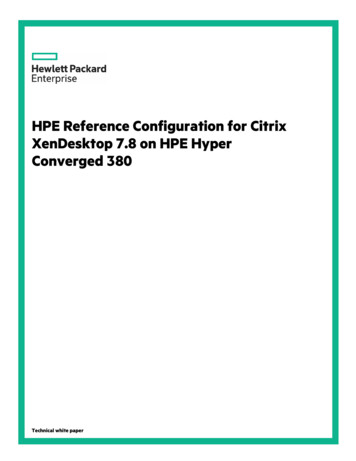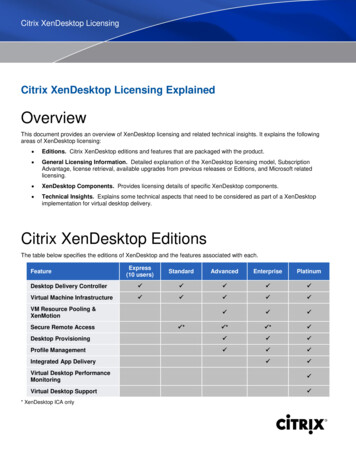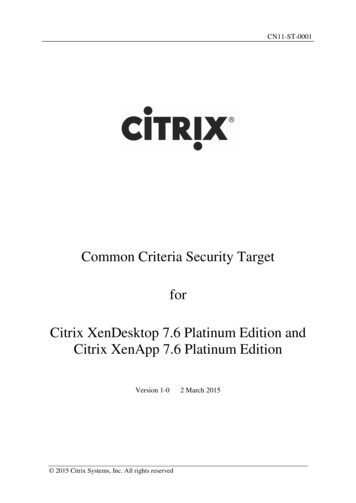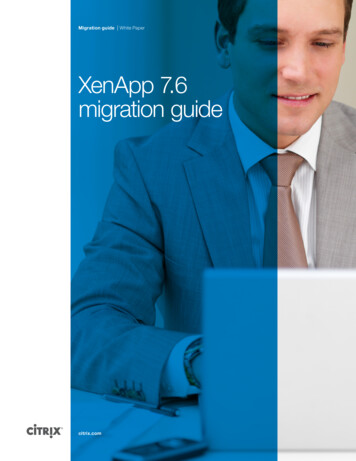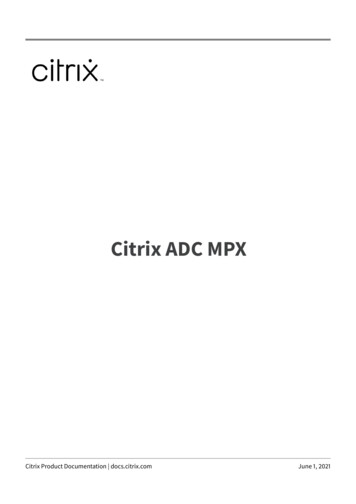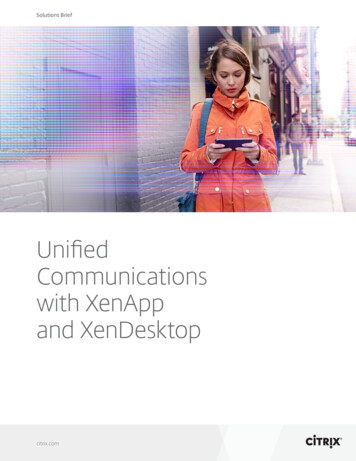Transcription
Citrix XenDesktop 7.6Feature Pack 2Blueprint
Citrix XenDesktop 7.6 – BlueprintTABLE OF CONTENTSOverview . 2Conceptual Architecture . 4Detailed Architecture . 6Next Steps . 17Glossary . 18Appendix: Profile Policy Details . 19Appendix: Session Policy Details . 20Appendix: Authentication Process . 21
Citrix XenDesktop 7.6 – BlueprintOverviewCreating a virtual desktop design is often considered a complex activity where hundreds of decisionsmust be made that directly and indirectly affects other decisions leading to confusion. BecauseXenDesktop 7.6 Feature Pack 2 is an end-to-end, enterprise desktop virtualization solution, itencompasses desktop models to meet every user scenario.Hardware LayerUser LayerAccess LayerResource LayerPooled DesktopCatalogSSLNetScaler GatewayDelivery GroupPersonal DesktopCatalogCloud VMsDelivery GroupHosted AppsCatalogServersDelivery GroupVMsPCsShared DesktopCatalogStoreFrontResource HostsPhysical, Virtual, CloudLinux DesktopCatalogDelivery GroupRemote PCAccessControl rversActive DirectoryLicense ServerVMsAccess & Control HostsPhysical, VirtualHowever, when focusing on the common use cases, which typically accounts for the largest percentageof users, many of the decisions simply follow best practices, which are based on years of real-worldimplementations.The Citrix XenDesktop 7.6 Feature Pack 2 Blueprint provides a unified framework for developing a virtualdesktop and application solution. The framework provides a foundation to understand the technicalarchitecture for the most common virtual desktop/application deployment scenarios.At a high-level, a virtual desktop solution is based on a unified and standardized 5-layer model.1. User Layer – Defines the unique user groups, endpoints and locations.2. Access Layer – Defines how a user group gains access to their resources. Focuses on secureaccess policies and desktop/application stores.3. Resource Layer – Defines the virtual desktops, applications and data provided to each user group4. Control Layer – Defines the underlying infrastructure required to support the users accessing theirresources5. Hardware Layer – Defines the physical implementation of the overall solutionThe power of this model is that it is extremely flexible in that each user group can have their own set ofaccess policies and resources or they can be shared, but regardless how the user, access and resourcelayers are defined, they are all managed by a single, integrated control layer, as shown in the followingfigure.
Citrix XenDesktop 7.6 – BlueprintUser LayerUser LayerAccess LayerResource LayerUser LayerAccess LayerResource LayerUser LayerAccess LayerResource LayerAccess LayerResource LayerControl LayerHardware LayerThe XenDesktop 7.6 Feature Pack 2 blueprint details the recommended architecture for four commonscenarios:1. A standardized (pooled) Windows desktop2. A fully customizable (personal) Windows desktop3. Windows-based applications4. Remote access to enterprise PCs
Citrix XenDesktop 7.6 – BlueprintConceptual ArchitectureWhen put into practice, the 5-layer virtual desktop model results in a conceptual architecture like thefollowing:Hardware LayerUser LayerAccess LayerResource LayerPooled DesktopCatalogDelivery GroupOffice WorkersSSLNetScaler GatewayCloud VMsPersonal DesktopCatalogDelivery GroupContractorsServersVMsPCsHosted AppsCatalogDelivery GroupFactory LineResource HostsPhysical, Virtual, CloudStoreFrontRemote PC AccessCatalogDelivery GroupEngineersControl tudioVMsActive DirectoryLicense ServerAccess & Control HostsPhysical, VirtualBased on the conceptual architecture, the following can be discerned: User Layer: There are four distinct delivery groups corresponding to different sets of users. Access Layer: Users access a list of available resources through StoreFront. For users not on theinternal, protected network, like the Office Workers and Contractors user groups, must establish aSSL encrypted tunnel across public network links to the NetScaler Gateway, which is deployedwithin the DMZ area of the network. Resource Layer: Four types of resources are provided to the users:oPooled Desktops: A hosted desktop-based Windows operating system where the desktopinterface is remotely displayed, the virtual machine is individually shared amongst a poolof users and is reset to a clean state after each use.oPersonal Desktops: A hosted desktop-based Windows operating system where thedesktop interface is remotely displayed, the virtual machine is permanently assigned to asingle user and all changes persist for the lifetime of the desktop.oHosted Apps: A hosted server-based Windows operating system where the virtualmachine is shared amongst a pool of users simultaneously while each user isencapsulated within their own session and only the application interface is remotelydisplayed.oRemote PC Access: A traditional, local Windows desktop, assigned to a single user andcan be physically accessed locally or accessed remotely. Control Layer: The Delivery Controller authenticates users and enumerates resources fromStoreFront while creating, managing and maintaining the virtual resources. All configurationinformation about the XenDesktop site is stored within the SQL database. Hardware Layer: The corresponding hosts provides compute and storage resources to theResource Layer workloads. One set of hosts centrally delivers virtual servers and virtual desktops
Citrix XenDesktop 7.6 – Blueprintfrom the data center while a second set of hosts correspond to the Access and Control layerservers.
Citrix XenDesktop 7.6 – BlueprintDetailed ArchitectureThe high-level design for a standard virtual desktop solution is fairly straightforward by following the 5layer model, which guides an organization to define the user groups before determining how they willaccess their resources. Once these aspects are defined, the design is finalized by detailing how thesolution is controlled and managed and how the hardware will support the defined solution.User LayerAligning the user requirements with an appropriate virtual desktop is the initial step in creating acomplete, end-to-end solution.Most environments typically have more than one type of user group with different requirements thatmust be met. However, even though there are many user groups within an organization, a largemajority often fit into one of the following scenarios.Users needaccess to Users include Endpointsinclude Commonlocation(s)include IT Delivers Only Line-ofBusinessapplicationsFactory line workersRetail clerksBank tellersNurses’ station usersCall centersThin clientsPCs (new and old)KiosksLocal, trustednetworkHostedapplicationsA ersonal devicesLocal, trustednetwork orRemote, untrustednetworkShared desktoporPooled desktopA fullycustomizabledesktopenvironmentOffice WorkersConsultantsEngineersDesignersThin clientsPCs (new and old)LaptopsLocal, trustednetwork orRemote, untrustednetworkPersonal desktopOrRemote PCAccessLine-of-Businessand a fullycustomizabledesktopenvironmentRoad WarriorsExecutivesTabletsSmartphonesLaptopsLocal, trustednetwork orRemote, untrustednetworkHostedapplicationsandPersonal desktopAn important design element with XenDesktop 7.6 Feature Pack 2 is that user groups (deliverygroups) can access more than one resource (catalog). Based on the conceptual architecture, thefollowing defines the Delivery Group to Catalog allocation:
Citrix XenDesktop 7.6 – BlueprintDelivery GroupsContractorsFactory LineOffice WorkersRemote PC AccessPooled DesktopHosted AppsEngineersPersonal DesktopCatalogs Office Workers typically work from the office but require the ability to work from home onoccasion. Contractors are hired to work on an internal project. A pooled desktop is provided becausetheir endpoint devices are untrusted and they will require certain levels of access. Engineers require the ability to fully customize their desktop, which includes user-basedapplications. A set of line-of-business applications, required by every user group, are provided as a hostedapp model, which allows an organization to centrally deliver a Windows-based applicationwhile guaranteeing a proper configuration.Access LayerProviding access to the environment includes more than simply making a connection to a resource.Providing the proper level of access is based on where the user is located as well as the securitypolicies defined by the organization.Based on the locations defined for each user group, the following diagram depicts the Access Layerfor the solution along with design recommendations:Hardware LayerAccess LayerUser LayerResource LayerPooled DesktopCatalogDelivery GroupOffice WorkersHA PairSSLNetScaler GatewayCloud VMsPersonal DesktopCatalogDelivery GroupContractorsServersSync389, 636LoadBalancerDelivery GroupFactory LineVMsPCsHosted AppsCatalogResource HostsPhysical, Virtual, CloudRemote PC AccessCatalogDelivery GroupEngineersStoreFrontControl LayerServersDirectorActive e ServerAccess & Control HostsPhysical, VirtualVMs
Citrix XenDesktop 7.6 – Blueprint StoreFront: Internal users access a StoreFront store either directly through Citrix Receiver orvia the StoreFront web page. StoreFront not only provides a complete list of availableresources for each user, but it also allows users to “favorite” certain applications, which makesthem appear prominently. The subscriptions are synchronized to the other StoreFront serversautomatically. Upon successful authentication, StoreFront contacts the Delivery Controller toreceive a list of available resources (desktops and/or applications) for the user to select.Redundant StoreFront servers should be deployed to provide N 1 redundancy where in theevent of a failure, the remaining servers have enough spare capacity to fulfill any user accessrequests. NetScaler Gateway: Remote users access and authenticate to the NetScaler Gateway, whichis located within the network’s DMZ. Upon successful validation against Active Directory,NetScaler Gateway forwards the user request onto StoreFront, which generates a list ofavailable resources. This information is passed back to the user through NetScaler Gateway.When a user launches a resource, all traffic between the user and NetScaler Gateway isencapsulated within SSL en-route to the virtual resource. Redundant NetScaler Gatewaydevices should be deployed to provide N 1 redundancy. Load Balancers: Based on the “N 1” recommendations for many of the control layercomponents, it is advisable to have an intelligent load balancing solution in place, which iscapable of not only identifying if the server is available, but also that the respective servicesand functioning and responding correctly. Implementing an internal and light-weight pair ofNetScaler VPX virtual servers can easily accommodate the load balancing requirements forthe solution.It is important to note that users might access the environment from different locations, requiringpolicies to be intelligent enough to detect and respond appropriately. In most environments, toughersecurity policies are put into place when users access the environment from a remote, untrustednetwork as compared to a local, trusted network. This often includes tougher authentication policies(like multi-factor authentication) and greater protocol protection with encryption and encapsulation.Users connecting from Local, trusted networkRemote, untrusted networkAuthentication PointStoreFrontNetScaler GatewayAuthentication PolicySimple authentication(username and password)Multi-factor authentication(username, password and token)Session PolicyNot applicableMobile and Non-MobileSession Protocol(Profile)ICAICA ProxyNote: For “Remote, untrusted network” two different session policies are used to provide the correctuser experience based on being on a mobile device (smartphone or tablet) versus a non-mobiledevice (laptop or desktop). The details for the session policies are detailed in Appendix: SessionPolicy Details.Resource LayerUsers need access to their resources, whether those resources are desktops or applications. Theconfiguration of the resources must align with the overall needs of the user groups. In order to aligneach resource with each user group, the resource is defined across three separate but integratedlayers, creating a user workspace.
Citrix XenDesktop 7.6 – BlueprintUser WorkspaceUser DataUser ExperienceUser SettingsCorporate AppsDepartmental AppsUser AppsOS ImagePersonalizationApplicationImageEach layer and component within the layer must be delivered appropriately.ImageThe first part of the image definition is selecting the right operating system and size of the virtualinstance, which is based on the type of desktop IT delivers to the user as well as the standards forthe organization.Based on the types of resources defined for each user group, the following diagram depicts theresource configurations:Hardware LayerAccess LayerUser LayerResource LayerPooled Desktop CatalogDelivery GroupOffice WorkersHA PairWindows 7 VMSSLNetScaler GatewayVirtual DeliveryAgentvCPU: 2RAM: 2Cloud VMsPersonal Desktop CatalogDelivery GroupContractorsWindows 7 VMwith PVDVirtual DeliveryAgentvCPU: 2RAM: 4Virtual DeliveryAgentvCPU: 8RAM: 24Virtual DeliveryAgentvCPU: NARAM: NAServersVMsPCsHosted Apps CatalogDelivery GroupFactory LineResource HostsPhysical, Virtual, CloudLoadBalancerDelivery GroupEngineersWindows 2012R2 VMSyncRemote PC Access CatalogWindows 7 PCStoreFrontControl LayerDirectorActive cess & Control HostsPhysical, VirtualLicense ServerStudioProperly sizing the virtual desktops and virtual servers are based on the Citrix best practices, whichare defined in the following per VMVMs perServerXenDesktop Personal orPooleddesktopWindows 72 vCPU2 GB35 GB5 GB1140-200Windows 82 vCPU2 GB35 GB5 GB1135-190Windows 8.12 vCPU2 GB35 GB5 GB1135-190XenApp Hosted Appsor ShareddesktopsWindows 2008R24 vCPU12 GB60 GB15 GB20-308Windows 20128 vCPU24 GB60 GB30 GB48-684Windows 2012R28 vCPU24 GB60 GB30 GB48-684Note: vCPU recommendations for hosted apps and shared desktop are based on dual processorservers with 8 cores each (16 total cores).Note: The recommendations are based on a normal workload for office-based user.Note: Hypervisor based on Windows Server 2012R2 with Hyper-V.
Citrix XenDesktop 7.6 – BlueprintThe second aspect of the image definition is the delivery fabric, which is independent of theselected operating system. XenDesktop 7.6 Feature Pack 2 includes two integrated solutionsfocused on providing different benefits to an organization. These options are: Machine Creation Services (MCS): Utilizes the hypervisor and storage infrastructure (localor shared storage) to create unique, thin provisioned clones of a master image, which caneither be a desktop-based OS or a server-based OS. Due to the focus on simplicity, MCSrequires no extra hardware and utilizes functionality within the hypervisor. Due to thesimplicity of MCS, it is the recommended option for deployments that do not requiredesktop delivery to physical targets or image update automation. Provisioning Services (PVS): Provides advanced image delivery technology by utilizing thenetwork infrastructure to deliver required portions of an image, just-in-time, to a physical orvirtual machine with either a desktop-based OS or a server-based OS. Although this modeldoes require additional virtual servers to provide the image streaming technology, it is a fullimage life-cycle solution that includes functionality to reduce storage throughput to near 0IOPS per user, consolidate storage space, automate image maintenance activities, andprovide fast rollback capabilities.ApplicationsThe most important aspect of the resource layer are the applications, which is what the users aretrying to access. In order to have a successful application delivery solution, an application deliverystrategy must be defined: Installed: The applications are installed in the master desktop image. Even though thisoption can result in a greater number of master desktop images if the application setsbetween user groups greatly differ, it is the recommended approach due to its simplicityand familiarity. This is the best approach for applications used by 75% of the userpopulation. Hosted: The applications are installed and published from a server-based OS runningXenApp 7.6. Each application is published to a set of user groups. When accessed, theapplication executes on the central hosting server and then remotely displaying the userinterface on the user’s desktop. This is the best approach for line of business applicationsthat are used by 50-75% of the user population. Streamed: The applications are dynamically delivered to the virtual/physical desktop/serverwhen requested, with a solution like Microsoft App-V. This solution requires additionalproducts and infrastructure, but is the most dynamic option resulting in the fewest numberof master images. User-based: Many applications are not managed or maintained by IT, and are considereduser-based applications. Due to the small percentage of users who use these applications,it is not justified to make these applications IT-managed applications. Users who requireuser-based applications can eitheroReceive a personal desktop where they can install and maintain their own set ofapplications through XenDesktop Personal vDisk technology.oReceive a pooled desktop and seamlessly access applications installed on theirphysical endpoint within their virtualized desktop session with the use of “LocalApp Access” policy.PersonalizationThe final component of the resource layer is focused on the personalization of the user’sworkspace: defining how customized each group can make their workspace while providing theright user experience. Each user group/resource combination typically results in one of threeoptions: Locked: Changes are discarded
Citrix XenDesktop 7.6 – Blueprint Basic: Basic application setting changes persist Complete: All changes persistThe three options are implemented with the use of XenDesktop policies and are configured asfollows:Personalization ProfileLockedBasicCompleteEnable ProfileManagementEnabledEnabledEnabledPath to user storeUNC pathUNC pathUNC pathProcess logons for localadminsEnabledEnabledEnabledProcess Internet cookiefiles on logoffEnabledEnabledEnabledExclusion list – DirectoriesSee Appendix: ProfilePolicy DetailsSee Appendix: ProfilePolicy DetailsSee Appendix: ProfilePolicy DetailsDirectories to synchronizeSee Appendix: ProfilePolicy DetailsSee Appendix: ProfilePolicy DetailsSee Appendix: ProfilePolicy DetailsFiles to synchronizeSee Appendix: ProfilePolicy DetailsSee Appendix: ProfilePolicy DetailsSee Appendix: ProfilePolicy DetailsFolders to mirrorSee Appendix: ProfilePolicy DetailsSee Appendix: ProfilePolicy DetailsSee Appendix: ProfilePolicy DetailsDelete locally cachedprofiles on logoffEnabledEnabledDisabledLocal profile conflicthandlingDelete local profileDelete local profileDelete local profileMigration of
Load Balancer StoreFront Sync SSL Resource Layer Hosted Apps Catalog Personal Desktop Catalog Pooled Desktop Catalog Remote PC Access Catalog Control Layer Delivery Controller Director Studio SQL Database Active Directory License Server Resource Hosts Physical, Virtual, Cloud Cloud VMs Servers