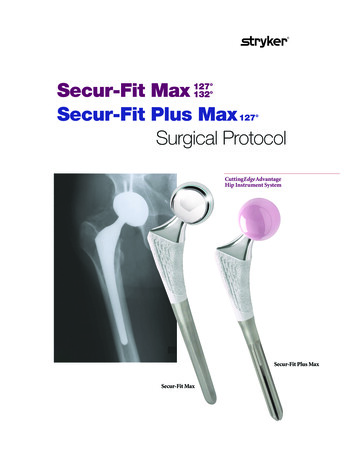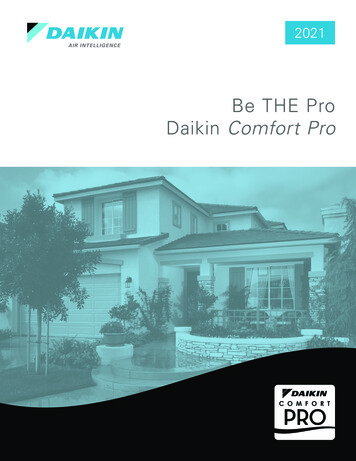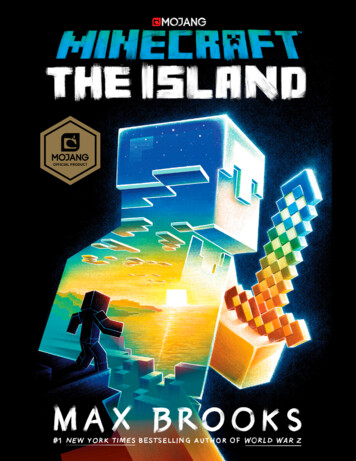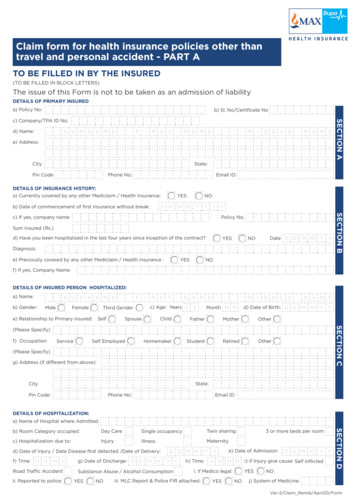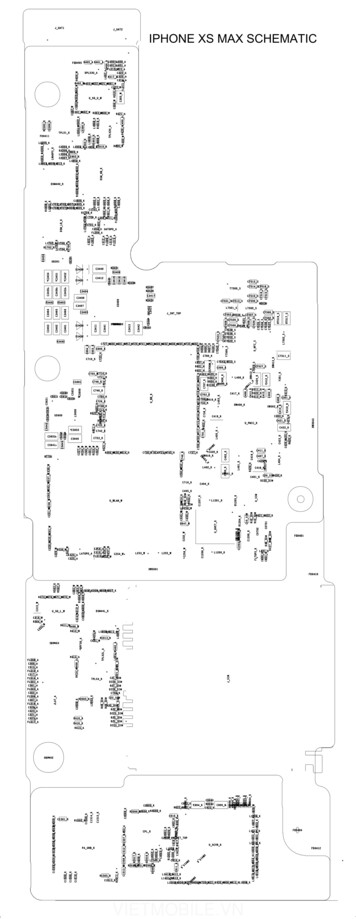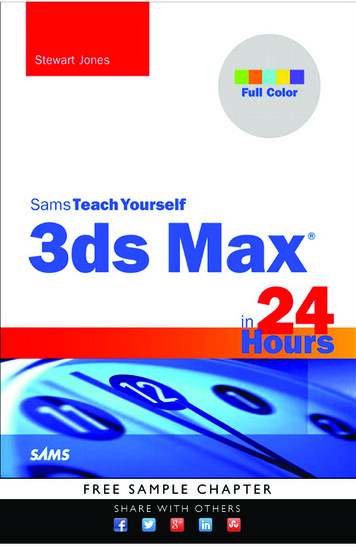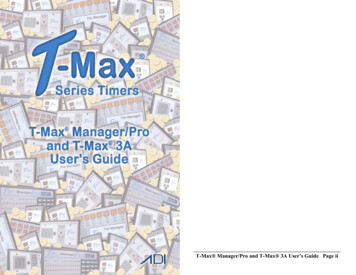
Transcription
T-Max Manager/Pro and T-Max 3A User’s Guide Page iT-Max Manager/Pro and T-Max 3A User’s Guide Page ii
1INSTALLATION .21.1 CONNECTING THE T-MAX TIMING SYSTEM .2AUTO ADDRESSING THE 3A TIMERS.326.4 CONNECTING A REMOTE PUSH BUTTON TO THE T-MAX 3A (OPTIONAL) .186.5 T-MAX ENCLOSURE (OPTIONAL) .18INDEPENDENTLY ADDRESSING 3A TIMERS .42.1SETTING PARAMETERS ON THE T-MAX 3A .56.6.1 CONNECTING THE ADNET OPTO-ISOLATOR INA T-MAX SERIES DAISY CHAIN .1977.17.2FIGURE A - FRONT VIEW OF THE T-MAX 3A .20FIGURE B - REAR VIEW OF T-MAX 3A CIRCUIT BOARD207.3 FIGURE E - THE T-MAX MGR/PRO .217.4 FIGURE F - CONNECTING THE T-MAX SERIES.217.5 FIGURE H - MODULAR CABLE PIN-OUTS .227.6 FIGURE I – CONNECTING AN EXTERNAL PUSH BUTTON TOA T-MAX 3A .223 SETTING UP THE MANAGER/PRO WITHOUT ACOMPUTER. .73.13.23.2.13.2.23.2.33.33.43.53.63.74DESCRIPTION .7INITIAL CONFIGURATION.7Setting up the T-Max Mgr/Pro. .7What are Parameters.11Security Levels .12STARTING A SESSION .12CANCELING A SESSION .13PAUSING A SESSION .13CLEAN ROOM .13CHECKING BED STATUS .14IN-ROOM SINGLE BED CONTROL.154.14.2STARTING A SESSION .15PAUSING A SESSION .154.3 CANCELING A SESSION .155REMOTE SINGLE BED CONTROL.155.15.25.36WIRING .15CONFIGURATION .16SESSION CONTROL.16OTHER FEATURES AND OPTIONS .176.16.26.36.4COOL DOWN MODE .17T-MAX MONITOR/PLUS .17HIGH PRESSURE (SINGLE-SIDE) BEDS .17Installing External Speaker (Optional) .18T-Max Manager/Pro and T-Max 3A User’s Guide Page iiiFIGURES .208TROUBLE SHOOTING.23(C) COPYRIGHT 2000 By Salon Systems, IncADI PN: MNTMAXMGRPRO Rev 2The information in this manual is believed to be correct. However, Salon Systems, Inc. assumes noresponsibility for any errors herein. This information is subject to change without notice, and shouldnot be construed as a commitment by Salon Systems, Inc.WARRANTYThis product is warranted against defective materials and workmanship for a period of two yearsfrom date of purchase. In the event the product fails to perform, it may be returned; Shipping Paid, tothe factory to be serviced or replaced at the factory's discretion. Salon Systems, Inc. will pay to shipthe repaired or replaced product by the shipping means of our choosing. Returns will not be acceptedwithout a Return Authorization Number assigned by the factory.It is a Condition of Sale that the user of Salon Systems Inc.'s products assumes all risk andresponsibility of use and indemnifies Salon Systems, Inc. against all damages. Salon Systems, Inc. isnot liable for loss of profits, lost savings, special, incidental, consequential, indirect or other similardamages arising from breach of warranty, breach of contract, negligence, or other legal action even ifSalon System, Inc. or its agent has been advised of the possibility of such damages, or for any claimbrought against you by another party. This warranty allocates risks of product failure between thePurchaser and Salon Systems, Inc. Salon System, Inc.’s hardware pricing reflects this allocation ofrisk and the limitations of liability contained in this warrantyIt is a violation of the stated warranty to cut or modify the provided modular cables supplied with theT-Max Series Timers. Connecting the T-Max Series to third party timers not approved by SalonSystems, Inc. also violates the stated warranty. Contact your dealer or Salon Systems, Inc. if you arenot sure if the timer that you are connecting is an approved timer.T-Max Manager/Pro and T-Max 3A User’s Guide Page iv
1 Installation1.1 Connecting the T-Max Timing System1) Place a T-Max 3A in each room. Place the T-Max Mgr/Pro at thefront desk.2) A 50’ modular RJ-22 cable (phone type cable) is provided with each TCongratulations on your purchase of the T-Max Series Tanning System. TheT-Max is designed for complete automation and control of your tanningequipment. The T-max Manager can be used as a stand alone unit or can becontrolled by a computer using many third party software packages. Manualoperation is accomplished via front panel controls.Components:T-Max Manager Pro:1 T-Max Manager Pro Unit1 9V @ 800 mA Power Transformer1 RS-232 Cable Com Port Adapter1 ADNET 2000 Utility Software (3.5” diskette)1 T-Max Manager User’s ManualT-Max 3A/F (Sold separately, one required for each unit in the salon):1 T-Max 3A Timer Interface1 9V @ 200mA Transformer1 T-Max 3A User’s Guide1 Modular cable with RJ-22 connectors on both endsContact your dealer if any components are missing.Specifications:Power SupplyCurrent DrawDimensionsCommunications Mgr-PCIN: 120 VACOUT: 9 DC @ 1Amp800 mA12.75”x5.5”x1”RS-232C, 9600 Baud, 8Bit, 1 Stop Bit, No ParityT-Max 3A:Power SupplyCover PlateT-Max 3A PCBRelay:IN: 120 VACOUT: 9-12V (DC or 220VAC @ 5A; SPST Form ADisplay:T-Max Manager:T-Max 3A:It is very important you use the cablesprovided with your T-Max timers. Makingyour own cables is not recommended.3) Connect the modular cables to each T-Max 3A and the T-Max Mgr/Pro. It does not matter which port you use, the top or the bottom,because there is not an in or an out. When finished, each T-Max 3Ashould have a modular cable connected to each port, with the exception ofthe last T-Max 3A in the series.4) Connect the tanning bed to the “J3 Contact” screw terminals on the backof the T-Max 3A.T-Max ManagerPro:Current DrawDimensionsMax 3A. Run one modular cable from the T-Max Mgr/Pro location toT-Max 3A in the nearest tanning room. Run the other modular cablesfrom room to room in a daisy-chain fashion. (See fig. F, page 20).64 dual color lights showing bed status1, 16x2 VFD display shows bed time/status1, two digit display showing bed time & statusT-Max Manager/Pro and T-Max 3A User’s Guide Page 1IMPORTANT: There may be many wires visible onthe tanning bed. Two of these wires are specificallyused for connecting the bed to an external timer. Ifyou are not sure which two wires to use, refer tothe tanning bed’s manual or contact the bed’smanufacturer.5) Each T-Max 3A came with a 9-12V power supply. If the powersupply is not already connected, connect a power supply to the “PWR IN 912V” screw terminal on the back of each T-Max 3A.6) Plug each of the T-Max 3A’s power supplies into a standard 110Vpower outlet.T-Max Manager/Pro and T-Max 3A User’s Guide Page 2
Auto Addressing the 3A Timers.As you press the Start/Stop buttons in each room, the Maximum BedNumber on the T-Max Mgr/Pro will automatically count up.Note: Customers should not be in the tanningbeds while auto addressing.11) When you have finished with addressing the timers, press the Enterbutton on the T-Max Mgr/Pro.7) Apply power to the T-Max Mgr/Pro. Wait until the T-Max Mgr/Pro12) After a short pause, the T-Max Manager/Pro will then scan. Lightsis done scanning.will illuminate for each bed found.8) Press the Call/Menu button on the T-Max Mgr/Pro.Installation is now complete!9) Enter an 888 for the Security Code.Each T-Max 3A will show a 99 on their displays and beepcontinuously.If you have a 3A that is not showing2 INDEPENDENTLY ADDRESSING3A TIMERS99 – check your cable connection.10) Go to each room in the order you want them numbered (1, 2, 3, 4, 5,6 etc.) pressing the Start/Stop button in each room until all displays show 0and the alarms stop. Make sure the timer shows “0” before going to thenext room.If you want to skip a room, press theNEXT button on your T-Max Mgr/Pro, andyou can pass over that room number.If you are installing a new T-Max system and have just completed Section 1(Installation), the addresses on the T-Max 3A’s are set. You do not need toindependently set addresses on the T-Max 3A’s.1) Unplug the power from the T-Max Mgr/Pro (skinniest wire).2) Apply power to the T-Max 3A. It should show a 9.9 and an alarmThe rooms do not need to benumbered in the order they are wired.should sound.If it just shows a 0, go to Step 4.3) Press and release the Start/Stop button. The display will flash an 8.8 andthe alarm will stop. Press and release the Up button until the display stopsflashing and shows a 0.T-Max Manager/Pro and T-Max 3A User’s Guide Page 3T-Max Manager/Pro and T-Max 3A User’s Guide Page 4
4) Press and hold the Start/Stop and Up buttons together, simultaneously,2) Press and hold the Start/Stop and Up buttons simultaneously on the T-concurrently, and at the same time, on the T-Max 3A until a”.1” appearson the display. This should take about 5-6 seconds. Release the buttons.Max 3A until a .1 appears on the display. This should take 5-6 seconds.Release the buttons.5) Press the Start/Stop button on the display. A flashing number willappear. This is the address that the timer currently has programmed. (If itis a new timer, it will probably show a 5.2 all flashing – press the Up Arrowbutton counting up 5.3, 5.4, 5.5, then the counter starts over at .0, .1, etc. Inmost cases, counting up from 5.2 is easier than counting down.)6) Press the Up or Down button until the desired address is displayed.3) Press the Up or Down buttons until the parameter number that you wantis displayed.4) Press the Start/Stop button to see the current value for that parameter.The Display will show a number with a period in the lower center ofthe display. The numbers will stop flashing and stay illuminated. Thenumber shown is the current value for that parameter.If you have less than 100 beds - Makesure you have a solid period, flashingnumber.Note: When setting the addresses, remember these three rules: Set each T-Max 3A to a unique address.Do not set any T-Max 3A to address 00.If the period is flashing, you are over address 100.7) Once the desired address is displayed, press and release the Start/Stopbutton. A solid .1 will be displayed.8) Press and hold both the Up and Down buttons until a 0 is displayed.Repeat Steps 2-8 for each T-Max 3A that you are manually addressing.2.1 Setting Parameters on the T-Max 3ANote: If you are using a T-Max Mgr/Pro and multiple T-Max 3As,remove power from the T-Max Mgr/Pro then unplug the power to each TMax 3A. Keep power removed from the T-Max Mgr/Pro until allparameter changes are complete. Refer to Table 1, (page 8) for ParameterNumbers and Descriptions.For Lamp Hours, Session Counts, etc. the value displayed can be ashigh as 9999. To display this value, the T-Max 3A will flash twonumbers-three times, then two numbers-three times, pause, twonumbers-three times, two numbers-three times, pause, etc. Forexample, if you are checking lamp hours (Parameter 6) and the displayflashes the numbers 53 three times, then 14 three times, pauses thenrepeats, then the total lamp hours stored in that T-Max 3A is 5314.5) Press the Up or Down button to change the parameter to the desiredvalue.If you want to clear the value for that parameter, press the Up andDown buttons at the same time until the display shows “.0”.6) Press the Start/Stop button.The display will show the parameter number you just changed and asolid period in the lower center of the display. You may now changeanother parameter by pressing the Up and Down buttons until theparameter you want displayed. Repeat Steps 2-4.7) To exit the Parameter mode and make the T-Max 3A available for thenext session, press and hold both the Up and Down buttons until the displayshows a 0 with no periods.1) Apply power to the T-Max 3A.T-Max Manager/Pro and T-Max 3A User’s Guide Page 5T-Max Manager/Pro and T-Max 3A User’s Guide Page 6
3 SETTING UP THE MANAGER/PROWITHOUT A COMPUTER.If you want the session to start right away,enter a delay of 0. The maximum setting fordelay is 10 minutes. This setting is forevery bed in the salon.7) The following message will appear: MGR START MODE. Enter thedesired Auto Start Mode followed by the ENTER button.3.1 DescriptionThe T-Max Mgr/Pro has 64 dual-colored lights showing bed status.A 16x2 VFD display on the upper right corner of the T- Max Mgr/Proshows bed status and times. A 16-key keypad allows the user to control thesalon.3.2 Initial Configuration3.2.1 Setting up the T-Max Mgr/Pro.This setting is for every bed in the salon.If a 0 is entered, the bed will not come on automatically when thedelay time expires, but session time will begin counting down (the 0will not appear on the display). The Start button must be pressed in theroom, for the bed to come on.If a 1 is entered, the bed will come on immediately after the delay timeexpires.If a 2 is entered, then the T-Max Mgr/Pro is set to infinite delay andsession will not start until the Start/Stop button is pressed on the TMax 3A.1) Apply power to the T-Max Mgr/Pro. The T-Max Mgr/Pro will scanthe network to find all T-Max 3As.2) Press the Call/Menu button. The following message will appear:SECURITY#.A sheet was provided showing the factorydefault settings for each security level andsecurity level descriptions. You must go tosecurity level 3, and enter that security #.If the T-Max Mgr/Pro is controlledby a computer, the Delay and Auto Startmode are controlled by the computer’ssoftware - unless you set the Infinite Delay.If the T-Max Mgr/Pro is set to InfiniteDelay, the Delay time set in the T-Max Mgr/Pro or the PC will be ignored.3) The following message will appear: GET PARAMS? Press NEXT4) The following message will appear: SEND PARAMS? Press NEXT5) The following message will appear: MGR PARAMS? Press ENTER6) The following message will appear: MGR DELAY TIME. Enter the8) The following message will appear: MGR MAX BED. Enter themaximum bed number followed by the ENTER key.delay time in minutes, followed by the ENTER button.T-Max Manager/Pro and T-Max 3A User’s Guide Page 7T-Max Manager/Pro and T-Max 3A User’s Guide Page 8
This number must be equal to orhigher than the highest address that a TMax 3A is set. For example if you have sixbeds, but are addressing the T-Max 3As to1,2,3,4,5, and 8, set the maximum bednumber to 8.9) The following message will appear: MANAGER NUM. If you areusing one Manager, press ENTER. If you are using multiple Managers,enter the T-Max Mgr/Pro address, followed by the ENTER button.Up to 8 T-Max Mgr/Pro’s can be connected in a single salon. One TMax Mgr/Pro must be set to address 0. All slave T-Max Mgr/Pro’s mustbe set to an address other than 0. Set each Slave T-Max Mgr/Pro to aunique address.10) The following message will appear: MGR RE-SCAN TIME. Pressthe ENTER key (without entering a number).Table 1 - Parameter NumbersParam#12345678910*131511) The following message will appear: MAX SLAVE. If you are onlyusing one Manager, press ENTER (without entering a number). If you areusing multiple Managers press 7, then ENTER.The VFD display will then read SAVING PARAMS.1718202122T-Max Manager/Pro and T-Max 3A User’s Guide Page 9DescriptionMax #DefaultNotesAddressBeep Mode25512540Address of T-Max 3AUsed for High Pressure beds. 0 Alarm only, 1 Alarmand FlipDelay in minutes stored in the T-Max 3A.For the T-Max Sentry Option. 0 Disabled,1 Enabled.Total session counts for T-Max 3As.Delay TimeCurrentSenseSessionCountsLamp HoursBed HoursManualSessionCountsClean RoomManualLockoutCool DownModeFixedSessionCountsClean Clear10100655350655356553565535000Bulb hours for each bed.Number of hours a bed is on.Counts the number of sessions the T-Max 3A hasrun while in Stand Alone Mode11100 Clean Room Disabled, 1 Enabled0 Stand Alone Enabled, 1 Disabled1000 Disabled, 1-10 Enabled. Time delay in minutesallowing bed to cool.655350Counts number of sessions ran through the T-Max 3A. This value cannot be changed at all. Used aspoint of reference.100 Press and hold the Up button for 3-4 seconds toclear the clean room. 1 Press and release the Upbutton to clear instantly.Redisplay200 After a session ends and the clean room iscleared, the T-Max 3A will show a 0. 1 Aftersession ends and the clean room is cleared, the TMax 3A will show the last session time entered. 210 After the session ends and the clean room iscleared, the max. time will show on the T-Max 3A.External100 Speaker on T-Max 3A, 1 External SpeakerSpeakerwill be used.Pause Mode100 When session is paused, time will continue tocount down. 1 When session is paused, session timewill stop counting down.Auto Bed10For T-Max Intercom Systems Only. 0 When timerShut Offis called, bed will stay on, 1 When timer is called,bed will shut off automatically. If Manual Lockout is enabled, the T-Max 3A cannot operate as a stand-alonetimer. In the event of a T-Max Mgr/Pro failure, this parameter cannot be enabledat the T-Max 3AT-Max Manager/Pro and T-Max 3A User’s Guide Page 10
3.2.3 Security Levels3.2.2 What are ParametersParameters are values stored in each T-Max 3As such as Lamp Hours,Session Counts, etc. Table 1 shows the parameter numbers and detailsabout them.To get or change parameters, do the following:1) Press the BED NUMBER you want to check or change, followed by theENTER key. The bed number and its status will appear.2) Press the CALL/MENU button.3) The following message will appear: SECURITY#. Enter the securitynumber for level 3 followed by the ENTER key.4) The following message will appear: GET PARAMS? Do you want tosee what is stored, or change it?If you just want to see current values, press ENTERIf you want to send new values, go to Step 6.5) The following message will appear: WHICH PARAMETER? Enter theparameter number from Table 1 followed by the ENTER key.The top line on the VFD display will show the bed number. Thesecond line will show the value for the parameter you checked.Press CLEAR to exit.6) Press the NEXT button.7) The following message will appear: SEND PARAMS? Press theENTER button.8) The following message will appear: WHICH PARAMETER? Enter theparameter number from Table 1 followed by the ENTER button.9) The following message will appear: SEND WHAT DATA? Enter thevalue that you want to store in that timer followed by the ENTER button.Press CLEAR to exit.There are 5 security levels on the T-Max Mgr/Pro. When the Menubutton is pressed, the display will prompt you for a security number. Referto the enclosed Security Number Sheet on how to change security numbers.The description of these levels follows:Level 0 - Computer Control LevelSessions can be monitored, but not started manually.Level 1 - Employee LevelSession opera
Note: Customers should not be in the tanning beds while auto addressing. 11) When you have finished with addressing the timers, press the Enter button on the T-Max Mgr/Pro. 12) After a short pause, the T-Max Manager/Pro will then scan. Lights will illuminate for each bed found. 7) Apply power to the T-Max