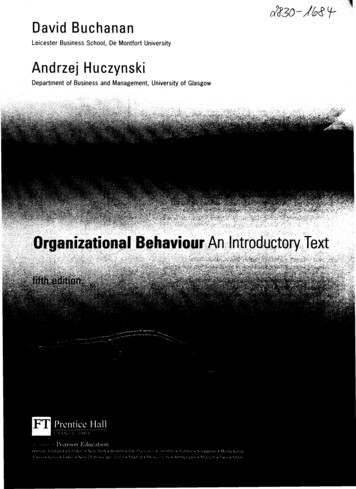Transcription
Comparative Protein Structure ModelingUsing ModellerUNIT 5.6Functional characterization of a protein sequence is one of the most frequent problems inbiology. This task is usually facilitated by an accurate three-dimensional (3-D) structure ofthe studied protein. In the absence of an experimentally determined structure, comparativeor homology modeling often provides a useful 3-D model for a protein that is relatedto at least one known protein structure (Marti-Renom et al., 2000; Fiser, 2004; Misuraand Baker, 2005; Petrey and Honig, 2005; Misura et al., 2006). Comparative modelingpredicts the 3-D structure of a given protein sequence (target) based primarily on itsalignment to one or more proteins of known structure (templates).Comparative modeling consists of four main steps (Marti-Renom et al., 2000; Figure5.6.1): (i) fold assignment, which identifies similarity between the target and at least oneFigure 5.6.1 Steps in comparative protein structure modeling. See text for details. For the color version ofthis figure go to http://www.currentprotocols.com.ModelingStructure fromSequenceContributed by Narayanan Eswar, Ben Webb, Marc A. Marti-Renom, M.S. Madhusudhan, DavidEramian, Min-yi Shen, Ursula Pieper, and Andrej Sali5.6.1Current Protocols in Bioinformatics (2006) 5.6.1-5.6.30C 2006 by John Wiley & Sons, Inc.Copyright Supplement 15
Table 5.6.1 Programs and Web Servers Useful in Comparative Protein Structure ModelingNameWorld Wide Web addressDatabasesBALIBASE (Thompson et al., s/BAliBASE/CATH (Pearl et al., 2005)http://www.biochem.ucl.ac.uk/bsm/cath/DBALI (Marti-Renom et al., 2001)http://www.salilab.org/dbaliGENBANK (Benson et al., S (Lin et al., 2002)http://bioinfo.mbb.yale.edu/genome/MODBASE (Pieper et al., 2004)http://www.salilab.org/modbase/PDB (UNIT 1.9; Deshpande et al., 2005)http://www.rcsb.org/pdb/PFAM (UNIT 2.5; Bateman et al., 2004)http://www.sanger.ac.uk/Software/Pfam/SCOP (Andreeva et al., 2004)http://scop.mrc-lmb.cam.ac.uk/scop/SWISSPROT (Boeckmann et al., 2003)http://www.expasy.orgUNIPROT (Bairoch et al., 2005)http://www.uniprot.orgTemplate search123D (Alexandrov et al., 1996)http://123d.ncifcrf.gov/3D PSSM (Kelley et al., 2000)http://www.sbg.bio.ic.ac.uk/ 3dpssmBLAST (UNIT 3.4; Altschul et al., 1997)http://www.ncbi.nlm.nih.gov/BLAST/DALI (UNIT 5.5; Dietmann et al., 2001)http://www2.ebi.ac.uk/dali/FASTA (UNIT 3.9; Pearson, 2000)http://www.ebi.ac.uk/fasta33/FFAS03 (Jaroszewski et al., 2005)http://ffas.ljcrf.edu/PREDICTPROTEIN (Rost and Liu, /PROSPECTOR (Skolnick and Kihara, 2001)http://www.bioinformatics.buffalo.edu/new buffalo/services/threading.htmlPSIPRED (McGuffin et al., 2000)http://bioinf.cs.ucl.ac.uk/psipred/RAPTOR (Xu et al., 2003)http://genome.math.uwaterloo.ca/ raptor/SUPERFAMILY (Gough et al., AM-T02 (Karplus et al., apps/SP3 (Zhou and Zhou, 2005)http://phyyz4.med.buffalo.edu/SPARKS2 (Zhou and Zhou, 2004)http://phyyz4.med.buffalo.edu/THREADER (Jones et al., htmlUCLA-DOE FOLD SERVER (Mallick et te alignmentBCM SERVERF (Worley et al., 1998)http://searchlauncher.bcm.tmc.eduBLOCK MAKERF (UNIT 2.2; Henikoff et al.,2000)http://blocks.fhcrc.org/CLUSTALW (UNIT 2.3; Thompson et al., 1994)http://www2.ebi.ac.uk/clustalw/COMPASS (Sadreyev and Grishin, parativeProtein StructureModeling UsingModeller5.6.2Supplement 15Current Protocols in Bioinformatics
Table 5.6.1 Programs and Web Servers Useful in Comparative Protein Structure Modeling, continuedNameWorld Wide Web addressTarget-template alignment (continued)FUGUE (Shi et al., 2001)http://www-cryst.bioc.cam.ac.uk/fugueMULTALIN (Corpet, E (UNIT 6.9; Edgar, 2004)http://www.drive5.com/muscleSALIGN (Eswar et al., 2003)http://www.salilab.org/modellerSEA (Ye et al., 2003)http://ffas.ljcrf.edu/sea/TCOFFEE (UNIT 3.8; Notredame et al., lUSC SEQALN (Smith and Waterman, g3D-JIGSAW (Bates et al., OSER (Sutcliffe et al., 1987a)http://www.tripos.comCONGEN (Bruccoleri and Karplus, 1990)http://www.congenomics.com/ICM (Abagyan and Totrov, 1994)http://www.molsoft.comJACKAL (Petrey et al., kal/DISCOVERY STUDIOhttp://www.accelrys.comMODELLER (Sali and Blundell, ww.tripos.comSCWRL (Canutescu et al., 2003)http://dunbrack.fccc.edu/SCWRL3.phpSNPWEB (Eswar et al., 2003)http://salilab.org/snpwebSWISS-MODEL (Schwede et al., 2003)http://www.expasy.org/swissmodWHAT IF (Vriend, 1990)http://www.cmbi.kun.nl/whatif/Prediction of model errorsANOLEA (Melo and Feytmans, 1998)http://protein.bio.puc.cl/cardex/servers/AQUA (Laskowski et al., 1996)http://urchin.bmrb.wisc.edu/ jurgen/aqua/BIOTECH (Laskowski et al., 1998)http://biotech.embl-heidelberg.de:8400ERRAT (Colovos and Yeates, OCHECK (Laskowski et al., 1993)http://www.biochem.ucl.ac.uk/ roman/procheck/procheck.htmlPROSAII (Sippl, 1993)http://www.came.sbg.ac.atPROVE (Pontius et al., 1996)http://www.ucmb.ulb.ac.be/UCMB/PROVESQUID (Oldfield, 1992)http://www.ysbl.york.ac.uk/ oldfield/squid/VERIFY3D (Luthy et al., 1992)http://www.doe-mbi.ucla.edu/Services/Verify 3D/WHATCHECK (Hooft et al., 1996)http://www.cmbi.kun.nl/gv/whatcheck/Methods evaluationCAFASP (Fischer et al., 2001)http://cafasp.bioinfo.plCASP (Moult et al., 2003)http://predictioncenter.llnl.govCASA (Kahsay et al., 2002)http://capb.dbi.udel.edu/casaEVA (Koh et al., 2003)http://cubic.bioc.columbia.edu/eva/LIVEBENCH (Bujnicki et al., 2001)http://bioinfo.pl/LiveBench/ModelingStructure fromSequence5.6.3Current Protocols in BioinformaticsSupplement 15
known template structure; (ii) alignment of the target sequence and the template(s);(iii) building a model based on the alignment with the chosen template(s); and (iv)predicting model errors.There are several computer programs and Web servers that automate the comparativemodeling process (Table 5.6.1). The accuracy of the models calculated by many ofthese servers is evaluated by EVA-CM (Eyrich et al., 2001), LiveBench (Bujnicki et al.,2001), and the biannual CASP (Critical Assessment of Techniques for Proteins StructurePrediction; Moult, 2005; Moult et al., 2005) and CAFASP (Critical Assessment of FullyAutomated Structure Prediction) experiments (Rychlewski and Fischer, 2005; Fischer,2006).While automation makes comparative modeling accessible to both experts and nonspecialists, manual intervention is generally still needed to maximize the accuracy of themodels in the difficult cases. A number of resources useful in comparative modeling arelisted in Table 5.6.1.This unit describes how to calculate comparative models using the program MODELLER(Basic Protocol). The Basic Protocol goes on to discuss all four steps of comparativemodeling (Figure 5.6.1), frequently observed errors, and some applications. The SupportProtocol describes how to download and install MODELLER.BASICPROTOCOLMODELING LACTATE DEHYDROGENASE FROM TRICHOMONASVAGINALIS (TvLDH) BASED ON A SINGLE TEMPLATE USING MODELLERMODELLER is a computer program for comparative protein structure modeling (Saliand Blundell, 1993; Fiser et al., 2000). In the simplest case, the input is an alignmentof a sequence to be modeled with the template structures, the atomic coordinates of thetemplates, and a simple script file. MODELLER then automatically calculates a modelcontaining all non-hydrogen atoms, within minutes on a Pentium processor and with nouser intervention. Apart from model building, MODELLER can perform additional auxiliary tasks, including fold assignment (Eswar, 2005), alignment of two protein sequencesor their profiles (Marti-Renom et al., 2004), multiple alignment of protein sequencesand/or structures (Madhusudhan et al., 2006), calculation of phylogenetic trees, andde novo modeling of loops in protein structures (Fiser et al., 2000).NOTE: Further help for all the described commands and parameters may be obtainedfrom the MODELLER Web site (see Internet Resources).Necessary ResourcesHardwareA computer running RedHat Linux (PC, Opteron, EM64T/Xeon64, or Itanium2 systems) or other version of Linux/Unix (x86/x86 64/IA64 Linux, Sun, SGI,Alpha, AIX), Apple Mac OSX (PowerPC), or Microsoft Windows 98/2000/XPSoftwareThe MODELLER 8v2 program, downloaded and installed fromhttp://salilab.org/modeller/download installation.html (see Support Protocol)FilesComparativeProtein StructureModeling UsingModellerAll files required to complete this protocol can be downloaded mple.tar.gz (Unix/Linux) le.zip (Windows)5.6.4Supplement 15Current Protocols in Bioinformatics
Figure 5.6.2File TvLDH.ali. Sequence file in PIR format.Background to TvLDHA novel gene for lactate dehydrogenase (LDH) was identified from the genomic sequenceof Trichomonas vaginalis (TvLDH). The corresponding protein had higher sequence similarity to the malate dehydrogenase of the same species (TvMDH) than to any other LDH.The authors hypothesized that TvLDH arose from TvMDH by convergent evolution relatively recently (Wu et al., 1999). Comparative models were constructed for TvLDH andTvMDH to study the sequences in a structural context and to suggest site-directed mutagenesis experiments to elucidate changes in enzymatic specificity in this apparent caseof convergent evolution. The native and mutated enzymes were subsequently expressedand their activities compared (Wu et al., 1999).Searching structures related to TvLDHConversion of sequence to PIR file formatIt is first necessary to convert the target TvLDH sequence into a format that is readableby MODELLER (file TvLDH.ali; Fig. 5.6.2). MODELLER uses the PIR format toread and write sequences and alignments. The first line of the PIR-formatted sequenceconsists of P1; followed by the identifier of the sequence. In this example, the sequenceis identified by the code TvLDH. The second line, consisting of ten fields separated bycolons, usually contains details about the structure, if any. In the case of sequences withno structural information, only two of these fields are used: the first field should besequence (indicating that the file contains a sequence without a known structure) andthe second should contain the model file name (TvLDH in this case). The rest of the filecontains the sequence of TvLDH, with an asterisk (*) marking its end. The standarduppercase single-letter amino acid codes are used to represent the sequence.Searching for suitable template structuresA search for potentially related sequences of known structure can be performed using the profile.build() command of MODELLER (file build profile.py).The command uses the local dynamic programming algorithm to identify related sequences (Smith and Waterman, 1981; Eswar, 2005). In the simplest case, the commandtakes as input the target sequence and a database of sequences of known structure (filepdb 95.pir) and returns a set of statistically significant alignments. The input scriptfile for the command is shown in Figure 5.6.3.The script, build profile.py, does the following:1. Initializes the “environment” for this modeling run by creating a new environobject (called env here). Almost all MODELLER scripts require this step, as thenew object is needed to build most other useful objects.2. Creates a new sequence db object, calling it sdb, which is used to contain largedatabases of protein sequences.ModelingStructure fromSequence5.6.5Current Protocols in BioinformaticsSupplement 15
Figure 5.6.3 File build profile.py. Input script file that searches for templates against a database of nonredundant PDB sequences.3. Reads a file, in text format, containing nonredundant PDB sequences, into the sdbdatabase. The sequences can be found in the file pdb 95.pir. This file is alsoin the PIR format. Each sequence in this file is representative of a group of PDBsequences that share 95% or more sequence identity to each other and have less than30 residues or 30% sequence length difference.4. Writes a binary machine-independent file containing all sequences read in the previous step.5. Reads the binary format file back in for faster execution.6. Creates a new “alignment” object (aln), reads the target sequence TvLDH from thefile TvLDH.ali, and converts it to a profile object (prf). Profiles contain similarinformation to alignments, but are more compact and better for sequence databasesearching.7. prf.build() searches the sequence database (sdb) with the target profile (prf).Matches from the sequence database are added to the profile.8. prf.write() writes a new profile containing the target sequence and its homologsinto the specified output file (file build profile.prf; Fig. 5.6.4). The equivalentinformation is also written out in standard alignment format.ComparativeProtein StructureModeling UsingModellerThe profile.build() command has many options (see Internet Resources forMODELLER Web site). In this example, rr file is set to use the BLOSUM62 similarity matrix (file blosum62.sim.mat provided in the MODELLER distribution).Accordingly, the parameters matrix offset and gap penalties 1d are set tothe appropriate values for the BLOSUM62 matrix. For this example, only one searchiteration is run, by setting the parameter n prof iterations equal to 1. Thus, thereis no need to check the profile for deviation (check profile set to False). Finally,5.6.6Supplement 15Current Protocols in Bioinformatics
Figure 5.6.4An excerpt from the file build profile.prf. The aligned sequences have been removed for convenience.the parameter max aln evalue is set to 0.01, indicating that only sequences withE-values smaller than or equal to 0.01 will be included in the output.Execute the script using the command mod8v2 build profile.py. At the endof the execution, a log file is created (build profile.log). MODELLER alwaysproduces a log file. Errors and warnings in log files can be found by searching for theE and W strings, respectively.Selecting a templateAn extract (omitting the aligned sequences) from the file build profile.prf isshown in Figure 5.6.4. The first six commented lines indicate the input parameters usedin MODELLER to create the alignments. Subsequent lines correspond to the detectedsimilarities by profile.build(). The most important columns in the output are thesecond, tenth, eleventh, and twelfth columns. The second column reports the code ofthe PDB sequence that was aligned to the target sequence. The eleventh column reportsthe percentage sequence identities between TvLDH and the PDB sequence normalizedby the length of the alignment (indicated in the tenth column). In general, a sequenceidentity value above 25% indicates a potential template, unless the alignment is tooshort (i.e., 100 residues). A better measure of the significance of the alignment is givenin the twelfth column by the E-value of the alignment (lower the E-value the better).In this example, six PDB sequences show very significant similarities to the query sequence, with E-values equal to 0. As expected, all the hits correspond to malate dehydrogenases (1bdm:A, 5mdh:A, 1b8p:A, 1civ:A, 7mdh:A, and 1smk:A). To select the appropriate template for the target sequence, the alignment.compare structures()ModelingStructure fromSequence5.6.7Current Protocols in BioinformaticsSupplement 15
Figure 5.6.5Script file compare.py.command will first be used to assess the sequence and structure similarity between thesix possible templates (file compare.py; Fig. 5.6.5).In compare.py, the alignment object aln is created and MODELLER is instructedto read into it the protein sequences and information about their PDB files. By default,all sequences from the provided file are read in, but in this case, the user should restrict it to the selected six templates by specifying their align codes. The commandmalign()calculates their multiple sequence alignment, which is subsequently used asa starting point for creating a multiple structure alignment by malign3d(). Basedon this structural alignment, the compare structures() command calculates theRMS and DRMS deviations between atomic positions and distances, differences betweenthe main-chain and side-chain dihedral angles, percentage sequence identities, and several other measures. Finally, the id table() command writes a file (family.mat)with pairwise sequence distances that can be used as input to the dendrogram()command (or the clustering programs in the PHYLIP package; Felsenstein, 1989).dendrogram() calculates a clustering tree from the input matrix of pairwise distances, which helps visualizing differences among the template candidates. Excerptsfrom the log file (compare.log) are shown in Figure 5.6.6.The objective of this step is to select the most appropriate single template structurefrom all the possible templates. The dendrogram in Figure 5.6.6 shows that 1civ:A and7mdh:A are almost identical, both in terms of sequence and structure. However, 7mdh:A has a better crystallographic resolution than 1civ:A (2.4 A versus 2.8 A). From thesecond group of similar structures (5mdh:A, 1bdm:A, and 1b8p:A), 1bdm:A has the best resolution (1.8 A). 1smk:A is most structurally divergent among the possible templates.However, it is also the one with the lowest sequence identity (34%) to the target sequence(build profile.prf). 1bdm:A is finally picked over 7mdh:A as the final templatebecause of its higher overall sequence identity to the target sequence (45%).ComparativeProtein StructureModeling UsingModellerAligning TvLDH with the templateOne way to align the sequence of TvLDH with the structure of 1bdm:A is to usethe align2d() command in MODELLER (Madhusudhan et al., 2006). Althoughalign2d() is based on a dynamic programming algorithm (Needleman and Wunsch,1970), it is different from standard sequence-sequence alignment methods because it takesinto account structural information from the template when constructing an alignment.This task is achieved through a variable gap penalty function that tends to place gaps insolvent-exposed and curved regions, outside secondary structure segments, and betweentwo positions that are close in space. In the current example, the target-template similarityis so high that almost any alignment method with reasonable parameters will result inthe same alignment.5.6.8Supplement 15Current Protocols in Bioinformatics
Figure 5.6.6Excerpts from the log file compare.log.Figure 5.6.7structure.The script file align2d.py, used to align the target sequence against the templateThe MODELLER script shown in Figure 5.6.7 aligns the TvLDH sequence in fileTvLDH.ali with the 1bdm:A structure in the PDB file 1bdm.pdb (file align2d.py).In the first line of the script, an empty alignment object aln, and a new model object mdl,into which the chain A of the 1bmd structure is read, are created. append model()transfers the PDB sequence of this model to aln and assigns it the name of 1bdmA(align codes). The TvLDH sequence, from file TvLDH.ali, is then added to alnusing append(). The align2d() command aligns the two sequences and the alignment is written out in two formats, PIR (TvLDH-1bdmA.ali) and PAP (TvLDH1bdmA.pap). The PIR format is used by MODELLER in the subsequent model-buildingstage, while the PAP alignment format is easier to inspect visually. In the PAP format,all identical positions are marked with a * (file TvLDH-1bdmA.pap; Fig. 5.6.8). Dueto the high target-template similarity, there are only a few gaps in the alignment.ModelingStructure fromSequence5.6.9Current Protocols in BioinformaticsSupplement 15
Figure 5.6.8 The alignment between sequences TvLDH and 1bdmA, in the MODELLER PAP format. File TvLDH1bmdA.pap.Figure 5.6.9Script file, model-single.py, that generates five models.Model buildingOnce a target-template alignment is constructed, MODELLER calculates a 3-D modelof the target completely automatically, using its automodel class. The script in Figure5.6.9 will generate five different models of TvLDH based on the 1bdm:A templatestructure and the alignment in file TvLDH-1bdmA.ali (file model-single.py).ComparativeProtein StructureModeling UsingModeller5.6.10Supplement 15The first line (Fig. 5.6.9) loads the automodel class and prepares it for use. Anautomodel object is then created and called “a,” and parameters are set to guide themodel-building procedure. alnfile names the file that contains the target-templatealignment in the PIR format. knowns defines the known template structure(s) inalnfile (TvLDH-1bdmA.ali) and sequence defines the code of the target sequence. starting model and ending model define the number of models thatare calculated (their indices will run from 1 to 5). The last line in the file calls themake method that actually calculates the models. The most important output files aremodel-single.log, which reports warnings, errors and other useful informationincluding the input restraints used for modeling that remain violated in the final model,and TvLDH.B9999000[1-5].pdb, which contain the coordinates of the five produced models, in the PDB format. The models can be viewed by any program thatreads the PDB format, such as Chimera (http://www.cgl.ucsf.edu/chimera/) or RasMol(http://www.rasmol.org).Current Protocols in Bioinformatics
Figure 5.6.10File evaluate model.py, used to generate a pseudo-energy profile for the model.Evaluating a modelIf several models are calculated for the same target, the best model can be selectedby picking the model with the lowest value of the MODELLER objective function,which is reported in the second line of the model PDB file. In this example, the firstmodel (TvLDH.B99990001.pdb) has the lowest objective function. The value of theobjective function in MODELLER is not an absolute measure, in the sense that it canonly be used to rank models calculated from the same alignment.Once a final model is selected, there are many ways to assess it. In this example, theDOPE potential in MODELLER is used to evaluate the fold of the selected model. Linksto other programs for model assessment can be found in Table 5.6.1. However, before anyexternal evaluation of the model, one should check the log file from the modeling run forruntime errors (model-single.log) and restraint violations (see the MODELLERmanual for details).The script, evaluate model.py (Fig. 5.6.10) evaluates the model with the DOPEpotential. In this script, sequence is first transferred (using append model()), and thenthe atomic coordinates of the PDB file are transferred (using transfer xyz()), to amodel object, mdl. This is necessary for MODELLER to correctly calculate the energy,and additionally allows for the possibility of the PDB file having atoms in a nonstandardorder, or having different subsets of atoms (e.g., all atoms including hydrogens, whileMODELLER uses only heavy atoms, or vice versa). The DOPE energy is then calculatedusing assess dope(). An energy profile is additionally requested, smoothed over a15-residue window, and normalized by the number of restraints acting on each residue.This profile is written to a file TvLDH.profile, which can be used as input to agraphing program such as GNUPLOT.Similarly, evaluate model.py calculates a profile for the template structure. Acomparison of the two profiles is shown in Figure 5.6.11. It can be seen that the DOPEscore profile shows clear differences between the two profiles for the long active-siteloop between residues 90 and 100 and the long helices at the C-terminal end of the targetsequence. This long loop interacts with region 220 to 250, which forms the other half of theactive site. This latter region is well resolved in both the template and the target structure.However, probably due to the unfavorable nonbonded interactions with the 90 to 100ModelingStructure fromSequence5.6.11Current Protocols in BioinformaticsSupplement 15
Figure 5.6.11 A comparison of the pseudo-energy profiles of the model (red) and the template(green) structures. For the color version of this figure go to http://www.currentprotocols.com.region, it is reported to be of high energy by DOPE. It is to be noted that a region of highenergy indicated by DOPE may not always necessarily indicate actual error, especiallywhen it highlights an active site or a protein-protein interface. However, in this case, thesame active-site loops have a better profile in the template structure, which strengthensthe argument that the model is probably incorrect in the active-site region. Resolutionof such problems is beyond the scope of this unit, but is described in a more advancedmodeling tutorial available at .SUPPORTPROTOCOLOBTAINING AND INSTALLING MODELLERMODELLER is written in Fortran 90 and uses Python for its control language. All inputscripts to MODELLER are, hence, Python scripts. While knowledge of Python is notnecessary to run MODELLER, it can be useful in performing more advanced tasks. Precompiled binaries for MODELLER can be downloaded from http://salilab.org/modeller.Necessary ResourcesHardwareA computer running RedHat Linux (PC, Opteron, EM64T/Xeon64 or Itanium 2systems) or other version of Linux/Unix (x86/x86 64/IA64 Linux, Sun, SGI,Alpha, AIX), Apple Mac OS X (PowerPC), or Microsoft Windows 98/2000/XPSoftwareAn up-to-date Internet browser, such as Internet Explorer(http://www.microsoft.com/ie); Netscape (http://browser.netscape.com); Firefox(http://www.mozilla.org/firefox); or Safari (http://www.apple.com/safari)ComparativeProtein StructureModeling UsingModellerInstallationThe steps involved in installing MODELLER on a computer depend on its operating system. The following procedure describes the steps for installing MODELLER on a genericx86 PC running any Unix/Linux operating system. The procedures for other operatingsystems differ slightly. Detailed instructions for installing MODELLER on machinesrunning other operating systems can be found at plement 15Current Protocols in Bioinformatics
1. Point browser to http://salilab.org/modeller/download installation.html.2. On the page that appears, download the distribution by clicking on the link entitled“Other Linux/Unix” under “Available downloads. . .”.3. A valid license key, distributed free of cost to academic users, is required to useMODELLER. To obtain a key, go to the URL http://salilab.org/modeller/registration.html, fill in the simple form at the bottom of the page, and read andaccept the license agreement. The key will be E-mailed to the address provided.4. Open a terminal or console and change to the directory containing the downloadeddistribution. The distributed file is a compressed archive file called modeller8v2.tar.gz.5. Unpack the downloaded file with the following commands:gunzip modeller-8v2.tar.gztar -xvf modeller-8v2.tar6. The files needed for the installation can be found in a newly created directorycalled modeller-8v2. Move into that directory and start the installation with thefollowing commands:cd modeller-8v2./Install7. The installation script will prompt the user with several questions and suggest defaultanswers. To accept the default answers, press the Enter key. The various promptsare briefly discussed below:a. For the prompt below, choose the appropriate combination of the machine architecture and operating system. For this example, choose the default answer bypressing the Enter key.The currently supported architectures are as follows:1) Linux x86 PC (e.g., RedHat, SuSe).2) SUN Inc. Solaris workstation.3) Silicon Graphics Inc. IRIX workstation.4) DEC Inc. Alpha OSF/1 workstation.5) IBM AIX OS.6) Apple Mac OS X 10.3.x (Panther).7) Itanium 2 box (Linux).8) AMD64 (Opteron) or EM64T (Xeon64) box (Linux).9) Alternative Linux x86 PC binary (e.g., forFreeBSD).Select the type of your computer from the list above[1]:b. For the prompt below, tell the installer where to install the MODELLER executables. The default choice will place it in the directory indicated, but any directoryto which the user has write permissions may be specified.Full directory name for the installed MODELLER8v2[ YOUR-HOME-DIRECTORY /bin/modeller8v2]:c. For the prompt below, enter the MODELLER license key obtained in step 3.KEY MODELLER8v2, obtained from our academiclicense server at elingStructure fromSequence5.6.13Current Protocols in BioinformaticsSupplement 15
8. The installer will now confirm the answers to the above prompts. Press Enter tobegin the installation. The mod8v2 script installed in the chosen directory can nowbe used to invoke MODELLER.Other resources9. The MODELLER Web site provides links to several additional resources that cansupplement the tutorial provided in this unit, as follows.a. News about the latest MODELLER releases can be found at http://salilab.org/modeller/news.html.b. There is a discussion forum, operated through a mailing list, devoted to providingtips, tricks, and practical help in using MODELLER. Users can subscribe to themailing list at http://salilab.org/modeller/discussion forum.html. Users can alsobrowse through or search the archived messages of the mailing list.c. The documentation section of the web page contains links to Frequently Asked Questions (FAQ; http://salilab.org/modeller/FAQ.html), tutorial examples (http://salilab.org/modeller/tutorial), an online version of themanual (http://salilab.org/modeller/m
Modeling Structure from Sequence 5.6.3 Current Protocols in Bioinformatics Supplement 15 Table 5.6.1 Programs and Web Servers Useful in Comparative Protein Structure Modeling, continued Name World Wide Web address Target-template alignment (continued)