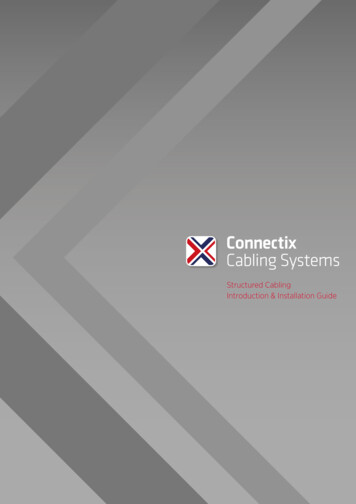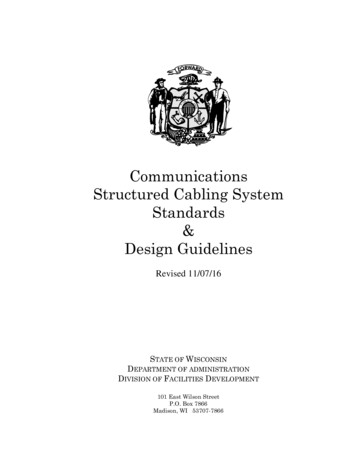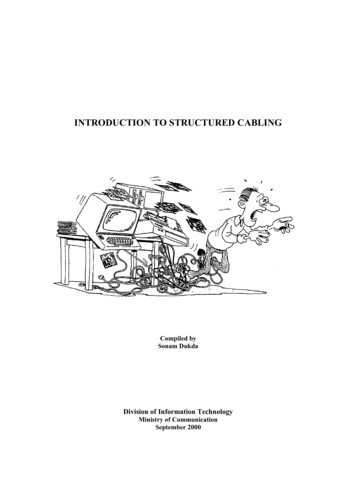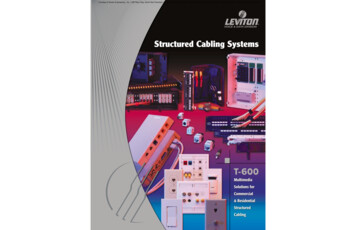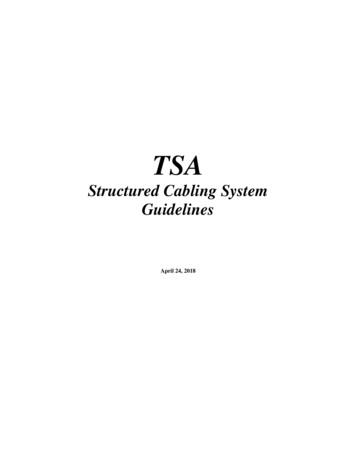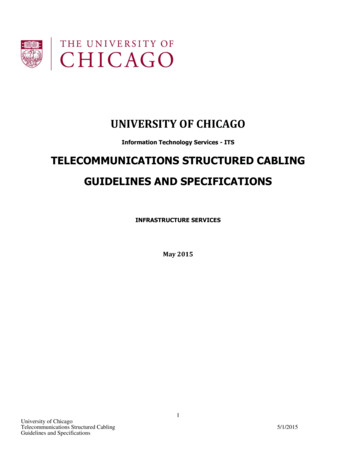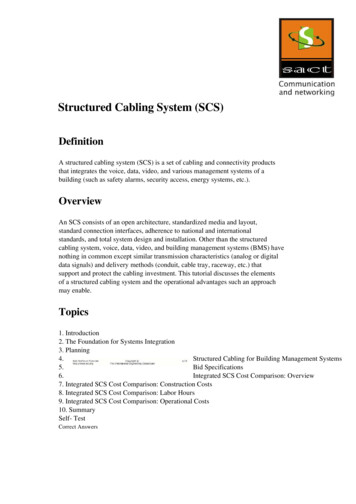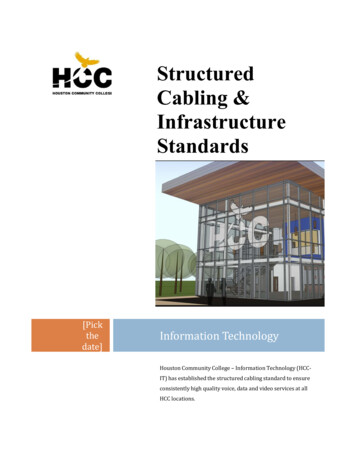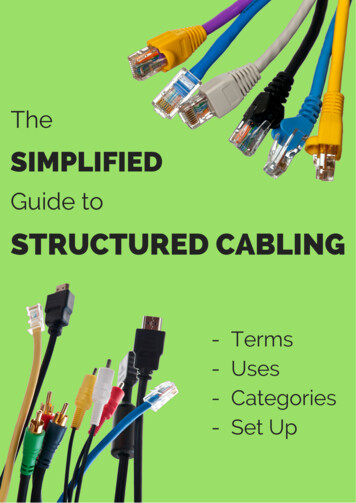
Transcription
TheSIMPLIFIEDGuide toSTRUCTURED CABLING-TermsUsesCategoriesSet Up
How much do you knowabout structural cabling?Alien Crosstalk is A) When extraterrestrials have a casual conversationwhile crossing the roadB) Confusing political rhetoric about immigrantsC) Interference caused by one of the twisted pairs ofwires in a cable affecting another pair of wires in anadjacent cable.Propagation DelayA) Waiting to start a family until you're 40B) When your small airplane won't startC) The time it takes for a signal to move down a cable.Don’t worry if you had no idea what those terms meant.Only a few people do, and you probably want themworking on your communication infrastructure! Likemost technical work, there are quite a few jargon wordsand phrases that make sense to us, but sound likegibberish to most people. What follows is a nuts andbolts review that will familiarize you with the process ofstructural cabling so you can actually understand thetechnician who is working on your project.
Let’s start with an easy one:What is "cabling?"There's a lot of name-calling when you talk to electricians andcable installers. No, not that kind we're talking about a lot ofdifferent names for the same kinds of things, like these:VDV:Means "Voice, Data, Video"Backbones:The inter- and intra-building cable connections betweenentrance facilities, equipment rooms and telecommunicationsclosetsPremises Cabling:Any application that introduces wiring for its LAN (Local AreaNetwork) computers, phones, fire alarms, audio or video into abuilding or campus as opposed to cabling for a municipality orgeographically distant centers.Structured Cabling:Same as Premises Cabling, but refers to the design andcomponent standards specified by the EIA/TIA (ElectronicsIndustry Alliance/Telecommunications Industry Association)trade association for interoperability among differentmanufacturers. Their mission is crafting and updating voluntarystandards for cabling products among its member companies.
Basic Cabling ComponentsRJ-45 Jacks and PlugsOne example of interoperability in action is thegood old "RJ-45" 8-pin connector. It can beclapped onto the end of any CAT 3,4,5,5e, or6 cable, though it's made by a large numberof component manufacturers. Also, almostall cable sockets or jacks are designed toaccept the RJ-45.Low voltage cablingBecause these types of cables carry far less juice than a power cordfor example. They can't really shock you. Much.Teledata cablingAnother term for installations of common cable types for carryingvoice and digital dataDatacom cablingSame!Since cables are meant to connect many types of devices andnetworks, the industry has long been interested in interoperability,in other words, the task of making data flow easily between oneplace and another, using entirely different cables or no cables at all.This is especially helpful when upgrading a system, or handing offdata flow to another network.
What's in a Structured orPremises Cabling plan?The Entrance Facility:All the components involved in creating a linkbetween all the outside services to the entiredefined project. That means cables,connectors, conduits, protection hardware,weatherproofing and security features.Distributors:These are the locations where cables and their data come in andout, not unlike main bus or train stations,where transfers are made. Whatyou’d see in an equipment roomis an array of patch panelssprouting bundles of cables,along with a number oftelecom connections in apunchdown block (more onthat in a minute). They areusually thought of as a two orthree-tier hierarchy, starting with themain “backbone” (Distributor C) then splitting off into secondarybackbones (A) which feed the Equipment outlets. a B distributor isnot always needed as an intermediate junction between A and C,especially if the installation is a single building or floor.
What's in a Structured orPremises Cabling plan?Cabling Subsystems 1, 2 or 3these include the main arteries of data flow such as backbones, whichconnect equipment rooms packed with servers, power, hubs,switches and the like, to each other AND to the outside worldthrough the Entrance Facility.Equipment Outletthe working end of all the cabling, your desk, specifically the wallreceptacle into which you plug a device (computer), or a wirelessrouter that broadcasts a signal that enables contact with everythingelse.Telecom Closet / Room, or Equipment RoomWhere the backbones connect or distribute to other branches or toEquipment Outlets, It's a lot of cables, and usually climate controlled.Patch PanelA rack of devices with RJ-45sockets where cables areterminated, and then connectedto other routes. Whenever asignal needs to be tested orredirected, it does so throughthe connections in a patch panel.
What's in a Structured orPremises Cabling plan?One way of interconnectingphone wires in a similarfashion is the punchdownblock or punch block. It’s a bitsimpler, using a tool to pushthe very small phone wiresdown into a V-shaped notchlined with metal that slicesthrough the plastic insulationand makes a connection.LinkThese are simply the cables that run out from a patch panel to allthe various devices that need to be plugged into your network.PatchcordA short bit of cable with our old friend the RJ-45 plug attached toboth ends. They are used to connect devices to wall sockets (thatare then connected to the patch panel in the equipment room),and also used to connect patch panel circuits.ChannelA set of all the cables including a link and a patchcord that connectdevices with each other. You would keep track of all the channelsin the equipment room as they run into and out of the patch panel.
Different Types of CablesLow Voltage Copper Cables UTP: Unshielded twisted pair cableSome wiring has an extra layer of “shielding” lining the inside ofthe outside plastic insulation. it’s usually a layer of metallic foiland prevents various kinds of interference from exterior sources.Most installations don’t require shielding and UTP is a perfectlygood solution.Inside the outer plastic casing of UTP you’ll find four pairs ofsmaller wires (8 total individual wires), each pair arranged in atwist- four twists, eight wires.Category 3,4,5, 5e, 6You’ll hear a lot of talk about CAT5 orCAT5e cable. These are twisted paircables with the requisite four pairs ofinternal wires. The numbereddesignations signify bandwidthcapability. CAT5e provides 100 MHz,CAT6 clocks in at 200, and CAT6A hasbeen able to deliver 500MHz. Theseare in ideal conditions, of course.
Different Types of CablesSTP or ScTPWell, you finally get to use a fascinating little tidbit of science youlearned back in 5th grade! You remember that Mr. MichaelFaraday found that when you run an electric current through a wire,a magnetic field develops around it. When you have a large bundleof cables carrying their currents through a confined space you havequite a few competing electromagnetic fields interfering with eachother. UNLESS you shield them. STP is an abbreviation for“shielded twisted pair,” and ScTP is simply “screened twistedpair.” They are representative of a family of data cables thatcontain a metallic shielding that minimizes the influence of otheradjacent cables.CoaxYou might have seen this connecting your cable service to your TV.It consists of a single central copper strand embedded in a layer ofinsulation surrounded by another tubularwoven copper layer, all containedin an insulating skin. Coax isespecially good at transmittinghigh frequency signals becauseof the nature of the electromagneticfield generated inside the cable between the core and the outerconductor. interference and power loss is low, so it’s used forvideo, radio and microwave transmissions, as well as data links forcomputers.
Different Types of CablesOptical Fiber Cables Instead of conducting electricalimpulses down a copper wire,optical fiber conveys signalsusing pulses of light that traveldown strands of flexible glass orplastic. The diameter of thesestrands is only slightly thickerthan a typical human hair. Eachfiber has two layers: the outer iscalled the “cladding,” and has alower refractive index (a greaterability to slow or bend light) thanImage Sourcethe inner “core.” Pulsed beamsof light careen down the fiber at a tremendous velocity like a seriesof tiny bobsleds until it reaches a translator at the other end.Optical fiber has an entire catalog of advantages over copper (seecomparison below), but it also has a lot to recommend it as well.
Different Types of CablesAnd by the way.MHz versus MbpsMHz or “megahertz” is a measure of frequency, orvibration, as in how fast a wave travels through a givenmedium, like a copper cable. 1 MHz is equal to 1,000,000Hertz, or one million vibrations per second. It’s rather like aspeed limit on a freeway- how fast pulses of informationare able to travel.Mbps Megabits per second. If MHz is the speed limit,Mbps measures the number of lanes on the freeway. Onceagain, “mega” refers to one million, so if a cable can handle1 Mbps, it carries a million “bits” every second. (a bit is asingle unit of data, in most cases a “1” or a “0.” it takes astring of 8 bits to represent the letter A which is“01000001” in computer-ese). MbpsBandwidth is measured in Mbps, and defines the capacityof a network based on the properties of the cablingconnecting you to a source. We could think aboutbandwidth in terms of “pipe-width.” If you’re trying toupload a milkshake into your mouth, it will go much fasterwith a fat straw than a skinny one.
The electronics that make itall workHub:This little device acts like a sprinkler. Water that comes in, goesout all over the place. In this case, to every other computerconnected to it. The problem is that this uses a lot of bandwidth,and can be inefficient and slow.Switch:The switch acts a lot like a hubwith one significant difference.Instead of connecting everythingall the time, it is able to select adestination for each packet ofinformation. it’s like a hose witha splitter or set of valves andmore hoses attached to its endso that decisions can be madeabout where the water goes atany given time.Router:These are smart little boxes that not only connect devices to eachother, but one network to another. You probably have a wirelessrouter in your house; it’s wired into the incoming internet service,and connects all the internet-ready gizmos in your house bybroadcasting a radio signal.
The electronics that make itall workBridge:A device that connects two or more arrays of network cablesEthernet:This family of computer networking structures for LANs first sawthe light of day in the 1980’s. Since then it’s been upgraded tosupport higher speeds, volumes and distances. It’s finally beingovertaken by newer technologies like Token Ring or FDDI (anoptical fiber-based network), but still probably the most popularmeans of premises cabling.Power Over Ethernet:Yes, you can power a small device like a camera or wirelessaccess point from the same cable that supplies the networkingbetween them. Cables are designed to use either the data wireitself or a dedicated extra one."Wireless" actually needs quite a few wires LANs usually require a few access points to make the networkavailable to all the devices on it, but that still calls for cableslinking the access points to the hardwired parts of the network.Wireless components merely replace a few patchcords andallows users to move around without wrestling an ethernet cable.
To Fiber or not to Fiber?Certainly fiber optical lines have numerous advantages overtraditional copper cabling, but it’s not a slam dunk. Every projectis different, and your mileage may vary. In general terms, fiberbecomes economical if you have longer distances to cover, needa high level of reliability, don’t require a lot of copper-to-fiber orfiber-to-copper connections, and have a long range plan with thebudget to cover it.One primary advantage of fiber is that it has already outlasted atleast five generations of copper cabling which are reaching theirphysical limit of performance. There’s just not a whole lot moreroom for copper to advance. That said, here are somedisadvantages:- The terminations (plugs and such) are more expensive andmore difficult to install- OF is initially more expensive per meter than copper- Tapping, splitting or combining OF requires a high level trainingand equipment- it’s really not advisable, whereas tapping atwisted pair cable is quite simple- It may be overkill in applications where cabling travels under50-100 meters and carries under 1 Gb/s.
To Fiber or not to Fiber?On the plus side, optical fiber has some undeniableadvantages.- Much higher bandwidth potential, making future upgradesmuch easier- Carries data at highquality much furtherwith needed a signalrepeater- Reliability - virtuallyimmune to interferencefrom other cables- Environmentallyhardened - optical fiberis not affected bytemperature variations,water intrusion or corrosion- Saves a lot of space, and is much lighter to transport and install(the carrying capacity of the two cables at right is roughlyequal)- Requires much less power to operate- More effective in electrically complex environments like cars orfactory floors
Thanks for Reading!Now you’re ready to speak the languageof the cabling pro. Don't worry, though we won’t quiz you over all of it!Need Some Structured CablingInformation That We Didn't Cover?Give the technicians at NetQ Media a call todayto find out how we can put our years ofexpertise to work to solve all of yourstructured cabling needs.Share this eBook:800-303-4782
Premises Cabling: Any application that introduces wiring for its LAN (Local Area Network) computers, phones, fire alarms, audio or video into a building or campus as opposed to cabling for a municipality or geog