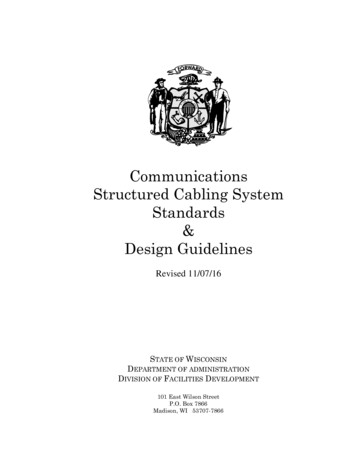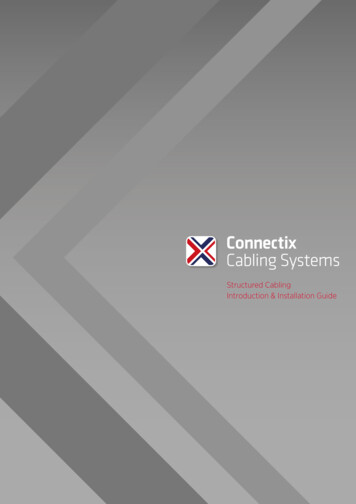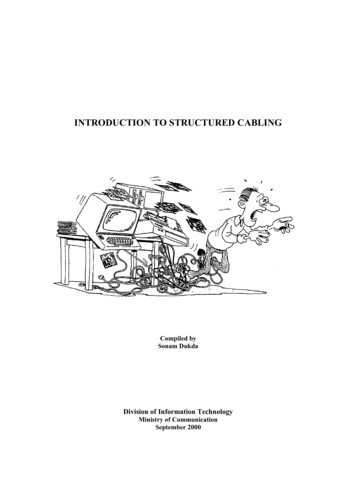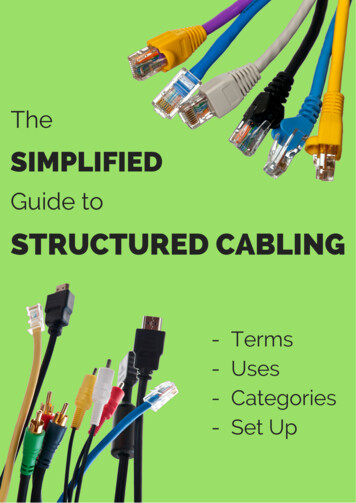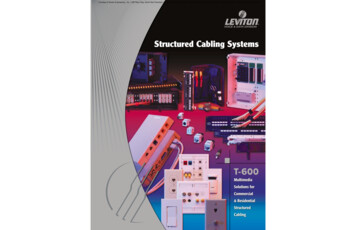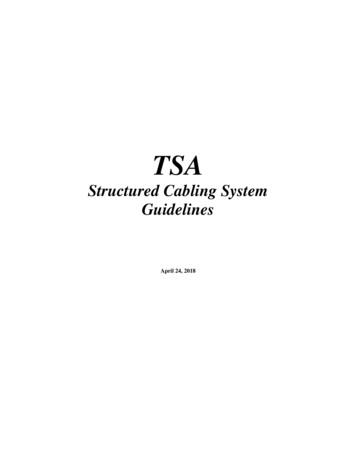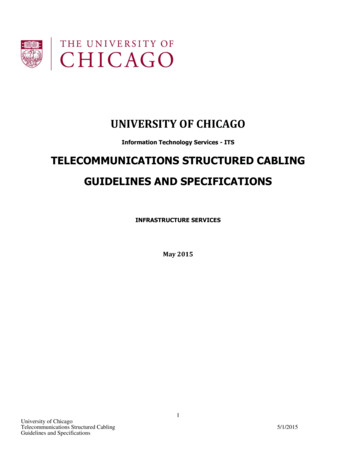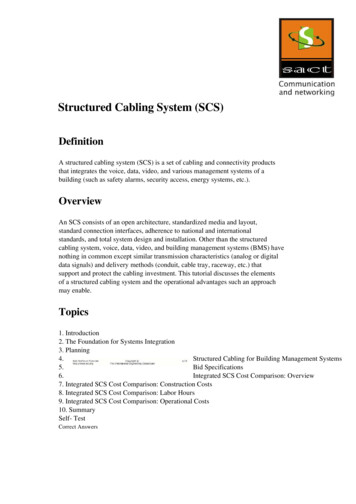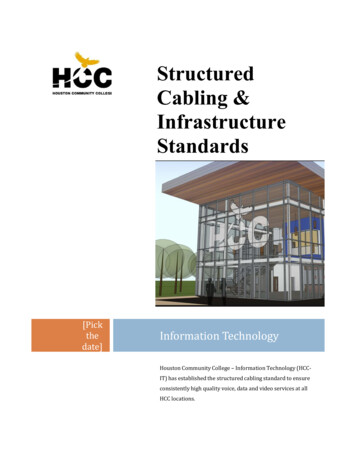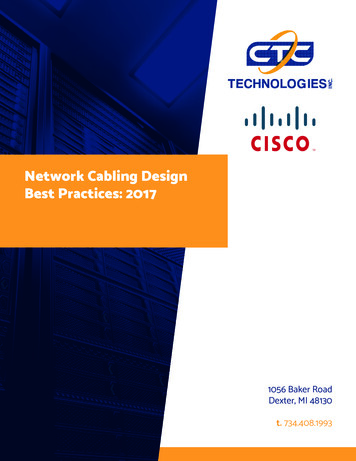Transcription
Structured Cabling Design forLarge IT/Service Provider Data CentersAuthor:Dave Kozischek, Marketing Applications Manager, Data Center and In-Building NetworksIntroduction“Structured cabling” is defined as building or campus telecommunications cabling infrastructure that consists of anumber of standardized smaller elements (hence structured) called subsystems. For it to be effective, structured cablingis organized in such a way that individual fibers are easy to locate, moves, adds, and changes are easily managed, andthere’s ample airflow around cabling.Perhaps no environment requires effective structured cabling more than the data center. With no tolerance fordowntime or network failure, the data center’s owners and operators are among the main consumers of trainingresources devoted to structured cabling. The reason is clear: even as fewer traditional data centers are being built infavor of outsourcing to the cloud – i.e., some type of IT service provider – there are still physical structures enabling thecloud, and these structures need to be cabled.Fortunately, what constitutes effective structured cabling isn’t open to interpretation, rather, it’s clearly explained in theANSI/TIA-942-B standard titled “Telecommunications Infrastructure Standard for Data Centers.” In this white paper,we’ll explore the standard and break down key considerations for making the most of structured cabling in the datacenter – no matter its size.Consider the different types of data centers in operation today:In-house data center: Also known as enterprise data centers, these facilities are privately owned by large companies.The company designs, builds, and operates its own facility – and can still provide a service for profit such as cloudservices or music streaming.Wholesale data center: Owned by IT service providers, also known as cloud providers, these data centers are in thebusiness of selling space. Instead of building their own facilities, enterprises buy space and deploy their data centerinfrastructure within the wholesale facility.Colocation data center: These facilities are like wholesale data centers, but enterprises just rent a rack, cabinet, or cage.The IT service provider is the one running the infrastructure.Dedicated and managed hosting data centers: IT service providers operate and rent server capacity in these datacenters, but each enterprise customer controls its own dedicated server.Shared hosting data center: In these facilities, enterprise customers buy space on an IT service provider’s servers.These servers are shared among enterprise customers.Corning Optical CommunicationsWhite Paper LAN-2184-AEN Page 1
Today in the industry, a significant shift is underway in how these different types of data centers invest in theirinfrastructure. LightCounting and Forbes report* that cloud/IT service provider spending is up while enterprise ITspending is down, as shown in Figure 1.Further evidence of this shift is reflected in Dell Oro’s graph of server investments, the lion’s share of which are shippingfor installation in cloud-type facilities. See Figure 2.TelecomCloudEnterprise100% 500Percent of Units (%)Infrastructure Spending ( bn) 600 400 300 200 100EnterprisePremises75%50%25%Cloud 02010 2011 2012 2013 2014 2015 2016 2017 2018 2019 2020 20210%2008 2009 2010 2011 2012 2013 2014 2015 2016 2017 2018 2019 2020Source: LightCounting and ForbesFigure 1: Growth in Cloud/IT Service Provider SpendingFigure 2: Growth in Cloud/IT Service Provider Server ShipmentsAs enterprises increasingly decide to outsource some or all of their infrastructure to IT service providers, the result is notat all surprising: fewer data centers overall and hypersized facilities in their place. See Figure 3.Data CenterMarketSegment SpendingEnterprise ITCustomersIT ServiceProvidersFigure 3: Shift from Enterprise IT to IT Service Provider GrowthCorning Optical CommunicationsWhite Paper LAN-2184-AEN Page 2
The structured cabling requirements of these resulting hyperscale, multitenant data centers may differ from what hasbeen installed in the past in the smaller single-tenant, enterprise-owned facilities – but TIA-942 provides guidance.TIA-942 always recommends a star architecture, with different areas for cross-connecting and interconnecting cable. Thestandard defines five different cross-connect/interconnect areas: the main distribution area (MDA), intermediate distributionarea (IDA), horizontal distribution area (HDA), zone distribution area (ZDA), and equipment distribution area (EDA).These areas represent the full network from racks and cabinets to the main area where routers, switches, and othercomponents are located. TIA-942 also provides guidance on redundancy definitions, and they rank those into four tiers,called ratings. Rated-1 is the lowest tier with the least redundancy. Rated-4 provides the most redundancy in a datacenter’s structured cabling and is typically deployed in large IT/Service provider data centers. The other basics coveredby this standard include zone architectures and guidelines for energy efficiency. See Table 1 for a snapshot of thestandard’s topics.Key AreasInsightArchitectureRecommends a star topology architectureCross-Connect vs. InterconnectMDA, IDA, HDA, ZDA, EDARedundancy DefinitionsRated 1-4Zone ArchitecturesReduced topologies and consolidated pointsEnergy EfficiencyExamples of routing cables and airflow contentionTable 1: Topics Covered by ANSI/TIA-942-B, Telecommunications Infrastructure Standard for Data CentersWhen it comes to structured cabling, thestandard addresses backbone and horizontalcabling as shown in Figure 4. Each of thedistribution areas, or squares, is an area wherethere is a patch panel.How much fiber is needed in each of thoseareas is a function of network speeds, networkarchitectures, oversubscription, and switchconfiguration. Let’s look at a few examplesunder each of these considerations to illustratehow they affect a data center’s fiber count.Work Areas inOffices, OperationsCenter, SupportRoomsHorizontal cablingAccess ProvidersAccess ProvidersPrimary EntranceRoomSecondaryEntrance Room(Carrier Equipmentand Demarcation)(Carrier Equipmentand Demarcation)Backbone cablingTR(Office and OperationsCenter LAN switches)Backbone cablingMDABackbonecabling(Routers, BackboneLAN/SAN Switches,PBX, M13 Muxes)Backbone cablingBackbone cablingBackbonecablingBackbone cablingIDA(LAN/SAN Switches)Backbone cablingHDA(LAN/SAN/KVMSwitches)Horizontal cablingHorizontal cablingEDABackbone cablingBackbone cablingHDA(LAN/SAN/KVMSwitches)ZDAHorizontal cabling(Rack/Cabinet)IDA(LAN/SAN Switches)Computer AN/SAN/KVMSwitches)Horizontal cablingEDAHDA(LAN/SAN/KVMSwitches)Horizontal cablingZDAHorizontal cabling(Rack/Cabinet)Backbone cablingHorizontal cablingEDA(Rack/Cabinet)EDA(Rack/Cabinet)Figure 4: Backbone and Horizontal Cabling Distribution AreasCorning Optical CommunicationsWhite Paper LAN-2184-AEN Page 3
Table 2 shows how network speed influences fiber count as a data center moves from 10 to 100G. On the left is thephysical architecture with four racks or cabinets each with a switch on top and a switch at the end of the row. Next isthe logical architecture in TIA-942’s recommended star configuration for cabling, and finally on the right is the networkspeed. 10G only takes 2 fibers to support; 40G can operate over 2 or 8 fibers; and 100G takes 2, 8, or even 20 fibersdepending on the transceiver. So you see that, depending on the network speed, as few as 2 fibers or as many as 20fibers are needed for just one port. Takeaway: network speeds do affect fiber count. Check road maps (IEEE for Ethernetand, on the storage side, ANSI for Fibre Channel) for detailed information on per-port fiber counts.PhysicalLogicalSpeed10G40G100GTable 2: Network Speed Influences Fiber CountCorning Optical CommunicationsWhite Paper LAN-2184-AEN Page 4
Now let’s look at how the network’s logical architecture affects a data center’s fiber count. In the example providedin Table 3, each architecture’s speed will be constant at 40G with 8 fibers connecting each switch. Point-to-pointarchitecture is the simplest – both logically being a star and physically cabled as a star with 8 fibers to each cabinet.A full mesh architecture connects each switch to every other switch, totaling 32 fibers for the same five switches.That logical mesh is “cabled” physically at the cross-connect, and it takes 32 fibers to do that. The final architecture inthis example is the spine and leaf, in which every spine switch (Switches 1 and 2) has to connect to every leaf switch(Switches 3-5). In the same physical configuration with the same five switches, the spine-and-leaf logical architecturerequires 16 fibers. So, depending on the data center’s architecture, it can take an operator 8, 16, or 32 fibers for everycabinet. Takeaway: architecture redundancy increases fiber count.PhysicalLogicalSpeedPoint to Point40G8 FiberFull Mesh40G8 FiberSpine and Leaf40G8 FiberTable 3: Network Architecture Affects Fiber CountCorning Optical CommunicationsWhite Paper LAN-2184-AEN Page 5
Next, let’s consider how oversubscription impacts fiber count. Simply put, oversubscription is the ratio of circuitscoming in vs. going out of a switch. In the example shown in Figure 4, the star architecture is used physically andlogically with a constant network speed of 10G. The variable shown is the oversubscription rate. The example showsa 4:1 oversubscription with 24 10G circuits coming in and six of them going out; in the middle, 24 10G circuits comein and 12 go out for a 2:1 rate; and at the bottom is 1:1 with 24 10G circuits both entering and exiting each switch.Depending on the oversubscription rate, with all other variables remaining constant, the required per-switch fiber countcan be 12, 24, or 48 fibers. Takeaway: the lower the oversubscription ratio, the higher the fiber count. Ultimately, theoversubscription rate is a function of network ingress/egress traffic needs – meaning the fiber count is driven by thisrequirement as le 4: Network Oversubscription Impacts Fiber CountCorning Optical CommunicationsWhite Paper LAN-2184-AEN Page 6
Finally, a look at how the network’s switch configuration drives fiber count. Using constant architectures and running10G to all of the servers on the racks, we reconfigure what happens on the right side with the switch. In Table 5, all ofthe circuits going down are 10G; two of the 40G ports are quad small-form-factor pluggable 40G optical transceivers(QSFP), i.e., 8-fiber MTP connection; they break out into four 10G to total 16 more ports – yielding two 40G portsgoing up, or 2 x 8 16. In the middle, we see the same switch with all four of the 40G ports going back up to the core –equating to 8 x 4 32 fibers. The final scenario shows an equal distribution of 10G going down as going up. 40G portsbreak out into 10G for 16 x 10G ports, adding more 10G to make it even totals 64 fibers. Takeaway: just deciding how toconfigure the switch affects the fiber count in these scenarios from 16, 32, or 64 fibers.PhysicalLogicalSwitch Configuration40GOSFP(48) 10G SFP(servers)40GBreakout(servers)40GOSFP(48) 10G SFP(servers)(16) 10G 40GSFP OSFP(32) 10G SFP(servers)Table 5: Network Switch Configuration Drives Fiber CountCorning Optical CommunicationsWhite Paper LAN-2184-AEN Page 7
Note that this switching configuration only addresses the Ethernet side of these servers. The fiber count would continueto climb if the servers also had a Fibre Channel network and/or ports for InfiniBand high-speed computing.Furthermore, we’ve looked at how the four variables can independently increase the number of fibers needed in datacenters, so imagine the impact that mixed variables can have in driving fiber counts up even higher. Changing thenetwork’s operating speed affects the fiber count, sure, but change the speed and the architecture? Or change thespeed and the oversubscription rate? Fiber counts that were already relatively high go up even more.What remains is the question of how to cable this type of data center. Typically today’s increasingly large data centersextend to separate locations much like an enterprise campus as shown in Figure 5.Indoor cable is typically used within each building, connected by indoor/outdoor cable and transitional optical spliceenclosures. See Table 6.Key AreasMeet Me RoomCampus Backbone CablingIndoor/Outdoor TrunksDC3Data CenterCampusInsight Demarcation Cross-ConnectMainDistributionArea Racks/CabinetsIndoor CablingPlenum Rated ompute(equipment distribution area)DC1Indoor/OutdoorCablingMeet MeRoomOptical SpliceEnclosure (OSE)Main Distribution AreaFigure 5: Large IT/Service Provider Data CenterCorning Optical CommunicationsZA-4241 Plenum/Riser Armored CableTransitionfrom Indoor toOutdoor CablesTable 6: Data Center Cabling AreasWhite Paper LAN-2184-AEN Page 8
When it comes to deployment methods, there are three to consider:Preterminated cable: Typically deployed forindoor plenum-rated cabling, these trunksare factory-terminated on both ends with8- or 12-fiber MTP connectors. They areideal for MDA to HDA or EDA installationsinvolving raceway or race floor where theentire fiber count is being deployed in onerun at a single location at each end of thelink. See Figure 6.Pigtailed cable: These semipreconnectorized assemblies arefactory-terminated on one end withMTP connectors for easy high-fibercount deployment while remainingunterminated on the other end to fitthrough small conduit or allow for onsitelength changes. Often used in buildingto-building installations, pigtailed cableis ideal for situations when conduit is toosmall for pulling grips and/or the cablepathway can’t be determined beforeordering. See Figure 7.Bulk cable: This deployment optionrequires field connectori
TIA-942 also provides guidance on redundancy definitions, and they rank those into four tiers, called ratings. Rated-1 is the lowest tier with the least redundancy. Rated-4 provides the most redundancy in a data center’s structured cabling and is typically deployed in large IT/Service provider data centers. The other basics covered by this standard include zone architectures and guidelines .