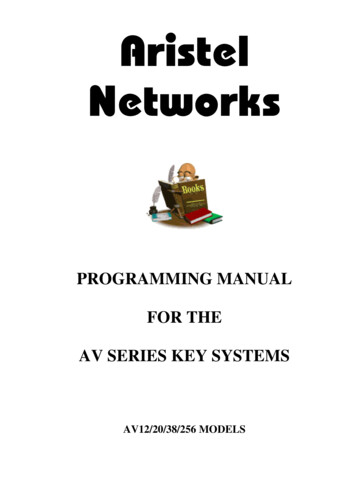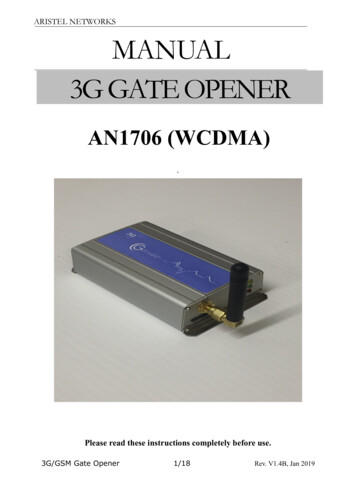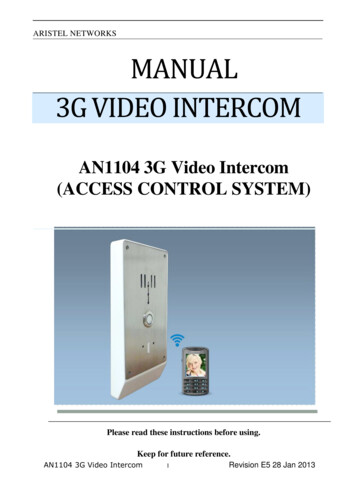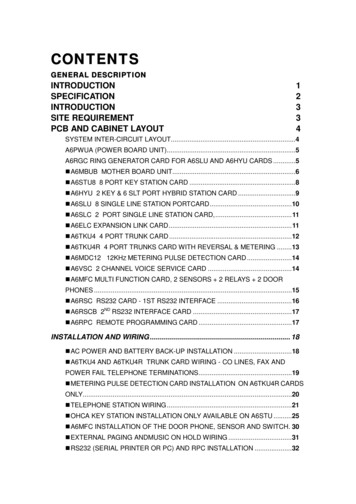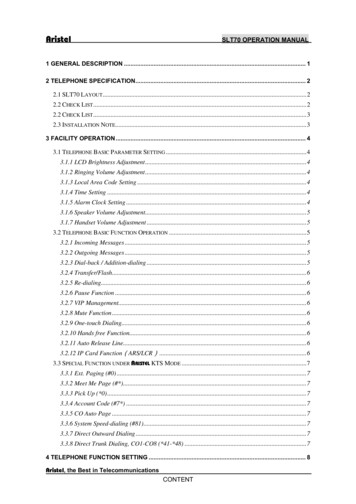Transcription
AristelNetworks Pty LtdAll Round Cabling SolutionsNEOS3003-3G01Operating Manual*NEOS 3003-3G01Supports 3G/UMTS 800/850/900/1900/2100 MHz bandsTelstra-Vodafone-Optus supported in all areas.*Model: NEOS 3003-3G03A manual Ver.1.24 Apr. 2018page 1
All Round Cabling SolutionsAristelNetworks Pty LtdIntroductionThank you for purchasing the NEOS3003-3G01A product from Aristel Networks Australia.The NEOS3003 enables you to take advantage of lower cost call plans.You can reprogram the system at any time that you:1. Change your mobile contract2. Need more mobile phones3. Change any of your mobile numbers4. Or any other reasonNo technician “service visit” is required for programming. You can do it yourself very simply.Parts ListDESCRIPTIONNEOS3003-3G01ADC 12V/1.5A adapterMALE SMA antennaOperating manualTC12-6000 battery SYESYESNOOPTIONAL(NOT INCLUDED)YESSystem architectureSuitable for GSM networks operating in 900/1800 MHz bands and for Voda, TelstraNext G & Optus dual 3G networks utilising the 850/900/2100 MHz UMTS bands.Australian standard dial tone, ring tone and ring cadence are supported.Comfort tone is provided during call set up.Supports high quality voice calls for PBX systems and data transmission for alarmsystems.page 2
All RoundCabling SolutionsAristelNetworksPty LtdWarning1.2.3.In the event of a mains power failure, this device may be unable to make or receive phonecalls.For 000 emergency calls, the PBX should be programmed to route these calls via the fixedPSTN or ISDN lines connected to the PBX systems.If an inactive SIM or no SIM card is available, this device can make emergency 000 and 112calls via the cellular network.Installation1.2.3.SIM card installation (Fig 1)1.1 Disconnect the 12V adaptor from the NEOS30031.2 Remove the SIM card cover from the bottom of the unit1.3 Slide the SIM card holder towards the front of the unit1.4 Lift up the holder1.5 Before inserting the SIM card, ensure that it is not PIN number locked. (Iflocked, use a mobile phone to unlock it).1.6 Insert the SIM card (Note orientation of notched corner)1.7 Replace holder and slide towards the rear of the unit to lock in place1.8 Replace cover and power adaptorConnecting the Antenna (Fig 2)2.1 Screw on the antenna cord to the connector on the rear of the unit2.2 Place antenna away from electrical/electronic systems (computers, microwaveovens, etc.)Connecting to a PBX, Elevator phone/intercom, alarm system or analogue phone3.1 Plug your device into the connector marked PHONE. Go to step 3.33.2 If connecting to a phone system, elevator phone or alarm system, plug into theconnector marked PHONE.3.3 Connect the power adaptor into the connector marked PWR3.4 The red POWER indicator should be on.page 3
All RoundCabling SolutionsAristelNetworksPty LtdLED status indicators (FIG 3)LED Position1 (POWER)2 N/A2 N/ALED colourREDYELLOWYELLOW2 N/AYELLOW3 (MO)GREEN3 (MO)GREEN3 (MO)GREEN3 (MO)GREEN3 (MO)LED ActivityON OR OFFONOFFFLASH0.5sec ON / 0.5sec OFFONDescriptionDC POWER IS ON OR OFFNot UsedNot UsedNot UsedThe Mobile line is idleThe circuit is busyNumber Unobtainable(NU) ToneThe Mobile line is sec ON / 0.5sec OFFFLASH0.375secON/0.375secOFFOFF4 (STATUS)GREENFLASH0.5sec ON / 0.5sec OFF3G NO SIM CARD ORNETWORK SEARCHING4 (STATUS)GREEN4 (STATUS)GREEN4 (STATUS)GREEN4 (STATUS)3GREENGREEN & YELLOW3FLASH0.01sec ON/3.99sec OFFFLASH0.01sec ON/0.99sec OFFFLASH0.01sec ON/1.99sec OFFOFFFLASH 3 PER SECONDFLASH ¼ SEC ON & ¾ SECOFFGREEN & YELLOWThe Mobile line is in useNo SIM CardIN SERVICECALL IN PROGRESSDATA TRANSMISION3G POWER OFFSET-UP MODEPROGRAMMING MODEUsing the NEOS3003Stand-alone (no Telephone System)Programme the codes to be sent to Mobile networkLift off the handset.Listen for dial tone. (Check system connections if no dial tone is heard)Dial the desired number.Connected as an exchange line on a Telephone System, alarm system or elevatorphoneSelect the exchange line connected to the NEOS3003 (Manual or Auto LCR)Listen for dial tone. (Check system connections if no dial tone is heard)Dial the desired number.NOTE! If using a system, the NEOS3003 can be left in the default condition. No programming isrequired.page 4
All Round Cabling SolutionsAristelNetworks Pty LtdEntering programming modePlug an analogue telephone (SLT) into the “PHONE” socket and lift off the handset. You will hearcontinuous dial tone. Dial * * * * #. You will hear “Beep, Beep, Beep” repeated continuously. Thegreen and yellow LEDs flash. You have 8 seconds to enter the password. Enter the password (default 1234#) you will hear a “Der” tone (this is “set-up” tone) repeated every 2 seconds. The green and theyellow LEDs will slow flash.System programming can now be commenced. See chart below. If a feature is correctly programmed,the green and the yellow LEDs will flash once and a Beep tone will be heard. If the input wasincorrect, the green and the yellow LEDs will flash three times and three Beep tones will be heard. Ifyou make an incorrect entry, hang up for less than 2 sec. to return to set-up mode To endprogramming, hang-up for more than 2 sec. or press * * 0 0 #Programming FeaturesFactory Default SettingsPress 9 9 9 to reset the unit back to Factory Default SettingsFeatureFunction Code****#Setup �XX#Enter the setup mode from the normal mode.Pick up the phone handset and you will hear the dial tone. Press『****#』to enter setup mode. Press theengineer password to enter the programming mode in 8 seconds. Otherwise it will escape the setup mode andreturn to the normal mode.Escape the programming mode and return to the normal mode.When programming is finished please press『**00#』to escape the setup mode and you will hear the dialtone and return to the normal mode.Original manufacture password. You can use the original password to enter programming mode if you lose theengineer password.Set the engineer password. It is 4 to 8 digits not including #. The default is『1234#』.Example: Set087654321#, the password becomes 87654321# from 1234#.To disable press the engineer password.Don’t press the engineer password after pressing『****#』to enter programming mode directly.To enable press the engineer password.You need to press the engineer password after pressing『****#』to enter programming mode.Disable the limited dial of a permissible dialling number. It is the default.You can make any call from a mobile trunk limitlessly and the routing function deactivates.Enable the limited dial of permissible dialling number.You can only call through a mobile trunk when the prefix of a number matches the permissible dial numberwithout a PSTN line.Routing function: The matched numbers are called through a mobile trunk.Add the new permissible dialling number (without PSTN line).The permissible dialling number is 1 to 4 digits and up to 50 sets.Example: Set800912#. The numbers of 0912xxxxxx go through a mobile trunk.Delete the saved permissible dialling number (without PSTN line).998Delete all the saved permissible dialling numbers (without PSTN line).900Disable outgoing time limit. It is the default.911912Time limit&Call signalDescriptionDisable break in the call. NEOS will emit the reminding tone on 30 seconds before ending and keeping the calluntil break.Enable break in the call. NEOS will emit the reminding tone on 30 seconds before ending and break the call at theend.90XSet the time of one outgoing call. X is 1 to 9 minutes. The default is 3 minutes.965Disable the counting signal for SCM50.966Enable the counting signal for SCM50. It should be enabled when coupling SCM50.963Disable the polarity reversal for outgoing call. It is the default.page 5
All RoundCabling SolutionsAristelNetworksPty LtdTone FrequencySpeed Dial964Enable the polarity reversal for outgoing call.967Disable the polarity reversal for incoming call. It is the default.968Enable the polarity reversal for incoming call.960Set the dial tone as 425X25Hz.961Set the dial tone as 425Hz.962Set the dial tone as 400Hz 425Hz. It is the default.927Disable the false ring back tone. It is silent without the reminding tone (DU DU) and false ring back tone.928Set the reminding tone (DU DU) after dial.933Set the reminding tone (DU DU) then false ring back tone after dial.934Set pseudo ring back tone after dialling. There is no reminder tone (DU DU). It is the default.939Set the pseudo ring back tone as 400Hz.969Set the pseudo ring back tone as 440Hz 480Hz. It is the default.929Set the reorder tone as 400Hz after the calling party ends the call.930Set the reorder tone as 480Hz 620Hz after the calling party ends the call. It is the default.573Disable speed dialling through phone book of SIM. It is the default.574Enable speed dialling through phone book of SIM.52XSet the speed dialling code. X is 0 to 9 and *. * is default.Example: Set 574 and 52*. When you dial *10 NEOS will call by the 10th number of SIM through the mobiletrunk.65X#Transfer Dialler63X#58X62X#Set the forward number on busy. X is the forward number from 1 to 10 digits.65*# cancels the function.Enable dialler function for mobile international calls.NEOS will transfer the international call through the mobile by specified operator. 63*# cancels the function.Example: Set 633#. When dial00286298203156, NEOS will ugh the mobile.Enable auto-add number function. X is the add number - only 1 digit. 58* cancels the function.Reserved931Disable barring an incoming call. NEOS will ring when an incoming call occurs.932Enable barring an incoming call. NEOS will bar the call when an incoming call occurs. It is the default.917Enable call waiting. You can press HOOK or FLASH to hold the call and answer the other call.918Disable call waiting. It is the default.999Restore the factory defaults.Others67XXXXXX# Enable searching specified network. XXX XXX is the MCC MNC. XXXXX and XXXXXX both are available.Enable the RSSI (received signal strength indicator). When you set 572 please check the LED of MO and CO asbelow. Press # to escape.MO 7RSSI-51db -64db-65db -82db-83db -95db-96db Network QualityBESTBETTERGOODPOORDisable caller line identification (CLI). Enables calling party to prevent presentation of its line identity to calledparty.page 6
istelNetworksPty Ltd938Enable caller line identification (CLI). Shows the number of calling party. It is the default.53XAdjust the volume of receiver. X is 0 to 4. 533 is default. It represents level st the volume of transmitter. X is 0 to 4. 602# is default. It represents level 2.Set the code of caller ID.X:* cancel1 DTMF. 641#. It is the default.2 V.23 FSK3 BELL 202923Disable assign specified carrier of SIM. It is the default.924Enable assign specified carrier of SIM.NEOS calls through the same carrier of the SIM only. If you change SIM to a different carrier NEOS will bar the call.591Disable assign specified SIM. It is the default.592Enable assign specified SIM.NEOS calls through the SIM only. If you change to another SIM, NEOS will bar the call.95XX#Set the waiting period after dialling. XX is 00 to 83 seconds. The default is 57 seconds. 9557#69XX#Set the times of fake ring back tone. XX is 01 to 99 times. The default is 20 times. 6920#54XSet the delay period between dialled with fake ring back tone.X is 1 to 9 and *( 10), unit is 0.5 seconds. Default is 3, the time period is 1.5 seconds. 54350XSet the interval of number to number of dial. X is 0 to 9 seconds. Default is 4 seconds. Set 500 is 0.5 seconds.50451XSet the send delay time. X is 0 to 9 seconds. Default is 0. It represents 0.5 seconds. 51094XX#Set the digits of send number. XX is 02 to 31 digits. The default is 9431#32X#X 0, Disable the Hot Line function. X 1, Enable the Hot Line function. 320#33X#X Hot Line Number, Set the Number from 3 to 13 digits.Hot LineCall waiting feature – The function codes below are for cellular calls only.917 enable this function and 918 disable.Make 2nd CallConferenceRelease waitingcallActive waitingcallCall waiting** ”InsertNumber” #Make a second call during a call.0Add a held call to the active calls in order to set up a conference (multiparty) call.1Release all held calls or set User Determined User Busy (UDUB) for a waiting call.2Terminate all active calls (if any) and accept "the other call" as the active call.3Place all active calls on hold (if any) and accept "the other call" as the active call.Held Call time433XX#Flash detecttimeSet the held call by Flash for incoming call. It is suitable for without PSTN line.The call is held until the time is end or flash.XX 01 99 seconds. XX 00, it means return the call after flash.421X#Set the flash detect time. X 1 9 *100ms, X 0, it means 1000ms.Emergency112 or 000If there is no SIM, or the SIM is inactive, you can make an emergency call.When you pick up the phone you will hear dial tone for 15 seconds then Do Mi So tone.page 7
All RoundCabling SolutionsAristelNetworksPty LtdFREQUENTLY ASKED QUESTIONS1. The Power light does not come on after power up.Check the power adapter and power cord/socket for correct operation2. How do I check the LED status?Check figure 3 on page 43. When I pick up the phone I cannot hear dial tone.Check that the phone is OK and operating correctlyCheck that the phone line (cord) is connectedCheck the pattern of the LED lights for more information in figure4. When I pick up the phone I hear musical tones. (Do Mi So tone)The SIM is not registered to the networkThe SIM is not operating correctly. Plug it into a mobile phone and check for operationIt may be PIN locked.5. I cannot hear the other party’s voice.Retry the call. It could be a network connection problemThe signal strength may be too low for proper transmission and reception. Relocate the antenna6. When I dial the mobile n
Aristel Networks Pty Ltd Model: NEOS 3003-3G03A manual Ver.1.24 Apr. 2018 page 1 NEOS3003-3G01 Operating Manual * NEOS 300 3-3G0 1 Supports 3G/UMTS 800/850/900/1900/2100 MHz bands Telstra-Vodafone-Optus supported in all areas. * All Round Cabling Solutions. Aristel Networks Pty Ltd page 2 Introduction Thank you for purchasing the NEOS300 3-3G 01 A product from Aristel Networks