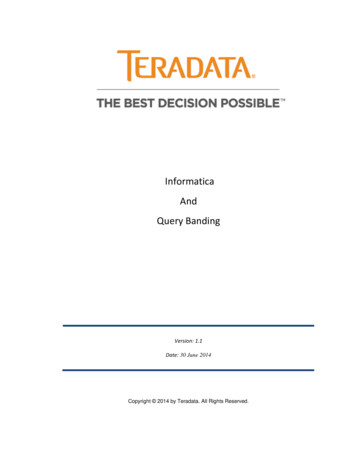Transcription
Expression Functions in Query ManagerAn EXPRESSION utilizes special query functions to manipulate the appearance of data in your output or criteria. Expressions canbe used one of two ways: to display a calculated field, or to restrict the output via a more complex criterion.Procedure1. Click the Expressions tab.2. Click the Add Expression button.3. In the Expression Type box, choose the type of data that yourexpression will create. The most common data types used willbe: “Character” – if your data will be letters, numbers, or acombination of both. “Date” – if your data will create a full date (includingmonth, day, and year). “Number” – if your data will create a number or decimalthat will be operated on in the query (such as adding,summing or averaging).4. Enter the Length and Decimal values if required: If using a “Character” type, Length is the maximum number of characters in the data. Decimals is notrequired. If using a “Date” type, neither is required. If using a “Number” type, Length is the total number of digits, including decimal places; Decimals isthe number of decimal places. (Ex: a dollar amount of 15345.00 would have a Length of 7 and aDecimal of 2.)5. Enter the Expression Text. (See the following pages for specific expression text.) For example:6. Click OK.7. At this point, your expression is part of the query like any other field. You can add it as a column to yourresults by choosing Use as Field, or you can add a criteria on it by clicking the criteria funnel:8. Tips: Character constants have to be delimited by single quotes (e.g. 'FAC'); don’t use double quotes in yourexpressions. In the function descriptions below, brackets [ ] mean optional values.
Expression FunctionsPAGE 2IF-THEN-ELSE FUNCTIONDECODEDECODE can be used as a simple “If-Then-Else” statement to test one field against one or more values.SYNTAXDECODE( expression , searchfor , result [, searchfor , result]. [, default] )PARAMETERSexpression - the expression or field that you are testingsearchfor – the value that is compared against the expressionresult – the value that is returned/displayed if expression searchfordefault – (optional) the value that is returned when expression does not match any searchforEXAMPLEDECODE(A.POSN TYPE, 'FAC', 'Faculty', 'STF', 'Staff', 'STU', 'Grad Student', 'Temp')CASECASE may be used for a more intricate If-Then-Else test, where multiple expressions, fields, or combinations of fields need to betested at the same time – or when the fields need to be tested against other expressions or fields.SYNTAXCASE [expression]WHEN condition THEN result[WHEN condition THEN result].[ELSE default]ENDPARAMETERSexpression – (optional) the field or expression to test, only if all WHEN statements are testing the same expression. This issimilar to using the DECODE function.condition – the value or full expression/field to test. Each condition must be the same datatype. Conditions must belisted in order of importance; once one condition is satisfied, its result is returned and no other condition will be tested.result – the value that is returned/displayed if condition is satisfied.default – (optional) the value that is returned when none of the conditions is satisfied.EXAMPLESCASE A.POSN TYPEWHEN 'FAC' THEN 'Faculty'WHEN 'STF' THEN 'Staff'WHEN 'STU' THEN 'Grad Student'ELSE 'Temp'ENDCASEWHEN A.POSN CATEGORY 'RES' THEN 'Research Faculty'WHEN A.POSN TYPE 'FAC' THEN 'Non-Research Faculty'WHEN A.POSN TYPE 'STF' THEN 'Staff'WHEN A.PAYGROUP 'MGW' OR A.JOBCODE '100029' ORA.JOBTITLE LIKE '%WS' THEN 'Student'WHEN A.JOBTITLE LIKE '%(SP)' THEN 'Special Pay'WHEN A.PAYGROUP 'BIT' THEN 'Temp'ELSE A.JOBTITLEENDNorthwestern University HR Operations, Reporting, and Analytics
Expression FunctionsPAGE 3DATE/TIME FUNCTIONSSYSDATE (current date/time)SYSDATE returns the current day and time.SYNTAXSYSDATEPARAMETERSThere are no additional parameters for this function.EXAMPLESCAST(SYSDATE AS TIMESTAMP) returns current day and timeTRUNC(SYSDATE) returns the current day only, without the timeTRUNC(SYSDATE) 7 returns the date for one week from the current day, without the timeAdd or Subtract DaysTo add or subtract days from a date field, use the traditional ( ) and (-) operators.SYNTAXdate days ordate - daysPARAMETERSdate – any field of date format.days – the number of days to add or subtract.EXAMPLESA.EFFDT 7A.EFFDT - 7 returns seven days after the effective datereturns seven days prior to the effective dateNOTE When using a datetime field, remember the impact of time. For example, 10/10/2015 12:00pm 7 will yield 10/17/201512:00pm. To remove the time portion of a datetime field, use TRUNC.ADD MONTHSADD MONTHS returns a date at the specified number of months in the past or future.SYNTAXADD MONTHS(date, months)PARAMETERSdate – any field of date format.Northwestern University HR Operations Reporting & Analytics
Expression FunctionsPAGE 4months – the number of months to add (positive number) or subtract (negative number).EXAMPLESADD MONTHS(A.EFFDT, 1)ADD MONTHS(A.EFFDT, -1) returns one month from the effective datereturns one month prior to the effective dateNOTES If the calculation returns a date that doesn’t exist, it will be rounded to the last day of that month. For example, adding onemonth to 1/30/15 will return 2/28/15. When using a datetime field, remember the impact of time. To remove the time portion of a datetime field, use TRUNC.TRUNC (truncate date/time field)TRUNC can be used to truncate a date or datetime field to a specific unit of measure.SYNTAXTRUNC(field [, 'format'])PARAMETERSfield - a field or expression of date or datetime format that you wish to truncate.format – (optional) indicates how the field should be truncated according to the following options in the following table.EXAMPLESTo truncate to Use format Example11/28/2015 12:05:03.2314becomes STUPDDTTM, 'MONTH')11/01/2015YearYEARTRUNC(A.LASTUPDDTTM, 'YEAR')01/01/2015HourHHTRUNC(A.LASTUPDDTTM, 'HH')11/28/2015 12:00MinuteMITRUNC(A.LASTUPDDTTM, 'MI')11/28/2015 12:05Day (remove the time) (none)Reformatting Date FieldsUsing expressions, you can easily reformat a date field to display differently. Because PeopleSoft stores different date fields indifferent ways, you may need to translate the date into a different data type first.SYNTAX If the date field is stored in PeopleSoft as a “date” type, such as an Effective Date:TO CHAR(TO DATE(field), 'format') If the date field is stored in PeopleSoft as a “time” type, such as Course Session Start Time:TO CHAR(TO TIMESTAMP(field, 'HH24.MI.SS.FF'), 'format') If the date field is stored as plain text, such as Last Updated Date/Time, you must specify its existing format before reformatting it:TO CHAR(TO DATE(field, 'currentformat'), 'format')Northwestern University HR Operations, Reporting, and Analytics
Expression FunctionsPAGE 5PARAMETERSThe format must be in single quotes and specifies the formatting you’d like to apply to the date:Date CodeMeaningDate CodeMeaningYYYYYYMMMONDAYDD4-digit year2-digit yearMonth (01-12; JAN 01)Abbreviated name of monthName of dayDay of month (1-31)DYHHHH24MISSAMAbbreviated name of day.Hour of day (1-12)Hour of day (0-23)Minute (0-59)Second (0-59)Meridian indicatorEXAMPLESFor an Effective Date of 2015-01-06:TO CHAR(TO DATE(A.EFFDT), 'YYYY')TO CHAR(TO DATE(A.EFFDT), 'MON DD, YYYY')TO CHAR(TO DATE(A.EFFDT), 'MM/DD/YYYY')2013Jan 6, 201301/06/2013- - - STRING FUNCTIONS (concatenate) (two vertical bars) may be used to concatenate any number of strings, fields, and expressions together.SYNTAXexpression expression [ expression].]PARAMETERSexpression – a field, string (in single quotes), or expression. Multiple pieces may be concatenated together by using thevertical bars multiple timesEXAMPLEA.NW POSN TYPE '/' A.NW POSN CATEGORY returns a value like FAC/REGREPLACEREPLACE searches for specific text within a field and replaces it with something else.SYNTAXREPLACE(expression, searchfor [, replacewith])PARAMETERSexpression - the field or expression that you are looking to replace withinsearchfor – the value you are looking forreplacewith – (optional) if searchfor is found, it will be replaced with replacewithEXAMPLEREPLACE(A.NW EMAIL ADDRESS, 'northwestern.edu', 'n.') returns a value like j-smith@n.Northwestern University HR Operations Reporting & Analytics
Expression FunctionsPAGE 6SUBSTR (substring)SUBSTR finds and extracts only a specific part of the data field or expression text.SYNTAXSUBSTR(expression, startposition [, length])PARAMETERSexpression - the field or expression that you are looking to extract a piece from.startposition – the position of the character you want to start at, beginning with 1. A positive number n will begin at thenth character from the left; a negative number -n will begin at the nth character from the right.length – (optional) the number of characters to return. If not provided, the rest of the characters to the end of the string willbe included.EXAMPLESUBSTR(A.DEPTID, 1, 4) returns the first four digits of the department numberConstantsA constant may be added as an expression by simply enclosing the text in single quotes.SYNTAX'constant'PARAMETERSconstant – the text that you want to display. Note that you cannot use quotation marks directly. To include a single ordouble quote, use CHR(34) or CHR(39) respectively, utilizing the function.EXAMPLES'Employee' returns Employee for each row of dataCHR(39) 'Employee' CHR(39) returns “Employee” for each row of dataNOTE As illustrated above, the (concatenate) function can be combined with strings, field names, and other expressions to joindifferent pieces of data into one expression.Other String lizes the first letter of each word.LOWER(field)Converts the entire field to lowercase.UPPER(field)Converts the entire field to uppercase.Northwestern University HR Operations, Reporting, and Analytics
Expression FunctionsPAGE 7LTRIM(field [, totrim])RTRIM(field [, totrim])TRIM(field [, totrim])Removes characters from the left, right, or both sides of afield respectively. If totrim is omitted, leading or trailingspaces will be removed. Otherwise, will remove the totrimcharacter that occurs at the beginning or end of string.%OPERATORIDThe myHR UserID or NetID of the current user.NUMERICAL & MATHEMATICAL FUNCTIONSRounding FunctionsExpressionDescriptionCEIL(field)Rounds up to the nearest integer.FLOOR(field)Rounds down to the nearest integer.ROUND(field [, decimal places])Rounds the field to the indicated number of decimal places. Ifdecimal places is omitted, it rounds to the nearest wholenumber.Comparative FunctionsExpressionDescriptionGREATEST(field1, field2, .)Returns whichever field in the list has the greatest value.LEAST(field1, field2, .)Returns whichever field in the list has the least value.Mathematical FunctionsExpressionDescriptionABS(field)Returns the absolute value.MOD(field1, field2) orREMAINDER(field1, field2)Returns the remainder of field1 divided by field2.Aggregate FunctionsAlthough aggregate functions can be selected on the Fields tab in Query Manager, creating an expression for an aggregatefunction allows your query to retain access to the regular field value. This is useful if you need to use that field value as aCriteria, or if you wish to include both the value and the aggregate in a single (field)MEDIAN(field)SUM(field)The average, maximum, minimum, or median of all values for thatfield, where everything else in a row is the same.Northwestern University HR Operations Reporting & Analytics
Expression FunctionsCOUNT([DISTINCT] field)PAGE 8The count of all values for that field, where everything else in a row isthe same. Including DISTINCT will count only the distinct values thatappear (duplicates will not be counted).OTHER FUNCTIONSLISTAGGLISTAGG combines values from multiple result rows into one cell, where everything else in the row is the same. This is anaggregate function.SYNTAXLISTAGG(field, [, 'delimiter']) WITHIN GROUP (ORDER BY field)PARAMETERSfield - the field for which values will be combined, when all other data in the row is the same.delimiter – (optional) the delimiter used to separate values that are combined.EXAMPLELISTAGG(A.JOBTITLE, ', ') WITHIN GROUP (ORDER BY A.JOBTITLE) for someone who has multiplejobs, it will return things like: Professor, Director of Research Center, A. B. Smith ProfessorNVL (null substitution)NVL allows you to substitute a specific value when the field or expression you are looking for is null.SYNTAXNVL(expression, 'default')PARAMETERSexpression - the field or expression; this will be returned if it exists.default – the string that will be returned when expression is null.EXAMPLENVL(A.NW GL AMT, '0.00')Northwestern University HR Operations, Reporting, and Analytics
Expression Functions in Query Manager An EXPRESSION utilizes special query functions to manipulate the appearance of data in your output or criteria. Expressions can be used one of two ways: to display a calculated field