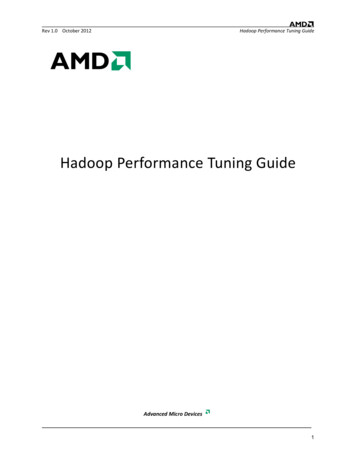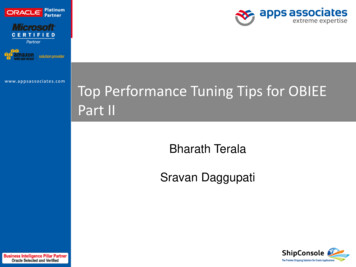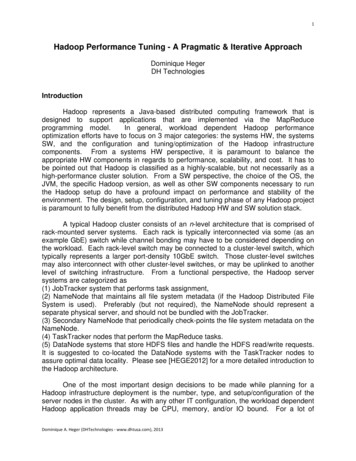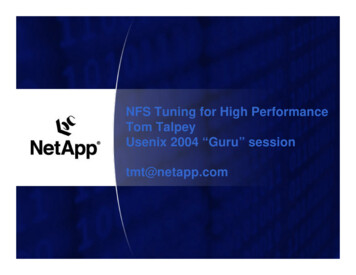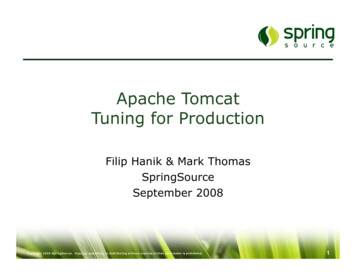Transcription
MarkLogic ServerQuery Performance and Tuning Guide2MarkLogic 10May, 2019Last Revised: 10.0-6, February, 2021Copyright 2021 MarkLogic Corporation. All rights reserved.
MarkLogic ServerMarkLogic 10—May, 2019Query Performance and Tuning Guide—Page 2
MarkLogic ServerTable of ContentsTable of ContentsQuery Performance and Tuning Guide1.0Tuning Query Performance in MarkLogic Server .71.11.21.31.42.0Fast Pagination and Unfiltered Searches .132.12.22.32.43.0Overview of Query Performance .7General Techniques to Tune Performance .81.2.1 Search Built-In APIs .91.2.2 Lexicons For Unique Word or Value Lookups .91.2.3 Range Queries for Constraining Searches to a Range of Values .91.2.4 Positions Indexes Can Help Speed Phrase Searches .91.2.5 Use Query Meters and Query Trace to Characterize Performance .91.2.6 Profiler API .101.2.7 Monitoring API and Status Screens .101.2.8 Index Options, Range Indexes, Fields .10Understanding MarkLogic Server Caches .10Rules of Thumb for Sizing .11Understanding the Search Process .13Understanding Unfiltered Searches .14Using Unfiltered Searches for Fast Pagination .16Example: Determining the Number of False-Positive Matches .17Tuning Queries with query-meters and query-trace .193.13.23.33.43.5Indexes, XPath Expressions, and Query Performance .19Understanding query-meters Output .203.2.1 Output From xdmp:query-meters .203.2.2 Understanding the Cache Statistics .20Understanding query-trace Output .223.3.1 What query-trace Logs .223.3.1.1 XPath Expression Analysis Messages .233.3.1.2 Constraint Analysis Messages .233.3.1.3 Search Execution Messages .243.3.2 Interpreting the Log Messages .253.3.3 Fully Searchable Paths and cts:search Operations .26Using xdmp:plan to View the Evaluation Plan .27Examples .273.5.1 Sample xdmp:query-meters Output .283.5.2 Sample xdmp:query-trace Output .293.5.3 Logging Both query-meters and query-trace Output .30MarkLogic 10—May, 2019Query Performance and Tuning Guide—Page 3
MarkLogic Server4.0Sorting Searches Using Range Indexes .354.14.25.05.35.4Enabling Profiling on an App Server .41Understanding XQuery Profiling .415.2.1 Definitions and Terminology for the XQuery Profiling .425.2.2 XQuery Profiling Overview .425.2.3 XQuery Profiling API .43Understanding Server-Side JavaScript Profiling .44Profiling Examples .455.4.1 Simple Enable and Disable XQuery Example .455.4.2 Returning a Part of the XQuery Profile Report .475.4.3 JavaScript Profile Example .47Disk Storage Considerations .536.16.26.36.46.57.0Using a cts:order Specification in a cts:search .354.1.1 Creating a cts:order Specification .354.1.2 Using the cts:order Specification in a Search .36Optimizing Order By Expressions With Range Indexes .364.2.1 Speed Up Order By Performance .364.2.2 Rules for Order By Optimization .364.2.3 Creating Range Indexes .394.2.4 Example Order By Queries .394.2.4.1 Order by a Single Element .394.2.4.2 Order by Multiple Elements .40Profiling Requests to Evaluate Performance .415.15.26.0Table of ContentsDisk Storage and MarkLogic Server .53Fast Data Directory on Forests .53Large Data Directory on Forests .54HDFS, MapR-FS, and S3 Storage on Forests .546.4.1 HDFS Storage .546.4.2 MapR-FS Storage .566.4.3 S3 Storage .566.4.3.1 S3 and MarkLogic .566.4.3.2 Entering Your S3 Credentials for a MarkLogic Cluster .58Windows Shared Disk Registry Settings and Permissions .58Monitoring MarkLogic Server Performance .597.17.2Ways to Monitor Performance and Activity .597.1.1 Monitoring History Dashboard .597.1.2 Server Logs .607.1.3 Status Screens in the Admin Interface .617.1.4 Create Your Own Server Reports .63Server Monitoring APIs .63MarkLogic 10—May, 2019Query Performance and Tuning Guide—Page 4
MarkLogic Server8.0Endpoints and Request Monitoring .658.18.28.38.48.58.68.79.0Table of ContentsMonitoring Requests .65App Server Request Monitoring .65XDBC Server Request Monitoring .668.3.1 XDBC Invoke Requests .668.3.2 XDBC Eval Requests .66Task Server Monitoring .66Creating Endpoint Declarations .668.5.1 The Endpoint Declaration File .678.5.2 Constraints on Meters .728.5.3 Controlling Request Logging Using Thresholds .728.5.4 Enabling Request Monitoring .738.5.5 The Default Declaration File .768.5.6 Request Logs .77Request Cancelling .77Request Monitoring APIs .78Technical Support .7910.0 Copyright .81MarkLogic 10—May, 2019Query Performance and Tuning Guide—Page 5
MarkLogic ServerMarkLogic 10—May, 2019Table of ContentsQuery Performance and Tuning Guide—Page 6
MarkLogic ServerTuning Query Performance in MarkLogic Server1.0 Tuning Query Performance in MarkLogic Server12This chapter describes some general issues involving query performance in MarkLogic Server,and includes the following sections: Overview of Query Performance General Techniques to Tune Performance Understanding MarkLogic Server Caches Rules of Thumb for Sizing1.1Overview of Query PerformanceMarkLogic Server is designed to search extremely large content sets, while providingfine-grained control over the search and access of the content. Performance is always animportant component in a search application. In many cases, applications will be extremely fastwith no tuning whatsoever. There are, however, many tools and techniques to help make queriesfaster.There are several things to consider when looking at query performance: Application requirements: how fast does performance need to be for your application? It isoften useful to quantify this at application design time. Factors such as who will be usingthe application, what any user expectations for performance are, and whether theapplication will be publicly available are important considerations in definingperformance requirements. Indexing options: what indexes are defined for the database? Indexing options play animportant role in how well queries can be resolved from the indexes. The fastest way toresolve a query is directly from the indexes. For details on database options, see thechapters Databases and Text Indexing in the Administrator’s Guide. XQuery code: is your code written in the most efficient way possible? Sometimes, coderuns more slowly than necessary because there are redundant or unneeded function calls.Or there may be a MarkLogic XQuery built-in function that performs an equivalent taskmore efficiently. Functions such as xdmp:estimate, cts:search, lexicon functions, and soon are all designed for fast performance. More indexes and lexicons: can range indexes and lexicons speed up your queries? Forqueries that access values and/or do comparisons on those values, range indexes cangreatly speed performance. Range indexes are memory mapped structures, so they canretrieve the values without ever needing to access the documents. Lexicons are lists ofwords or values, and they too can greatly speed up certain types of queries.MarkLogic 10—May, 2019Query Performance and Tuning Guide—Page 7
MarkLogic ServerTuning Query Performance in MarkLogic Server Server tuning: are your server parameters set appropriately for your system? In mostcases, the parameters set during installation work well for the system in which MarkLogicServer is installed. Nevertheless, there are cases where you might need to change someparameters, either for a short-term need or for ongoing needs. Scalability: is your system sufficiently large for your needs? Memory, disk space andquality, swap space, number of processors, and number of servers all contribute to theoverall scalability of a MarkLogic Server system. MarkLogic Server is designed to scaleto very large clusters with extremely large amounts of content. Access patterns and resource requirements differ for analytic workloads. In general,analytic workloads access and aggregate more data per transaction, increasing the baselinememory requirements. Although there are stated minimum memory requirements forMarkLogic Server, the memory requirements for analytics should be higher than thosestated.This chapter and this book, as well as the Application Developer’s Guide, provide information andtechniques on tuning a system for optimal performance. The nature of tuning exercises is that theytend to be content-specific, so you cannot always pinpoint a particular recipe that will work forevery situation. Getting to know the tools available, the XQuery APIs, and how MarkLogicServer works is the best way to make your applications run extremely fast.1.2General Techniques to Tune PerformanceThis section lists some general techniques useful in tuning performance, and provides links toplaces in the documentation where there is more information on a subject. It contains thefollowing parts: Search Built-In APIs Lexicons For Unique Word or Value Lookups Range Queries for Constraining Searches to a Range of Values Positions Indexes Can Help Speed Phrase Searches Use Query Meters and Query Trace to Characterize Performance Profiler API Monitoring API and Status Screens Index Options, Range Indexes, FieldsMarkLogic 10—May, 2019Query Performance and Tuning Guide—Page 8
MarkLogic Server1.2.1Tuning Query Performance in MarkLogic ServerSearch Built-In APIsThe search built-in XQuery APIs are designed to provide very fast searches. The APIs(cts:search, xdmp:estimate, cts:element-values, and so on) use the indexes for fast searchperformance. The composable cts:query constructors make it easy to compose complex searchqueries with fast performance. For details on the search built-in XQuery APIs, see MarkLogicXQuery and XSLT Function Reference. For details on the constructors, see Composing cts:queryExpressions in the Search Developer’s Guide.1.2.2Lexicons For Unique Word or Value LookupsMarkLogic Server allows you to create lexicons, which are lists of unique words or values in adatabase. Lexicons allow for very fast lookups, and in the case of values, also provide very fastcounts. For details on lexicons, see the chapter Browsing With Lexicons in the Search Developer’sGuide.1.2.3Range Queries for Constraining Searches to a Range of ValuesRange queries allow you to specify queries that use range indexes in a cts:query expression.Range queries can both improve performance and make it easier to build applications thatconstrain on values. For details on range queries, see Using Range Queries in cts:query Expressionsin the Search Developer’s Guide.1.2.4Positions Indexes Can Help Speed Phrase SearchesIf you specify word positions in the database configuration, it can speed phrase searches. Duringthe index resolution phase of query processing, MarkLogic Server determines if words are next toeach other based on their positions. For example, if you search for the phrase "to be or not tobe", MarkLogic Server can eliminate as possible matches, based on positions, most occurrencesof these common words because they do not have the proper word next to it. This speedsperformance in two ways: it lowers the number of I/Os needed to retrieve candidate fragments,and it makes the filtering phase faster because there are less candidate fragments to filter. Fordetails about how search processing works, see “Understanding the Search Process” on page 13.1.2.5Use Query Meters and Query Trace to Characterize PerformanceThere are two XQuery functions to help you characterize the performance of queries:xdmp:query-meters and xdmp:query-trace. The former provides timing of a query and the latterlogs details of the query evaluation to the ErrorLog.txt file. For details on these APIs, see“Tuning Queries with query-meters and query-trace” on page 19 and the MarkLogic XQuery andXSLT Function Reference.MarkLogic 10—May, 2019Query Performance and Tuning Guide—Page 9
MarkLogic Server1.2.6Tuning Query Performance in MarkLogic ServerProfiler APIMarkLogic Server has a profiler to help determine where a query is spending time processing. Fordetails on the profiler, see “Profiling Requests to Evaluate Performance” on page 41 and theMarkLogic XQuery and XSLT Function Reference.1.2.7Monitoring API and Status ScreensThere are APIs and status screens in the Admin Interface to monitor activities on your system.These can be useful in identifying bottlenecks on your system. For details, see “MonitoringMarkLogic Server Performance” on page 59.1.2.8Index Options, Range Indexes, FieldsThere are many types of index options, including several types of wildcard indexes, elementindexes, stemmed indexes, element and attribute range indexes, and so on. Depending on yourneeds, these indexes can help speed performance. Indexes tend to take more disk space andincrease loading times, but can greatly improve performance.Fields are another way of improving performance, especially if you are only interested insearching through certain included elements, or you want your searches to exclude particularelements. For details on fields, see Fields Database Settings in the Administrator’s Guide.1.3Understanding MarkLogic Server CachesMarkLogic Server has several caches used in query processing, defined on the groupconfiguration page. The list cache stores termlists in memory, the compressed tree cache storescompressed fragment data in memory, and the expanded tree cache stores uncompressed fragmentdata in memory. Additionally, there are several other caches used for security objects, modules,schemas, and so on; these other caches cannot be configured. In most cases, if the caches fill up,they will move older data out to make room for newer content.In some cases, however, it is possible to run a query that will fail because a cache was full.Particularly, when the expanded tree cache gets full, a query can fail with an XDMP-TREECACHEFULLexception. The following are some guidelines to avoid XDMP-TREECACHEFULL errors: Avoid queries that return the entire database. Instead, return the results in batches (a pageat a time, like a classic search page, for example). Try to rewrite the query in a more efficient way. Make sure swap space is configured properly on your server. If you do not have sufficient memory on your server, consider adding more memory to thesystem. You can raise the sizes of the caches, but that might be a temporary fix.MarkLogic 10—May, 2019Query Performance and Tuning Guide—Page 10
MarkLogic Server 1.4Tuning Query Performance in Mar
MarkLogic Server Tuning Query Performance in MarkLogic Server MarkLogic 10—May, 2019 Query Performance and Tuning Guide—Page 9 1.2.1 Search Built-In APIs The search built-in XQuery APIs are designed to provide very fast searches. The APIs (cts:search, xdmp:estimate, cts:element-values, and so on) use the indexes for fast search performance.