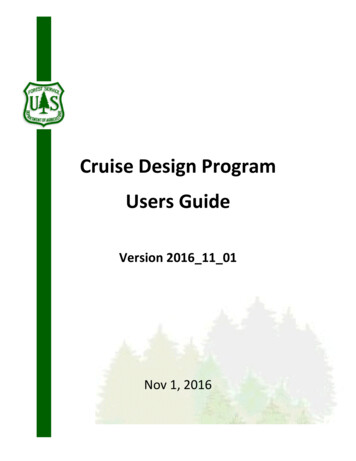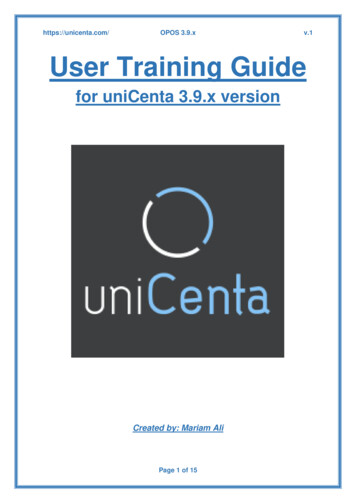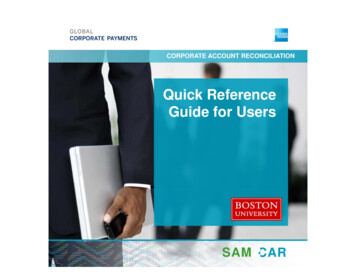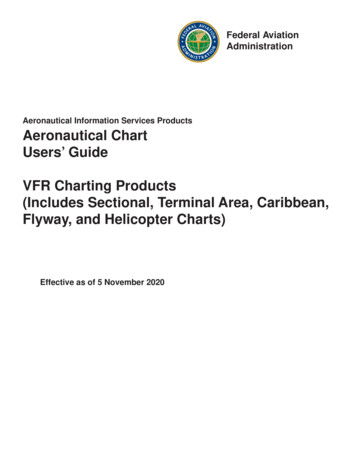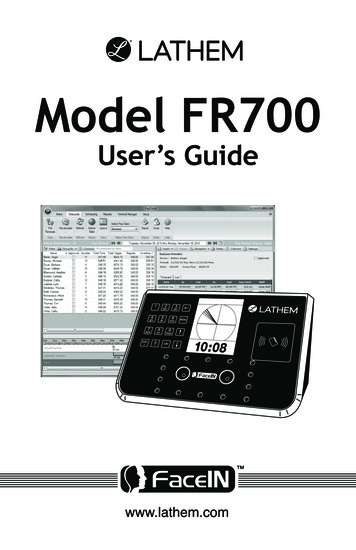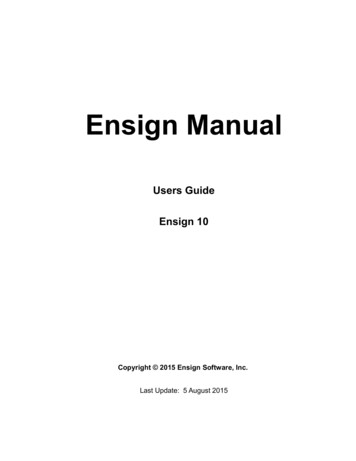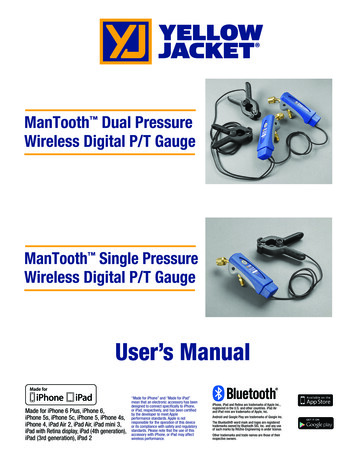Transcription
Ganglia Users Guide5.5 Edition
Ganglia Users Guide5.5 EditionPublished May 08 2012Copyright 2012 University of CaliforniaThis document is subject to the Rocks License (see Appendix: Rocks Copyright).
Table of ContentsPreface.v1. Overview .12. Installing .22.1. On a New Server .22.2. On an Existing Server.23. Using the ganglia Roll.43.1. Using the Ganglia Roll .44. Customizing the Ganglia Roll .84.1. Customizing Ganglia Monitors .84.2. Monitoring Multiple Clusters with Ganglia .8A. Frequently Asked Questions .11B. Rocks Copyright.12C. Third Party Copyrights and Licenses .14C.1. Ganglia.14C.2. phpsysinfo.14C.3. rrdtool .23iii
List of Tables1-1. Summary.11-2. Compatibility .1iv
PrefaceThis Roll installs and configures the Ganglia1 cluster monitoring system.Notes1. http://ganglia.info/v
Chapter 1. OverviewTable 1-1. SummaryNamegangliaVersion5.5Maintained ByRocks GroupArchitecturei386, x86 64Compatible with Rocks 5.5The ganglia roll has the following requirements of other rolls. Compatability with all known rolls is assured, and allknown conflicts are listed. There is no assurance of compatiblity with third-party rolls.Table 1-2. CompatibilityRequiresConflictsBaseKernelOSWeb ServerThis roll has been released independent of the corresponding Rocks release. It therefore requires thecomplete OS roll and will not function correctly if using only the Jumbo or incomplete set of OS CDROMs.1
Chapter 2. Installing2.1. On a New ServerThe ganglia roll should be installed during the initial installation of your server (or cluster). This procedure isdocumented in section 1.2 of the Rocks usersguide. You should select the ganglia roll from the list of availablerolls when you see a screen that is similar to the one below.2.2. On an Existing ServerThe Ganglia Roll can be installed on running frontend.The following procedure will install the roll on the frontend. After the frontend reboots, the roll will be fullyconfigured.First download the Ganglia Roll ISO from the Rocks web site. Then, as root, execute:#####rocks add roll ganglia*isorocks enable roll gangliacd /export/rocks/installrocks create distrorocks run roll ganglia bash2
Chapter 2. InstallingThen reboot:# init 6To apply ganglia to the compute nodes, you will need to reinstall the compute nodes, e.g.,:# rocks set host boot compute action install# rocks run host compute command "reboot"3
Chapter 3. Using the ganglia Roll3.1. Using the Ganglia Roll3.1.1. Cluster StatusThe webpages available from this link provide a graphical interface to live cluster information provided by Gangliamonitors1 running on each cluster node. The monitors gather values for various metrics such as CPU load, freememory, disk usage, network I/O, operating system version, etc. These metrics are sent through the private clusternetwork and are used by the frontend node to generate the historical graphs.In addition to metric parameters, a heartbeat message from each node is collected by the Ganglia monitors. When anumber of heartbeats from any node are missed, this web page will declare it "dead". These dead nodes often haveproblems which require additional attention, and are marked with the Skull-and-Crossbones icon, or a redbackground.4
Chapter 3. Using the ganglia RollThe Rocks Cluster Group maintains a similar web page called Meta that collects Ganglia information from manyclusters built with Rocks software. It may give you a glimpse of the power and scalability of the Ganglia monitors.The meta page is available at http://meta.rocksclusters.org/.Ganglia3 was designed at Berkeley by Matt Massie (massie@cs.berkeley.edu) in 2000, and is currently developed byan open source partnership between Berkeley, SDSC, and others. It is distributed through Sourceforge.net under theGPL software liscence.3.1.2. Cluster TopThis page is a version of the standard "top" command for your cluster. This page presents process information fromeach node in the cluster. This page is useful for monitoring the precise activity of your nodes.The Cluster Top differs from standard top in several respects. Most importantly, each row has a "HOST" designationand a "TN" attribute that specifies its age. Since taking a process measurement itself requires resources, computenodes report process data only once every 60 seconds on average. A process row with TN 30 means the hostreported information about that process 30 seconds ago.For brevity and minimal performance impact, each node only reports as many processes as it has CPUs. Theprocesses shown had the highest %CPU utilization on the node at the time of reporting. Unfortunately the number ofprocesses per node is not currently adjustable. The restriction lies in the structure of the Ganglia monitoring system,which only delivers information and has no faculty for accepting parameters on the fly. However, showing the mostCPU intensive processes should give you a good idea of how the CPUs are being utilized.The process data is gathered by raw processing of the /proc filesystem on each node. Memory statistics differ slightlyfrom standard "ps" output, and are calculated from the /proc/[pid]/statm virtual file.Process ColumnsTNThe age of the information in this row, in seconds.HOSTThe node in the cluster on which this process is running.PIDThe Process ID. A non-negative integer, unique among all processes on this node.USERThe username of this processes.CMDThe command name of this process, without arguments.5
Chapter 3. Using the ganglia Roll%CPUThe percentage of available CPU cycles occupied by this process. This is always an approximate figure, whichis more accurate for longer running processes.%MEMThe percentage of available physical memory occupied by this process.SIZEThe size of the "text" memory segment of this process, in kilobytes. This approximately relates the size of theexecutable itself (depending on the BSS segment).DATAApproximately the size of all dynamically allocated memory of this process, in kilobytes. Includes the Heap andStack of the process. Defined as the "resident" - "shared" size, where resident is the total amount of physicalmemory used, and shared is defined below. Includes the the text segment as well if this process has no children.SHAREDThe size of the shared memory belonging to this process, in kilobytes. Defined as any page of this process’physical memory that is referenced by another process. Includes shared libraries such as the standard libc andloader.VMThe total virtual memory size used by this process, in kilobytes.6
Chapter 3. Using the ganglia RollNotes1. http://ganglia.info/2. http://meta.rocksclusters.org/3. http://ganglia.info/7
Chapter 4. Customizing the Ganglia Roll4.1. Customizing Ganglia Monitors4.1.1. Enabling fully aware Ganglia daemonsFor maximum performance and scalability, the Ganglia gmond daemons on compute nodes in the cluster are run in"deaf" mode. While compute nodes report their own Ganglia data to the frontend, they do not listen for informationfrom their peers. This reduces the resource footprint of compute nodes.Running the compute node monitors in deaf mode means they cannot be queried for cluster state. This may be aproblem if your parallel jobs use Ganglia data for performance analysis or fault tolerance purposes. If you would liketo re-enable Ganglia’s full functionality on your compute nodes, follow the instructions below.Ganglia daemons were switched to the deaf mode by default starting in the Matterhorn Rocks release 3.1.0. Add a new XML node file called replace-ganglia-client.xml (see section "3.2. Customizing Configurationof Compute Nodes" in the Base Roll Documentation for details on how to create a replacement XML node file).Put the following contents in the new file: ?xml version "1.0" standalone "no"? kickstart description UCB’s Ganglia Monitor system for client nodes in thecluster. /description post /sbin/chkconfig --add gmetad /post /kickstart Reinstall your compute nodes. They will now have access to the full monitoring tree. This procedure places thecompute nodes on the same level monitoring level as the frontend.8
Chapter 4. Customizing the Ganglia Roll4.2. Monitoring Multiple Clusters with GangliaGanglia has the ability to track and present monitoring data from multiple clusters. A collection of monitoredclusters is called a Grid in Ganglia’s nomenclature. This section describes the steps required to setup a multi-clustermonitoring grid.The essential idea is to instruct the gmetad daemon on one of your frontend nodes to track the second cluster inaddition to its own. This procedure can be repeated to monitor a large set clusters from one location.For this discussion, your two clusters are named "A" and "B". We will choose the frontend on cluster "A" to be thetop-level monitor.1. On "A" frontend, add the line to /etc/gmetad.conf:data source "Cluster B" B.frontend.domain.nameThen restart the gmetad server on "A" frontend.2. On "B" frontend, get the IP address of "A.frontend.domain.name" and edit /etc/ganglia/gmond.conf and changethe section from:tcp accept channel {port 8649acl {default "deny"access {ip 127.0.0.1mask 32action "allow"}access {ip 10.0.0.0mask 8action "allow"}}}to:tcp accept channel {port 8649acl {default "deny"access {ip 127.0.0.1mask 32action "allow"}access {ip 10.0.0.0mask 8action "allow"}access {9
Chapter 4. Customizing the Ganglia Rollip ip-address-of-A.frontendmask 32action "allow"}}}Then restart gmond server on "B" frontend.3. Take a look at the Ganglia page on "A". It should include statistics for B, and a summary or "roll-up" view ofboth clusters.This screenshot is from the iVDGL Physics Grid3 project. It is a very large grid monitored by Ganglia in a similarmanner as specified here.10
Appendix A. Frequently Asked Questions1. I see IP addresses not names in my Ganglia graphs. Why is this?The DNS system in the cluster sometimes causes Ganglia to record bogus node names (usually their IP addresses).To clear this situation, restart the "gmond" and "gmetad" services on the frontend. This action may be useful later, asit will flush any dead nodes from the Ganglia output.# service gmond restart# service gmetad restartThis method is also useful when replacing or renaming nodes in your cluster.2. When looking at the Ganglia page, I dont see graphs, just the error:There was an error collecting ganglia data (127.0.0.1:8652): XML error: notwell-formed (invalid token) at xxxThis indicates a parse error in the Ganglia gmond XML output. It is generally caused by non-XML characters (&especially) in the cluster name or cluster owner fields, although any ganglia field (including node names) with thesecharacters will cause this problem.We hope future versions of Ganglia will correctly escape all names to make them XML safe. If you have a bad name,to edit /etc/ganglia/gmond.conf on the frontend node, remove the offending characters, then restart gmond.11
Appendix B. Rocks CopyrightRocks(r)www.rocksclusters.orgversion 5.5 (Mamba)version 6.0 (Mamba)Copyright (c) 2000 - 2012 The Regents of the University of California.All rights reserved.Redistribution and use in source and binary forms, with or withoutmodification, are permitted provided that the following conditions aremet:1. Redistributions of source code must retain the above copyrightnotice, this list of conditions and the following disclaimer.2. Redistributions in binary form must reproduce the above copyrightnotice unmodified and in its entirety, this list of conditions and thefollowing disclaimer in the documentation and/or other materials providedwith the distribution.3. All advertising and press materials, printed or electronic, mentioningfeatures or use of this software must display the following acknowledgement:"This product includes software developed by the Rocks(r)Cluster Group at the San Diego Supercomputer Center at theUniversity of California, San Diego and its contributors."4. Except as permitted for the purposes of acknowledgment in paragraph 3,neither the name or logo of this software nor the names of itsauthors may be used to endorse or promote products derived from thissoftware without specific prior written permission. The name of thesoftware includes the following terms, and any derivatives thereof:"Rocks", "Rocks Clusters", and "Avalanche Installer". For licensing ofthe associated name, interested parties should contact TechnologyTransfer & Intellectual Property Services, University of California,San Diego, 9500 Gilman Drive, Mail Code 0910, La Jolla, CA 92093-0910,Ph: (858) 534-5815, FAX: (858) 534-7345, E-MAIL:invent@ucsd.eduTHIS SOFTWARE IS PROVIDED BY THE REGENTS AND CONTRIBUTORS “AS ISAND ANY EXPRESS OR IMPLIED WARRANTIES, INCLUDING, BUT NOT LIMITED TO,THE IMPLIED WARRANTIES OF MERCHANTABILITY AND FITNESS FOR A PARTICULARPURPOSE ARE DISCLAIMED. IN NO EVENT SHALL THE REGENTS OR CONTRIBUTORSBE LIABLE FOR ANY DIRECT, INDIRECT, INCIDENTAL, SPECIAL, EXEMPLARY, ORCONSEQUENTIAL DAMAGES (INCLUDING, BUT NOT LIMITED TO, PROCUREMENT OFSUBSTITUTE GOODS OR SERVICES; LOSS OF USE, DATA, OR PROFITS; ORBUSINESS INTERRUPTION) HOWEVER CAUSED AND ON ANY THEORY OF LIABILITY,WHETHER IN CONTRACT, STRICT LIABILITY, OR TORT (INCLUDING NEGLIGENCEOR OTHERWISE) ARISING IN ANY WAY OUT OF THE USE OF THIS SOFTWARE, EVENIF ADVISED OF THE POSSIBILITY OF SUCH DAMAGE.12
Appendix B. Rocks Copyright13
Appendix C. Third Party Copyrights andLicensesThis section enumerates the licenses from all the third party software components of this Roll. A "best effort"attempt has been made to insure the complete and current licenses are listed. In the case of errors or ommisionsplease contact the maintainer of this Roll. For more information on the licenses of any components please consultwith the original author(s) or see the Rocks CVS repository1.C.1. GangliaCopyright (c) 2001, 2002, 2003, 2004, 2005 byThe Regents of the University of California. All rights reserved.Permission to use, copy, modify, and distribute this software and itsdocumentation for any purpose, without fee, and without written agreement ishereby granted, provided that the above copyright notice and the followingtwo paragraphs appear in all copies of this software.IN NO EVENT SHALL THE UNIVERSITY OF CALIFORNIA BE LIABLE TO ANY PARTY FORDIRECT, INDIRECT, SPECIAL, INCIDENTAL, OR CONSEQUENTIAL DAMAGES ARISING OUTOF THE USE OF THIS SOFTWARE AND ITS DOCUMENTATION, EVEN IF THE UNIVERSITY OFCALIFORNIA HAS BEEN ADVISED OF THE POSSIBILITY OF SUCH DAMAGE.THE UNIVERSITY OF CALIFORNIA SPECIFICALLY DISCLAIMS ANY WARRANTIES,INCLUDING, BUT NOT LIMITED TO, THE IMPLIED WARRANTIES OF MERCHANTABILITYAND FITNESS FOR A PARTICULAR PURPOSE. THE SOFTWARE PROVIDED HEREUNDER ISON AN "AS IS" BASIS, AND THE UNIVERSITY OF CALIFORNIA HAS NO OBLIGATION TOPROVIDE MAINTENANCE, SUPPORT, UPDATES, ENHANCEMENTS, OR MODIFICATIONS.C.2. phpsysinfoGNU LIBRARY GENERAL PUBLIC LICENSEVersion 2, June 1991Copyright (C) 1991 Free Software Foundation,59 Temple Place, Suite 330, Boston,Everyone is permitted to copy and distributeof this license document, but changing it isInc.MA 02111-1307 USAverbatim copiesnot allowed.[This is the first released version of the library GPL. It isnumbered 2 because it goes with version 2 of the ordinary GPL.]Preamble14
Appendix C. Third Party Copyrights and LicensesThe licenses for most software are designed to take away yourfreedom to share and change it. By contrast, the GNU General PublicLicenses are intended to guarantee your freedom to share and changefree software--to make sure the software is free for all its users.This license, the Library General Public License, applies to somespecially designated Free Software Foundation software, and to anyother libraries whose authors decide to use it. You can use it foryour libraries, too.When we speak of free software, we are referring to freedom, notprice. Our General Public Licenses are designed to make sure that youhave the freedom to distribute copies of free software (and charge forthis service if you wish), that you receive source code or can get itif you want it, that you can change the software or use pieces of itin new free programs; and that you know you can do these things.To protect your rights, we need to make restrictions that forbidanyone to deny you these rights or to ask you to surrender the rights.These restrictions translate to certain responsibilities for you ifyou distribute copies of the library, or if you modify it.For example, if you distribute copies of the library, whether gratisor for a fee, you must give the recipients all the rights that we gaveyou. You must make sure that they, too, receive or can get the sourcecode. If you link a program with the library, you must providecomplete object files to the recipients so that they can relink themwith the library, after making changes to the library and recompilingit. And you must show them these terms so they know their rights.Our method of protecting your rights has two steps: (1) copyrightthe library, and (2) offer you this license which gives you legalpermission to copy, distribute and/or modify the library.Also, for each distributor’s protection, we want to make certainthat everyone understands that there is no warranty for this freelibrary. If the library is modified by someone else and passed on, wewant its recipients to know that what they have is not the originalversion, so
The Rocks Cluster Group maintains a similar web page called Meta that collects Ganglia information from many clusters built with Rocks software. It may give you a glimpse of the power and scalability of the Ganglia monitors. . with the distribution