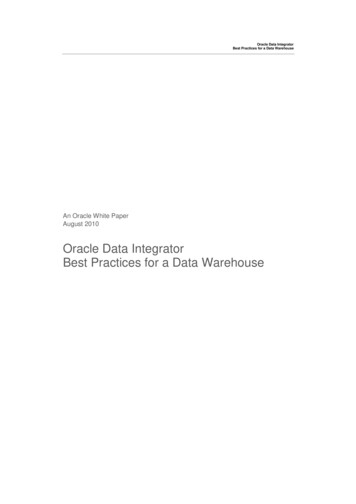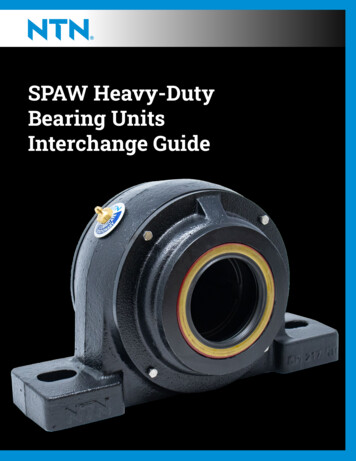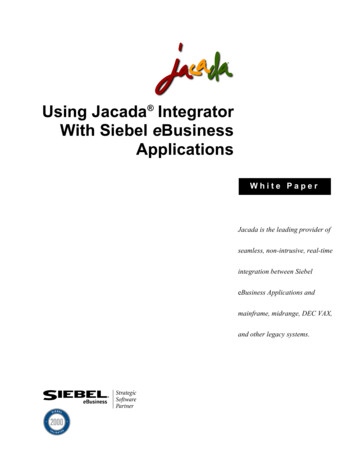Transcription
RELEASE 9.3.1.1.0 USER'S GUIDEORACLE DATA INTEGRATOR ADAPTERFOR HYPERION ESSBASE—SYSTEM 9
Oracle Data Integrator Adapter for Hyperion Essbase—System 9, 9.3.1.1.0 User's GuideCopyright 2008, Oracle and/or its affiliates. All rights reserved.Authors: Data Integration Management writing teamThe Programs (which include both the software and documentation) contain proprietary information; they are providedunder a license agreement containing restrictions on use and disclosure and are also protected by copyright, patent, andother intellectual and industrial property laws. Reverse engineering, disassembly, or decompilation of the Programs, exceptto the extent required to obtain interoperability with other independently created software or as specified by law, isprohibited.The information contained in this document is subject to change without notice. If you find any problems in thedocumentation, please report them to us in writing. This document is not warranted to be error-free. Except as may beexpressly permitted in your license agreement for these Programs, no part of these Programs may be reproduced ortransmitted in any form or by any means, electronic or mechanical, for any purpose.If the Programs are delivered to the United States Government or anyone licensing or using the Programs on behalf of theUnited States Government, the following notice is applicable:U.S. GOVERNMENT RIGHTS Programs, software, databases, and related documentation and technical data delivered toU.S. Government customers are "commercial computer software" or "commercial technical data" pursuant to theapplicable Federal Acquisition Regulation and agency-specific supplemental regulations. As such, use, duplication,disclosure, modification, and adaptation of the Programs, including documentation and technical data, shall be subjectto the licensing restrictions set forth in the applicable Oracle license agreement, and, to the extent applicable, the additionalrights set forth in FAR 52.227-19, Commercial Computer Software--Restricted Rights (June 1987). Oracle USA, Inc., 500Oracle Parkway, Redwood City, CA 94065.The Programs are not intended for use in any nuclear, aviation, mass transit, medical, or other inherently dangerousapplications. It shall be the licensee's responsibility to take all appropriate fail-safe, backup, redundancy and other measuresto ensure the safe use of such applications if the Programs are used for such purposes, and we disclaim liability for anydamages caused by such use of the Programs.Oracle is a registered trademark of Oracle Corporation and/or its affiliates. Other names may be trademarks of theirrespective owners.The Programs may provide links to Web sites and access to content, products, and services from third parties. Oracle isnot responsible for the availability of, or any content provided on, third-party Web sites. You bear all risks associated withthe use of such content. If you choose to purchase any products or services from a third party, the relationship is directlybetween you and the third party. Oracle is not responsible for: (a) the quality of third-party products or services; or (b)fulfilling any of the terms of the agreement with the third party, including delivery of products or services and warrantyobligations related to purchased products or services. Oracle is not responsible for any loss or damage of any sort that youmay incur from dealing with any third party.
ContentsChapter 1. Introduction to Oracle Data Integrator Adapter for Essbase . . . . . . . . . . . . . . . . . . . . . . . . . . . . . . 5Purpose . . . . . . . . . . . . . . . . . . . . . . . . . . . . . . . . . . . . . . . . . . . . . . . . . . . . . . . . . . . . . 5Integration Process . . . . . . . . . . . . . . . . . . . . . . . . . . . . . . . . . . . . . . . . . . . . . . . . . . . . . 5Working with the Adapter . . . . . . . . . . . . . . . . . . . . . . . . . . . . . . . . . . . . . . . . . . . . . . . . 6Chapter 2. Setting Up Environments . . . . . . . . . . . . . . . . . . . . . . . . . . . . . . . . . . . . . . . . . . . . . . . . . . . . . . 7Defining Data Servers . . . . . . . . . . . . . . . . . . . . . . . . . . . . . . . . . . . . . . . . . . . . . . . . . . . 7Defining Physical and Logical Schemas and a Context . . . . . . . . . . . . . . . . . . . . . . . . . . . . 9Chapter 3. Reverse-Engineering Essbase Applications . . . . . . . . . . . . . . . . . . . . . . . . . . . . . . . . . . . . . . . . 13What Reverse-Engineering Does . . . . . . . . . . . . . . . . . . . . . . . . . . . . . . . . . . . . . . . . . . 13Using the Essbase Reverse-engineering Knowledge Module . . . . . . . . . . . . . . . . . . . . . . . 13Chapter 4. Load and Extract . . . . . . . . . . . . . . . . . . . . . . . . . . . . . . . . . . . . . . . . . . . . . . . . . . . . . . . . . . 19Data Integration Tasks . . . . . . . . . . . . . . . . . . . . . . . . . . . . . . . . . . . . . . . . . . . . . . . . . 19Data Extraction Using Essbase–supported Querying and Scripting . . . . . . . . . . . . . . . . . . 19Data Extraction using Report Scripts . . . . . . . . . . . . . . . . . . . . . . . . . . . . . . . . . . . . 20Data Extraction Using MDX Queries . . . . . . . . . . . . . . . . . . . . . . . . . . . . . . . . . . . . 20Data Extraction Using Calculation Scripts . . . . . . . . . . . . . . . . . . . . . . . . . . . . . . . . 21Creating Interfaces . . . . . . . . . . . . . . . . . . . . . . . . . . . . . . . . . . . . . . . . . . . . . . . . . . . . 21Loading Metadata . . . . . . . . . . . . . . . . . . . . . . . . . . . . . . . . . . . . . . . . . . . . . . . . . . . . . 21IKM SQL to Hyperion Essbase (METADATA) . . . . . . . . . . . . . . . . . . . . . . . . . . . . . . . . 22Loading Data . . . . . . . . . . . . . . . . . . . . . . . . . . . . . . . . . . . . . . . . . . . . . . . . . . . . . . . . 24IKM SQL to Hyperion Essbase (DATA) . . . . . . . . . . . . . . . . . . . . . . . . . . . . . . . . . . . . . 24Extracting Data . . . . . . . . . . . . . . . . . . . . . . . . . . . . . . . . . . . . . . . . . . . . . . . . . . . . . . . 27LKM Hyperion Essbase DATA to SQL . . . . . . . . . . . . . . . . . . . . . . . . . . . . . . . . . . . . . . 28Extracting Members from Metadata . . . . . . . . . . . . . . . . . . . . . . . . . . . . . . . . . . . . . . . . 30LKM Hyperion Essbase METADATA to SQL . . . . . . . . . . . . . . . . . . . . . . . . . . . . . . . . . 30Contentsiii
ivContents
Introduction to Oracle DataIntegrator Adapter for Essbase1In This ChapterPurpose . 5Integration Process . 5Working with the Adapter . 6PurposeOracle Data Integrator Adapter for Oracle's Hyperion Essbase – System 9 enables you toconnect and integrate Essbase with virtually any source or target using Oracle Data Integrator.The adapter provides a set of Oracle Data Integrator Knowledge Modules (KMs) for loading andextracting metadata and data and calculating data in Essbase applications.The documentation for the Oracle Data Integrator Adapter for Hyperion Essbase is based onthe assumption that users have previous experience with Oracle Data Integrator and have fullaccess to the documentation. The latest documentation for Oracle Data Integrator is availablefor download from the Documentation area of the Oracle Technical Network (OTN) Web Integration ProcessNote:For instructions on installing Oracle Data Integrator Adapter for Essbase, see the Oracle DataIntegrator Adapter for Hyperion Essbase 9.3.1.1.0 Readme, which is delivered with the adapter.You can also download the Readme document from Oracle E-Delivery.You can use Oracle Data Integrator Adapter for Essbase to perform these data integration taskson an Essbase application: Load metadata and data Extract metadata and dataUsing the adapter to load or extract metadata or data involves these tasks: Setting up an environment: Importing the Essbase technology and defining data servers andschemasPurpose5
See Chapter 2, “Setting Up Environments.” Reverse-engineering an Essbase application using the Reverse-engineering KnowledgeModule (RKM)See Chapter 3, “Reverse-Engineering Essbase Applications.” Extracting metadata and data using Load Knowledge Modules (LKM) Integrating the metadata and data into the Essbase application using the IntegrationKnowledge Modules (IKM)Working with the AdapterUsing Oracle Data Integrator Adapter for Essbase involves these Oracle Data Integrator features: Topology Manager–For defining connections to the Essbase applicationsSee Chapter 2, “Setting Up Environments.” Designer—For these tasks: Loading metadata and data into datastores, which are target tables that represent Essbasedimensions and data tables Extracting metadata and data from datastores, which are source tables that representEssbase metadata and dataOracle Data Integrator Adapter for Essbase includes the Essbase RKM, which creates thedatastores.In Designer, you use the Essbase RKM to create the datastores.The adapter includes these other knowledge modules (KMs) for loading and extracting data:6 KM IKM SQL to Hyperion Essbase (METADATA)–Loads metadata to an application fromthe staging area. See “IKM SQL to Hyperion Essbase (METADATA)” on page 22 and“Loading Metadata” on page 21. KM IKM SQL to Hyperion Essbase (DATA)–Loads data to an application from the stagingarea. See “IKM SQL to Hyperion Essbase (DATA)” on page 24 and “Loading Data” onpage 24. KM LKM Hyperion Essbase DATA to SQL–Extracts data from an Essbase application tothe staging area. See “LKM Hyperion Essbase DATA to SQL” on page 28 and “ExtractingData” on page 27. KM LKM Hyperion Essbase METADATA to SQL–Extracts dimension of an Essbaseapplication to the staging area. See “LKM Hyperion Essbase METADATA to SQL” on page30 and “Extracting Members from Metadata” on page 30.Introduction to Oracle Data Integrator Adapter for Essbase
2Setting Up EnvironmentsIn This ChapterDefining Data Servers . 7Defining Physical and Logical Schemas and a Context . 9Defining Data Servers To define a data server for connecting to an Essbase server:1 In Topology Manager, expand Technologies.2 Right-click Hyperion Essbase, and select Insert Data Server.Defining Data Servers7
Note:If the Hyperion Essbase technology is not defined in your master repository, you can import itfrom the impexp folder.Data Server is displayed.3 OnDefinition:a.Under Name, enter a name for the data server definition.b.Under Server (Data Server), enter the Essbase server name.Note:If the Essbase server is running on a port other than the default port (1423), then providethe Essbase server details in this format, Essbase Server hostname : port .8c.Under Connection, enter a user name and password for connecting to the Essbase server.d.Click OK.Setting Up Environments
Note:The Test button does not work for an Essbase data server connection. This button works onlyfor relational technologies that have a JDBC Driver.A page for defining a physical schema is displayed. See “Defining Physical and Logical Schemasand a Context” on page 9.Defining Physical and Logical Schemas and a ContextUnder a data server, you define a physical schema corresponding to an application and the logicalschemas on which models are based. You work with Oracle Data Integrator and Adapter forEssbase through a logical schema. A context is used to link the logical schemas and the physicalschemas. To create a physical schema:1 In Topology Manager, right-click the Essbase data server, and select Insert Physical Schema.Defining Physical and Logical Schemas and a Context9
The Physical Schema window is displayed.10Setting Up Environments
Figure 1Physical Schema Definition2 On the Definition tab of Physical Schema (Figure 1), under Application (Catalog) and Application (WorkCatalog), specify an Essbase application and under Database (Schema) and Database (WorkSchema), specify an Essbase database associated with the application you selected.In Figure 1, the specified application is Sample and database is Basic. To specify a logical schema and a context for a new physical schema:1 In the Physical Schema window, on Context: If one or more Essbase logical schemas exist, select a context and a logical schema. If no Essbase logical schemas exist:a. Click.b. Select a context from the left column.c. Enter a name for a logical schema in the right column.2 Click OK.The logical schema that you selected or created is associated with the physical schema in theselected context.See the Oracle Data Integrator User's Guide for more information about physical schemas, logicalschemas, and contexts.Defining Physical and Logical Schemas and a Context11
12Setting Up Environments
3Reverse-Engineering EssbaseApplicationsIn This ChapterWhat Reverse-Engineering Does.13Using the Essbase Reverse-engineering Knowledge Module .13What Reverse-Engineering DoesReverse-engineering an Essbase application creates an Oracle Data Integrator model thatincludes a datastore for each dimension in the application, a datastore for data. For moreinformation about reverse-engineering, models, and datastores, see the Oracle Data IntegratorUser's Guide.Using the Essbase Reverse-engineering Knowledge ModuleUse Oracle Data Integrator Designer to reverse-engineer applications. For more informationabout Designer, see the Oracle Data Integrator User's Guide. To reverse-engineer an Essbase application:1 In Designer, create a model folder—Essbase.2 Right-click Essbase, and select Insert Model.What Reverse-Engineering Does13
The Model window is displayed.14Reverse-Engineering Essbase Applications
3 Enter a name for the new model, select the Hyperion Essbase technology, and (if not already set) select alogical schema on which to base the model.Using the Essbase Reverse-engineering Knowledge Module15
Figure 2Model Window Reverse Tab4 On Reverse (Figure 2):16a.Select Customized.b.Select a context.c.Select RKM for Hyperion Essbase from the list of available KMs.d.Specify Reverse-engineering Knowledge Module (RKM) options:Reverse-Engineering Essbase Applications
OptionPossible ValuesMULTIPLE DATA COLUMNS No (Default) YesDescriptionIf this option is set to No, then the datastore createdfor the data extract / load model contains one columnfor each of the standard dimensions and a single datacolumn.If this option is set to Yes, then the datastore createdfor the data extract / load model contains one columnfor each of the standard dimensions excluding thedimension specified by theDATA COLUMN DIMENSION option and as many datacolumns as specified by the comma separated list forthe DATA COLUMN MEMBERS option.DATA COLUMN DIMENSIONAccountThis option is only applicable ifMULTIPLE DATA COLUMNS is set to Yes.Specify the data column dimension name.For example, data columns are spread across thedimension Account or Time, and so on.DATA COLUMN MEMBERSAccountThis option is only applicable ifMULTIPLE DATA COLUMNS is set to Yes.Separate the required data column members with ,(Comma).For example, if the data column dimension is set toAccount and members are set to "Sales,COGS", thenthe datastore for data extract/load contains onecolumn for each of the dimension except the datacolumn dimension and one column for each of the datacolumn member specified in the comma separatedvalue. For example. Assuming that the dimensions inthe Essbase application are Account, Scenario,Product, Market, and Year and the data columndimension is specified as Account and Data ColumnMembers as "Sales, COGS", the datastore will have thefollowing columns:EXTRACT ATTRIBUTE MEMBERS No (Default) Yes Scenario (String) Product (String) Market (String) Year (String) Sales (Numeric) COGS (Numeric)If this option is set to No, then the datastore createdfor the data extract / load model contains one columnfor each of the standard dimensions and a single datacolumn. Attribute dimensions are not included.If this option is set to Yes, then the data model containsthese columns. One column is created for each of the standarddimensionsUsing the Essbase Reverse-engineering Knowledge Module17
Optione.Click Reverse.f.In Execution, click OK.g.In Information, click OK.Possible ValuesDescription One or more Data column(s) are createddepending upon the value of theMULTIPLE DATA COLUMN option One column is created for each of the associatedattribute dimension5 Click Yes when prompted to confirm your entries.The RKM connects to the application (which is determined by the logical schema and thecontext) and imports some or all of these datastores, according to the dimensions in theapplication, The following datastores list is for the Essbase application—Sample and database—Basic: Market–For loading the Market dimension Measures–For loading the Measures dimension Product–For loading the Product dimension Scenario–For loading the Scenario dimension Year - For loading the Year dimension Sample BasicData (Sample Basic)–For loading data from the application—Sample anddatabase—BasicAny errors that occur in the reverse-engineering are listed in the Oracle Data Integrator Operator.For information about Operator, see the Oracle Data Integrator User's Guide.18Reverse-Engineering Essbase Applications
Load and Extract4In This ChapterData Integration Tasks.19Data Extraction Using Essbase–supported Querying and Scripting .19Creating Interfaces .21Loading Metadata.21IKM SQL to Hyperion Essbase (METADATA) .22Loading Data .24IKM SQL to Hyperion Essbase (DATA) .24Extracting Data .27LKM Hyperion Essbase DATA to SQL .28Extracting Members from Metadata .30LKM Hyperion Essbase METADATA to SQL.30Data Integration TasksIn Oracle Data Integrator, loading or extracting Essbase application metadata or data involvesthese tasks: Creating interfaces for datastores (Optional) Chaining interfaces into packages so that you can run the interfaces in a singleprocess Using interfacesSee “Creating Interfaces” on page 21.For instructions on creating interfaces and chaining them into packages, see the Oracle DataIntegrator User's Guide.Data Extraction Using Essbase–supported Querying andScriptingThe Oracle Data Integrator Adapter for Essbase supports the following Essbase–supportedquerying and scripting for data extraction. To extract data, as a general process, create anextraction query and provide the extraction query to the adapter. Before the adapter parses theoutput of the extraction query and populates the staging area, a column validation is done. TheData Integration Tasks19
adapter executes the extraction query based on the results of the metadata output query duringthe validation. The adapter does the actual parsing of the output query only when the results ofthe column validation are successful.After the extraction is complete, validate the results—make sure that the extraction query hasextracted data for all the output columns.You can extract data with these Essbase-supported query and scripts: Report Script MDX Query Calculation ScriptData Extraction using Report ScriptsData can be extracted by parsing the reports generated by report scripts. The report scripts canexist on the client computer as well as server, where Oracle Data Integrator is running on theclient computer and Essbase is running on the server. The column validation is not performedwhen extracting data using report scripts. So, the output columns of a report script is directlymapped to the corresponding connected column in the source model. However, before youbegin data extract using report scripts, you must complete these tasks: Suppress all formatting in the report script. Include this line as the first line in the reportscript—{ROWREPEAT SUPHEADING SUPFORMAT SUPBRACKETS SUPFEED SUPCOMMASNOINDENTGEN TABDELIMIT DECIMAL 15}. The number of columns produced by a report script must be greater than or equal to theconnected columns from the source model. The column delimiter value must be set in the LKM option.Data Extraction Using MDX QueriesAn MDX query is an XML-based data-extraction mechanism. You can specify the MDX queryto extract data from an Essbase application. However, before you begin data extract using MDXqueries, you must complete these tasks:20 The names of the dimension columns must match with the dimensions in the Essbase cube. For Type 1 data extraction, all the names of data columns must be valid members of a singlestandard dimension. For Type 1 data extraction, it is recommended that the data dimension exists in the lowerlevel axis, that is, axis (0) of columns. If it is not specified in the lowest level axis then thememory consumption would be high. If columns are connected with the associated attribute dimension from the source model,then, the same attribute dimension must be selected in the MDX query. The script of the MDX query can be present on the client computer or the server.Load and Extract
Data Extraction Using Calculation ScriptsCalculation scripts provide a faster option to extract data from an Essbase application. However,before you extract data using the calculation scripts, take note of these restrictions: Data extraction using calculation scripts is supported ONLY for BSO applications. Data extraction using calculation scripts is supported ONLY for the Essbase Release 9.3 andlater. Set the DataExportDimHeader option to ON. (If used) Match the DataExportColHeader setting to the data column dimension (in case ofmultiple data columns extraction). The Oracle Data Integrator Agent, which is used to extract data, must be running on thesame machine as the Essbase server. When accessing calculation scripts present on the client computer, a fully qualified path tothe file must be provided, for example, C:\Essbase Samples\Calc Scripts\calcall.csc, where as, to access calculation scripts present on the server, only the filename is sufficient.Creating InterfacesAfter reverse-engineering an Essbase application as a model, you can use the datastores in thismodel in these ways: As targets of interfaces for loading data and metadata into the application As sources of interfaces for extracting metadata and data from the application.Loading MetadataMetadata consists of dimension members. You must load members, or metadata, before youload data values for the members.You can load members only to dimensions that exist in Essbase. You must use a separate interfacefor each dimension that you load. You can chain interfaces to load metadata into severaldimensions at once. To load metadata into an Essbase application:1 Create an interface for loading metadata.You can give the interface any name. See the Oracle Data Integrator Users Guide for instructionson creating interfaces.2 On Diagram, drag and drop the target dimension datastore from an Essbase model.3 Define the source datastores.4 Define the mapping between source and target data.Creating Interfaces21
5 On Flow:a.Ensure that IKM SQL to Hyperion Essbase (METADATA) is selected.b.Specify load options. See “IKM SQL to Hyperion Essbase (METADATA)” on page 22.6 Click Execute.The metadata is loaded into the application.7 Check the Operator to verify that the interface ran successfully.Note:The metadata datastore can also be modified by adding or delete columns to match thedimension build rule that will be used to perform the metadata load. For example, the defaultdatastore would have columns for ParentName and ChildName, if the rules is a generationaldimension build rule, and you can modify the metadata datastore to match the columns withinyour generational dimension build rule. The loadMarkets interface within the samples is anexample of performing a metadata load using a generational dimension build rule.IKM SQL to Hyperion Essbase (METADATA)IKM SQL to Hyperion Essbase (METADATA) dimension supports these options for defininghow the adapter loads metadata into an Essbase application:OptionPossible ValuesDescriptionRULES FILEBlank (Default)Specify the rules file for loading orbuilding metadata.If the rules file is present on the Essbaseserver, then, only specify the file name,otherwise, specify the fully qualified filename with respect to the Oracle DataIntegrator Agent.RULE SEPARATOR, (Default)(Optional) Specify a rule separator in therules file.These are the valid values:RESTRUCTURE DATABASE22Load and Extract Comma Tab Space Custom character; for example, @, #, Restructure database after loadingmetadata in the Essbasecube. KEEP ALL DATA (Default) KEEP INPUT DATA KEEP LEVEL0 DATAThese are the valid values: DISCARD ALL DATA KEEP ALL DATA— Keep all the data KEEP INPUT DATA—Keep onlyinput data
OptionPossible ValuesDescription KEEP LEVEL0 DATA—Keep onlylevel 0 data DISCARD ALL DATA—Discard alldataNote: This option is applicable for theEssbase Release 9.3 and later. For theEssbase releases prior to 9.3, this optionis ignored.PRE LOAD MAXL SCRIPTBlank (Default)Enable this option to execute a MAXLscript before loading metadata to theEssbase cube.Specify a fully qualified path name forthe MAXL script file.Note: To successfully execute thisoption, the Essbase client must beinstalled and configured on the machinewhere the Oracle Data Integrator Agentis running.POST LOAD MAXL SCRIPTBlank (Default)Enable this option to execute a MAXLscript after loading metadata to theEssbase cube.Specify a fully qualified path name forthe MAXL script file.Note: To successfully execute thisoption, the Essbase client must beinstalled and configured on the machinewhere the Oracle Data Integrator Agentis running.ABORT ON PRE MAXL ERROR No (Default) YesThis option is only applicable if you areenabling the PRE LOAD MAXL SCRIPToption.If you set theABORT ON PRE MAXL ERROR optionto Yes, then the load process is abortedon encountering any error whileexecuting the pre-MAXL script.LOG ENABLED No (Default) YesIf this option is set to Yes, during the IKMprocess, logging is done to the filespecified in the LOG FILE NAME option.LOG FILE NAME ? ? /Extract % snpRef.getFrom()% .log (Default)Specify a file name to log events of theIKM process.ERROR LOG FILENAME ? ?/Extract % snpRef.getFrom()% .err (Default)Specify a file name to log the errorrecords of the IKM process.IKM SQL to Hyperion Essbase (METADATA)23
Loading DataYou can load data into selected dimension members that are already created in Essbase. For asuccessful data load, all the standard dimension members are required and they should be validmembers. You must set up the Essbase application before you can load data into it.You can also create a custom target to match a load rule.Before loading data, ensure that the members (metadata) exist in the Essbase dimension. Thedata load fails for records that have missing members and this information is logged (if loggingis enabled) as an error record and the data load process will continue until the maximum errorthreshold is reached. To load data into an Essbase application:1 Create an interface for loading data.You can give the interface any name. See the Oracle Data Integrator Users Guide for instructionson creating interfaces.2 On Diagram, drag and drop the target datastore from an Essbase model.3 Define the source datastores.4 Define the mapping between source and target data.5 On Flow:a.Ensure that IKM SQL to Hyperion Essbase (DATA) is selected.b.Specify load options. See “IKM SQL to Hyperion Essbase (DATA)” on page 24.6 Click Execute.The data is loaded into the application.7 Check the Operator to verify that the interface ran successfully.Note:The data datastore can also be modified by adding or delete columns to match the data load rulethat will be used to perform the data load.IKM SQL to Hyperion Essbase (DATA)IKM SQL to Hyperion Essbase (DATA) supports these options for defining how the adapterloads and consolidates data in an Essbase application:24Load and ExtractOptionPossible ValuesDescriptionRULES FILEBlank (Default)(Optional) Specify a rules file to enhancethe performance of data loading.
OptionPossible ValuesDescriptionSpecify a fully qualified file name if therules file is not present on the Essbaseserver.If the rules file option is not specified,then the API
information about reverse-engineering, models, and datastores, see the Oracle Data Integrator User's Guide. Using the Essbase Reverse-engineering Knowledge Module Use Oracle Data Integrator Designer to reverse-engineer applications. For more information about Designer, see the Oracle Data Integrator User's Guide.