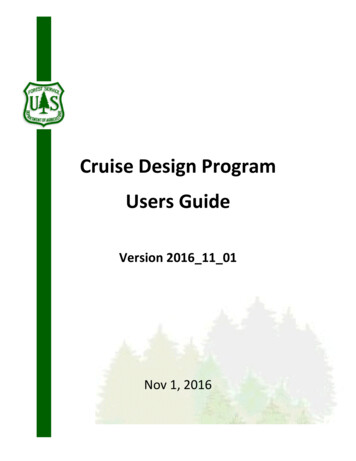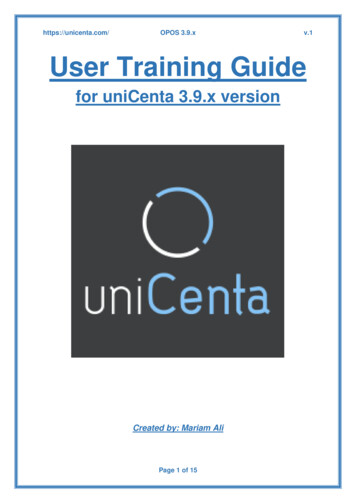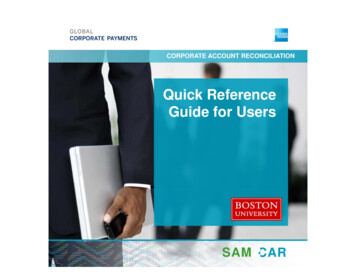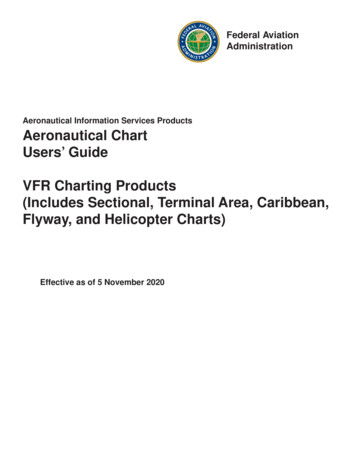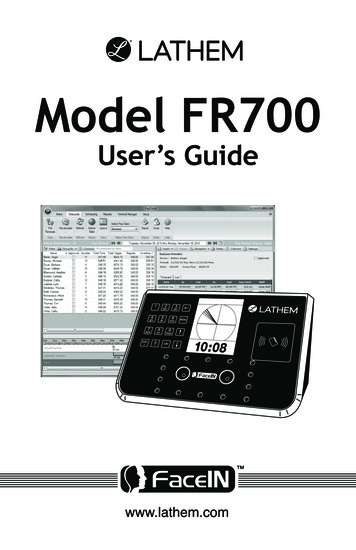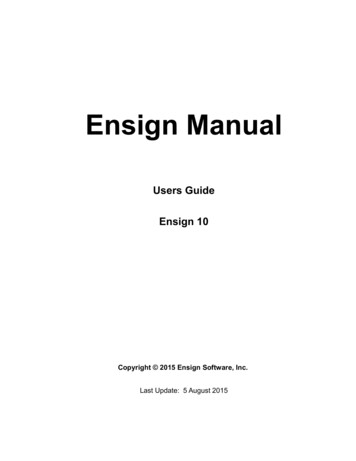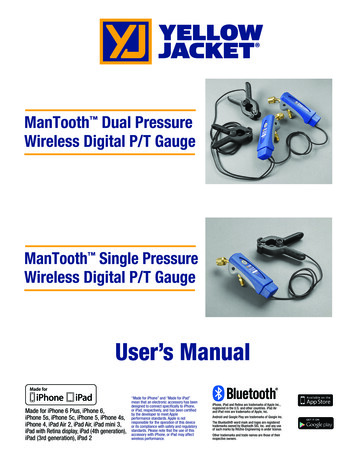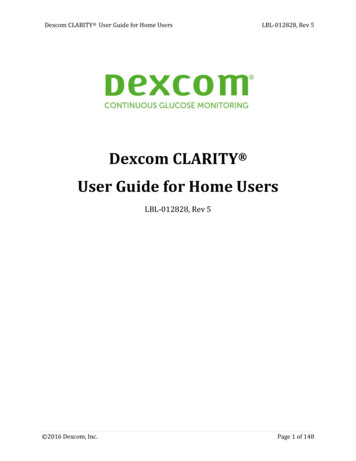Transcription
ExpertAssistUsers Guide
Copyright 1998-2009 ScriptLogic Corporation and its licensors. All rights reserved.Protected by U.S. Patent 6,871,221 with other U.S. and International Patents Pending.Portions include technology used under license from Shavlik Technologies and arecopyrighted. Portions include technology used under license from Aluria Software LLC andare copyrighted. This software is based in part on the work of the Independent JPEGGroup.This publication is protected by copyright and all rights are reserved by ScriptLogic Corporation.It may not, in whole or part, be copied, photocopied, reproduced, translated, or reduced to anyelectronic medium or machine-readable form without prior consent, in writing, from ScriptLogicCorporation. This publication supports Desktop Authority 8. It is possible that it may containtechnical or typographical errors. ScriptLogic Corporation provides this publication “as is,”without warranty of any kind, either expressed or implied.ScriptLogic Corporation6000 Broken Sound Parkway NWBoca Raton, Florida rk Acknowledgements:Desktop Authority, ScriptLogic and the ScriptLogic logo are either registered trademarks ortrademarks of ScriptLogic Corporation in the United States and/or other countries. The names ofother companies and products mentioned herein may be the trademarks of their respectiveowners.
DOCUMENTATION CONVENTIONSTypeface ConventionsBoldIndicates a button, menu or radio button selection, tab, dialog boxtitle, text to type, selections from drop-down lists, or prompts on adialog box.CONTACTING SCRIPTLOGICScriptLogic may be contacted about any questions, problems or concerns you mighthave at:ScriptLogic Corporation6000 Broken Sound Parkway NWBoca Raton, Florida 33487-2742561.886.2400 Sales and General Inquiries561.886.2450 Technical Support561.886.2499 Faxwww.scriptlogic.comSCRIPTLOGIC ON THE WEBScriptLogic can be found on the web at www.scriptlogic.com. Our web site offerscustomers a variety of information: Download product updates, patches and/or evaluation products. Locate product information and technical details.Find out about Product Pricing. Search the Knowledge Base for Technical Notes containing an extensivecollection of technical articles, troubleshooting tips and white papers.Search Frequently Asked Questions, for the answers to the most commonnon-technical issues. Participate in Discussion Forums to discuss problems or ideas with otherusers and ScriptLogic representatives.
Table of ContentsExpertAssist .7ExpertAssist Overview.7Deploying the ExpertAssist .7Operating Systems Support .8Licensing the ExpertAssist .8Remotely Accessing a Workstation.8Logging In .9Windows Authentication .9NTLM.10Smart Card .10Options .11Automatic Java Download.12Bypassing the Login Screen .14Accessing ExpertAssist through a firewall.15User Interface .16The Menu .16Performance Data Viewer .16QuickLinks .17End Remote Session .17Time .17The Main Content Window .17System Tray Icon.18Home.20System Overview tab.20Welcome .20Security.20QuickLinks.20Performance .20Most Recent Accesses .21Current Connections .21System Information.21Operating System.21Installed Hotfixes.21About ExpertAssist tab.21ScriptLogic.com.21Software License.21Remote Control.22The Menu .22Menu.23Screen .25File Transfer .29Help Desk Chat.32Computer Management .33File Manager.33Fields displayed in the file manager .34User Manager .35Add User.36Manage User .38
New Group .39Manage Group.39Event Viewer.40Services .40Processes .41Drivers.43Registry Editor .43Reboot .45Monitor Host Screen.46Update Now.48Computer Settings .49Environment Variables.49Virtual Memory .49Time .49Automatic Login.49Shared Resources .50Automatic Priorities.50Server Functions.51FTP Configuration.51FTP Servers tab.51FTP Users tab.61FTP Groups.66FTP Status .68FTP Statistics.69Port Forwarding Config.70Port Forwarding Status .72Active Directory .72Scheduling and Alerts .73System Monitoring .73Email Alerts.75Task Scheduler .76Scripting .77Performance Monitoring .84CPU Load .84Memory Load .84Disk Space.84Drive & Partition Info .84Open TCP/IP Ports .85Network .85PCI Information.85Open Files.85Registry Keys in Use .85DLLs in Use .85EA Connections.86Telnet Connections.87Installed Applications.87Security.89Access Control .89IP Address Lockout .92IP Filtering.93EA Logs.95SSL Setup .95
FIPS compliant cryptography.96Windows Password .99Preferences .100Appearance.100General Settings .100Systray Settings.100Custom Pages .100Network .101General Settings .101SMTP Settings .103Dynamic IP Support .104Colors .104Log Settings.104General Settings .104ODBC messages .104Syslog Settings .105ODBC Messages .105Remote Control .106General Settings .106Security.108Audible Notification.108Interactive User's Permission.109Remote Printing.109Telnet Server .110Timeouts .110Telnet Client Default Parameters.111Custom Pages.112WAP and PDA Interface.113Security Precautions .113The Menu .115
EXPERTASSISTExpertAssist OverviewExpertAssist is the perfect choice for anyone who has ever needed to access andcontrol a PC or server from elsew
Corporation. This publication supports Desktop Authority 8. It is possible that it may contain technical or typographical errors. ScriptLogic Corporation provides this publication “as is,” without warranty of any kind, either expressed or implied. ScriptLogic Corporation 6000 Broken Sound