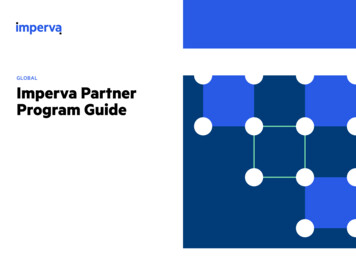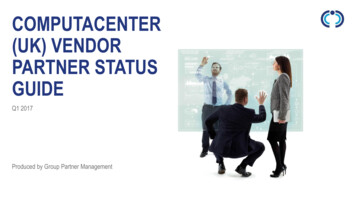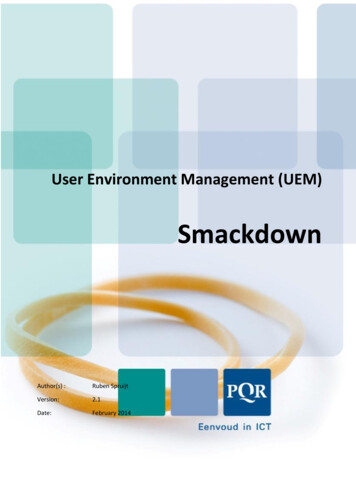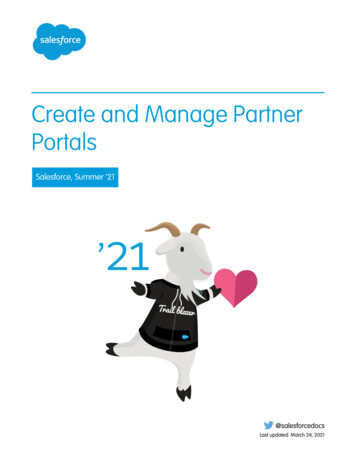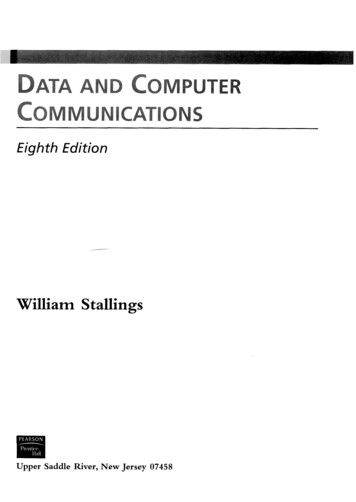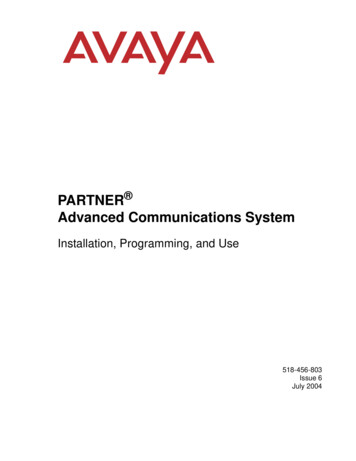
Transcription
PARTNER Advanced Communications SystemInstallation, Programming, and Use518-456-803Issue 6July 2004
Copyright 2004Avaya Inc.All Rights ReservedPrinted in USADocument Number: 518-456-803Issue: 6Date: July 2004NoticeEvery effort was made to ensure that the information in this book wascomplete and accurate at the time of printing. However, information issubject to change.Federal Communications Commission StatementThis equipment has been tested and found to comply with the limits for aClass A digital device, pursuant to Part 15 of the FCC Rules. These limitsare designed to provide reasonable protection against harmful interference when the equipment is operated in a commercial environment. Thisequipment generates, uses, and can radiate radio-frequency energy and,if not installed and used in accordance with the instructions, may causeharmful interference to radio communications. Operation of this equipment in a residential area is likely to cause harmful interference, in whichcase the user will be required to correct the interference at his ownexpense. This system is Class B compliant in some configurations. Seethe PARTNER Customer Support Document for additional FCC information.Ordering InformationCall: Avaya Publications CenterVoice 1 800 457-1235Fax 1 800 457-1764International Voice 207 866-6701International Fax 207 626-7269Write: GlobalWare Solutions200 Ward Hill AvenueHaverhill, MA 01835 USAAttention: Avaya Account ManagerOrder: Avaya Publications CenterDocument No. 518-456-803Issue 6, July 2004For additional documents, refer to the PARTNER Customer SupportDocument.Customer SupportIf you need assistance when programming or using your system, contact your local Authorized Dealer or call the Avaya Customer CareCenter at 1 800 628-2888. Consultation charges may apply.Obtaining ProductsSee “Obtaining Products” in the PARTNER Customer Support Document.Canadian Department of Communication (DOC)Interference InformationAvaya Web PageThis digital apparatus does not exceed the Class A limits for radio noiseemissions set out in the radio interference regulations of Industry Canada.For information about Avaya products and service, go towww.avaya.com. For the latest product documentation forPARTNER ACS, go to www.avaya.com/support.Le Présent Appareil Nomérique n’émet pas de bruits radioélectriquesdépassant les limites applicables aux appareils numériques de la class Apréscrites dans le reglement sur le brouillage radioélectrique édicté par leIndustrie Canada.Heritage StatementPreventing Toll Fraud“Toll fraud” is the unauthorized use of your telecommunications systemby an unauthorized party (for example, a person who is not a corporateemployee, agent, subcontractor, or working on your company’s behalf).Be aware that there may be a risk of toll fraud associated with your system and that, if toll fraud occurs, it can result in substantial additionalcharges for your telecommunications services.The final responsibility for securing both this system and its networkedequipment rests with you – an Avaya Inc. system administrator, your telecommunications peers, and your managers. Avaya Inc. does not warrantthat this product or any of its networked equipment is either immune fromor will prevent either unauthorized or malicious intrusions. Avaya Inc. willnot be responsible for any charges, losses, or damages that result fromsuch intrusions. For important information regarding your system and tollfraud, see the PARTNER Customer Support Document.Avaya Fraud InterventionIf you suspect you are being victimized by toll fraud and you need technical supporter assistance, call the Avaya Customer Care Center at1 800 628-2888.WarrantyAvaya Inc. provides a limited warranty on this product. Refer to the “Limited Use Software License Agreement” card provided with your package.For additional warranty information, see the PARTNER Customer Support Document.TrademarksPARTNER, PARTNER MAIL VS, PARTNER MAIL, MLS-34D, MLS-18D,MLS-12D, MLS-12, MLS-6, MDC 9000, MDW 9000, MDW 9010, MDW9030P, and SYSTIMAX are registered trademarks of Avaya Inc. in theU.S. and other countries.Intellectual property related to this product (including trademarks) andregistered to Lucent Technologies Inc. has been transferred or licensedto Avaya Inc. Any reference within the text to Lucent Technologies Inc.or Lucent should be interpreted as reference to Avaya Inc. The exception is cross references to books published prior to May 1, 2001, whichmay retain their original Lucent titles. Avaya Inc., formed as a result ofLucent's planned restructuring, designs, builds, and delivers voice,converged voice and data, customer-relationship management, messaging, multiservice networking, and structured cabling products andservices. Avaya Labs is the research and development arm for thecompany.Important Safety InstructionsThe following list provides basic safety precautions that should alwaysbe followed when using your telephone equipment.1. Read and understand all instructions.2. Follow all warnings and instructions marked on the product.3. Unplug all telephone connections before cleaning. DO NOT useliquid cleaners or aerosol cleaners. Use a damp cloth for cleaning.4. This product should be serviced by (or taken to) a qualified repaircenter when service or repair work is required.5. DO NOT use this product near water, for example, in a wetbasement location.6. DO NOT place this product on an unstable cart, stand or table.7. Never push objects of any kind into slots or openings as they maytouch dangerous voltage points or short out parts that could result ina risk of fire or electric shock. Never spill liquid of any kind on theproduct.8. DO NOT use the telephone to report a gas leak in the vicinity of theleak.CAUTION:DO NOT block or cover the ventilation slots or openings; theyprevent the product from overheating. DO NOT place the productin a separate enclosure unless proper ventilation is provided. DONOT place the product flat on a surface. The control unit must bewall-mounted.SAVE THESE INSTRUCTIONS
PARTNER Advanced Communications System Installation,Programming, and UseMaster Table of Contents1OverviewWelcome! . 1-1Structure of the Book . 1-2Features . 1-3Modes of Operation. 1-3System Capacity . 1-5System Components. 1-72InstallationOverview . 2-1Evaluating the Environment . 2-2Installing the Control Unit . 2-4Connecting Lines and Extensions. 2-16The T1 Module . 2-18The 1600 DSL Module . 2-24The 012E Module. 2-31Connecting the Loudspeaker Paging System . 2-33Installing the Cover . 2-34Installing Telephones . 2-34Connecting Auxiliary Equipment . 2-413Initial System ProgrammingOverview . 3-1Programming a PARTNER System . 3-1System Programming Basics . 3-3Using System Programming . 3-4Using Centralized Telephone Programming . 3-8Configuring the T1 Module. 3-9Setting the Date and Time . 3-10Administering the Loudspeaker Paging System . 3-12Assigning Lines . 3-12Master TOC i
PARTNER Advanced Communications System Installation, Programming, and UseCustomizing Extensions. 3-16Emergency Phone Number List (#406). 3-184Programming System OptionsOverview . 4-1Abbreviated Ringing (#305) . 4-2All Lines Busy Event . 4-3Automatic Extension Privacy (#304) . 4-3Backup and Restore . 4-4Call Coverage Rings (#320). 4-9Caller ID Programming . 4-10Call Waiting (#316) . 4-16Copy Settings (#399) . 4-17Dialing Restrictions and Permissions. 4-18Dial Mode (#201) . 4-26Direct Inward Dialing (DID) . 4-27Display Language (#303) . 4-29Distinctive Ring (#308) . 4-30External Hotline (#311) . 4-31Forced Account Codes . 4-33Groups of Extensions. 4-35Hold Disconnect Time (#203) . 4-41Hold Reminder Tone (#127) . 4-42Hotline (#603) . 4-43Intercom Dial Tone (#309) . 4-44Line Access Mode (#313) . 4-45Line Assignment (#301) . 4-46Line Coverage Extension (#208) . 4-48Outside Conference Denial (#109) . 4-49Pool Programming . 4-50Recall Timer Duration (#107) . 4-55Remote Administration Password (#730) . 4-56Remote Call Forwarding (#322) . 4-57Ring on Transfer (#119) . 4-58ii Master TOC
Master Table of ContentsRotary Dialing Timeout (#108) . 4-58Star Code Dial Delay (#410) . 4-59System Password (#403) . 4-61System Reset—Programming Saved (#728) . 4-62System Speed Dial . 4-63Toll Call Prefix (#402) . 4-65Transfer Return Programming . 4-65Unique Line Ringing (#209) . 4-67Voice Interrupt On Busy (#312) . 4-685Initial Telephone ProgrammingOverview . 5-1Required Telephone Programming . 5-2Automatic Line Selection. 5-2Extension Name Display . 5-4Line Ringing . 5-56Using the TelephonesOverview . 6-1System Telephones . 6-1Single-Line Telephones . 6-10Display . 6-14Handling Calls . 6-167Operator FeaturesOverview . 7-1Programming an Operator’s Extension . 7-1Automatic System Answer Features . 7-4Direct Extension Dial Features. 7-10Night Service Button (#503) . 7-15Outgoing Call Restriction Button (#114). 7-17Station Unlock (F22) . 7-19Wake Up Service Button (#115) . 7-20Master TOC iii
PARTNER Advanced Communications System Installation, Programming, and Use8Programming & Using Telephone FeaturesOverview . 8-1Extension Programming. 8-1Account Code Entry (F12) . 8-2Auto Dialing. 8-5Background Music (F19) . 8-7Call Coverage (F20,XX,XX) . 8-8Call Forwarding/Call Follow-Me (F11,XX,XX) . 8-11Call Park . 8-14Call Pickup (I6XX) . 8-15Call Screening (F25) . 8-16Caller ID Features . 8-18Cell Phone Connect (F11) . 8-27Conference Drop (F06) . 8-31Contact Closure (F41 and F42) . 8-32Direct Line Pickup Features . 8-33Do Not Disturb (F01) . 8-36Exclusive Hold (F02) . 8-37Extension Name Display . 8-38External Hotline . 8-39Group Calling—Ring/Page (I7G/I*7G) . 8-39Group Hunting—Ring/Voice Signal(I77G/I*77G) . 8-42Group Pickup (I66G) . 8-45Hotline . 8-46Manual Signaling (F13XX or F13*XX) . 8-46Message Light On (F09XX) and Message Light Off (F10XX) . 8-48Paging Features. 8-49Privacy (F07) . 8-53Recall (F03) .
PARTNER Advanced Communications System Install