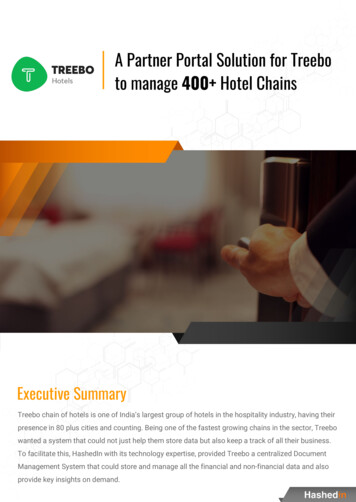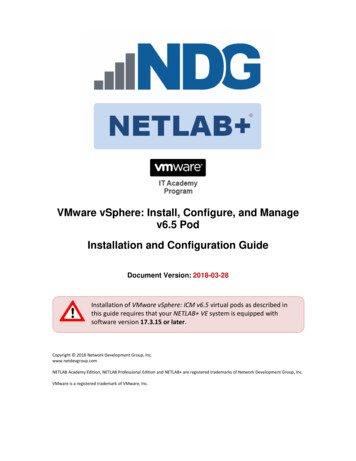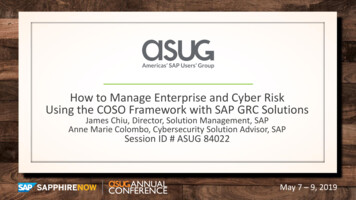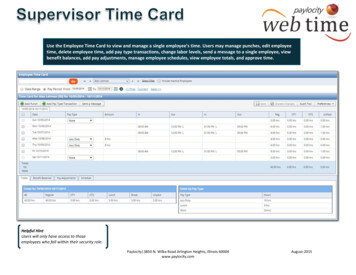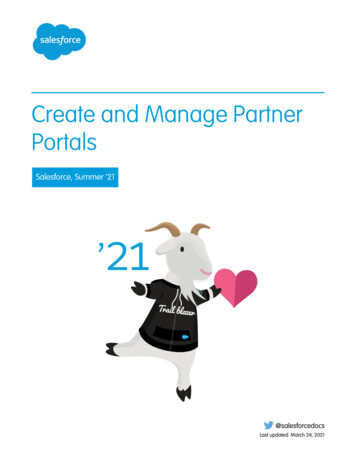
Transcription
Create and Manage PartnerPortalsSalesforce, Summer ’21@salesforcedocsLast updated: March 24, 2021
Copyright 2000–2021 salesforce.com, inc. All rights reserved. Salesforce is a registered trademark of salesforce.com, inc.,as are other names and marks. Other marks appearing herein may be trademarks of their respective owners.
CONTENTSPartner Portal Overview . . . . . . . . . . . . . . . . . . . . . . . . . . . . . . . . . . . . . . . . . . . . . . . . 1Partner Portal Basics . . . . . . . . . . . . . . . . . . . . . . . . . . . . . . . . . . . . . . . . . . . . . . . . . . . . 1What impact does Experience Cloud sites have on Partner Portal customers? . . . . . . . 3Can I enable Salesforce Communities for my partners? . . . . . . . . . . . . . . . . . . . . . . . . . . . . 4Partner Portal Users . . . . . . . . . . . . . . . . . . . . . . . . . . . . . . . . . . . . . . . . . . . . . . . . . . 5Setting Up Channel Managers for Partner Portals . . . . . . . . . . . . . . . . . . . . . . . . . . . . . . . . 6Creating Partner Accounts . . . . . . . . . . . . . . . . . . . . . . . . . . . . . . . . . . . . . . . . . . . . . . . . 7Disabling Partner Accounts . . . . . . . . . . . . . . . . . . . . . . . . . . . . . . . . . . . . . . . . . . . 8Managing Partner Users . . . . . . . . . . . . . . . . . . . . . . . . . . . . . . . . . . . . . . . . . . . . . . . . . 9Setting Partner Portal Role and User Defaults . . . . . . . . . . . . . . . . . . . . . . . . . . . . . . . 11Creating Partner Users . . . . . . . . . . . . . . . . . . . . . . . . . . . . . . . . . . . . . . . . . . . . . . 12Delegate Partner User Administration . . . . . . . . . . . . . . . . . . . . . . . . . . . . . . . . . . . . 13Enabling Partner Super User Access . . . . . . . . . . . . . . . . . . . . . . . . . . . . . . . . . . . . . 15Assigning Partner Super User Access . . . . . . . . . . . . . . . . . . . . . . . . . . . . . . . . . . . . 15Setting Up Your Partner Portal . . . . . . . . . . . . . . . . . . . . . . . . . . . . . . . . . . . . . . . . . . 17Enable Partner Portals . . . . . . . . . . . . . . . . . . . . . . . . . . . . . . . . . . . . . . . . . . . . . . . . . . 18Create a Partner Portal . . . . . . . . . . . . . . . . . . . . . . . . . . . . . . . . . . . . . . . . . . . . . . . . . 19Partner Portal Settings . . . . . . . . . . . . . . . . . . . . . . . . . . . . . . . . . . . . . . . . . . . . . . 23Assigning Partner Profiles to Partner Portals . . . . . . . . . . . . . . . . . . . . . . . . . . . . . . . 26Setting Fonts and Colors for Your Partner Portal . . . . . . . . . . . . . . . . . . . . . . . . . . . . . 27Customizing Your Partner Portal Tabs . . . . . . . . . . . . . . . . . . . . . . . . . . . . . . . . . . . . 30Partner Portal Default Communication Templates . . . . . . . . . . . . . . . . . . . . . . . . . . . 32Configure Multilingual HTML Messages for Partner Portals . . . . . . . . . . . . . . . . . . . . . 33Partner Portal Advanced Configuration . . . . . . . . . . . . . . . . . . . . . . . . . . . . . . . . . . . . . . 34Enable Cases in the Partner Portal . . . . . . . . . . . . . . . . . . . . . . . . . . . . . . . . . . . . . . 35Enabling Salesforce CRM Content in the Partner Portal . . . . . . . . . . . . . . . . . . . . . . . . 35Enabling Email in the Partner Portal . . . . . . . . . . . . . . . . . . . . . . . . . . . . . . . . . . . . . 37Enable Ideas in the Partner Portal . . . . . . . . . . . . . . . . . . . . . . . . . . . . . . . . . . . . . . 38Enabling Entitlement Management in the Partner Portal . . . . . . . . . . . . . . . . . . . . . . . 38Enabling Answers in the Partner Portal . . . . . . . . . . . . . . . . . . . . . . . . . . . . . . . . . . . 39Enabling Partner Users to Request Meetings . . . . . . . . . . . . . . . . . . . . . . . . . . . . . . . 40Working with Partner Users . . . . . . . . . . . . . . . . . . . . . . . . . . . . . . . . . . . . . . . . . . . . 41Assigning Leads to Partner Users . . .Assigning Cases in the Partner PortalUsing Calendars in the Partner PortalReport on Partners . . . . . . . . . . . . .42434344
ContentsPartner Portal Best Practices . . . . . . . . . . . . . . . . . . . . . . . . . . . . . . . . . . . . . . . . . . . 45Tracking Partner Activity . . . . . . . . . . . . . . . . . . . . . . . . . . . . . . . . . . . . . . . . . . . . . . . 47Partner Portal Limits . . . . . . . . . . . . . . . . . . . . . . . . . . . . . . . . . . . . . . . . . . . . . . . . . . 48
PARTNER PORTAL OVERVIEWPartner relationship management allows companies to maximize the return on their channelinvestments and increase channel revenues by managing, tracking, and forecasting channel businessalongside their direct sales business. It also helps partners sell more effectively, close more business,and achieve greater profits.Note: Starting in Summer ’13, the partner portal is no longer available for orgs that aren’tcurrently using it. Existing orgs continue to have full access. If you don’t have a partner portal,but want to easily share records and information with your partners, try Experience Cloudsites.EDITIONSAvailable in: SalesforceClassic (not available in allorgs)Available in: Enterprise,Performance, Unlimited,and Developer EditionsExisting orgs using partner portals may continue to use their partner portals or transition toExperience Cloud. Contact your Salesforce Account Executive for more information.Empowering your partners with your Salesforce data can help you sell more without spending more. However, you want to control theinformation your partners can access, and you want your partners to work within an application that uses your company's branding.You can accomplish this by granting your partners access to a Salesforce partner portal.A partner portal allows partner users to log in to Salesforce through a separate website than your non-partner users. Partner users canonly see the data that you have made available to them. Furthermore, partner users can only manipulate data if you give them theappropriate user permissions.You can customize the web portal to show your branding, and you can configure it to meet your functional and security needs, includingenabling single sign-on for portals, so your partners have a single log in to access Salesforce. You can also have multiple portals to meetyour different requirements for working with partners.SEE ALSO:Enable Partner PortalsSetting Up Your Partner PortalPartner Portal BasicsYou can create partner portals to help you better manage your partners.The following table briefly describes the partner portal:Partner PortalPurposeProvides your business partners access to Salesforce data that youhave made available to themUser InterfaceIncludes a highly customizable user interface using apoint-and-click editor, and functionality similar to Salesforce, suchas: permissions, custom objects, sharing rules, and Web tabsSupported Record TypesAccounts, contacts, documents, ideas, leads, opportunities,solutions, and custom objects1
Partner Portal OverviewPartner Portal BasicsPartner PortalQuantityDepends on the number of licensesAdministrator ControlsAdministrators can: Generate partner portal usernames and passwords Manage the information of partner portal users Manage partner portal users using permissions, roles, andsharing rulesUser ControlsPartner users can update their own user informationSEE ALSO:Partner Portal OverviewEnable Partner Portals2
WHAT IMPACT DOES EXPERIENCE CLOUD SITES HAVE ONPARTNER PORTAL CUSTOMERS?Starting in Summer ’13, the partner-portal is no longer available for orgs that aren’t currently using it. Existing orgs continue to have fullaccess. If you don’t have a partner-portal, but want to easily share records and information with your partners, try Experience Cloud sites.Existing orgs using partner-portals may continue to use their partner-portals or transition to Experience Cloud sites. Contact your SalesforceAccount Executive for more information.Orgs that continue to use their portals will see the following changes: Permissions and Fields Renamed Delegated Administrators Can Manage Partner Portal Users and Customer Portal Users Delegated Administration Available to Additional Licenses Public Field on Events and Tasks Now Applies to Partner Users in Experience Cloud SitesPermissions and Fields RenamedThe following permissions and fields have been renamed to work across portals and Experience Cloud sites. These fields have changedregardless of whether you enable digital experiences.Delegated Administrators Can Manage Partner Portal Users andCustomer Portal UsersStarting in Summer ’13, external users with the Delegated External User Administrator permission can manage both partner portal andCustomer Portal users under the same account. The delegated administrator can only manage users who have one of the profiles intheir Delegated External User Profiles related list and are under the same account.Delegated Administration Available to Additional LicensesUsers with the following user licenses can now manage external users, if they have the Manage External Users permission: Lightning Platform - One App Salesforce Platform Chatter OnlyPublic Field on Events and Tasks Now Applies to Partner Users inExperience Cloud SitesThe Public field on activities was previously called Visible in Self-Service.If digital experiences is enabled, this setting now applies to partner users. Specifically, tasks or events marked Public are visible to anyexternal user in the Experience Cloud site, as long as the user has access to the record the task or event was created on. If tasks or eventsaren’t marked Public, only internal users and the task owner can see it.3
What impact does Experience Cloud sites have on PartnerPortal customers?Can I enable Salesforce Communities for my partners?Also, when a partner user tries to retrieve events or tasks using the API, the partner user can retrieve events and tasks only if they createdthe event or task OR if the event or task is public.The Public field doesn’t apply to partner users in partner portals; they continue to see all tasks.SEE ALSO:Can I enable Salesforce Communities for my partners?Partner Portal LimitsCan I enable Salesforce Communities for my partners?Yes, you can use Communities to connect with your partners and share relevant sales data from your Salesforce org.You can customize communities to meet your business needs, including: Choosing which members from your company and which partners can join Selecting which Salesforce features to include Applying your company’s branding so that the community is recognizable Enabling your employees and partners to collaborate on Chatter and business processes (records) Enabling login options based on SAML for single sign-on for people outside your company Enabling users to self register for a community so that the administrator isn’t responsible for adding usersTo get started using Communities, contact your Salesforce Account Executive.4
PARTNER PORTAL USERSThere are two types of users for partner portals—channel managers and partner users.EDITIONSNote: Starting in Summer ’13, the partner portal is no longer available for orgs that aren’tcurrently using it. Existing orgs continue to have full access. If you don’t have a partner portal,but want to easily share records and information with your partners, try Experience Cloudsites.Available in: SalesforceClassic (not available in allorgs)Existing orgs using partner portals may continue to use their partner portals or transition toExperience Cloud. Contact your Salesforce Account Executive for more information.Available in: Enterprise,Performance, Unlimited,and Developer EditionsChannel managers are the internal users that manage your partners. Before enabling a portal, youneed to ensure your channel managers have the appropriate permissions so they can managepartners.Partner users are Salesforce users with limited capabilities. They are external to your organization but sell your products or servicesthrough indirect sales channels. They are associated with a particular partner account, have limited access to your organization's data,and log in via a partner portal.The following table shows the storage per license as well as which features the partner user can access on the portal.Gold Partner License TypeStorage per license5 MB of data storage per userDocumentsYesMy Account ProfileYesLeadsYesCustom ObjectsYesApprovalsYes. Users can submit records for approval and view the status ofapproval requests in the Approval History related list on recorddetail pages, but can't be assigned as approvers.AccountsYesOpportunitiesYesSalesforce CRM Content (Read Only)YesReportsYesDelegated External User AdministrationYesEmailYes5
Partner Portal UsersSetting Up Channel Managers for Partner PortalsGold Partner License TypeCasesYesSEE ALSO:Setting Partner Portal Role and User DefaultsSetting Up Channel Managers for Partner PortalsCreating Partner UsersSetting Up Channel Managers for Partner PortalsChannel managers are the internal users that manage your partners.Note: Starting in Summer ’13, the partner portal is no longer available for orgs that aren’tcurrently using it. Existing orgs continue to have full access. If you don’t have a partner portal,but want to easily share records and information with your partners, try Experience Cloud.Existing orgs using partner portals may continue to use their partner portals or transition toExperience Cloud. Contact your Salesforce Account Executive for more information.Before enabling a portal, you need to ensure your channel managers have the appropriatepermissions so they can manage partners.EDITIONSAvailable in: SalesforceClassic (not available in allorgs)Available in: Enterprise,Performance, Unlimited,and Developer EditionsThe two main areas available for configuring your channel managers are profiles and roles.Channel Manager RolesYour role hierarchy determines what data your users can access. Users can always view and edit records that they own. In addition, userscan always view, edit, and report on data owned by or shared with users below them in your role hierarchy. Channel manager roles arealways directly above their partner users' roles in the hierarchy, giving channel managers access to all of the data owned by the partnersthey manage. When partner users are created on a partner account, Salesforce automatically places the partner users' role beneath therole of the channel manager who owns that partner account. To help you manage your channel managers and partner users, create alogical channel manager role structure.Channel Manager ProfilesProfiles determine the permissions users have, page layouts they see, the tabs and record types available to them, and other settings.Create a unique profile and design its settings specifically for channel managers. Use these tips when creating this profile:Make the following tabs available to channel managersLeads, Accounts, Contacts, Opportunities, Documents, and Products. Also, if you plan to use Solutions or custom objects, make themavailable to your channel managers.Assign record typesAssign the appropriate lead record types to your channel manager profiles.Assign page layoutsAssign the appropriate page layouts to your channel manager profiles. Ensure that the Enable Partner Portal Login and ViewPartner Portal User buttons are included on the contact page layout for your channel managers.6
Partner Portal UsersCreating Partner AccountsEnable the “Manager Partners” permissionWhen this permission is enabled, channel managers can enable new partner accounts and partner users.Make the Partner Account field visible to channel managers on leads, accounts, and opportunitiesThis allows channel managers to create list views or reports for tracking partner user activity.Make the Last Transfer Date field visible to channel managers on leadsThis allows channel managers to create lists views or reports for tracking partner user activity.Additional Tips Create a public group for channel managers. You can use this group for filtering and controlling access to documents. Create a lead queue for channel managers. You can use this queue for lead assignment rules.SEE ALSO:Setting Partner Portal Role and User DefaultsCreating Partner AccountsCreating Partner AccountsPartner accounts are Salesforce accounts that a channel manager uses to manage partner orgs,partner users, and activities when using a partner community or a partner portal.Note: Starting in Summer ’13, the partner portal is no longer available for orgs that aren’tcurrently using it. Existing orgs continue to have full access. If you don’t have a partner portal,but want to easily share records and information with your partners, try Experience Cloudsites.Existing orgs using partner portals may continue to use their partner portals or transition toExperience Cloud. Contact your Salesforce Account Executive for more information.Each company with which you partner should be added to Salesforce as a business account. Channelmanagers are associated with partner accounts by account ownership. A channel manager whoowns a partner account can access all the information and manage all the activities of the partneraccount, including that of any partner user associated with the partner account. This allows thechannel manager to easily keep up-to-date on partner activities.Note: The partner user role is a subordinate of the account owner's role, therefore, all datafor the partner user role rolls up to the partner account owner's role. Keep in mind that if youdisable a portal user, their partner user role becomes obsolete and their data no longer rollsup to the partner account role.EDITIONSAvailable in: SalesforceClassic (not available in allorgs)Available in: Enterprise,Performance, Unlimited,and Developer EditionsUSER PERMISSIONSTo view accounts: Read on accountsTo create accounts: Create on accountsTo enable a partneraccount: Manage External UsersTo create a partner account:1. Create a new business account.2. Click Manage External Account and then, click Enable as Partner.3. A confirmation dialog will open. Select Yes, I want to enable this account as a Partner Account.4. Click Confirm.7
Partner Portal UsersDisabling Partner AccountsNote: If your org has person accounts, they cannot be used as partner accounts. Only business accounts can be used as partneraccounts.Once you have a partner account created, you can add users to the account as contact records and then convert them to partner users.Partner users are Salesforce users with capabilities focused on managing leads. Partner users log in to Salesforce through the portal.Note: Partner accounts can’t be deleted, but can be disabled.SEE ALSO:Disabling Partner AccountsDisabling Partner AccountsDisabling a partner account disables external users associated with the account. We recommenddisabling a partner account only if the account was accidentally enabled for portal access.Note: Starting in Summer ’13, the partner portal is no longer available for orgs that aren’tcurrently using it. Existing orgs continue to have full access. If you don’t have a partner portal,but want to easily share records and information with your partners, try Experience Cloudsites.Existing orgs using partner portals may continue to use their partner portals or transition toExperience Cloud. Contact your Salesforce Account Executive for more information.You can’t delete partner accounts, but you can disable them. Disabling the account permanentlydisables up to 15 external users associated with the account and removes them from all communities,groups, teams, permission sets, and sharing rules that they’re associated with. This includes bothactive and inactive
Mar 24, 2021 · Salesforce CRM Content (Read Only) Yes Reports Yes Delegated External User Administration Yes Email Yes 5. Gold Partner License Type Cases Yes SEE ALSO: Setting Partner Portal Role and User Defaults Setting Up Channel Managers for Partner Portals Creating Partner Users