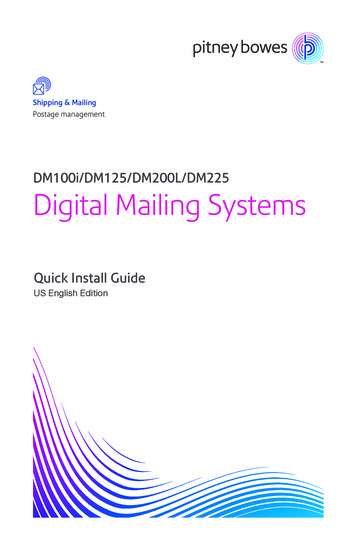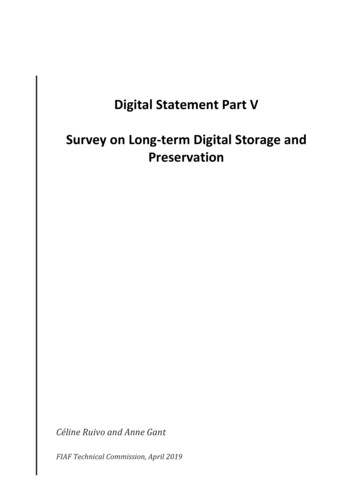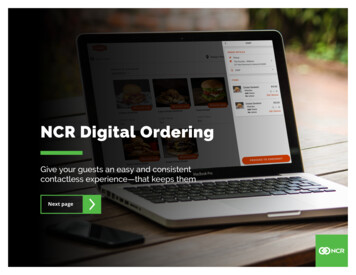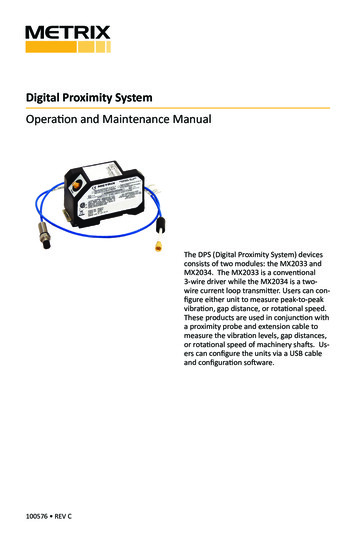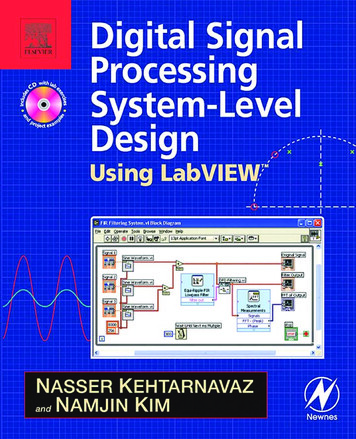Transcription
Digital Mailing System DM125Operator GuideCanada English Version
SV62667 Rev. A 10/11 2011 Pitney Bowes Inc. All rights reserved. This book may not bereproduced in whole or in part in any fashion or stored in a retrievalsystem of any type or transmitted by any means, electronically ormechanically, without the express, written permission of Pitney Bowes.We have made every reasonable effort to ensure the accuracy andusefulness of this manual; however, we cannot assume responsibilityfor errors or omissions or liability for the misuse or misapplication ofour products.Due to our continuing program of product improvement, equipmentand material specifications as well as performance features aresubject to change without notice. Your digital mailing system may nothave some of the features described in this book. Available featuresvary, depending on the model of your mailing system, installedoptions, system software level, how your system is set up and thecountry it is designed to operate in.E-Z Seal, Postage By Phone, and PC Meter Connect aretrademarks or registered trademarks of Pitney Bowes Inc.
ServicingThis equipment is not intended to be serviceable. Please refer to thewarranty information if problems occur. The responsible party is Pitney BowesCanada. All service and supply inquiries can be done by calling 1-800-6726937 and following the telephone prompts. Customer ServiceRepresentatives are available Monday through Friday, 8:00 AM - 8:00 PM ET.Industry CanadaThis product meets the applicable Industry Canada technical specifications.The Ringer Equivalence Number (REN) is an indication of the maximumnumber of devices allowed to be connected to a telephone interface. TheRinger Equivalence Number (REN) of this terminal equipment is 1.0. Thetermination on an interface may consist of any combination of devicessubject only to the requirement that the sum of the RENs of all devices doesnot exceed five.The abbreviation, IC, before the registration number signifies that registrationwas performed based on a Declaration of Conformity indicating that IndustryCanada technical specifications were met. It does not imply that IndustryCanada approved the equipment.iv
Pitney Bowes Contact ListMachine IdentificationProduct Name: DM125 Digital Mailing SystemModel Number: PRECResourcesFor direct questions or support, call the Pitney Bowes CustomerCentre 1.800.672.6937 (M-F 8:00 AM to 8:00 PM E.T.) or visitwww.pitneybowes.ca.To order Pitney Bowes supplies and accessories, go to:www.pitneybowes.ca and click on Supplieswww.pitneybowes.ca and click on My AccountTo download the latest version of PC Meter Connect software, go to:www.pitneybowes.ca/support/default.asp and click the link todownload the software to your PC for installation.To contact the Canada Post (CPC), visit: www.canadapost.comv
Table of Contents1 IntroductionWhat's in this Guide . 1-2About Your Digital Mailing System . 1-3Postal Requirements . 1-3Sections of the Meter Stamp . 1-4About IntelliLink . 1-4About Constant Connection (LAN Network) . 1-5About PC Meter Connect Desktop Application . 1-5Other Sources of Information . 1-6Important Safety Notes . 1-7Important Telephone Safety Instructions . 1-82 Getting to Know Your SystemParts of the Machine . 2-2Control Panel . 2-4Connections on Back of Machine . 2-63 Running MailPowering Up and Accessing Home Screen . 3-1Checklist Before Running Mail . 3-2Checking Funds (Postage) Availability in Machine . 3-3At a PC Using PC Meter Connect . 3-3At Mailing Machine . 3-3Printing a 0.00 Meter Test Print . 3-4Selecting an Account to Track Postage (Optional). 3-5Adding an Advertisment to Meter Indicia (Optional). 3-6At a PC Using PC Meter Connect . 3-6At Mailing Machine . 3-7Applying Postage - Basics . 3-8Processing Lettermail With the Optional Scale . 3-9Processing Lettermail Without the Optional Scale .3-11Processing a Parcel With Optional Parcel Rating Module . 3-13Processing a Parcel Without Parcel Rating Module . 3-15Adding Postage to Correct Mail Piece . 3-18Correcting a Date on a Mail Piece . 3-20Printing a Statement of Mailing or Manifest Payment . 3-22Checking and Clearing Batch Count . 3-24viiSV62667 Rev. A
Table of Contents4 Printing OptionsPrinting Options Overview . 4-1Printing a 0.00 Meter Test Print . 4-2Sections of the Meter Stamp . 4-3Auto-Advance of Printed Date for the Meter Stamp. 4-3Manually Advancing Printed Date for the Meter Stamp . 4-3Setting the Machine to Today's Date. 4-6Bypass Printing and Seal Envelope Only . 4-6Printing Date and Time on Incoming Mail . 4-7Printing Ad, Date, and Time on Incoming Mail . 4-8Printing an Envelope Ad on Incoming Mail . 4-9Adjusting Horizontal Print Position .4-115 Normal and Custom PresetsWhat is a Preset? . 5-1Why Should I Use Presets? . 5-1Normal Preset . 5-2Viewing the Values of the Normal Preset . 5-3At a PC Using PC Meter Connect . 5-3At Mailing Machine . 5-4Defining a Normal Preset (Systems With Scales Only) . 5-5Custom Presets . 5-6Selecting a Custom Preset . 5-7At a PC Using PC Meter Connect . 5-7At Mailing Machine . 5-7Defining a New Custom Preset . 5-8Viewing the Values of a Custom Preset . 5-9At a PC Using PC Meter Connect . 5-9At Mailing Machine . 5-10Editing a Custom Preset Name .5-11Deleting a Custom Preset.5-11viiiSV62667 Rev. A
Table of Contents6 Adding Postage/Connecting to Data CentrePostage and Your Machine . 6-1Establishing Communications Between Your Machineand the Pitney Bowes Data Centre . 6-1Downloads from the Data Centre to Machine . 6-2Using a LAN Network (Constant Connection) to Establish .Communications with the Data Centre . 6-5Using PC Meter Connect to EstablishCommunications with the Data Centre . 6-6Using Analog Phone Line to EstablishCommunications with the Data Centre . 6-7Checking Funds (Postage) in Machine . 6-8At a PC Using PC Meter Connect . 6-8At Mailing Machine . 6-8Checking Your Postage inPhone Account Balance . 6-9At a PC Using PC Meter Connect . 6-9At Mailing Machine . 6-9Adding Postage. 6-10At a PC Using PC Meter Connect . 6-10At Mailing Machine .6-11Printing a Funds (Postage) Report . 6-13Performing CPC Meter Inspection . 6-14At a PC Using PC Meter Connect . 6-10At Mailing Machine .6-11Downloading Files or Updating System . 6-16At a PC Using PC Meter Connect . 6-16At Mailing Machine . 6-16Settings for Connecting to the Data Centre . 6-17Phone Parameters (for analog line to Data Centre) .6-17LAN Settings (for LAN Internet to Data Centre) . 6-20Firewall Settings (for PC connections to Data Centre) . 6-21Distributor Values (for both analog line and PCconnections to Data Centre) . 6-22SV62667 Rev. Aix
Table of Contents7 System OptionsSystem Options Overview . 7-1Basic Options . 7-2Advancing Date for Printing Postage. 7-4At a PC Using PC Meter Connect . 7-2At Mailing Machine . 7-3Setting the Machine to Today's Date . 7-5Adjusting the Contrast of the Display . 7-5Turning Features (Already Installed) On and Off . 7-6Setting Date, Time, and Timeouts . 7-8Setting Postage Funds Warnings . 7-14At a PC Using PC Meter Connect . 7-14At Mailing Machine . 7-14Setting Lock Code and Passwords. 7-15Setting Scale Options (if Optional Scale is Purchased)) . 7-17Advance Options . 7-21Change Language . 7-21System Withdrawal (Withdrawing Postage Funds) . 7-22Run Install Mode. 7-24xSV62667 Rev. A
Table of Contents8 Standard AccountingStandard Accounting Overview . 8-1Activating/Setting Up Standard Accounting Option . 8-2Turning On Standard Accounting . 8-4Turning Off Standard Accounting . 8-5Turning On Account Passwords (Globally) . 8-6Turning Off Account Passwords . 8-7Creating an Account. 8-8Editing Account Names and Setting Up Passwords . 8-9Selecting an Account .8-11Displaying Account Totals . 8-12Printing a Single Account Report . 8-13Printing a Multi-Account Summary Report . 8-14At a PC Using PC Meter Connect . 8-14At Mailing Machine . 8-15Clearing an Account . 8-16Clearing all Accounts . 8-17Deleting an Account . 8-18SV62667 Rev. Axi
Table of Contents9 ReportsOverview of Reports . 9-1Printing a Report . 9-2Printing on an Envelope or Tape Strip . 9-2Printing to an Attached Printer . 9-2Register Report (Funds Report) . 9-3Add Postage Report. 9-4Single Accounts Report (Standard Accounting) . 9-5Multi-Account Summary Report (Standard Accounting) . 9-6At a PC Using PC Meter Connect . 9-6At Mailing Machine . 9-7Account List Report (Standard Accounting) . 9-8System Setup Report . 9-8Rates Summary Report . 9-9Configuration Report . 9-10Error Report . 9-1010 MaintenanceMessages Indicating Ink Cartridge Replacement . 10-1Messages Indicating Waste Ink Tank Replacement. 10-1Printing a 0.00 Meter Stamp . 10-1Replacing the Ink Cartridge . 10-2Filling the Moistener . 10-4Maintaining the Moistener . 10-5Removing and Cleaning the Moistener Brush . 10-5Removing/Cleaning the Moistener Wick and Holder . 10-7Replacing the Print Head . 10-8Running Print Tests . 10-12Test Print. 10-13Purge . 10-14Replacement of Print Head or Cartridge . 10-15xiiSV62667 Rev. A
Table of Contents11 TroubleshootingGetting Help .11-1Messages on LCD Display .11-1Blank Display .11-1Display Problems (display hard to read) .11-2Feeding Problems (stalled envelopes) .11-2Printing Problems .11-3Moistening Problems (envelopes don't seal) .11-4Problems Connecting to the Data Centre via Analog Line .11-5Problems Connecting to the Data Centre via LAN Network .11-6Problems Refilling Postage via the PC .11-6Viewing System Configuration Levels .11-1012 Supplies and OptionsSupplies and Accessories . 12-1Options . 12-1Integrated Weighing Platform (Scale). 12-1Moistener . 12-1Standard Accounting . 12-1Advertisements . 12-2Appendix A PC Meter Connect Desktop ApplicationAppendix B How to Enter TextAppendix C GlossaryAppendix D SpecificationsIndexSV62667 Rev. Axiii
Table of ContentsThis page was put in as a placeholder so you can print this guide in aduplex (double-sided) mode while keeping the proper page positions.xivSV62667 Rev. A
1 IntroductionWhat's in this GuideSectionDescriptionChapter 1IntroductionDescribes the key features of your mailing system. Italso includes important safety notes.Chapter 2Explains the purpose and shows the location of eachGetting to Know control and machine feature. Please read this sectionYour Systemcarefully. It provides a foundation for the instructions inlater sections of this book.Chapter 3Running MailExplains how to process mail. The operations coveredhere are the ones you'll use most often.Chapter 4Explains your printing options for incoming and outgoingPrinting Options mail.Chapter 5Explains the Normal and Custom Presets feature forNormal andsaving commonly-used settings on your machineCustom PresetsChapter 6Adding Postage/Connecting toData CentreExplains how to connect your system to the PitneyBowes Data Centre so you can add postage and download the latest postal rates and updates to your mailingsystemChapter 7Provides step-by-step instructions for customizing sysSystem Options tem operation to suit your own needsChapter 8AccountingProvides instructions for setting up the optional standardaccounting feature.Chapter 9ReportsProvides a description of reports you can print on yoursystemChapter 10MaintenanceExplains how to check print quality and take care of theink cartridge and moistener.Chapter 11Explains how to fix common problems and tells youTroubleshooting know what error messages mean.Chapter 12Lists the supplies and options that add to the versatility ofSupplies/Options your mailing machine.Appendix APC MeterConnect Discusses PC Meter Connect , which allows highspeed Internet connection to the Data Centre as well asconvenient access to machine settings from your PC.Appendix BEntering TextExplains how you enter text for postal codes, presetsand special characters.Appendix CGlossaryExplains terms unique to the world of mailingAppendix DSpecificationsProvides material and equipment specifications1-1SV62667 Rev. A
1 IntroductionAbout Your Digital Mailing SystemYour digital mailing system's advanced features include: 1-2Space-saving, compact footprintENERGY STAR qualified design lowers operating costs andhelps preserve the environmentLarge, easy-to-read display shows system status and promptsyou through setup operationsSemi-automatic envelope feeding, transport, and auto-ejectAutomatic date advanceKeyboard-selectable envelope ads and inscriptionsConvenient, one-button postage-adding via Postage By Phone Stacker neatly stacks finished envelopesInk jet printer provides clear, crisp imprintsIntegrated weighing platform weighs mail pieces (optional)Integrated rating feature calculates correct postageDate and time stamp for use on incoming mail or on sensitivedocumentsOptional accounting feature tracks postage costs by departmentPassword protection limits access to authorized personnelFull report printing capability provides hard-copy records of yourpostage transactionsIn-line moistener wets envelopes for sealing (optional)Ability to electronically download postage and system updatesquickly to your machine.USB communication port which allows you to do postage refills/system updates quickly and conveniently from your PC via thePC Meter Connect desktop application.SV62667 Rev. A
1 IntroductionPostal RequirementsThe meter on your mail
v Machine Identification Product Name: DM125 Digital Mailing System Model Number: PREC Resources For di