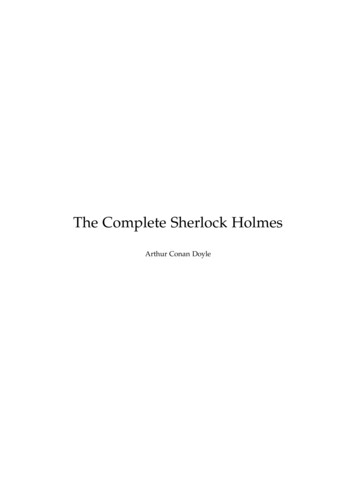Transcription
Shipping & MailingSendSuite LiveRelease Notes for v6.17SendSuite Live Version 6.17 includes the following enhancements:Support for Key Exchange/Forms Authentication Mixed ModeAdded the ability to use mixed mode authentication when a site is set to use KeyExchange. This allowsusers not under the key exchange provider data feed to gain access to the system.The URI used to access the system requires a new query string parameter “MixMode true”, whichshould be added to the URI as shown rnUrl %2fsendsuite live%2fprojects%2flogin.aspx&MixedMode trueSupport for Hold at Location (Card for Pickup) Special Service for Canada Post“Card (Hold) for Pickup” has been included in the special service options for Canada Post. This optionallows for printing “Card for Pickup” on the label to inform that the shipment is held at location and readyfor pickup.This option is now available in the Special Service selection for both Generation 1 and Generation 2project templates.Release NotesSV63101 Rev. DJune 24, 2015
Added Time in Transit for UPS APITime in Transit has been added for UPS API Ground services. The user will be able to see theCommitment Level information in Rate Request. Time in Transit is integrated in Rate Request, there isno need to map it to a project.Note: Time in Transit is not supported for Express services, although UPS API provides commitmentlevel information in Client Rate Response.Support for Canada Post Return ServicesReturn functionality has been added for Canada Post Carrier. The user will now be able to print a returnlabel for the associated shipment.Returns are only supported for the following domestic services:Canada Post Priority CourierCanada Post XpresspostCanada Post Expedited ParcelCanada Post Regular ParcelCanada Post Delivered TonightAdditionally, a relationship between outbound and return shipment has been added, which affectsvoiding function. Voiding the outbound shipment will now automatically void the return one as well.Added Ability to Sign Http Redirects SAML AssertionsThe option of signing SAML HttpRedirects has been added as a new setting (Sign HttpRedirects) inServer Configuration Utility.If this option is set to “True”, all requests sent to the SAML Identity Provider will be signed using theService Providers certificate. If set to “False”, no signature will be added to SAML HttpRedirects.Pitney BowesRelease NotesJune 20152015Page 2 of 20
Note:Some browsers have a limit on the size of a query which may be exceeded by signed SAMLHttpRedirects (e.g. IE7 has a limit of 2083 characters for query strings, which will be exceeded by asigned SAML HttpRedirect)Batch Meter Mode Project SettingAdded rating ability when processing shipments in batch mode. The product will now prompt an errormessage "Please rate before using batch mode", if no rating has been done. Upon rating the shipment,the Postage amount on the meter will now be set automatically without the need to manually enter thenumbers.Also refer to Project Template Changes.Improvements to Weight RoundingWeights submitted to carriers when rating/shipping will only be rounded in the following cases:IOP (USPS):First Class Package service: weights above 13 oz but less than 14 will be rounded up to14oz. Weights above 14 will be rounded down.Other IOP Services: minor weight rounded up to next whole oz.FedEx Server:Rounding will function as required by carrier: to two decimal places.Additionally, the following changes have been applied to the database:The Packages table in the database has been accommodated with a new column: SubmittedWeight (that sent to the carrier). The Weight Exact column now stores data entered by the scalePitney BowesRelease NotesJune 20152015Page 3 of 20
or user without any rounding applied.Any Billable/Rated Weights returned (If supported by a carrier) are stored in the Charges table.Also refer to the Possible Breaking Changes section.Support for SAML 2.0/Forms Authentication Mixed ModeAdded the ability to use mixed mode authentication when a site is set to use SAML. This allows engineersto enter the customer’s Shipment Server Configuration, Project Administration and Project Loginscreens, when the authentication forms is set to SAML.The URI used to access the system requires a new query string parameter “?MixMode true”, whichshould be added to the URI as shown ?ReturnUrl %2fsendsuite live%2fprojects%2flogin.aspx&?MixedMode trueSupport ItemsThis section includes items that have been raised via Support and escalated to Development forresolution within this release.Updated Test Server Endpoints for EndiciaUpdated the test server endpoints used by the USPS Postage (Endicia) carrier. This reflects recentchanges made to the Endicia testing environment.No impact on customers who obtained credentials through the standard Endicia signupprocess, including those who ship in a test environment.If customers have only ever used their credentials in a test environment, they should usetheir live credentials with Shipment Server configured to run in Test Mode; this will ensurethey are not charged for any postage transactions.Fixed Issue with Setting Insurance Type in Generation 1 Desktop ProjectExtended the Parcel Item Line Entry control to allow setting of Insurance Type in ship and rate requests.This addresses an issue in the Desktop 1.12 project where processing insured shipments (using the Printat my Desktop option) would fail because no insurance type was specified. Note that Insurance Type willdefault to “1”; you can edit the InsuranceType property on the control to change this.Fixed Issue with Processing Returns using FedEx Ground and Home DeliveryFedEx Server, configured to work with FSMS, can now process returns billed to a third party using thefollowing services:FedEx GroundFedEx Ground Home Delivery (note the sender’s address must be flagged asResidential)Pitney BowesRelease NotesJune 20152015Page 4 of 20
The “Residential” element has been added to the Pierbridge Return Request schema. You can map thiselement to a control on a Project Template in Composer.Fixed Issue with Extract File Download Server TaskThe “Extract File Download” server task now searches for all possible IMpb data formats. Also, the tasknow continues to process an extract file after failing to find a package.Fixed Issue with List Contact Count Not Updating in Generation 2 Address BookThe following issues have been successfully addressed:Contact count now updates correctly when a contact is deleted from a bulklist.Non-admin users are not able to remove from or add to global/departmental/location lists.CSV import of contacts now allows amended contact details to be imported (userID,addressBookTypeID and customer Ref must be the same as original contact), and this willupdate the details of the existing contact, rather than creating a new contact.The exact same contact details are now impossible to be repeatedly added to the same list.Extended Response Printing to all Output TypesThe ability to support more output types and formats has been added to the client printing utility forresponse printing. As such, any output can now be configured for response printing.This will affect the SendSuite Live Printer Utility, which will now display an extended list of customizableoutputs.Also refer to the Possible Breaking Changes section.Added Documentation on Internet Explorer ActiveX settingsThe specific ActiveX settings required to load Composer in Internet Explorer have now beendocumented.Fixed Issue with XML Characters in Projects Configuration ScreenA product limitation where the “ ”, “ ” or “&” characters were not handled correctly when saving settingsin the Projects Configuration screen has been amended.Corrected Client Printer Popup in ChromeTo comply with the recent Chrome changes, the client printing popup window behaviour has beenamended. The user must now manually close the popup window after the document has printed.This change only affects the Chrome browser, all other browsers will still automatically close the windowafter printing.Correction to Ensure Zero Dimension Scale Values are not Overwriting User Added ValuesWhen using the Parcel and Line Item Control with a scale that returned all dimensions set to zero, thenthese values would overwrite any customer entered values. After the update if all dimensions are zerothen these will not overwrite any user entered values.Pitney BowesRelease NotesJune 20152015Page 5 of 20
Eliminated Curacao Country Code (CW) from the DatabaseThe former Netherlands Antilles has been dismantled and has therefore been removed from the AddressCodes table. The following constituents of the former Netherlands Antilles have previously been added tothe Address Codes table:lllBonaire, Sint Eustatius and Saba (BQ)St. Maarten (SX)Curacao (CW).Upgraded OnTrac Tracking To Use V2 Based APIThe tracking transaction for OnTrac has been upgraded to use the carriers v2 API. The existing systemis being phased out by the carrier, and will be discontinued on the 15th April 2015.Removed Hardcoded Rules for UPS Consolidated Paperless Invoicing SetupChanges have been made to stop automatically setting paperless invoicing when used with UPSConsolidated. Previously the following scenarios would automatically set paperless invoicing:lllllAll WorldEase shipmentsShipping with UPS Express NA1 service to an International European destinationShipping with UPS Express Plus service from outside the US or Puerto Rico.Shipping with either UPS Express or UPS Express Saver from outside the US or Puerto Rico.Shipping with UPS Expedited service from outside the US or Puerto Rico.Following the application of the update the above rules are not automatically applied. Instead paperlessinvoicing can be by requested by setting the "CommercialInvoicePaperless" element to either “1” or “true”in the ship request. This change allows for greater control over when paperless is requested from thecarrier.Also refer to the Possible Breaking Changes section.Resolved CloneOutput Stored Procedure Error When Adding Outputs To ProfilesResolved an issue whereby adding outputs via the profiles screen would cause a "there has been aproblem communicating with the server" error to be displayed. In addition an error would be recordedindicating the CloneOutput stored procedure has failed. Both of these errors have now been corrected.Fixed Issue with Voiding an Emailed Return ShipmentAn issue with voiding the returns, processed with FedEx Web Services using emailed return labelservice, has been resolved. Emailed returns are now stored in the shipments table as ReturnType 3,whilst, as previously, standard returns, tag returns and no returns are recorded as ReturnTypes 1,2 and0, respectively.Also refer to the Possible Breaking Changes section.Fixed Issue with Ship Requisition Search not Responding To Keypress Event in MailroomTemplateResolved an issue with the "ship requisition number” search textbox not bringing up the Requisitionlookup control when pressing enter on a first template load.Pitney BowesRelease NotesJune 20152015Page 6 of 20
Also refer to the Project Template Changes section.Corrected an Issue with Released Carrier Currencies Table Missing an EntryAdded CAD as a supported currency for UPS Consolidated. An Index has been added to the CarrierCurrencies table on the ID column.Fixed Issue with Producing USPS PS Form 3877 when in Retail/Meter ModeThe ability has now been added to select the 'USPS PS Form 3877 Metered' as an output from ShipmentServer Configuration. This document has been added for customers who have configured ConnectShipfor Retail/Meter mode, and by selecting this output the product will request 'TANDATA USPSMMS.FORM3877 METERED' from the Connect Ship server after the End of Day close-out.Fixed Issue with Changing the Pass Phrase in Test ModeThe Test URI has been modified to be also used for Pass Phrase change requests to Endicia, whichpreviously was only dealt by the Live URI. Additionally, the following duplicate logs have been removedfrom diagnostics:Change Pass PhraseBuy CreditAccount StatusPackage Level ContentDescription Allowed to be Printed on Labels for ConnectShipPreviously, when shipping with ConnectShip, the application would pass either the ShipmentDescriptionelement or the Contents/Description elements to be printed at the bottom of each shipping label.The additional ability has now been added to allow the use of a package level description. As such, thefollowing rules now apply for all ConnectShip labels:If a value is present in the ShipmentDescription element, it is printed on all labels.If a value is present in the ContentDescription element (at package level), it is printed on eachpackage label.In all other cases, each of the Contents/Content/Description elements is used.Fixed Issue with Rating for OnTracCorrected rating with OnTrac using ZIP 4 formatted postal code.Fixed Issue with Concurrency for Custom Label GeneratorWhen reading labels from a custom label generator a "Value does not fall within the expected range."error might be seen. This would occur only if multiple users requested the label simultaneously, and wastherefore intermittent, however, it would result in a custom label not being printed or stored.Fixed Issue with Sameday End of Day Manifest TotalsThe grand totals shown at the bottom of the Sameday manifest have been corrected to properly calculatethe values.Also refer to the Possible Breaking Changes section.Pitney BowesRelease NotesJune 20152015Page 7 of 20
Enhancement to Ensure Generation 1 Templates can be Used with Internet Explorer 8-11Changes have been made to allow the use of Generation 1 project templates through Internet Explorer10 and 11.Please ensure that the Windows updates for .NET 4 have been applied for the server/workstation.In case of logging issues, it is recommended to run the browser in compatibility mode.Resolved Performance Issues with Stored Procedure GetShipmentsToManifestResolved performance issue when processing the End of Day task with an ERR account, whichpreviously could time out or fail to run.In addition, the Detail Two (D2) row submitted to the Postal Service as part of the IMpb upload file hasbeen corrected, so it is now the correct length.Also refer to the Possible Breaking Changes section.Amended DHL International API to Return DeliveryTimeThe DHL International API has been extended so that the CommitmentLevel and DeliveryTime elementsin the response are correctly populated with the values returned by the carrier. This change means thatthis information will now be available within the rating controls inside the templates, e.g. RateShopcontrols, etc.Corrected AvailableInterfaces Design Time Property In Postage Meter JOCThe AvailableInterfaces design time property on the Postal Meter JOC has been corrected, so that thesetting is applied correctly.Corrected Scripting Event in Carrier and Special Service Selection JOCThe CarrierServicePackageChanged event is now raised when the default service and package type areselected for a newly selected carrier. As such, templates which rely on this event to perform rating, wouldnot perform a re-rate using the newly selected values, e.g. Generation 2 Mailroom project templates.Also refer to the Possible Breaking Changes and Project Template Changes section.Extended Carrier Onboarding Controllers in Onboarding APIThe diagnostic logging has been corrected for the carrier Onboarding (FedEx Web Services and UPSAPI) method calls when called via the Onboarding API. The content of these calls will now be recordedfor the Onboarding API as well.Fixed Issue with UPS API Rate Shop SelectionResolved an issue with a Desktop project template passing cost center code as a package reference, ifno package reference was set in the Shipper Reference field.Also refer to the Project Template Changes section.Fixed Issue with Missing Batch Meter Mode Project SettingThe “Batch Meter Automatic Postage” project setting has been added to the product. If set to “True”, itprompts the user to rate before using the batch mode, which in turn sets the postage on the meterPitney BowesRelease NotesJune 20152015Page 8 of 20
according to the rate amount. Otherwise (if set to “False”), the batch mode retains its previousfunctionality.Also refer to the Project Template Changes section.Corrected IOP StealthEndicia Flag for International ShipmentsThe ShowPostageOnLabel element in the PierbridgeShip request is now correctly used with the IOPcarrier and International shipments, whereas Previously, this flag was operating for Domestic shipmentsonly.Resolved Timeout Loading BPOD Documents Viewer Containing Large Number of ShipmentsA performance issue has been corrected when loading the "Bulk Proof of Delivery Document Viewer"screen and processing PDF's that contain a large number of pages.To resolve the issue with calculating the number of pages in each PDF file, the information stored in thedatabase has been changed so that the extracted pages (which are stored in the [Output Item] rowstable) are now associated with each PDF file. This allows the counting of pages to be calculated withinthe database, thus avoiding the need for the application to process large PDF files.Large BPOD files (1000 shipments per file) that have already been loaded prior to installing this patchmight still show incorrect page count for some PDF’s.Fixed Issue with Urban Express TrackingAn issue has been corrected whereby tracking via either the View template or the Batch tracking systemwas not working for Urban Express.Other ChangesAdded Paginate Option to Labels and Documents ScreensA new “Paginate” option on both the Labels and Documents screens in Shipment Server Configurationprovides an ability to apply page breaks to outputs spanning multiple pages. This gives more control overwhere images are positioned on new pages. Pagination can be applied when setting up labels ordocuments for client printing only.There are Possible Breaking Changes associated with this item. Please also refer to the XML SchemaChanges and Project Template Changes section.Fixed Issue with Searching on Search Fields Linked to Multiple DataViews in ComposerIf a Search field is linked to more than one DataView, template users no longer get an error message ifthey perform a search using the control. Newly created Search fields are still added to the default SearchPage DataView; however, results from searches performed across multiple DataViews are notcombined into one. When a search field is populated with data, search fields on all other DataViews arenow disabled.Restored Send Message UtilityThis release restores the Send Message Utility to the Base Shipping Product. With this utility you canresend MSMQ messages which a customer’s system might have missed. To use the utility:Pitney BowesRelease NotesJune 20152015Page 9 of 20
Launch it from C:\Program Files\SendSuite Live\Shipment Server\ToolsEnter the URI of Shipment Server’s XML processor and, optionally, credentials requiredto access the endpoint.Enter one or more Shipment IDs, and then click Send.A number of PierbridgeMessage requests are sent to the XML processor. The utility will then send anymessages that are available for the shipments you entered.Fixed Issue with Setting Delivery Confirmation for Group ShippingThe DeliveryConfirmation element is now set consistently by the Carrier and Service Selection control.This addresses an issue with integrating group shipping functionality into a limited number of projecttemplates.Fixed Issue with Voiding Transactions with OnTracAn issue where voiding transactions for OnTrac caused a 404 error message to be displayed has beenresolved.Use Output Type Rule Indicator now Supports more Output TypesExtended the UseOutputTypeRule element to support all International Documents and LTL Documents,including Custom Documents of these typ
ReleaseNotes SV63101Rev.D June24,2015 Shipping&Mailing SendSuite Live ReleaseNotesforv6.17 S