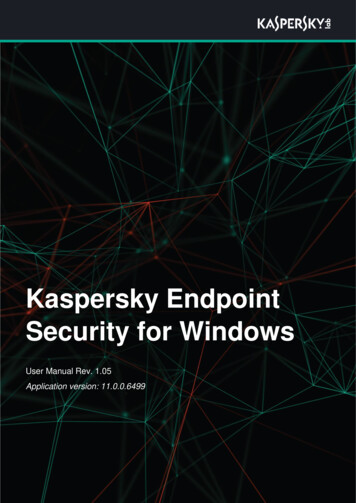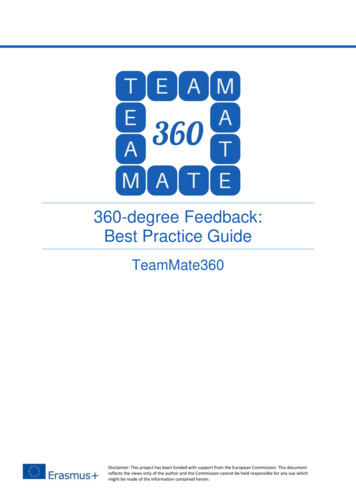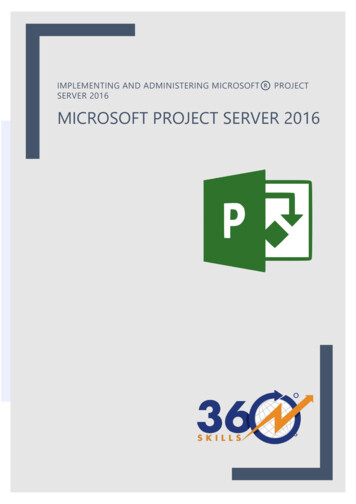
Transcription
IMPLEMENTING AND ADMINISTERING MICROSOFT PROJECTSERVER 2016MICROSOFT PROJECT SERVER 2016360 Skills
IMPLEMENTING AND ADMINISTERING MICROSOFTPROJECT SERVER 2016Implementing and Administering Microsoft Project Server 2016 course is 5 Day / 40 HoursInstructor led training course which covers step by step instructions on Planning andimplementation of Microsoft PPM / EPM. You will learn detailed step-by-step instructions forplanning, installing, configuring, deploying and managing the Microsoft SharePoint 2016 andMicrosoft Project Server 2016.ABOUT COURSECourse NameCourse DurationCoursewarePractise onTraining ModeDELIVERABLESImplementing&Administrating MicrosoftProject Server 20165 Days / 40 HoursCustom CoursewareMicrosoft Project Server,MicrosoftSharePoint,Microsoft Project LabsClassroom, Online,CorporatePREREQUISITES1. Basic understanding of SharePoint.2. Basic Knowledge of Microsoft Project3. Basic Concepts of ProjectManagement4. Basic of Microsoft Windows Server /SharePoint Server administration MODULES1.Introduction and Project Server2.Understanding the Human Challenge3.Applying a Deployment Process4.Installing SharePoint / Project Server5.Post-Installation Configuration6.Understanding the Project Web AppInterface7.AUDIENCE Creating System Metadata andCalendars8. Slides HandoutPractice LabsReference LinksExam BlueprintTrial Software1 year 360Skills email SupportConfiguring Portfolio and ProjectGovernanceAnyone responsible for Implementing,Managing, Maintaining MicrosoftProject Server 2016 includingIT Administrators, Project ServerAdministrators, SharePointAdministrators, System Architect,Consultants, Business Analysts, SystemAnalysts9.Building and Managing the EnterpriseResource Pool10. Initial Project Server Configuration11. Configuring Time and Task Tracking12. Configuring Project Server Security13. Building the Project Environment14. Creating and Managing Views1www.360skills.comMicrosoft , SharePoint , Project Server are the registered trademark of Microsoft INC
15. Working with SharePoint and Project16. Configuring Business Intelligence andSitesReporting17. Managing Project Server Day to DayCOURSE DETAILModule 01: Introduction and Project Server Introduction to Project ServerProject Management available on Office 365New for Demand and Lifecycle ManagementNew for Project Server in SharePointNew for Project Server ArchitectureIntroducing the Microsoft PPM PlatformUnderstanding Project Server TerminologyEnterprise Resource Pool OverviewEnterprise Global OverviewUnderstanding the PPM Platform Technology StackProject Server Installation TypesUnderstanding Database in the EnterpriseUnderstanding the Project Communications LifecycleModule 02: Understanding the Human Challenge Thinking Outside the Project Understanding the Formulas for Disaster Preparing Strategies for PPM Deployment SuccessModule 03: Applying a Deployment Process Understanding the Deployment ProcessManaging the Discovery PhaseManaging the Definition PhaseManaging the Design PhaseManaging the Pilot PhaseManaging the Rollout PhaseManaging the Post-deployment Support Phase2www.360skills.comMicrosoft , SharePoint , Project Server are the registered trademark of Microsoft INC
Module 04: Installing SharePoint / Project Server Installing Project Server - OverviewPreparing the Evaluation EnvironmentPrepare the Security EnvironmentPrepare the Media for SharePoint Server and Project ServerInstall Windows ServerInstalling SQL ServerSQL Server Post-Installation ProceduresPrepare the Application Server for InstallationInstall SharePoint Server and Project ServerConfigure Your SharePoint FarmCreate a Project Server Web AppCreate Additional Browser BookmarksCreating a Service Application Manually (Reference)Upgrading and Migrating to Microsoft Project ServerModule 05: Post-Installation Configuration IntroductionConfiguring the Cube Building ServiceVerifying Project Server FunctionalityCreating Additional Project Web App InstancesModule 06: Understanding the Project Web App Interface Introducing Project Web AppA Major Decision PointWhat’s New in Project Web App Interface?Introducing SharePoint Permissions ModeUnderstanding the Default Project Web App InterfaceUsing the Administration Interface for a PWA InstanceUsing Central Administration to Manage a PWA InstanceModule 07: Creating System Metadata and Calendars Understanding Project Server Metadata ArchitectureWorking with Enterprise Custom Fields and Lookup TablesCreating Lookup TablesModifying Built-In Lookup Tables3www.360skills.comMicrosoft , SharePoint , Project Server are the registered trademark of Microsoft INC
Creating Custom FieldsCreating Free Entry Custom FieldsCreating a Custom Field with a Lookup TableModifying Built-In Project and Resource Department FieldsCreating a Custom Field Controlled by WorkflowCreating a Custom Field with a FormulaImporting a Local Field as an Enterprise Custom FieldDisplaying Graphical Indicators in Custom FieldsDeleting a Custom Field or Lookup TablePlanning for Matching Generic ResourcesCreating Enterprise CalendarsModule 08: Configuring Portfolio and Project Governance Portfolio Management and Project Governance OverviewUnderstanding Project Governance: A Real-World ExampleUnderstanding Portfolio Management: A Real-World ExampleConfiguring Portfolio ManagementConfiguring Project GovernanceConfiguring Demand ManagementPerforming Portfolio AnalysesModule 09: Building and Managing the Enterprise Resource Pool Enterprise Resource Pool OverviewUnderstanding Enterprise Resource TypesAdding Resources Using Active Directory SynchronizationWorking with the Resource Center Data GridCreating Work Resources Using Project ProCreating Generic, Material, Cost, and Team ResourcesEditing Enterprise Resources Using Project ProUsing Project Web App to Create an Enterprise ResourceMass Editing Enterprise ResourcesPreparing to Import Enterprise ResourcesImporting Enterprise ResourcesDeactivating an Enterprise Resource using PWADeactivating a Resource using Project Pro4www.360skills.comMicrosoft , SharePoint , Project Server are the registered trademark of Microsoft INC
Module 10: Initial Project Server Configuration Configuring Project ServerSetting High-Level Enterprise FunctionalityCustomizing the Quick Launch MenuUsing SharePoint Central Administration for ConfigurationConfiguring Alerts and RemindersSetting Options for the OLAP CubeConfiguring Event HandlersModule 11: Configuring Time and Task Tracking Understanding TrackingDefining Fiscal PeriodsConfiguring Time and Task TrackingConfiguring Project Server for Time ReportingCustomizing the Timesheet PageCustomizing the Tasks PageTips for Using Tracking MethodsSummaryModule 12: Configuring Project Server Security Project Server Security OverviewSetting Organizational PermissionsUnderstanding Users vs ResourcesManaging User AccountsControlling Security with Groups and CategoriesUnderstanding PermissionsManaging Permissions through GroupsManaging Permissions through CategoriesUsing and Managing Security TemplatesManaging AD Synchronization for GroupsResolving Common Security RequirementsModule 13: Building the Project Environment Building the Project Environment Importing Existing Projects and Templates Building the OLAP Cube5www.360skills.comMicrosoft , SharePoint , Project Server are the registered trademark of Microsoft INC
Module 14: Creating and Managing Views Understanding ViewsCreating Gantt Chart FormatsCreating Grouping FormatsManaging Project Web App ViewsCreating Custom Views in Project Web AppUnderstanding Enterprise Views in Project ProCreating Useful Enterprise ViewsModule 15: Working with SharePoint and Project Sites SharePoint ConceptsManaged Metadata and Enterprise Content TypesUnderstanding Special Project Site BehaviorsManaging the SharePoint/Project Server ConnectionModule 16: Configuring Business Intelligence and Reporting Understanding project Server Business intelligenceReporting and Business Intelligence OverviewUnderstanding Available DataRelational Data OverviewOffice Data Connections (ODC) OverviewPreparing to View or Create ReportsAccessing Sample Reports in the BI CenterBuilt-In Reports OverviewAbout Report TemplatesInteracting with ReportsWorking with Power BIModule 17: Managing Project Server Day to Day Supporting Project ServerPerforming Common Application AdministrationChecking in Enterprise ObjectsDeleting Enterprise ObjectsManaging Queue JobsChanging or Restarting WorkflowsWorking with Administrative BackupsGetting Started with Windows PowerShellConfiguring the Queue6www.360skills.comMicrosoft , SharePoint , Project Server are the registered trademark of Microsoft INC
Monitoring and Troubleshooting Project ServerUsing the Reliability and Performance MonitorMaintaining Your SQL Server DatabaseUsing the SharePoint Health AnalyzerManaging Project Server SharePoint Timer JobsManaging the Active CacheUsing SharePoint Farm Backup and Recover7www.360skills.comMicrosoft , SharePoint , Project Server are the registered trademark of Microsoft INC
8www.360skills.comMicrosoft , SharePoint , Project Server are the registered trademark of Microsoft INC
Administrating Microsoft Project Server 2016 Course Duration 5 Days / 40 Hours Courseware Custom Courseware Practise on Microsoft Project Server, Microsoft SharePoint, Microsoft Project Labs Training Mode Classroom, Online, Corporate PREREQUISITES 1. Basic understanding of SharePoint. 2. Basic Knowledge of Microsoft Project 3.
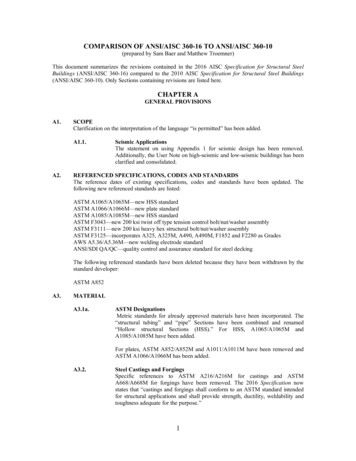
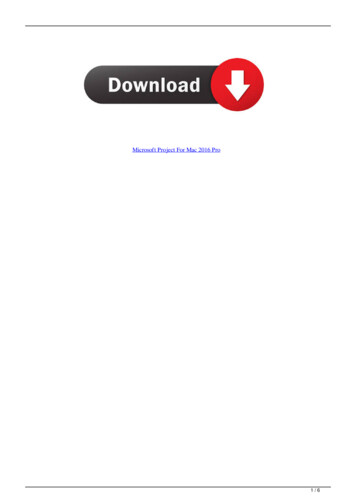
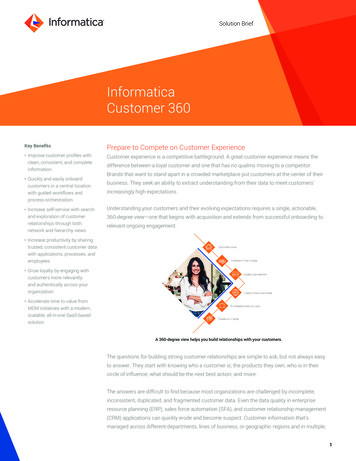



![Introducing the MDYA 360 v 2 9-10-16-1 [Read-Only]](/img/36/introducing-the-mdya-360-foltz-corrigan.jpg)