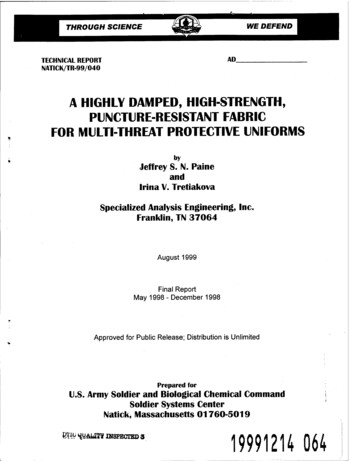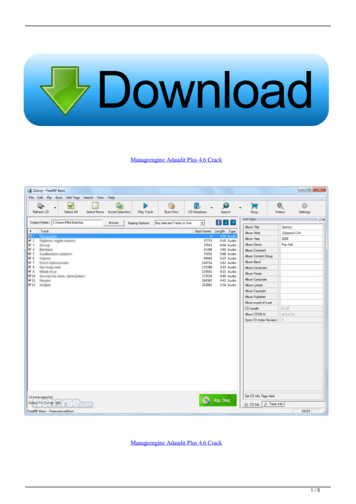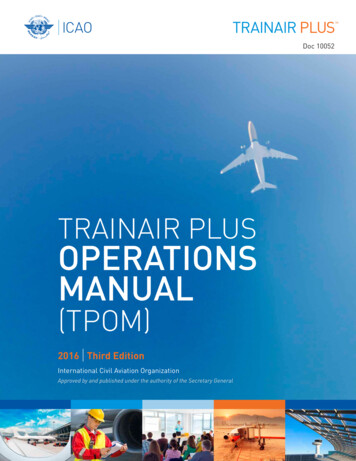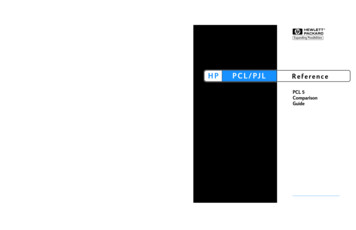Transcription
EM132-133 QUICK START GUIDEQuick Start GuideEM132-133BG0504 REV.A3
EM132-133 QUICK START GUIDEMechanical InstallationFigure 1: Instrument Dimensions2BG0504 REV.A3
EM132-133 QUICK START GUIDEMechanical InstallationFigure 2: Mounting the EM13X on DIN Rail or on flat surfaceOnly qualified personnel can perform setup.All incoming power sources must be turned off during installation. During operation of the Powermeter,hazardous voltages are present on the input terminals. Failure to observe precautions can result inserious or even fatal injury, or damage to equipment.Please refer to the installation and operation manual for further information.BG0504 REV.A3
EM132-133 QUICK START GUIDETypical Electrical InstallationFigure 3:Common Wiring Mode: 4LL3 or 4Ln3Wiring Configuration3-wire 2-element Direct connection using 2 CTs4-wire Wye 3-element direct connection using 3 CTs4-wire Wye 3-element connection using 3 PTs, 3 CTs3-wire 2-element Open Delta connection using 2 PTs, 2 CTs4-wire Wye 2½ -element connection using 2 PTs, 3 CTs3-wire 2½ -element Open Delta connection using 2 PTs, 3 CTs4-wire 3-element Delta direct connection using 3 CTs3-wire 2½-element Broken Delta connection using 2 PTs, 3 CTs4Setup Code3dir24Ln3 or 4LL34Ln3 or 4LL33OP23Ln3 or 3LL33OP34Ln3 or 4LL33bLn3 or 3bLL3BG0504 REV.A3NOTE:Refer to the Installation and operationmanual for the wiring schematicsdiagrams
EM132-133 QUICK START GUIDEElectrical InstallationFigure 4: CT Wiring optionsBG0504 REV.A35
EM132-133 QUICK START GUIDEMODULE InstallationThis section applies to the I/O and Communication modules.MODULE4 ANALOG OUTMODULE4DI/2DOMODULEETHERNETFigure 5: PM130 PLUS modulesModule Connector CoverRemove Module Connector Coverbefore assembling moduleNOTE:Refer to the Installation and operationmanual for the wiring schematicsdiagrams and setup parametersModuleConnectorFigure 6: Mounting moduleBefore I/O Module installation ensure that all incoming power sources are shut OFF. Failure to observethis practice can result in serious or even fatal injury and damage to equipment.6BG0504 REV.A3
EM132-133 QUICK START GUIDEBasic SetupAll setups can be performed directly from the display panel or via communication ports using PAS communicationsoftware, except for Communications and Display setups, which must be performed directly at the instrument panel. Pressfor 5sec, until password no. blinks: Enter Password number using, then pressthen new display with blinking "Reset" Navigate by pressing shortly (less than 1sec)move to Basic setup Press Navigate by pressing shortly (less than 1sec)move to CT setup Pressfor 2sec, until "5000" blinks, then press shortly using Pressfor 2sec, until "CT" blinks, then pressfor 2sectofor 2sec, until "Conf" blinks:2sec, until "Reset" blinks, press shortly usingto initial screentoto the desired valuefor 2sec, until "Basic" blinks, then pressto move to blinking "Exit" and pressBG0504 REV.A3forfor 2sec to return7
EM132-133 QUICK START GUIDEDATA DISPLAYNavigating in Display ModeThe front panel has a simple interface that allows you to display numerous measurement parameters inup to 38 display pages. For easier reading, the parameters are divided into three groups; each group isaccessible by pressing thekey and each group page is accessible by pressing thekey.The initial display is as described below:First push onwill display Energy measurement parameters, by pushingexp. active/reactive, etc as described below:Second push onwill display MAX DMD parameters, by pushingQ, S, I, etc as described below:Third push onwill display Votage/Current measurements, by pushingV (L-L), I, Power, PF, THD, TDD, F, etc as described below:8BG0504 REV.A3will navigate to imp.,will navigate to MAX DMD P,will navigate to V (L-N),
EM132-133 QUICK START GUIDEBasic MenuCodeParameterConFWiring modePt RatioPt FactorPT ratioCtCT primary currentOptionsDescription3OP23-wire open delta using 2 CTs4Ln34-wire Wye using 3 PTs (default)3dir23-wire direct connection using 2 CTs4LL34-wire Wye using 3 PTs3OP33-wire open delta using 3 CTs3Ln34-wire Wye using 2 PTs3LL34-wire Wye using 2 PTs3bLn33-wire Broken delta using 2 PTs, 3 CTs3bLL33-wire Broken delta using 2 PTs, 3 CTs1.0 - 6,500.0The potential transformer ratioPowDmdPer1-50,000A(5*)1, 2, 5, 10, 15*, 20,Power demand period30, 60, ENum.Per.Number of powerdemand periodsADmdPer.Ampere/Volt demandperiodNominal frequencyFrequencyMaxDmdLdThe primary rating of the current transformerThe length of the period for power demand calculations, inminutes. E external synchronizationThe number of demand periods to be averaged for sliding window1-15demands(1*)1 block interval demand calculationThe length of the period for volt/ampere demand calculations, in0-1800seconds. 0 measuring peak current(900*)25, 50, 60, 400 (Hz) The nominal power utility frequency- Default setupCommunication Port MenuCOM1 unications protocolInterfaceAddressBaud RateData/PartySnd.DelayInterface standardAddressASCII, Modbus RTU (default) or DNP3.0protocol485RS-485 interface (default)ASCII: 0 (default) - 99, Modbus: 1 (default) -247, DNP3.0: 0 (default) -255Baud rate110, 300, 600, 1200, 2400, 4800, 9600 (default), up to 115,200 bpsData format7E, 8E (7/8 bits, even parity), 8n (default) (8 bits, no parity)ASCII , rtu, dnP3BG0504 REV.A39
EM132-133 QUICK START GUIDEInput and Output Ratings/5A(10A)DIRECT INPUT - Nominal: 690V line-to-line voltage, 828V maximum;400V line-to-neutral, 480V maximum - Burden: 0.5 VA. INPUT USING PT- Burden: 0.15 VA4 x Maximum wire section: 2.5 mm² (12 AWG)INPUT VIA CT with 5A secondary output - Burden: 0.2VA, Overloadwithstands: 20A RMS continuous, 300A RMS for 0.5 second./1A(2A)INPUT VIA CT with 1A secondary output - Burden: 0.05VA, Overloadwithstands: 3A RMS continuous, 80A RMS for 0.5 second.50A(100A)INPUT VIA CT with 50A direct connection - Burden: 0.05VA, Overloadwithstands: 120A RMS continuous, 2000A RMS for 0.5 second.40mA:(optional)INPUT VIA CT with 40mA secondary output, using external CT – SplitCore CT or Solid Core CT – primary 100-1200A maximum ratingCurrent input terminals3 x Maximum wire section: 16 mm²Communication portCOM1Communication portCOM3EIA RS-485 standardCOM1 terminalsOptically isolated, max. speed 115.2Kb/sIR COM portInfra Red, max. speed 38.4Kb/sPower Supply(Galvanicallyisolated)40-300V AC/DC(standard)Power Supply inputterminals3 voltage inputs57/98-400/690 VACVoltage input terminals3 current nputs(Galvanic isolation)MODULE 2DI/DOMODULE 4DI/2DO(Optional)3 x Maximum wire section: 2.5 mm²50/60 Hz - 9VA3 x Maximum wire section: 2.5 mm²DIGITAL INPUT x 2optically isolated inputsDry contact, internally wetted @ 5VDCDIGITAL OUTPUT x 10.15A/250 VAC - 400 VDC, 1 contact (SPST Form A)2DI/DO terminals5 x Maximum wire section: 2.5 mm²DIGITAL INPUT x 2optically isolated inputsEMRDIGITALOUTPUT x 2 SSR4DI/2DO terminalsDry contact, internally wetted @ 24VDC5A/250 VAC; 5A/30 VDC, 1 contact (SPST Form A)0.15A/250 VAC - 400 VDC, 1 contact (SPST Form A)9 x Maximum wire section: 2.5 mm² 1 mA, maximum load 5 kΩ (100% overload)MODULE 4 AO(Optional)ANALOG OUT x 4optically isolatedoutputs(4 different options)0-1 mA, maximum load 5 k Ω (100% overload)5 x Maximum wire section: 2.5 mm²Communication portCOM2 (Optional)4 AO terminalsEthernetETH connectorProfibusMax. speed 12 Mb/s5 x Maximum wire section: 2.5 mm2 (12 AWG) or using terminal to DB9converter: P/N AC0153 REV.A2Optically isolated, max. speed 115.2Kb/s – to be connected to GPRSmodem if ordered5 x Maximum wire section: 2.5 mm²And DB9 connectorCommunication portCOM2 (Optional)Communication portCOM2 (Optional)10Profibus terminalsEIA RS-232-422/485standardCOM2 terminals0-20 mA, maximum load 510 Ω4-20 mA, maximum load 510 Ω10/100 Base T, auto adaptation speed, Max. speed 100Mb/sShielded RJ45 cableBG0504 REV.A3
EM132-133 QUICK START GUIDE . 4 BG0504 REV.A3. Typical Electrical Installation . Figure 3:Common Wiring Mode: 4LL3 or 4Ln3 . 4. Wiring Configuration Setup