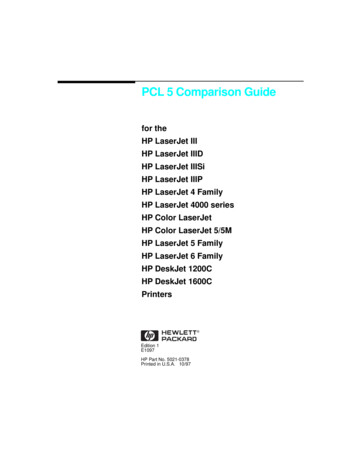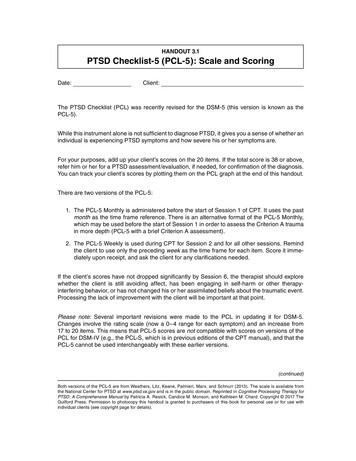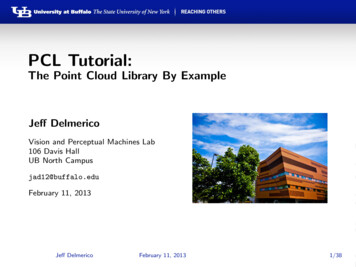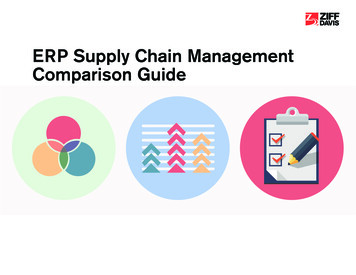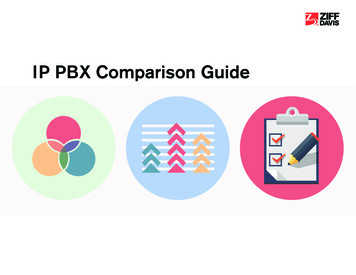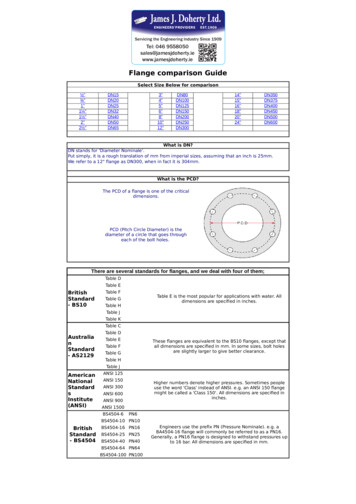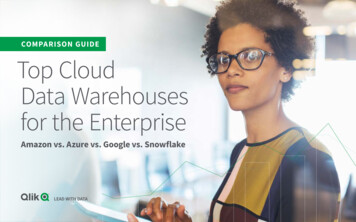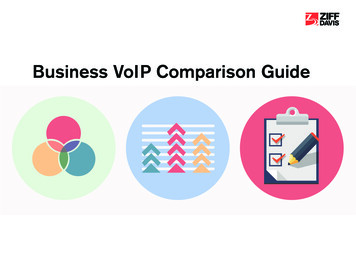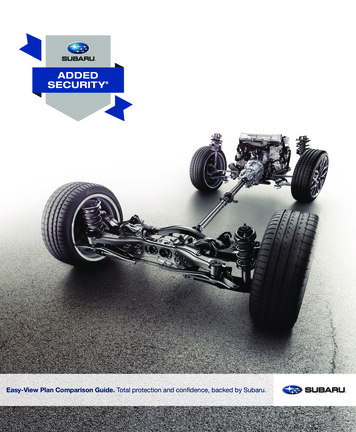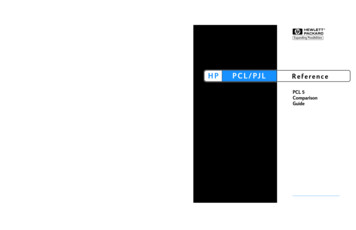
Transcription
PCL 5 Comparison Guidefor theHP LaserJet III / IIID / IIIP / IIISiHP LaserJet 4 / 5 / 6 FamiliesHP LaserJet 1100 seriesHP LaserJet 2100 seriesHP LaserJet 4000 seriesHP LaserJet 5000 seriesHP LaserJet 8000 seriesHP LaserJet 8100 seriesHP Color LaserJetHP Color LaserJet 5 / 5MHP Color LaserJet 4500 seriesHP Color LaserJet 8500 seriesHP DeskJet 1200C / HP DeskJet 1600CPrinters
NoticeThe information contained inthis document is subject tochange without notice.HEWLETT-PACKARD MAKESNO WARRANTY OF ANY KINDWITH REGARD TO THISMATERIAL, INCLUDING, BUTNOT LIMITED TO, THEIMPLIED WARRANTIES OFMERCHANTABILITY ANDFITNESS FOR A PARTICULARPURPOSE. Hewlett-Packardshall not be liable for errorscontained herein or forincidental consequentialdamages in connection with thefurnishing, performance, or useof this material.Use of this electronic documentindicates that you accept theTerms of Use. Copyright 1999Hewlett-Packard Co.Hewlett-Packard Company11311 Chinden BoulevardBoise, Idaho 83714 U.S.A.Copyright andLicenseCopyright 1999Hewlett-Packard Company.All rights are reserved. Thisdocument contains proprietaryinformation which is protectedby copyright. Except as allowedby copyright laws or herein,reproduction, adaptation, ortranslation without prior writtenpermission is prohibited.A user of any of the HP productsdescribed in this manual isgranted a license to: a) printhard copies of this PCL 5Comparison Guide forPERSONAL, INTERNAL orCOMPANY use subject to therestriction not to sell, re-sell orotherwise distribute the hardcopies; and b) place anelectronic copy of this PCL 5Comparison Guide on a networkserver provided access to theelectronic copy is limited toPERSONAL, INTERNAL usersof the HP products describedherein.TrademarksIntellifont is a U.S. registeredtrademark of Agfa Division,Miles Incorporated. CG Times isa product of Agfa Corporation,AGFA Compugraphic Division.LaserJet, PCL, DeskJet, Vectra,and Resolution Enhancementare U.S. registered trademarksof Hewlett-Packard Company.IBM is a registered trademark ofInternational BusinessMachines Corporation.Wingdings, MS-Mincho, andMS-Gothic are trademarks, andMicrosoft, Windows, andMS-DOS are U.S. registeredtrademarks of MicrosoftCorporation. Centronics is aU.S. registered trademark ofCentronics Corporation. ITCZapf Dingbats is a U.S.registered trademark ofInternational TypefaceCorporation. Helvetica andTimes Roman are trademarks ofLinotype AG and itssubsidiaries.Univers is a U.S. registeredtrademark of Linotype AG andits subsidiaries. PostScript andthe PostScript logo areregistered trademarks of AdobeSystems, Inc. in the U.S. andother countries. Arial, TimesNew Roman, and Monotype areU.S. registered trademarks ofMonotype Corporation plc.Macintosh is a registeredtrademark and TrueType is atrademark of Apple Computer,Inc. ESC/P is a trademark ofSeiko-Epson Corporation.
Manual ConventionsThis manual uses the following conventions: Bold indicates a term defined in the glossary. Italic refers to a related document, or is used for emphasis. The cursive letter l is used in some examples to distinguishthe letter “l” from the numeral “1” (one). A slash zero 0 is used in some examples and escapesequences to distinguish the letter “O” from the number “0”. 0x XX represents a hexadecimal number (XX). The character indicates that the current line of code is acontinuation of the previous line.NoteNotes contain important information set off from the text.iii
iv
ContentsPCL 5 Comparison GuideManual Conventions . . . . . . . . . . . . . . . . . . . . . . . . . . . . . . . . . . . . . . . . . . . . . . . iii1 Printer FeaturesIntroduction . . . . . . . . . . . . . . . . . . . . . . . . . . . . . . . . . . . . . . . . . . . . . . . . . . . . 1-1PCL Feature Support . . . . . . . . . . . . . . . . . . . . . . . . . . . . . . . . . . . . . . . . . . . . 1-3PCL 5 Technical Reference Manual Corrections. . . . . . . . . . . . . . . . . . . . . . . . 1-5Printable Area . . . . . . . . . . . . . . . . . . . . . . . . . . . . . . . . . . . . . . . . . . . . . . . . . 1-362 Printer-Specific DifferencesIntroduction . . . . . . . . . . . . . . . . . . . . . . . . . . . . . . . . . . . . . . . . . . . . . . . . . . . . 2-1HP LaserJet III and IIID Printers . . . . . . . . . . . . . . . . . . . . . . . . . . . . . . . . . . . . 2-1HP LaserJet IIISi Printer . . . . . . . . . . . . . . . . . . . . . . . . . . . . . . . . . . . . . . . . . . 2-2HP LaserJet IIIP Printer . . . . . . . . . . . . . . . . . . . . . . . . . . . . . . . . . . . . . . . . . . 2-2Raster Graphics Adaptive Compression (IIIP) . . . . . . . . . . . . . . . . . . . . . . 2-4HP LaserJet 4 Printer . . . . . . . . . . . . . . . . . . . . . . . . . . . . . . . . . . . . . . . . . . . . 2-4Configuration Command (AppleTalk) . . . . . . . . . . . . . . . . . . . . . . . . . . . . . 2-7HP LaserJet 4Si Printer. . . . . . . . . . . . . . . . . . . . . . . . . . . . . . . . . . . . . . . . . . 2-10HP LaserJet 4L Printer . . . . . . . . . . . . . . . . . . . . . . . . . . . . . . . . . . . . . . . . . . 2-11HP LaserJet 4ML Printer . . . . . . . . . . . . . . . . . . . . . . . . . . . . . . . . . . . . . . . . . 2-12Logical Operations . . . . . . . . . . . . . . . . . . . . . . . . . . . . . . . . . . . . . . . . . . 2-13Logical Operations and Transparency Interactions. . . . . . . . . . . . . . . . . . 2-15Logical Operation Command . . . . . . . . . . . . . . . . . . . . . . . . . . . . . . . . . . 2-16Pixel Placement Command. . . . . . . . . . . . . . . . . . . . . . . . . . . . . . . . . . . . 2-24Pixel Placement Command (HP-GL/2) . . . . . . . . . . . . . . . . . . . . . . . . . . . 2-27Merge Control Command (HP-GL/2) . . . . . . . . . . . . . . . . . . . . . . . . . . . . 2-28HP LaserJet 4P and 4MP Printers . . . . . . . . . . . . . . . . . . . . . . . . . . . . . . . . . 2-30HP LaserJet 4PJ Printer . . . . . . . . . . . . . . . . . . . . . . . . . . . . . . . . . . . . . . . . . 2-31Text Parsing Method Command . . . . . . . . . . . . . . . . . . . . . . . . . . . . . . . . 2-32Character Text Path Direction Command . . . . . . . . . . . . . . . . . . . . . . . . . 2-33Font Header Format 16. . . . . . . . . . . . . . . . . . . . . . . . . . . . . . . . . . . . . . . 2-34New Font Format Header Segments . . . . . . . . . . . . . . . . . . . . . . . . . . . . 2-35Description of Font Header Segments . . . . . . . . . . . . . . . . . . . . . . . . . . . 2-36HP LaserJet 4PJ Programming Tips. . . . . . . . . . . . . . . . . . . . . . . . . . . . . 2-48Paper Size . . . . . . . . . . . . . . . . . . . . . . . . . . . . . . . . . . . . . . . . . . . . . . . . 2-59HP LaserJet 4 Plus and 4M Plus Printers . . . . . . . . . . . . . . . . . . . . . . . . . . . . 2-60HP LaserJet 4V and 4MV Printers . . . . . . . . . . . . . . . . . . . . . . . . . . . . . . . . . 2-61ENContents v
Font Header Format 16 Bitmap Font Support . . . . . . . . . . . . . . . . . . . . . . . . . 2-62Font Header Format . . . . . . . . . . . . . . . . . . . . . . . . . . . . . . . . . . . . . . . . . 2-62Character Definition . . . . . . . . . . . . . . . . . . . . . . . . . . . . . . . . . . . . . . . . . 2-67Limitations. . . . . . . . . . . . . . . . . . . . . . . . . . . . . . . . . . . . . . . . . . . . . . . . . 2-68HP Color LaserJet Printer . . . . . . . . . . . . . . . . . . . . . . . . . . . . . . . . . . . . . . . . 2-69AppleTalk Configuration Command . . . . . . . . . . . . . . . . . . . . . . . . . . . . . 2-70HP LaserJet 4LJ Pro Printer . . . . . . . . . . . . . . . . . . . . . . . . . . . . . . . . . . . . . . 2-71HP LaserJet 4LC Printer . . . . . . . . . . . . . . . . . . . . . . . . . . . . . . . . . . . . . . . . . 2-71HP LaserJet 5P and 5MP Printers . . . . . . . . . . . . . . . . . . . . . . . . . . . . . . . . . 2-72HP LaserJet 5L Printer . . . . . . . . . . . . . . . . . . . . . . . . . . . . . . . . . . . . . . . . . . 2-73HP LaserJet 5Si and 5SiMx Printers . . . . . . . . . . . . . . . . . . . . . . . . . . . . . . . . 2-74Paper (Media) Source Command . . . . . . . . . . . . . . . . . . . . . . . . . . . . . . . 2-75Output Bin Command . . . . . . . . . . . . . . . . . . . . . . . . . . . . . . . . . . . . . . . . 2-77Alphanumeric ID Command . . . . . . . . . . . . . . . . . . . . . . . . . . . . . . . . . . . 2-78HP DeskJet 1200C Printer . . . . . . . . . . . . . . . . . . . . . . . . . . . . . . . . . . . . . . . 2-84Updated Features . . . . . . . . . . . . . . . . . . . . . . . . . . . . . . . . . . . . . . . . . . . 2-85Enter HP-GL/2 Mode Command. . . . . . . . . . . . . . . . . . . . . . . . . . . . . . . . 2-86Media Type Command . . . . . . . . . . . . . . . . . . . . . . . . . . . . . . . . . . . . . . . 2-87Print Quality Command. . . . . . . . . . . . . . . . . . . . . . . . . . . . . . . . . . . . . . . 2-88Negative Motion Command . . . . . . . . . . . . . . . . . . . . . . . . . . . . . . . . . . . 2-89HP DeskJet 1600C Printer . . . . . . . . . . . . . . . . . . . . . . . . . . . . . . . . . . . . . . . 2-90HP LaserJet 5 and 5M Printers . . . . . . . . . . . . . . . . . . . . . . . . . . . . . . . . . . . . 2-96Text Parsing . . . . . . . . . . . . . . . . . . . . . . . . . . . . . . . . . . . . . . . . . . . . . . . 2-96Two-Byte HP-GL/2 Support . . . . . . . . . . . . . . . . . . . . . . . . . . . . . . . . . . . 2-97Label Mode Command . . . . . . . . . . . . . . . . . . . . . . . . . . . . . . . . . . . . . . . 2-97Vertical Writing with Proportional Fonts . . . . . . . . . . . . . . . . . . . . . . . . . 2-100HP Color LaserJet 5 and 5M Printers . . . . . . . . . . . . . . . . . . . . . . . . . . . . . . 2-102HP LaserJet 6P/ 6MP Printers . . . . . . . . . . . . . . . . . . . . . . . . . . . . . . . . . . . 2-104HP LaserJet 5Si Mopier . . . . . . . . . . . . . . . . . . . . . . . . . . . . . . . . . . . . . . . . 2-104HP LaserJet 6L and LaserJet 6L Gold Printers. . . . . . . . . . . . . . . . . . . . . . . 2-105HP LaserJet 4000 Series Printers. . . . . . . . . . . . . . . . . . . . . . . . . . . . . . . . . 2-105HP LaserJet 5000 Series Printers. . . . . . . . . . . . . . . . . . . . . . . . . . . . . . . . . 2-107HP LaserJet 8000 Series Printers. . . . . . . . . . . . . . . . . . . . . . . . . . . . . . . . . 2-109HP LaserJet 8100 Series Printers. . . . . . . . . . . . . . . . . . . . . . . . . . . . . . . . . 2-110HP Color LaserJet 4500 Series Printers . . . . . . . . . . . . . . . . . . . . . . . . . . . . 2-111Simplified Color Management. . . . . . . . . . . . . . . . . . . . . . . . . . . . . . . . . 2-111Color Raster Images. . . . . . . . . . . . . . . . . . . . . . . . . . . . . . . . . . . . . . . . 2-112Asian Font Support . . . . . . . . . . . . . . . . . . . . . . . . . . . . . . . . . . . . . . . . . 2-112Media Handling. . . . . . . . . . . . . . . . . . . . . . . . . . . . . . . . . . . . . . . . . . . . 2-112Alphanumeric ID Command . . . . . . . . . . . . . . . . . . . . . . . . . . . . . . . . . . 2-114Color Space Support . . . . . . . . . . . . . . . . . . . . . . . . . . . . . . . . . . . . . . . 2-114Changes to PCL 5 Color Commands . . . . . . . . . . . . . . . . . . . . . . . . . . . 2-114New PCL 5 Commands . . . . . . . . . . . . . . . . . . . . . . . . . . . . . . . . . . . . . 2-117Differences with the HP LaserJet 4000 Series Printers . . . . . . . . . . . . . 2-118HP Color LaserJet 8500 Series Printers . . . . . . . . . . . . . . . . . . . . . . . . . . . . 2-119HP LaserJet 1100 Series Printers. . . . . . . . . . . . . . . . . . . . . . . . . . . . . . . . . 2-120HP LaserJet 2100 Series Printers. . . . . . . . . . . . . . . . . . . . . . . . . . . . . . . . . 2-120Contents viEN
3 Internal Typefaces / Fonts and Symbol SetsIntroduction . . . . . . . . . . . . . . . . . . . . . . . . . . . . . . . . . . . . . . . . . . . . . . . . . . . . 3-1Bitmap Fonts and Symbol Sets . . . . . . . . . . . . . . . . . . . . . . . . . . . . . . . . . . . . . 3-2Scalable Typefaces and Symbol Sets . . . . . . . . . . . . . . . . . . . . . . . . . . . . . . . . 3-3Typeface Selection Differences . . . . . . . . . . . . . . . . . . . . . . . . . . . . . . . . . . . . 3-134 Print EnvironmentIntroduction . . . . . . . . . . . . . . . . . . . . . . . . . . . . . . . . . . . . . . . . . . . . . . . . . . . . 4-15 Memory UsageIntroduction . . . . . . . . . . . . . . . . . . . . . . . . . . . . . . . . . . . . . . . . . . . . . . . . . . . .Operation of ADC and MEt . . . . . . . . . . . . . . . . . . . . . . . . . . . . . . . . . . . . . . . .Image Adapt . . . . . . . . . . . . . . . . . . . . . . . . . . . . . . . . . . . . . . . . . . . . . . . .Additional MEt Features . . . . . . . . . . . . . . . . . . . . . . . . . . . . . . . . . . . . . . .ADC and MEt Notes . . . . . . . . . . . . . . . . . . . . . . . . . . . . . . . . . . . . . . . . . .Recommendations For Sending Data to the Printer . . . . . . . . . . . . . . . . . .Raster Graphics Adaptive Compression (Method 5) . . . . . . . . . . . . . . . . . . . . .5-15-25-25-35-35-45-7Appendix A Printer CommandsIntroduction . . . . . . . . . . . . . . . . . . . . . . . . . . . . . . . . . . . . . . . . . . . . . . . . . . . . A-1Appendix B Internal Symbol Set ChartsIntroduction . . . . . . . . . . . . . . . . . . . . . . . . . . . . . . . . . . . . . . . . . . . . . . . . . . . . B-1ISO Substitution Table . . . . . . . . . . . . . . . . . . . . . . . . . . . . . . . . . . . . . . . B-34Conversion Table . . . . . . . . . . . . . . . . . . . . . . . . . . . . . . . . . . . . . . . . . . . B-35Appendix C Symbol Set and Typeface CodesIntroduction . . . . . . . . . . . . . . . . . . . . . . . . . . . . . . . . . . . . . . . . . . . . . . . . . . . . C-1Appendix D MSL/Unicode Symbol IndexesIntroduction . . . . . . . . . . . . . . . . . . . . . . . . . . . . . . . . . . . . . . . . . . . . . . . . . . . . D-1IndexENContents vii
Contents viiiEN
1Printer FeaturesIntroductionHewlett-Packard printers which suppor
1-1A 1-6 to 15 HP LaserJet III, IIID, IIISi, IIIP, 4, 4M, 4Si, 4SiMx, 4L, 4ML, 4P, 4MP, 4PJ, 4 Plus, 4M Plus, 4V, 4MV 1-1B 1-16 to 25 HP Color LaserJet, Color LaserJet 5/5M, LaserJet 4LJ Pro, 4LC, 5L, 6L, 6L Gold, 5P, 5MP, 6P, 6MP, 5Si, 5SiMx, 5Si Mopier, 5, 5M, DeskJet 1200C, DeskJet 1600C 1-1C 1-26 to 35 HP LaserJet 1100 Series, 2100 Series, 4000 Series, 5000 Series, 8000 Series, 8100 Series .