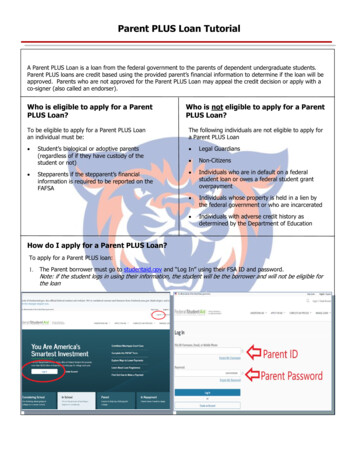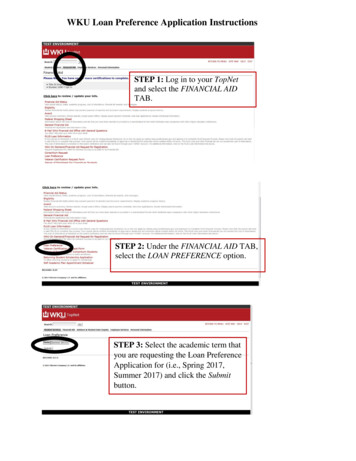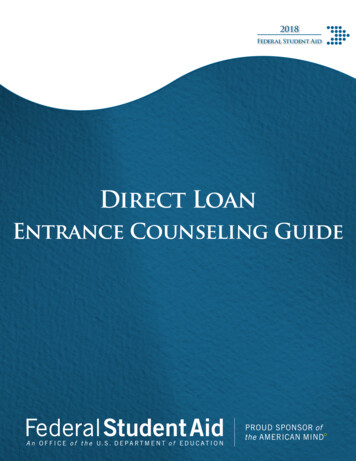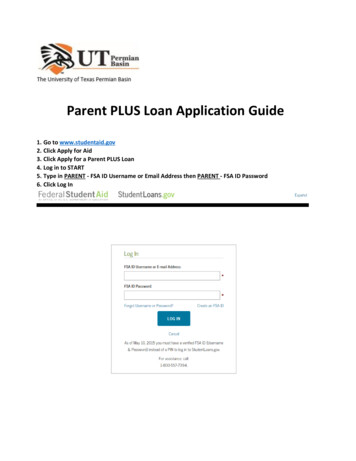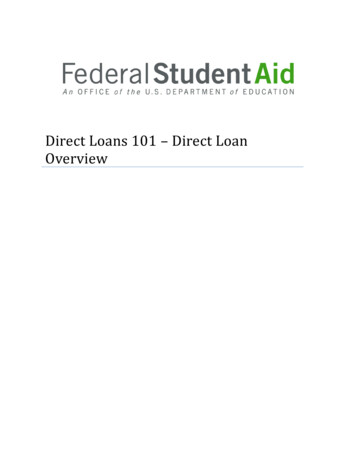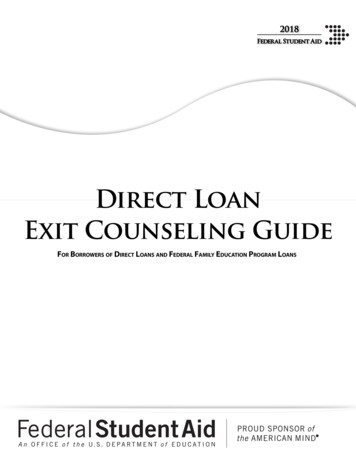Transcription
This guide is intended to help you understand the Parent PLUS Loan (also known as the Direct PLUSLoan for Parents) and complete the Parent PLUS Loan Application.If you would like to skip to a specific section of this guide, click on the section below. If you have notcompleted a Parent PLUS Loan Application before, we recommend reading through the entire guide. What is the Parent PLUS Loan?What will I need to complete a Parent PLUS Loan Application?Where do I go to complete a Parent PLUS Loan Application?Step-by-Step Instructions to Complete a Parent PLUS Loan ApplicationWhat happens if I am approved for the Parent PLUS Loan?What happens if I am not approved for the Parent PLUS Loan?What other options do I have if I am not approved for a Parent PLUS Loan?What is the Parent PLUS Loan?The Parent PLUS Loan is a federal loan available to parents (biological, adoptive, or stepparents) ofdependent undergraduate students. The Parent PLUS Loan is an option available to cover a student’sremaining balance and/or other education-related expenses, such as books and supplies.The Parent PLUS Loan has an intrest rate of 5.30% and an origination fee of 4.236%.The Parent PLUS Loan is a loan that is taken by the parent of a student. The parent will be legallyresponsible for the loan and any accrued interest and fees. The Parent PLUS Loan cannot betransfered the student at any time.What will I need to complete a Parent PLUS Loan Application?You will need the following things to complete a Parent PLUS Loan Application. A working internet connectionYour Parent Federal Student AID ID (FSA ID) and password – this is the same username andpassword that you used to electronically sign your student’s FAFSAThe name and address of your employer (if you are currently employed)
Where do I go to complete a Parent PLUS Loan Application?You will be able to complete a Parent PLUS Loan Application online at StudentAid.gov. You canclick here to go directly to the Parent PLUS Loan Application. Refer to the images below to navigate tothe PLUS Loan Application from the StudentAid.gov homepage or your StudentAid.gov dashboard.Click here to go directly to the Parent PLUS Loan ApplicationHow to find the Parent PLUS Loan Application from the StudentAid.gov homepage1.2.Click on the Parent tab on the homepage.Click on the Apply for a Parent PLUS Loan link.12How to find the Parent PLUS Loan Application from your StudentAid.gov Dashboard1.2.Click on the I’M A PARENT checklistClick on the Apply for Parent PLUS Loan link12
Step-by-Step Instructions to Complete a Parent PLUS Loan ApplicationThe Parent PLUS Loan Application is divided into five sections.Step 1 – Loan InformationThe first step of the application will have you enter information about the loan.1. Make sure that you are logged into the correct Federal Student Aid ID (FSA ID). You can do thisby making sure that you see your name and last four digits of your Social Security Number at thetop of the application.1232. Select the Award Year of 2020-21.3. Fill in your student’s personal information. This part of the application is for your student’spersonal information. You will fill out your (the borrower) information in Section 2 of theapplication.
Step-by-Step Instructions Continued4. After you fill in your student’s information, you will then be asked a series of questions that willestablish certain conditions of the loan. Below are brief explainations about how the answeryou choose will affect your Parent PLUS Loan in the future.Question 1 – Request for Deferment While Student is Enrolled in SchoolIf you select Yes to the first question, you are stating that you do not want to begin repaymentuntil your student has graduated or is no longer enrolled at least half-time. Interest will stillaccrue during this time.If you select No, you are stating that you want to begin repayment within 60 days of the loanbeing disbursed on your student’s account. Your loan servicer will contact you with yourpayment’s due date and the payment amount.Question 2 – Request for 6-month Post-Enrollment DefermentIf you select Yes to the second question, you are stating that you do not want to beginrepayment until six months after your student has graduated or is no longer enrolled at leasthalf-time. Interest will still accrue during this time.If you select No, you are stating that you do want to begin repayment according to the criteriaestablished in the first question.Question 3 – Authorization for School to Use Loan Funds to Satisfy Other ChargesIf you check this box, you will allow the school to use funds for other educationally relatedcharges, such as an athletic fee, a parking pass, or books from our online bookstore.Question 4 – Credit Balance OptionOur policy is to refund any additional credit due to the Parent PLUS Loan to the parentborrower.
Step-by-Step Instructions Continued5. Next, you will need add Greensboro College to your PLUS Loan Application. The easiest way todo this is by selecting North Carolina from the first drop-down menu, then typing Gre in thesecond box and selecting GREENSBORO COLLEGE from the results that pop up.If you have previously completed a PLUS Loan Application for another college/university, you willneed to complete another application for Greensboro College.6. The next section of the application asks for you to request the amount that you would like toborrow. Our office will contact you if you are approved for the Parent PLUS Loan to tell youthe maximum amount you can borrow and to have you confirm the amount you would like toborrow. You are not bound to the amount you request on the application.6787. For the Requested Loan Period Start Date, select August 2020.For the Requested Loan Period End Date, select May 2021.8. Click the blue Continue button to continue to Step 2 of the application.
Step-by-Step Instructions ContinuedStep 2 – Borrower InformationThis section of the application has you fill out your personal information.9. After selecting your Citizenship Status and typing in your Permanent Address, make sure youcheck the box to confirm that this is your current permanent address.9101110. Your Contact Information is linked to your Parent FSA ID. If you need to update thisinformation, you will need to update the information on your Parent FSA ID profile.11. After filling out your Employer’s information, click the blue Continue button at the bottom right.
Step-by-Step Instructions ContinuedStep 4 – Review12. Review your Parent PLUS Loan information in this section then click the blue Continue button.Step 5 – Credit Check and SubmitThis section of the application will have you authorize the U.S. Department of Education to check yourcredit history.13. Check the two boxes then click the blue Continue button to submit your Parent PLUS LoanApplication.14. After you click the continue button, you will be taken to a Confirmation Page that lets you knowif you have been approved for the Parent PLUS Loan. Information about what you will need todo next is below.
What happens if I am approved for the Parent PLUS Loan?If you are approved for the Parent PLUS Loan, you will be notified on the Confirmation Page after youhave submitted the application. Our office will be notified within 24 hours after you have beenapproved and we will contact you to let you know the maximum amount you can borrow using theParent PLUS Loan. You will need to respond to this email from our office to confirm how much youwould like to borrow.You will also need to complete a PLUS Mater Promissory Note for your loan. This is a legal document inwhich you promise to repay your loan and any accured interest and fees to the U.S. Department ofEducation.What happens if I am not approved for the Parent PLUS Loan?If you are not approved for the Parent PLUS Loan, you will be notified on the Confirmation Page afteryou have submitted the application.
What happens if I am not approved for the Parent PLUS Loan? (Continued)On the Confirmation Page, you can select how you would like to proceed. There are four optionsavailable to you. Below is a brief description about each option.Undecided/Do Not Want to Appeal or Find an EndorserIf you do not want to pursue the options listed below, your student will be offered additional FederalDirect Unsubsidized Student Loans. The amount offered to your student is determined by their year inschool. Freshmen and Sophomores are offered an additional 4,000. Juniors and Seniors are offered anadditional 5,000.Our office will automatically add the additional Unsubsidized Loan to your student’s financial aid.Your student will need to accept or decline the additional loans by logging into their Pride Page.If you obtain an endorser or succesfully appeal the credit decision, we will have to remove theadditional Unsubsidized Loan from your student’s financial aid.Obtain an EndorserIf you are not approved, you can look for someone to endorse your Parent PLUS Loan. An endorser isessentially a cosigner and is someone who agrees to repay the loan if you do not repay the loan. Theendorser cannot be the student listed on the PLUS Loan Application. The endorser will also undergothe same credit check.The endorser will need the following information to endorse your Parent PLUS Loan:1. A Federal Student Aid ID (FSA ID)2. Your Endorser Code (if you are not sure, our office will be able to provide you with it)3. Reference Information for two people with different U.S. addressesA Parent PLUS Loan can be endorsed online by clicking here.You (not the endorser) will need to complete a PLUS Master Promissory Note. This is a legal documentin which you promise to repay your loan and any accured interest and fees to the U.S. Department ofEducation.You (not the endorser) will also need to complete PLUS Credit Counseling. This is an exercise (similar toLoan Entrance Counseling for students) to help you understand the obligations associated withborrowing a Parent PLUS Loan.If you are planning to have your Parent PLUS Loan endorsed, please contact our office and let usknow.
What happens if I am not approved for the Parent PLUS Loan? (Continued)Appeal the Credit Decision(Provide Documentation of Extenuating Circumstances)You will need to provide the U.S. Department of Education with information about why the creditdecision is incorrect or inform them of extenuating circumstances that have caused the adverse credithistory.Click here for more information about the documentation you will need to provide and click here toappeal the credit decision.If you appeal the credit decision, please contact our office and let us know. You will also need tocomplete a PLUS Master Promissory Note and PLUS Credit Counseling.What other options do I have if I am not approved for a Parent PLUS Loan? Setting up a montly payment plan – click here for more information Paying out-of-pocket Your student’s other parent can apply for the Parent PLUS LoanNote: The additional Unsubsidized Loan offered will not increase if both parents are notapproved. If the other parent is approved, we will have to remove the additional UnsubsidizedLoan from your student’s financial aid. Private student loans – in most cases, the student will need a credit-worthy co-signer Private PLUS loans – some lenders provide private loans to parents and other qualifyingborrowersOur office offers a Loan Comparison Tool to help you compare private loan lenders.If you have any questions regarding the Parent PLUS Loan or how to cover your student’s remainingbalance, feel free to contact us at (336) 272-7102, ext. 5217 or sfs@greensboro.edu
dependent undergraduate students. The Parent PLUS Loan is an option available to cover a student's remaining balance and/or other education-related expenses, such as books and supplies. The Parent PLUS Loan has an intrest rate of 5.30% and an origination fee of 4.236%. The Parent PLUS Loan is a loan that is taken by the parent of a student.