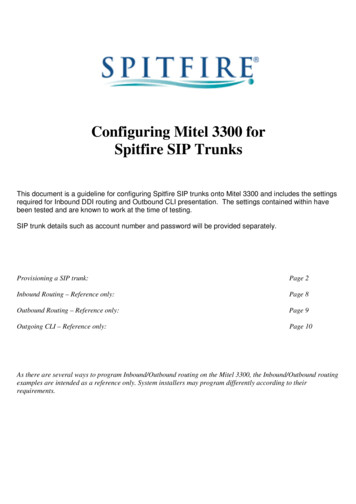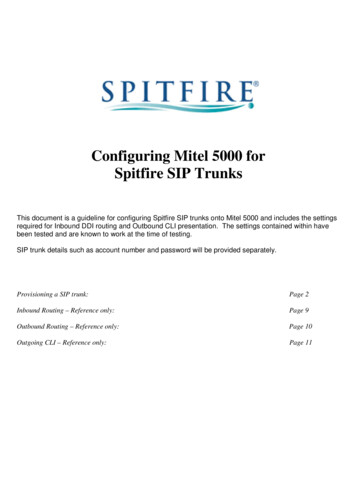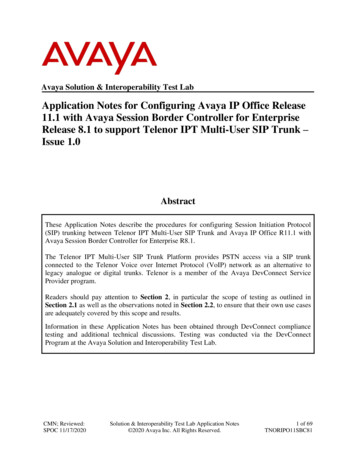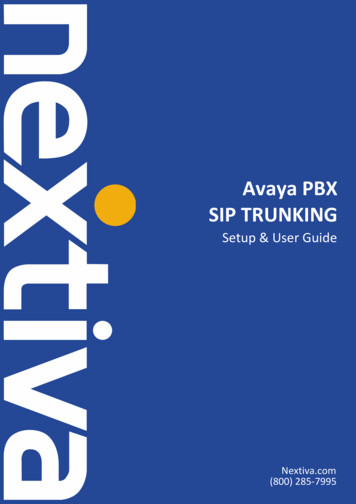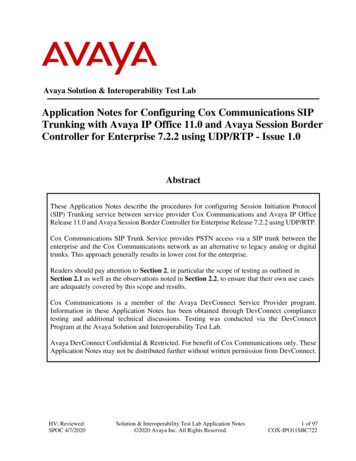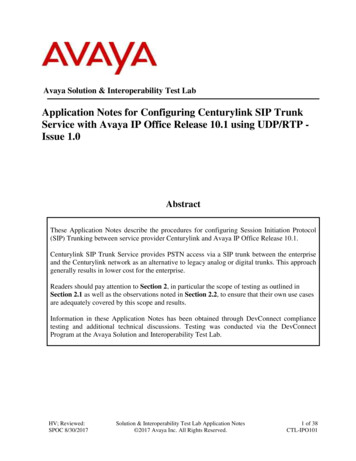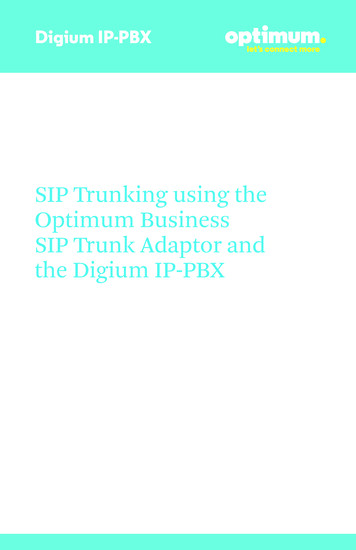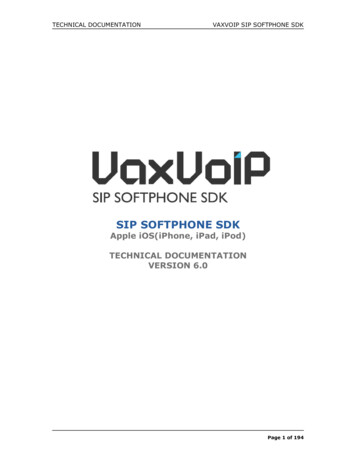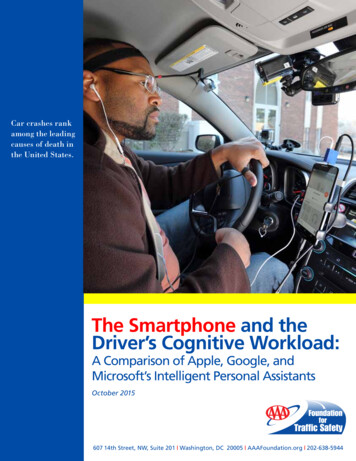Transcription
Avaya Solution & Interoperability Test LabConfiguring SIP Trunks among Avaya Aura SessionManager, Avaya Aura Communication Manager, andCisco Unified Communications Manager – Issue 1.0AbstractThese Application Notes present a sample configuration for a network that uses AvayaAura Session Manager to connect Avaya Aura Communication Manager and CiscoUnified Communications Manager using SIP trunks.For the sample configuration, Avaya Aura Session Manager runs on an Avaya S8510Server, Avaya Aura Communication Manager runs on an Avaya S8300 Server withAvaya G430 Media Gateway, and Cisco Unified Communications Manager runs onCisco network appliance. The results in these Application Notes should be applicable toother Avaya servers and media gateways that support Avaya Aura CommunicationManager.AL; Reviewed:SPOC 5/1/2009Solution & Interoperability Test Lab Application Notes 2009 Avaya Inc. All Rights Reserved.1 of 39ASM-ACM-CUCM.doc
1. IntroductionThese Application Notes present a sample configuration for a network that uses AvayaAura Session Manager to connect Avaya Aura Communication Manager and CiscoUnified Communications Manager (Cisco UCM) using SIP trunks.2. OverviewThe sample network is shown in Figure 1. Avaya Aura Communication Manager issupporting the Avaya 9630 IP Telephone (H.323) and 6408D Digital Telephone. TheCisco UCM supports the Cisco 7965 IP Telephone (SIP) and the Cisco 7912 IPTelephone (SCCP). SIP trunks are used to connect these two systems to Avaya Aura Session Manager. All inter-system calls are carried over these SIP trunks. AvayaAura Session Manager can support flexible inter-system call routing based on dialednumber, calling number and system location, and can also provide protocol adaptation toallow for multi-vendor systems to interoperate. The Avaya Aura Session Manager ismanaged by a separate Avaya Aura System Manager, which can manage multipleAvaya Aura Session Managers.AL; Reviewed:SPOC 5/1/2009Solution & Interoperability Test Lab Application Notes 2009 Avaya Inc. All Rights Reserved.2 of 39ASM-ACM-CUCM.doc
3. ConfigurationFigure 1 illustrates the configuration used in these Application Notes. All telephones inthe 172.28.10.0/24 IP network are either registered with Avaya Aura CommunicationManager and uses extension 143xx. All IP telephones in the 172.29.5.0/24 IP networkare registered with Cisco UCM and uses extension 60xxx. A single SIP trunk isprovisioned from Avaya Aura Communication Manager and Cisco UCM to AvayaAura Session Manager to manage call control for calls between the two systems.Figure 1: Sample Network ConfigurationAL; Reviewed:SPOC 5/1/2009Solution & Interoperability Test Lab Application Notes 2009 Avaya Inc. All Rights Reserved.3 of 39ASM-ACM-CUCM.doc
4. Equipment and Software ValidatedThe following equipment and software/firmware were used for the sample configuration:DEVICE DESCRIPTIONAvaya Aura Communication Manager- Running on an Avaya S8300 Server with anAvaya G430 Media GatewayAvaya Aura System Manager- Running on an Avaya S8510 ServerAvaya Aura Session Manager- Running on an Avaya S8510 ServerAvaya 9630 IP Telephone (H.323)Avaya 6402D Digital TelephoneCisco Unified Communications ManagerCisco 7965 Unified IP Phone (SIP)Cisco 7912 Unified IP Phone (SCCP)VERSION TESTEDR 5.2 (R015x.02.0.947.3)SP0 (02.0.947.3-17250)1.01.13.07.0.1.1.11000-2 or7.0.2.2000-5SIP45.8-4-1SApp Load IDCP7912080003SCCP070409ABoot Load IDLD0100BOOT021112A5. Configure Avaya Aura Communication ManagerThis section shows the configuration of Avaya Aura Communication Manager. Allconfigurations in this section are administered using the System Access Terminal (SAT).These Application Notes assumed that the basic configuration has already beenadministered. For further information on Avaya Aura Communication Manager,please consult with references [4] and [5]. The procedures include the following areas: Verify Avaya Aura Communication Manager licenseAdminister system parameters featuresAdminister IP nodes namesAdminister IP interfaceAdminister IP codec set and network regionAdminister SIP trunk group and signaling groupAdminister SIP trunk group members and router patternsAdminister location and public unknown numberingAdminister uniform dial plan and AAR analysisAL; Reviewed:SPOC 5/1/2009Solution & Interoperability Test Lab Application Notes 2009 Avaya Inc. All Rights Reserved.4 of 39ASM-ACM-CUCM.doc
1. Use the “display system-parameter customer options” command to verify whether theMaximum Administered SIP Trunks field value with the corresponding value inthe USED column. The difference between the two values needs to be greater than orequal to the desired number of simultaneous SIP trunk connections.Note: The license file installed on the system controls the maximum featurespermitted. If there is insufficient capacity or a required feature is not enabled, contactan authorized Avaya sales representative to make the appropriate changes.display system-parameters customer-optionsOPTIONAL FEATURESPageIP PORT CAPACITIESMaximum Administered H.323 Trunks:Maximum Concurrently Registered IP Stations:Maximum Administered Remote Office Trunks:Maximum Concurrently Registered Remote Office Stations:Maximum Concurrently Registered IP eCons:Max Concur Registered Unauthenticated H.323 Stations:Maximum Video Capable Stations:Maximum Video Capable IP Softphones:Maximum Administered SIP Trunks:50450450450001001001002 of10USED61000000202. Use the “change system-parameters features” command to allow for trunk-to-trunktransfers.This feature is needed to allow for transferring an incoming/outgoing call from/to aremote switch back out to the same or different switch. For simplicity, the Trunk-toTrunk Transfer field was set to “all” to enable all trunk-to-trunk transfers on asystem wide basis.Note: This feature poses significant security risk, and must be used with caution. Asan alternative, the trunk-to-trunk feature can be implemented using Class OfRestriction or Class Of Service levels.change system-parameters featuresPage1 ofFEATURE-RELATED SYSTEM PARAMETERSSelf Station Display Enabled? nTrunk-to-Trunk Transfer: allAutomatic Callback with Called Party Queuing? nAutomatic Callback - No Answer Timeout Interval (rings): 3Call Park Timeout Interval (minutes): 10Off-Premises Tone Detect Timeout Interval (seconds): 20AAR/ARS Dial Tone Required? yMusic/Tone on Hold: music Type: ext14383Music (or Silence) on Transferred Trunk Calls? noDID/Tie/ISDN/SIP Intercept Treatment: attdInternal Auto-Answer of Attd-Extended/Transferred Calls: transferredAL; Reviewed:SPOC 5/1/2009Solution & Interoperability Test Lab Application Notes 2009 Avaya Inc. All Rights Reserved.185 of 39ASM-ACM-CUCM.doc
3. Use the “change node-names ip” command to add entries for the “procr” and AvayaAura Communication Manager that will be used for connectivity. In the samplenetwork, “procr” and “172.28.43.5” are entered as Name and IP Address for theAvaya Aura Communication Manager running on the Avaya S8300 Server. Inaddition, “ASM” and “10.1.2.170” are entered for Avaya Aura Session Manager.change node-names ipPage1 of2IP NODE NAMESNameASMdefaultmsgserverprocrIP Address10.1.2.1700.0.0.0172.28.43.9172.28.43.54. Use the “change ip-network-region n” command, where “n” is the network regionnumber to configure the network region being used. In the sample network ipnetwork-region 1 is used. For the Authoritative Domain field, enter the SIP domainname configured for this enterprise and a descriptive Name for this ip-networkregion. Set Intra-region IP-IP Direct Audio and Inter-region IP-IP Direct Audioto yes to allow for direct media between endpoints. Set the Codec-Set to 1 to use ipcodec-set 1.change ip-network-region 1Page1 of19IP NETWORK REGIONRegion: 1Location:Authoritative Domain: avaya.comName: ASM-to-CiscoMEDIA PARAMETERSIntra-region IP-IP Direct Audio: yesCodec Set: 1Inter-region IP-IP Direct Audio: yesUDP Port Min: 2048IP Audio Hairpinning? nUDP Port Max: 3329DIFFSERV/TOS PARAMETERSRTCP Reporting Enabled? yCall Control PHB Value: 46RTCP MONITOR SERVER PARAMETERSAudio PHB Value: 46Use Default Server Parameters? yVideo PHB Value: 26802.1P/Q PARAMETERSCall Control 802.1p Priority: 6Audio 802.1p Priority: 6Video 802.1p Priority: 5AUDIO RESOURCE RESERVATION PARAMETERSH.323 IP ENDPOINTSRSVP Enabled? nH.323 Link Bounce Recovery? yIdle Traffic Interval (sec): 20Keep-Alive Interval (sec): 5Keep-Alive Count: 5AL; Reviewed:SPOC 5/1/2009Solution & Interoperability Test Lab Application Notes 2009 Avaya Inc. All Rights Reserved.6 of 39ASM-ACM-CUCM.doc
5. Use the “change ip-codec-set n” command, where “n” is the existing codec setnumber to configure the desired audio codec.Note: In addition to the “G.711MU” codec shown below, “G.729” and “G.729AB” havealso been verified to be interoperable with Cisco UCM via SIP trunks.change ip-codec-set 1Page1 of2IP Codec SetCodec Set: 1AudioCodec1: G.711MU2:SilenceSuppressionnFramesPer Pkt2PacketSize(ms)206. In the test configuration, signal group 25 along with trunk group 25 were used toreach Avaya Aura Session Manager. Use the “add signaling-group n” command,where “n” is the signaling-group number being added to the system. The “Far-endDomain” is left blank so that the signaling group accepts any authoritative domain.SIGNALING GROUPGroup Number: 25Group Type: sipTransport Method: tlsIMS Enabled? nIP Video? nNear-end Node Name: procrNear-end Listen Port: 5061Far-end Node Name: ASMFar-end Listen Port: 5061Far-end Network Region: 1Far-end Domain:Bypass If IP Threshold Exceeded? nDTMF over IP: rtp-payloadSession Establishment Timer(min): 3Enable Layer 3 Test? nH.323 Station Outgoing Direct Media? nDirect IP-IP Audio Connections?IP Audio Hairpinning?Direct IP-IP Early Media?Alternate Route Timer(sec):ynn67. Use the “add trunk-group n” command, where “n” is the new trunk group numberbeing added to the system.The following screens show the settings used for trunk group 25.Add trunk-group 25Page1 of21TRUNK GROUPGroup Number:Group Name:Direction:Dial Access?Queue Length:Service Type:25To-ASMtwo-wayn0tieGroup Type: sipCDR Reports: yCOR: 1TN: 1TAC: 125Outgoing Display? nNight Service:Auth Code? nSignaling Group: 25Number of Members: 10AL; Reviewed:SPOC 5/1/2009Solution & Interoperability Test Lab Application Notes 2009 Avaya Inc. All Rights Reserved.7 of 39ASM-ACM-CUCM.doc
add trunk-group 25Page3 of21TRUNK FEATURESMeasured: noneACA Assignment? nMaintenance Tests? yNumbering Format: publicUUI Treatment: service-providerReplace Restricted Numbers? yReplace Unavailable Numbers? yShow ANSWERED BY on Display? Yadd trunk-group 25Page4 of21PROTOCOL VARIATIONSMark Users as Phone?Prepend ' ' to Calling Number?Send Transferring Party Information?Network Call Redirection?Send Diversion Header?Support Request History?Telephone Event Payload Type:nnnnny1018. Use the “change public-unknown-numbering” command to define the calling partynumber to be sent out to through the SIP trunk. Add an entry for the trunk groupdefined in Step 7. In the sample network configuration below, all calls originatingfrom a 5-digit extension beginning with 143 and routed to trunk group 25 will resultin a 5-digit calling number. The calling party number will be in the SIP “From”header.change public-unknown-numbering 0Page1 ofNUMBERING - PUBLIC/UNKNOWN FORMATTotalExt ExtTrkCPNCPNLen CodeGrp(s)PrefixLenTotal Administered: 35 143255Maximum Entries: 24029. Configure the dial plan for dialing 5-digit extensions beginning with “60” to stationsregistered with Cisco UCM. Use the “change dialplan analysis” command to definedialed string 60 as an aar call type.change dialplan analysisPageDIAL PLAN ANALYSIS TABLELocation: allDialedString11436089*#AL; Reviewed:SPOC acfacDialedStringTotal CallLength Type1 ofPercent Full:DialedStringSolution & Interoperability Test Lab Application Notes 2009 Avaya Inc. All Rights Reserved.122Total CallLength Type8 of 39ASM-ACM-CUCM.doc
10. Use the “change aar analysis n” command where “n” is the dial string pattern toconfigure an aar entry for Dialed String 60 to use Route Pattern 25.change aar analysis 60PageAAR DIGIT ANALYSIS TABLELocation: allDialedStringTotalMin aaraaraar1 ofPercent Full:NodeNum22ANIReqdnnnn11. Configure a route pattern to correspond to the newly added SIP trunk group. Use the“change route-pattern n” command, where “n” is the route pattern number specifiedin Step 10. Configure this route pattern to route calls to trunk group number 25configured in Step 7.change route-pattern 25Pattern Number: 25 Pattern Name: To-ASMSCCAN? nSecure SIP? nGrp FRL NPA Pfx Hop Toll No. InsertedNoMrk Lmt List Del DigitsDgts1: 2502:3:BCC VALUE TSC CA-TSC0 1 2 M 4 WRequest1: y y y y y n2: y y y y y nnnPage1 of3DCS/QSIGIntwnnnIXCuseruseruserITC BCIE Service/Feature PARMrestrestNo. Numbering LARDgts FormatSubaddressnonenone12. Use the “save translation” command to save all changes.save translationSAVE TRANSLATIONAL; Reviewed:SPOC 5/1/2009Command Completion StatusError CodeSuccess0Solution & Interoperability Test Lab Application Notes 2009 Avaya Inc. All Rights Reserved.9 of 39ASM-ACM-CUCM.doc
6. Configuring Avaya Aura Session ManagerThis section provides the procedures for configuring Avaya Aura Session Manager.For further information on Avaya Aura Communication Manager, please consult withreferences [1], [2], and [3]. The procedures include the following areas: SIP domainAdaptationsSIP Entities corresponding to the SIP telephony systems and Avaya Aura Session ManagerEntity Links, which define the SIP trunk parameters used by Avaya Aura Session Manager when routing calls to/from SIP EntitiesTime Ranges during which routing policies are activeRouting Policies, which control call routing between the SIP EntitiesDial Patterns, which govern how a call is routedAvaya Aura Session Manager, corresponding to the Avaya Aura SessionManager Server to be managed by Avaya Aura System Manager1. Access the Avaya Aura System Manager using a Web Browser and enteringhttp:// ip-address /IMSM, where ip-address is the IP address of Avaya Aura System Manager. Log in using appropriate credentials and accept the subsequenceCopyright Legal Notice.AL; Reviewed:SPOC 5/1/2009Solution & Interoperability Test Lab Application Notes 2009 Avaya Inc. All Rights Reserved.10 of 39ASM-ACM-CUCM.doc
2. Begin configuration by selecting Network Routing Policy from the left panel menu.A short procedure for configuring Network Routing Policy is shown on the rightpanel.AL; Reviewed:SPOC 5/1/2009Solution & Interoperability Test Lab Application Notes 2009 Avaya Inc. All Rights Reserved.11 of 39ASM-ACM-CUCM.doc
3. Add the SIP domain, for which the communications infrastructure will beauthoritative, by selecting SIP Domains on the left panel menu and clicking the Newbutton (not shown) to create a new SIP domain entry. The following screen will beshown after clicking New. Click Commit to save changes.NameNotesThe authoritative domain name (e.g., “avaya.com”)Description for the domain (optional)Note: Since the sample network does not deal with any foreign domains, noadditional SIP Domains entry is needed.AL; Reviewed:SPOC 5/1/2009Solution & Interoperability Test Lab Application Notes 2009 Avaya Inc. All Rights Reserved.12 of 39ASM-ACM-CUCM.doc
4. Create 2 Adaptations entry. One for incoming call from Avaya Aura Communication Manager, and the other for incoming call from Cisco UCM.For the Avaya Aura Communication Manager adaptation, enter the followinginformation.NameAn informative name for the adaptation (e.g., Avaya-G430)Adaptation Module Enter “DigitConversionAdapter avaya.com”Digit Conversion for incoming CallsMatching Pattern 143 with a minimum and maximum of 5digits long, which is the dial pattern for station registeredwith Avaya Aura Communication Manager.AL; Reviewed:SPOC 5/1/2009Solution & Interoperability Test Lab Application Notes 2009 Avaya Inc. All Rights Reserved.13 of 39ASM-ACM-CUCM.doc
For the Cisco UCM adaptation, enter the following information.NameCiscoUCM-7, an informative name for the adaptationAdaptation Module Enter “CiscoAdapter avaya.com”Digit Conversion for incoming CallsMatching Patterns 60 with a minimum and maximum of 5digits long, which is the dial pattern for station registeredwith Cisco UCM.AL; Reviewed:SPOC 5/1/2009Solution & Interoperability Test Lab Application Notes 2009 Avaya Inc. All Rights Reserved.14 of 39ASM-ACM-CUCM.doc
5. A SIP Entity must be added for Avaya Aura Session Manager for each SIP-basedtelephony system supported by a SIP Trunk. To add a SIP Entity, select SIP Entitieson the left panel menu and then click on the New button (not shown) on the right.Enter the following for each SIP Entity.Under General:NameFQDN or IP AddressTypeTime ZoneAn informative name (e.g., SM1)IP address of the ASM or the signaling interface on thetelephony system” Session Manager” for Avaya Aura SessionManager, “CM” for Avaya Aura CommunicationManager, or “Other” for Cisco UCMTime zone for this locationUnder Port, click Add, and then edit the fields in the resulting new rowPortPort number on which the system listens for SIPrequestsProtocolTransport protocol to be used to send SIP requestsThe following screen shows the SIP Entity for Avaya Aura Session Managerafter clicking New.AL; Reviewed:SPOC 5/1/2009Solution & Interoperability Test Lab Application Notes 2009 Avaya Inc. All Rights Reserved.15 of 39ASM-ACM-CUCM.doc
The following screen shows the SIP Entity for Avaya Aura CommunicationManager.AL; Reviewed:SPOC 5/1/2009Solution & Interoperability Test Lab Application Notes 2009 Avaya Inc. All Rights Reserved.16 of 39ASM-ACM-CUCM.doc
The following screen shows the SIP Entity for Cisco UCM.AL; Reviewed:SPOC 5/1/2009Solution & Interoperability Test Lab Application Notes 2009 Avaya Inc. All Rights Reserved.17 of 39ASM-ACM-CUCM.doc
6. A SIP trunk between Avaya Aura Session Manager and a telephony system isdescribed by an Entity link. To add an Entity Link, select Entity Links on the leftpanel menu and click on the New button (not shown) on the right. Fill in thefollowing fields in the new row that is displayed.NameSIP Entity 1PortSIP Entity 2PortTrustedProtocolAn informative nameSelect SM1Port number to which the other system sends its SIPrequestsThe other SIP Entity for this link, created in Step 5Port number to which the other system expects toreceive SIP requestsWhether to trust the other systemTransport protocol to be used to send SIP requestsClick Commit to save changes. The following screen shows the Entity Links usedin the sample network.AL; Reviewed:SPOC 5/1/2009Solution & Interoperability Test Lab Application Notes 2009 Avaya Inc. All Rights Reserved.18 of 39ASM-ACM-CUCM.doc
7. Before adding routing policies (see next step), time ranges must be defined duringwhich the policies will be active. In the sample network, one policy was defined thatwould allow routing to occur at anytime. To add this time range, select Time Rangesfrom the left panel menu and then click New on the right. Fill in the following fields.NameMo through SuStart TimeEnd TimeAn informative name (e.g. “Anytime”)Check the box under each day of the week for inclusionEnter start time (e.g. “00:00” for start of day)Enter end time (e.g. “23:59” for end of day)8. Create routing policies to direct how calls will be routed to a system. Two routingpolicies must be added; one for Avaya Aura Communication Manager and one forCisco UCM. To add a routing policy, select Routing Policies on the left panel menuand then click on the New button (not shown) on the right.Under GeneralEnter an informative nameUnder SIP Entity as DestinationClick Select, and then select the appropriate SIP entity to which this routing policyappliesUnder Time of DayClick Add, and then select the time range configured in the pr
ASM-ACM-CUCM.doc 1. Introduction These Application Notes present a sample configuration for a network that uses Avaya Aura Session Manager to connect Avaya Aura Communication Manager and Cisco Unified Communications Manager (Cisco UCM) using SIP trunks. 2. Overview The sample network is shown in