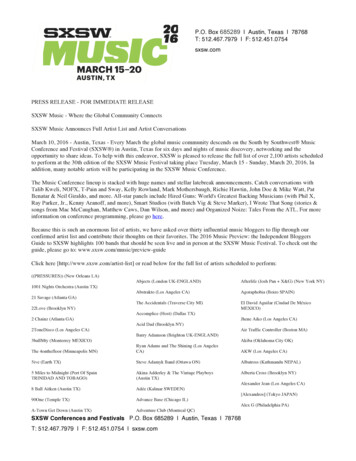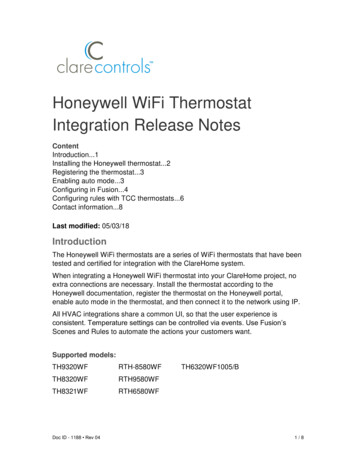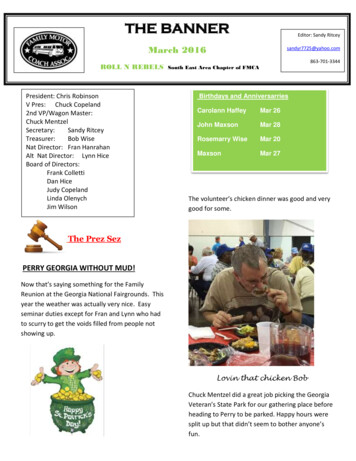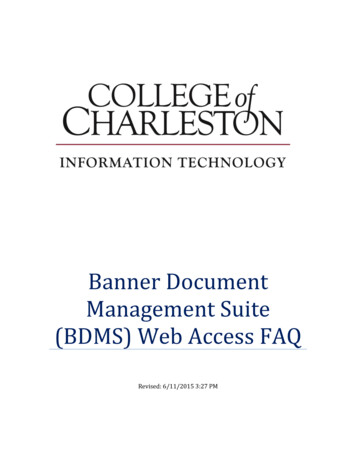Transcription
Integration SolutionsBanner Intcomp Release GuideNovember 2006Release 7.3What can we help you achieve?
Confidential Business InformationThis documentation is proprietary information of SunGard Higher Education and is not to be copied, reproduced, lent or disposed of,nor used for any purpose other than that for which it is specifically provided without the written permission of SunGard HigherEducation.Prepared By:SunGard Higher Education4 Country View RoadMalvern, Pennsylvania 19355United States of America 2006 SunGard. All rights reserved. The unauthorized possession, use, reproduction, distribution, display or disclosure of this materialor the information contained herein is prohibited.In preparing and providing this publication, SunGard Higher Education is not rendering legal, accounting, or other similar professionalservices. SunGard Higher Education makes no claims that an institution's use of this publication or the software for which it is providedwill insure compliance with applicable federal or state laws, rules, or regulations. Each organization should seek legal, accounting andother similar professional services from competent providers of the organization's own choosing.Without limitation, SunGard, the SunGard logo, Banner, Campus Pipeline, Luminis, PowerCAMPUS, Matrix, and Plus are trademarksor registered trademarks of SunGard Data Systems Inc. or its subsidiaries in the U.S. and other countries. Third-party names and marksreferenced herein are trademarks or registered trademarks of their respective owners.
Release GuideBanner IntcompSection 1Introduction. . . . . . . . . . . . . . . . . . . . . . . . . . . . . . . . 5Dependencies for Implementing the Banner Intcomp 7.3 . . . . . . . . . . . . . . . 5Required Products . . . . . . . . . . . . . . . . . . . . . . . . . . . . . . . . . . . . 5Supported Optional Products . . . . . . . . . . . . . . . . . . . . . . . . . . . . . . 5Related Documentation . . . . . . . . . . . . . . . . . . . . . . . . . . . . . . . . . . . 6Summary of Changes in This Release . . . . . . . . . . . . . . . . . . . . . . . . . . . 7Section 2Extract Supports MIF Functionality with Vista Enterprise9ICGORLDI Parameter 18. . . . . . . . . . . . . . . . . . . . . . . . . . . . . . . . . . . 9Section 3Integration Control Support . . . . . . . . . . . . . . . . . . . . 11New Form GORICCR. . . . . . . . . . . . . . . . . . . . . . . . . . . . . . . . . . . . . 11Setting Up GORICCR. . . . . . . . . . . . . . . . . . . . . . . . . . . . . . . . . . . . . 13Section 4TracDat Functionality Support. . . . . . . . . . . . . . . . . . . 15Administrative Employee Department Group . . . . . . . . . . . . . . . . . . . . . . 15Administrative Employee Department Membership . . . . . . . . . . . . . . . . . . . 16Modifications to Current ICGORLDI Job Submission Parameters . . . . . . . . . . . 173
Table of Contents4Section 5RPEs .Section 6Problem ResolutionsSection 7Objects. . . . . . . . . . . . . . . . . . . . . . . . . . . . . . . . . . . . . 19. . . . . . . . . . . . . . . . . . . . . . . . . . 23. . . . . . . . . . . . . . . . . . . . . . . . . . . . . . . . . . . 25Banner Intcomp Release 7.2Release GuideNovember 2006Confidential
Section 1 IntroductionDependencies for Implementing Banner Intcomp 7.3Section 1IntroductionThe SunGard Higher Education software changes and problem resolutionsdescribed in this release guide are delivered with the 7.3 release of Banner Intcomp.Banner Intcomp comprises the Banner product components that support datasynchronization and messaging with third-party components. Specifically, itincludes the Banner components that support Integration for e-Learning, whichincludes integration between Banner, Luminis, Blackboard Learning Systemproducts, and Nuventive TracDat and iWebfolio.Dependencies for Implementing Banner Intcomp 7.3For Banner Intcomp release requirements for previous versions, refer to IntegrationSolution Dependencies, a document available from the SunGard Higher EducationCustomer Support Center.Banner Intcomp MIF processing (refer to Chapter 2, “Extract Supports MIFFunctionality with Vista Enterprise” )is dependent on MIF code developed anddelivered by SunGard Higher Education Professional Services. Beforeimplementing Intcomp in a MIF environment, please work with services to ensureall required modifications have been made to support Intcomp in a MIFenvironment.Required ProductsYour institution must be licensed for the following products that support BannerIntcomp Release 7.3: Banner General 7.4 Banner Student 7.3 Learning Management Gateway 3.2Supported Optional ProductsThe following optional Banner products are supported by Banner Intcomp Release7.3. These are the minimal releases for these products that Banner Intcomp 7.3supports:November 2006Confidential Banner Finance 7.2 Banner Advancement 7.2 Banner HR 7.2Banner Intcomp Release 7.3Release Guide5
Section 1 IntroductionRelated DocumentationRelated DocumentationYou should refer to the following related documentation during the installation andconfiguration of Banner Integration for e-Learning.6 Integration for e-Learning Banner Administration Guide - describes implementingthe e-Learning product, ensuring data synchronization and successful event andreport processing. Integration for e-Learning Banner Installation Guide -- describes how to install andconfigure Banner and Luminis components with partner systems. LMB Installation and Administration Guide – describes how to install and set upthe Luminis Message Broker, the software component used to transferinformation between Banner and Blackboard Learning System products. Integration for e-Learning Banner Message Reference Guide --defines the businessprocesses and XML messages that are part of Integration for e-Learningpartner systems. Integration Solutions Interdependencies document -- contains all of the hardwareand software dependencies required for installing Integration for e-Learning. Release and upgrade guides for various Banner baseline, self-service Webproducts, and Integration Technologies component middleware – describehow to install and implement the products used with the Integration for eLearning. The specific manuals you use depend on which products yourinstitution is using. You can find the latest documentation for this software onthe Customer Support Center under the product name. Luminis platform documentation – describes installation and configuration ofthe Luminis products. Data Integration SDK Protocol IMS Specification – provides guidelines fordeveloping adapters to support the integration with products such as LuminisPlatform that use the SunGard Higher Education Integration Technologies.This document was known as LDIS-P Protocol Specification 2.0. Blackboard Learning System product documentation – describes installationand configuration of Blackboard products including CE Enterprise and VistaEnterprise. Find the most current Blackboard Learning System documentationfor Integration for e-Learning on http://www.blackboard.com.Banner Intcomp Release 7.3Release GuideNovember 2006Confidential
Section 1 IntroductionSummary of Changes in This ReleaseSummary of Changes in This ReleaseThis Banner Intcomp 7.3 release guide features the following information:November 2006Confidential Extract enhancement to support Multi Institutional Functionality (MIF) withBlackboard Learning System’s Vista Enterprise Enhancements to support Integration Control functionality Enhancements to support TracDat functionality Requests for Product Enhancements (RPEs) Resolutions for problems found in Banner Intcomp 7.2 Objects: Processes, Seed Data, database procedures, and DBA installationBanner Intcomp Release 7.3Release Guide7
Section 1 IntroductionSummary of Changes in This ReleaseThis page intentionally left blank8Banner Intcomp Release 7.3Release GuideNovember 2006Confidential
Section 2 Extract Supports MIF Functionality with Vista EnterpriseICGORLDI Parameter 18Section 2Extract Supports MIF Functionality with VistaEnterpriseThe extract process ICGORLDI has been modified to support Multi InstitutionalFunctionality (MIF) with Blackboard Learning System's Vista Enterprise. Aparameter was added to the extract process to allow you to enter an institution code.This parameter is valid for MIF clients utilizing a VPD -Virtual Private Database only.When entered, the extract will select institution-specific objects related only to thatinstitution. In addition, the extract will select objects common to all institutions.The ICGORLDI parameter is Institution VPD Code, which must match a validBANSECR GTVVPDI Institution code.Note: Banner Intcomp MIF processing is dependent on MIF code developedand delivered by SunGard Higher Education Professional Services.Before implementing Intcomp in a MIF environment, please work withServices to ensure all required modifications have been made to supportIntcomp in a MIF environment.ICGORLDI Parameter 18November 2006ConfidentialParameter NameValid ValuesRequired18 - InstitutionVPD CodeNoMust match avalid BANSECR.GTVVPDIInstitution code.LengthDescription6This parameter is valid for MIF Multi Institution Functionalityclients utilizing a VPD (VirtualPrivate Database) only.Banner Intcomp Release 7.3Release Guide9
Section 2 Extract Supports MIF Functionality with Vista EnterpriseICGORLDI Parameter 18This page intentionally left blank10Banner Intcomp Release 7.3Release GuideNovember 2006Confidential
Section 3 Integration Control SupportNew Form GORICCRSection 3Integration Control SupportA new Integration Configuration form (GORICCR) has been created so that youcan determine settings that control how Banner is integrated with partner systems.Previously, much integration control was located through options in the CrosswalkValidation form GTVSDAX.New Form GORICCRGORICCR contains a Key block with the following fields:FieldDescriptionProcessAll Integration for e-Learning configuration settings are groupedunder the process code of "ELEARNING".SettingsAll "ELEARNING" settings are displayed when the List of Valuesbox is selected. You can select a specific setting, for example,"ACTIVE TERM" to display only all ACTIVE TERM settings. If youleave the settings field blank, all ELEARNING settings will bedisplayed.GORICCR contains a Configuration Settings block with the following fields:November 2006ConfidentialFieldDescriptionSettingIntegration Settings delivered and used by ELEARNING areavailable for this field.SequenceIf Values should be processed in a specific sequence, the numberwill be used in this field.ValueThis field contains validation form codes and integration codesselected by the user.DescriptionA description for the value is displayed and may be changed bythe user.TranslationIf the Setting has a translation value it is listed in this field.User IDUser who updated or inserted setting.Activity DateDate that the setting was added or updated.Banner Intcomp Release 7.3Release Guide11
Section 3 Integration Control SupportNew Form GORICCRIntegration Configuration GORICCR 7.4 FormRefer to the Integration for e-Learning Banner Administration Guide where individualconfiguration settings that control aspects of your institution's integration aredescribed.12Banner Intcomp Release 7.3Release GuideNovember 2006Confidential
Section 3 Integration Control SupportSetting Up GORICCRSetting Up GORICCRA full list of GORICCR settings is located in Appendix A of the Integration for eLearning Banner Administration Guide under “Set Integration Configurations(GORICCR).” This includes special settings to support Multi InstitutionalFunctionality (MIF) with VPD processing.During the installation of Intcomp 7.3, current Intcomp GTVSDAX settings will bemigrated to GORICCR. This migration is achieved using the goriccri70300.sqlscript. Once the data values are migrated, the old GTVSDAX settings are no longerrequired and will be deleted by the gtvsdaxd70300.sql script. During this process,a text file called gtvsdaxd70300.txt is generated to provide a record of your oldGTVSDAX settings.Note that the new settings will be grouped under the ELEARNING Process code asdescribed above.November 2006ConfidentialBanner Intcomp Release 7.3Release Guide13
Section 3 Integration Control SupportSetting Up GORICCRThis page intentionally left blank14Banner Intcomp Release 7.3Release GuideNovember 2006Confidential
Section 4 TracDat Functionality SupportAdministrative Employee Department GroupSection 4TracDat Functionality SupportA Banner Intcomp modification now adds the publication of AdministrativeEmployee Department Groups and Administrative Employee DepartmentMemberships.Administrative Employee Department GroupGroup information is selected from PTVORGN unless Banner Finance is installed.When Finance is installed, FTVORGN is the source of the information.The sourcedID/ID of the group in a non-finance environment consists of the literal'ADEP' concatenated with the PTVORGN code. The 'ADEP' literal is used to preventnaming conflicts with other IMS objects. The PTVORGN code is used again as thegroup's short description. The PEBEMPL description is used as the group's longdescription.The sourcedID/ID of the group in a finance environment is selected from theOrganization Validation Table (FTVORGN). This consists of the literal 'ADEP'concatenated with the Chart of Accounts Code Origin Code. Note, using the Chartof Accounts Code provisions for those institutions that implement multiple charts.When selecting the finance records, a number of filters are used to select the correctrecords. For example, Intcomp will select only organization records that are relatedto active Chart of Account records. The Chart of Accounts Code Origin Code isused again as the group's short description. The Chart of Accounts Code OriginCode title is used as the group's long description.Example group sourcedid source Banner University /source id ADEPB11103 /id /sourcedid grouptype scheme Luminis /scheme typevalue level "1" Department /typevalue /grouptype description short B11103 /short long Div Computer Information Systems /long /description /group November 2006ConfidentialBanner Intcomp Release 7.3Release Guide15
Section 4 TracDat Functionality SupportAdministrative Employee Department MembershipAdministrative Employee Department MembershipEmployee membership information is created based on the criteria listed below: Membership information is selected from the employee base table(PEBEMPL). If a population selection is included, only people within that population will beconsidered for membership. The group sourcedID/ID in a non-finance environment will consist of theliteral 'ADEP' concatenated with the Home Organization code of theemployees. The group sourcedID/ID in a finance environment will consist of the literal'ADEP' concatenated with the Chart of Accounts Code (pebempl coas) towhich the employee’s documents such as checks are distributed, plus theHome Organization code (pebempl orgn) of the employee. The member sourcedID/ID will be the person's GOBSRID SOURCED ID,selected using the PEBEMPL PIDM.Example membership sourcedid source Banner University /source id ADEPB11103 /id /sourcedid member sourcedid source Banner University /source id 4802 /id /sourcedid idtype 1 /idtype role roletype "04" status 1 /status /role /member /membership 16Banner Intcomp Release 7.3Release GuideNovember 2006Confidential
Section 4 TracDat Functionality SupportModifications to Current ICGORLDI Job Submission ParametersModifications to Current ICGORLDI Job Submission ParametersParameterNumberNameValid ValuesRequiredLengthSource Form7ExtractInstitutionDepartmentB Extract bothacademic RGNYes1SIAINSTPEAEMPLF Extract academicdepartments onlyE Extractadministrativedepartments onlyN Do not extractdepartments(Default)Parameter 14Faculty /EmployeeDepartmentsB Extractdepartment (s)associated with bothfaculty members andemployees.F Extract academicdepartment (s)associated with facultymembers.E Extractadministrativedepartments (s)associated withemployees.N Do not extractdepartmentmemberships.(Default)November 2006ConfidentialBanner Intcomp Release 7.3Release Guide17
Section 4 TracDat Functionality SupportModifications to Current ICGORLDI Job Submission ParametersThis page intentionally left blank18Banner Intcomp Release 7.3Release GuideNovember 2006Confidential
Section 5 RPEsModifications to Current ICGORLDI Job Submission ParametersSection 5RPEsThe following RPEs are delivered with this Integration for e-Learning BannerIntcomp 7.3.Time frameelement in theLDIENROLLobjectCMS-RPE41212Request: Include a time frame element that is based on either standard coursesection dates or student enrollment dates.Solution: The LDIENROLL object has been changed to include a time frameelement. For students enrolled in course sections using Open Learning Functionality(OLR), the student enrollment begin and end dates will be published in theLDIENROLL object / event. For students enrolled in standard course sections, the section begin and enddates will be published.Example:membership sourcedid source Banner University /source id 4.200621 /id /sourcedid member sourcedid source Banner University /source id 14105 /id /sourcedid idtype 1 /idtype role roletype "01" status 1 /status timeframe begin restrict "1" 2006-04-01 /begin end restrict "1" 2006-05-01 /end /timeframe interimresult resulttype "MidTerm" mode Standard Letter /mode /interimresult finalresult mode Standard Letter /mode /finalresult extension gradable 1 /gradable /extension /role /member /membership RegistrationStatus Codes forIntegrationNovember 2006ConfidentialCMS-RPE49039, CMS-RPE46973, 1-D6YAJRequest: Banner Intcomp rules for indicating a valid enrollment do not always fitwith client registration status rules maintained on STVRSTS. This makes it difficultto determine which of their enrollments are in active status.Banner Intcomp Release 7.3Release Guide19
Section 5 RPEsModifications to Current ICGORLDI Job Submission ParametersSolution: Integration for e-Learning functionality regarding the creation ofenrollment objects and events has been modified.A new ACTIVE ENROLLMENT STATUS setting was created in GORICCR. Alsomodified were: icsfkcom (LDIENROLL event processing) icsfkgex (grade exchange) packages ICGORLDI processThese will replace the STVRSTS query with a call to gb integ config.f existsto determine which enrollments are active.Learner AccessRestrict CodeCMS-RPE46946Request: Create a restriction that limits a learner’s access to a specific time frame.Solution: The baseline Banner LDI logic generates a "begin restrict" and "endrestrict" code of 0 for the time frame within a course section object, both in theextract and in events.For example, here is a snippet of what this might look like in the ICGORLDI extractoutput file: timeframe begin restrict "0" 2005-08-22 /begin end restrict "0" 2005-12-17 /end /timeframe When the code is set to the 0 default value, learner access is not restricted. Yourinstitution may prefer to have the access restricted to the begin and end dates. Toachieve that functionality, change the "begin restrict" and "end restrict" code froma value of 0 to a value of 1.Caution: Before changing the delivered settings, please refer to partnerdocumentation on the effect of changing these values.This functionality is controlled by six settings on the GORICCR form. If yourinstitution prefers to have learner access unrestricted, a Boolean Yes/No flag willcontrol whether the restrict value will be 0 or 1. The individual GORICCR settingsfor the enrollment, section, and term objects are listed below:RESTRICT ENROLL BEGIN TIMEFRMRESTRICT ENROLL END TIMEFRMRESTRICT SECTION BEGIN TIMEFRMRESTRICT SECTION END TIMEFRM20Banner Intcomp Release 7.3Release GuideNovember
Functionality (MIF) with Blackboard Learning System's Vista Enterprise. A parameter was added to the extract process to allow you to enter an institution code. This parameter is valid for MIF clients utili zing a VPD -Virtual Private Database only. When entered, the extract will select instit