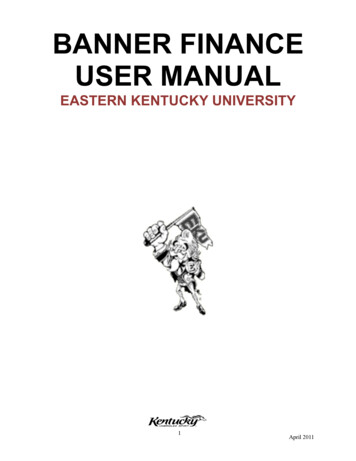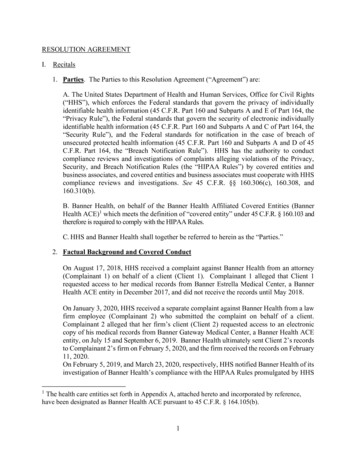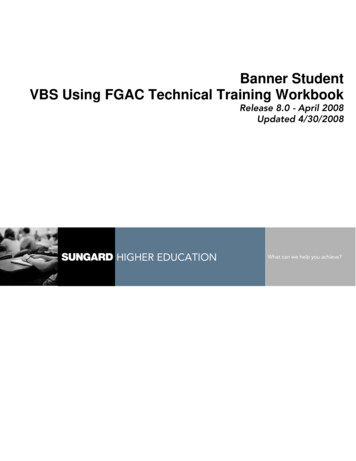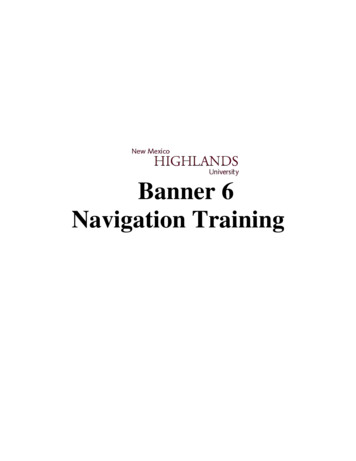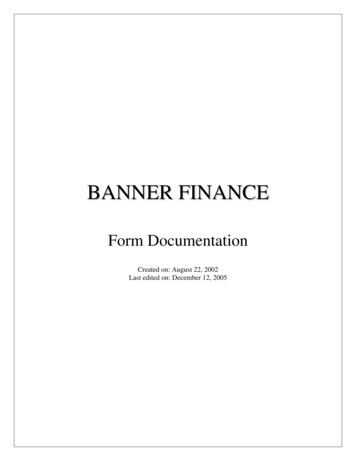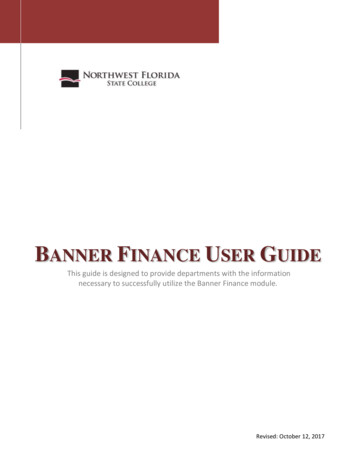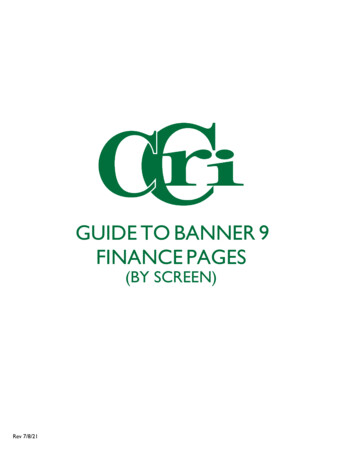
Transcription
GUIDE TO BANNER 9FINANCE PAGES(BY SCREEN)Rev 7/8/21
Table of ContentsAccounts Payable Queries .1Accounts Receivable.4General Encumbrances .5General Ledger Queries . 16Grants . 18Purchasing . 21Receiving . 24
Accounts Payable QueriesPage NamePage TitleWhat Can I Do With This Page?FTIIDENEntity Name / ID SearchSee if a vendor currently exists in the Banner database.Review status of existing vendor ID or UIN in theBanner database for Entity indicator column (P/C) andthe “V” (Vendor indicator column: Y (Yes),N (No), or T (Terminated).FTMVENDVendor MaintenanceandFOAIDENPerson IdentificationFAARUIVRecurring PayablesFind the address of a vendor.Display the payment schedule for a recurring invoicedocument.Find out how many payments are remaining on aninvoice.FAICHKHCheck Payment History PageSearch payment details by check number.Identify and review all transactions paid on a check, thevendor name, the date of the check, and the amount ofthe check. Review available invoice images for listedtransactions.FAIINVEInvoice/Credit Memo QueryReview all transaction details for a specific Bannerinvoice document number.FAIINVLInvoice/Credit Memo ListQuery a list of invoices by document status category(Open, Paid, Suspense, Hold).FAIIRECReceiving/Matching Status QuerySearch for invoice and receiving data specific to a singlevendor ID number or name.FAIOINFOpen Invoices by FOAPALDisplay open invoices by chart of accounts or FOAPALelements.FAIVHISVendor History QueryReview year-to-date total dollars paid to a singlevendor ID number by fiscal year.FAIVINVVendor Invoice QueryQuery a summary of transaction and commodity detailsby a specific vendor ID and invoice number.Search for a PO number and payment status by thevendor’s invoice number.1
Accounts Payable Queries (cont’d)Page NamePage TitleWhat Can I Do With This Page?FAIVNDHVendor Detail History QueryFind all payments to a single UIN or vendor IDnumber by fiscal year.Identify categories of invoices in the system for asingle vendor ID or UIN: All, Open, Paid.FGIDOCRDocument Retrieval InquiryReview the transaction postings for an invoice or checkdocument (as well as for requisitions, purchase ordersand journal vouchers).Search for a one-time vendor payment using theDocument field search option.FOATEXTGeneral Text EntryUpdate the document text of a transaction.Find and review text notes recorded for a specificinvoice, vendor or check transaction?FOIAPHTApproval HistoryView an online display of documents sorted bydocument code.View a document’s approval history.Show all the documents a user has approved.FOIAPPHDocument Approval HistoryFind out the Originator and all Approvers of adocument.View a document’s approval history.FOICACTCommodities and AccountingReview QueryReview the accounting distribution of an invoicedocument.FOICOMMCommodities for ReviewQueryDisplay detailed information about an invoicecommodity.See the status of all related transactions for a singledocument number (requisitions, purchase orders,invoices, returns, receiving, checks, and assets).FOIDOCHDocument HistoryAccess and view processing and payment recordsassociated with a purchase order, invoice or check.Determine the check number on which an invoice waspaid.Research a check’s history.Query for a return.2
Accounts Payable Queries (cont’d)Page NamePage TitleWhat Can I Do With This Page?FPARRIMReceipt Required IndicatorQueryVerify receipt status of an invoice, purchase order, orrequisition.FPIIRECReceiving/Matching DetailQuerySearch for invoice and receiving data for a specificinvoice or purchase order document number.Identify invoice transactions awaiting receivingdocuments.FTICHKSCheck Number ValidationValidate a check number and its correspondingbank code.Query for a list of payments for a specific date or bank.FGIENCBEncumbrance ListandFGIENCDDetail Encumbrance ActivityReview encumbrance details and track invoicetransactions posted against general encumbrance andpurchase order encumbrance balances.3
Accounts ReceivablePage NamePage TitleWhat Can I Do With This Page?FOAIDENPerson Identification –FinanceSearch a General Accounts Receivable (GAR)customer or non-student by name.Look up GAR address information.SOAIDENPerson SearchSearch for a student by name.TFAACCTAccount Review –FinanceView GAR aging information and set billing anddelinquency codes.TFADETLAccount DetailData entry page for general account charges.TFAMASSBilling Mass Data EntryMass bill charges that are not term specific.TFIAREVAccount Detail ReviewLook up GAR information.TGACOMCComment CentralView account comments.TGACREVCashier Session ReviewClose a cashier session.Review data entry transactions entered in Banner.TSAACCTAccount Review –StudentView student account aging information and setbilling and delinquency codes.TSAAREVAccount Detail Review –StudentView a student account in detail.TSADETLStudent Account DetailData entry for student account and/or term relatedcharges.TSAMASSBilling Mass Data Entry –StudentMass bill term specific charges for students.TSICSRVCustomer Service InquiryView a student account.4
General EncumbrancesPage NamePage TitleWhat Can I Do With This ate a general encumbrance.FGAJVCDJournal Voucher EntryPrepare a journal voucher to increase or decreaseeach sequence of a general encumbrance.Prepare a journal voucher to partially or totallyliquidate each sequence of a general encumbrance.Access an in-process (incomplete) journalvoucher to complete it.FGIENCBEncumbrance ListView a summary list of all general encumbrances inthe Banner system.Find out if an encumbrance is open or closed.Look up encumbrances, balances of a purchase order,and change order increases.FGIENCDDetail Encumbrance ActivityReview detailed transaction activities against anencumbrance.Find out if an encumbrance is open or closed.Track grant activities as they are posted against anencumbrance.Look up encumbrances, balances of a purchase order,and change order increases.FGIOENCOrganizational EncumbranceListDisplay all open encumbrances by Organization and/orFund.FOADOCUDocument By UserView a list of all encumbrances that I created.View a list of all encumbrances that another Banneruser created (must enter the user’s ID).See the statuses of all journal vouchers that I created.See the statuses of all journal vouchers thatanother Banner user created (must enter theuser’s ID).5
General Encumbrances (cont’d)Page NamePage TitleFOADOCUDocument By UserWhat Can I Do With This Page?See the statuses of all journal vouchers thatanother Banner user created (must enter theuser’s ID).View a list of all encumbrances that I created.View a list of all encumbrances that another Banneruser created (must enter the user’s ID).FOATEXTGeneral Text EntryUpdate the document text of a journal voucher.View the reason that a transaction was made.Find out the name, unit, and phone number of theperson who made the transaction.FOIAPPHDocument Approval HistoryFind out the Originator and all Approvers of a journalvoucher.View a journal voucher’s approval history.6
General Ledger QueriesPage NamePage TitleWhat Can I Do With This Page?FGIBDSRExecutive SummaryView a unit’s budget activity and transaction details fora FOAPAL by Account (for transactions that postedto the FOAPAL and transactions that roll up to thatFOAPAL).FGIBDSTOrganization Budget StatusView a unit’s budget activity and transaction details fora FOAPAL by Account (for transactions that postedto that FOAPAL only).Query outstanding encumbrances, using any dataentry combination of Fund, Organization, Account,Account Type, Program, Activity, or Location.FGIGLACGeneral Ledger ActivityQuery and display transaction details for specific Fundsand Accounts.FGITBALGeneral Ledger TrialBalanceCompute and view my Fund balance.View the Account balances for a Fund.Query and display transaction details for specific Fundsand Accounts.FGITBSRTrial Balance SummaryView my already computed Fund balance.Query and display transaction details for specificFunds and Accounts.FGITRNDDetail Transaction ActivityView a unit’s budget activity and transaction details fora FOAPAL by Account (for transactions that postedto the FOAPAL and transactions that roll up to thatFOAPAL).View a unit’s budget activity and transaction details fora FOAPAL by Account (for transactions that postedto that FOAPAL only).
GrantsPage NamePage TitleWhat Can I Do With This Page?FGIENCDDetail Encumbrance ActivityTrack grant activities as they are posted against anencumbrance.Find out if an encumbrance is open or closed.FOATEXTGeneral Text EntryEnter and update the required document text for atransaction.View the reason a transaction was disapproved.Find out the name, unit, and phone number of theperson who made the transaction.FOAUAPPUser ApprovalDisplay all items in an approval queue.Approve or disapprove a document.FOIAPHTApproval HistoryView a document’s approval history.Show all the documents a user has approved.View an online display of documents sorted bydocument code.FOIAPPHDocument Approval HistoryView a document’s approval history.Find out the Originator and all Approvers of adocument.FRIASTGGrant Agency InquiryView all grants associated with an agency.FRIBUDGGrant Budget Codes InquiryView budget codes associated with a grant code.FRIKGNTGrant Title SearchSearch for a grant code using any part of the grant’slong title.FRIORGHGrant Organization InquiryView grants associated with a specific unit.FRIPSTGGrant Personnel InquiryFind out all the grants that a Principal Investigator has.Find an agency’s place in its hierarchy.FTIAGYHAgency Hierarchy QueryLocate an agency’s predecessor to find out if a grant isa federal grant or a state grant.FTVACCIAccount Index Code ValidationQuery index codes.FTMINDAIndirect Cost Charge CodeMaintenanceQuery indirect cost charge codes.
Grants (cont’d)Page NamePage TitleWhat Can I Do With This Page?FTMINDDIndirect Cost DistributionMaintenanceQuery indirect cost distribution codes.FZAAREVGrant Payments EntryLook up payments for a grant.FRAGRNTGrant MaintenanceLook up grant attributes.Find out information about a grant, including thedescription and award amount.FZIBDETResearch Accounting BillingDetail InquiryView the total amount billed for a grant, total amountpaid, and total refunds.FZIBDSGGrant Budget DistributionInquiryReview the information regarding each budget.Find out how a budget was put in by Grants andContracts.FZIBILLGrant Billing QueryView billing activity and corresponding payment historyassociated with a grant.FZIGITDGrant Inception To DateView a unit’s budget activity and transaction details byAccount code.Find out the overdraft status of a grant project.See all Fund codes associated with a grant.(check Fund Summary box)FZIGTRDGrant Transaction DetailView a unit’s budget activity and transaction details byAccount code.FZMRFNDResearch Accounting FundMaintenanceQuery a grant’s indirect cost codes.FTMBASIBasis Definition CodeMaintenanceQuery indirect cost basis codes.FTMINDRIndirect Cost Rate CodeMaintenanceQuery indirect cost rate codes.FZMFUNDFund Code MaintenanceSearch for existing Fund codes.Find Fund personnel associated with a Fund code.
Journal Voucher ProcessingPage NamePage TitleWhat Can I Do With This Page?FGAJVCDJournal Voucher EntryPrepare a journal voucher for an encumbrancerelated transaction or for a fixed asset transfer.Access an in-process (incomplete) journal voucherto complete it.Increase or decrease each sequence of a generalencumbrance.Partially or totally liquidate each sequence of a generalencumbrance.FGAJVCMJournal Voucher Mass EntryAccess an in-process (incomplete) journal voucherto complete it.Simplify the process of creating journal vouchers withone debit and multiple credits, or multiple debits andone credit.Display each accounting distribution for a journalvoucher in a spreadsheet format.FGAJVCQJournal Voucher QuickAccess an in-process (incomplete) journal voucherto complete it.Prepare a journal voucher with a page that showsdescriptions of the FOAPAL segment codes.FGIDOCRDocument Retrieval InquiryReview the details of a posted journal voucher includingits document text.Verify that a journal voucher has been posted.FGIJSUMJournal Voucher SummaryReview the details of an unposted journal voucher todetermine if it is postable or suspended.FGIJVCDList of Suspended JournalVouchersSee only the statuses for journal vouchers that areunposted.FOADOCUDocument By UserSee the statuses of all journal vouchers that I created.FZAREQNRequisitionPrepare a purchase requisition resulting in a purchaseorder.Delete an in-process (incomplete) requisition.Copy a requisition or purchase order into a newrequisition.20
PurchasingPage NamePage TitleWhat Can I Do With This Page?FTVCOMMCommodity ValidationDisplay commodity codes and associated descriptionsdefined to the system.Verify or select a commodity code to processusing the page’s features.FTVSHIPShip to ValidationDisplay ship to codes defined in Banner.Verify shipping locations for purchasingcommodity deliveries.FTIIDENEntity Name / ID SearchSee if a vendor currently exists in the Bannerdatabase.FTMVENDVendor MaintenanceFind the address of a vendor.andFOAIDENPerson IdentificationFOAAINPDocument ApprovalDetermine which individuals in my department areauthorized to approve a requisition.Approve or disapprove an invoice or otherdocument.Display remaining invoices in the approval queues.FOAPOXTProcurement Text EntryUpdate the document text for an in-process(incomplete) requisition.FOAUAPPUser ApprovalApprove or disapprove a requisition or otherdocument.Display all items in an approval queue.FOIAINPApprovals NotificationDisplay all completed requisitions or other documentsawaiting approval.View a document’s approval history.FOIAPHTApproval HistoryShow all the documents a user has approved.View an online display of documents sorted bydocument code.21
Purchasing (cont’d)Page NamePage TitleWhat Can I Do With This Page?FOIAPPHDocument Approval HistoryView a document’s approval history.Find out the Originator and all Approvers of adocument.FOIDOCHDocument HistorySee the status of all requisitions and purchase ordersthat I created. (for example, whether it has been paid,or if items were returned)Look up a requisition to see if it has beenapproved and/or if a buyer has assigned a purchaseorder number to it.Access and view processing and payment recordsassociated with a purchase order, invoice or check.Query for a return.Determine the check number on which an invoicewas paid.FGIENCBEncumbrance ListLook up encumbrances, balances of a purchase order,and change order increases.View a summary list of encumbrances in the Bannersystem.Find out if an encumbrance is open or closed.FGIENCDDetail Encumbrance ActivityLook up encumbrances, balances of a purchase order,and change order increases.Find out if an encumbrance is open or closed.Review detailed transaction activities against anencumbrance.FPIPURRPurchase/Blanket/Change OrderQueryLook up a requisition to see if it has been approvedand/or if a buyer has assigned a purchase ordernumber to it.Display purchase orders that are completed, approved,closed, canceled, or in process.22
Purchasing (cont’d)Page NamePage TitleWhat Can I Do With This Page?FPIREQNRequisition QueryPrint requisitions. (Use File, Print.)Query requisitions.Locate all requisitions from a specific requestor.View completed, approved, closed, canceled, or inprocess requisitions.View document information (including cancel dateand reason, close date).View requestor and ship to information.View vendor information.View commodity and FOAPAL information.View text associated with the requisition.FPIRQSTRequisition ValidationQuery requisitions.Locate all requisitions from a specific requestor.FPROPNROpen Request ReportDisplay the status of requests for goods and servicesthat have not been fully satisfied (open).23
ReceivingPage NamePage TitleWhat Can I Do With This Page?FOIDOCHDocument HistoryAccess and view receiving documents related topurchase order documents.Query for a return.See the status of all requisitions and purchase ordersthat I created. (for example, whether it has been paid,or if items were returned)Look up a requisition to see if it has been approvedand/or if a buyer has assigned a purchase ordernumber to it.Identify and find the status of all documentsassociated with a selected document and find theprocessing history of purchasing and paymentdocuments.Determine the check number on which an invoicewas paid.FPARCVDReceiving GoodsPrepare a receiving order to receive a partial or fullorder.Delete an in-process receiving document.Create an adjustment to a previously receivedpurchase line item.FPARTRNReturned GoodsRecord return shipment information for specificcommodity line items on a purchase order.FPIIRECReceiving/Matching Detail Query Search for invoice and receiving data for a specificinvoice or purchase order document number.FPIRTRNReturn Goods Validation ListQuery for a return.24
Search a General Accounts Receivable (GAR) customer or non-student by name. Look up GAR address information. SOAIDEN . Person Search : Search for a student by name. TFAACCT : . Guide to Banner Finance Forms job, aids, training, materials, banner, help, resource, documents, guide, banner, finance, forms .