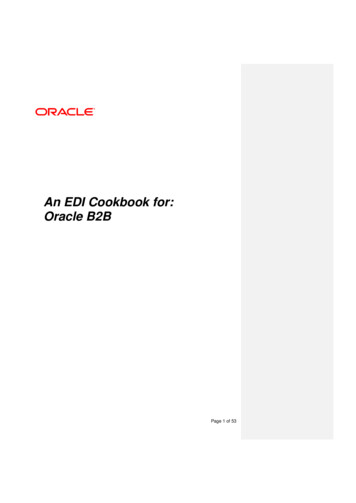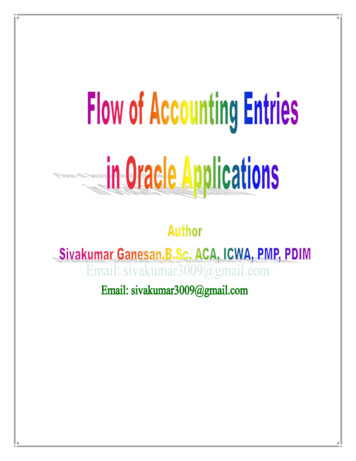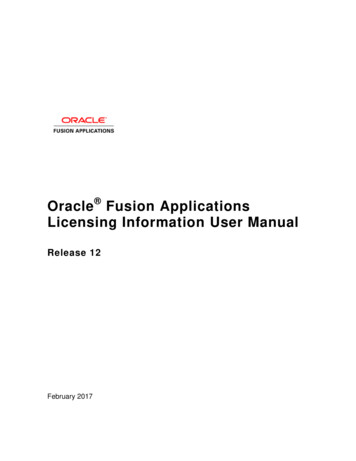Transcription
Oracle Applications IntegrationCookbook: A Developer’s GuideAn Oracle White PaperAugust 2005
Oracle Integration Cookbook: A Developer’s GuideIntroduction.4Oracle BPEL Process Manager .4Integration Types.5How To Use This Document.5Chapter 1: Available TECHNOLOGY INTERFACES .7Oracle E-Business Suite .7Business Event System.7XML Gateway .7Oracle e-Commerce / EDI Gateway.7Concurrent Program / Interface Tables.8PeopleSoft Integration Tools.8Integration Broker .8PeopleTools .8Component / Service Interface – APIs.8Application Message.9File Layout .9JD Edwards Web Services Gateway Components .9Broker .9Integration Server .9Integration Point .9XBP.10Canonical.10Cross-Application Integration Using BPEL.11Service Discovery: Business Service Repository.12Oracle Integration Repository.12Oracle Interactive Services Repository .13Chapter 2: Process Oriented Integration: A PRACTICAL USE CASE .14Interface / Use Case 1: Item Availability.16Interface / Use Case 2: Order Confirmation .18Interface / Use Case 3: Shipment Confirmation .19Interface / Use Case 4: Invoice Notification .21Chapter 3: How to Connect BPEL and Oracle E-Business.23BES to BPEL .23BPEL to BES.27BPEL to Oracle E-Business API .28Chapter 4: How to Connect BPEL and Peoplesoft application .32BPEL Consuming Peoplesoft Web Service .32White Paper TitlePage 2
PeopleSoft Providing Message Based Synchronous Web Services .37Web Service Enable Synchronous Messages: .38BPELconsuming AM.55PeopleSoft Providing Message Based Aynchronous Web Services .55PeopleSoft consuming BPEL.64PeopleSoft Consuming Web Services and Initiating a BPEL PM Process .64CHAPTER 5: How to Connect BPEL and JD Edwards application.96BPEL Connecting to WSG SOAP/RPC.96Selecting desired Integration Point:.96Generating SOAP-RPC style WSDL: .97Generating BPEL PM process to consume the service .98BPEL Connecting to WSG SOAP/MSG.104Generating SOAP/MSG compatible Flow service .104Generating SOAP-MSG style WSDL.115Generating BPEL PM process to consume the service .116Notification invoking a BPEL Process .120Generating the web service interface .121Generating the WSG web service Connector.124Create WSG Connector .124Updating the Notification flow to deliver the notification.126Defining the Notification Trigger .127WSG initiating a BPEL Process.129Selecting desired BPEL Process .129Creating the WSG Service Connector .129Create WSG Connector .129Running the WSG Connector Service .131Conclusion .132Appendix A.133Appendix B .137White Paper TitlePage 3
Oracle Integration Cookbook: A Developer’s GuideINTRODUCTIONOver the last 20 years, organizations invested heavily in automating specific business tasks and processes.This proved to be a good investment increasing productivity across the board and improving productivityexponentially. However, it did bring up some issues. How do you not just make your business processautomated, but optimized? How can I ensure that the data used by all systems is the same and of highquality? How can I instrument my business processes to include relevant contextual information for keydecision makers? All at the same time improving the ability for my organization to react and keeping costslow? While there is no one answer for all these questions, one technology helps to address all the pointsoutlined above – Integration. Integration is common requirement across all of these problems.Oracle E-Business Suite, PeopleSoft and JD Edwards have recognized the importance of integration andhave opened up several key integration points into our applications at a business process level, the eventlevel and the API level. IT organizations utilize these efficient and flexible platform-neutral integrationpoints to seamlessly participate in business process orchestration environments, such as Oracle BPELProcess Manager. Business process orchestration takes application integration to the next level by using anapplication independent rules engine to manage business processes that span multiple applications.Oracle BPEL Process ManagerBusiness Process Execution Language for Web Services (BPEL) provides enterprises with an industrystandard for business process orchestration and execution. As BPEL is fast emerging as the industrystandard for business process orchestration, there is a growing need for integration between Oracle BPELProcess Manager, Oracle E-Business Suite, PeopleSoft and JD Edwards applications. Oracle BPELWhite Paper TitlePage 4
Process Manager enables organizations to model and deploy business processes based on the BusinessProcess Execution Language for Web Services (BPEL) standard. As the cornerstone of processorchestration and execution within a Service-Oriented Architecture platform, the BPEL standard providesan enterprise blueprint for reducing the cost and complexity of integration projects by utilizing standardsto improve portability and reuse– while increasing their strategic value.For more information please visit this web site:http://www.oracle.com/appserver/bpel home.htmlIntegration TypesTo fully leverage the power of integration, its imperative that you understand the various types ofintegration possible. Integrations can be broadly classified into the following categories:Synchronous: Synchronous Integration is a request response mode of operation between twosystems. In short, the calling application expects a response from the provider when a method onthe latter is invoked in the same thread. For example, a customer creates a Purchase Order in theE-Business Suite by invoking a Purchase Order Service and the application generates the POnumber as a response in real time. This PO number is then used as a reference to complete otherrelated activities.Asynchronous Integrations: Asynchronous Integration solutions are helpful when enterpriseapplications take an indeterminate amount of time to respond to a calling application. In this case,the initiating application sends the request and proceeds with its own actions without having towait for the provider application to process in the same thread. The provider application picks upthe request at a later stage and processes the message. For example, in an Order to Cash flow thebuyer could put in a request for products and does not have to wait for the supplier to respondright away to perform other steps in the process.Batch Integrations: Batch integrations allow you to import or export large batches of data thatare collected over a period of time into the system. Typical end-of-day transactions or scheduleddata synchronization routines utilize this technique. For example, updated customer data collectedthrough various applications in the IT ecosystem is consolidated into a single source as an end ofday process.Process Oriented Integrations: Process Orchestration takes application integration to the nextlevel by using an application independent state engine to manage business processes that spanmultiple applications. Process Orchestration can involve system-to-system integration, system tohuman task integration, or human task to human task integration. For example, automating anOrder-to-Cash or a new employee process flow. Such a process could involve orchestratingintegration across multiple enterprise applications.How To Use This DocumentThis document exists to clarify Oracle’s recommended integration approach, and to provide applicationdevelopers with specific standards and guidelines for building Integrations using BPEL Process Manager.This document assumes that you are using the following versions of the productWhite Paper TitlePage 5
Oracle eBusiness Suite: 11.5.10 and above PeopleSoft: Tools Version: 8.46 and above JD Edwards: Tools version: 8.95 and above Oracle Application Server: 10.1.2This technical white paper provides recommended methodology to customers and system integrators. Itdescribes the recommended best practices to show how customers can build process orchestrationsolutions using the Oracle BPEL Process Manager by leveraging the available Integration technologies thatare Synchronous, Asynchronous and Batch-based across all the three application suites (Oracle EBS,PeopleSoft Enterprise and JD Edwards EnterpriseOne). Here is a synopsis of what each chapter willcover:Chapter 1 contains important background material on the available Integration options within eachApplication Suite.Chapter 2 provides an overview of how BPEL can be used for implementing Business Process byOrchestrating the Integration across all three Application Suites.Chapter 3 provides technical deep dive information on how Oracle E-Business Suite can beintegrated with BPEL.Chapter 4 provides technical deep dive information on how PeopleSoft Applications can beintegrated with BPEL.Chapter 5 provides technical deep dive information on JD Edwards Applications can be integratedwith BPEL.Appendix: Provides Code samplesWhite Paper TitlePage 6
CHAPTER 1: AVAILABLE TECHNOLOGY INTERFACESOracle E-Business SuiteBusiness Event SystemBusiness Event System (BES) provides the mechanism for customers to build integration withother applications and systems such as Oracle BPEL Process Manager in an easy, non-invasivemanner. BES consists of the Event Manager, which lets you register subscriptions to significantevents, and event activities, which let you model business events within workflow processes.Subscriptions can include custom logic in both Java and PL/SQL.XML GatewayOracle XML Gateway is a set of services that allows easy integration with the Oracle E-BusinessSuite to support XML messaging.Oracle XML Gateway consumes events raised by the Oracle E-Business Suite and subscribes toinbound events for processing. Oracle XML Gateway uses the message propagation feature ofOracle Advanced Queuing to integrate with the Oracle Transport Agent to deliver messages to andreceive messages from business partners. Oracle XML Gateway supports both Business-toBusiness (B2B) and Application-to-Application (A2A) initiatives. B2B initiatives includecommunicating business documents and participating in industry exchanges. An example of anA2A initiative is data integration with legacy and disparate systems.With Oracle XML Gateway services, you are assured consistent XML message implementationwhen integrating with the Oracle E-Business Suite, thereby lowering integration costs andexpediting message implementation while supporting corporate e-business initiatives.For more information please visit this web 0 11/current/acrobat/115ecxug.pdfOracle e-Commerce / EDI GatewayOracle Applications provides users with the ability to conduct business electronically betweentrading partners based on Electronic Commerce standards and methodology. One form ofElectronic Commerce is Electronic Data Interchange (EDI). EDI is an electronic exchange of databetween trading partners. Interface data files are exchanged in a standard format to minimizemanual effort, speed data processing, and ensure accuracy. The Oracle e-Commerce Gateway(formerly known as Oracle EDI Gateway) performs the following functions: Define trading partner groups and trading partner locations. Enable transactions for trading partners. Provide general code conversion between trading partner codes or standard codes and thecodes defined in Oracle Applications. Define interface data files so that application data can integrate with your trading partner’sapplication or an EDI translator.White Paper TitlePage 7
For inbound transactions, import data into application open interface tables so thatapplication program interfaces (API) can validate and update Oracle application tables. For outbound transactions, extract, format, and write application data to interface data files.Oracle e-Commerce Gateway augments the existing standard paper document capabilities ofOracle Applications, or adds functionality where no corresponding paper documents exist.For more information please visit this web 0 11/current/acrobat/115eccug.pdfConcurrent Program / Interface TablesIn Oracle Applications, concurrent processing simultaneously executes programs running in thebackground with online operations to fully utilize your hardware capacity. You can write a program(called a ”concurrent program”) that runs as a concurrent process. Typically, you create concurrentprograms for long-running, data- intensive tasks, such as posting a journal or generating a report.PeopleSoft Integration ToolsIntegration BrokerPeopleSoft Integration Broker is a middleware technology that facilitates synchronous andasynchronous messaging among internal systems and trading partners, while managing messagestructure, message format, and transport disparities.PeopleSoft Integration Broker comprises two high-level subsystems: the Integration Engine andthe Integration Gateway. The Integration Engine runs on the PeopleSoft application server. It istied closely to PeopleSoft applications and produces or consumes messages for these applications.The Integration Gateway is a platform that manages the actual receipt and delivery of messagespassed among
Oracle e-Commerce / EDI Gateway Oracle Applications provides users with the ability to conduct business electronically between trading partners based on Electronic Commerce standards and methodology. One form of Electronic Commerce is Electronic Data Interchange (EDI). EDI is