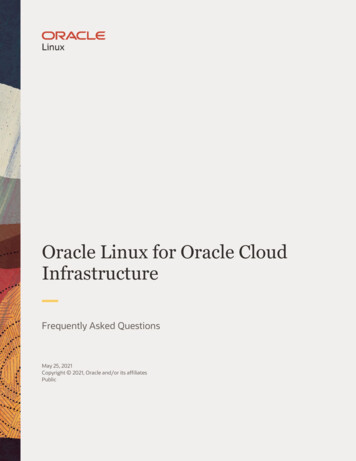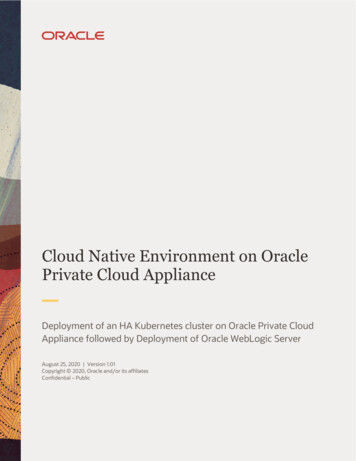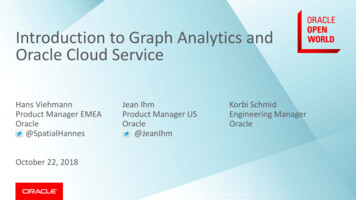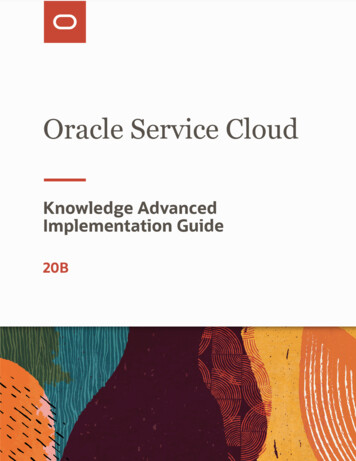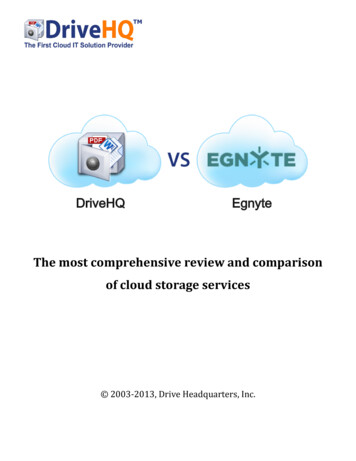Transcription
Oracle B2CServiceIntegration and Extensibility FrameworksORACLE TECHNICAL BRIEF/ APRIL, 2019
TABLE OF CONTENTSIntroduction . 4Intended Audience . 4Oracle B2C Service Platform - Integration Approach . 4Application Integration . 5Managed Framework . 5Connect Common Object Model . 6Connect REST API . 7Connect Web Services for SOAP . 11Connect for PHP . 12Desktop Integration . 13Desktop Add-In Framework . 14Agent Browser UI Extensibility Framework . 15Desktop Integration: JavaScript API . 18Data Management . 19Data Import . 19Data Export . 20Bulk Delete . 22Configuration Management. 23Element Manager . 232WHITE P APER / Oracle B2C Service: Integration and Extensibility Frameworks
Packaged Integrations . 24Oracle B2C Service Accelerators . 24Oracle iPaaS platform/adapters for Service B2C Integrations . 25Conclusion . 26Appendix . 263WHITE P APER / Oracle B2C Service: Integration and Extensibility Frameworks
INTRODUCTIONThis white paper provides a detailed overview of the integration and extension capabilities availablewithin Oracle B2C Service that provide a connected application experience to our customers.INTENDED AUDIENCEThis technical brief is intended to provide best practices for the integration approaches and extensibility design patterns for OracleB2C Service to developers, systems integrators, technical consultants and analysts.ORACLE B2C SERVICE PLATFORM - INTEGRATION APPROACHMost customer experience centers operate in a tightly managed environment where calls are routed to agents in real time. Most agentactivity involves taking orders, troubleshooting, handling returns and exchanges, or fielding account inquiries. To provide a bettercustomer experience, they need access to information and tools across disparate enterprise applications to meet a customer’s need.Oracle B2C Service provides frameworks, accelerators, connectors to help contact centers achieve this unified connectedexperience. The Oracle B2C Service platform provides a robust set of backwards-compatible open-standards-based public APIs tobuild both server-side and client-side integrations. The ability to integrate with other applications is one of the important benefits ofthe Oracle B2C Service Platform.The image below provides an overview of the various integration capabilities available in the Oracle B2C Service platform across theUI, Application and Data layer along with security considerations.Overview of OSvC Integration CapabilitiesThe integration capabilities are generally based on Connect Common Object Model (CCOM) and Managed Frameworks that providecommon and standard means of building APIs across the B2C Service functionalities.Oracle B2C Service customers can leverage these capabilities to integrate various CTI providers into the UI or leverage the APIs tointegrate the Oracle CX suite of SaaS applications, on-premises ERP or legacy applications, and third-party business applications.4WHITE P APER / Oracle B2C Service: Integration and Extensibility Frameworks
The integration capabilities are broken down into the following topics which are covered in detail in subsequent sections. Application Integration Desktop Integration Data Management Configuration Management Packaged IntegrationsAPPLICATION INTEGRATIONThe enterprise need of integrating with Oracle B2C Service can be accomplished through API services that are provided with everyB2C Service instance. The Oracle B2C Service APIs are built on a managed framework and leverage the Connect Common ObjectModel (CCOM) to access data within a Oracle B2C Service site.The API bindings offered on all Oracle B2C Service instances are Connect REST (CREST), Connect Web Service for SOAP (CWSS),and Connect for PHP (CPHP). These APIs are all backward compatible public APIs.This section describes the following key concepts and describes the various uses of the APIs. Managed Framework Connect Common Object Model Connect REST (CREST) Connect Web Service for SOAP (CWSS) Connect for PHP (CPHP)Managed FrameworkOracle B2C Service's managed frameworks are developed and subsequently versioned to allow integrations to be written once.Breaking changes are not introduced into versions of the APIs, so integrations can be expected to run without impact even as newerAPI versions are brought online. New versions only need to be used when an organization has a need for new functionality publishedin a later version.Managed frameworks are available to use through the Connect APIs. Connect APIs are product release agnostic, whichensures backward compatibility so that your integrations will continue to work on new product releases. So, zero maintenance! (youcan read more about Connect APIs here.)5WHITE P APER / Oracle B2C Service: Integration and Extensibility Frameworks
Managed FrameworkThe Connect APIs are all versioned. We periodically release new Connect versions that introduce new features and capabilities to theframework. When integrations are written against a specific Connect version, they will continue to work between upgrades as long asthe integration stays on the same connect version.Connect Common Object ModelThe Connect Common Object Model (CCOM), provides a unified developer experience and access to customer’s data stored inOracle B2C Service’s extensible schema. CCOM provides a well-defined approach to accessing data within Oracle B2C Servicetables such as incidents, contacts, organizations, tasks, and more.CCOM defines a set of primary objects, sub-objects, delta lists, and helper objects that are used when invoking operations on theservice. Primary objects are objects with a unique ID (primary key) which can be directly created, read, updated, and deleted. Subobjects are subordinate to primary objects. That is, primary objects contain sub-objects and the only way to manage the sub-objects isthrough CRUD operations on the primary objects.In addition to standard objects, Oracle B2C Service supports creating custom objects. Custom objects are available within the AgentDesktop workspace, and automatically available as CCOM objects that can be used with the B2C Service APIs. The advantage ofcustom objects is that Oracle B2C Service can be extended to meet specific business needs and use cases including Desktop andApplication integrations.A common use case in the retail industry is to process returns using business-specific RMA procedures. There are a couple of waysto accomplish this use case with Oracle B2C Service. The first is to utilize the existing incident object to capture RMA specificinformation from the end users. This information could be details like the product being returned, serial number and reason forreturn. All of this information can be collected and stored within the incident fields.For businesses that require collection of more detailed RMA information, an alternate approach is to define an RMA customobject within Oracle B2C Service schema. The RMA custom object can have an association with the incident object, so that the enduser can initiate the RMA process by creating an incident and filling out the related RMA fields that are stored within the customobject. Since custom objects are available via the Oracle B2C Service APIs, the RMA data can be integrated with an external ERPsystem for fulfillment.Additional details on CCOM can be found in the API documentation: Introduction to CCOM6WHITE P APER / Oracle B2C Service: Integration and Extensibility Frameworks
Connect REST APIConnect REST (CREST) API is a public API that leverages the Connect Common Object Model versions 1.3 and above. It supportsCRUD operations and allows customers and partners to integrate with the Oracle B2C Service Platform (formerly Service CloudPlatform). Web and mobile developers looking to implement RESTful pattern while integrating with Oracle B2C Service shouldleverage the Connect REST API.CREST API OverviewOracle B2C Service ensures proper security mechanisms are in place while using Connect REST API. Connect REST API supportsbasic, session, and OAuth authentication mechanisms to ensure secure network data access.Integrating with Oracle B2C Service REST APIs is easy and accessible through custom client applications developed usinglanguages such as Java, JavaScript, Ruby, and others. The CREST API support CRUD (Create, Read, Update and Delete)operations using POST, PATCH, GET, and DELETE requests on the resources for standard and custom objects.The syntax of a REST request to perform CRUD actions on Oracle B2C Service Objects is formed like:https:// sitename /services/rest/connect/version/resourceIn the above format, version represents the API version (1.3 or 1.4) and the resource represents the object to invoke. Both standardand custom objects are available through the CREST API along with several other useful features like executing analytics reports,manage file attachments, and more.Using the above syntax, the following example request brings back all the fields for the incident with id 1 using a GET request.REQUEST: t/v1.4/incidents/17WHITE P APER / Oracle B2C Service: Integration and Extensibility Frameworks
Sample RESPONSE Body{"items": [{"id": 1,"lookupName": "100909-000000","createdTime": "2013-08-21T21:13:23Z","updatedTime": "2013-11-11T21:00:25Z","links": [{ . .} . .}Custom objects are also available via the REST API, and therefore all CREST API operations are supported on those objects. Once acustom object has been deployed, the following syntax is used to interact with it:https:// sitename x:https:// sitename /services/rest/connect/1.4/Product.ReturnsSingle Sign On Using OAuthAn external identity provider (IdP) can be configured with Oracle B2C Service to provide credentials for making requests to theConnect REST API. The OAuth token, supplied by the external identity provider (IdP), can be passed in the authorization header inthe REST request.For more information, see Using OAuth authorization to access the Connect REST API.The REST API is very powerful and makes integrating with Oracle B2C Service easy. Let’s look at a simple use case to buildproduct registration integration from a mobile device using the CREST API.8WHITE P APER / Oracle B2C Service: Integration and Extensibility Frameworks
Step 1: Create a contactThe application will need to first create an account for the end user in B2C Service before the user can register their product. Thiscan be done by creating a contact with details such as login, password and email address via the CREST API.The image below shows an example of the contact fields that the user will need to provide to create their account in the system. Oncethe required fields are populated and submitted, the API request below shows the payload for the contact resource. This request willcreate the contact in B2C Service that will allow the user to go to the next step, which is to register their product.REQUEST: ct/v1.4/contacts{"name": {"first": "Jim","last": "Smith"},"login": "AirX.Jim","emails": {. . . .}}Steps 2: Register the ProductThe example image below shows the required product registration fields. These fields correspond to the asset object within B2CService Thus, when the user fills the required fields and submits the data, the REST request to create an asset object within B2CService is shown in the sample payload below. Once the request is submitted a new product registration record is created in theasset object.9WHITE P APER / Oracle B2C Service: Integration and Extensibility Frameworks
REQUEST: ct/v1.4/assets/{"name": "MyProduct","product": [ { "lookupName": "MyProduct" } ],"serialNumber": "T1234c","InstalledDate" : "02-02-2016"}Step 3: View All Registered ProductsThe CREST API has function for executing analytics reports via the analyticsReportResults resource, that includes setting filter valuesin the request payload. In the product registration scenario, this function can be utilized to display all of the products that a user hasregistered.To gather the list of registered products for a contact, invoke the API to create a “registered product for contact” report (not shown) thatfilters based on contact id. Then from the mobile application using the analyticsReportResults function an application can pass thereport id (100010 in the example request) and the contact id as a filter to retrieve the list of all products for that contact.The sample REST request and the payload for invoking the report is show below.REQUEST: :10"filters": [{"name": "ContactID","values": ID }]}10WHITE P APER / Oracle B2C Service: Integration and Extensibility Frameworks
Step 4: View a Registered ProductOnce all of the registered products for the user are displayed in the mobile application, we can make a GET request to perform a readoperation against the asset object to display all the data for the desired registration. The REST request for retrieving the asset data isshown below along with the response displayed in the example image.REQUEST: t/v1.4/assets/12The scenario above highlights a few capabilities of the CREST API in building mobile integrations very easily. The full list ofAPI capabilities and additional details on CREST can be found in the API documentation: REST API for Oracle B2C ServiceConnect Web Services for SOAPConnect Web Services for SOAP (CWSS) provides application developers with a set of SOAP-based services used to securelyaccess and modify data contained in the Oracle B2C Service platform. It can also be used in conjunction with the Desktop Add-InsAPI (.NET API), or from any other application that requires access to data through a SOAP API.Oracle B2C Service publishes three versioned WSDL files that provide access to Connect Web Services.Standard WSDL: This WSDL should be used by application developers building integrations specific to their Oracle B2C Serviceinstance. The typed WSDL is a strongly typed representation of the Connect Common Object Model. The typed WSDL can beaccessed from the following URL with a standard HTTP GET request.https:// sitename /services/soap/connect/soap?wsdl typedPartner WSDL: This WSDL should be used by application developers building integrations that function across multiple instances ofOracle B2C Service. It provides the ability to work with Generic Objects that can be used across multiple instances of Oracle B2CService. The generic WSDL can be accessed from the following URL with a standard HTTP GET request.11WHITE P APER / Oracle B2C Service: Integration and Extensibility Frameworks
https:// your site /services/soap/connect/soap?wsdl genericEvent WSDL: This WSDL should be used by application developers who want to build an event notification service that allowsexternal applications to discover subscriber objects in Oracle B2C Service. The event WSDL can be accessed from the followingURL with a standard HTTP GET request.https:// your site /services/soap/connect/soap?wsdl eventThe full list of API capabilities and CWSS sample code can be found in the API documentation: Connect Web Services for SOAPConnect for PHPConnect PHP API is used to work with CCOM with processes that run on the Oracle B2C Service infrastructure. The Connect PHPAPI is generally used via Oracle B2C Service Customer Portal or Oracle B2C Service Process Designer modules, allowingdevelopers to customize the customer experience using Customer Portal Framework and develop business logic in Custom ProcessModels.Overview of Connect for PHPCustom ProcessesCustom processes are predefined object event handlers (PHP scripts) that run as the result of an event occurring on standard or customobjects. This is extremely useful for external integrations and advanced business logic implementations.Overview of Custom Process Models12WHITE P APER / Oracle B2C Service: Integration and Extensibility Frameworks
Object event handlers can help your organization automate tasks based on the events that trigger them. For instance, when an incidentis updated, an object event handler can be triggered to update a record in an external system. Event handlers can also be used inrules, surveys, and campaigns.A common use case for using Custom processes is for data integration with an external web service. The object handler PHPscript link below adds a Note to an Incident when it is created in B2C Service.An object event handler PHP script consists of two classes: the ObjectEventHandler and the ObjectEventHandler TestHarness. TheObjectEventHandler class contains the logic for the actions performed when the event handler is invoked. In this example, theObjectEventHandler class has logic to retrieve the external id by invoking the webservice using cUrl and creates a note with the externalid in the incident record.The ObjectEventHandler TestHarness class contains test cases for all of the expected conditions and logic of the object event handlerscript. The tests ensure proper behavior of the corresponding ObjectEventHandler prior to deployment.Example code for the Object Event Handler script can be found in the product documentation: Example Event Handler ScriptAdditional details on configuring and deploying CPMs on B2C Service can be found in the product documentation: CustomProcessesCustomer PortalCustomer Portal is a web application framework and out-of-the-box web page set for managing and creating web experiences forcustomer service
Oracle B2C Service provides frameworks, accelerators, connectors to help contact centers achieve this unified connected experience. The Oracle B2C Service platform provides a robust set of backwards-compatible open-standards-based public API