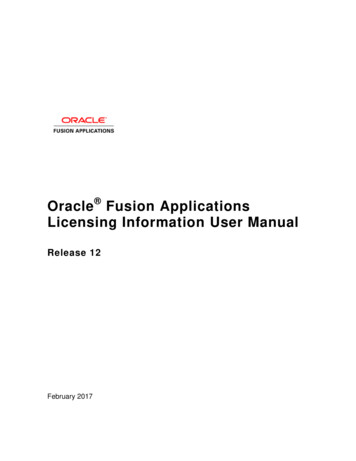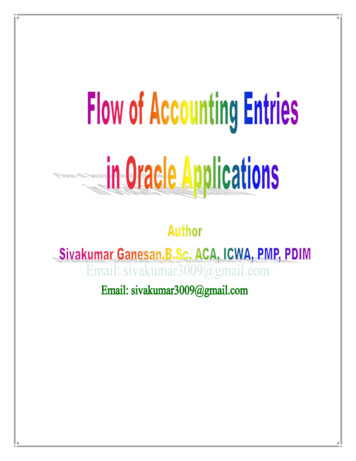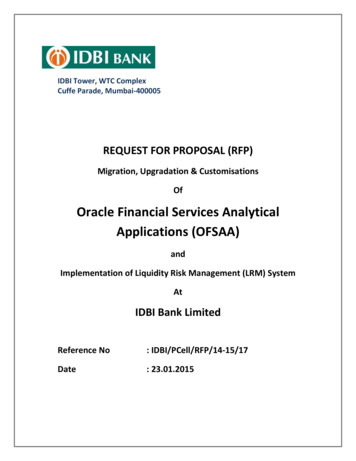Transcription
Oracle ApplicationsUser’s GuideRELEASE 11March, 1998
OracleR Applications User’s Guide Release 11The part number for this volume is A58195–01.Copyright E 1996, 1998, Oracle Corporation. All rights reserved.Major Contributors: Steve Carter, Siu Chang, Michael ParkerContributors: Chip Alexander, Anne Carlson, Peter WallackThe Programs (which include both the software and documentation) containproprietary information of Oracle Corporation; they are provided under alicense agreement containing restrictions on use and disclosure and are alsoprotected by copyright, patent and other intellectual property law. Reverseengineering of the Programs is prohibited.The information contained in this document is subject to change withoutnotice. If you find any problems in the documentation, please report them tous in writing. Oracle Corporation does not warrant that this document iserror free.No part of this document may be reproduced or transmitted in any form or by any means, electronicor mechanical, for any purpose, without the express written approval of Oracle Corporation.RESTRICTED RIGHTS LEGENDPrograms delivered subject to the DOD FAR Supplement are ’commercial computer software’ and use,duplication and disclosure of the Programs shall be subject to the licensing restrictions set forth in theapplicable Oracle license agreement. Otherwise, Programs delivered subject to the Federal AcquisitionRegulations are ’restricted computer software’ and use, duplication and disclosure of the Programsshall be subject to the restrictions in FAR 52.227–14, Rights in Data –– General, including Alternate III(June 1987). Oracle Corporation, 500 Oracle Parkway, Redwood City, CA 94065.”The Programs are not intended for use in any nuclear, aviation, mass transit, medical, or otherinherently dangerous applications. It shall be licensee’s responsibility to take all appropriate fail–safe,back up, redundancy and other measures to ensure the safe use of such applications if the Programsare used for such purposes, and Oracle disclaims liability for any damages caused by such use of thePrograms.Oracle is a registered trademark and Oracle8, Oracle Application Object Library, Oracle Alert, OracleFinancials, Oracle Master, Oracle Quality, Oracle Workflow, Oracle Work in Process, SQL*Forms,SQL*Plus, and SQL*Report are trademarks or registered trademarks of Oracle Corporation.All other company or product names are mentioned for identification purposes only, and may betrademarks of their respective owners.
ContentsChapter 1Preface . . . . . . . . . . . . . . . . . . . . . . . . . . . . . . . . . . . . . . . . . . . . . . . . .About This User’s Guide . . . . . . . . . . . . . . . . . . . . . . . . . . . . . .Assumptions . . . . . . . . . . . . . . . . . . . . . . . . . . . . . . . . . . . . . . . .Do Not Use Database Tools toModify Oracle Applications Data . . . . . . . . . . . . . . . . . . . . . .Other Information Sources . . . . . . . . . . . . . . . . . . . . . . . . . . . . .About Oracle . . . . . . . . . . . . . . . . . . . . . . . . . . . . . . . . . . . . . . . .Thank You . . . . . . . . . . . . . . . . . . . . . . . . . . . . . . . . . . . . . . . . . . .iiiivivvviviGetting Started . . . . . . . . . . . . . . . . . . . . . . . . . . . . . . . . . . . . . . . . . .Overview of Oracle Applications . . . . . . . . . . . . . . . . . . . . . . . . . . .Basic Business Needs . . . . . . . . . . . . . . . . . . . . . . . . . . . . . . . . .Basic GUI Terminology . . . . . . . . . . . . . . . . . . . . . . . . . . . . . . . .Starting Oracle Applications . . . . . . . . . . . . . . . . . . . . . . . . . . . . . . .Starting and Logging On . . . . . . . . . . . . . . . . . . . . . . . . . . . . . .Choosing a Responsibility . . . . . . . . . . . . . . . . . . . . . . . . . . . . .Opening a Form from the Navigate Window . . . . . . . . . . . . .Using the Navigator’s Functions Region . . . . . . . . . . . . . . . . .Using the Top Ten List . . . . . . . . . . . . . . . . . . . . . . . . . . . . . . . .Using the Navigator’s Documents Region . . . . . . . . . . . . . . .Changing Your Security Access . . . . . . . . . . . . . . . . . . . . . . . .Using Menus . . . . . . . . . . . . . . . . . . . . . . . . . . . . . . . . . . . . . . . . . . . .Using Keyboard Shortcuts . . . . . . . . . . . . . . . . . . . . . . . . . . . . . . . .Getting Help . . . . . . . . . . . . . . . . . . . . . . . . . . . . . . . . . . . . . . . . . . . .1–11–21–21–31–51–51–71 – 101 – 101 – 131 – 141 – 151 – 181 – 201 – 22
Exiting Oracle Applications . . . . . . . . . . . . . . . . . . . . . . . . . . . . . . . 1 – 26Chapter 2Oracle Applications User Interface Basics . . . . . . . . . . . . . . . . . .Oracle Applications User Interface . . . . . . . . . . . . . . . . . . . . . . . . .Screen . . . . . . . . . . . . . . . . . . . . . . . . . . . . . . . . . . . . . . . . . . . . . .Window . . . . . . . . . . . . . . . . . . . . . . . . . . . . . . . . . . . . . . . . . . . . .Window Title . . . . . . . . . . . . . . . . . . . . . . . . . . . . . . . . . . . . . . . .Oracle Applications Window . . . . . . . . . . . . . . . . . . . . . . . . . .Modal Window . . . . . . . . . . . . . . . . . . . . . . . . . . . . . . . . . . . . . .Form . . . . . . . . . . . . . . . . . . . . . . . . . . . . . . . . . . . . . . . . . . . . . . .Block . . . . . . . . . . . . . . . . . . . . . . . . . . . . . . . . . . . . . . . . . . . . . . .Field . . . . . . . . . . . . . . . . . . . . . . . . . . . . . . . . . . . . . . . . . . . . . . . .Region . . . . . . . . . . . . . . . . . . . . . . . . . . . . . . . . . . . . . . . . . . . . . .Record . . . . . . . . . . . . . . . . . . . . . . . . . . . . . . . . . . . . . . . . . . . . . .Current Record Indicator . . . . . . . . . . . . . . . . . . . . . . . . . . . . . .Message Line . . . . . . . . . . . . . . . . . . . . . . . . . . . . . . . . . . . . . . . .Status Line . . . . . . . . . . . . . . . . . . . . . . . . . . . . . . . . . . . . . . . . . .Toolbar . . . . . . . . . . . . . . . . . . . . . . . . . . . . . . . . . . . . . . . . . . . . .Alternative Regions . . . . . . . . . . . . . . . . . . . . . . . . . . . . . . . . . . .Master–detail Relations . . . . . . . . . . . . . . . . . . . . . . . . . . . . . . .Drill Down Indicators . . . . . . . . . . . . . . . . . . . . . . . . . . . . . . . . .Combination Blocks . . . . . . . . . . . . . . . . . . . . . . . . . . . . . . . . . .Navigating in Oracle Applications . . . . . . . . . . . . . . . . . . . . . . . . .Navigating Within a Window . . . . . . . . . . . . . . . . . . . . . . . . . .Navigating Between Windows . . . . . . . . . . . . . . . . . . . . . . . . .Navigating Within a Combination Block . . . . . . . . . . . . . . . . .Navigating to Another Form . . . . . . . . . . . . . . . . . . . . . . . . . . .Navigating to a Custom–Defined Form . . . . . . . . . . . . . . . . . .Using Window Functions . . . . . . . . . . . . . . . . . . . . . . . . . . . . . . . . .Refreshing a Window . . . . . . . . . . . . . . . . . . . . . . . . . . . . . . . . .Printing a Window . . . . . . . . . . . . . . . . . . . . . . . . . . . . . . . . . . .Saving Your Work . . . . . . . . . . . . . . . . . . . . . . . . . . . . . . . . . . . .Closing a Form . . . . . . . . . . . . . . . . . . . . . . . . . . . . . . . . . . . . . . .Interpreting Messages . . . . . . . . . . . . . . . . . . . . . . . . . . . . . . . . . . . .Linked Forms . . . . . . . . . . . . . . . . . . . . . . . . . . . . . . . . . . . . . . . . . . 62–72–82–82–92–92 – 102 – 122 – 122 – 132 – 142 – 152 – 152 – 172 – 172 – 172 – 182 – 192 – 192 – 192 – 202 – 202 – 222 – 24Chapter 3Entering and Querying Data . . . . . . . . . . . . . . . . . . . . . . . . . . . . . .Using Editing Functions . . . . . . . . . . . . . . . . . . . . . . . . . . . . . . . . . .Cutting, Copying, and Pasting Text in a Field . . . . . . . . . . . .Clearing Data . . . . . . . . . . . . . . . . . . . . . . . . . . . . . . . . . . . . . . . .3–13–23–23–3
Duplicating Data From a Previous Record . . . . . . . . . . . . . . .Creating and Deleting Records . . . . . . . . . . . . . . . . . . . . . . . . .Creating Translations for a Record . . . . . . . . . . . . . . . . . . . . . .Invoking an Editor for a Field . . . . . . . . . . . . . . . . . . . . . . . . . .Learning About a Record . . . . . . . . . . . . . . . . . . . . . . . . . . . . . .Using a List of Values . . . . . . . . . . . . . . . . . . . . . . . . . . . . . . . . . . . . .Basic Business Needs . . . . . . . . . . . . . . . . . . . . . . . . . . . . . . . . .Major List Features . . . . . . . . . . . . . . . . . . . . . . . . . . . . . . . . . . .Choosing a Value from a List . . . . . . . . . . . . . . . . . . . . . . . . . . .Modifying a List . . . . . . . . . . . . . . . . . . . . . . . . . . . . . . . . . . . . .Using the Calendar to Enter Dates . . . . . . . . . . . . . . . . . . . . . . . . . .Basic Business Needs . . . . . . . . . . . . . . . . . . . . . . . . . . . . . . . . .Using the Calendar Window . . . . . . . . . . . . . . . . . . . . . . . . . . .Searching for Information . . . . . . . . . . . . . . . . . . . . . . . . . . . . . . . . .Basic Business Needs . . . . . . . . . . . . . . . . . . . . . . . . . . . . . . . . .Using Query Find . . . . . . . . . . . . . . . . . . . . . . . . . . . . . . . . . . . .Performing Query–by–Example and Query Count . . . . . . . .Reviewing Records . . . . . . . . . . . . . . . . . . . . . . . . . . . . . . . . . . .Using a Direct Entry Window to Retrieve a Record . . . . . . . .Selecting Multiple Records . . . . . . . . . . . . . . . . . . . . . . . . . . . .3–43–53–53–63–73–93–93 – 103 – 133 – 143 – 153 – 153 – 153 – 193 – 193 – 203 – 223 – 253 – 263 – 27Chapter 4Customizing the Presentation of Data . . . . . . . . . . . . . . . . . . . . .Customizing the Presentation of Data in a Folder . . . . . . . . . . . . .Basic Business Needs . . . . . . . . . . . . . . . . . . . . . . . . . . . . . . . . .Using Folder Tools . . . . . . . . . . . . . . . . . . . . . . . . . . . . . . . . . . .Querying Records in a Folder . . . . . . . . . . . . . . . . . . . . . . . . . .Customizing the Layout of a Folder . . . . . . . . . . . . . . . . . . . . .Managing Folder Definitions . . . . . . . . . . . . . . . . . . . . . . . . . . .4–14–24–34–34–44–74–9Chapter 5Using Flexfields . . . . . . . . . . . . . . . . . . . . . . . . . . . . . . . . . . . . . . . . .Overview of Flexfields . . . . . . . . . . . . . . . . . . . . . . . . . . . . . . . . . . . .Basic Business Needs . . . . . . . . . . . . . . . . . . . . . . . . . . . . . . . . .Definitions . . . . . . . . . . . . . . . . . . . . . . . . . . . . . . . . . . . . . . . . . .Major Features . . . . . . . . . . . . . . . . . . . . . . . . . . . . . . . . . . . . . . .Entering Data into Flexfields . . . . . . . . . . . . . . . . . . . . . . . . . . . . . .Entering Data in a Descriptive Flexfield Window . . . . . . . . .Entering Data Directly in a Key Flexfield . . . . . . . . . . . . . . . .Data Entry in a Key Flexfield Window . . . . . . . . . . . . . . . . . .Using Shorthand Aliases in a Key Flexfield . . . . . . . . . . . . . .Entering Data in a Range Flexfield . . . . . . . . . . . . . . . . . . . . . .5–15–25–25–25–65 – 105 – 105 – 115 – 145 – 185 – 20
Searching for Data Using Flexfield Criteria . . . . . . . . . . . . . . . . . . 5 – 23Chapter 6Running Oracle Applications Reports and Programs . . . . . . . .Overview of Reports and Programs . . . . . . . . . . . . . . . . . . . . . . . .Overview of Concurrent Processing . . . . . . . . . . . . . . . . . . . . .Overview of Standard Request Submission . . . . . . . . . . . . . .Basic Business Needs . . . . . . . . . . . . . . . . . . . . . . . . . . . . . . . . .Definitions . . . . . . . . . . . . . . . . . . . . . . . . . . . . . . . . . . . . . . . . . .Major Features . . . . . . . . . . . . . . . . . . . . . . . . . . . . . . . . . . . . . . .Concurrent Processing Options . . . . . . . . . . . . . . . . . . . . . . . . . . . .Using Standard Request Submission . . . . . . . . . . . . . . . . . . . . . . . .Submitting a Request . . . . . . . . . . . . . . . . . . . . . . . . . . . . . . . . .Rerun a Prior Request . . . . . . . . . . . . . . . . . . . . . . . . . . . . . . . . .Submitting a Request Set . . . . . . . . . . . . . . . . . . . . . . . . . . . . . .Defining Request Sets . . . . . . . . . . . . . . . . . . . . . . . . . . . . . . . . .Who Can Use a Request Set . . . . . . . . . . . . . . . . . . . . . . . . . . . 96 – 196 – 206 – 226 – 33Chapter 7Monitoring Oracle Applications Reports and Programs . . . . . .Viewing Requests . . . . . . . . . . . . . . . . . . . . . . . . . . . . . . . . . . . . . . . .Using the Requests Window . . . . . . . . . . . . . . . . . . . . . . . . . . .Viewing Request Output and Log Files . . . . . . . . . . . . . . . . . . . . .Monitoring Requests . . . . . . . . . . . . . . . . . . . . . . . . . . . . . . . . . . . . .Concurrent Request Phase and Status . . . . . . . . . . . . . . . . . . .Cancelling Requests . . . . . . . . . . . . . . . . . . . . . . . . . . . . . . . . . .Changing Request Options . . . . . . . . . . . . . . . . . . . . . . . . . . . .7–17–27–27–97 – 127 – 127 – 157 – 16Chapter 8Working with Attachments . . . . . . . . . . . . . . . . . . . . . . . . . . . . . . .About Attachments . . . . . . . . . . . . . . . . . . . . . . . . . . . . . . . . . . . . . .Attachments Window . . . . . . . . . . . . . . . . . . . . . . . . . . . . . . . . .Adding an Attachment . . . . . . . . . . . . . . . . . . . . . . . . . . . . . . . .Viewing an Attached Document . . . . . . . . . . . . . . . . . . . . . . . .Deleting an Attachment . . . . . . . . . . . . . . . . . . . . . . . . . . . . . . .Copying an Attachment from Another Record . . . . . . . . . . .8–18–28–38–58–78–78–7Chapter 9Using User Profiles . . . . . . . . . . . . . . . . . . . . . . . . . . . . . . . . . . . . . .Overview of User Profiles . . . . . . . . . . . . . . . . . . . . . . . . . . . . . . . . .Basic Business Needs . . . . . . . . . . . . . . . . . . . . . . . . . . . . . . . . .Major Features . . . . . . . . . . . . . . . . . . . . . . . . . . . . . . . . . . . . . . .9–19–29–29–2
Definitions . . . . . . . . . . . . . . . . . . . . . . . . . . . . . . . . . . . . . . . . . .Determining User Profile Option Values . . . . . . . . . . . . . . . . .Setting Your Personal User Profile . . . . . . . . . . . . . . . . . . . . . . . . . .Common User Profile Options . . . . . . . . . . . . . . . . . . . . . . . . . . . . .9–39–49–59–7Appendix AOracle Applications Menus . . . . . . . . . . . . . . . . . . . . . . . . . . . . . . . A – 1Oracle Applications Main Menu Bar . . . . . . . . . . . . . . . . . . . . A – 2Appendix BOracle Applicationsfrom Characterto GUI . . . . . . . . . . . . . . . . . . . . . . . . . . . . . . . . . . . . . . . . . . . . . . . . .Advantages of 11 . . . . . . . . . . . . . . . . . . . . . . . . . . . . . . . . . . . . . . . .New Features of the Graphical User Interface (GUI) . . . . . . .Character Mode menus – GUI–Equivalents . . . . . . . . . . . . . .Architectual Changes . . . . . . . . . . . . . . . . . . . . . . . . . . . . . . . . .Behavioral Differences . . . . . . . . . . . . . . . . . . . . . . . . . . . . . . . .Default Key Mappings in GUI . . . . . . . . . . . . . . . . . . . . . . . . .GlossaryIndexB–1B–2B–2B–3B–6B–6B–7
PrefaceWelcome to Release 11 of the Oracle Applications User’s Guide.This user’s guide includes the information you need to work withOracle Applications effectively. It contains detailed information aboutthe following: Overview and reference information How to navigate through Oracle Applications windows How to submit Oracle Applications programs, reports, andlistingsThis preface explains how this user’s guide is organized and introducesother sources of information that can help you.Prefacei
About This User’s GuideThis guide is the primary source of information about OracleApplications User Interface. It contains overviews as well as task andreference information. This guide includes the following chapters: Chapter 1, “Getting Started,” introduces you to OracleApplications and to some basic features common to all OracleApplications products. It tells you how to log in, choose aresponsibility, use the menu, get Help, use keyboard shortcuts,and exit. Chapter 2, “Oracle Applications User Interface Basics,”introduces you to the Oracle Applications user interface andteaches you a few simple concepts and functions you need tostart working. Specifically, this chapter describes the anatomy ofthe Oracle Applications user interface, how to navigate aroundOracle Applications, how to view message explanations, andhow to access linked forms. Chapter 3, “Entering and Querying Data,” discusses advancedfeatures that help you enter and query data from OracleApplications. Specifically, this chapter describes how to simplifydata entry using a list of values, how to enter a date using theCalendar, and how to search for information. Chapter 4, ”Customizing the Presentation of Data,” discusseshow you can customize the layout of your data in a folder. Chapter 5, “Using Flexfields,” contains an explanation offlexfields and tells you how to use them. You learn about thefeatures of flexfields, the differences between a key and adescriptive flexfield, how to enter data into flexfields, and howto query data using flexfields. Chapter 6, “Running Oracle Applications Reports andPrograms,” gives you an overview of how to run reports andprograms in Oracle Applications. Specifically, you learn aboutthe concurrent processing feature that allows you to run reportsand programs non–interactively, how to run reports andprograms using Standard Report Submission, and how to definerequest sets. Chapter 7, “Monitoring Oracle Applications Reports andPrograms,” tells you how to view and monitor your requests.Specifically, this chapter tells you how to use the ConcurrentRequests, Requests, and Completed Request windows, how toview the progress of a concurrent request, how to cancel aiiApplications User’s Guide
request or change its processing options, and how concurrentprocessing recovers from unforeseen system events. Chapter 8, “Working with Attachments,” describes attaching adocument to a data record, as well as how to view, delete, orcopy an attachment. Chapter 9, “Using User Profiles,” teaches you about OracleApplications user profiles. User profiles give you control overthe behavior of certain Oracle Applications features. Specifically,this chapter tells you how to set user profile options and whichuser profiles are common to all Oracle Applications products. Appendix A, “Oracle Applications Menus,” describes the OracleApplications main menu bar. Appendix B, “Oracle Applications from Character to GUI,”describes how features from previous Oracle Applications mapto Oracle Applications 10SC.This user’s guide is available onlineAll Oracle Applications user’s guides are available online, in bothHTML and Adobe Acrobat format. (Most other Oracle Applicationsdocumentation is available in Adobe Acrobat format.)The paper and online versions of this manual have identical content;use whichever format is most convenient.The HTML version of this book is optimized for on–screen reading,and lets you follow hypertext links for easy access to books across ourentire library; you can also search for words and phrases if yournational language is supported by Oracle’s Information Navigator.The HTML documentation is available from the Oracle Applicationstoolbar, or from a URL provided by your system administrator. Notethat the HTML documentation is translated into over twentylanguages.You can order an Oracle Applications Documentation Library CDcontaining Adobe Acrobat versions of each manu
This guide is the primary source of information about Oracle Applications User Interface. It contains overviews as well as task and . toolbar, or from a URL provided by your system administrator. Note that the HTML documentation is translated into over twenty languages.