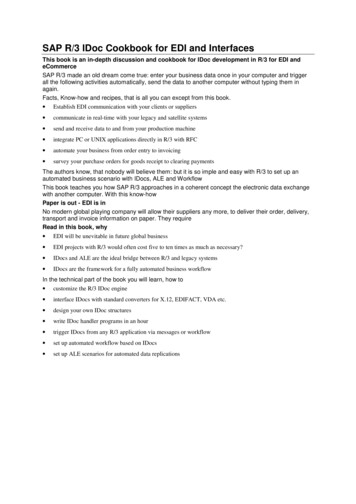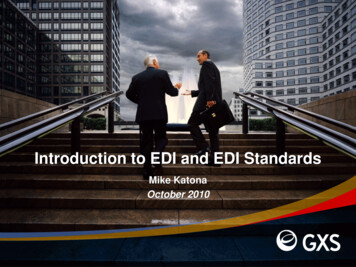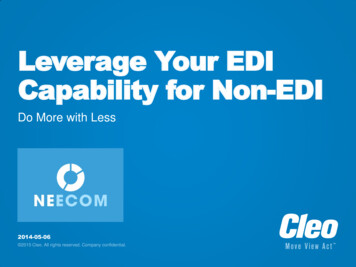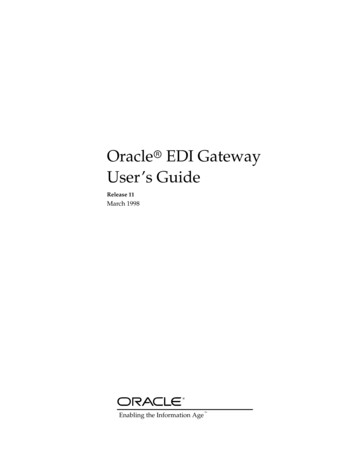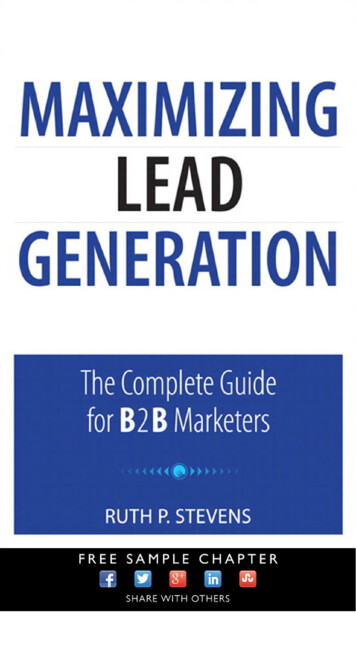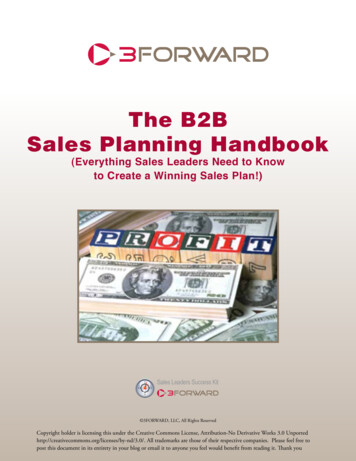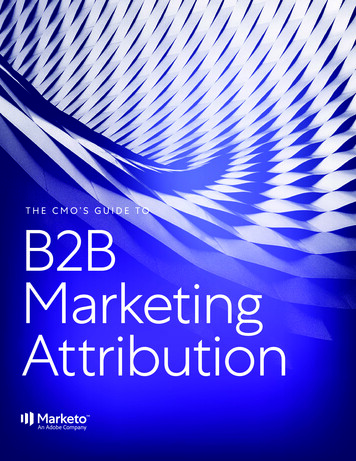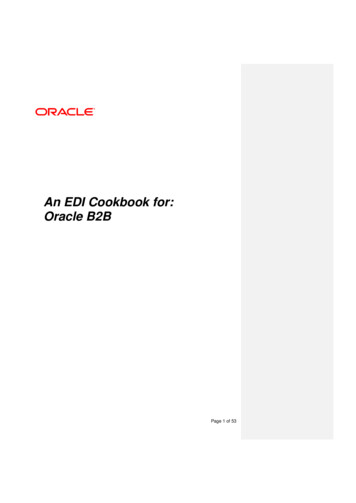
Transcription
An EDI Cookbook for:Oracle B2BPage 1 of 53
ContentsIntroduction. 3What is EDI . 4EDI Document structure . 4EDI Support in Oracle B2B . 5User Experience while configuring EDI protocol in Oracle B2B . 5Create a Document Protocol Version . 6Create a Document Type . 6Create a Document Definition . 7Add Documents definitions for responder . 9Outbound EDI Processing. 11Inbound EDI Processing . 12Agreement Identification . 12Trading Partner Identification . 12Functional Acknowledgement Support in Oracle B2B . 14Overriding the Document Protocol Parameter for FA. . 15EDIEL Support . 15Control Numbers . 16Control Number Generated by Back end Application . 16Control Number Generated by B2B . 16EDI Batching . 17Batching EDI Transaction Sets . 17De-batching EDI Transaction Sets. 18Additional features, Tips and Tricks . 19Custom Code List – EDI . 19Handling Positional Flat File . 19Performance Best Practices. 20Large Payload Configurations . 20Oracle B2B Document Editor. 21CREATION of ECS files USING SPEC BUILDER 6.6.1 . 21CREATION of XML Schema Definition (xsd) for the ECS file . 24DATA GENERATION USING ECS FILE. . 29ANALYSE THE DATA/ VALIDATE THE GUIDE LINE . 37Print and Publish Specifications . 43Write and Test Business Rules Using Java Script . 45Compare customized specification to the standard specification . 47Reverse engineering specifications using existing data files . 48Typical EDI Errors . 49FAQ . 50Reference Information . 52Page 2 of 53
IntroductionEDI – Electronic Data Interchange is a structured Document standard and is one of the mostwidely used standard in Business-to-Business communication. The various modes ofexchanging an EDI data are using the well-known exchange protocols such as AS1, AS2,and VAN.PurposeThe main purpose of this book is to get basic understanding of the EDI standards, learnOracle Fusion Middleware B2B EDI support, User experience while configuring EDI protocolusing Oracle B2B, Various Error/Exception scenario and also to model the various EDImessages using Oracle B2B Document Editor.After reading this book, users should be able to independently model Various EDI use casessuch as batching, debatching and end-to-end scenario using various EDI message types andrevisions.AudienceEDI Cookbook is intended for B2B users who want to exchange EDI messages such asEDIFACT, X12 using Oracle B2B as an Integration Gateway product and would like tounderstand various use cases and implementation.PrerequisiteBasic Knowledge of EDI Standard i.e. both X12 or EDIFACT is a must.AssumptionsThis document is based on Oracle Fusion Middleware B2B 11g R1Page 3 of 53
What is EDIElectronic Data Interchange is a Structured Business to Business Document standard which canbe Electronically exchanged between and with in the Enterprise. EDI standard define the structureof the Business document for e.g. Purchase Order, Invoice etc. Even though it is a flat filestandard unlike the popular XML standard, it is difficult to replace EDI due to its wider adoptionand customer base.Advantages of EDI Well-defined structure for handling various Business processes. Matured standard as it addresses every complex use case in various Business domains. Wider adoption and increased customer base. Matured, well-defined, EDDIINT standard such as AS1, AS2 for data exchange.EDI Document structureThe below picture explains the EDI document structure by taking X12 and EDIFACTdocument.Please refer to any Basic EDI tutorial for Document organization.EDI documents can be grouped based on some unique criterion and contain Group sender,Group recipient etc. Which is unique to the group. Multiple Group can be enclosed in anenvelope called Interchange. Group is not mandatory in EDI world, and is possible to enclose thedocuments directly under Interchange.Page 4 of 53
Sample X12 fileISA 00 Authorizat 00 Security I 01 InterchangeSen 01 Interchange Rec 071105 2249 U 00401 849818414 0 I GS PO Ap Ap 20071105 2249 83 T 004010ST 850 2604BEG 00 AB P 20071105PO1 123SE 4 2604GE 1 83IEA 1 849818414EDI Support in Oracle B2BOracle B2B supports both the EDIFACT and X12 flavor of EDI. Oracle Integration B2B hasTMteamed up with EDIFECS to provide their robust translation and validation engine as anintegral part of Oracle Integration B2B. This solution provides: A library of ALL EDIFACT, X12, HL7, HIPAA, EANCOM, NCPDP Script transaction setsData file validationData MigrationTests data generationDe-IdentificationDictionary generationBatchingGuideline migrationUser Experience while configuring EDI protocol in Oracle B2BThe following are the steps to configure an EDI document in Oracle B2B. Identify the Document to be exchanged with the Trading Partner; it includes EDIStandard, Document Type and Document Revision.e.g. Standard X12, Document Type : 850 Document Revision : 4010 Go to Administration Select Document Select Document Protocols Select EDI X12 Create the ecs file based on the document to be exchanged using Oracle B2BDocument Editor. Please refer to the Document Editor Section Export the ecs file to get an XML schema file. Schema is used by the application, whereas ecs file is used in B2B. Note: While exporting, select the option to export in Oracle B2B 2.0 format Define Document Revision, Document Type and Document Definition for configuring aspecific EDI Document.Page 5 of 53
Create a Document Protocol Version Click ( ) icon in Document Protocol pane to Add Document Protocol Version Provide the Version name (4010)FieldValueVersion Name4010 Save the newly created Document Protocol version Observe the confirmation message after save activityCreate a Document Type Select newly created Document Protocol Version (4010) in Document Protocol pane Click ( ) icon to Add Document Type Provide the Document Type Name (850) Provide the Functional Group Identifier Code (PO)Page 6 of 53
FieldValueDocument Type Name850Functional Group Identifier CodePO Save the newly created document TypeCreate a Document Definition Select newly created Document Type (850) in Document Protocol pane Click ( ) icon to Add Document Definition Provide the Document Definition Name You have the option of providing an xsd corresponding to the transaction set ecs , which canbe used in the back end application such as BPEL for required transformation to edifecs.xml. Provide the Transaction set ecs file, under “Transaction” tab. This is mandatory. It is bestpractice to create the ecs file using the document editor 6.6.1 However, both B2B and documentis backward compatible. Refer to the section “Document Editor”Enter the following informationFieldValueDocument Definition Name850def – a name os user choiceDefinition850.xsdThe xsd file can be created usingthe Spec Builder 6.6.1 by exportingthe ecs file in Oracle B2B 2.0formatTransaction set ecs file850.ecs Click Save Observe the confirmation message after save activityIf it is required to process a functional acknowledge, create another document definition forthe document Type (997) with the following informationPage 7 of 53
FieldValueDocument Definition Name997def – a name of user choice Observe the xsd and ecs files are already being uploaded. As this is a common documenttype, it has been made part of default configuration. However, it is also possible to upload the ecsand xsd files for 997 by clickingbutton with below mentionedFieldValueDefinition997.xsdThe xsd file can be created using theSpec Builder 6.6.1 by exporting the ecsfile in Oracle B2B 2.0 formatTransaction set ecs file997.ecs Save the newly created Document Definition As part of document definition, use ecs file and xsd files obtained from previous step.B2B uses only the ecs file for validation and translation; xsd can be used byBPEL process for payload validation and can be accessed by composite whileconfiguring the communication between BPEL and B2B. Please refer to the EDITutorial for the detailed steps. Define Document Protocol ParametersDocument Protocol Parameters are defined while creating the document protocolversion, however it is possible to override it for a specific Trading partnerFor e.g. the list of delimiters, option to create the UNA segment etc while defining theDocument Protocol RevisionPage 8 of 53
Document Type Parameters while defining the Document Type i.e. Transaction set.Standard Interchange and group ecs files are seeded in the product. Unless there isany change in the ecs file due to customization of any of the envelope segments, B2Bwill always refer to the seeded ecs files. For any change in the Interchange or groupsegments, it is required to redesign the respective ecs using the Document Editor,use it in B2B as group/Interchange ecs file. Note: It is required to validate and redeploy the agreement for any change inDocument parameters. Add these documents to the trading partner with the respective role (initiator /responder). All the documents that are defined are available for Host by default. Justneed to assign the proper role for the hostAdd Documents definitions for responder Click “Documents” tab to add the document definition Click ( ) icon in Document pane to add Document definition to the trading PartnerPage 9 of 53
Add the document to the trading partner Select appropriate role for 850def (sender / receiver), depending on the business usecase Click SaveSimilarly, Select appropriate role for 997def (sender / receiver), depending on the business usecase Click SavePage 10 of 53
Outbound EDI ProcessingB2B can receive 2 types of EDI documents from Back end Application. Native EDI:B2B acts as a gateway doing the validation of the document and forwards it to therespective trading partner using designated exchange protocol. This approach doesnot provide typical of the EDI features such as Batching and generation of theInterchange and group as appropriate. Hence it is required to send the completeenvelope for B2B processing.This approach requires disabling the translation flag while creating the agreement, asB2B acts as a gateway, forwarding the document to the TP.In this mode no correlation will be done with respect to functional acknowledgment. XML: It is required by the back end application to get the data from downstreamapplication and transform it to xml as defined by the schema.Back end application is required to send only one transaction set at a time to B2B asB2B generates the envelope using the pre-seeded envelop details. If the Back endapplication has an envelope with multiple Transaction Sets, it is required to split thesame into multiple transaction and enqueue it to be processed by B2B.Alternatively, it is also possible to override the Document Protocol Parameter definedin B2B for a specific Document Type and Revision by specifying the Internal Propertyin the Edifecs XML. For e.g the elements with Lookup tag
07.06.2012 · Oracle B2B supports both the EDIFACT and X12 flavor of EDI. Oracle Integration B2B has teamed up with EDIFECSTM to provide their robust translation and validation engine as an integral part of Oracle Integration B2B. This solution provides: A library of ALL EDIFACT, X12, HL7, HIPAA, EANCOM, NCPDP Script transaction sets Data file validation Data Migration Tests data generation De .