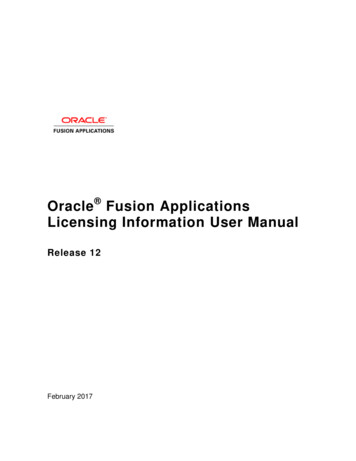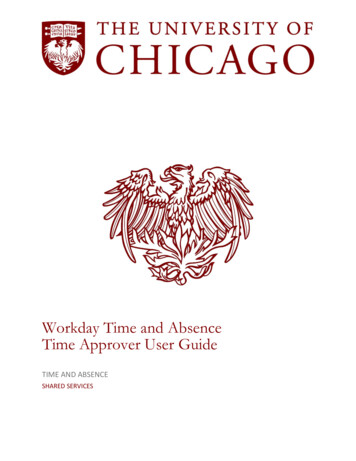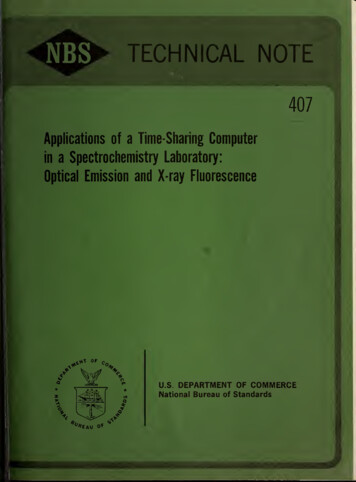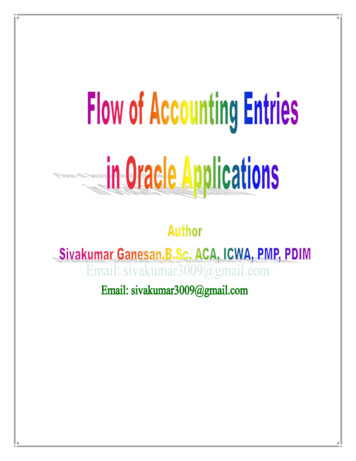Transcription
Oracle TimeManagement ApplicationsUser’s GuideRelease 11A58824-01
Oracle Time Management Applications User’s Guide, Release 11, A58824-01Copyright Oracle Corporation 1998Primary Author: Joycelyn Smith.Contributing Authors: Linda Fillmore, Laura McGrady, Mary GoldinerThis document was prepared to assist the customer in the use of the Oracle TimeManagement System. Its contents may not be used for any other purpose withoutwritten permission. The material contained herein is supplied without representation orwarranty of any kind including any implied warranties or merchantability. OracleCorporation assumes no responsibility and shall have no liability of any kind from thesupply or use of this document and the material it contains. Oracle Corporation has noliability except for the cost of the License Fee and in no event shall it be liable fromconsequential damages.This publication could include technical inaccuracies or typographical errors. Changesare periodically made to the information herein; these changes will be incorporated innew editions of the publication.These are licensed materials for internal and customer use only, all rights reserved,including the right to photocopy, reproduce, translate, or make other reproductions ofthis document or any part thereof.All other products or company names are used for identification purposes only, and maybe trademarks of their respective owners.
ContentsPrefacePreface. iAudience For This Guide . iiHow This Guide is Organized . iiiOther Information Sources. ivAbout Oracle . viThank You . viiChapter 1Introduction . 1-1Time and Attendance Management . 1-2HRMS and Oracle Time Management Initial Setup. 1-3Oracle Time Management and HRMS Workflow. 1-4Logging on to Oracle Time Management. 1-5Dated Information . 1-6Setting Your Effective Date . 1-6Release 10.7 Considerations . 1-8Expiring Tables and Policies . 1-8Eliminating Batch Time Entry Procedures . 1-8Prefacei
Chapter 2Oracle Time Management Elements . 2-1Setting Up Informational Elements. 2-2Oracle Time Management Informational Element Setup Steps . 2-2Entering a Oracle Time Management Earning Category . 2-3Entering an Informational Element . 2-4Entering Further Element Information . 2-5Entering an Element Link. 2-8Setting Up Earnings Elements. 2-9Oracle Time Management Earnings Element Setup Steps . 2-9Entering a Oracle Time Management Earning Category . 2-10Entering an Earnings Element . 2-11Entering Further Element Information . 2-12Entering an Element Link. 2-15Chapter3Table Setup and Maintenance. 3-1Oracle Time Management Tables . 3-2Table Processes. 3-2Planning Table Information . 3-3Table Hierarchy. 3-3Setting Up Holiday Calendars . 3-4Setting Up Shifts. 3-9Setting Up Work Plans . 3-12Setting Up Rotation Plans. 3-16Setting Up Project Accounts . 3-21Setting Up Variances . 3-24Setting Up Earning Groups . 3-27Chapter 4Policy Setup. 4-1Oracle Time Management Policies . 4-2Policy Processes. 4-3Planning Policy Information . 4-3ii Oracle Time Management Applications User’s Guide
Policy Hierarchy. 4-3Setting Up Hour Deduction Policies . 4-4Setting Up Shift Differential Policies. 4-9Setting Up Premium Eligibility Policies . 4-14Setting Up Premium Interaction Policies . 4-19Planning Premium Interaction Policies . 4-20Setting Up Earning Policies . 4-25Chapter 5Policy and People Assignment. 5-1Oracle Time Management Form Links . 5-2Entering Further Assignment Information. 5-3Entering Additional Organization Information. 5-4Chapter 6Oracle Time Management Reports. 6-1Oracle Time Management Online Reports. 6-2Submitting and Reviewing Reports. 6-5Chapter 7Time Entry Procedures. 7-1Timecard Autogeneration. 7-2Setting Up Batches in PayMIX . 7-7Entering Timecards. 7-8Validating Timecards . 7-12Submitting Timecards to Payroll . 7-16Contentsiii
PrefaceWelcome to Release 10.7 of the Oracle Time Managementapplication.This User’s Guide contains the information you need to set up timeand attendance tables and use them with HRMS. It describes indetail timekeeping procedures, and provides you with helpful tipson using the manual effectively.This preface explains the organization of the User’s Guide, andintroduces other useful sources of information.Prefacei
Audience For This GuideThis guide is a complete source of information about using the OracleTime Management application. It contains overviews and task andreference information for: Oracle HRMS userspayroll managers and stafffinancial managers and others involved in financialmanagement and controlimplementation teams and consultantsOracle HRMS system administratorsAttention: This guide includes some information on the basicsetup of employees, work structures and compensation andbenefits applicable to Oracle HRMS installations. However,for detailed information on the implementation and use ofOracle HRMS, please refer to the Oracle HRMS User’s Guide.The Oracle Time Management Applications User’s Guide assumes you havea basic understanding of human resources management andtimekeeping concepts and some familiarity with HRMS. If you have notyet been introduced to the system, we suggest you attend one or more ofthe Oracle HRMS training classes available through Oracle EducationServices (see Other Information Sources). Oracle Time Managementtraining is available through Oracle.Note: The information in this guide is also available online in theHelp system. Choose the Help icon on the toolbar from anywindow in the system to Help topics relevant to that window.ii Oracle Time Management Applications User’s Guide
How This Guide is OrganizedIntroductionChapter 1 illustrates initial setup and workflow, introduces basic logonprocedures to the Oracle Time Management system, and providesinstructions on handling dated information.Oracle Time Management ElementsChapter 2 provides examples of the forms used to define elements fortime entry earnings needed by Oracle Time Management .Table Setup and MaintenanceChapter 3 presents step-by-step instructions for setting up andmaintaining the time and attendance tables used to further define anorganization, payroll, and/or payroll profiles.Policy SetupChapter 4 describes setup of the policy tables which help determinehierarchy and rates for payroll calculations.Policy and People AssignmentChapter 5 provides detailed examples of assigning the appropriate tablesand policies to earning policies and people.Prefaceiii
Oracle Time Management ReportsChapter 6 describes how to submit online reports, verify report data, andprovides a brief description of the reports that can be generated fromyour Oracle Time Management application.Time Entry ProceduresChapter 7 details timecard entry and exception data entry, and describesthe process for autogenerating, validating, approving, and managingtime data.Other Information SourcesThere are additional information sources, including otherdocumentation, training and support services available to you. You mayuse these additional information sources to increase your knowledge andunderstanding of Oracle HRMS and your Oracle Time ManagementApplication. We at Oracle Corporation want to make these productseasy for you and your staff to understand and use.Oracle Applications User’s GuideThis book tells you everything you need to know about entering data,querying, running reports, and other basic features of Oracleapplications.Oracle HRMS Implementation GuideThis guide includes modular implementation flowcharts and checkliststo assist with our project planning. It contains a summary of thesequence of recommended steps for implementing Oracle HRMS. TheOracle Human Resources and Oracle Payroll User’s Guides contains fullinstructions for each implementation step.iv Oracle Time Management Applications User’s Guide
Oracle Applications Payroll U.S User’s GuideThis guide contains the information needed to set up Oracle Payroll. Itdescribes how to use the earnings, deductions, and tax calculations thatcome with the system, how to initiate additional earnings anddeductions in accordance with your own compensation and benefitspolicies, and how to manage payroll runs and post–run processing.Oracle HRMS Technical Reference ManualThis manual contains database diagrams and a description of OracleHRMS database tables, forms, reports, and programs. This informationhelps you convert data from your existing applications, integrate OracleHRMS with other non-Oracle applications, and write custom reports.Oracle Time Management Application Reference ManualThis manual gives an overview of the Oracle Time Management featuresand functions, and provides detailed descriptions of the Oracle TimeManagement application forms and reports.Oracle Time Management Technical Reference ManualThis manual provides information for understanding the underlyingstructure and processing of the Oracle Time Management application. Itincludes information for converting and integrating existing applicationswith Oracle Time Management and writing custom reports for yourOracle Time Management application.Oracle Time Management Implementation GuideThis guide provides information you need to successfully implementOracle Time Management in your specific hardware and operatingsystem software environment.Prefacev
TrainingWe offer a complete set of formal training courses to help you and yourstaff fully understand Oracle Time Management and quickly reach fullproductivity. We organize these courses into functional learning paths,so you take only those courses appropriate to your job.You have a choice of educational environments. You can attend coursesat any one of our many Education Centers, or you can arrange for ourtrainers to teach at your facility. In addition, Oracle trainingprofessionals can tailor standard courses or develop custom courses tomeet your needs. For example, you may want to include information onyour own internal procedures as part of a training course using thesystem.SupportFrom on-site support to central support, our team of experiencedprofessional continually provides you with whatever help andinformation you need to keep Oracle Time Management working foryou. This team includes your Technical Representative, AccountManager, and Oracle’s largest staff of consultants and support specialistswith experience in Time Management, Oracle database management andyour particular hardware and software environment.About OracleOracle develops and markets an integrated line of software products forinformation management, applications development, decision support,and office automation. Its family of applications products inlcudesfinancial, manufacturing, human resource and Time managementapplications.Oracle products are available for mainframes, minicomputers, andpersonal computers, and personal digital assistants. This allowsorganizations to integrate different computers, different operatingsystems, different networks, and even different database managementsystems, into a single, unified information resource.Oracle offers its products, along with related consulting, education, andsupport services, in most countries around the world. Oracle is theworld’s largest supplier of database management software and services.vi Oracle Time Management Applications User’s Guide
Thank YouThanks for using Oracle Time Management and this User’s guide.We appreciate your comments and feedback. At the end of this guide isa Reader’s Comment Form. We invite you to use this form to explainwhat you like or dislike about Oracle Time Management or this User’sGuide. Mail your comments to the following address ro call us directlyat (650) 506-7000.Oracle Application Documentation ManagerOracle Corporation500 Oracle ParkwayRedwood Shores, CA 94065USAPrefacevii
viiiOracle Time Management Applications User’s Guide
CHAPTER1IntroductionOracle Human Resource Management Systems is the familyname for an integrated group of applications that support themanagement of people. Oracle Time Management is the name for anapplication that seamlessly integrates with HRMS and supports themanagement of personnel time and attendance. This chapterintroduces you to accessing Oracle Time Management and describeskey components and special features of the system.Introduction1–1
Time and Attendance ManagementOracle Time Management provides a central point for collecting, editing,balancing, and managing time and attendance data prior to submittingto Oracle HRMS for processing. It also automatically generates(autogens) time transactions based on specified criteria. Detailed historyrecords are maintained so that reports may reflect current time andattendance information for any point in time.Time CollectionAcquiring time and attendance information is the first stage in the OracleTime Management process. Presently, time and attendance data must beentered directly into Oracle Time Management . In future releases,Oracle Time Management will provide acceptance of time andattendance data from various input sources, including time clocks andthe internet.Table and Policy SetupTo edit, balance, validate and approve time data requires that the tablesin Oracle Time Management be properly set up to reflect yourcompany’s holiday calendars, earning codes and policies, shift and shiftdifferential policies, work and rotation plans, premium eligibility andinteraction.Exception ManagementIf exceptions to regular work schedules exist, they can be handledthrough exception data entry. Reports on exceptions can also begenerated.1–2Oracle Time Management Applications User’s Guide
VariancesOracle Time Management allows the setup of ranges in earnings,locations, and organizations, so that this information can be used tonotify users that the maximum number of earnings hours have beenreached.Project AccountingProjects can be tracked by hours or dollars, which will allow a managerto request reports on data for a particular period, or for a range of datesto use in projections and forecasting.HRMS and Oracle Time Management Initial SetupBefore time is entered or received, the system has to be set up for timeand attendance management. The following flowchart illustrates theprogression of steps necessary to setting up in HRMS and Oracle TimeManagement .CREATE INFORMATIONALELEMENTS, INPUTVALUES, ANDBALANCE FEEDS, LINKELEMENTSSETUP TABLES ANDPOLICIES IN ORACLETIME MANAGEMENTASSIGN APPROPRIATEFORMS TO EARNINGPOLICIES AND/ORPEOPLEPRINT OUT REPORTS TOVERIFY POLICY ANDTABLE SETUPIntroduction1–3
Oracle Time Management and HRMS WorkflowAfter the system has been set up, the time management process beginswith time entry and ends with batches of timecard informationsubmitted to Oracle payroll, Oracle Project Accounting, and GeneralLedger.The flowchart below illustrates the entire workflow.AUTOGEN JOB RUNENTER TIME DATA FORMANUAL RECORDS ANDEXCEPTIONS TOAUTOGENERATIONVALIDATE TIME ENTRYAND CLEAN UP ERRORSAPPROVE TIME ENTRY(OPTIONAL)REQUEST REPORTS FORADDITIONAL TIMEDATA VERIFICATION(ABSENCES, ACCRUALS,VARIANCES, ETC.)VALIDATE TIMEACCOUNTING DATATO BE SENT TOPAYROLLSUBMIT ORACLE TIMEMANAGEMENT DATA TOPAYROLL1–4Oracle Time Management Applications User’s Guide
Logging on to Oracle Time ManagementWhen you open Oracle applications, you must log on with a role thatgives you access to the Oracle Time Management forms. This setup isdone by your system administrator. The illustration below shows theOracle Time Management menu items. Note that the Navigator title bardisplays that the Oracle Time Management Administrator responsibilityis selected.Introduction1–5
Dated InformationThe information in Oracle Time Management regarding your holidaycalendars, work and rotation plans, project accounting, shift differentialpolicies, and premium eligibility policies, etc. is dated information. Alldated information has From and To dates, that is, dates from and towhich it is in effect in your organization. For example, when defining aholiday calendar, y
system software environment. vi Oracle Time Management Applications User’s Guide Training . Acquiring time and attendance information is the first stage in the Oracle Time Management process. Presently, time and attendance data must be entered