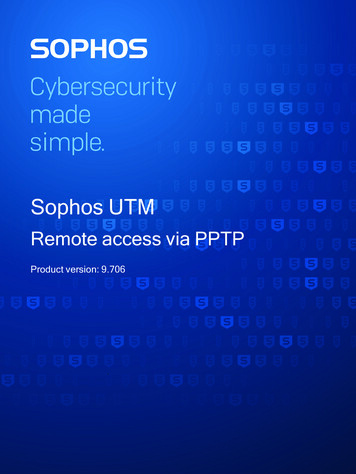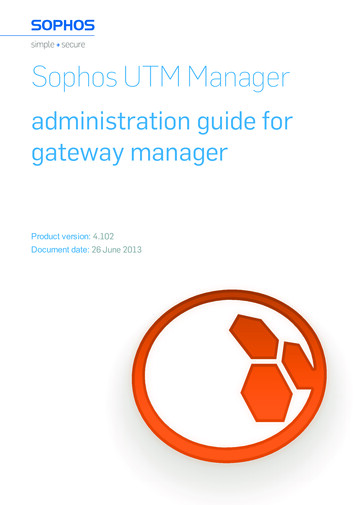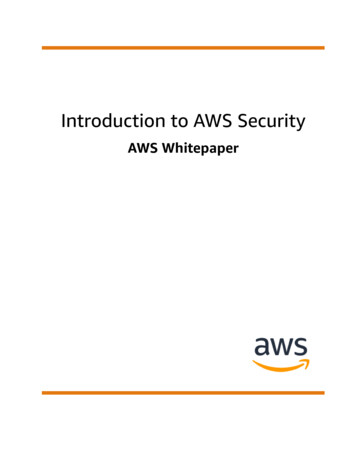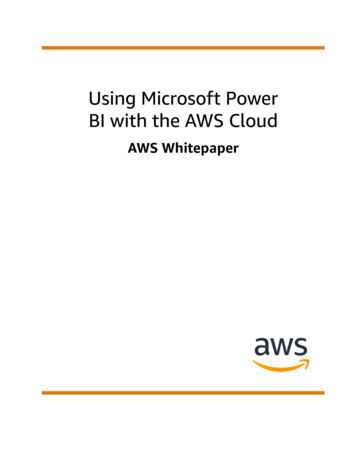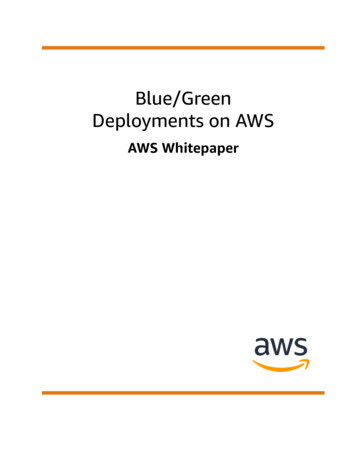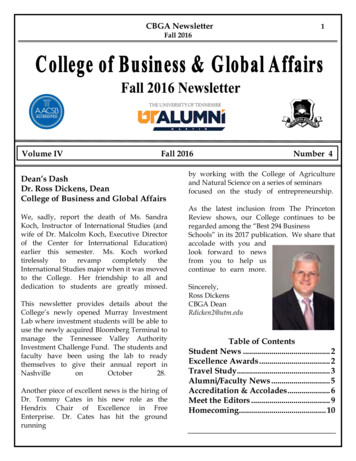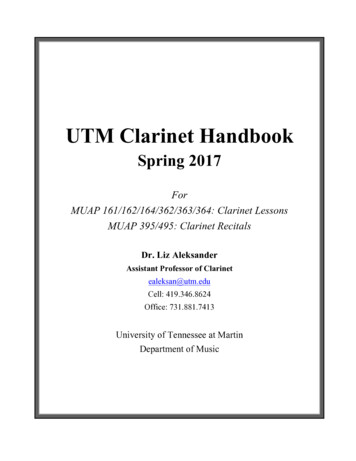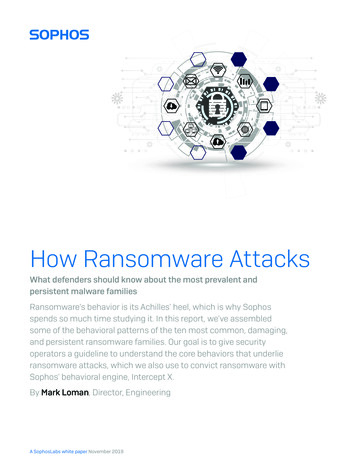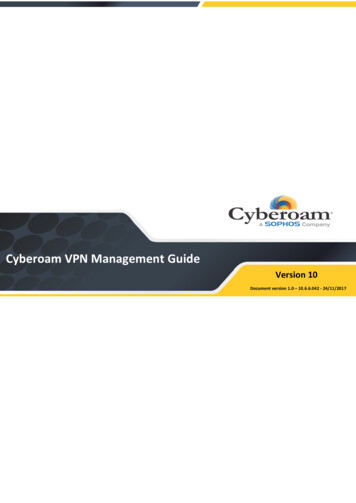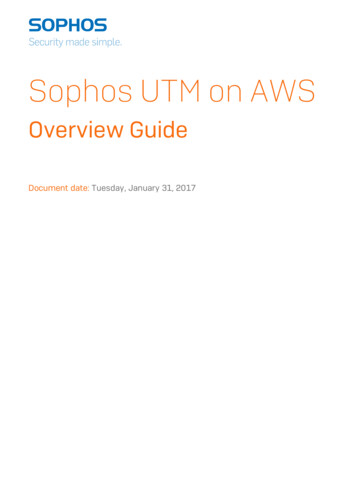
Transcription
Sophos UTM on AWSOverview GuideDocument date: Tuesday, January 31, 2017
The specifications and information in this document are subject to change withoutnotice. Companies, names, and data used in examples herein are fictitious unless otherwise noted. This document may not be copied or distributed by any means, in whole orin part, for any reason, without the express written permission of Sophos Limited. Translations of this original manual must be marked as follows: "Translation of the originalmanual". 2017 Sophos Limited. All rights reserved.http://www.sophos.comSophos UTM, Sophos UTM Manager, Astaro Security Gateway, Astaro Command Center,Sophos Gateway Manager, Sophos iView Setup and WebAdmin are trademarks of SophosLimited. Cisco is a registered trademark of Cisco Systems Inc. iOS is a trademark ofApple Inc. Linux is a trademark of Linus Torvalds. All further trademarks are the propertyof their respective owners.Limited WarrantyNo guarantee is given for the correctness of the information contained in this document.Please send any comments or corrections to nsg-docu@sophos.com.
Contents1 Introduction52 Amazon Web Services (AWS)62.1 Shared Responsibility Model2.2 Amazon Elastic Cloud Compute (EC2)2.3 AWS Elastic Load Balancing (ELB)2.4 Amazon Simple Storage Service (S3)2.5 AWS Virtual Private Cloud (VPC)2.6 Regions and Availability Zones (AZs)2.7 AWS Marketplace2.8 AWS CloudFormation2.9 Amazon WorkSpaces2.10 AWS GovCloud3 Sophos UTM on AWS Use Cases3.1 Sophos UTM and the AWS Shared Responsibility Model3.2 NextGen Firewall3.3 Intrusion Prevention System (IPS)3.4 Virtual Private Connection (VPN)3.5 Web Application Firewall (WAF)3.6 Outbound Gateway (OGW)4 Sophos UTM Listings in AWS Marketplace4.1 Sophos UTM 9 (PAYG)4.2 Sophos UTM 9 (BYOL)4.3 Sophos UTM 9 (Auto Scaling PAYG)4.4 Sophos UTM 9 (Auto Scaling BYOL)4.5 Sophos UTM Manager 4 (SUM)4.6 EC2 Guidelines5 Deployment Models5.1 Stand Alone677888899910101111121212131313131414141616
Contents5.2 Stand Alone with HA (Cold and Warm Standby)5.3 Auto Scaling6 Delivery Methods6.1 Single AMI6.2 CloudFormation Console (Stand Alone)6.3 CloudFormation Console (Auto Scaling)iv1617191919197 AWS Marketplace Product Support Connection218 Sophos AWS Information22Sophos UTM on AWS
1 IntroductionSophos Unified Threat Manager (UTM) makes security simple by providing integratedsecurity tools into one solution. Protection like NextGen Firewall, Intrusion PreventionSystem (IPS), Web Application Firewall (WAF), and Virtual Private Network (VPN) connections are available out of the box in Sophos UTM to help you decrease your securitycosts and increase your security without requiring you to be a security expert. SophosUTM on AWS continues with this goal by integrating with AWS services that customersuse the most and need help in securing your cloud workloads. You can deploy SophosUTM in different scenarios and with little effort ensure your AWS environment issecure. The goal of this document is to provide an overview of Sophos UTM on AWSand help customers use Sophos products in AWS for supported use cases.For information on installing and managing Sophos UTM, see the Sophos UTM Administration Guides.
2 Amazon Web Services (AWS)Amazon Web Services (AWS) is a collection of remote computing and web servicesthat together make up the Amazon Cloud Computing platform. The more popular AWSservices cover storage and virtual computing, but AWS offers more services such asdatabase, mobile, analytics, and Internet of Things (IoT).Together these services allow customers to reduce time and efforts associated withdeploying business applications, provide a highly secure, scalable, flexible, and redundant computing platform. These services along with the Pay As You Go (PAYG) pricingprovide businesses a way to replace up front capital infrastructure investments withvariable operating costs and dramatically decrease the time and efforts associatedwith deployment.With this move, customers need a simple solution that ensures their data and infrastructure are secure. This is where Sophos UTM on AWS can help. This document willlist the reasons why customers need additional protection like Sophos UTM on AWSand then how the solution can help you secure your AWS environment.Discussion of all the available AWS services is outside the scope of this document, butthis document will briefly discuss services used by Sophos UTM on AWS so you canunderstand how the solution is integrated.For information on all AWS services, see What is AWS.2.1 Shared Responsibility ModelAWS provides Infrastructure as a Service (IaaS), which allows customers to build systems on top of the secure AWS Cloud infrastructure. AWS puts great focus on securingthe data centers it operates and built in security tools to secure endpoints, encryptdata storage, and segregate customers’ virtual networks and applications. This isreferred to as “Security of the cloud.”Customers are responsible for using the supplied tools to properly secure access totheir environments and create security policies for services running in AWS. This isreferred to as “Security in the cloud.”Sophos UTM on AWS helps customers comply with their responsibility by integratingwith the security tools already provided by AWS and providing additional tools to havea complete security solution.
2 Amazon Web Services (AWS)Figure 1 Shared Responsibility ModelFor more information, see the Shared Responsibility Model.2.2 Amazon Elastic Cloud Compute (EC2)Amazon Elastic Compute Cloud (Amazon EC2) provides scalable computing capacity.You can use EC2 to launch virtual servers that host applications, run on-demand workloads, or extend your data center for your business. These virtual servers are calledEC2 instances and come prepackaged with different options for CPU, RAM, storage,network throughput, and more.For more information on EC2, see What is Cloud Computing.2.3 AWS Elastic Load Balancing (ELB)AWS Elastic Load Balancing (ELB) distributes incoming application traffic across multiple EC2 instances and serves as a public entry point into your AWS environment. ELBuses Amazon CloudWatch and Auto Scaling to ensure that applications running in AWScan meet increased demand per the rules you define. Auto Scaling helps you ensurethat you have the correct number of EC2 instances available to handle load for yourapplication. You create collections of EC2 instances, called Auto Scaling groups, andthese groups scale up and down automatically according to the metrics you define,e.g., CPU load, storage, network traffic, etc. You can create a scaling policy that usesAmazon CloudWatch alarms to determine when your Auto Scaling group should scaleup or scale down. Each CloudWatch alarm watches a single metric and sends messages to Auto Scaling when the metric breaches a threshold that you specify. SophosUTM works with ELB, Auto Scaling, and CloudWatch to ensure that your security scalesalongside your application. As new EC2 instances are spun up, Sophos UTM deployscopies of itself called UTM Workers that safeguard these new EC2 instances and automatically terminate when they are no longer needed.For more information on Auto Scaling, see What is Auto Scaling.7Sophos UTM on AWS
2 Amazon Web Services (AWS)2.4 Amazon Simple Storage Service (S3)Amazon Simple Storage Service (S3) is a storage service that allows you to store datainto S3 buckets. S3 buckets can be used for public or private access alone or togetherwith other AWS services. Sophos UTM on AWS uses S3 to store logs, system images,and configuration changes for all UTMs in your AWS environment. Using AmazonSimple Notification Service (SNS), you can upload UTM configuration changes to S3,which then sends SNS push notification to all subscribing UTMs. The UTMs then pulldown new configuration changes to ensure your rules or changes are deployed in yourAWS environment.For more information, see What is Amazon S3 and What is Amazon Simple Notification Service.2.5 AWS Virtual Private Cloud (VPC)AWS Virtual Private Cloud (VPC) enables you to launch EC2 instances and otherresources into a virtual network that you define. This virtual network closely resemblesa traditional network in a data center. Within your VPC, you can define IP addressranges, subnets, route tables, and gateways. VPC also allows you to configure securityrules called Network Access Control Lists (NACLs) that act as firewall rules for controlling traffic in and out of one or more subnets. Similar to Security Groups, NACLsallow or deny traffic based on simple firewall rules but at the subnet layer rather thanat the EC2 instance. Sophos UTM is designed to deploy into your VPC and work in conjunction with your NACLs.2.6 Regions and Availability Zones (AZs)AWS services are hosted in multiple, world-wide locations called Regions. EachRegion contains multiple distinct locations called Availability Zones (AZs), which areengineered to be isolated from failures in other AZs. By launching services in separateAZs, you can protect your applications from the failure of a single location. SophosUTM supports deployments within all supported AWS Regions and allows you to deployacross multiple AZs to ensure your security is also fault tolerant.For more information, see Regions and Availability Zones.2.7 AWS MarketplaceAWS Marketplace is an online store where you can find, buy, and quickly deploy software that runs on AWS. The software is available in the form of Amazon MachineImages (AMIs), which contain all the information necessary to boot an EC2 instanceSophos UTM on AWS8
2 Amazon Web Services (AWS)with the UTM software. Sophos UTM on AWS can be found in the AWS Marketplace andis delivered as AMIs for easy deployment into AWS.For more information on AWS Marketplace, see What is AWS Marketplace?.2.8 AWS CloudFormationAWS CloudFormation is a service that helps set up different AWS resources so thatyou do have to manually configure or enable those services. CloudFormation uses templates that describe all the AWS resources that are used, e.g., ELB, S3, SNS, etc., andCloudFormation takes care of provisioning and configuring those resources for you.Sophos UTM uses CloudFormation to help you deploy the solution in the most commonconfiguration such as High Availability (HA), Auto Scaling, and Outbound Gateway(OGW). These templates can be found on the Sophos GitHub repository or from theAWS Marketplace (under CloudFormation Template (View)).For more information, see What is AWS CloudFormation.2.9 Amazon WorkSpacesAmazon WorkSpaces is a Virtual Desktop Infrastructure (VDI) that allows customers torun remote desktops in AWS. Customers purchase WorkSpaces bundles that come predefined with capacity for CPU, storage, software applications, and Operating Systems(OS). Sophos UTM can protect WorkSpaces by acting as the default gateway for Internet browsing. This allows you to configure which websites and categories your endusers can visit as well as setting browsing quotas to help keep costs under control.For more information on Amazon WorkSpaces, see Amazon WorkSpaces FAQs.2.10 AWS GovCloudAWS GovCloud (US) is an isolated AWS region designed for customers that need tomeet US government compliance requirements like the International Traffic in ArmsRegulations (ITAR) and Federal Risk and Authorization Management Program(FedRAMP). Unlike the other AWS regions, GovCloud does not have an AWS Marketplace where customers can select ISV solutions like Sophos UTM. To support AWScustomers who use GovCloud, Sophos publishes a UTM release specifically forGovCloud.For information on how to deploy Sophos UTM in AWS GovCloud, see the Sophos Knowledgebase.9Sophos UTM on AWS
3 Sophos UTM on AWS Use Cases3 Sophos UTM on AWS Use CasesSophos UTM is an all-in-one solution that provides security tools like NextGen Firewall,Intrusion Prevention System (IPS), Web Application Firewall (WAF), Web Protection(content filtering), and Virtual Private Network (VPN) connection. Sophos UTMprovides this protection by using multiple integrated security applications to scan bothinbound and outbound traffic that identify malware, potential threats, and anomalies.This all in one security approach avoids the need for installing multiple securityproducts to protect your environment, which helps save on costs and simplifies deployment.Sophos UTM on AWS supports the following common use cases:lNextGen Firewall for application level controllIPS with deep packet inspection and automatic updates from SophosLabslVPN Gateway to securely connect remote users and locationslIntegrated WAF with reverse authentication and certificate management supportlOutbound security controls to protect connections from EC2 and WorkSpacesSophos UTM is built to provide advanced security without requiring expert level knowledge.3.1 Sophos UTM and the AWS SharedResponsibility ModelSophos UTM on AWS works with the Shared Security Model by providing you with toolsthat are integrated with AWS foundation services and control over your applicationsand content. For example, the Shared Responsibility Model for EC2 states that AWSwill manage the security of the following assets:l FacilitieslPhysical security of hardwarelNetwork infrastructurelVirtualization infrastructureYou as the customer are responsible for protecting the following assets:l AMIslOSlApplicationslData in transitlData at restSophos UTM on AWS10
3 Sophos UTM on AWS Use CaseslData storeslCredentialslPolicies and configurationWhile AWS protects the data centers that host your applications, you can use Sophosprotect applications, data, and access control. The following figure shows which areasyou can use Sophos UTM for security in the cloud.Shared Responsibility Model with Sophos UTMAdditionally Sophos has obtained the Amazon Partner Network (APN) InfrastructureSecurity Competency Program, which is designed to highlight solutions that have technical proficiency and proven customer success in security solutions.For more information, see the AWS Security Best Practices whitepaper.3.2 NextGen FirewallIn addition to creating IP and port based rules for your infrastructure, Sophos UTMprovides tools that allow you to control which applications and protocols are allowed inyour infrastructure. With the Network Protection module, customers can create rulesthat augment Security Groups and NACLs by blocking specific countries, only allowingcertain applications to run, validating packet length, discarding invalid packets, preventing network broadcasts, tracking connections, and masquerading internal assets.For information on configuring Sophos UTM, see the Sophos UTM AdministrationGuides.3.3 Intrusion Prevention System (IPS)The Intrusion Prevention System (IPS) analyzes every packet destined for VPC subnetslisted in Sophos UTM. Based on over 18,000 definitions, Sophos UTM can protect yourapplications by either silently dropping or terminating connections to your AWS11Sophos UTM on AWS
3 Sophos UTM on AWS Use Casesinfrastructure. Every packet can be evaluated against signatures that are updatedautomatically on a continuous basis by SophosLabs which analyzes data in real time.Users can also set thresholds for packets per second to prevent Distributed Denial ofService (DDoS) attacks like TCP floods, UDP floods, and ICMP floods.For information on configuring Sophos UTM IPS, see the Sophos UTM AdministrationGuides.3.4 Virtual Private Connection (VPN)Within your VPC, you can use Sophos UTM to create VPN connections that support connections to VPC from your own data center or in between VPCs that span Regions.Because AWS does not provide cross-region VPC connectivity solution, customers canachieve this by using Sophos UTM which can import and use your AWS access keys.For information on creating VPN connections for AWS, see Site-to-Site VPN configurations for Amazon VPC.3.5 Web Application Firewall (WAF)Sophos UTM WAF can secure your web applications against common attacks patternsincluding SQL injection, cross-site scripting and directory traversal. Because SophosUTM is integrated with Auto Scaling, WAF can automatically scale up to inspect allHTTP/S requests during peak traffic times. The Webserver Protection module alsoscans all inbound files and content with dual antivirus agents to prevent infected filesfrom entering your AWS environment. Additionally you can enable Reverse ProxyAuthentication to authenticate end users to your web applications hosted in AWS andcreate or store X.509 certificates on UTM.For information on deploying Sophos UTM WAF in AWS, see the Sophos Knowledgebase.3.6 Outbound Gateway (OGW)Outbound Gateway (OGW) is an additional feature within Sophos UTM that acts as anoutbound load balancer. OGW serves two main purposes, first to scale Sophos UTMs tohandle increasing outbound traffic loads and second to establish Internet routes forEC2 instances that are located within VPCs without Internet gateways. Typical usecases for the OGW include Virtual Desktop Infrastructure (VDI) access to the Internet(e.g. Amazon WorkSpaces) and Server instance access to the Internet (including webaccess).For information on deploying OGW, see the Sophos UTM on AWS Quick Start Guide.Sophos UTM on AWS12
4 Sophos UTM Listings in AWS Marketplace4 Sophos UTM Listings in AWSMarketplaceAs of this writing, there are five AMIs for Sophos UTM in AWS Marketplace. Each AMIsupports different pricing and deployment models depending on your cause. This section reviews each AMI in order to assist you in selecting the right option.4.1 Sophos UTM 9 (PAYG)Sophos UTM 9 (PAYG) runs on a single EC2 instance with support for Pay As You Go(PAYG) pricing. PAYG allows you to deploy Sophos UTM without any software licenses.You pay an hourly usage fee based on the pricing listed on AWS Marketplace. PAYG ismanaged directly through AWS who charges your usage to your AWS monthly statement. Additionally, PAYG comes preconfigured with Essential Firewall, Network Protection, Web Protection, and Web Server Protection modules enabled.For more information on the different Sophos UTM modules, see the Sophos UTM Overview.An optional deployment method for Sophos UTM 9 (PAYG) is High Availability (HA),which uses two EC2 instances for failover. This deployment model is detailed inchapter Stand Alone with HA (Cold and Warm Standby).4.2 Sophos UTM 9 (BYOL)Sophos UTM 9 (BYOL) also runs on a single EC2 instance but supports Bring Your OwnLicense (BYOL) pricing. BYOL allows you to deploy Sophos UTM with a pre-purchasedsoftware license where you have more flexibility over which UTM modules to use toavoid hourly usage fees except for the EC2 instance. BYOL is managed via Sophos partners and provides a way to reduce your Total Cost of Ownership (TCO) by locking inprices for one, two, or three years subscriptions.To inquire about purchasing BYOL for Sophos UTM on AWS, please email aws.marketplace@sophos.com.Just like Sophos UTM 9 (PAYG), an optional deployment method for Sophos UTM 9(BYOL) is High Availability (HA), which is detailed in chapter Stand Alone with HA (Coldand Warm Standby).4.3 Sophos UTM 9 (Auto Scaling PAYG)Sophos UTM 9 (Auto Scaling PAYG) runs on three EC2 instances: one UTM Controllerand two UTM Workers (sometimes referred to as Queen and Swarm). This deployment13Sophos UTM on AWS
4 Sophos UTM Listings in AWS Marketplacemodel is used to support Auto Scaling for both inbound and outbound connections. Youuse the UTM Controller to configure your security rules while the UTM Workers enforcethose rules and scale up during times of higher traffic. This deployment model iscovered more in chapter Auto Scaling.Again, with PAYG you can use Sophos UTM without any software licenses fees and payan hourly fee to AWS based on AWS Marketplace prices. The solution comes preconfigured with Essential Firewall, Network Protection, Web Protection, and WebServer Protection modules enabled.4.4 Sophos UTM 9 (Auto Scaling BYOL)Sophos UTM 9 (Auto Scali
Contents 5.2StandAlonewithHA (ColdandWarmStandby) 16 5.3AutoScaling 17 6DeliveryMethods 1