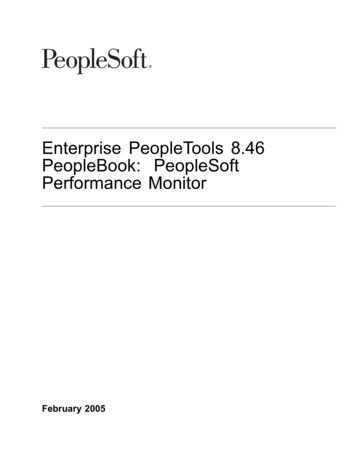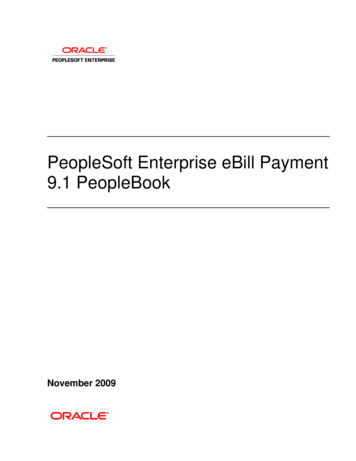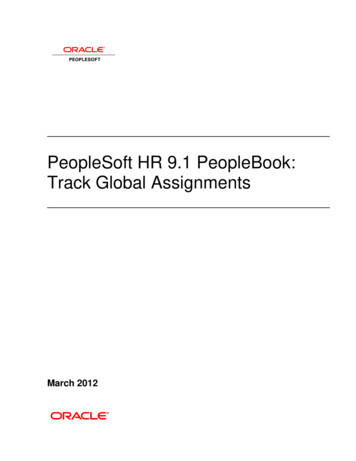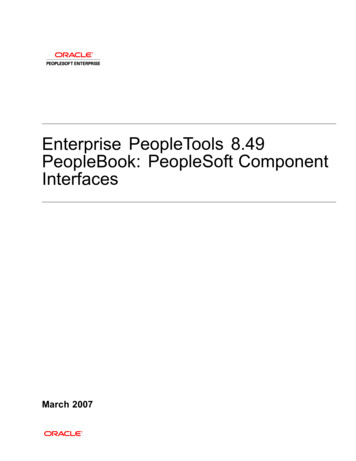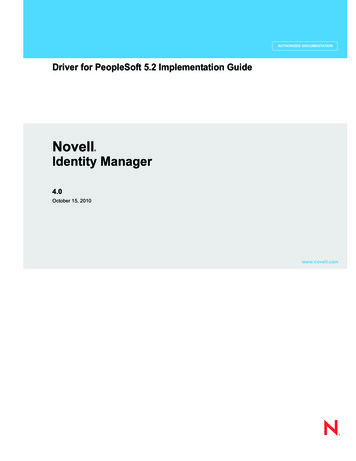Transcription
PeopleTools 8.51 PeopleBook:Getting Started with PeopleToolsAugust 2010
PeopleTools 8.51 PeopleBook: Getting Started with PeopleToolsSKU pt8.51tgst-b0810Copyright 1988, 2010, Oracle and/or its affiliates. All rights reserved.Trademark NoticeOracle is a registered trademark of Oracle Corporation and/or its affiliates. Other names may be trademarks of theirrespective owners.License Restrictions Warranty/Consequential Damages DisclaimerThis software and related documentation are provided under a license agreement containing restrictions on use anddisclosure and are protected by intellectual property laws. Except as expressly permitted in your license agreement orallowed by law, you may not use, copy, reproduce, translate, broadcast, modify, license, transmit, distribute, exhibit,perform, publish or display any part, in any form, or by any means. Reverse engineering, disassembly, or decompilationof this software, unless required by law for interoperability, is prohibited.Warranty DisclaimerThe information contained herein is subject to change without notice and is not warranted to be error-free. If you findany errors, please report them to us in writing.Restricted Rights NoticeIf this software or related documentation is delivered to the U.S. Government or anyone licensing it on behalf of the U.S.Government, the following notice is applicable:U.S. GOVERNMENT RIGHTSPrograms, software, databases, and related documentation and technical data delivered to U.S. Governmentcustomers are "commercial computer software" or "commercial technical data" pursuant to the applicableFederal Acquisition Regulation and agency-specific supplemental regulations. As such, the use, duplication,disclosure, modification, and adaptation shall be subject to the restrictions and license terms set forth in theapplicable Government contract, and, to the extent applicable by the terms of the Government contract, theadditional rights set forth in FAR 52.227-19, Commercial Computer Software License (December 2007).Oracle USA, Inc., 500 Oracle Parkway, Redwood City, CA 94065.Hazardous Applications NoticeThis software is developed for general use in a variety of information management applications. It is not developed orintended for use in any inherently dangerous applications, including applications which may create a risk of personalinjury. If you use this software in dangerous applications, then you shall be responsible to take all appropriate fail-safe,backup, redundancy and other measures to ensure the safe use of this software. Oracle Corporation and its affiliatesdisclaim any liability for any damages caused by use of this software in dangerous applications.Third Party Content, Products, and Services DisclaimerThis software and documentation may provide access to or information on content, products and services from thirdparties. Oracle Corporation and its affiliates are not responsible for and expressly disclaim all warranties of any kindwith respect to third party content, products and services. Oracle Corporation and its affiliates will not be responsible forany loss, costs, or damages incurred due to your access to or use of third party content, products or services.
ContentsPrefaceGetting Started with Enterprise PeopleTools Preface . viiGetting Started with Enterprise PeopleTools . viiPeopleBooks and the PeopleSoft Online Library . viiChapter 1Getting Started with Enterprise PeopleTools . 1Enterprise PeopleTools Overview . 1Enterprise PeopleTools Implementation . 2Chapter 2Development Tools . 3Understanding Development Tools .PeopleSoft Application Designer .PeopleCode .PeopleSoft Application Engine .Global Technology .PeopleTools Internet Technology .PeopleSoft Documents Technology .3345566Chapter 3Administration Tools . 7Understanding Administration Tools . 7PeopleTools Security . 7PeopleSoft Performance Monitor . 8PeopleSoft Diagnostic Framework . 9PeopleSoft Data Mover . 9PeopleSoft Data Archive Manager . 10Data Integrity Tools . 10PeopleTools Utilities . 11Copyright 1988, 2010, Oracle and/or its affiliates. All Rights Reserved.iii
ContentsPeopleSoft Configuration Manager .Additional Administration Utilities .Oracle Enterprise Manager .Oracle Configuration Manager .11121212Chapter 4Analytic Tools . 15Understanding Analytic Tools .PeopleSoft Query .PeopleSoft Analytic Calculation Engine .PeopleSoft Cube Manager and PeopleSoft Cube Builder .PS/nVision .XML Publisher for PeopleSoft Enterprise .Crystal Reports for PeopleSoft .SQR for PeopleSoft .PeopleSoft Tree Manager .PeopleSoft Process Scheduler .Reporting Web Services .1516161617171818191920Chapter 5Integration Tools . 21Understanding Integration Tools .PeopleSoft Integration Broker .Feed Publishing Framework .PeopleSoft Component Interfaces .File Interfaces .Supported Integration Tools .Integration Testing Tools .Send Master Utility .Simple Post Utility .Automated Integration Point Testing .Transformation Test Utility .Handler Tester .Schema Tester .Enterprise Integration Utilities .Publish Utility .Error Handling Utility .Effective Date Publish Utility .Flat File Utility .XML Schema Utility .iv21222223242425252626262727272828282929Copyright 1988, 2010, Oracle and/or its affiliates. All Rights Reserved.
ContentsWorkflow Technology . 29PeopleSoft MultiChannel Framework . 30Chapter 6Lifecycle Management Tools . 31Change Assistant .Change Impact Analyzer .Setup Manager .Application Designer .PeopleSoft Test Framework .3132323233Chapter 7Viewing PeopleTools Within Implementation Phases . 35Understanding the Phases of Implementation . 35Using PeopleTools within Implementation Phases . 35Chapter 8PeopleSoft Internet Architecture . 39Understanding the PeopleSoft Topology .PeopleSoft Database .PeopleSoft Application Server .Web Server .PeopleTools Development Environment .Application Access Types .394042424344Index . 45Copyright 1988, 2010, Oracle and/or its affiliates. All Rights Reserved.v
Getting Started with EnterprisePeopleTools PrefaceThis preface provides a general overview of the contents discussed in Getting Started with PeopleTools anddiscusses PeopleBooks and the Online PeopleSoft Library.Getting Started with Enterprise PeopleToolsThis document is designed to introduce PeopleTools in a high-level manner and provide a structure forunderstanding the categories and usage of the PeopleTools technology.PeopleBooks and the PeopleSoft Online LibraryA companion PeopleBook called PeopleBooks and the PeopleSoft Online Library contains generalinformation, including: Understanding the PeopleSoft online library and related documentation. How to send PeopleSoft documentation comments and suggestions to Oracle. How to access hosted PeopleBooks, downloadable HTML PeopleBooks, and downloadable PDFPeopleBooks as well as documentation updates. Understanding PeopleBook structure. Typographical conventions and visual cues used in PeopleBooks. ISO country codes and currency codes. PeopleBooks that are common across multiple applications. Common elements used in PeopleBooks. Navigating the PeopleBooks interface and searching the PeopleSoft online library. Displaying and printing screen shots and graphics in PeopleBooks. How to manage the locally installed PeopleSoft online library, including web site folders. Understanding documentation integration and how to integrate customized documentation into the library. Application abbreviations found in application fields.You can find this companion PeopleBook in your PeopleSoft online library.Copyright 1988, 2010, Oracle and/or its affiliates. All Rights Reserved.vii
Chapter 1Getting Started with EnterprisePeopleToolsThis chapter provides an overview of the contents of this book.Enterprise PeopleTools OverviewEnterprise PeopleTools provides the underlying technology for PeopleSoft applications. All PeopleSoftEnterprise applications, such as Human Capital Management and Customer Relationship Management arebuilt, deployed, and maintained using Enterprise PeopleTools.With Enterprise PeopleTools you can: Develop new applications or customize existing applications. Administer applications that you have deployed within your organization. Provide decision support and reporting functionality to decision makers. Integrate PeopleSoft applications with other PeopleSoft applications or third party applications.The area of Enterprise PeopleTools contains over 40 tools, utilities, and technologies. This documentprovides two frameworks with which you can gain a better understanding of the delivered technology, how tocategorize the tools, and when to use particular tools.Enterprise PeopleTools CategoriesThis framework divides the PeopleTools technologies, tools, and utilities into four categories: Development Tools. Administration Tools. Analytic Tools. Integration Tools. Lifecycle Management Tools.Implementation PhasesThis framework provides a sample set of implementation phases and lists the tools and technologies that arelikely to be used or implemented within a particular phase. The implementation phases are:Copyright 1988, 2010, Oracle and/or its affiliates. All Rights Reserved.1
Getting Started with Enterprise PeopleTools Installation. Application Configuration. System Configuration. Decision Support Configuration. Business Process Integration. Maintenance.Chapter 1Note. The implementation phases in this framework are intended to help you gain a better understanding ofEnterprise PeopleTools. The implementation phases in no way imply strict dependencies between phases ortools. Every implementation is unique.Other Sources of InformationThis section provides information to consider before you begin to use Enterprise PeopleTools. In addition toimplementation considerations presented in this section, take advantage of all PeopleSoft sources ofinformation, including the installation guides, release notes, PeopleBooks, and training courses.See AlsoChapter 2, "Development Tools," Understanding Development Tools, page 3Chapter 3, "Administration Tools," Understanding Administration Tools, page 7Chapter 4, "Analytic Tools," Understanding Analytic Tools, page 15Chapter 5, "Integration Tools," Understanding Integration Tools, page 21Chapter 6, "Lifecycle Management Tools," page 31Chapter 7, "Viewing PeopleTools Within Implementation Phases," page 35Enterprise PeopleTools ImplementationImplementing Enterprise PeopleTools requires the installation of the PeopleTools software within a supportedenvironment as described in the Enterprise PeopleTools Installation documentation.See AlsoPeopleTools 8.51 Installation for your database re/km/DocumentDisplay.jspx?id 747587.12Copyright 1988, 2010, Oracle and/or its affiliates. All Rights Reserved.
Chapter 2Development ToolsThis section provides overview information and discusses: PeopleSoft Application Designer. PeopleCode. PeopleSoft Application Engine. Global Technology. PeopleTools Internet Technology. PeopleSoft XML Documents Technology.Understanding Development ToolsThe development tools that Enterprise PeopleTools provides offer a powerful application developmentenvironment in which you can build and customize PeopleSoft applications to suit your specific enterpriseneeds quickly and easily. By using Enterprise PeopleTools development tools you can complete a variety oftasks including: Design and define application objects. Enable applications to serve different locations and languages while sharing the same data. Define end-to-end processes in a user-friendly, graphical design environment.PeopleSoft Application DesignerPeopleSoft Application Designer is a metadata driven, interactive development environment (IDE) used tocustomize PeopleSoft applications.Every PeopleSoft application contains a collection of related definitions, such as fields, records, pages, andcomponents that work together to provide the functionality of PeopleSoft applications. Developing andadapting PeopleSoft applications is a step-by-step process in which you configure and build the definitions,establish relationships among definitions, implement security, register your PeopleSoft application to thePeopleTools portal environment, and test every aspect thoroughly.Copyright 1988, 2010, Oracle and/or its affiliates. All Rights Reserved.3
Development ToolsChapter 2To perform the majority of these development activities, you use one interactive tool, PeopleSoft ApplicationDesigner. The PeopleSoft Application Designer is an integrated development environment that enables you towork with the numerous definitions of a business application in a single work area.PeopleSoft Application Designer enables you to perform numerous development tasks including: Create and modify field and record definitions. Build and run SQL scripts that create and alter tables and indexes. Create and debug PeopleCode. Create and modify pages for the user interface. Create and modify components (groups of pages). Work with style sheets to customize the appearance of applications. Upgrade your existing applications to newer PeopleSoft versions.See AlsoPeopleTools 8.51 PeopleBook: PeopleSoft Application Designer Developer's Guide, "Getting Started withPeopleSoft Application Designer"PeopleCodePeopleCode is the PeopleSoft proprietary integrated programming language that touches virtually everyaspect of PeopleSoft applications. For example, with PeopleCode you can: Control presentation of information to the user. Implement complex business logic that cannot be defined with metadata. Validate user inputs. Perform calculations and data manipulation. Maintain data integrity. Update database tables. Manage portal navigation. Integrate with other PeopleSoft applications. Integrate with third-party applications. Manage workflow. Administer security.PeopleCode enables you to create programs using structured and object-oriented techniques. PeopleSoftdelivers numerous PeopleCode functions, classes, methods, and APIs.4Copyright 1988, 2010, Oracle and/or its affiliates. All Rights Reserved.
Chapter 2Development ToolsSee AlsoPeopleTools 8.51 PeopleBook: PeopleCode Developer's Guide, "Getting Started with PeopleCode"PeopleSoft Application EnginePeopleSoft Application Engine enables you to develop, test, and run Application Engine programs. You usePeopleSoft Application Engine to develop batch or online programs that perform high-volume, backgroundprocessing against your data.In PeopleSoft Application Engine, a program is a set of SQL statements, PeopleCode, and program controlactions that enable looping and conditional logic. Common batch programming needs, like parallel processingand restartability, are built into PeopleSoft Application Engine programs.You define PeopleSoft Application Engine programs in PeopleSoft Application Designer.See AlsoPeopleTools 8.51 PeopleBook: Application Engine, "Getting Started With Application Engine"Global TechnologyPeopleSoft applications are built on a robust global framework enabling you to deploy your applicationsacross the globe. Enterprise PeopleTools is designed so that a single implementation can serve users indifferent regions. Users can share the same data while operating in different languages and applying differentdate, time, and numeric formatting conventions.PeopleSoft's global technology provides the core global abilities that are common to all PeopleSoftapplication products enabling you to: Operate in your own language. Apply different numeric formatting. Use any currency and market rate. Support multiple languages in a single database. Display formatted data using standards that users expect based on their language and country. Deploy systems spanning multiple time zones.See AlsoPeopleTools 8.51 PeopleBook: Global Technology, "Getting Started with Global Technology"Copyright 1988, 2010, Oracle and/or its affiliates. All Rights Reserved.5
Development ToolsChapter 2PeopleTools Internet TechnologyThe Enterprise PeopleTools internet technologies are a multiplicity of internet-specific tools that enable youto create and manage your PeopleSoft applications and their components in the portal environment.PeopleSoft Pure Internet Architecture enables internet application deployment through a browser, and enablesyou to take advantage of PeopleSoft intranet solutions, and integration technologies. PeopleSoft Pure InternetArchitecture runs seamlessly in portals created and managed by PeopleSoft portal technologies.The foundation of PeopleTools portal technology is the PeopleSoft Pure Internet Architecture, which providesyou with the ability to easily access and administer a broad range of content providers, such as PeopleSoftapplications like CRM and HCM, as well as non-PeopleSoft content. It enables you to combine content froma variety of sources and deliver that content to your application in an elegant, unified, intuitive, user-friendlyinterface.See AlsoPeopleTools 8.51 PeopleBook: PeopleTools Portal Technologies, "Getting Started with PeopleTools PortalTechnologies"PeopleSoft Documents TechnologyPeopleSoft documents technology includes a Document Builder, a PeopleCode API, and several utilities thatenable you to create, manage, and test documents.The Document Builder enables you to build XML documents from the ground up, by importing schemadefinitions, or from PeopleSoft table definitions. A PeopleCode API is provided to enable you to populate andretrieve document data. PeopleSoft delivers a number of document utilities to help you validate documentsduring and after construction, validate schema, resolve copy project, import, and upgrade metadata issues,and more.Extensible Markup Language (XML) is the default physical representation of PeopleSoft documents.Documents are used to simplify integrations with third-party integration partners, as an alternative to usingstand-alone rowsets, as a mechanism to distribute complex data, and more.See AlsoPeopleTools 8.51 PeopleBook: PeopleSoft Documents Technology, "Getting Started with PeopleSoftDocuments Technology"6Copyright 1988, 2010, Oracle and/or its affiliates. All Rights Reserved.
Chapter 3Administration ToolsThis chapter provides overview information and discusses: PeopleTools Security. PeopleSoft Performance Monitor. PeopleSoft Diagnostic Framework. PeopleSoft Data Mover. Data Integrity Tools. PeopleTools Utilities. PeopleSoft Configuration Manager. Additional administration utilities.Understanding Administration ToolsWith Information Technology infrastructure becoming more complex, Enterprise PeopleTools offers thestate-of-the-art tools to make maintenance easy and cost-effective. The Enterprise PeopleTools administrationtools enable system administrators to manage the applications you have deployed within your organization.The administration tools enable you to perform numerous administrative tasks, such as configure security,monitor performance, troubleshoot, upgrade to new versions, apply patches, and transfer data from target tosource systems. Most of the tasks can be completed using the same browser interface used for completingbusiness transactions in PeopleSoft applications.PeopleTools SecurityThe PeopleSoft security approach is tailored for the internet. As you implement PeopleSoft, you need a robustand scalable means by which you can grant authorization to users efficiently. When you deploy yourapplications to the internet, the number of potential users of your system increases exponentially. Suddenly,you have customers, vendors, suppliers, employees, and prospects all using the same system.Just as PeopleTools provides the foundation for PeopleSoft applications, PeopleTools security provides thefoundation for PeopleSoft security and for managing the user life cycle within the application.Copyright 1988, 2010, Oracle and/or its affiliates. All Rights Reserved.7
Administration ToolsChapter 3You can apply security to all users, including employees, managers, customers, contractors, and suppliers.You group your users according to roles to give them different degrees of access. For instance, there might bean Employee role, a Manager role, and an Administrator role. PeopleTools security enables you to managethe role-based system, including directory group import capabilities, to leverage your Lightweight DirectoryAccess Protocol (LDAP) directory facilities.Users who belong to a particular role require a specific set of permissions, or authorizations, within yoursystem so that they can complete their daily tasks. Because of the increase in users due to the internetdeployment, PeopleTools security enables you to perform numerous maintenance tasks programmatically,which enables
PeopleBooks that are common across multiple applications. Common elements used in PeopleBooks. Navigating the PeopleBooks interface and searching the PeopleSoft online library. Displaying and printing screen shots and graphics in PeopleBooks. How to manage the locally installed PeopleSoft online library, including web site .