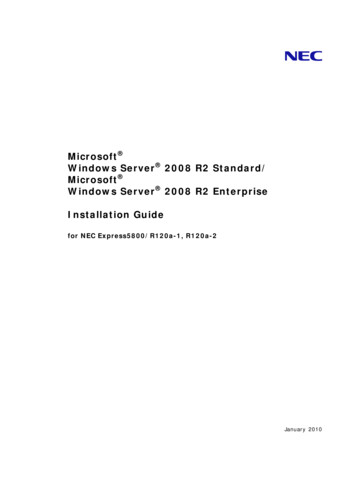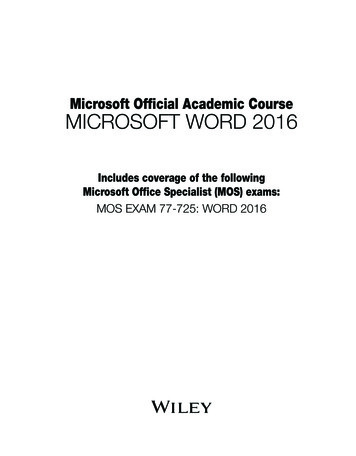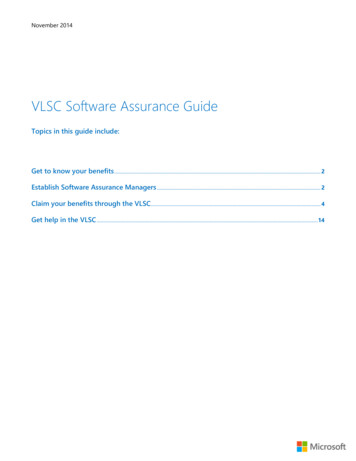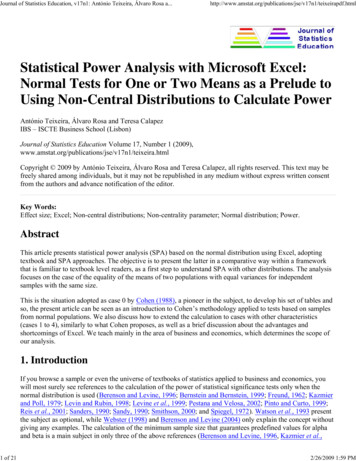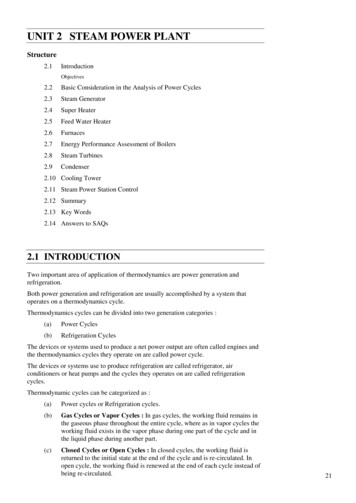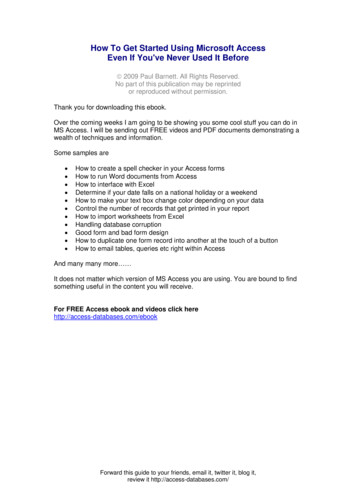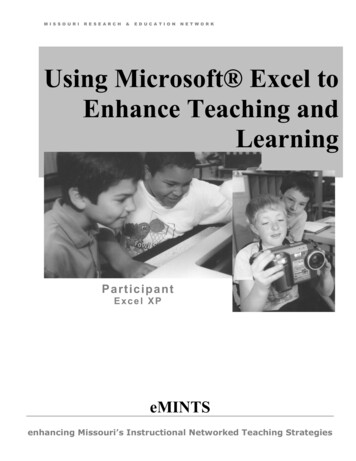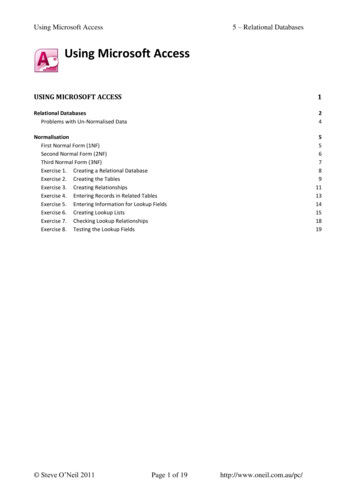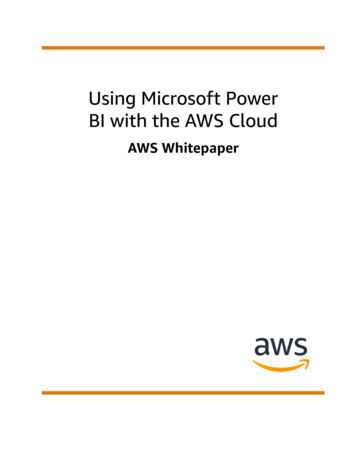
Transcription
Using Microsoft PowerBI with the AWS CloudAWS Whitepaper
Using Microsoft Power BI withthe AWS Cloud AWS WhitepaperUsing Microsoft Power BI with the AWS Cloud: AWS WhitepaperCopyright Amazon Web Services, Inc. and/or its affiliates. All rights reserved.Amazon's trademarks and trade dress may not be used in connection with any product or service that is notAmazon's, in any manner that is likely to cause confusion among customers, or in any manner that disparages ordiscredits Amazon. All other trademarks not owned by Amazon are the property of their respective owners, who mayor may not be affiliated with, connected to, or sponsored by Amazon.
Using Microsoft Power BI withthe AWS Cloud AWS WhitepaperTable of ContentsUsing Microsoft Power BI with the AWS Cloud . 1Abstract . 1Introduction . 2The Microsoft Power BI Suite . 3Power BI Desktop . 3Power BI Service . 3Power BI Report Server . 3On-premises data gateway . 3Connecting Microsoft Power BI Desktop to AWS data sources . 5Using Power BI Desktop on premises . 5Connecting to data sources through the internet . 5Connecting to data sources via AWS VPN . 8Connecting to data sources via AWS Direct Connect . 10Using Microsoft Power BI Desktop in the AWS Cloud . 13Option 1: Install Microsoft Power BI Desktop on an Amazon EC2 instance . 13Option 2: Install Microsoft Power BI in an Amazon Workspaces environment . 14Option 3: Install Microsoft Power BI in an Amazon AppStream 2.0 environment . 14Summary of Microsoft Power BI Desktop connectivity options . 16Connecting the Microsoft Power BI service to AWS data sources . 17Recommended configuration . 17Additional considerations . 18Using Microsoft Power BI Report Server in AWS . 21Using Microsoft Power BI with Amazon QuickSight . 25Conclusion . 26Contributors . 27Further reading . 28Document revisions . 29Appendix: Microsoft Power BI supported AWS data sources . 30Notices . 31iii
Using Microsoft Power BI withthe AWS Cloud AWS WhitepaperAbstractUsing Microsoft Power BI with theAWS CloudUsing Microsoft Power BI with the AWS CloudPublication date: March 01, 2021 (Document revisions (p. 29))AbstractThis whitepaper discusses how to integrate and use Microsoft Power BI (Desktop, Report Server, Service,and on-premises data gateway) with the Amazon Web Services (AWS) Cloud. It presents options forcustomers looking to connect Microsoft Power BI products to AWS Services such as Amazon Redshift,Amazon Athena, and Amazon RDS, with a focus on connectivity, security, performance, and costoptimization.This whitepaper is for IT decision makers and architects looking to quickly understand Microsoft PowerBI concepts and what options exist to make use of those technologies when using AWS Services as datasources.1
Using Microsoft Power BI withthe AWS Cloud AWS WhitepaperIntroductionCustomers with businesses off all sizes are using AWS products and services to store their data reliably,cost effectively, and securely. This is due in part to the broad ecosystem of mature data storage andanalytics offerings that are available. Some of these offerings include the following services: Amazon Simple Storage Service (Amazon S3) provides a simple, scalable, secure, and cost-effectivedata repository. It has become an industry standard for storing application data, as well as a firstchoice for customer data lakes. Amazon Athena is an interactive query service that makes it easy to analyze data in Amazon S3 usingstandard SQL. Amazon Relational Database Service (Amazon RDS) makes it easy to set up, operate, and scale arelational database in the cloud. It provides cost-efficient and resizable capacity while automatingtime-consuming administration tasks such as hardware provisioning, database setup, patching, andbackups. SQL Server, Oracle Database, MySQL, MariaDB, and PostgreSQL engines are available. Amazon Redshift is fully managed, massively scalable data warehouse that makes it easy to analyzeboth structured and unstructured datasets. Amazon QuickSight is a fast, cloud-powered business intelligence service that makes it easy to deliverinsights to everyone in your organization.AWS gives customers full flexibility in mixing the technologies they prefer for their data needs. Whilemany customers choose Amazon QuickSight for their business intelligence (BI) needs, other customerschoose vendors such as Microsoft Power BI, Tableau, and Qlik.This document focuses on the Microsoft Power BI suite of products and services, and how to use them incombination with AWS Services.To better understand how services relate to one another, we often label data services as eitherbeing data sources or data consumers. A data source allows customers and applications to store andretrieve data from the service. Frequently, data sources also have built-in compute and can providecomputational analysis and filtering. But, ultimately, data is loaded into these data sources andeventually data is retrieved from them by data consumers. Amazon S3, Amazon Athena, and AmazonRedshift are good examples of data sources.Data consumers, on the other hand, access the data from data sources and, typically, process it. Theymight optionally display it too. Amazon QuickSight and the Microsoft Power BI suite are good examplesof data consumers. They read from data sources, and then assist in the analysis, visualization, andpublication of information.It’s easy to see how a data consumer can quickly become a data source for another upstream service.However, for the purposes of this paper, we consider Microsoft Power BI a data consumer, and the AWSservices such as Amazon RDS, Amazon Redshift, and Amazon Athena, as data sources.2
Using Microsoft Power BI withthe AWS Cloud AWS WhitepaperPower BI DesktopThe Microsoft Power BI suiteTo reduce confusion due to product naming similarities, this whitepaper presents what each MicrosoftPower BI product and service is.Power BI DesktopPower BI Desktop is a free application you install on your local computer. It lets you connect to,transform, and visualize your data. With Power BI Desktop, you can connect to multiple different sourcesof data and combine them (often called modeling) into a data model. This data model lets you buildvisuals and collections of visuals you can share as reports with other people inside your organization.Power BI Desktop can connect to any supported data source that is available locally or over the network.For supported data sources, see theAppendix: Microsoft Power BI supported AWS data sources (p. 30).Most users who work on business intelligence projects use Power BI Desktop to create reports. Then theypush content to either Power BI Report Server or the Power BI service in order to share their reports withothers. The act of pushing content from Power BI Desktop to the Power BI Report Server or the Power BIservice is known as publishing. For more information, see What is Power BI Desktop?NotePower BI Desktop is a Windows-only application. It is not available for Linux, macOS, or otheroperating systems.Power BI ServicePower BI is a collection of software services, apps, and connectors that work together to help you create,share, and consume business insights in a way that serves you and your business most effectively. ThePower BI service, sometimes referred to as Power BI online, is the software as a service (SaaS) part ofPower BI. For more information, see What is the Power BI service?The Power BI service is a cloud-based service. It supports light report editing and collaboration for teamsand organizations. You can connect to data sources in the Power BI service too, but modeling is limited.Most report designers who work on business intelligence projects use Power BI Desktop to createreports, and then use the Power BI service to distribute their reports with others. For more information,see Comparing Power BI Desktop and the Power BI service.Power BI Report ServerPower BI Report Server is a private report server with a web portal in which you display and managereports and KPIs. Customers use Power BI Report Server in cases where they do not want their reportspublished to the Power BI service. Although it was originally intended for on-premises environments, thePower BI Report Server can run on AWS as well.On-premises data gatewayThe Microsoft On-premises data gateway acts as a bridge between privatized data sources that arestored outside of Power BI service, and the Power BI service. It allows the Power BI service to access3
Using Microsoft Power BI withthe AWS Cloud AWS WhitepaperOn-premises data gatewayprivatized data sources, which are located in another facility and accessible by internal networkconnectivity between the data source and the data gateway. Although it is typically installed as a servercomponent, you can also install a personal mode on your local computer as an application. This providesconnectivity to its data sources as well. This whitepaper focuses only on the standard mode.4
Using Microsoft Power BI withthe AWS Cloud AWS WhitepaperUsing Power BI Desktop on premisesConnecting Microsoft Power BIDesktop to AWS data sourcesMost often customers who start with Microsoft Power BI Desktop are interested in how they can connectto AWS data sources from their on-premises computers and network. The desktop application is typicallyrunning on their local Windows laptop and physical and logical connectivity to AWS data sources are thebiggest perceived barriers to entry.However, another option exists, which is to run the Microsoft Power BI Desktop in the AWS Cloud. Thisoption significantly reduces connectivity barriers to AWS data sources, but also requires some additionalconsiderations. Both models are discussed in this chapter. We examine the implications of each inrelation to connectivity, security, performance, and costs so that you can decide which option is best foryou.Using Power BI Desktop on premisesIf you plan on using Power BI desktop on premises with data sources are that stored within the AWSCloud, Power BI can access these sources in one of three ways: Connecting to data sources using the internet Connecting to data sources using AWS VPN Connecting to data sources using Direct ConnectEach method is detailed in the following sections.Connecting to data sources through the internetIn this model, the Power BI Desktop application places an outbound connection that is routed overthe internet to an IP address of an internet-accessible AWS data source. For example, Amazon RDSand Amazon Redshift, which are instantiated within a customers’ Amazon VPC, support the publicaccessibility option to make instances accessible over the internet. Amazon Athena can be querieddirectly from the internet by using the service endpoint for your specific Region.5
Using Microsoft Power BI withthe AWS Cloud AWS WhitepaperConnecting to data sources through the internetPower BI connectivity to AWS data sources over the internetAlthough this method of connectivity is technically possible, we don’t recommend it for anything otherthan a small number of users. The following table lists important considerations.Table 1 — Considerations for accessing AWS data sources over the internetCriteriaConsiderations for accessing AWS data sourcesover the internetNetwork connectivityData sources must be accessible over the internet.Access must be either through a public IP address(Amazon RDS, Amazon Redshift, Amazon EC2based data sources), or by a regional serviceendpoint (Amazon Athena).SecurityIP access controlA security group acts as a virtual firewall foryour instance to control inbound and outboundtraffic. In order to limit access to trusted entities,configure security groups to only allow inbound IPranges associated with known CIDR ranges.Encryption in transit6
Using Microsoft Power BI withthe AWS Cloud AWS WhitepaperConnecting to data sources through the internetCriteriaConsiderations for accessing AWS data sourcesover the internetAWS recommends that you configure encryptionfor any data sources that use public IP addresses,such as Amazon RDS, Amazon Redshift, or anyAmazon EC2-based data sources. This ensures thatthe risk of data or credentials being compromisedwhile in transit, is reduced. Failure to configureencryption represents a significant risk. Do notoverlook this aspect.Regional service endpoints, such as AmazonAthena, are TLS encrypted. In addition, AmazonAthena query results that stream to JDBC orODBC clients are encrypted using Transport LayerSecurity (TLS).Authentication and authorizationAWS recommends that you use credentials thatprovide read-only access to datasets, and set upprocesses to rotate credentials per your companypolicy.PerformanceSome factors that might impact the overall PowerBI Desktop performance when accessing AWS datasources over the internet include: The size of the dataset being accessed. Largerdatasets take longer to retrieve. We recommendlimiting queries and using filters to reduce theamount of data retrieved over the internet. The quality of the internet connection,including bandwidth, latency, and packet loss.Where possible access data in AWS regionswhich you are geographically close to in orderto reduce the effect of latency. If your internetis shared, consider loading data sources atoff peak times and/or ensuring that enoughbandwidth is available.In general, AWS recommends testing theexperience at different times of the day, withdifferent datasets, and with progressively largernumber of users.CostData sources that reside in a VPC and are queriedusing public IP address over the internet incurstandard AWS VPC data egress charges. In orderto reduce costs, we recommend limiting queriesand using filters to reduce the amount of dataretrieved over the internet.7
Using Microsoft Power BI withthe AWS Cloud AWS WhitepaperConnecting to data sources via AWS VPNConnecting to data sources via AWS VPNIn this model, Power BI Desktop installations connect to data sources in the AWS network using one oftwo AWS VPN methods: AWS Site-to-Site VPN or AWS Client VPN. Each connection type delivers a highlyavailable, managed, and elastic cloud VPN solution to protect your network traffic.Site-to-Site VPN creates encrypted tunnels between your network and your Amazon Virtual PrivateCloud (Amazon VPN) or AWS Transit Gateway. Client VPN connects your users to AWS or on-premisesresources using a free VPN software client.VPN traffic from both Site-to-Site VPN and Client VPN connections terminates in your VPC. As such,it can route to private IP addresses so your instances no longer need public-facing IP addresses. Forservices with a data path accessible from a publicly facing service endpoint, such as Athena, these servicerequests can either be routed over the internet, or over the VPN connection and through a VPC endpoint.Connecting Power BI Desktop to AWS data sources over Site-to-Site VPN and Client VPNSite-to-Site VPN can also connect to AWS Transit Gateway, facilitating access to data sources spreadacross multiple VPCs.Using AWS VPN provides the benefit of employing encryption when accessing data sources storedin AWS, without requiring that each data source to be explicitly configured. Once configured, VPNtechnology is largely seamless to end users.Table 2 — Considerations for accessing AWS data sources using AWS VPNCriteriaConsiderations for accessing AWS data sourcesusing AWS VPNNetwork connectivityData sources are available by connecting toprivate IP addresses in a VPC, or using a regionalservice endpoint. Power BI Desktop connects viaVPN to the VPN Gateway and either access datasources directly (Amazon RDS, Amazon Redshift,Amazon EC2-based data sources), or by a VPC8
Using Microsoft Power BI withthe AWS Cloud AWS WhitepaperConnecting to data sources via AWS VPNCriteriaConsiderations for accessing AWS data sourcesusing AWS VPNendpoint for services with a regional endpoint(Amazon Athena).SecurityIP access controlYou can use a combination of routing and securitygroups to control access to data sources stored inthe AWS Cloud.Encryption in transitBoth types of AWS VPN use IPsec encryption,meaning that data transferred is encryptedas it travels between AWS and on premises.This ensures that even if data sources are notconfigured to use encrypted communications, thatdata is protected while traversing the internet.AuthenticationSite-to-Site VPN requires a one-timeconfiguration and, once established, is seamless tousers. End users are not required to authenticateto use the Site-to-Site VPN, but they requireauthentication to data sources.On the other hand, Client VPN does requireauthentication by the end users in orderto establish the connection. Client VPNauthentication can take place via Active Directory(user-based), mutual authentication (certificatebased), or SAML SSO (user-based). Onceauthenticated, the connection is seamless to theend user. AWS data sources added to Power BIDesktop require authentication.AWS recommends that you authenticate with AWSdata sources using an identity that has read-onlyaccess only to the datasets required.9
Using Microsoft Power BI withthe AWS Cloud AWS WhitepaperConnecting to data sources via AWS Direct ConnectCriteriaConsiderations for accessing AWS data sourcesusing AWS VPNPerformanceThe use of AWS VPN occurs over the internet. Assuch, its performance envelope is similar to thefirst scenario presented. Some factors can impactthe ov
backups. SQL Server, Oracle Database, MySQL, MariaDB, and PostgreSQL engines are available. Amazon Redshift is fully managed, massively scalable data warehouse that makes it easy to analyze both structured and unstructured datasets. Amazon QuickSight is a fast, cloud-powered business intelligence service that makes it easy to deliver