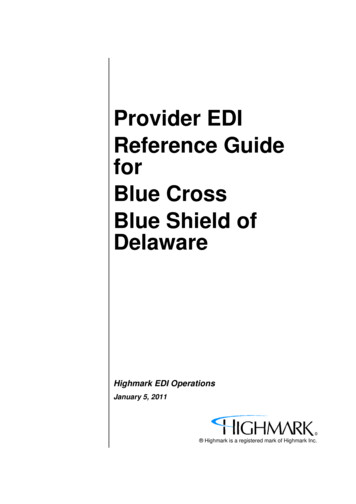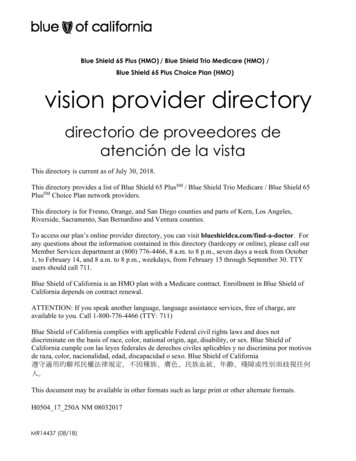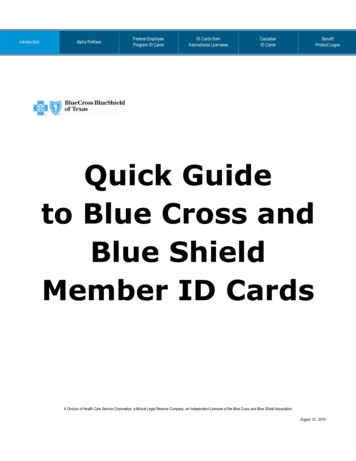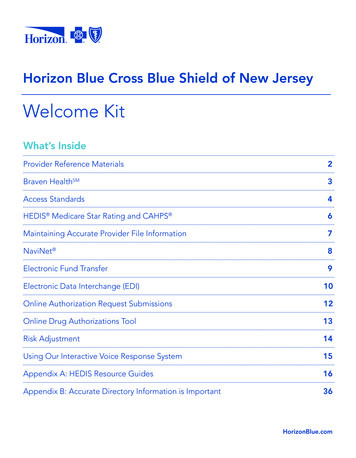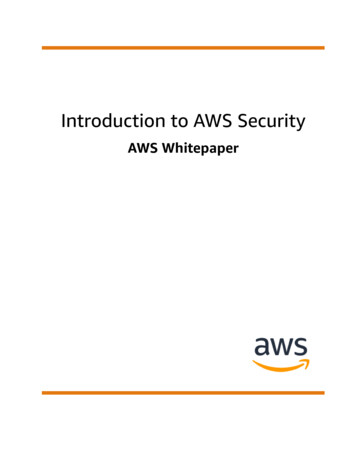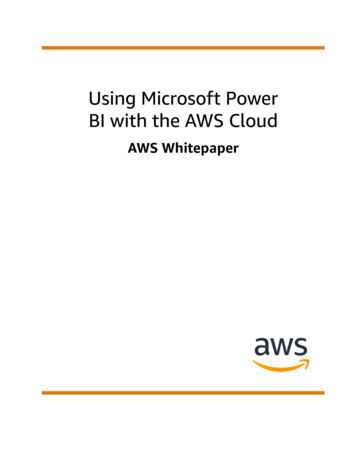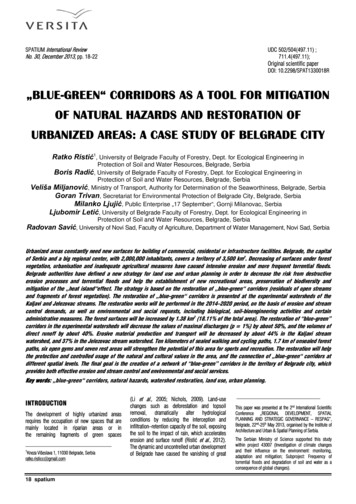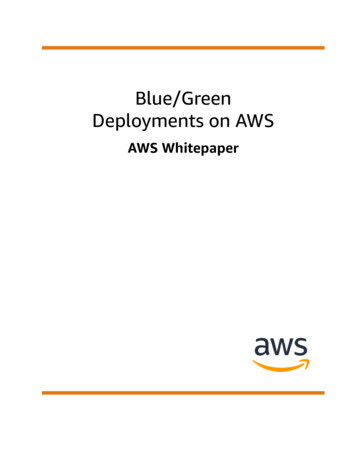
Transcription
Blue/GreenDeployments on AWSAWS Whitepaper
Blue/Green Deployments on AWS AWS WhitepaperBlue/Green Deployments on AWS: AWS WhitepaperCopyright Amazon Web Services, Inc. and/or its affiliates. All rights reserved.Amazon's trademarks and trade dress may not be used in connection with any product or service that is notAmazon's, in any manner that is likely to cause confusion among customers, or in any manner that disparages ordiscredits Amazon. All other trademarks not owned by Amazon are the property of their respective owners, who mayor may not be affiliated with, connected to, or sponsored by Amazon.
Blue/Green Deployments on AWS AWS WhitepaperTable of ContentsAbstract . 1Abstract . 1Introduction . 2Blue/Green Deployment Methodology . 2Benefits of Blue/Green . 3Define the Environment Boundary . 3AWS Tools and Services Enabling Blue/Green Deployments . 5Amazon Route 53 . 5Elastic Load Balancing . 5Auto Scaling . 5AWS Elastic Beanstalk . 5AWS OpsWorks . 6AWS CloudFormation . 6Amazon CloudWatch . 6Techniques . 7Update DNS Routing with Amazon Route 53 . 7Swap the Auto Scaling Group Behind Elastic Load Balancer . 9Update Auto Scaling Group Launch Configurations . 11Swap the Environment of an Elastic Beanstalk Application . 17Clone a Stack in AWS OpsWorks and Update DNS . 19Best Practices for Managing Data Synchronization and Schema Changes . 23Decoupling Schema Changes from Code Changes . 23When Blue/Green Deployments Are Not Recommended . 25Conclusion . 26Contributors . 27Comparison of Blue/Green Deployment Techniques . 28Document Revisions . 30Notices . 31iii
Blue/Green Deployments on AWS AWS WhitepaperAbstractBlue/Green Deployments on AWSPublication date: July 2016 (Document Revisions (p. 30))AbstractBlue/green deployment is a technique for releasing applications by shifting traffic between two identicalenvironments running different versions of the application. Blue/green deployments can mitigatecommon risks associated with deploying software, such as downtime and rollback capability. This paperprovides an overview of the blue/green deployment methodology and describes techniques customerscan implement using Amazon Web Services (AWS) services and tools. This paper also addressesconsiderations around the data tier, which is an important component of most applications.1
Blue/Green Deployments on AWS AWS WhitepaperBlue/Green Deployment MethodologyIntroductionIn a traditional approach to application deployment, you typically fix a failed deployment by redeployingan older, stable version of the application. Redeployment in traditional data centers is typicallydone on the same set of resources due to the cost and effort of provisioning additional resources.Although this approach works, it has many shortcomings. Rollback isn’t easy because it’s implementedby redeployment of an older version from scratch. This process takes time, making the applicationpotentially unavailable for long periods. Even in situations where the application is only impaired, arollback is required, which overwrites the faulty version. As a result, you have no opportunity to debugthe faulty application in place.Applying the principles of agility, scalability, utility consumption, and automation capabilities of the AWSplatform can shift the paradigm of application deployment. This enables a better deployment techniquecalled blue/green deployment.Blue/Green Deployment MethodologyBlue/green deployments provide near zero-downtime release and rollback capabilities. The fundamentalidea behind blue/green deployment is to shift traffic between two identical environments that arerunning different versions of your application. The blue environment represents the current applicationversion serving production traffic. In parallel, the green environment is staged running a different versionof your application. After the green environment is ready and tested, production traffic is redirectedfrom blue to green. If any problems are identified, you can roll back by reverting traffic back to the blueenvironment.2
Blue/Green Deployments on AWS AWS WhitepaperBenefits of Blue/GreenFigure 1: Basic blue/green exampleAlthough blue/green deployment isn’t a new concept, you don’t commonly see it used in traditional,on-premises hosted environments due to the cost and effort required to provision additional resources.The advent of cloud computing dramatically changes how easy and cost-effective it is to adopt the blue/green approach to deploying software.Benefits of Blue/GreenTraditionally, with in-place upgrades, it was difficult to validate your new application version in aproduction deployment while also continuing to run your old version of the application. Blue/greendeployments provide a level of isolation between your blue and green application environments. Itensures spinning up a parallel green environment does not affect resources underpinning your blueenvironment. This isolation reduces your deployment risk.After you deploy the green environment, you have the opportunity to validate it. You might do thatwith test traffic before sending production traffic to the green environment, or by using a very smallfraction of production traffic, to better reflect real user traffic. This is called canary analysis or canarytesting. If you discover the green environment is not operating as expected, there is no impact on theblue environment. You can route traffic back to it, minimizing impaired operation or downtime, andlimiting the blast radius of impact.This ability to simply roll traffic back to the still-operating blue environment is a key benefit of blue/green deployments. You can roll back to the blue environment at any time during the deploymentprocess. Impaired operation or downtime is minimized because impact is limited to the window oftime between green environment issue detection and shift of traffic back to the blue environment.Furthermore, impact is limited to the portion of traffic going to the green environment, not all traffic. Ifthe blast radius of deployment errors is reduced, so is the overall deployment risk.Blue/green deployments also fit well with continuous integration and continuous deployment (CI/CD)workflows, in many cases limiting their complexity. Your deployment automation would have to considerfewer dependencies on an existing environment, state, or configuration. Your new green environmentgets launched onto an entirely new set of resources.In AWS, blue/green deployments also provide cost optimization benefits. You’re not tied to the sameunderlying resources. So if the performance envelope of the application changes from one version toanother, you simply launch the new environment with optimized resources, whether that means fewerresources or just different compute resources. You also don’t have to run an overprovisioned architecturefor an extended period of time. During the deployment, you can scale out the green environment asmore traffic gets sent to it and scale the blue environment back in as it receives less traffic. Once thedeployment succeeds, you decommission the blue environment and stop paying for the resources it wasusing.Define the Environment BoundaryWhen planning for blue/green deployments, you have to think about your environment boundary—where have things changed and what needs to be deployed to make those changes live. The scope ofyour environment is influenced by a number of factors, as described in the following table.FactorsCriteriaApplication architectureDependencies, loosely/tightly coupledOrganizationalSpeed and number of iterations3
Blue/Green Deployments on AWS AWS WhitepaperDefine the Environment BoundaryFactorsCriteriaRisk and complexityBlast radius and impact of failed deploymentPeopleExpertise of teamsProcessTesting/QA, rollback capabilityCostOperating budgets, additional resourcesTable 1: Factors that affect environment boundaryFor example, organizations operating applications that are based on the microservices architecturepattern could have smaller environment boundaries because of the loose coupling and well-definedinterfaces between the individual services. Organizations running legacy, monolithic apps can stillleverage blue/green deployments, but the environment scope can be wider and the testing moreextensive. Regardless of the environment boundary, you should leverage automation wherever you canto streamline the process, reduce human error, and control your costs.4
Blue/Green Deployments on AWS AWS WhitepaperAmazon Route 53AWS Tools and Services EnablingBlue/Green DeploymentsAWS provides a number of tools and services to help you automate and streamline your deploymentsand infrastructure through the AWS API, which you can leverage using the web console, CLI tools, SDKs,and IDEs. Because many services are available in the AWS ecosystem, the following is not a complete list.Instead, this list provides an overview of only the services we discuss in this paper. You may find softwaresolutions outside of AWS to help automate and monitor your infrastructure and deployment, but thispaper focuses on AWS services.Amazon Route 53Amazon Route 53 is a highly available and scalable authoritative DNS service that routes user requestsfor Internet-based resources to the appropriate destination. Amazon Route 53 runs on a global networkof DNS servers providing customers with added features, such as routing based on health checks,geography, and latency. DNS is a classic approach to blue/green deployments, allowing administrators todirect traffic by simply updating DNS records in the hosted zone. Also, time to live (TTL) can be adjustedfor resource records; this is important for an effective DNS pattern because a shorter TTL allows recordchanges to propagate faster to clients.Elastic Load BalancingAnother common approach to routing traffic for a blue/green deployment is through the use of loadbalancing technologies. Elastic Load Balancing distributes incoming application traffic across designatedAmazon Elastic Compute Cloud (Amazon EC2) instances. Elastic Load Balancing scales in response toincoming requests, performs health checking against Amazon EC2 resources, and naturally integrateswith other AWS tools, such as Auto Scaling. This makes it a great option for customers who want toincrease application fault tolerance.Auto ScalingAuto Scaling helps maintain application availability and lets customers scale EC2 capacity up or downautomatically according to defined conditions. The templates used to launch EC2 instances in an AutoScaling group are called launch configurations. You can attach different versions of launch configurationto an Auto Scaling group to enable blue/green deployment. You can also configure Auto Scaling for usewith an Elastic Load Balancing load balancer. In this configuration, Elastic Load Balancing balances thetraffic across the EC2 instances running in an Auto Scaling group. You define termination policies in AutoScaling groups to determine which EC2 instances to remove during a scaling action. As explained in theAuto Scaling Developer Guide, Auto Scaling also allows instances to be placed in Standby state, insteadof termination, which helps with quick rollback when required. Both Auto Scaling's termination policiesand Standby state enable blue/green deployment.AWS Elastic BeanstalkAWS Elastic Beanstalk is a fast and simple way to get an application up and running on AWS. It’sperfect for developers who want to deploy code without worrying about managing the underlying5
Blue/Green Deployments on AWS AWS WhitepaperAWS OpsWorksinfrastructure. Elastic Beanstalk supports Auto Scaling and Elastic Load Balancing, both of which enableblue/green deployment. Elastic Beanstalk makes it easy to run multiple versions of your application andprovides capabilities to swap the environment URLs, facilitating blue/green deployment.AWS OpsWorksAWS OpsWorks is a configuration management service based on Chef that allows customers to deployand manage application stacks on AWS. Customers can specify resource and application configuration,and deploy and monitor running resources. OpsWorks simplifies cloning entire stacks when you’repreparing blue/green environments.AWS CloudFormationAWS CloudFormation provides customers with the ability to describe the AWS resources they needthrough JSON formatted templates. This service provides very powerful automation capabilities forprovisioning blue/green environments and facilitating updates to switch traffic, whether through Route53 DNS, Elastic Load Balancing, etc. The service can be used as part of a larger infrastructure as codestrategy, where infrastructure is provisioned and managed using code and software developmenttechniques, such as version control and continuous integration, in a manner similar to how applicationcode is treated.Amazon CloudWatchAmazon CloudWatch is a monitoring service for AWS Cloud resources and the applications you run onAWS. CloudWatch can collect and track metrics, collect and monitor log files, and set alarms. It providessystem-wide visibility into resource utilization, application performance, and operational health, whichare key to early detection of application health in blue/green deployments.6
Blue/Green Deployments on AWS AWS WhitepaperUpdate DNS Routing with Amazon Route 53TechniquesThe following techniques are examples of how you can implement blue/green on AWS. While wehighlight specific services in each technique, you may have other services or tools to implement thesame pattern. Choose the appropriate pattern based on the existing architecture, the nature of theapplication, and goals for software deployment in your organization. Experiment as much as possible togain experience for your environment and understand how the different deployment risk factors interactwith your specific workload.Topics Update DNS Routing with Amazon Route 53 (p. 7) Swap the Auto Scaling Group Behind Elastic Load Balancer (p. 9) Update Auto Scaling Group Launch Configurations (p. 11) Swap the Environment of an Elastic Beanstalk Application (p. 17) Clone a Stack in AWS OpsWorks and Update DNS (p. 19)Update DNS Routing with Amazon Route 53DNS routing through record updates is a common approach to blue/green deployments. DNS is themechanism for switching traffic from the blue environment to the green and vice versa, if rollback isnecessary. This approach works with a wide variety of environment configurations, as long as you canexpress the endpoint into the environment as a DNS name or IP address.In AWS, this technique applies to environments that are: Single instances, with a public or Elastic IP address Groups of instances behind an Elastic Load Balancing load balancer, or third-party load balancer Instances in an Auto Scaling group with an Elastic Load Balancing load balancer as the front end Services running on an Amazon Elastic Container Service (Amazon ECS) cluster fronted by an ElasticLoad Balancing load balancer Elastic Beanstalk environment web tiers Other configurations that expose an IP or DNS endpoint7
Blue/Green Deployments on AWS AWS WhitepaperUpdate DNS Routing with Amazon Route 53Figure 2: Classic DNS patternFigure 2 shows how Amazon Route 53 manages the DNS hosted zone. By updating the alias record, youcan route traffic from the blue environment to the green environment.(Alias records are specific to Amazon Route 53, offering extended capabilities to standard DNS. Theyact as pointers to other AWS resources such as Elastic Load Balancing endpoints or Amazon CloudFrontdistributions. You can read more about them at as.html. )You can shift traffic all at once or you can do a weighted distribution. With Amazon Route 53, youcan define a percentage of traffic to go to the green environment and gradually update the weightsuntil the green environment carries the full production traffic. A weighted distribution provides theability to perform canary analysis where a small percentage of production traffic is introduced to a newenvironment. You can test the new code and monitor for errors, limiting the blast radius if any issuesare encountered. It also allows the green environment to scale out to support the full production load ifyou’re using Elastic Load Balancing, for example. Elastic Load Balancing automatically scales its requesthandling capacity to meet the inbound application traffic; the process of scaling isn’t instant, so werecommend that you test, observe, and understand your traffic patterns. Load balancers can also be prewarmed (configured for optimum capacity) through a support request.For best practices for evaluating Elastic Load Balancing, see http://aws.amazon.com/articles/1636185810492479.8
Blue/Green Deployments on AWS AWS WhitepaperSwap the Auto Scaling Group Behind Elastic Load BalancerFigure 3: Classic DNS-weighted distributionIf issues arise during the deployment, you achieve rollback by updating the DNS record to shift trafficback to the blue environment. Although DNS routing is simple to implement for blue/green, thequestion is how quickly can you complete a rollback. DNS TTL determines how long clients cache
Blue/green deployments provide near zero-downtime release and rollback capabilities. The fundamental idea behind blue/green deployment is to shift traffic between two identical environments that are running different versions of your application. The blue environment represents