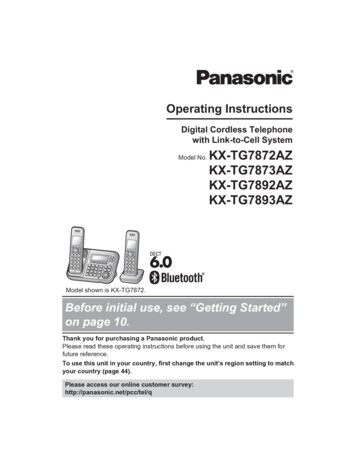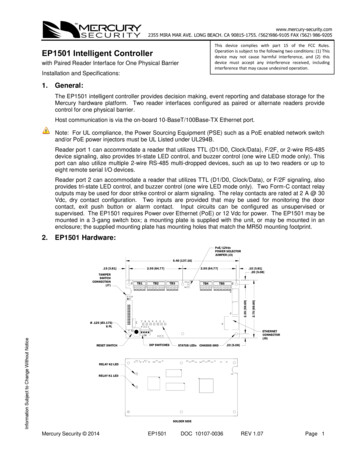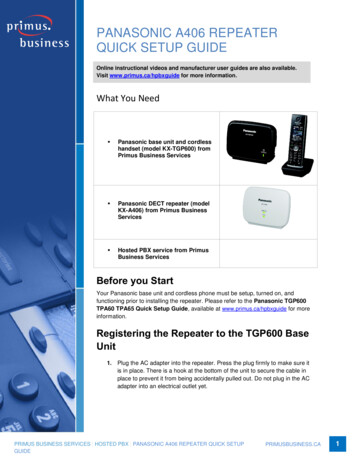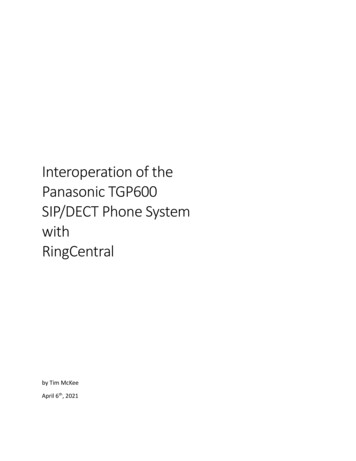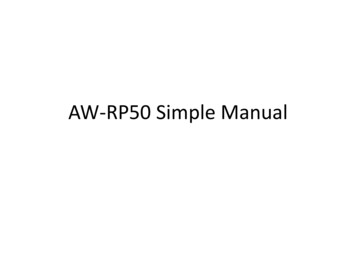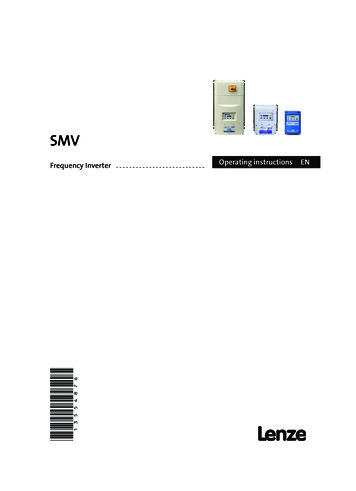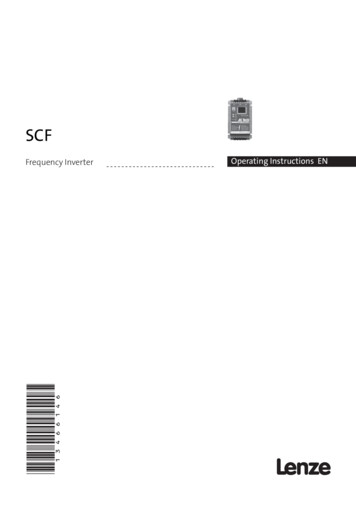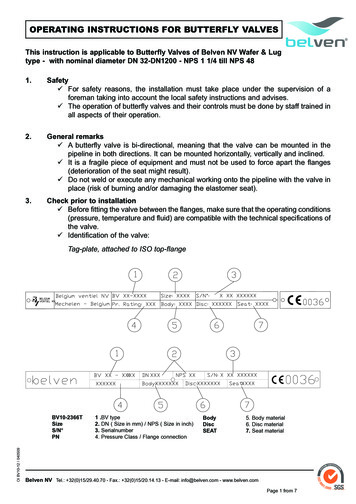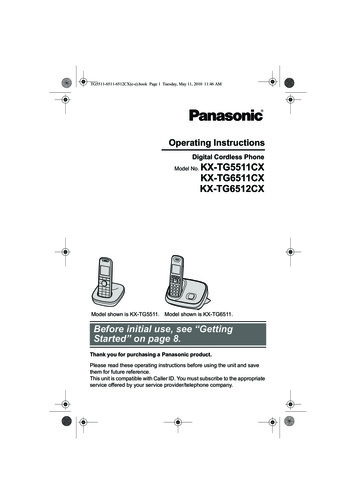
Transcription
TG5511-6511-6512CX(e-e).book Page 1 Tuesday, May 11, 2010 11:46 AMOperating InstructionsDigital Cordless PhoneModel No.KX-TG5511CXKX-TG6511CXKX-TG6512CXModel shown is KX-TG5511. Model shown is KX-TG6511.Before initial use, see “GettingStarted” on page 8.Thank you for purchasing a Panasonic product.Please read these operating instructions before using the unit and savethem for future reference.This unit is compatible with Caller ID. You must subscribe to the appropriateservice offered by your service provider/telephone company.
TG5511-6511-6512CX(e-e).book Page 2 Tuesday, May 11, 2010 11:46 AMTable of ContentsIntroductionModel composition . . . . . . . . . . . . . . . 3Accessory information . . . . . . . . . . . . . 3Error messages . . . . . . . . . . . . . . . . 33Troubleshooting . . . . . . . . . . . . . . . . 34Wall mounting. . . . . . . . . . . . . . . . . . 38Important InformationIndexFor your safety . . . . . . . . . . . . . . . . . . 5Important safety instructions . . . . . . . . 6For best performance . . . . . . . . . . . . . 6Other information. . . . . . . . . . . . . . . . . 7Specifications . . . . . . . . . . . . . . . . . . . 7Getting StartedSetting up . . . . . . . . . . . . . . . . . . . . . . 8Note when setting up. . . . . . . . . . . . . . 9Controls . . . . . . . . . . . . . . . . . . . . . . . 10Display. . . . . . . . . . . . . . . . . . . . . . . . 12Turning the power on/off . . . . . . . . . . 13Initial settings. . . . . . . . . . . . . . . . . . . 13One touch eco mode . . . . . . . . . . . . . 14Making/Answering CallsMaking calls. . . . . . . . . . . . . . . . . . . . 15Answering calls . . . . . . . . . . . . . . . . . 15Useful features during a call . . . . . . . 16Key lock. . . . . . . . . . . . . . . . . . . . . . . 17PhonebookHandset phonebook . . . . . . . . . . . . . 18Copying phonebook entries. . . . . . . . 19ProgrammingProgrammable settings . . . . . . . . . . . 20Special programming . . . . . . . . . . . . 24Registering a unit . . . . . . . . . . . . . . . 25Caller ID ServiceUsing Caller ID service . . . . . . . . . . . 27Caller list . . . . . . . . . . . . . . . . . . . . . . 27Voice Mail ServiceVoice mail service . . . . . . . . . . . . . . . 29Intercom/LocatorIntercom . . . . . . . . . . . . . . . . . . . . . . 30Handset locator . . . . . . . . . . . . . . . . . 30Transferring calls, conference calls . . 30Useful InformationCharacter entry . . . . . . . . . . . . . . . . . 312Index. . . . . . . . . . . . . . . . . . . . . . . . . 39
TG5511-6511-6512CX(e-e).book Page 3 Tuesday, May 11, 2010 11:46 AMIntroductionModel compositionBase unitHandsetPart No.Part 12KX-TG6511KX-TGA6502SeriesModel No.Quantity*1 Feature differences: Intercom calls can be made between the handsets bypurchasing and registering one or more optional handsets (page 4).L The suffix (CX) in the following model numbers will be omitted in theseinstructions: KX-TG5511CX/KX-TG6511CX/KX-TG6512CXAccessory informationSupplied accessoriesQuantityNo.Accessory item/Part number12KX-TG5511KX-TG6511KX-TG6512AC adaptor/PQLV219BX12Telephone line cord113Rechargeable batteries*1/HHR-55AAAB or N4DHYYY00001244Handset cover*2125Charger—1*1 See page 4 for replacement battery information.*2 The handset cover comes attached to the handset.123453
TG5511-6511-6512CX(e-e).book Page 4 Tuesday, May 11, 2010 11:46 AMIntroductionAdditional/replacement accessoriesPlease contact your nearest Panasonic dealer for sales information.Accessory itemModel numberRechargeablebatteriesHHR-4DPA or HHR-4MRT*1DECT repeaterKX-A272Battery type:– Nickel metal hydride (Ni-MH)– 2 x AAA (R03) size for each handset*1 Replacement batteries may have a different capacity from that of the suppliedbatteries.Expanding your phone systemYou can expand your phone system by registering optional handsets (6 max.) to asingle base unit.L Optional handsets may be a different colour from that of the supplied handsets. KX-TG5511 KX-TG6511/KX-TG6512Handset (optional): KX-TGA551CXHandset (optional): KX-TGA651CX4
TG5511-6511-6512CX(e-e).book Page 5 Tuesday, May 11, 2010 11:46 AMImportant InformationFor your safetyTo prevent severe injury and loss oflife/property, read this section carefully beforeusing the product to ensure proper and safeoperation of your product.WARNINGPower connectionL Use only the power source marked on theproduct.L Do not overload power outlets andextension cords. This can result in the riskof fire or electric shock.L Completely insert the AC adaptor/powerplug into the power outlet. Failure to do somay cause electric shock and/or excessiveheat resulting in a fire.L Regularly remove any dust, etc. from theAC adaptor/power plug by pulling it from thepower outlet, then wiping with a dry cloth.Accumulated dust may cause an insulationdefect from moisture, etc. resulting in a fire.L Unplug the product from power outlets if itemits smoke, an abnormal smell, or makesan unusual noise. These conditions cancause fire or electric shock. Confirm thatsmoke has stopped emitting and contact anauthorised service centre.L Unplug from power outlets and never touchthe inside of the product if its casing hasbeen broken open.L Never touch the plug with wet hands.Danger of electric shock exists.InstallationL To prevent the risk of fire or electrical shock,do not expose the product to rain or anytype of moisture.L Do not place or use this product nearautomatically controlled devices such asautomatic doors and fire alarms. Radiowaves emitted from this product may causesuch devices to malfunction resulting in anaccident.L Do not allow the AC adaptor or telephoneline cord to be excessively pulled, bent orplaced under heavy objects.Operating safeguardsL Unplug the product from power outletsbefore cleaning. Do not use liquid oraerosol cleaners.L Do not disassemble the product.L Do not spill liquids (detergents, cleansers,etc.) onto the telephone line cord plug, orallow it to become wet at all. This maycause a fire. If the telephone line cord plugbecomes wet, immediately pull it from thetelephone wall jack, and do not use.MedicalL Consult the manufacturer of any personalmedical devices, such as pacemakers orhearing aids, to determine if they areadequately shielded from external RF(radio frequency) energy. (The productoperates in the frequency range of 1.88GHz to 1.90 GHz, and the RF transmissionpower is 250 mW (max.).)L Do not use the product in health carefacilities if any regulations posted in thearea instruct you not to do so. Hospitals orhealth care facilities may be usingequipment that could be sensitive toexternal RF energy.CAUTIONInstallation and locationL Never install telephone wiring during anelectrical storm.L Never install telephone line jacks in wetlocations unless the jack is specificallydesigned for wet locations.L Never touch uninsulated telephone wires orterminals unless the telephone line hasbeen disconnected at the network interface.L Use caution when installing or modifyingtelephone lines.L The AC adaptor is used as the maindisconnect device. Ensure that the ACoutlet is installed near the product and iseasily accessible.L This product is unable to make calls when:– the handset batteries need recharging orhave failed.– there is a power failure.– the key lock feature is turned on.5
TG5511-6511-6512CX(e-e).book Page 6 Tuesday, May 11, 2010 11:46 AMImportant InformationBatteryL We recommend using the batteries notedon page 4. USE ONLY rechargeable NiMH batteries AAA (R03) size.L Do not mix old and new batteries.L Do not open or mutilate the batteries.Released electrolyte from the batteries iscorrosive and may cause burns or injury tothe eyes or skin. The electrolyte is toxic andmay be harmful if swallowed.L Exercise care when handling the batteries.Do not allow conductive materials such asrings, bracelets, or keys to touch thebatteries, otherwise a short circuit maycause the batteries and/or the conductivematerial to overheat and cause burns.L Charge the batteries provided with oridentified for use with this product only, inaccordance with the instructions andlimitations specified in this manual.L Only use a compatible base unit (orcharger) to charge the batteries. Do nottamper with the base unit (or charger).Failure to follow these instructions maycause the batteries to swell or explode.Important safetyinstructionsWhen using your product, basic safetyprecautions should always be followed toreduce the risk of fire, electric shock, andinjury to persons, including the following:1. Do not use this product near water forexample, near a bathtub, washbowl,kitchen sink, or laundry tub, in a wetbasement or near a swimming pool.2. Avoid using a telephone (other than acordless type) during an electrical storm.There may be a remote risk of electricshock from lightning.3. Do not use the telephone to report a gasleak in the vicinity of the leak.4. Use only the power cord and batteriesindicated in this manual. Do not dispose ofbatteries in a fire. They may explode.Check with local codes for possible specialdisposal instructions.SAVE THESE INSTRUCTIONS6For best performanceBase unit location/avoiding noiseThe base unit and other compatible Panasonicunits use radio waves to communicate witheach other.L For maximum coverage and noise-freecommunications, place your base unit:– at a convenient, high, and centrallocation with no obstructions betweenthe handset and base unit in an indoorenvironment.– away from electronic appliances such asTVs, radios, personal computers,wireless devices, or other phones.– facing away from radio frequencytransmitters, such as external antennasof mobile phone cell stations. (Avoidputting the base unit on a bay window ornear a window.)L Coverage and voice quality depends on thelocal environmental conditions.L If the reception for a base unit location is notsatisfactory, move the base unit to anotherlocation for better reception.EnvironmentL Keep the product away from electrical noisegenerating devices, such as fluorescentlamps and motors.L The product should be kept free fromexcessive smoke, dust, high temperature,and vibration.L The product should not be exposed to directsunlight.L Do not place heavy objects on top of theproduct.L When you leave the product unused for along period of time, unplug the product fromthe power outlet.L The product should be kept away from heatsources such as radiators, cookers, etc. Itshould not be placed in rooms where thetemperature is less than 0 C or greaterthan 40 C. Damp basements should alsobe avoided.L The maximum calling distance may beshortened when the product is used in thefollowing places: Near obstacles such ashills, tunnels, underground, near metalobjects such as wire fences, etc.
TG5511-6511-6512CX(e-e).book Page 7 Tuesday, May 11, 2010 11:46 AMImportant InformationL Operating the product near electricalappliances may cause interference. Moveaway from the electrical appliances.Routine careL Wipe the outer surface of the productwith a soft moist cloth.L Do not use benzine, thinner, or anyabrasive powder.Other informationNotice for product disposal, transfer, orreturn Power source:100–240 V AC, 50/60 Hz Power consumption:Base unit:Standby: Approx. 0.45 WMaximum: Approx. 3.8 WCharger:Standby: Approx. 0.2 WMaximum: Approx. 3.0 W Operating conditions:0 C – 40 C, 20 % – 80 % relative airhumidity (dry)Note:L Design and specifications are subject tochange without notice.L The illustrations in these instructions mayvary slightly from the actual product.L This product can store your private/confidential information. To protect yourprivacy/confidentiality, we recommend thatyou erase information such as phonebookor caller list entries from the memory beforeyou dispose of, transfer, or return theproduct.Information on Disposal in other Countriesoutside the European UnionThese symbols are only valid in the EuropeanUnion. If you wish to discard these items,please contact your local authorities or dealerand ask for the correct method of disposal.Specifications Standard:DECT (Digital EnhancedCordless Telecommunications),GAP (Generic Access Profile) Frequency range:1.88 GHz to 1.90 GHz RF transmission power:Approx. 10 mW (average power perchannel)7
TG5511-6511-6512CX(e-e).book Page 8 Tuesday, May 11, 2010 11:46 AMGetting Started Base unit (KX-TG6511/KX-TG6512)Setting upPress plug firmly.“Click”ConnectionsL Use only the supplied Panasonic ACadaptor PQLV219BX.Hook(100-240 V AC,50/60 Hz) Base unit (KX-TG5511)Press plug firmly.Use only the suppliedtelephone line cord.HookTo telephonelineDSL/ADSL filter*“Click”Use only the suppliedtelephone line cord.To telephonelineDSL/ADSL filter*CorrectWrong*DSL/ADSL filter (not supplied) isrequired if you have DSL/ADSL service.8Wrong“Click”(100-240 V AC,50/60 Hz)Correct“Click”*DSL/ADSL filter (not supplied) isrequired if you have DSL/ADSL service. Charger (KX-TG6512)Hooks(100-240 V AC,50/60 Hz)
TG5511-6511-6512CX(e-e).book Page 9 Tuesday, May 11, 2010 11:46 AMGetting StartedBattery installationL USE ONLY Ni-MH batteries AAA(R03) size.L Do NOT use Alkaline/Manganese/Ni-Cd batteries.L Confirm correct polarities (S, T).Rechargeable Ni-MH ONLYNote when setting upNote for connectionsL The AC adaptor must remainconnected at all times. (It is normal forthe adaptor to feel warm during use.)L The AC adaptor should be connectedto a vertically oriented or floormounted AC outlet. Do not connectthe AC adaptor to a ceiling-mountedAC outlet, as the weight of the adaptormay cause it to become disconnected.During a power failureThe unit will not work during a powerfailure. We recommend connecting acorded-type telephone (without ACadaptor) to the same telephone line or tothe same telephone line jack using a Tadaptor.Note for battery installationL When the language selection isdisplayed, see page 13.Battery chargeCharge for about 7 hours.L When the batteries are fully charged,the charge indica
L Never touch the plug with wet hands. Danger of electric shock exists. Installation L To prevent the risk of fire or electrical shock, do not expose the product to rain or any type of moisture. LDo not place or use this product near automatically controlled devices such as automatic doors and fire alarms. Radio waves emitted from this product may cause such devices to malfunction resulting in .