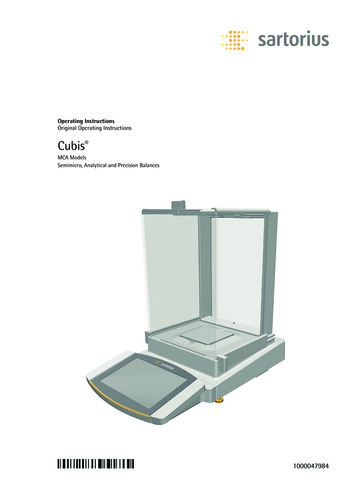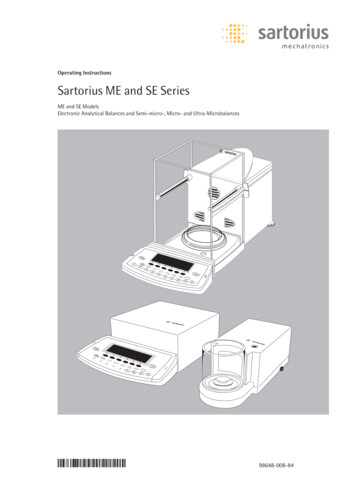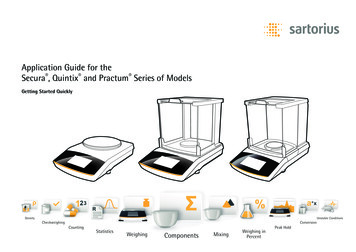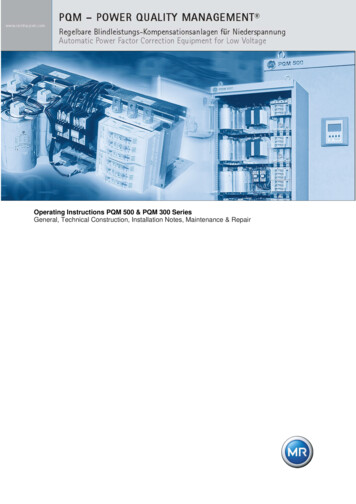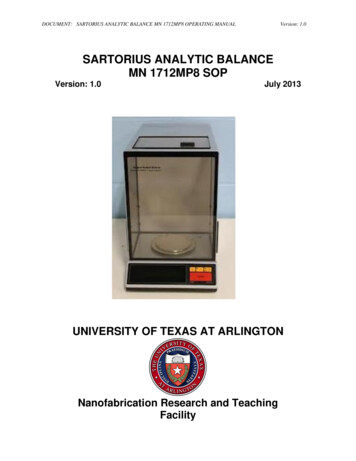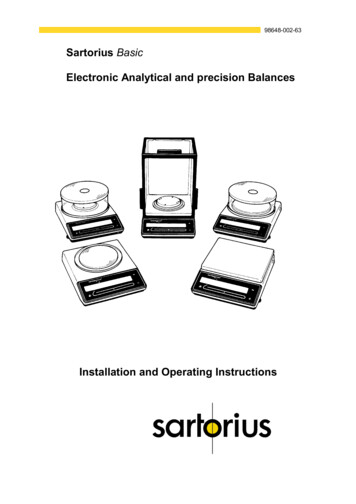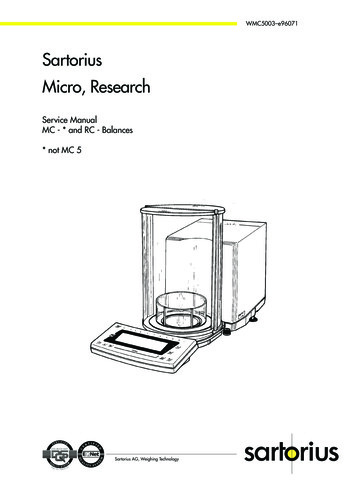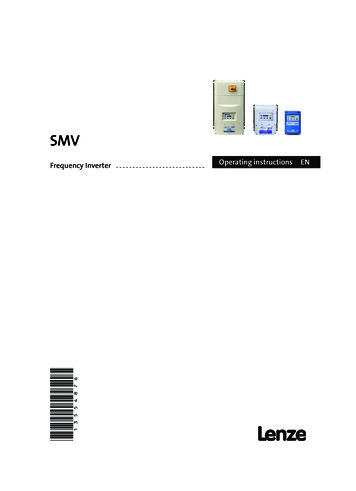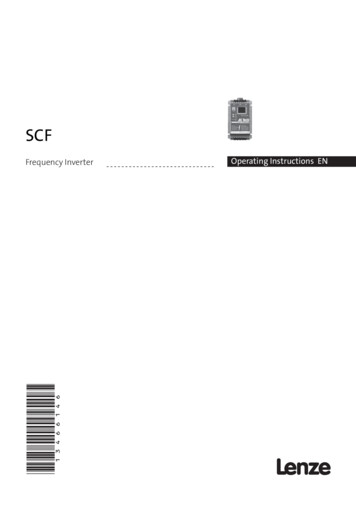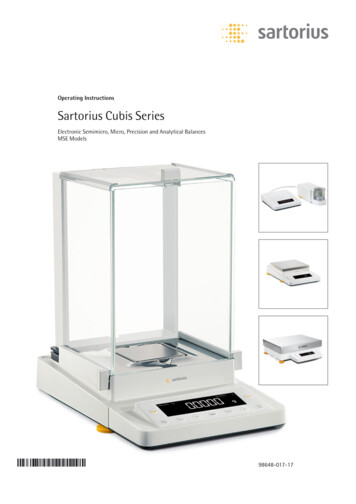
Transcription
Operating InstructionsSartorius Cubis SeriesElectronic Semimicro, Micro, Precision and Analytical BalancesMSE Models98648-017-17
ContentsContentsNotes on Using these Instructions 3Safety Instructions. . . . . . . . . . . . . . . . . . . . . . . . . . . . . 4Intended Use . . . . . . . . . . . . . . . . . . . . . . . . . . . . . . . . . 6General View of the Equipment. . . . . . . . . . . . . . . . . 7 Getting Started . . . . . . . . . . . . . . . . . . . . . . . . . . . . . . . 9Unpacking the Equipment. . . . . . . . . . . . . . . . . . . . . . 9 Setup Instructions. . . . . . . . . . . . . . . . . . . . . . . . . . . . 9Assembly . . . . . . . . . . . . . . . . . . . . . . . . . . . . . . . . . . 11 Transporting the Balance . . . . . . . . . . . . . . . . . . . . . . 17Storage and Shipping Conditions. . . . . . . . . . . . . . . . . 17Power Connection. . . . . . . . . . . . . . . . . . . . . . . . . . . . 18Warm-up Time. . . . . . . . . . . . . . . . . . . . . . . . . . . . . . 19Anti-theft Locking Device. . . . . . . . . . . . . . . . . . . . . . 20Modification Options . . . . . . . . . . . . . . . . . . . . . . . . . 21Preparing Below-Cell Weighing. . . . . . . . . . . . . . . . . . 26Using the Cable Opening in the Analytical Balance Draft shield. . . . . . . . . . . . . . . . . . 28Operation. . . . . . . . . . . . . . . . . . . . . . . . . . . . . . . . . . . . 29Display and Control Panel. . . . . . . . . . . . . . . . . . . . . . 29Basic Weighing Function. . . . . . . . . . . . . . . . . . . . . . . 30Leveling the Balance with the Inclination Sensor. . . . . 31Turning the Ionizer On/Off (Optional). . . . . . . . . . . . . 31Calibration and Adjustment. . . . . . . . . . . . . . . . . . . . . 33Configuration (Operating Menu). . . . . . . . . . . . . . . . . 36Key Functions during Configuration . . . . . . . . . . . . . . 36Menu Navigation Example: Setting the Language . . . . 36Menu Structure (Overview) . . . . . . . . . . . . . . . . . . . . . 37Parameter Settings: Overview . . . . . . . . . . . . . . . . . . . 38Application Programs. . . . . . . . . . . . . . . . . . . . . . . . . . . 45Density Determination. . . . . . . . . . . . . . . . . . . . . . . . . 45Counting . . . . . . . . . . . . . . . . . . . . . . . . . . . . . . . . . . 48Weighing in Percent. . . . . . . . . . . . . . . . . . . . . . . . . . 50Calculation. . . . . . . . . . . . . . . . . . . . . . . . . . . . . . . . . 52Animal Weighing/Averaging . . . . . . . . . . . . . . . . . . . . 54Net-total Formulation. . . . . . . . . . . . . . . . . . . . . . . . . 56Totalizing. . . . . . . . . . . . . . . . . . . . . . . . . . . . . . . . . . 58Mass Unit Conversion. . . . . . . . . . . . . . . . . . . . . . . . . 60ISO/GLP-compliant Print-out. . . . . . . . . . . . . . . . . . . . . 62Data Interfaces. . . . . . . . . . . . . . . . . . . . . . . . . . . . . . . 63Error Codes . . . . . . . . . . . . . . . . . . . . . . . . . . . . . . . . . . 75Care and Maintenance(Packing the Balance for Shipping) . . . . . . . . . . . . . . . 76Transporting the Balance. . . . . . . . . . . . . . . . . . . . . . . . 80Disposal. . . . . . . . . . . . . . . . . . . . . . . . . . . . . . . . . . . . . 86Specifications. . . . . . . . . . . . . . . . . . . . . . . . . . . . . . . . . 87Dimensions (Balance Drawings). . . . . . . . . . . . . . . . . . 100Accessories (Options). . . . . . . . . . . . . . . . . . . . . . . . . . 108Declaration of Conformity. . . . . . . . . . . . . . . . . . . . . . 110EC Type Approval Certificate. . . . . . . . . . . . . . . . . . . . 114Plates and Markings. . . . . . . . . . . . . . . . . . . . . . . . . . . 115The enclosed CD-ROM contains theh operatinginstructions as a PDF file.To read and print the file, you requirethe program Acrobat Reader, whichyou can download for free from theAdobe website (www.adobe.com).Software drivers for configuration of SB interfaces can also be downloaded from the internet: http://www.ftdichip.com/FTDrivers.htm The “installation guides" for these drivers can be found here: http://www.ftdichip.com/Documents/ InstallGuides.htm2Cubis MSE Operating Instructions
Notes on Using these InstructionsNotes on Using these Instructionst Please read these instructions carefully and completely before using the device.t Read the Safety Instructions carefully.t These instructions are part of the product. Keep them in a safe and easilyaccessible location.t If the instructions should be lost or misplaced, please contact Sartoriusfor a replacement or download the latest version from our website:www.sartorius.comSymbols and SignsThe following symbols are used in this manual:123Danger of electrical shockDanger of physical injury or deathhUseful information and tipsDanger of explosionPotential danger of physical injury or deathWarning of potential physical injury,Health risk or risk of property damageNotes on use in legal metrology within the scope of validity ofCouncil Directive 2009/23/ECNote regarding device operationExplanation of SymbolsThe following symbols are used in these instructions:t Indicates a required actiony Describes what happens after you have performed a particular step1., Perform steps in the specified order2.– Indicates an item in a listhTechnical advice / Hotline:Phone:Fax: 49.551.308.4440 49.551.308.4449Cubis MSE Operating Instructions3
Safety InstructionsSafety InstructionsThis device complies with European Council Directives as well as international regulations and standards for electricalequipment, electromagnetic compatibility, and the stipulated safety requirements. Improper use or handling can,however, result in damage and/or injury.This device should only be operated by trained personnel.Operators must read these installation instructions, particularly the safety information, and must be familiar with theoperation of the equipment. The operator is required to supplement these safety precautions as appropriate.The operating personnel must be provided with the appropriate training.The requirements pertaining to applicable installation regulations must be followed when using electrical equipmentin systems and environmental conditions with increased safety requirements. Relevant laws, standards, regulations,guidelines and environmental protection laws valid in your country must be observed.Always keep the equipment and balance freely accessible.Any installation work or balance operation that does not conform to the instructions will result in forfeiture of allclaims under the manufacturer's warranty.Danger of Explosion!1Do not use this equipment in hazardous areas in which explosive materials are present.Danger of Electrical Shock!If the device is not used in accordance with the instructions, this can affect the product liability for the device.2222234Make sure that the voltage rating printed on the AC adapter is identical to your local line voltage. The wall outlet musthave a protective grounding conductor. The operating instructions included with the AC adapter must be followed.Do not switch on the equipment if the AC adapter or power cord are damaged. If the balance, the AC adapter orany of the cables are damaged, disconnect the equipment from the power supply and secure it so that it cannot beturned on.Chemicals (e.g. gases or liquids) that can corrode and damage the inside or outside of the balance, AC adapter, power cable orperipherals must be kept away from the equipment.Do not operate the balance unless the housing and the display are undamaged and the housing is closed so thatinadvertent contact with parts inside the equipment is not possible. Make sure that no liquids penetrate the balanceand do not allow conductive parts to touch the balance.Note on Installation:The operator shall be solely responsible for any modifications to the equipmentand for connecting any cables or equipment not supplied by Sartorius.Information on operational quality is available upon request from Sartorius.You should only use peripherals and options supplied by Sartorius.Protection Class of the Balance Housing– Models with a readability of 10 mg: These models fulfill the requirements of protection class IP54.The IP protection only applies to the balance housing and not to the AC adapter.– The IP protection is only guaranteed when the weighing pan is mounted.– The IP protection is restricted if the data interfaces are used.Retain the cover cap for the data output. When the data output is not in use, reapply the cover cap to protect itagainst vapors, moisture, and dust or dirt.Cubis MSE Operating Instructions
Safety InstructionsNote on cable quality:CE conformity is only guaranteed with well shielded cables.The shielding braid of the cable must be made of metal with at least 80% coverage and also covered with metal foilas much as possible.The shielding on both sides on the full metal or metalized connector casing, as well as on the casing inlet, must behigh-frequency compliant and have a flat design.You can only turn off power to the device by pulling the plug or disconnecting the power cord, or by unscrewing the fourpin plug at the DC supply cable for the balance.Only use a lightly-moistened cloth for cleaning. See “Care and Maintenance" for cleaning the device. Do notcompromise the IP protection of the balance.Do not open the balance housing. If the seal is broken, this will result in forfeiture of all claims under themanufacturer’s warranty. The device may only be opened by specialized personnel trained by Sartorius.Disconnect the balance from the wall outlet prior to moving the device.Avoid condensation damage to the device. When the balance is turned on,condensation build-up is not possible. If the device is moved from a cool environment to a warm environment, youmust allow the device to acclimatize for approx. 2 hours before connecting to the power supply.Hazards at the Place of Installation and During Operation33333Avoid generating static electricity and establish potential equalization. A 10 kOhm ground is used when connectingthe balance to the power supply.Disconnecting the ground conductor is not permitted.Models with a separate electronics module (e. g. MSE6.6/3.6/2.7 225S/P and 125P): Do not replace the electronicsmodule.Replacing with, e. g. models of the ME/SE series will damage the device.Exercise caution to avoid glass breakage.There is a danger of lacerations or cuts caused by sharp edges on glass or metal (contact springs), particularly whenremoving or replacing the glass draft shield panels; during cleaning; if a glass sample container breaks, or whenmodifying the balance hardware configuration.Make sure all equipment operators have received proper instructions when working with hazardous or toxic materials.Failure to follow correct handling procedures can result in breakage of parts or spillage of liquids or other substances.Make sure the necessary protective clothing or equipment is worn, such as protective gloves, clothing, eyewear. All safetyregulations applicable in the laboratory must be observed.Exercise caution to avoid squeezing or crushing fingers when– Operating the electronic draft shield– Removing or installing the panels– Adjusting the displayDo not expose the device to aggressive chemical vapors or to unnecessarily extreme temperatures, moisture, shocks,or vibration.The device should be setup in areas away from equipment or devices that have strong magnetic properties.Extreme electromagnetic fields from electrical lines should also be avoided.Cubis MSE Operating Instructions5
Safety InstructionsIntended UseCubis models are high-resolution balances. They were speciallydeveloped for exact determination of material mass in liquid,paste, powder or solid form.Cubis models are designed specially for use in research,education and day-to-day laboratory tasks in science andindustry.Appropriate containers must be used for each type of samplematerial.Specific models cover specific weighing ranges: see“Specifications."They are designed to be used exclusively indoors.Cubis models can be operated as standalone, connected to aPC, or on a network.General View of the Equipment and Equipment SuppliedBalances with a readability of ) 1 μg1202334156771089101112131419Use 697198718151617Pos. DescriptionPos. Description123456789101112131415166Weighing panFilter weighing pan 50 mmInternal draft shield (for MSx2.7S-F only)Optional weighing pan 75 mmShield diskOptional filter weighing pan 90 mmShield plateLevel indicatorLeveling footMSE2.7. model: bushDraft shield coverCubis MSE Operating Instructions17181920Female connector for weigh cellDC jackDisplay and control unitSerial communications port (PERIPHERALS)Slot for optional interfaces, e. g. 9-pin data output or Bluetooth.PS2 socket has no function.Lug for attaching antitheft locking deviceEquipotential bonding conductor terminalEquipotential bonding conductor terminalDraft shieldNot shown: AC adapter, USB cable
General View of the Equipment and Equipment Supplied1234Analytical and precision balances with a weighing range of up to 15 kg5Item Description612345678910117823212024251419General View of the Equipmentand Equipment 122232425Upper sliding draft shield panel/HandleBack panelWeighing panPan support (not for MSx225./MSx125. models)Shield platePan retainerRight sliding panel/HandleLeveling footDisplayDisplay and control unitDraft shield/Shield disk (only for models with a readability of1 mg and 10 mg)Below-cell weighing port(on the bottom of the balance)Leveling footLevel indicatorPower socketSlot for attaching ananti-theft locking deviceUSB socket for a PC connectionBelow-cell weighing hookSlot for optional interfaces,e.g., 9-pin data output (as shown) or Bluetooth.PS2 socket has no function.Communication port (PERIPHERALS) for accessoriesMenu access switchLeft sliding panel/handleEthernet Interface(on the bottom of the display and control unit)Semi
compromise the IP protection of the balance. Do not open the balance housing. If the seal is broken, this will result in forfeiture of all claims under the manufacturer’s warranty. The device may only be opened by specialized personnel trained by Sartorius. Disconnect the balance