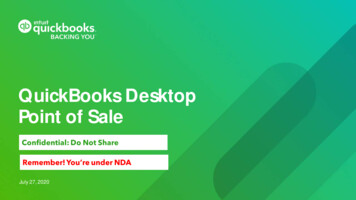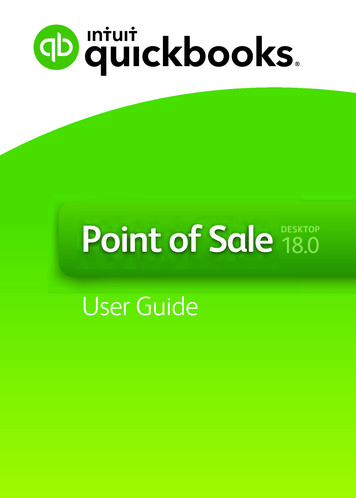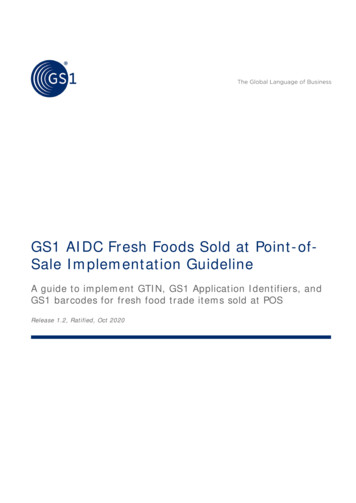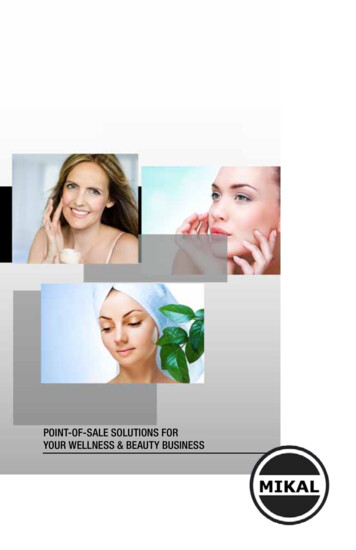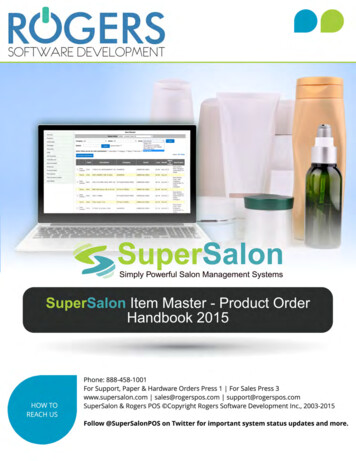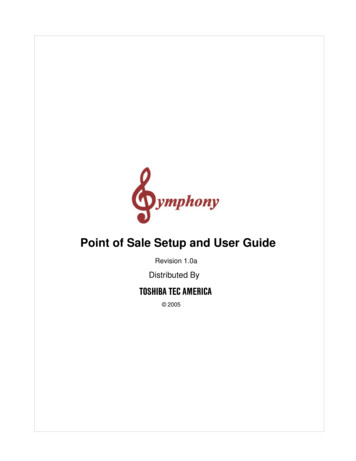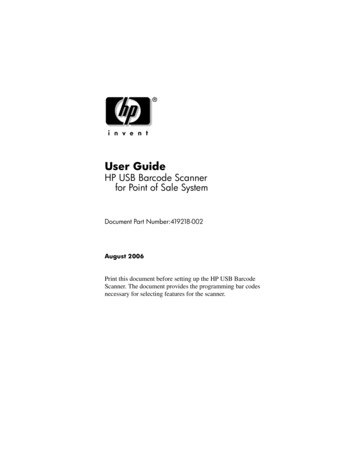Transcription
Point of Sale
Table of ContentsGETTING STARTED . 1Technical Support . 1Point-of-Sale Overview . 2Point-of-Sale Devices. 3Receipt Printer . 3Cash Drawer . 4Verifone MX830 Payment device . 5Signature Pad . 6Customer Display . 6Weigh Scale . 6Barcode Scanner . 6PCI COMPLIANCE REQUIREMENTS . 91 Payment Systems Security . 91.1 Introduction . 91.2 Why you need to be concerned about this . 91.3 The PCI Data Security Standard . 92 Merchant and Requirements for Compliance . 113 EBMS PCI Security Practices. 124 Securely implementing EBMS . 12Merchant Applicability . 124.1.1 Previous Versions . 12Merchant Applicability . 12TOUCH SCREEN POS SYSTEM . 21Overview . 21Configure POS Profiles . 22Programmable Buttons . 25Using the POS station . 28Processing Credits and Returns . 30BAR CODES . 31Entering Bar Codes within EBMS . 31Bar codes for inventory items . 31Scanning Bar Codes . 35MOBILE SCANNER SOLUTION . 37Mobile Scanner Solution . 37PAYMENT CARD PROCESSING . 39Processing Credit Cards using a Credit Card Gateway . 39Troubleshooting PAYware PC . 42For PAYware PC Administrators . 43ADVANCED TOOLS . 47Sync Tool Overview . 47On-Screen Keyboard . 48INDEX . 49iii
Getting StartedTechnical SupportWelcome to the instructional manual for the E-Commerce module within EBMS. In the sectionsfollowing, explanations and examples of the available features within the E-Commerce Modulewill be explained. If you need to reach our staff for further help, contact us using the informationbelow:Eagle Software5351 Lincoln Highway, Suite 9Gap, PA 17527(717) 442-3247 x2(717)-442-1096 faxwww.EagleBusinessSoftware.comEmail: Support@EagleBusinessSoftware.comManual Revision 7.4.214.565 July 20121
Point of SalePoint-of-Sale OverviewThe Eagle Business Software (EBMS) contains many powerful Point-of-Sale (POS) tools. These options are used tocreate invoices or sales receipts at the time of sale. Payment options such as cash, check, debit, and credit cardspayments are processed within the POS window. The EBMS software contains three primary windows to process POStransactions:1.The standard EBMS Invoice and SO Window: This option is documented within the main documentation(volume 1).Review the Sales Sales Orders section for more details on creating sales ordersReview the Sales Invoices section for more details on creating and processing sales invoicesReview the Sales Customer Payments Section for more details on processing payments2.The Touch Screen POS System: This POS option is used primarily as a cash register replacement. Thisoption can be used for a remote location, a multi-lane store, or any store that requires quick checkout options.Review the following Touch Screen POS System Overview section of this manual for more details.3.The Online E-commerce web: This powerful browser based option can be used for retails sales or onlineordering for distributors and wholesales sales.Review the E-commerce documentation for more details on creating the POS option for the web.Credit cards, Debit cards, and other specialty cards can be used as payments within each one of these POS options. Thesystem uses the Verifone Payware PC software so the user can interface to a variety of merchant accounts and cardprograms. Review the Processing Credit Cards using a Credit Card Gateway section for more details on Payware PCservice and setup.The POS software systems of EBMS interface with a number of POS hardware devices such as cash drawers, receiptand invoice printers, bar code scanners, payment devices etc. These devices can be configured for individual POSstations. Review the Point-of-Sale Devices section for more details on configuring these hardware options.2
Getting StartedPoint-of-Sale DevicesTechnology such as barcode scanners, cash drawers, and receipt printers can be interfacedwithin the EBMS software to create a powerful point-of-sale solution. Product and bin labelscontaining barcodes can be printed directly from the EBMS software. Electronic signature pads,credit card processing, customer pole displays, and weigh scales are some additional devicessupported by EBMS.EBMS does interface with a Touch Screen point-of-sale station. This POS station is an excellentcash register replacement. The combination of touch screen hardware and the easy-to-use POSsoftware makes the system easy to operate for non-technical users. Review the separate PointOf-Sale for Touch Screen software section for details on the setup instructions and user detailsfor this option.Receipt PrinterInstall the receipt printer driver within MS Windows before configuring the report. SelectSales Options from the main EBMS menu and click on the Reports tab.Set receipt settings as shown above. Review the Sales Invoices Printing a SalesInvoice or Payment Receipt section for more details on these settings.3
Point of ------------------------NOTE that all the settings within the Devices tab of Sales Options are stored withinthe MS Windows registry of each individual computer.The device settings must be set for each computer system or POS -----------------------------Cash DrawerThe EBMS system supports serial cash drawers, USB cash drawers,, and cash drawersconnected to a receipt printer. The recommended configuration is the serial cash drawer.Open the following EBMS Devices tab within the computer that is attached to a cashdrawer. Select Sales Options from the main EBMS menu and click on the Device tabas shown below:Select the Connect to device / file option when the cash drawer is connected to aprinter or other device. Enter the device id. For example: LPT1 for printers connected tothe primary printer port.Select the Connect to serial port option when cash drawer is connected to a serial port.Set the appropriate serial port settings:4
Getting StartedClick OK to save the serial settings.Set the appropriate Control string that is used to open the cash drawer. This is thecontrol string that is ent to the device or serial port to open the cash drawer. Use abackward slash (\) and a 3 digit ASCII number. For example:\027P\000\025\250 willopen the cash drawer for Epson printers.Verifone MX830 Payment deviceThe Verifone MX830 payment device is a secure method of processing credit card and debit cardpayments. The device is a combination of a credit card swipe device, Debit card keypad, andsignature pad.Select MX830 from the Verifone device drop down options and click on the Port Settings button.Set the following settings:5
Point of SaleThe Signature Pad selection will be disabled when the MX830 Verifone device is selected.Set the appropriate Signature Size for the MX830 device.Signature PadThe only Signature Pad option at the time of this documentation was the MX830. Note thatsome legacy pads are supported. Contact your EBMS support technician for details on thesignature pad settings.Customer DisplayWeigh ScaleBarcode ScannerThe EBMS software can support a variety of bar codes and bar code scanners. Keyboardwedge scanners and serial port scanners are both support. The Serial port scanner isrecommended because of reliability and speed. All bar code scanners must be properlyprogrammed to interface with the EBMS software. Review the Bar Codes Scanning Bar Codessection for details on configuring and scanner setup.6
Getting Started7
PCIRequirementsCompliance1 Payment Systems Security1.1 IntroductionIn order to address the growing national and international concern for securing credit card information, Visa began todevelop standards and announced the Cardholder Information Security Program (CISP) in April, 2000. These standardsbecame required in June, 2001, for all entities that store, process or transmit Visa cardholder data.Since that time, other credit card companies have become involved, and a new group called the Payment Card IndustrySecurity Standards Council was formed to standardize security requirements across the entire credit card industry. Theresult is a new security standard called Payment Card Industry Data Security Standard (PCI-DSS or simply ‘PCI’) which isdesigned to ensure standardized compliance for multiple associations.This document is provided to guide users of EBMS into becoming and remaining PCI compliant.1.2 Why you need to be concerned about thisCredit Card companies are requiring compliance with PCI standards for every entity that is involved in the storage,processing, or transmission of credit card information. Failure to comply can result in denial or revocation of yourorganization’s ability to process credit cards.Furthermore, as these standards have become widely recognized, non-compliance places your organization at risk oflegal and/or civil consequences if credit card information becomes compromised.Compliance with PCI standards is necessary whether or not you use EBMS to process transactions “online.” Even ifyou use a POS terminal or other method to process transactions, and simply retain information in EBMS , you must beconcerned about proper use of the program to maintain security and confidentiality of customer data.As of October 1, 2008, Credit Card Processors and Bank Card Acquirers must only accept level 3 and 4 merchants thatare PCI-DSS compliant or that utilize PA-DSS compliant applications.Beginning October 1, 2009, all payment applications which are not PA-DSS compliant will be de-certified.Beginning July 1, 2010, Credit Card Processors and Bank Card Acquirers must ensure that merchants and agents useonly PA-DSS compliant applications.1.3 The PCI Data Security StandardThe “PCI-DSS” is a multifaceted security standard that includes requirements for security management, policies,procedures, network architecture, software design and other critical protective measures. This comprehensive standard isintended to help organizations proactively protect customer account data.9
Point of SaleTo learn more about PCI, visit www.pcisecuritystandards.org.The standard must constantly evolve in order to remain viable in today’s rapidly changing internet and computingenvironment. Thus, the PCI-DSS will be reviewed at least every 24 months, and can be updated at any time.EBMS version 7.4 has been certified as compliant under the Payment Application Data Security Standard (PA-DSS) 1.2.The PA-DSS is a separate security standard that applies to software vendors that develop applications for sale tomerchants to process and/or store cardholder data. Just because EBMS has been certified as PA-DSS 1.2 compliantdoes not automatically make you, as a merchant, PCI compliant. It is an important and necessary step toward that goal.Payment applications validated per the PA-DSS, when implemented in a PCI-DSS-compliant manner, will minimize thepotential for security breaches leading to compromises of sensitive cardholder data, and the damaging fraud resultingfrom these breaches, and speed you on your way to PCI compliance.10
PCI Compliance here are twelve basic requirements (organized in six areas) which a merchant must meet in order to become certified asPCI-compliant. Each of these requirements, along with POS Vendor’s recommendations, is noted in this document.However, you must familiarize yourself with the details of each requirement as set forth in the PCI Data Security Standarddocumentation. (Refer to Section 4 “Reference” for guidance on where to get more information.) The following table liststhe twelve basic requirements.PCI Requirements11
Point of Sale3 EBMS PCI Security PracticesBecause it has been certified as compliant under the PA-DSS 1.2 requirements, using EBMS as a tool will support youin meeting some of your merchant requirements to become and remain PCI-DSS compliant. However, it is important thatyou use the software as designed, and that you follow certain practices and procedures internally both when you installthe software and as you enter transactions.Compliance with PCI standards is necessary and you must be concerned about proper use of the program to maintainsecurity and confidentiality of customer data. Therefore, the following sections provide guidance on how to implementand maintain the EBMS application per PA-DSS requirements (as they relate to PCI) along with other general PCIsecurity information.4 Securely implementing EBMS 4.1 Sensitive Authentication DataReference: PA-DSS 1.0 Do not retain full magnetic stripe, card validation code or value (CAV2, CID, CVC2, CVV2), orPIN block dataEBMS version 7.4 does not retain full magnetic stripe, card validation code or value (CAV2, CID, CVC2, CVV2), or PINsor PIN block data.EBMS is using PA-DSS compliant Verifone PAYware PC as payment engine. This means processing transactionsthrough Verifone PAYware PC is PA-DSS compliant. This covers the moment when Verifone PAYware PC receives thetransaction and returns a response to EBMS .Since EBMS version 7.4 has also been certified as compliant under the Payment Application Data Security Standard(PA-DSS) 1.2, the end-to-end transaction process beginning with entry into the EBMS until the response from VerifonePAYware PC is returned has met the same level of compliance as Verifone PAYware PC’s PA-DSS compliance.Refer to “Important Security Notice” section in Verifone PAYware PC’s Users Manual document on how to securelyimplementing Verifone PAYware PC.Merchant ApplicabilityYou must not, physically or digitally or in any other way, retain any sensitive payment card data. It is the merchant‟sresponsibility to remove any magnetic stripe data, card validation values or codes, PINs or PIN block data, cryptographickey material, or cryptograms stored by previous versions of the software. Removal of this prohibited historical data isrequired for PCI compliance.4.1.1 Previous VersionsAny previous versions of EBMS have never stored: full magnetic stripe, or PINs or PIN block data.EBMS version 7.1 or earlier does, however, facilitate credit cards PANs and card validation codes or values (CAV2, CID,CVC2, CVV2) storage. These must be removed. The removal of this data is required for PCI compliance.Merchant ApplicabilityUsers of EBMS version 7.1 or earlier that stored credit card information in customer’s and sales invoice’s terms andhave upgraded to version 7.4, need to run RemoveCCTerms.exe application. You can download it by logging in gin/12
PCI Compliance RequirementsRemoveCCTerms.exe will put mask values in place of the sensitive data and then delete the credit card data. Thisremoves credit card information on customers and invoices.If you are not sure and are now running EBMS version 7.4, Esh Computer Center encourages you to just simply runthe application.4.1.2 TroubleshootingEBMS and its developers/vendor (Esh Computer Center) never collects nor stores customers’ full magnetic stripe, cardvalidation code or value (CAV2, CID, CVC2, CVV2), PINs or PIN block data for any debugging or troubleshootingpurposes.4.2 Protect Stored Cardholder DataReference: PA-DSS 2.0 Protect stored cardholder data All card numbers are masked on the displayed after entry and tabbing off the field. Receipts and reportsgenerated from EBMS also have card numbers masked.All sensitive cardholder data is rendered unreadable or not fully shown in EBMS database, reports, and logs.EBMS is using a feature of PA-DSS compliant Verifone PAYware PC to enable EBMS users to store anduse a reference to a specific credit card PAN and expiration date that is stored in Verifone PAYware PC’sdatabase. This “reference” is called REF TROUTD and can be used for payment processing. No sensitive datais exposed during the request to retrieve or to use the
2. The Touch Screen POS System: This POS option is used primarily as a cash register replacement. This option can be used for a remote location, a multi-lane store, or any store that requires quick checkout options. Review the