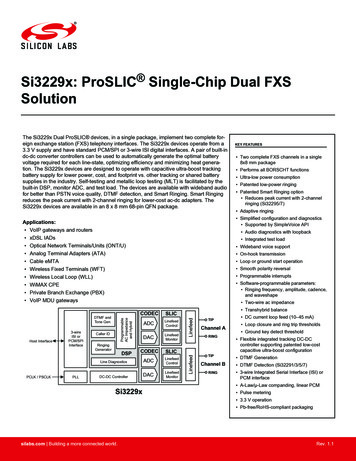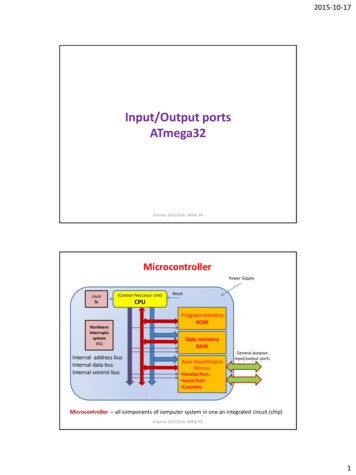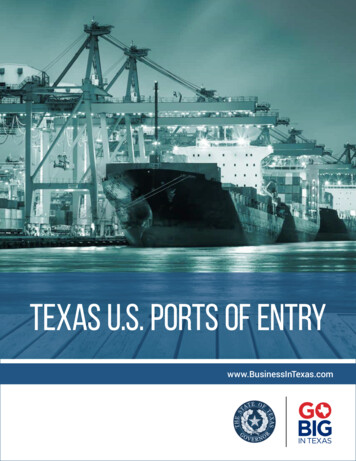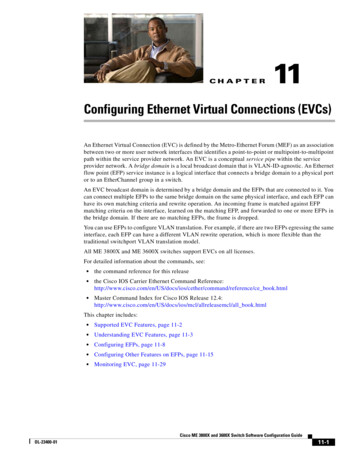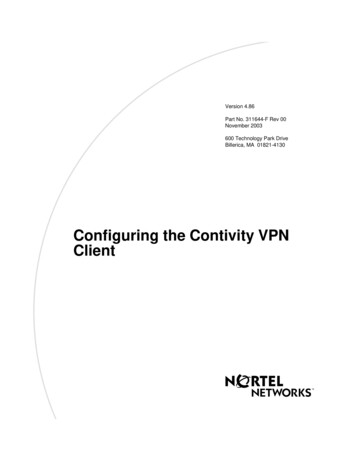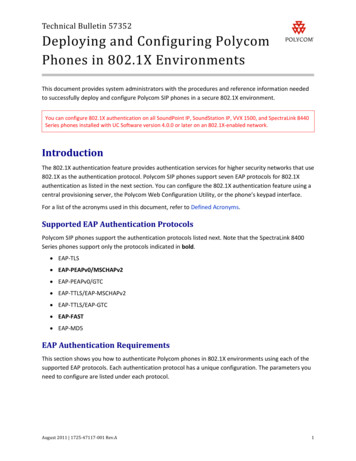Transcription
Configuring FXS Ports for Basic CallsFirst Published: October 2, 2008Last updated: September 4, 2015This module describes how to configure analog Foreign Exchange Station (FXS) ports on aCisco Integrated Services Router (ISR) or Cisco VG224 Analog Phone Gateway for basic calls.Finding Feature Information in This ModuleYour Cisco IOS software release may not support all of the features documented in this module. To reachlinks to specific feature documentation and to see a list of the releases in which each feature is supported, seethe “Feature Information for Configuring FXS Ports for Basic Calls” section on page 45.Finding Support Information for Platforms and Cisco IOS Software ImagesUse Cisco Feature Navigator to find information about platform support and Cisco IOS and Catalyst OSsoftware image support. To access Cisco Feature Navigator, go to http://www.cisco.com/go/cfn. Anaccount on Cisco.com is not required.Contents Prerequisites for Configuring FXS Ports for Basic Calls, page 17 Information About FXS Ports for Basic Calls, page 18 How to Configure FXS Ports for Basic Calls, page 21 Configuration Examples for Configuring FXS Ports for Basic Calls, page 39 Additional References, page 44Prerequisites for Configuring FXS Ports for Basic CallsCisco IOS Gateway The Cisco voice gateway must be set up and configured for operation. For a list of supported Ciscovoice gateways, see the “Overview of Supplementary Services Features for FXS Ports on CiscoVoice Gateways” section on page 9. For configuration information, see the appropriate Ciscoconfiguration documentation. The analog FXS voice ports are set up and configured for operation. For information, see theCisco IOS Voice Port Configuration Guide.Supplemntary Services Features for FXS Ports on Cisco IOS Voice Gateways Configuration Guide17
Configuring FXS Ports for Basic CallsInformation About FXS Ports for Basic CallsAnalog Endpoints in Cisco Unified Communications Manager Cisco Unified Communications Manager 4.2 or a later version. Cisco voice gateway analog Foreign Exchange Station (FXS) ports are added in Cisco UnifiedCommunications Manager. Each analog FXS port on which SCCP is enabled counts as a single IPphone for licensing purposes. For example, to register all 24 ports on a Cisco VG224 Analog PhoneGateway, the 24 ports count toward the 2500 limit if you purchase a Cisco UnifiedCommunications Manager license for 2500 devices.Analog Endpoints in Cisco Unified CME Basic feature license and phone user licenses are purchased. For licensing purposes, each analogFXS port on which SCCP is enabled counts as a single phone.Information About FXS Ports for Basic CallsTo configure FXS ports for basic calls, you should understand the following concepts: Hookflash Duration, page 18 PLAR with DTMF Out-Pulse Digits, page 19 Dial Tone Generation after Remote Onhook, page 19 Ground Start FXS Ports as SCCP Analog Endpoints, page 20 Supervisory Disconnect, page 20Hookflash DurationAnalog phones use hookflash to access a second dial tone to initiate certain SCCP phone features suchas transfer and conference. Hookflash is an on-hook condition of short duration that is usually generatedwhen a phone user presses the Flash button on a phone. The duration of an on-hook condition generatedby a Flash button varies for different phone makes and models. Cisco voice gateways measure theduration of detected on-hook conditions to determine whether they should be interpreted as hookflashor not. The duration of a detected on-hook condition is interpreted by Cisco IOS software as follows: An on-hook condition that lasts for a time period that falls inside the hookflash duration range isconsidered a hookflash. An on-hook condition that lasts for a shorter period than the lower limit of the range is ignored. An on-hook condition that lasts for a longer period than the higher limit of the range is considereda disconnect.The hookflash duration range for FXS ports is defined as follows: The lower limit of the range is set in software at 150 ms, although there is also a hardware-imposedlower limit that is typically about 20 ms, depending on platform type. An on-hook condition thatlasts for a shorter time than this hardware-imposed lower limit is not reported to the Cisco IOSsoftware. The upper limit of the range is set in software at 1000 ms by default, although this value can bechanged on the voice gateway. The upper limit can be set to any value from 50 to 1550 ms.Supplemntary Services Features for FXS Ports on Cisco IOS Voice Gateways Configuration Guide18
Configuring FXS Ports for Basic CallsInformation About FXS Ports for Basic Calls If the upper limit of the hookflash duration range is X, a value greater than 150, then any on-hookduration between 150 and X is interpreted as a hookflash. For example, if X is 1550, the hookflashduration range is 150 to 1550 ms. An on-hook signal that lasts for 1250 ms is interpreted as ahookflash, and an on-hook signal of 55 ms is ignored. If the upper limit of the hookflash duration range is X, a value less than 150, then any on-hookduration between Y, the hardware lower limit, and X is interpreted as a hookflash. For example, ifX is 65, the hookflash duration range is Y to 65 ms (assume Y is 20 ms). An on-hook signal thatlasts for 1250 ms is interpreted as a disconnect, and an on-hook signal of 55 ms is interpreted as ahookflash. An on-hook signal of less than Y is ignored.For information about modifying the upper limit of the hookflash duration range, see the “ModifyingHookflash” section on page 27.PLAR with DTMF Out-Pulse DigitsA private line automatic ring-down (PLAR) connection allows an analog phone user to make a callwithout dialing any digits. When the user goes off-hook on the phone, the Cisco voice gatewayautomatically rings a predefined extension or PSTN number. The PLAR number is configured on theanalog FXS port to which the corresponding analog phone is connected.The PLAR with DTMF out-pulse digits feature in Cisco IOS Release 12.4(9)T is an enhancement thatenables the voice gateway to out-pulse additional DTMF digits after the PLAR connection is up. TheseDTMF digits are configurable and can include 0 to 9, A to D, a comma (,) for a one-second pause, anasterisk (*), and number sign (#). If an analog phone user presses a string of digits (0-9, *, #) after takinga PLAR phone off-hook, the voice gateway buffers the digit string until the DTMF digits are done beingout-pulsed. After the voice gateway sends all the DTMF digits, it sends the buffered digits to thedestination port.Although users do not hear a dial tone when taking a PLAR phone off-hook, PLAR phones support thesame features as other analog phones. PLAR phones can receive incoming calls and support hookflashfor basic supplementary features such as call transfer, call waiting, and conference. Feature access codes(FACs) and speed-dial codes are not valid immediately after taking a PLAR phone off-hook, but afterconnecting to the destination port, a user can press hookflash to get a dial tone and then dial an accesscode for features such as speed dial, redial, and call transfer.For configuration information, see the “Configuring PLAR with DTMF Out-Pulse Digits” section onpage 28.Dial Tone Generation after Remote OnhookThe Dial Tone Generation after Remote Onhook feature provides PBX interoperability by enablingconfigurable automatic dial tone capability after remote call disconnect. Dial tone is automaticallygenerated to the remaining party in a basic A-B call scenario once one party disconnects, in the sameway that a PBX user gets immediate dial tone after remote party disconnect. This allows the user to makea new call without hookflash or going onhook, then off hook. If automatic dial tone generation isdisabled, the user is required to go onhook then off-hook, or perform a hookflash, in order to make a newcall.After remote onhook there are two ways for an SCCP analog phone to redial, either by the user pressinga redial button or entering a feature access code (FAC). Some phone model redial buttons do not functionwith the dial tone after remote onhook feature enabled, resulting in redial digits not being sent. For thisreason, the dial tone generation after remote onhook feature supports redial only when activated by FAC.Supplemntary Services Features for FXS Ports on Cisco IOS Voice Gateways Configuration Guide19
Configuring FXS Ports for Basic CallsInformation About FXS Ports for Basic CallsDial tone generation immediately after the remote party goes onhook is configurable on a per port basisand is enabled by default. Automatic dial tone is supported only on STC application-controlled loop startFXS ports. For devices such as interactive voice response (IVR) systems that require power denial todisconnect properly, power denial is triggered prior to dial tone generation after one party disconnects.For a PLAR port, dial tone is played instead of triggering another PLAR after remote party disconnect.You cannot configure the dial tone generation after remote onhook feature using the Cisco UnifiedCommunications Manager auto configuration capability.For configuration information, see the “Configuring SCCP Gateway Dial Tone Generation After RemoteOnhook” section on page 32.Ground Start FXS Ports as SCCP Analog EndpointsSCCP enhanced supplementary features provide support on the SCCP analog gateway for ground startFXS ports, used for PBX and key system connections, enabling disconnect supervision andCisco Unified Communications Manager registration. The ground start FXS port feature is supported forbasic calls only and supports PBX interoperability by providing supervisory disconnect to FXS ports andanalog endpoints. Prior to ground start FXS support, there was no disconnect supervision to signal theend of a call. The ground start FXS ports feature provides power denial-based supervisory disconnect toindicate remote party disconnect using the loop current feed open (LCFO) mechanism.For configuration information, see the “Configuring SCCP Gateway Ground Start FXS Ports” section onpage 34.Supervisory DisconnectThe Supervisory Disconnect feature provides a disconnect indication to the remote party in a two-partycall after one side disconnects. This enables external applications connected to the Cisco voice gatewayto promptly clear a call after receiving the disconnect indication. This feature triggers a power denial onFXS ports with loop-start signaling when a voice call disconnects. The power denial is only generatedin a two-party call scenario when one party disconnects. Power denial is not generated if a call is on holdand either the active party or the on-hold party hangs up. Power denial is also not generated for athree-way conference call when one party hangs up. This feature is enabled and disabled on a voice portbasis. The remote party receives the power denial signal for the duration that is set on the analog FXSport.Because the Cisco voice gateway cannot distinguish the type of device connected to the analog FXS port,a power denial signal is sent to all FXS ports that have the power denial feature enabled. This can resultin analog phones also receiving a power denial signal after one party disconnects in a two-party call. Theremaining party hears a brief click sound. To prevent this behavior on analog phones, you can disablethe power denial feature on the analog FSX voice port. For configuration information, see the“Configuring Supervisory Disconnect” section on page 36.Supplemntary Services Features for FXS Ports on Cisco IOS Voice Gateways Configuration Guide20
Configuring FXS Ports for Basic CallsHow to Configure FXS Ports for Basic CallsHow to Configure FXS Ports for Basic CallsNoteThis document does not contain details about configuring Cisco Unified Communications Manager orCisco Unified CME. See the documentation for these products for installation and configurationinstructions.This section contains the following tasks for setting up SCCP analog phone support: Enabling SCCP on the Voice Gateway, page 21 (required) Enabling the STC Application for Analog FXS Ports, page 24 (required) Modifying Hookflash, page 27 (optional) Configuring PLAR with DTMF Out-Pulse Digits, page 28 (optional) Configuring SCCP Gateway Dial Tone Generation After Remote Onhook, page 32 (optional) Configuring SCCP Gateway Ground Start FXS Ports, page 34 (optional) Configuring Supervisory Disconnect, page 36 (optional) Verifying and Troubleshooting the Configuration, page 38 (optional)Enabling SCCP on the Voice GatewayTo enable SCCP on the local interface that communicates with your Cisco call-control system andidentify priority levels to Cisco Unified Communications Manager servers or Cisco Unified CMErouters, perform the following steps.NoteIf more than 72 end points are configured with SCCP in a single voice gateway, we recommend you toincrease the hold-queue size on the interface of the gateway to 300.SUMMARY STEPS1.enable2.configure terminal3.sccp local interface-type interface-number [port port-number]4.sccp ccm {ip-address dns} identifier identifier-number [port port-number][version version-number]5.sccp6.sccp ccm group group-number7.associate ccm identifier-number priority priority-number8.endSupplemntary Services Features for FXS Ports on Cisco IOS Voice Gateways Configuration Guide21
Configuring FXS Ports for Basic CallsHow to Configure FXS Ports for Basic CallsDETAILED STEPSStep 1Command or ActionPurposeenableEnables privileged EXEC mode. Enter your password if prompted.Example:Router enableStep 2configure terminalEnters global configuration mode.Example:Router# configure terminalStep 3sccp local interface-type interface-number[port port-number]Example:Router(config)# sccp local FastEthernet0/0Step 4sccp ccm {ip-address dns} identifieridentifier-number [port port-number][version version-number]Example:Selects the local interface that SCCP applications(transcoding and conference) use to register withCisco Unified Communications Manager andCisco Unified CME. port-number—(Optional) TCP or UDP port numberused by the selected interface. Range: 1025 to 65535.Default: 2000.Adds a Cisco Unified Communications Manager server orCisco Unified CME router to the list of availablecall-control systems. Repeat this step to add a backup system.Router(config)# sccp ccm 10.8.1.2 identifier 10version 4.1Step 5sccpEnables SCCP and its related applications (transcoding andconferencing).Example:Router(config)# sccpStep 6sccp ccm group group-numberExample:Router(config)# sccp ccm group 1Creates a group of Cisco UnifiedCommunications Manager or Cisco Unified CME systemsand enters SCCP ccm configuration mode. group-number—Number that identifies the group.Range: 1 to 50. Repeat this step to add a backup system.Supplemntary Services Features for FXS Ports on Cisco IOS Voice Gateways Configuration Guide22
Configuring FXS Ports for Basic CallsHow to Configure FXS Ports for Basic CallsStep 7Command or ActionPurposeassociate ccm identifier-number prioritypriority-numberAdds a Cisco Unified Communications Manager server orCisco Unified CME router to the group and establishes itspriority within the group.Example: identifier-number—Identifier that was defined in thesccp ccm command in Step 4. priority priority-number—Number that indicates thepriority of this Cisco UnifiedCommunications Manager server orCisco Unified CME router. Range: 1 to 4, where 1 isthe highest priority.Router(config-sccp-ccm)# associate ccm 1priority 1Step 8registration timeout timeout-valueExample:Router(config-sccp-ccm)# registration timeout 3Step 9keepalive timeout secondsExample:Router(config-sccp-ccm)# keepalive timeout 3Step 10connect interval secondsExample:Router(config-sccp-ccm)# connect interval 3NoteA second Cisco Unified Communications Manageror Cisco Unified CME with a lower priority numberbecomes a backup system.NoteThe priority must match the order of the callmanager group associated with this device withincall manager.(Optional) Sets the length of time between registrationmessages sent from SCCP to the Cisco UnifiedCommunications Manager. (Optional) Sets the length of time between keepalivemessages from Skinny Client Control Protocol (SCCP) toCisco Unified Communications Manager. switchback method gracefulRouter(config-sccp-ccm)# switchback methodgracefulStep 12Timer value, in seconds. Range is 1 to 3600. Default is60.(Optional) Sets the Cisco Unified CommunicationsManager switchback method. Example:Time between keepalive messages. Range is 1 to 180.Default is 30.(Optional) Specifies the amount of time that a given digitalsignal processor (DSP) farm profile waits before attemptingto connect to a Cisco Unified Communications Managerwhen the current Cisco Unified Communications Managerfails to connect. Step 11Time, in seconds, between registration messages.Range is 1 to 180. Default is 3.graceful—The Cisco UnifiedCommunications Manager switchback happens onlyafter all the active sessions are terminated gracefully.Exits SCCP ccm configuration mode and returns toprivileged EXEC mode.endExample:Router(config-sccp-ccm)# endSupplemntary Services Features for FXS Ports on Cisco IOS Voice Gateways Configuration Guide23
Configuring FXS Ports for Basic CallsHow to Configure FXS Ports for Basic CallsExamplesThe following example shows the configuration for SCCP communication on Cisco VG224 FastEthernet interface 0/0 to two Cisco Unified Communications Manager servers.Router# show running-config.sccp local FastEthernet0/0sccp ccm 10.4.13.20 identifier 10sccp ccm 10.4.13.70 identifier 12sccp!sccp ccm group 1associate ccm 10 priority 1associate ccm 12 priority 2!Enabling the STC Application for Analog FXS PortsTo enable the SCCP telephony control (STC) application and configure analog voice ports on the voicegateway for control by the STC application, perform the following steps.PrerequisitesNote SCCP is enabled on the Cisco voice gateway. For configuration information, see the “EnablingSCCP on the Voice Gateway” section on page 21. To enable the STC application for analog ports on a voice gateway on which the station-id numbercommand is configured, remove the configuration for the station-id number command beforeperforming this task.Only for FXS voice ports on a Cisco VG224 that is used with Cisco Unified CME or for FXS voice portsthat are on a different router from Cisco Unified CME: To retain the station-id number configuration onyour voice gateway, configure the answer-address command and do not remove the configuration forthe station-id number command before performing this task.Restrictions If Cisco Unified CME and the FXS voice ports to be controlled by the STC application are on thesame voice gateway and the station-id number and destination-pattern commands are alreadyconfigured on that gateway, the dial-peer matches the wrong entry and cannot access the STCapplication. To enable the STC application for FXS ports on a voice gateway on whichCisco Unified CME is configured, remove the configuration for the station-id number commandbefore performing this task. If Cisco Unified CME and the FXS voice ports to be controlled by the STC application are on thesame voice gateway and the station-id number command is configured for a voice-port which iscontrolled by the STC application with FACs, any feature code or speed dial code with ** will dropthe call immediately. To use FACs that include **, remove the configuration for the station-idnumber command before performing this task.Supplemntary Services Features for FXS Ports on Cisco IOS Voice Gateways Configuration Guide24
Configuring FXS Ports for Basic CallsHow to Configure FXS Ports for Basic CallsSUMMARY STEPS1.enable2.configure terminal3.stcapp ccm-group group-number4.stcapp5.dial-peer voice tag pots6.service stcapp7.port slot-number/port-number8.exit9.voice-port slot-number/port-number10. caller-id enable11. endSupplemntary Services Features for FXS Ports on Cisco I
Oct 02, 2008 · Cisco Integrated Services Router (ISR) or Cisco VG224 Analog Phone Gateway for basic calls. Finding Feature Information in This Module Your Cisco IOS software release may n