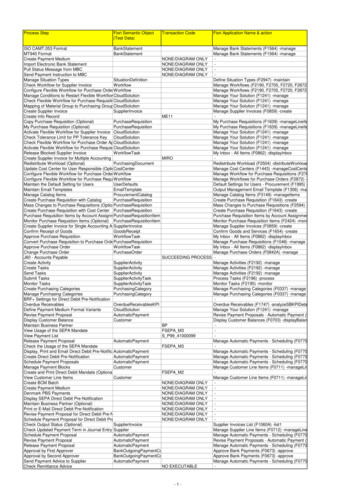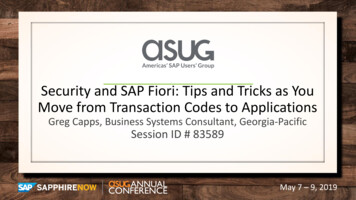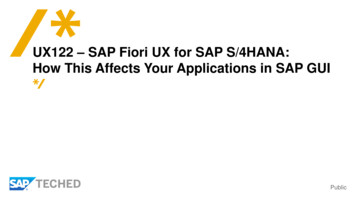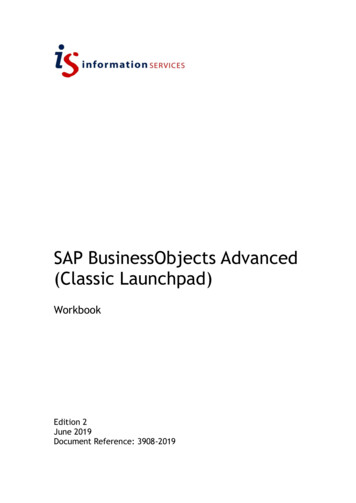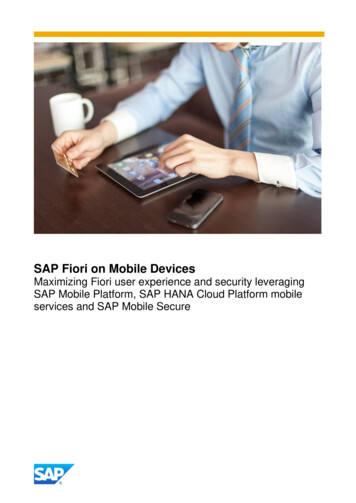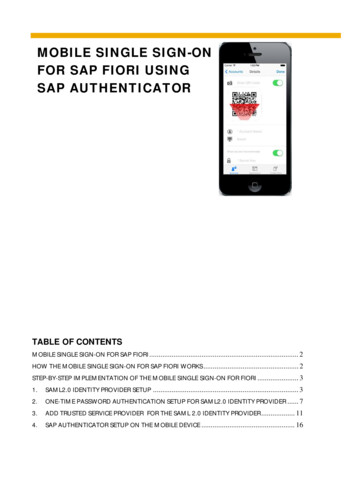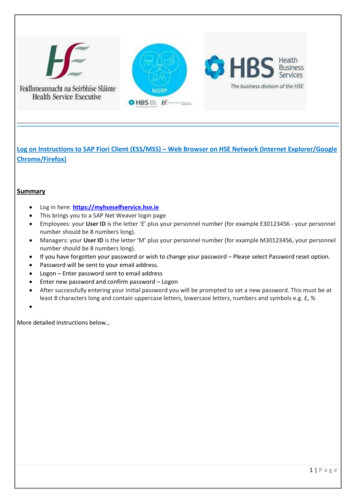Transcription
SAP Fiori LaunchpadAll You Need to Know to Get StartedItay Zur, SAP Cloud Platform Digital WorkspaceSession ID ASUG83659May 7 – 9, 2019
Agenda Motivation Features and key capabilities Deployment & Configuration UI integration levels Outlook & Roadmap Central SAP Fiori launchpad SAP Fiori 3Key Takeaways
DemoSAP Fiori launchpadMotivation
2019 SAP SE or an SAP affiliate company. All rights reserved. ǀ PUBLIC4
SAP fulDesigned for you,your needs, andhow you workAdapts to multipleuse cases anddevicesOnly what isnecessaryProvides onefluid, intuitiveexperienceMakes anemotionalconnectionTECHNOLOGYOther TechnologiesSAPUI5iOSAndroid
Central entry point for end usersProvide the relevant tasks and activities for the user across functional areas and technologiesHumanResourcesFinanceCRMSCM
Central SAP Fiori launchpad for the Intelligent Enterprise SuiteCentral Entry Point Business processes combine apps from different products(on premise & cloud) in a central SAP Fiori launchpadFrontrunner process:– Design-to-operateCustomers can enrich and adapt these processesConsistent look and feel (SAP Fiori design) and navigationbetween appsOutlook and other SAPand non-SAP productsC/4 HANA
DemoSAP Fiori launchpadFeatures &Key Capabilities
SAP Fiori launchpadWeb-based entry point for SAP business applications across platforms and devices SAP Fiori launchpad is a role-based,personalized, real-time, and contextualaggregation point for business applicationsand analytics.It runs on multiple devices, using theresponsive design paradigm.It is designed according to the simple andintuitive SAP Fiori user experience, whilesupporting classic UI technologies.
SAP Fiori launchpad – home pageAnchor/Tab navigationfor direct access togroupsEdit mode for instantpersonalization ofgroups and tilesLaunch SAPUI5, WebDynpro ABAP*, SAPGUI for HTML* andarbitrary URLsLink lists provideaccess to a largenumber of appsGroup tiles forpersonalizedcontent organizationCollaborate with otherusers and your digitalassistant for quick results*Search across andwithin apps to getimmediate answersNews and feeds toenhancecollaborationColor coding alerts userto any overdue, new, orimmediate actionsDynamic charts toprovide high-level, realtime overview*on selected devices
SAP Fiori launchpad - personasEnd user Access services and informationcentrally Search for apps and navigate Work with notifications Personalize launchpadAdministrator Create and manage sites Configure site settingsDeveloper Create launchpad content – buildand extend apps Enable/disable end user features Extend SAP Fiori launchpad shellfeatures Manage content: catalogs, groups,and roles Brand portal sites Integrate apps and businesscontent Manage themes, translations, andtransport of portal sites
DemoSAP Fiori launchpadDeployment &Configuration
SAP Fiori launchpad deployment optionsSAP Fiori launchpad can be deployed on ABAP, on SAP Cloud Platform, and on SAP Enterprise PortalSAP S/4HANA orSAP Business Suite*SAP S/4HANA CloudSAP Cloud Platform**SAP Cloud ConnectorABAP*embedded or hub deployment of SAP Fiori front-end Server (see SAP Fiori deployment options and system landscape recommendations)** using the SAP Cloud Platform Portal serviceSAP Enterprise Portal
SAP Fiori launchpad content entitiesTiles / Appsvisual representation of applications contain Intent( combination ofsemantic object action)Catalogscollections of apps available for user in home page or App FinderGroupssubsets of apps displayed on home page as tiles or linkRolesbusiness roles including catalogs and groupsTarget Mappingsmap intent to application to be launched (only required in FLP onABAP)
Managing launchpad contentWorkflowSales ManagerManagerManager Services Configure App Create a Catalog Create a Group Create a Role Visualization Assign app to catalog Assign app to group Assign catalog to role Navigation Assign group to role Assign role to users
Configuration of SAP Fiori launchpad on SAP Cloud PlatformSAP Fiori launchpad configuration cockpitIntegration of SAP Fiori andclassic SAP applicationsRole-based previewPublish siteSettings for site access, URL,runtime, and user servicesNews & notifications foradministratorsConsume apps from SAPFiori Cloud or partnersApply standard theme orcustom designManage content releasesManage SAP Fiori contentand role assignmentsManage themes,translations, and transports
Integrating ApplicationsApp types in SAP Fiori launchpad on SAP Cloud Platform Easy integration through dedicatedtemplates for common applicationtypes: SAPUI5 & SAP Fiori elements (e.g.analytical list page)SAP GUI for HTMLWeb Dynpro ABAPSAP Screen PersonasSAP Business Explorer (BEx)SAP Smart Business and KPI tilesBusiness Server Pages (BSP ABAP)URL / Dynamic URL (for web applicationsand reports)Shell plugin
DemoSAP Fiori launchpadRoadmap
Central Entry Point - Vision Integrate content from distinct SAP products and third-party applications in a uniform manner, allowing endusers to centrally access the content they need to fulfill their tasks central SAP Fiori Launchpad and other SAPand non-SAP productsThis presentation and SAP‘s strategy and possible future developments are subject to change and may be changed by SAP at any time for any reason without notice. This document is provided without a warranty of any kind, either express or implied, including but not limited to the implied warranties ofmerchantability, fitness for a particular purpose, or noninfringement.
Key qualities of a central entry point Central homepage providing harmonized userexperience Role-based access to content Streamlined integration of applications andcontent from cloud and on-premise products (e.g.SAP Fiori / SAPUI5 and other web applications) Consistent cross-app and cross-productnavigation Central services such as inbox, notifications,search, and help / digital assistance Convenient single sign-on to connected products
Integrating applications into central SAP Fiori launchpadon SAP Cloud Platform - high-level architectureCloud solutionas content providerCloud Foundry / multi-cloud environmentSAP S/4HANA CloudcentralSAP Fiori launchpadSAP SuccessFactors (based on portal service)Integration contentfor central launchpadrelated central servicesSearchCoPilotInboxOn-premise productas content providerNotificationsSAP S/4HANACustom applicationse.g. SAPUI5UI themedesignerHelp / WebAssistantSecurity &SSOUser ProfileSAP Business SuiteCloudconnector
Integrating applications into central SAP Fiori launchpadon SAP Cloud Platform - high-level architectureProductcontent providerCloud Foundry / multi-cloud environmentLocalentry pointcentralSAP Fiori launchpadLaunch remoteapplication(based on portal service)Integration contentfor central launchpadrelated central servicesSearchCoPilotInboxHelp / WebAssistantSecurity &SSOExpose content model(roles, catalogs, apps)NotificationsCustom applicationse.g. SAPUI5UI themedesignerContentmodelUser ProfileLocal appresources
SAP Fiori launchpad with SAP Fiori 3SAP Fiori 3 is the new target design, which evolves the SAP Fiori design language for allSAP products to fully support the Intelligent Suite. Intelligent, personalizable home pages showingeverything you need to focus on using flexible cards Digital assistant with conversational UI (SAP CoPilot)fully integrated Proactive business situation handling: explanations,insights, proposed actions Dynamic content to support intelligent apps, forbriefings, analytics, etc. A new theme for a fresh, up-to-date look and feel.This is the current state of planning and may be changed by SAP at any time without notice.
SAP Fiori launchpad on SAP Cloud Platform2Product road map overview – Key innovations Recent innovationsUser experience– Adopt SAP Fiori 3 design elements3o SAP Fiori 3 theme3o Updated shell3o Featured AreaAdministration– Site creation and deletion– Site manager tool for managing sitecontent– Role support– Translation (inline editors)Integration– Web Dynpro ABAP, SAP GUI for HTML,URL– Run apps that require different SAPUI5versions in a single launchpad site Planned Q3/20191User experience Adopt additional SAP Fiori 3 designelements Support for shell pluginsAdministration Reuse content in multiple sites Custom tile support Usage analytics with SAP Web Analytics Transport Custom theme support Translation (API)Integration SAP Enable Now My Inbox SAP Cloud Platform (CF) content andcustom apps Planned Q4/20191User experience Further evolve SAP Fiori 3 design:o New tile capabilities and visualization(cards) UI adaptation by key users Integration with SAP Business ClientPlanned Q1/20201User experience Further evolve SAP Fiori 3 designIntegration Discovery and integration of SAP S/4HANAcontent (on premise) SAP SuccessFactorsAdministration Enhanced layouting capabilities inthe site manager tool Site settings SAP Translation Hub integration Transport manager service integrationIntegration Notifications Discovery and integration of SAP S/4HANACloud contentSearchSAP Cloud Platform Search serviceintegration1. This is the current state of planning and may be changed by SAP at any time without notice.2. The innovation is planned to be available on SAP Cloud Platform, multi-cloud environment unless tagged differently3. Innovation also planned on SAP Cloud Platform, Neo environment
Key Takeaways SAP Fiori is available on-premise (FES) and on cloud (SCP) For S/4HANA scenarios, customers should implement anABAP Front-End Server for each S/4HANA system The central SAP Fiori launchpad is planned to provide acentral entry point for multiple systems (S/4HANA,SuccessFactors, etc.)
Further a71af511fa.html
Take the Session Survey.We want to hear fromyou! Be sure to completethe session evaluation onthe SAPPHIRE NOW andASUG Annual Conferencemobile app.
Presentation MaterialsAccess the slides from 2019 ASUG Annual Conference here:http://info.asug.com/2019-ac-slides
Let’s Be Social.Stay connected. Share your SAP experiences anytime, anywhere.Join the ASUG conversation on social media: @ASUG365 #ASUG
SAP Fiori 3 is the new target design, which evolves the SAP Fiori design language for all SAP products to fully support the Intelligent Suite. . Integration with SAP Business Client Administration Enhanced layo