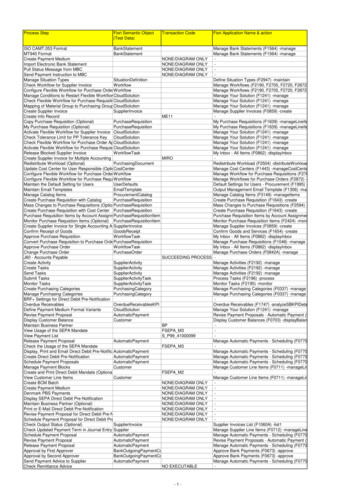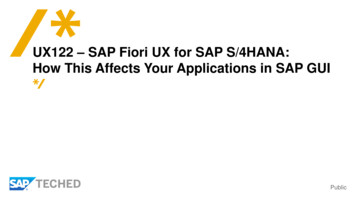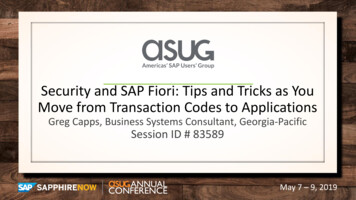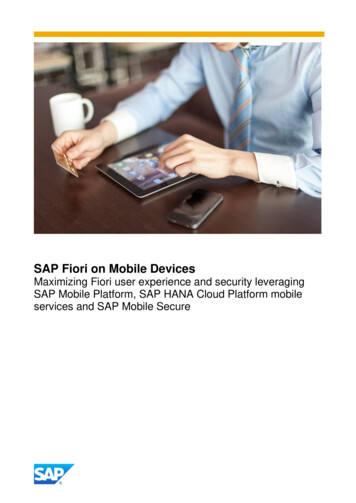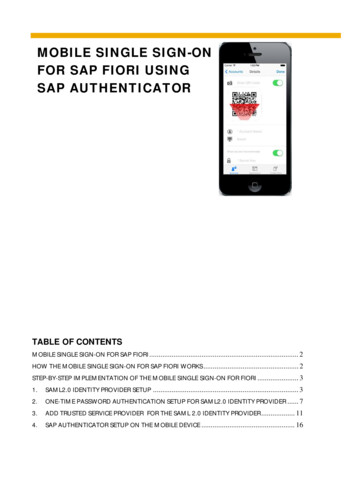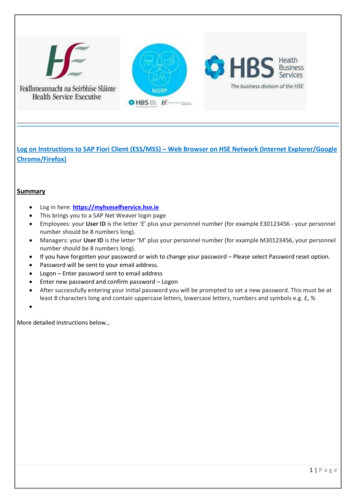Transcription
SAP Fiori
SAP FioriAbout the TutorialSAP Fiori is a new user experience (UX) for SAP software and applications. It provides aset of applications that are used in regular business functions like work approvals, financialapps, calculation apps and various self-service apps. SAP Fiori provides 300 role-basedapplications like HR, Manufacturing, Finance, etc.SAP Fiori enables multiple device applications that allow users to start a process on theirdesktop/laptops and to continue that process on a smartphone or on a tablet. SAP hasdeveloped Fiori Apps based on User Interface UI5.AudienceThis tutorial is primarily meant for application developers, solution consultants, presalesconsultants and system administrators, who work on SAP HANA and are required to createscalable, secure and portable database-driven web-based applications.PrerequisitesBefore you start proceeding with this tutorial, we are assuming that you have a basicunderstanding of business processes typically addressed in solutions like SAP ERP, SAPCRM, and SAP SCM. A basic programming knowledge including HTML / JavaScript / SAPUI5is also equally important.Copyright & Disclaimer Copyright 2018 by Tutorials Point (I) Pvt. Ltd.All the content and graphics published in this e-book are the property of Tutorials Point (I)Pvt. Ltd. The user of this e-book is prohibited to reuse, retain, copy, distribute or republishany contents or a part of contents of this e-book in any manner without written consentof the publisher.We strive to update the contents of our website and tutorials as timely and as precisely aspossible, however, the contents may contain inaccuracies or errors. Tutorials Point (I) Pvt.Ltd. provides no guarantee regarding the accuracy, timeliness or completeness of ourwebsite or its contents including this tutorial. If you discover any errors on our website orin this tutorial, please notify us at contact@tutorialspoint.comi
SAP FioriTable of ContentsAbout the Tutorial . iAudience . iPrerequisites . iCopyright & Disclaimer . iTable of Contents . ii1.SAP Fiori – Introduction . 1SAP Fiori Apps . 3SAP UX Strategy . 5Prerequisites to Learn SAP Fiori . 52.SAP Fiori – Architecture . 7SAP Fiori Architecture: App Types . 8Hardware and Software Requirements . 9SAP NW Installation Prerequisites . 103.SAP Fiori – SAP NetWeaver Gateway . 12SAP NetWeaver Gateway: Capabilities and Key Benefits . 12SAP NetWeaver Gateway: Deployment Options . 15Check the Deployment method in SAP Fiori System . 19Overview of OData (Open Data Protocol) . 20OData Service Life Cycle . 21REST Architecture Components . 214.SAP Fiori – Installation . 22Step 1: SAP Fiori – Prerequisites . 22Step 2: Download SAP Fiori . 24Step 3: Install SAP Fiori . 25Check Installed Components in SAP Fiori . 265.SAP Fiori – Launchpad . 28SAP Fiori Launchpad- Key Facts . 28How does SAP Fiori Launchpad Work? . 28Configuration of Launchpad . 29Creating Catalogs and Tiles in Launchpad . 366.SAP Fiori – OData Services . 39OData Service Life Cycle . 39REST . 40REST Architecture . 40OData Service using SAP NetWeaver Gateway Service Builder . 41How to Import Data Model . 45Mapping to Data Source . 45Service Maintenance and Registration . 467.SAP Fiori – Transactional Apps . 49Configuration . 498.SAP Fiori – Fact sheets . 54Connect Embedded Search and SAP HANA . 55ii
SAP Fiori9.SAP Fiori – Analytical Apps . 57SMART Business . 57Virtual Data Models . 58KPI Modeler . 5810. SAP Fiori – Theme Designer . 59Key Features and Benefits . 59How to Call Theme Designer in SAP Fiori? . 6011. SAP Fiori – Security . 64Authentication Methods . 64Authentication in the Back-End Systems . 64Secure Network Communication SNC . 65Levels of Protection . 6512. SAP Fiori – Data Flow . 67How to Check Data Flow in SAP Fiori? . 6913. SAP Fiori – Workflow . 71SAP Business Workflow T-Codes . 71How to add custom Workflow scenarios? . 71How to configure Work Flow in Fiori? . 7214. SAP Fiori – Extension. 75SAP Fiori steps for Extensibility of Transactional Apps . 7515. SAP Fiori – UI5 Concepts . 77Characteristics of SAP UI5 . 77SAP UI5 Architecture . 78UI5 Control Libraries . 79Model-View-Controller Concept . 79SAP UI5 Data Binding . 8016. SAP UI5 – Design Patterns . 82iii
1. SAP Fiori – IntroductionSAP FioriSAP Fiori is a new user experience (UX) for SAP software and applications. It provides aset of applications that are used in regular business functions like work approvals, financialapps, calculation apps and various self-service apps.SAP Fiori provides 300 role-based applications like HR, Manufacturing, finance, etc. Whenyou open the SAP Fiori home page application, you will see a picture of the flowers. It isbecause Fiori means ‘flowers’ in Italian.SAP Fiori provides all business roles in real time on compatible hand devices. It offersbusiness roles on easy to use functions, simple with unmatched responsiveness ondesktop, smartphones and Tablets.SAP Fiori enables multiple device applications that allow users to start a process on theirdesktop/laptops and to continue that process on a smartphone or on a tablet. SAP hasdeveloped Fiori Apps based on User interface UI5.1
SAP FioriWhen SAP Fiori is combined with the power of the SAP HANA, it provides an unmatchedapplication response and query-execution time. SAP Fiori user experience (UX) is used toprovide a personalized and role-based user experience for enterprise-wide engagementacross lines of business.How SAP Fiori was born?When a research was conducted, it was found that most of the SAP users use SAP UserInterface to access the applications. These included common applications related toManager-employee interactions such as leave request, travel request, etc. These GUI hadmore than 300,000 screens with various functions in it. SAP checked the mo
because Fiori means ‘flowers’ in Italian. SAP Fiori provides all business roles in real time on compatible hand devices. It offers business roles on easy to use functions, simple with unmatched responsiveness on desktop, smartphones and Tablets. SAP Fiori enables multiple device applications that allow users to start a process on their desktop/laptops and to continue that process on a .