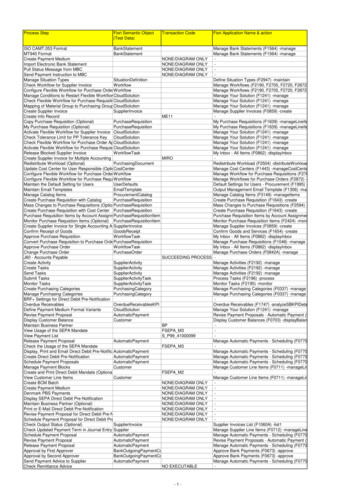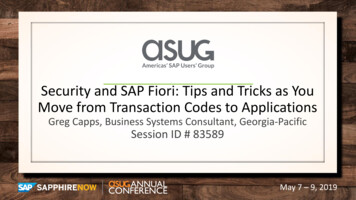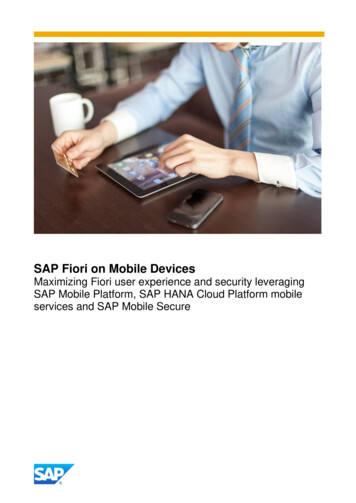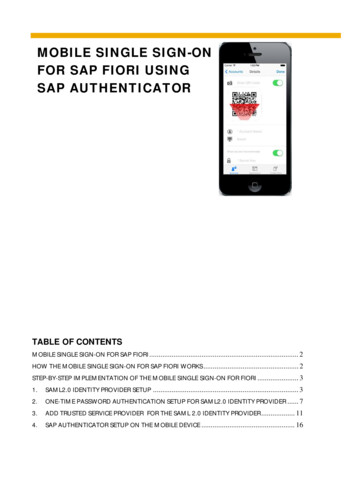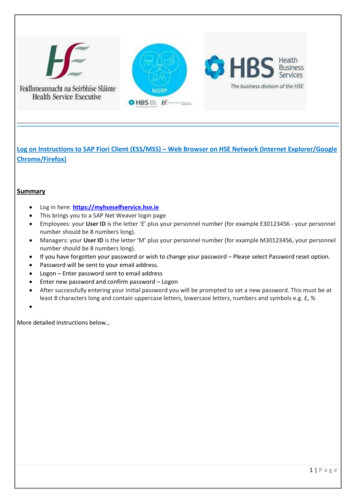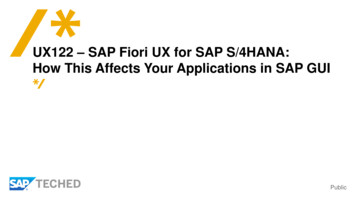
Transcription
UX122 – SAP Fiori UX for SAP S/4HANA:How This Affects Your Applications in SAP GUIPublic
SpeakersLas Vegas, Sept 19 - 23Bangalore, October 5 - 7Barcelona, Nov 8 - 10Uwe KlingerBadari Nath JUwe Klinger 2016 SAP SE or an SAP affiliate company. All rights reserved.Public2
DisclaimerThe information in this presentation is confidential and proprietary to SAP and may not be disclosed without the permission ofSAP. Except for your obligation to protect confidential information, this presentation is not subject to your license agreement orany other service or subscription agreement with SAP. SAP has no obligation to pursue any course of business outlined in thispresentation or any related document, or to develop or release any functionality mentioned therein.This presentation, or any related document and SAP's strategy and possible future developments, products and or platformsdirections and functionality are all subject to change and may be changed by SAP at any time for any reason without notice.The information in this presentation is not a commitment, promise or legal obligation to deliver any material, code or functionality.This presentation is provided without a warranty of any kind, either express or implied, including but not limited to, the impliedwarranties of merchantability, fitness for a particular purpose, or non-infringement. This presentation is for informationalpurposes and may not be incorporated into a contract. SAP assumes no responsibility for errors or omissions in thispresentation, except if such damages were caused by SAP’s intentional or gross negligence.All forward-looking statements are subject to various risks and uncertainties that could cause actual results to differ materiallyfrom expectations. Readers are cautioned not to place undue reliance on these forward-looking statements, which speak onlyas of their dates, and they should not be relied upon in making purchasing decisions. 2016 SAP SE or an SAP affiliate company. All rights reserved.Public3
AgendaSAP Fiori Visual Theme for Classic ApplicationsUsing the SAP Fiori Visual Theme with Classic ApplicationsAdaptation of SAP GUI Applications for SAP Fiori Visual ThemeWeb Dynpro ABAP Specific FeaturesSummary and Outlook 2016 SAP SE or an SAP affiliate company. All rights reserved.Public4
SAP Fiori Visual Theme forClassic ApplicationsPublic
SAP Fiori: The User Experience of SAP S/4HANASingle entry point via SAP Fiori launchpadNative iOS mobileexperience for highimpact scenariosDomain-specific infos and actionsEnter details and explore in depthThis is the current state of planning andmay be changed by SAP at any time. 2016 SAP SE or an SAP affiliate company. All rights reserved.Public6
Shortcomings of Classic Applications Design in SAP Fiori 1.0- Different sizes of fonts and screen elements- Control design and colors different- Different icons- No adoption of application design- Different interactionDefinition of Classic Applications:- SAP GUI, Web Dynpro ABAPTransaction VA02 using Blue Crystal theme in SAP GUI for Windows 2016 SAP SE or an SAP affiliate company. All rights reserved.Public7
Elements of the SAP Fiori Visual Theme for Classic ApplicationsOne visual design “Belize” for all Fiori applications: same colors, control design and form factorText toolbarinsteadof IconsRight-alignedlabelsMerged Fiori headerTab strips with SAPFiori visualizationNew iconsCondensedtable rows 2016 SAP SE or an SAP affiliate company. All rights reserved.New footer withprocessing andclosing actions,e.g.„Save“Public8
Demo: Create Sales OrderTransaction VA02 using Belize theme in Fiori launchpadPublic
Using the SAP Fiori VisualTheme with ClassicApplicationsPublic
Planned Client Options for SAP S/4HANASAP S/4HANA CloudSAP S/4HANAno local clientSAP Fiori Launchpad inBrowserLaunches/Displays: SAP Fiori apps SAP GUI for HTML Web Dynpro applicationswith local clientSAP Fiori Launchpad inSAP Business ClientLaunches/Displays: SAP Fiori apps SAP GUI for Windows Web Dynpro applicationsFrontendServerSAP S/4HANASAP S/4HANAno local clientFiori Launchpad inBrowserLaunches/Displays: SAP Fiori apps SAP GUI for HTML Web Dynpro applicationsSAPS/4HANACloudNo local client availableSAP S/4HANACloudThis is the current state of planning and may be changed by SAP at any time. 2016 SAP SE or an SAP affiliate company. All rights reserved.Public11
Belize Support in SAP GUI for Windows / SAP Business ClientOverall goal: Offer consistent Belize theme in all SAP GUIs / SAP Business ClientNew SAP GUI / SAP Business Client releases introduce Belize functionality: SAP GUI for Windows 7.50 / SAP Business Client 6.5 (planned in Q2/2017) SAP GUI for Windows 7.50 with Belize theme showing all features SAP GUI for HTML presently has SAP Business Client 6.5 with Belize theme embedding SAP GUI for Windows 7.50 Combined shipment on one installation mediaRecommendations: SAP GUI for HTML is the recommended SAP GUI for running Belize theme (complete feature set) For a full, native Belize experience wait for SAP GUI for Windows 7.50 / SAP Business Client 6.5 2016 SAP SE or an SAP affiliate company. All rights reserved.Public12
SAP Business Client 6.5 – Embedding Scenarios (Preview)Fiori launchpad and Fiori apps on dedicated tab SAP GUI for Windows 7.50 Full shell header including SAP Fiori launchpadfunctionality (e.g. Me Area, branding, search, etc.) 2016 SAP SE or an SAP affiliate company. All rights reserved. Minimal shell header including Back button,branding and title For other functions, switch to FLP tabPublic13
Availability of the SAP Fiori Visual Theme for Classic ApplicationsAvailability of SAP Fiori visual theme “Belize”SAP GUI for HTMLPlanned for SAP S/4HANA 1610/Cloud 1608SAP GUI for WindowsPlanned for SAP GUI for Windows 7.50 (*) in Q2/2017Web Dynpro ABAPPlanned for NetWeaver 7.51 / SAP UI 7.51SAP Business ClientPlanned for SAP Business Client 6.5 in Q2/2017Usage of old themes- Switch back to old theme possible (except SAP Fiori launchpad)- All new features switched off- Please note: SAP strongly recommends the use of the new SAP Fiori visual theme(*) Belize theme only supported when connected to SAP S/4HANA system starting with SAP S/4HANA 1610 FPS2 2016 SAP SE or an SAP affiliate company. All rights reserved.Public14
SAP Recommendation to Add Custom Applications to SAP FioriKey and most-used applicationsRemaining applications or asbridge solution 2016 SAP SE or an SAP affiliate company. All rights reserved.Create new SAPUI5-based Fiori applications-Get full SAP Fiori experience-Access to all SAP Fiori featuresAdapt to SAP Fiori visual theme for ClassicApplications-Have same visual theme for all SAP S/4HANA applications-Improve user design and experience of legacy applications-Integrate applications into SAP Fiori launchpad-Save development effortPublic15
Classic Applications in SAP Fiori vs. SAPUI5-based ApplicationsSAP Fiori Features Available forClassic ApplicationSAP Fiori Features Not Available forClassic Applications- Fiori launchpad integration- Fiori interaction- Fiori visual theme ”Belize” including:- Fiori-specific controls- Colors, sizes, control design- Mobile devices support- Icons- Responsive design- Fiori header and footer- Touch support- Text instead of icons- Further Fiori features and innovations- Fiori Specific Controls(Web Dynpro ABAP only) 2016 SAP SE or an SAP affiliate company. All rights reserved.Public16
Add Classic Applications via SAP Fiori Catalogs1. Create App Descriptor- Via Mass Maintenance Tool: WDA App SUI TM MM APP- For SAP GUI transactions- For WDA applications2. Add Applications to SAP Fiori Catalog- Via SAP Fiori launchpad designer 2016 SAP SE or an SAP affiliate company. All rights reserved.Public17
Add Classic Application from SAP Menu and User MenuApp FinderBrowse through User Menu and SAP Menu toadd Web Dynpro ABAP and SAP GUI applicationsto personal SAP Fiori launchpad 2016 SAP SE or an SAP affiliate company. All rights reserved.Public18
Adaptation of SAP GUIApplications to SAP FioriVisual ThemePublic
Why Adapt SAP GUI Applications to SAP Fiori?Usability Issues That Are Emphasized by The New ThemeCauses of Usability Issues:- Badly maintained texts for GUI functions- Wrong usage of icons- Large screens without resizingAdoption is Required to Get Best User Experience- Optimize header and footer toolbar- Make use of new theme specific features- Improve screen layoutPlease keep in mind when using SAP GUI for HTML:- Functional restrictions SAP Note 314568 2016 SAP SE or an SAP affiliate company. All rights reserved.Public20
Adaptation ToolsUsage of standard SAP tools includingadditional properties for theSAP Fiori visual theme- Graphical Screen Painter- Menu Painter- ABAP EditorMenu Painter in ABAP Workbench 2016 SAP SE or an SAP affiliate company. All rights reserved.Public21
Demo: Example AdaptationPublic
Application Adaptation: GUI StatusGeneralSpecial Functions- Ensure self-explanatory texts- Closing actions (Footer)- Hide less important, and remove unwanted functions- Enter button- Display/Change button- View switch- Popup window buttons 2016 SAP SE or an SAP affiliate company. All rights reserved.Public23
Application Adaptation: DynproSizing and SpacingIcons- Remove unnecessary horizontal scrollbars- Correct use of status icons- Add proper spacing (e.g. above TabStrip, Tables)- Semantic and consistent icon usageAlignment- Add missing label assignments- Fix CheckBox & RadioButton alignment 2016 SAP SE or an SAP affiliate company. All rights reserved.Public24
Application Adaptation: Additional topicsSAP GUI for HTML Specific Restrictions-See SAP Note 314568Selection Screens- Alignment of CheckBoxes and RadioButtonsFull Screen ALV / ABAP Lists- Standard functions are still displayed as icons- Recommendation for ABAP Lists: Convert to ALV Grid 2016 SAP SE or an SAP affiliate company. All rights reserved.Public25
Application Adaptation: New FeaturesTable Item Count 2016 SAP SE or an SAP affiliate company. All rights reserved.Table Navigation ButtonPublic26
Wrap-up: Adaptation ProcedureFor all screens of your SAP GUI applications1. Check header & footer2. Check element alignment in content area3. Check for structure of screen and unnecessary scrollbars4. Directly solve issues using Menu Painter and Screen PainterA guideline for adaptation will be available as part of SAPFiori 2.0 welcome package. 2016 SAP SE or an SAP affiliate company. All rights reserved.Public27
Web Dynpro ABAP SpecificFeaturesPublic
Highlights of SAP Fiori Visual Theme for Web Dynpro Applications-Fiori control design,colors and sizes 2016 SAP SE or an SAP affiliate company. All rights reserved.-Fiori filter bar-Fiori value help-Fiori message popover-New iconsPublic29
Demo: Web Dynpro ABAPWeb Dynpro Application using Fiori Visual ThemePublic
Summary and OutlookPublic
Summary- SAP Fiori is the UI for SAP S/4HANA- Classic applications support the SAP Fiori visual theme but not all Fiori features- The theme will be supported for SAP GUI for HTML/Windows and Web Dynpro ABAP- Adaptation of customer and partner applications to the new theme is strongly recommended 2016 SAP SE or an SAP affiliate company. All rights reserved.Public32
Product Road MapTodayFuture DirectionPlanned InnovationsSAP Fiori visual theme “Belize” for SAP S/4HANA SAP Fiori visual theme “Belize” for SAPS/4HANA 1610.Cloud 1608Improvements for SAP GUI re-usecomponentsSupported technologies:-Supported technologies:e.g. POPUP TO CONFIRM, Value Help, -SAP GUI for HTML-SAP GUI for HTML-Web Dynpro ABAP-SAP GUI for Windows-Web Dynpro ABAPImprovements for Web Dynpro FloorplanManager re-use components-SAP Business Client-e.g. GAF FloorplanImprovements based on custom feedbackSAP GUI API to trigger SAP Fiori launchpadnavigationThis is the current state of planning and may be changed by SAP at any time. 2016 SAP SE or an SAP affiliate company. All rights reserved.Public33
SAP TechEd OnlineContinue your SAP TechEdeducation after the event!Access replays of 2016 SAP SE or an SAP affiliate company. All rights reserved.KeynotesDemo JamSAP TechEd live interviewsSelect lecture sessionsHands-on sessions Public34
Further informationRelated SAP TechEd sessions:TEC116UX101UX124UX719UX/UI Strategy for SAP S/4HANAUI Technologies and Clients from SAP in Times of SAP Fiori and SAP S/4HANAUpdate on SAP Business Client and the SAP GUI Interface FamilySpeed Up Integration of Web Dynpro for ABAP into SAP Fiori launchpadUX603UX717Create a Theme Using UI Theme Designer Like a ProMaking Custom Themes Future-ReadySAP Public Webscn.sap.comwww.sap.comSAP Education and Certification Opportunitieswww.sap.com/educationWatch SAP TechEd Onlinewww.sapteched.com/online 2016 SAP SE or an SAP affiliate company. All rights reserved.Public35
FeedbackPlease complete yoursession evaluation forUX122 2016 SAP SE or an SAP affiliate company. All rights reserved.Contact information:Uwe KlingerDevelopment Architectuwe.klinger@sap.comPublic36
2016 SAP SE or an SAP affiliate company. All rights reserved.No part of this publication may be reproduced or transmitted in any form or for any purpose without the express permission of SAP SE or an SAP affiliate company.SAP and other SAP products and services mentioned herein as well as their respective logos are trademarks or registered trademarks of SAP SE (or an SAP affiliatecompany) in Germany and other countries. Please see ght/index.html for additional trademark information and notices.Some software products marketed by SAP SE and its distributors contain proprietary software components of other software vendors.National product specifications may vary.These materials are provided by SAP SE or an SAP affiliate company for informational purposes only, without representation or warranty of any kind, and SAP SE or itsaffiliated companies shall not be liable for errors or omissions with respect to the materials. The only warranties for SAP SE or SAP affiliate company products andservices are those that are set forth in the express warranty statements accompanying such products and services, if any. Nothing herein should be construed asconstituting an additional warranty.In particular, SAP SE or its affiliated companies have no obligation to pursue any course of business outlined in this document or any related presentation, or to developor release any functionality mentioned therein. This document, or any related presentation, and SAP SE’s or its affiliated companies’ strategy and possible futuredevelopments, products, and/or platform directions and functionality are all subject to change and may be changed by SAP SE or its affiliated companies at any timefor any reason without notice. The information in this document is not a commitment, promise, or legal obligation to deliver any material, code, or functionality. All forwardlooking statements are subject to various risks and uncertainties that could cause actual results to differ materially from expectations. Readers are cautioned not to placeundue reliance on these forward-looking statements, which speak only as of their dates, and they should not be relied upon in making purchasing decisions. 2016 SAP SE or an SAP affiliate company. All rights reserved.Public37
-Please note: SAP strongly recommends the use of the new SAP Fiori visual theme (*) Belize theme only supported when connected to SAP S/4HANA system starting with SAP S/4HANA 1610 FPS2 SAP GUI for HTML