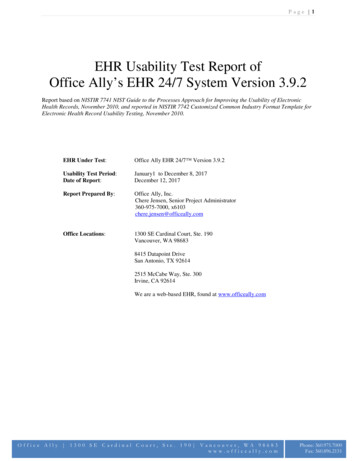Transcription
03/18/2021MEDGEN EHR Release Notes: Version 8.2 Build 108.8.2Phone: 516-466-3838Fax: 855-204-1634Email: medgensupport@comtronusa.comPlease review the recent updates that were made to your Medgen EHR system:*note – any update that is referenced as a “Practice Specific Option” is an option that wouldnot be enabled by default. If you wish to have the feature described, you may need to reachout to Medgen support to enable it for you.Home Screen / General: Selecting “Forgot Password” will now trigger a password reset allowing the user tochange their password on next login. Password reset link will be sent to the validatedemail address on file for that user. If the user did not validate their email address, thenthe password reset link will be sent to the main email address for the practice. All messaging related to the “ICD-10” conversion has been removed User Inbox categories now have a new option to ‘Select All’ rows:Patient Chart / Demographics: “Son-in-law” has been added as a selection to the emergency contact drop down. “Daughter-in-law” has been added as a selection to the emergency contact drop down. Due to the discontinuation of Flash across multiple browsers we have redesigned themodule for capturing patient pictures via a webcam. New field has been added to the patient demographics panel to enter a patient’sphysical traits.1
When registering a family member from the demographics panel the system will nolonger prompt the user to copy over the existing patient insurances.Patient Portal access will now be restricted for patients that are linked to a practice thatwas Terminated their EMR account with Comtron.Two dedicated fields have been added to the patient insurance entry window to allow auser to record a patient’s specialty copay amount for both in network and out ofnetwork services:Patient Notifications The below disclaimer has been added to all modules where a patient notification can besent from. Please understand that all patient notifications are sent through non-secureemail and so patient protected health information should be avoided when constructingyour message.****Disclaimer: Non-Secure Notifications****Take note that messages may be sent via non-secure email and/or text.Please ensure that messages do not contain Protected Health Information (PHI).Sending PHI in this manner would be a direct HIPAA violation and may result in penalties. Emails sent containing a patient statement will now contain the practice name withinthe email message body.Scheduling: When scheduling a patient, the window will now display the patient’s primary languageif it is something specific other than English. The appointment filter list now has an option to filter appointments based on thepatients scheduled Transportation Appointment Date and Time has been added to the display of Bulk Eligibility checkinggrid.2
“Needs Translation” option has been added to appointment instructions list.The “Called Log” under Utilities menu has been renamed the “Notification Log”. Thismodule will now display all patient notifications completed through Phone, Email, orText on top of the already included appointment reminders.When a patient is marked as ‘Deceased’ the system will give the user the ability to massdelete all future appointments for this patient.Patient specialty copay will display on the patient information panel when a specificappointment is selected from the appointment scheduler:Superbill: Procedure preauthorization number will now display on superbill print out. Procedure corresponding NDC number will now display on superbill print out.Immunizations: Selections for COVID vaccines have been added to the immunization list for practices touse. Moderna has been added to the manufacturer selection list in immunization entry.3
Message Center: A practice specific option now exists to enable cross-practice messaging between users.[Contact Medgen Support to enable this option] New filters have been added to the Message Center to allow the user to filter messagesbased on:o Task Statuso Message Dateo Task Complete by Dateo Task Completed DatePatient Forms: The length of labels for patient form questions has been extended. New fields for a checkbox or stand-alone label have been added to the patient formsetup. Users will now have the ability to re-sort the dynamic tag fields in the patient forms setup:Orders / Lab Results: The requisition form print-out has been updated to reflect the patient’s insurancesbased on the date of the order vs the insurance effective and termination date. Lab order label printing now has the option to print a barcode representation of theorder number on the label. When linking an unprocessed to a patient the unprocessed lab will now merge with anexisting order of the same date if one exists already in patient’s order list. Patient email has been added to generic requisition form print out.4
Patient cell phone number will display on generic requisition form print out as thepatient primary contact number. Home phone will continue to print if a cell number isnot present.An insurance dictionary has been created for a practice to set which default lab/facilityshould be selected at the onset of order entry based on the patient’s primary insurance.[ To set this up click on “Set Up” menu Insurance Information Default ReferenceFacilities]Medications: Escript messages sent to a pharmacy will now contain both the patient home phone aswell as cell phone number if one is present. Electronic prescribing of controlled substances is now available from the Medgen EMRmobile site. Providers are not allowed to send EPCS messages from a mobile devicewhere their DrFirst security token also resides. [Contact Medgen Support to enable thisoption] A practice specific option has been added that will allow a practice to always send“Days’ Supply” along with their escript message regardless of the “Write Prescriptionby” selection is for that medication. [Contact Medgen Support to enable this option]Encounter: The program will no longer allow a user to delete an encounter that has an encounterform that is attached to it that has been Signed Locked. A new save option has been added to the Encounter form that will allow a user to Sign Attach a Default Note with a single click. The encounter form must have a default notetemplate assigned to it from the encounter form dictionary.5
When an Encounter is deleted from a patient chart any corresponding superbills,encounter forms, or visit notes will also be deleted from the patient chart.Encounter Form: The patient’s home phone, cell number, and email address are now visible from themain encounter panel displayed at the top of an encounter form. Patient Forms can now be created from the Encounter Form “Patient ” menu located atthe bottom of the screen. The following tag fields have been added to the visit note template dictionary:o Display Chief Complaint field as a single lineo Primary Insurance Group Ido Primary Insurance Group Nameo Primary Insurance Effective Dateo Secondary Insurance Group Ido Secondary Insurance Group Nameo Secondary Insurance Effective Date A new button has been added to the Encounter Form’s order entry panel to allow theuser to print or fax a requisition directly from the encounter form. Encounter forms marked as “No Access” or “View Only” for a specific security access willno longer be visible in the encounter form selection list for a user of that specificsecurity access level.GAD-7 questionnaire has been incorporated into the encounter form “Risk Factors”module: Fax: A new filter has been added to the Fax Outbox module to allow a user to filter outgoingfaxes based on patient id:6
Reporting: Review Tasks – An option has been added to the Tasks module to export the task list asan excel file. Patient Demographics: Patient Reports – Documents printed will have the “Printed on”date stamp. Procedure Statistics:o A new option has been added to procedure statistics to allow a user to generatethe procedures counts in “Summary” mode. When in summary mode it candisplay individual procedure totals by provider or by office location: Referral Statistics:o Patient DOB has been added as a column to the referral statistics report.Encounter Statistics:o A new filter has been added to the encounter statistics to search encountersbased on “First Encounter Date” or “Last Encounter Date”o Encounter location name has been added to the encounter statistics report.o Patient contact information has been added to the encounter statistics report.o The option to “Show Encounter Form Name” has been expanded to show allencounter forms attached to the encounter as opposed to just showing the firstencounter form.Order Statistics:o Patient DOB has been added as a column to the order statistics report.o Order comment has been added as a column to the order statistics report.Payment Statistics7
o A user will now have the ability to delete a patient payment directly form thepayment statistics module by clicking on the field. The user will also have theability to undo a deleted payment.Custom Patient Listo Filter options have been added to the custom patient list to identify patients thatare marked as “Don’t Call”, “Don’t Text” or “Don’t Email”Security: An option has been added in the user to restrict that user from accessing the MedgenEMR website. When enabled the user will not be able to log into Medgen EMR. An option has been added in the user to restrict that user from accessing the MedgenBilling website. When enabled the user will not be able to log into Medgen Billing. Providers who are labeled as “Resource”, “Billing Only” or “Locked out” will beprevented from performing certain clinical actions in the Medgen EMR system. When a user code is terminated, locked out, or a password reset is initiated any activesessions for that user will be reset. Values of “Comtron”, “Medgen” or Medgen user code will no longer be accepted as partof a user’s Medgen password. A global restriction has been put in place to no longer allow the re-use of the lastpassword. [Password requirements specifically set for your practice will still apply]Support: Client Ticketing accessed through the Medgen EMR system has been enhanced to allowthe upload of multiple attachments to a single ticket. To upload an attachment: Selectthe ticket from “Previous Tickets” list Click on “Insert” Click the space under the“Paper Clip” icon Select File Upload. Users will have the option to add ticket “Notes” that will be visible to Medgen SupportStaff. To add additional ticket notes: Select the ticket from Previous Tickets list Click on8
“Insert” Type additional notes/comments in the new field, your entry will be autosaved.Please know that we consider all suggestions / updates given to us by our clients and although we cannotguarantee that all will be done we try our best to implement as many of these features as possible. Pleasedo not hesitate to make recommendations through our suggestions module, but we do ask for yourpatience when it comes making changes to the program. Thank You.For more information or questions contact: medgensupport@comtronusa.com9
Mar 18, 2021 · MEDGEN EHR Release Notes: Version 8.2 Build 108.8.2 Phone: 516-466-3838 Fax: 855-204-1634 . Review Tasks – An option has been added to the Tasks module to export the task list as an excel file. Patient Demographics: Pat