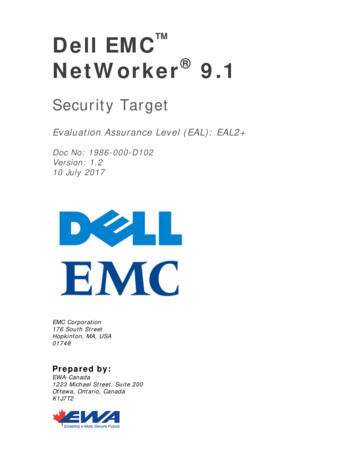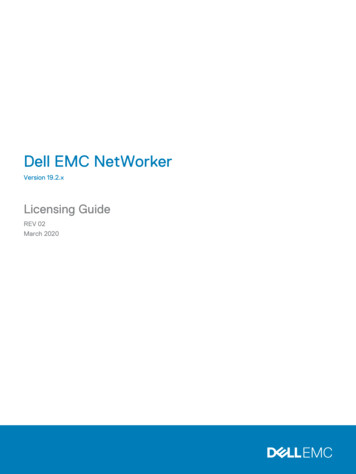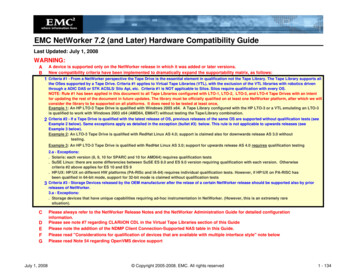Transcription
EMC NetWorker Release 7.4Multiplatform VersionInstallation GuideP/N 300-004-407REV A01EMC CorporationCorporate Headquarters:Hopkinton, MA 01748-91031-508-435-1000www.EMC.com
Copyright 2007 EMC Corporation. All rights reserved.Published June, 2007EMC believes the information in this publication is accurate as of its publication date. The information is subject to changewithout notice.THE INFORMATION IN THIS PUBLICATION IS PROVIDED “AS IS.” EMC CORPORATION MAKES NOREPRESENTATIONS OR WARRANTIES OF ANY KIND WITH RESPECT TO THE INFORMATION IN THIS PUBLICATION,AND SPECIFICALLY DISCLAIMS IMPLIED WARRANTIES OF MERCHANTABILITY OR FITNESS FOR A PARTICULARPURPOSE.Use, copying, and distribution of any EMC software described in this publication requires an applicable software license.For the most up-to-date listing of EMC product names, see EMC Corporation Trademarks on EMC.com.All other trademarks used herein are the property of their respective owners.2EMC NetWorker Release 7.4 Multiplatform Version Installation Guide
ContentsPreface. 7Chapter 1IntroductionAbout the NetWorker product . 12NetWorker client . 12NetWorker storage node . 12NetWorker server . 13NetWorker Management Console . 13NetWorker License Manager . 13Mac OS X ClientPak software. 14Supported devices . 14Enabler codes . 14Chapter 2Getting StartedInstallation roadmap . 16Accessing the software . 17Microsoft Windows. 17UNIX. 18Chapter 3Software RequirementsGeneral requirements . 24Microsoft Windows requirements . 24UNIX requirements . 24Language Support . 24TCP/IP requirements . 24Client software requirements . 25On Mac OS X: NetWorker client support . 25On HP Tru64 UNIX . 26On Linux . 26Storage node requirements . 27Storage device requirements . 27Server software requirements . 27Default location and space requirements. 27Required server software . 29EMC NetWorker Release 7.4 Multiplatform Version Administration Guide3
ContentsConsole .31Console server .31Console database.33Console client.34Using international fonts in UNIX non-US locale environments .36Chapter 4Updating from a Previous ReleaseIntroduction .40Updating the NetWorker software on Microsoft Windows .40Updating NetWorker software .40Java Web Start jnlp file caching issue after updating the NetWorkerManagement Console.41Updating NetWorker Modules from a previous release .42Updating from a different bit version of NetWorker (32-bit, 64-bit).42Maintaining a NetWorker software installation.42Updating the NetWorker Software on UNIX .42Task 1: Prepare to update the software .43Task 2: Update the NetWorker software .43Updating NetWorker clients by using the software distribution feature .45Software requirements .45Repository operations using the Software Administration Wizard.45Repository operations using the nsrpush command.49Chapter 5AIX InstallationInstalling the NetWorker software .52Task 1: Prepare to install the NetWorker software .52Task 2: Install the client, storage node, and server software .52Task 3: Change the NetWorker servers with access to a client .55Task 4: Start the NetWorker daemons .56Task 5: Install the Console server .56Uninstalling the NetWorker software .58Chapter 6HP-UX InstallationInstalling the NetWorker software .62Task 1: Prepare to install the NetWorker software .62Task 2: Install the client, storage node, and server software .63Task 3: Continue with the installation .64Task 4: Change the NetWorker servers that can access the client .64Task 5: Start the NetWorker daemons .65Task 6: Install NetWorker Management Console software .66Uninstalling the NetWorker software .68Chapter 7HP Tru64 UNIX InstallationInstalling the NetWorker software .70Task 1: Install the client, storage node, and sever software.70Task 2: Change the NetWorker servers with access to a client .72Task 3: Start the NetWorker daemons .72Uninstalling the NetWorker software .73Chapter 8IRIX InstallationInstalling the NetWorker software .764EMC NetWorker Release 7.4 Multiplatform Version Installation Guide
ContentsTask 1: Install the software. 76Task 2: Change the NetWorker servers with access to a client. 77Uninstalling the software . 78Chapter 9Mac OS X ClientPak InstallationIntroduction . 80Installing the ClientPak software . 80Verifying the installation . 80Uninstalling the ClientPak software . 81Chapter 10Linux InstallationInstalling the NetWorker software . 84Task 1: Install the NetWorker software. 84Task 2: Change the NetWorker servers with access to a client. 90Task 3: Start the NetWorker daemons. 90Uninstalling the NetWorker software . 91Chapter 11Microsoft Windows InstallationInstalling the NetWorker software . 94Task 1: Install the NetWorker software. 94Task 2: Install the Console software . 95Uninstalling the NetWorker software . 97Chapter 12Solaris InstallationInstalling the software . 100Task 1: Install the NetWorker software. 100Task 2: Change the NetWorker servers with access to a client. 104Task 3: Start the NetWorker daemons. 105Uninstalling the NetWorker software . 105Software dependencies . 105Uninstalling the NetWorker software . 106Chapter 13Verifying the InstallationIntroduction . 110Task 1: Start the Console for the first time . 110How to start the Console after the first time . 111Task 2: Add a NetWorker server to the NetWorker Console server .111Task 3: Configure a stand-alone device .111Task 4: Test the NetWorker software installation . 113Chapter 14Licensing and Enabling the SoftwareHow NetWorker software is licensed . 116The evaluation process . 116Evaluating a new installation . 116Evaluating features on an existing installation . 116The licensing process . 117Task 1: Enter the license enabler code . 118Task 2: Obtain an authorization code . 118Task 3: Enter the authorization code . 119Multiplatform licensing . 119EMC NetWorker Release 7.4 Multiplatform Version Installation Guide5
ContentsUpdate enablers.121Additional licenses.121Managing licenses .122Appendix ASample stinit.def File and Man PageSample stinit.def file .124The stinit(8) man page .1256EMC NetWorker Release 7.4 Multiplatform Version Installation Guide
PrefaceAs part of an effort to improve and enhance the performance and capabilities of its productlines, EMC periodically releases revisions of its hardware and software. Therefore, somefunctions described in this document may not be supported by all versions of the software orhardware currently in use. For the most up-to-date information on product features, refer toyour product release notes.If a product does not function properly or does not function as described in this document,please contact your EMC representative.AudienceRelateddocumentationThis document is part of the NetWorker documentation set, and is intended for useby system administrators during the installation and setup of NetWorker software .For more information about NetWorker software, refer to this documentation: EMC NetWorker Release 7.4, Administration Guide EMC NetWorker Release 7.4, Release 7.4, Multiplatform Version, Cluster InstallationGuide EMC NetWorker Release 7.4, Release 7.4, Multiplatform Version, Release Notes EMC Information Protection Software Compatibility GuideEMC NetWorker Release 7.4 Multiplatform Version Installation Guide7
PrefaceConventions used in this guideEMC uses the following conventions for notes, cautions, and important notices.Note: A note presents information that is important, but not hazard-related.!CAUTIONA caution contains information essential to avoid data loss or damage to the systemor equipment.!IMPORTANTAn important notice contains information essential to operation of the software.Typographical conventionsEMC uses the following style conventions in this guide:NormalUsed in running (nonprocedural) text for: Names of interface elements (such as names of windows, dialog boxes, buttons,fields, and menus) Names of resources, attributes, pools, Boolean expressions, buttons, DQLstatements, keywords, clauses, environment variables, filenames, functions, utilities URLs, pathnames, filenames, directory names, computer names, links, groups,service keys, file systems, notificationsBold:Used in running (nonprocedural) text for: Names of commands, daemons, options, programs, processes, services,applications, utilities, kernels, notifications, system call, man pagesUsed in procedures for: Names of interface elements (such as names of windows, dialog boxes, buttons,fields, and menus) What user specifically selects, clicks, presses, or types8Italic:Used in all text (including procedures) for: Full titles of publications referenced in text Emphasis (for example a new term) VariablesCourier:Used for: System output, such as an error message or script URLs, complete paths, filenames, prompts, and syntax when shown outside ofrunning textCourier bold:Used for: Specific user input (such as commands)Courier italic:Used in procedures for: Variables on command line User input variables Angle brackets enclose parameter or variable values supplied by the user[]Square brackets enclose optional values Vertical bar indicates alternate selections - the bar means “or”{}Braces indicate content that you must specify (that is, x or y or z).Ellipses indicate nonessential information omitted from the exampleEMC NetWorker Release 7.4 Multiplatform Version Installation Guide
PrefaceWhere to get helpEMC support, product, and licensing information can be obtained as follows.Product information — For documentation, release notes, software updates, or forinformation about EMC products, licensing, and service, go to the EMC Powerlinkwebsite (registration required) at:http://Powerlink.EMC.comTechnical support — For technical support, go to EMC Customer Service onPowerlink. To open a service request through Powerlink, you must have a validsupport agreement. Please contact your EMC sales representative for details aboutobtaining a valid support agreement or to answer any questions about your account.Your commentsComments and suggestions about our product documentation are always welcome.To provide feedback:1. Go to:http://Powerlink.EMC.com2. Click the Feedback link.EMC NetWorker Release 7.4 Multiplatform Version Installation Guide9
Preface10EMC NetWorker Release 7.4 Multiplatform Version Installation Guide
1IntroductionThis chapter includes these sections: About the NetWorker product . 12Supported devices. 14Enabler codes . 14Introduction11
IntroductionAbout the NetWorker productThe EMC NetWorker product is a suite of storage management software thatprovides backup, recovery, and other services to computers with a wide variety ofoperating systems and data types. NetWorker products for different operatingsystems are interoperable. This provides the flexibility to design a storagemanagement system that works best with the current computing environment.The NetWorker software is distributed in these formats: In a media kit that contains the software and electronic documentation for severalrelated NetWorker products. As a downloadable archive file from the EMC website.The NetWorker product has five major components: NetWorker client NetWorker storage node NetWorker server NetWorker Management Console NetWorker License ManagerNetWorker clientThe NetWorker client software communicates with the NetWorker server andprovides recover and ad hoc (manual) backup functionality. The NetWorker clientsoftware is installed on all computers that are backed up to the NetWorker server.NetWorker clients do not have to be running the same operating system as theNetWorker server. However, to back up clients that are running other operatingsystems, the NetWorker server must have a NetWorker ClientPak enabler for thatclient. For example, in order for the NetWorker server for IRIX to back up NetWorkerclients that are running another operating system, a separate ClientPak enabler mustbe purchased and entered for that operating system.NetWorker storage nodeData can be backed up directly to devices that are attached to a NetWorker server, orto a NetWorker storage node. A storage node controls storage devices such as tapedrivers, autochangers, and silos.Storage nodes depend on the NetWorker server for these functions: Control over which clients use the storage node’s devices for backups License management Management of
EMC NetWorker Release 7.4 Multiplatform Version Installation Guide 9 Preface Where to get help EMC support, product, and licensing information can be obtained as follows. Product information — For documentation, release notes, software updates, or for information about EMC products, licensi