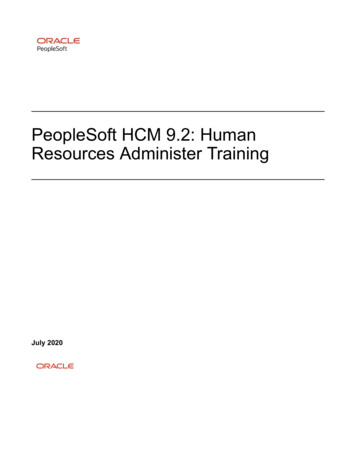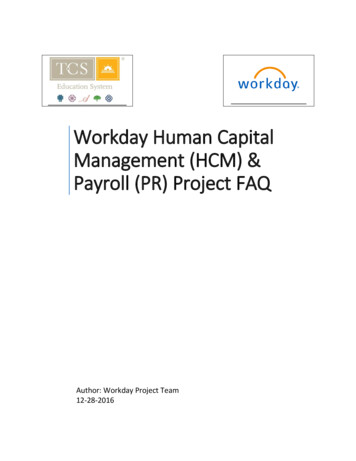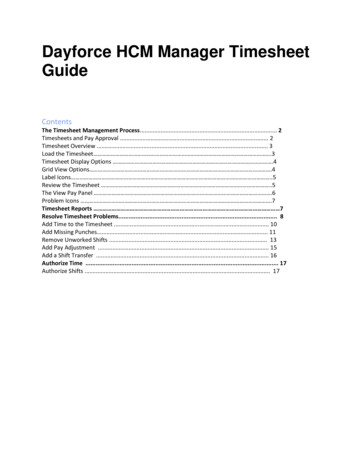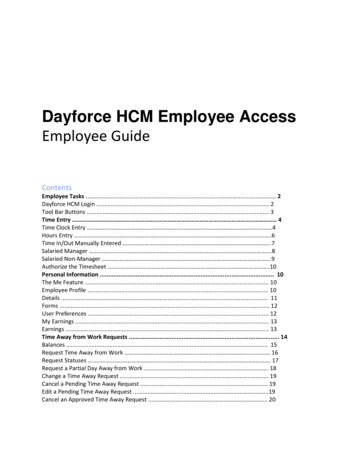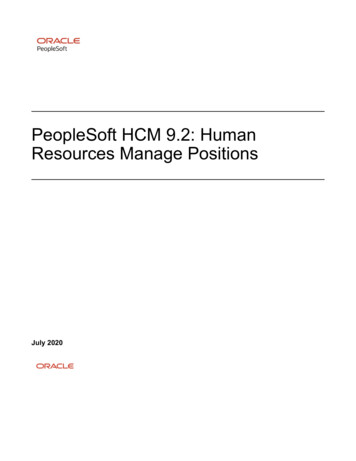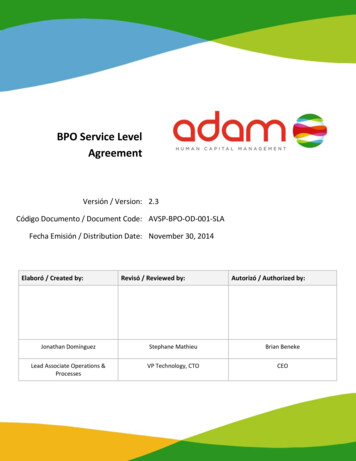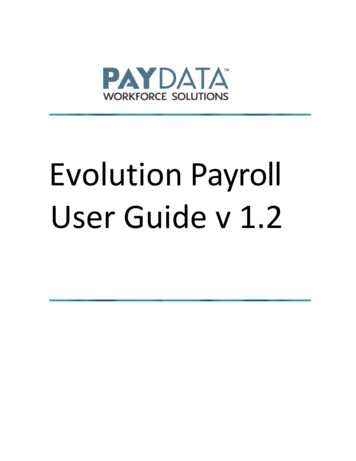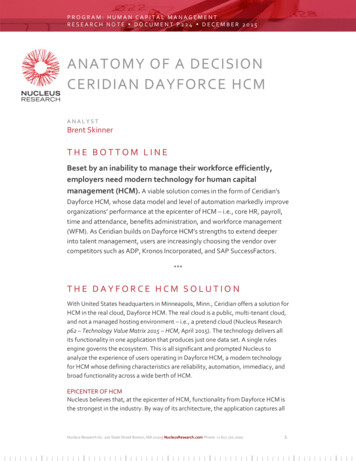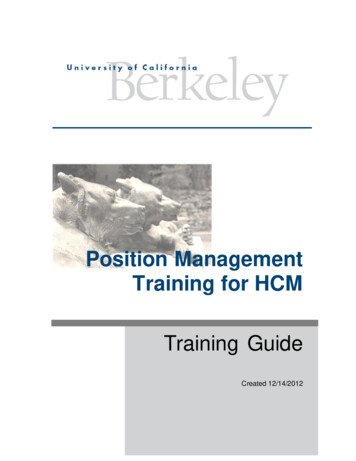
Transcription
Position ManagementTraining for HCMTraining GuideCreated 12/14/2012
COPYRIGHT & TRADEMARKS 2012 Regents of the University of CaliforniaAll rights reserved. Published 2012.Restricted RightsPrinted in the United States of America.No part of this document may be reproduced or transmitted in any form or by anymeans, electronic or mechanical, including photocopying and recording, for anypurpose without the express written permission of Department of HumanResources, University of California, and Berkeley.
Training GuideTable of ContentsPOSITION MANAGEMENT TRAINING FOR HCM . 1UNDERSTANDING POSITION MAN AGEMENT . 2What is Position Management? . 3Implications of Position Management for HCM . 10W ORKFORCE ADMINISTR ATION . 19Managing Hires: New Hire from TAM Job Posting. 20Add an Academic Employment Instance. 37Managing Hires: Rehire from TAM Posting. 49Transfer: Into department . 65Job Reclassification (using same Position) . 78TAM POSTING . 90Creating a TAM Posting Using Position Number . 91POSITION MAN AGEMENT . 116Viewing Position Data . 117Adding a New Position. 125Updating a Filled Position . 135Updating Position Funding. 142Page iii
Training GuidePosition Management Training for HCMOverviewPosition Management is used at UCB to track positions. By tracking positions, you cankeep a history of all positions at the university, regardless of whether they are filled orvacant. In this way, organizational reporting relationships can be tracked independent ofthe employees in those positions.Employees can be moved in and out of positions while the focus remains on the positionand corresponding attribute information such as department, location, standard hoursand funding. When an employee leaves a job, the position becomes vacant and theinformation associated with the position is retained. The record of position data in UCB'sHCM system serves as a basis for organizational planning, budgeting, and recruitment.ObjectivesIn this manual, you will learn the following: What is Position ManagementPosition Management ProcessHiring using Position ManagementJob Reclassification using Position ManagementViewing and creating positionsUpdating positionsPage 1
Training GuideUnderstanding Position ManagementSection OverviewIn this section, you will learn the concepts of Position Management and its process inHCM. You will also receive an overview of the impacts that Position Management willhave on HCM, Budget and Planning.Section ObjectivesIn this section, you will learn how to perform the following tasks: Page 2What is Position Management?Implications of Position Management for HCM
Training GuideWhat is Position Management?Review this topic to learn "What is Position Management?" with the HCM system.ProcedureIn this topic, you will learn the concept of Position Management and its function withinHuman Capital Management (HCM).What is Position Management?The roof to the right represents adepartment. The figuresrepresent people in thedepartment.Let’s ask a few staffing questionsabout this department.How many people arein this department?Answer: 4How many vacantpositions are there?We don’t know.Page 3
Training GuideWhat is Position Management?Let’s have these peopletake their seats. The chairsrepresent all the positionsin this department.Let’s ask the samequestions again.How many people arein this department?Answer: 4How many vacantpositions are there?Answer: 2What is Position Management?Position Management cantell you how manypositions there are, as wellas how many are filled andvacant.Position Management cananswer these questions andmore.Page 4
Training GuideUsing Position 00050006Position Management can track positions in the HCM system byassigning them position numbers.A person holding a position is an Incumbent.Position NumbersA Position Number is: Eight digits, including possible leading zeros Automatically assigned to a new position Numbers are assigned in order as they are created. The number does not indicate the Department or Job Code. Recommended but not required for creating a TAM job posting Best practice: always use a Position Number Required to hire a person into a job Searchable: You can search for an existing Position Number HCM Users will be able to search for Position Numbers in HCMDepartmental Finance Managers will be responsible for maintaining PositionNumbers. They will be able to pull a Department Position Roster report fromBAIRS.Page 5
Training GuideWhat is Position Management?Position Management coordinates 3 components:Position:A job independentof an employeePerson:An employeeExample: AdministrativeAssistant IIAs in a personnamed “Chris Doe”Job:The union of aposition and personExample: “Chris Doe”having the position ofAdministrative Assistant IIWhat is Position Management?The framework to manage all positions in one central location Filled, vacant, active, or inactive Track positions, identify vacancies, and view historic position dataHCMPRTPositionManagementSpreadsheetsor ShadowsystemsHence, it is a tool for making more informed Human Resourcesand Budgeting decisionsPage 6
Training GuideWhat is Position Management?Position Management is a new module within the Human CapitalManagement (HCM) system.Position AttributesPositions are created and viewedfrom the Add/Update Positionpage in the Position Managementmodule.Required fields: Effective Date Reason (Reason Code) Job Code Department Location LVL 7 Dept (Dept ID) Standard HoursPage 7
Training GuidePosition Attributes - FundingUse the Position Funding tab to enter the funding chartstrings: The Effective Date (populated from the effective date on theDescription tab) GL Business Unit Account is filled in from Job Code Fund DeptID Program Chartfields 1-2(optional) Distrb % ERNCDPosition vs. Job FundingFunding chartstring(s) exist in position data and job data Position chartstring: Chartstring for budgeting (ongoing)The position chartstring indicates the ongoing position funding. It is also usedto report on the position when the position is vacant. Job chartstring: Chartstring for payrollThe job chartstring is used to indicate the funding that pays the employee.When a position is filled, Budget and Planning report on the position basedon the job chartstring(s).Page 8
Training GuideDo I want to update Position Data orJob Data?When making changes to Position Data or Job Data, ask yourselfthese helpful questions: Is this an on-going change or a temporary salary change? Ongoing changes, and changes that affect all incumbents in aposition, should be made to Position Data. Short-term changes, changes that affect only certain incumbents, andpayroll funding changes to filled positions, should be made to JobData. Does the change impact the position or a specific person’sjob? Changes that impact how you want to budget for a position in the longrun should be made to Position Data. Changes that are necessary due to the person holding the positionshould be made to Job Data.Position Management – A Review A position is a job in the organization, independent of any particular employee. When an employee (incumbent) leaves a position, the position remains(vacancy) to be filled again. Employees with the same position number share the following attributes:Business Unit, Job Code, Department, Reports To, FTE, and Position Funding. An employee in a job has specific attributes, such as Salary, Appointment Type,and Payroll Funding.Position:A job independentof an employeePerson:An employeeJob:The union of aposition and personPage 9
Training GuideImplications of Position Management for HCMReview this topic to learn the "Implications of Position Management for HCM."ProcedureIn this topic, you will learn how the implementation of Position Management will impactHCM, Planning and Budgeting at UC Berkeley.Summary of Changes HCM work procedures will change minimally so that:– A position number is required to hire a person in WFA– A position number is recommended to post a position in TAM andmay be required by your department or service centerbusiness process New terminology: headcount, incumbent, position funding Funding chartstring(s) will exist in position data and job data– Position chartstring: chartstring for budgeting (ongoing)– Job chartstring: chartstring for payroll fundingNote: Budget Officers will need to indicate to HCM users ifchartstring(s) need to be changed in Position and/or Job. Thisdecision has CalPlanning implications.3Page 10
Training GuideWhat is changing and what is staying the same?With Position Management, a job is a union of the Person and a Position.CurrentJob:“Chris”Administrative Assistant IIFuturePosition:AdministrativeAssistant IIPerson:“Chris,”an employeeJob:The union ofa position andperson A Job cannot existwithout a Person A Job cannot exist withouta Position and a Person No Vacant Positionscan be tracked in HCM A Position can exist withouta Job or a Person (a Vacancy)4Persons are no longer hired using job code, but are hired into positions with the jobcode.Before Position Management was implemented, the employee, "Chris" was hiredusing a job code and no position existed to be tracked when Chris was no longer inthat job.However, with Position Management, "Chris" occupies a position. The position can betracked as a vacancy and filled again once Chris leaves the position.Page 11
Training GuideHow is Position Data Different from Job Data?Where we used to have only Job Data, we now use Job Data and Position Data.CurrentFuturePosition DataJob Data Job Code Location Standard Hours SalaryFTEPay scheduleFunding Chartstring Job CodeLocationStandard HoursPosition Number (NEW!)Headcount (NEW!)Position FTE (NEW!)Position Chartstring (NEW!)Job Data SalaryJob FTEPay SchedulePayroll ChartstringPosition Number (NEW!)5Fields that used to require entries in Job Data during the hiring process now will receivedata from the Position Data pages.Prior to Position Management, all the indicated fields would be filled out in Job Data.With Position Management implemented, the Job Code, Location and Standard Hoursfields will be maintained in Position Data.Notice also there will be new data fields relevant to Job Data.Salary, job FTE (percent time), Appointment Type and Funding Chartstring remain inJob Data.There is a new Position Number field.Page 12
Training GuideBenefits of Position arehouseAd HocToolsBAIRS Single, central repository for ALL UC Berkeley institution approvedpositions across all fund types/sources Track all positions Identify vacancies View historic position data Provide Position and Position Funding data for reporting Reduction or elimination of redundant data entry in Budget, HCM, andancillary systems Builds a bridge between Human Resources and Budgeting6Position data becomes the basis for organizational planning, recruitment and budgeting.Position funding data will build a stronger bridge between Human Resources andBudgeting by creating a relationship that will ensure that our positions have strongerplanning and are readily provided for.Page 13
Training GuideA Change in RelationshipsWhen Position Management goes live, all active jobs will beconverted to positions at a 1:1 ratio.CurrentFutureJob Code6800UPosition00050001PersonEmpl 013333331PersonEmpl013333331Job Code6800U7Currently, people are hired into job; however, when Position Management goes live, thisrelationship will be converted into one position for each person in a job (each active job).An exception will be made for student jobs. And the person will be hired into the position.As far as the job is concerned, the position will be connected to the job.Page 14
Training GuideRelationship Functionality in PositionA position can have multiple incumbents.When could this be useful?A position’s Headcount indicates the planned maximum number ofincumbents for a position.Assistant IIIPosition 50002Headcount 3Job Code 4722CStep-based SalaryEmpl ID 013333331Step 3PositionIncumbentsEmpl ID 013333332Step 6Empl ID 013333333Step 28Multiple Headcount can be useful for employees with similar positions. For example:student workers in a department or groundskeepers. So it may make perfect sense toreduce these redundant position into one position where there are multiple peoplesharing the same position. We can do this because Position Management allowspositions to have multiple headcount.Page 15
Training GuidePosition Management Process1. Enter approved positions in HCM which automatically creates aPosition Number2. Create job postings for vacant p
14.12.2012 · Training Guide Page 1 Position Management Training for HCM Overview Position Management is used at UCB to track positions. By tracking positions, you can keep a history of all positions at the university, regardless of whether they are filled or vacant. In this way, organizational reporting relationships can be tracked independent ofFile Size: 4MBPage Count: 154People also search forposition management trainingposition management in federal governmentposition management at universityposition management hrposition management wikiworkday position management definition