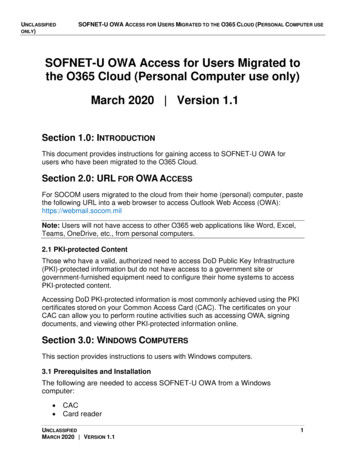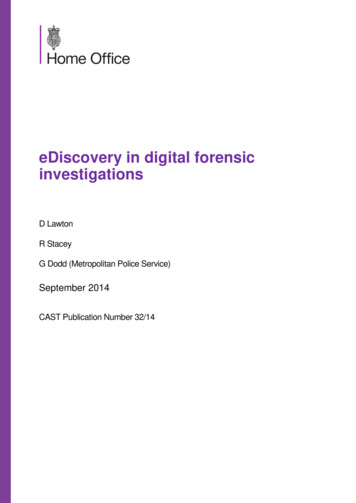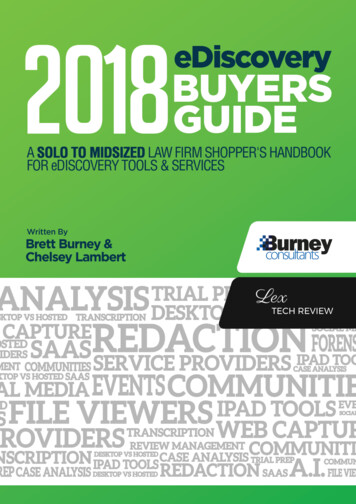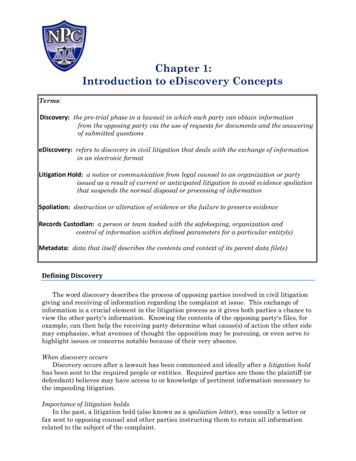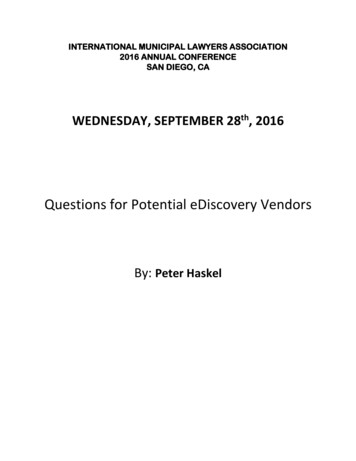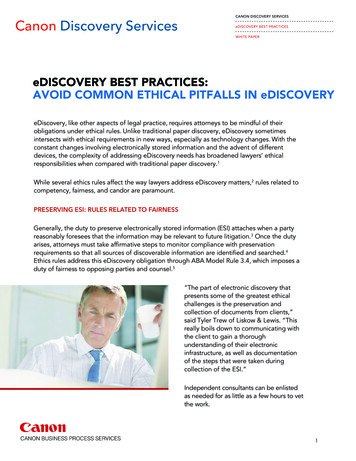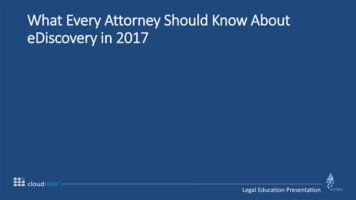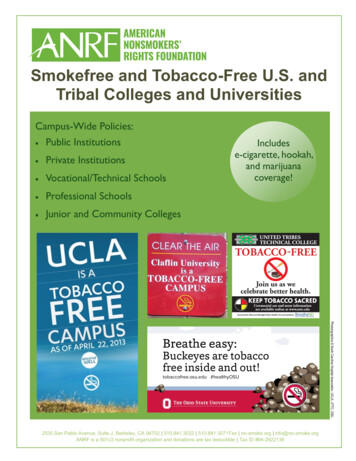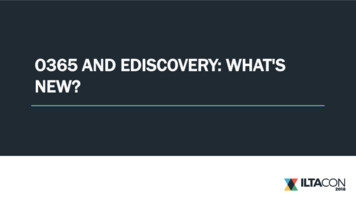
Transcription
O365 AND EDISCOVERY: WHAT'SNEW?
SPEAKERSDerek Nagel, Esq.John CollinsConsultantEpiq(770) 390-5928dnagel@epiqglobal.comDirector, InformationGovernanceOptions ClearingCorporation312-322-6275jcollins@theocc.com
AGENDA HistoryWhat’s new in “Standard” eDiscoveryAdvanced eDiscoveryWhat’s new in Advanced eDiscoveryResources
EXCHANGE TO SHAREPOINT TO OFFICE 365: HISTORICAL PERSPECTIVE ON EDISCOVERY INOFFICE 365199820092011201320152016Exchange 5.5Exchange 2000Exchange 2003Exchange 2007Exchange 2010Office 365Security &Compliance CenterEquivioAcquisitionSecurity &Compliance pabilitieseDiscovery out ofthe box!eDiscovery outof the boxNew eDiscoveryarchitectureProcessing &AnalyticsNew eDiscoveryarchitecture10 years: no out-of-the box eDiscovery toolsExMergeBackup TapesJournalingPowerShellArchivingClearwell, EnCaseEnterprise, etc.2009 to present: out-of-the-box eDiscovery tools
HISTORY OF O365’S EDISCOVERY TOOLSOffice 365 available 3/2011Exchange 2013SharePoint 2013Exchange Control Panel(ECP)Exchange Admin Center(EAC)SharePoint eDiscoveryCenter Discovery Search Discovery Mailbox Introduce In-Place Hold Improved indexing Litigation Hold New search syntax (KQL)SharePoint 2010 VERY limited eDiscoveryfunctionality FilteringSecurity &ComplianceCenter* January 2015acquisition date Structured analytics Built from ground up inO365 More scalable, fasterexports Technology AssistedReviewFebruary 2013December 2015July2015February 20132011 SharePoint andExchange content Case modelEquivioAcquisition2011Compliance CenterQ1 2016December2015Exchange 2010Protection Center
LEGACY TOOLSExchange Admin Center (EAC)SharePoint eDiscovery Center
SECURITY & COMPLIANCE CENTER
EDISCOVERY IN OFFICE 365Standard eDiscovery Search mailboxes, OneDrive forBusiness, SharePoint sites, O365Groups, TeamsAdvanced eDiscovery ooooo Keywords, proximity, date range, metadata Preserve In-Place (hold)o No disruption to custodians—they don’t knowthey are on holdo No collect or copy to preserveo No journaling “Preview” preserved contento Not a review tool! Collect and exporto Mailbox ESI PST or MSGo ODB and SharePoint ESI NativeProcessing OCRText extraction and indexingMD5 hashingLoad file creationAdvanced AnalyticsooooNear-duplicate detectionThread analysisPredictive coding (“relevance”)Themes
WHAT’S NEW?User InterfaceNew Featuresand FunctionsEnhancements
USER INTERFACE
NEW FEATURES AND FUNCTIONS
NEW FEATURES AND FUNCTIONSTitleStatusTagsAdded toRoadmapPublic DisclosureAvailability DateeDiscovery Export to compressed folder (zip file)eDiscovery Case Holds, Search and ExportmodernizationeDiscovery - Export all content to archive (zip)LaunchedO36509/11/2017Q3 CY2017LaunchedWindows Desktop 09/11/2017Q1 CY2018Launched01/10/2018Q1 CY2018eDiscovery Compliance BoundarieseDiscovery Legal Hold Q1 CY201809/11/2017Q4 CY2018Advanced eDiscovery: Search & TaggingIn developmentO36505/11/2018Q4 CY2018Microsoft Teams10/24/2017Q4 CY201710/24/2017June CY2018Advanced eDiscovery: Analyze non-Office 365 dataMicrosoft TeamsInformationPreviously released Protection11/01/2017Q4 CY2017Office 365 Advanced eDiscovery Optical CharacterRecognition (OCR)InformationPreviously released Protection06/08/2017Q2 CY2017In developmentMicrosoft Teams- eDiscovery Enhancements (calling) In developmentMicrosoft Teams - eDiscovery Enhancements(Meetings)In development
CONTINUAL EVOLUTION Improved indexing Improved assessment(search statistics) Iterative searches Improved reporting Additional contentsources subject totoolsDecember ificToolsJuly 2015ConsolidatedSearch AgainstExchange andSharePointDecember 2017Import NonO365 forAdvancedeDiscoveryAnalysisAugust 2018AdvancedeDiscoverySearch andTagging
ADVANCED EDISCOVERY INOFFICE 365
Data Volume Increases Every Year
The majority of discovery spend is review (Rand)
EXPORT FROM 0365 REDUCED BY 60% VIAMACHINE LEARNING IN ADVANCED EDISCOVERY
AUTOMATED TEXT ANALYSIS IN OFFICE 36518
THEMES(CLUSTERING)Identifies the conceptualthemes in a documentcollection. Quickly understandthe “types” of documents.19
EMAILTHREADING,NEARDUPLICATEANALYSIS Useful on almost any volume of data Recommended standard final step beforeattorney review20
EMAILTHREADING DETAILS21
PREDICTIVE CODING IN OFFICE 365
Predictive codingA technology-enabled process thatemploys an algorithm to classifydocumentsPREDICTIVECODING23
RELEVANCE IN ADVANCED EDISCOVERY Support vector machine (SVM) active learningSystem identifies text features that indicate relevant & non-relevantdocumentsDocuments ranked based on presence of text featuresBuilt-in statistical modeling to measure effectiveness24
THE PROCESSIS SIMPLE, BUTTAKES A FEWDAYS TOCOMPLETE25
THE EXPERT MAKES A SERIES OF YES/NODECISIONSSimple Yes/No,Keep it/Lose itchoice for eachdocument26
THE FIRST SET IS A RANDOMLY SELECTEDCONTROL SETIdentifies Richnessat start27
THE EXPERT RECEIVES FEEDBACK AFTER EACHSET OF 40 TRAINING DOCUMENTS 40 document training samplesDocuments selected by the systemResults available after each roundExpert driven – no delay between rounds28
PROGRESS ISUPDATEDAFTER EACHROUND OF 40DOCUMENTS29
PROGRESS IS UPDATED AFTER EACH ROUND OF40 DOCUMENTS30
DOCUMENTS ARE REQUIRED TO COMPLETE THEPROCESS System stable when F-Measure no longer improvingSystem not gaining value from additional rounds of trainingNext step is to batch rank or apply the algorithm to all documents in the collection31
THIS IS THEBEST RESULTFOR THISTOPIC ANDTHESEDOCUMENTS32
FINAL RESULTSPROVIDEGUIDANCE ONWHERE TO SETTHE CUTOFFSCORE BUTTHE CASETEAM DECIDES33
REVIEW TORELEVANCERATIO34
RichnessThe percentage of all thedocuments in the population thatare relevantUNDERSTANDINGTHE RESULTS RecallOf all the relevant documents inthe population, the percentage thatare returned by the search PrecisionThe percentage of documentsreturned by a search that arerelevant35
OPTIONS FOR VALIDATION TESTING Test what’s left behindTest random selection of documentsbelow the cutoff score Test a rangeTest documents in slices – ranges ofscores Use existing review callsCompare against existing review callsfrom another source36
ADVANCED EDISCOVERY WORKFLOW
ADVANCEDEDISCOVERYWORKFLOW
Create and run a search associated witha caseGETTINGDOCUMENTS TOADVANCEDEDISCOVERY Prepare search results for AdvancedeDiscovery Go to the case in Advanced eDiscovery
Must process and run ‘Analyze’ beforerunning predictive codingPROCESS &ANALYZE DATAIN ADVANCEDEDISCOVERY Express Analysis – quickly processes,analyzes (threading & near-duplicate) ,and exports documents If doing predictive coding, a two stepprocess:– Process – extracts text and OCR images tosupply text for analytics & can import nonOffice 365 data– Analyze – Processes the text throughemail threading/near-duplicateanalysis/Themes clustering
Select document set for predictive coding(Loads) Configure your issue(s) (e.g.Responsiveness)PREDICTIVECODING INRELEVANCE Assign reviewer Create Relevance samples from Track page Make review decisions from Decide page41
Download to Azure location (for loadinginto an Azure based hosting tool) Download to local secure location (forloading into a service provider’s reviewplatform or a local on-premise hostedreview solution)EXPORTRESULTS Downloaded content is “load ready” Lightweight Excel available for very smallsets42
WHAT’S NEW IN ADVANCED EDISCOVERY
IMPORT NONOFFICE 365CONTENT FORADVANCEDEDISCOVERYANALYSIS Introduced November 2017 Allows for import of documentsand files to Azure storage blob– Does NOT include PST files Data uploaded must beassociated with licenses O365user with E3 and E5 or standalone AeD license
Search content within yourexisting Advanced eDiscoverycase, including:SEARCH &TAGGING INADVANCEDEDISCOVERY– keywords– metadata– Themes– Relevance scores & tags Tag search results fororganization or selecting exportcontent Available Q4 CY2018 (currentlybeta)
SEARCH &TAGGING INADVANCEDEDISCOVERY
SEARCH &TAGGING INADVANCEDEDISCOVERY
REVIEWING SEARCH RESULTS
TAG RESULTSWITH CUSTOMLABEL
EXPORTTAGGEDDOCUMENTS Limit export to documents thatare tagged with a particular label Further reduce content that isexported from AdvancedeDiscovery
SEARCH &TAGGING LIMITATIONS Only the first 10,000 documents(according to sort order) from agiven search result can bepreviewed at once When selecting documents, youcannot select from multiplepreview pages – you can onlyselect documents from the samepage, or the entire query
RESOURCES
f675bb?ui en-US&rs en-US&ad US
/MicrosoftTeams/teams-overview
/dn532171.aspx
TRUST ffice-365-trust-center-cloud-computing-security
EXCELLENT REFERENCEhttps://gumroad.com/l/O365IT
VIDEO BLOGhttps://www.youtube.com/playlist?list PLXPr7gfUMmKwn422HmCx7b7D5qh9T6frb
office-365-roadmap
MICROSOFT IGNITE Annual conference20k attendeesMajor product announcementsRoadmapseDiscovery sessions with Microsoftexperts, including E.J. Bastien andRachi Messing– Reduce legal fees and gain insight into yourdata leveraging Office 365 AdvancedeDiscovery– How Microsoft Legal drives down eDiscoverycosts with machine learning in Office 365– Quickly find what’s relevant and reduce riskwith intelligent eDiscovery in Office 365To access free recorded sessions go aspx
February 2013 SharePoint 2013 SharePoint eDiscovery Center SharePoint and Exchange content Case model Filtering February 2013 Equivio Acquisition January 2015 acquisition date Structured analytics Technology Assisted Review December 2015 Security & File Size: 2MB