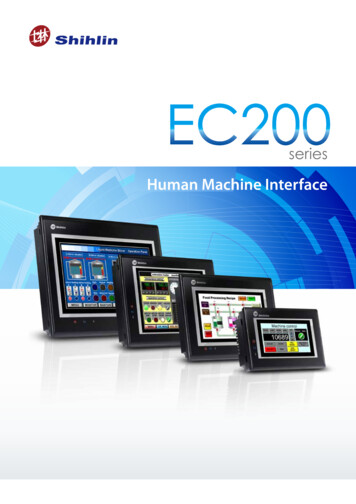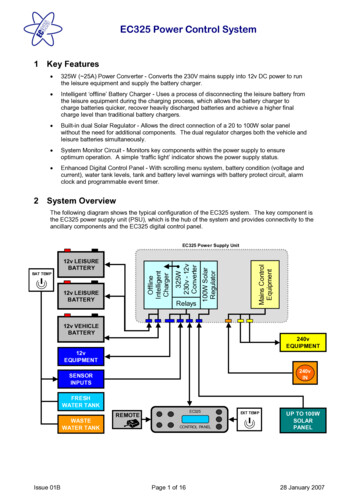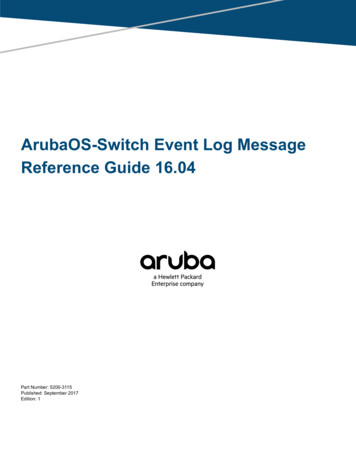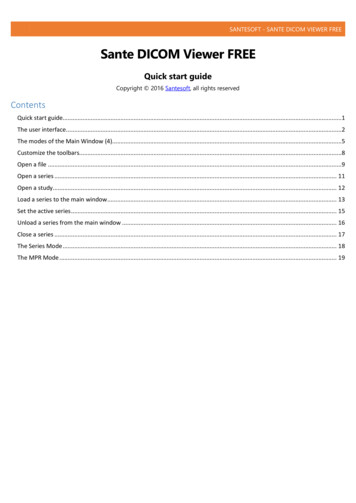Transcription
Human Machine InterfaceEC200 SeriesEU200 Series
Model DescriptionEC2 10 – CT 11(A)(B)(A) EC200 Series Abbreviations(C) (D)(B) Dimensions of the Human-machine Interface10:10.2”07:7”(C) Screen FormatsCT:TFT Color Model(D) Series Types00: The Basic Model11: With Ethernet Model
EC200 SeriesOptimal solution for Various HMI RequirementFGAHEDBCABCDC 24V power connectorDAudio outputEEthernet portFBattery holderGReset buttonHUSB portHost*1Slave*1COM 85RS-485SD cart slot
10.4"EU210 - CT11EU210 - CT008"LED BacklightSourcesSVGA800*600COM1 SerialCommunicationCOM1 D BacklightSourcesSVGA800*600COM1 SerialCommunicationCOM1 D BacklightSourcesQVGA320*240COM1 SerialCommunicationCOM1 SerialCommunicationEthernet10/100MMono-STN16 GrayscaleLED BacklightSourcesQVGA320*240COM1 SerialCommunicationCOM1 SerialCommunicationEthernet10/100MACPower InputTFT65536ColorsCECertifiedWide ViewingAngleUSBPort x 28 ExternalButton SetsSD MemoryCard SupportedACPower Input7 ExternalButton SetsCECertifiedUSBPort x 2EU208-CT11EU208-CT00SD MemoryCard Supported5.7"DCPower InputCECertifiedUSBPort x 2EU206-CT11EU206-CT00SD MemoryCard Supported5.7"DCPower InputCECertifiedUSBPort x 2EU206-GS11EU206-GS00SD MemoryCard Supported6 ExternalButton Sets
mblacdg k j hie fDescription of theComponentsa :Display Sectionb :External Function Buttonsc :USB Portd :USB Porte :RUN Status Lampf :Power ON Lampg :SD Sloth :Ethernet Connectori :Power TerminalEU210mAC110-AC220VEU208EU206bDC24Vl:COM1 PortSupport RS232/422/485k :COM2 PortSupport RS232/422/485l :Expansion Slotm :Battery Coverjacdigjkhe fmModel DescriptionbEU2 10 – CT 11l(A)(B)(C) (D)gakjid h(A) EU200 Seriesce fm(B) Dimensions Frame Size10: 10.4”08: 8”06: 5.7”(C) Screen Format:CT:TFT Color TypeGS: STN Monochrome Typelgakd hce fji(D) Series Types00:The Basic Type11:The Multi-functionalType
H ar dwar e F eat ur e sStandard USB and SD Memory CardUSB 1.1 Offers the largest 8Gsupport:(SDHC Applicable)The frontal USB port provides users an easyaccess to transmit human-machine interfaceprograms by saving device disassembling time onmaking transmission connections.A tightly fittedUSB cover keeps dust or foreign matter away. It isSD card and USB supportable— for savingman-machine files, recipe file, etc.*The USB port of EC series on the backside.External I/O Control Interface (Optional)The selected external I/O card can be coordinated with internalmacro functions to carry out simple monitoring and automatedfunctions.*External I/O control interface supports only the EU200Model:EU1-16IO(8 input / 8 output)multifunctional model.External Control ButtonsEquipped with external controlbuttons, EU200 offers a moreconvenient operation.EU206EU208EU210Multiple PLC BrandsConnectableIt gives dynamic performance, and isconnectable to various PLC brands,including Shihlin AX Series PLC,Mitsubishi FX, Ans, Q Series PLC,Siemens PLC, etc.
H ar dwar e F eat ur e sMultilingual SupportThe multilingual function offers international usersan easy operation. Users can easily selectthe required language from the switch languagefunction.* Allow setting 10 different languagesRich Text EffectsIt supports Window Ture Type Fonts formaking the edited screen more attractive.Flexible CommunicationThe entire EU200/EC200 series supports RS-232/422/485 communication interface as well ascontroller communication drivers from various brands. The multifunctional model also supportsan Ethernet connection. As many as three types of communication interface can be operatedsimultaneously. Assorted devices can be connected easily to achieve using EU200/EC200human-machine to administer all the functions of the devices.EthernetThermostatInverterEdit List of Commands &Monitor Ladder DiagramsIt replaces computer PLC editing softwareby directly editing and executing commandsat the OS system. PLC ladder diagrams areused for instantaneous program monitoring.* Support only AX/FX Series PLC.
Softwar e F unc t ion a l i tyTh e New Gener a tion Scr een Desi gn Sof t w ar e:EU Wo rk s 2Window Feature 1The quick toolbar presents variousicons, including graphics,units, etc.Window Feature 2Use the screen list for viewingthe screen type and searchingscreen. The default location is onthe left of the screen, but the usercan drag-and-drop it to a preferredspot. Users can easily managethe screen using screen functionsincluding create, copy, paste, anddelete.Window Feature 3The default location for the error listwindow is at the bottom of thescreen.Users can drag-and-drop itto a preferred spot.When an errormessage appears, double click themouse left button for switching thescreen and jumping to the selecteditem .Window Feature 4The function manager windowlocates on the right of thescreen.Users can create their ownlibrary,change human-machinesystem parameters, or quicklyupload or download files in thiswindowFunctional Feature 6Multiple switches and multilingual setup: every switch can have as many as32 status sets. Multiple setups can be carried out rapidly. For multilingualswitching, 10 sets of language bars can be edited on the screen regardlesswhich country the equipment is exported to. Screen editing time can be savedafter the setup.Functional Feature 7The switch screen function displays all the once opened windows as folderson the top.Window Feature 5The property window locates on theright of the window as the default.Users can quickly modify unitsproperties in the property window.Functional Feature 8Frequently used units can be placed at the empty space on the side ofthe main editing screen to save time on searching them.
Softwar e F unc t ion a l i tyComprehensive GraphicalImages LibraryExpanded graphical library to helpusers have more selectable objects.First Page AssignableSelect the page number to be start page underthe HMI Type/Device Settings window.Time ActionIt can be planned, setting mode, timeand week to execute actions at regulartime in the editor. Besides, alsoavailable to set the ‘Time Action’ in theexternal control device, it allows usersto edit time action parameters on HMIdirectly.Clock FunctionAvailable for showing Day of the Weekfrom the clock function to indicate cleartime information.
So ftwar e F unc t ion a l i tyNumeral Blink FunctionAvailable for Blink Function in order tomake users focus while numeric input,the numeric will blink when the dataexceed the restriction range, alsoadjustable for the speed of blink.Print Screen FunctionThe Print Screen Function can be set atexpanded selection list in button functions.To press the set button to print screen andsave in external memory device.pngConfirm Box FunctionNewly added pop-up start confirmationwindows function at the switch function ,multiple action switch and multiple statusswitch. The confirmation window willpop-up when users press button, and willbe close after the set seconds.Advanc ed Recipe FunctionIn addition to ‘Recipe Function’ , the‘Advanced Recipe Function’ not only availablefor multi-data entry, but also available for morepersonalize settings. It is selectable for continueor individual settings, also can control numbersfor entered data.HD0HD1HD2HD10HD111020304050
So ftwar e F unc t ion a l i tyBacklight lighting for alarm triggerIf alarm is triggered, monitor will display and lightto inform user. We add this function in alarm history listand advanced alarm unit.History Trend Chart can be convertedto CSV fileUsers can easily to convert the history trend chartdata by HMI Data Converter to CSV file.It will beconvenient for users to analysis the history trendchart with CSV file by PC.Slider FunctionUsers can change and set thedevice value by slider switch.Combo Box FunctionUsers can easily to select theitem by list or drop-downmenu then set the value into device.
Softwar e F unc t ion a l i tyThe Property Window FunctionUsers can drag-and-drop the propertywindow to any location on the editingscreen. The default location is on theright of the window. Each unit has itsown property window. The figure on theright is the property window for theeditor .Screen AttributesThe Memory Usage ListFunctionThe memory usage list is for users toview the used memory volume for theedited screen. The programmer can quicklycheck the volume of the current editedprogram.Image AttributesNumerical Input AttributesThe Error List FunctionThe default location of the error list is at thebottom of the window. When carrying outprogram editing, engineers can checkcorrectness of the units from the error list,which is time saving.The Item Alignment FunctionFiles can be storedin removable media(USB flash drive orSD memory card)when the internalmemory falls short.The external memorydetection setup helpsthe programmer toassign the device forthe storage.The item alignment function is used to aligntwo or more objects in the editor.There are two options for item alignment:one is to use the icon on the toolbar, and theother is to select the function from the “Edit”menu.The editor providessix alignment methods, as shown in thefigure on the right.The engineer simplyclicks on thealignment method, and the objects onthe screen will be lined up quickly.
So ftwar e F unc t ion a l i tyThe Chart DisplayFunctionThe Array Copy FunctionEU Works2 offers avariety of chart displayfunctionshelpinguserstotransferdevice values of thecontroller into charts.Besides ,those built-in chart types, users can alsoincorporate the image library function forcreating a more dynamic diagram.Select an object for arraycopy and click on either themenu or the quick tool accessbar to open the dialog box forarray copy. Click on the objectfor array copy and determinethe direction of copies,number, space, and deviceincrement. After confirmation,array copy setting is ready.The Library FunctionThe macro library provides a multi-functional effect by allowing users to edit macro commands atthe human-machine interface. Macro commands can also be used to simplify controller processing procedure. For easy scripting, a grammar of C-like language is used so the design personnelengineer need not to getfamiliar with any newlanguage. The threemajor categories ofmacro commands egoryFlow ControlMacro Commandif、if-else、while、for、switchset 、rst 、alt 、sub、change、Basic Operation vMath 、log10、exp、ldexp、pow、sqrt、absFor the image library, there are built-in images forselection, but other types of images can also beincluded into the library, for a richer human-machineinterface content.The already built-in images can beshared with others to save editing time.Image libraryEU200/EC200 Series offers avariety typesThe comment library consists of basic comment and comment group.The text content,color, flashing, quality, and style of the basiccomments and the comment groups can beset up within the comments. Multilingualtext display can also be arranged in thecomment groups.
Softwar e F unc t ion a l i tyThe Recipe FunctionThe Alarm Record FunctionHistorical alarm record, advanced alarm record,and advanced alarm pop-up display functionsare available for the engineer. The figure on thebottom is a template for the historical alarmrecord and the advanced alarm record. Theyear, month, day, and time of an alarm happened can be displayed. As many as 32,767data of points and 255 sets of groups can bemonitored by the advanced alarm record andsaved into the memory card. The advancedalarm pop-up display function will present faultstates in a pop-up window when presenting thefault record.Process parameter modification may befrequently required for devices are used invarious production states. With this recipefunction, users can quickly modify the parameters, set up the parameters in the editor, addnew parameters via human-machine interface, or store the process parameters in*.CSV format in a memory card for betterproduction efficiency.MemoryDeviceDeviceNameDescriptionSelect an external memory device for usage.A:Inner MemoryB:Standard SD CardC:USB DiskThe Floating ySequenceUser: Individually tailored alarm messageSystem: System-related alarm messagesHistorical Record: Each alarm happened isrecorded in the data table.Historical Record: Each alarm happened isrecorded in the data table.The Oldest: The order is arranged following thealarm occurrence time; the list begins with theearliest one and so forth.The Newest: The order is arranged following thealarm occurrence time; the list begins with thelatest ones and so forth.The text content,color, flashing, quality, and style of thefloating alarm can bearrangedintheeditor.Three scrolling speeds are available for option.Select the "outer frame" and“location”in the Outline Box tochange the floating alarmlocation and to make the screenmore eye-catching.
Softwar e F unc t ion a l i tyThe Security FunctionProtect security HMI programs frombeing uploaded or downloaded byunauthorized personnel is critical. Athere, "Password“ is used for devicesecurity.For the level of security, EU200/EC200 Series offers 15 sets of password; the right to control or displayunits depends upon the level of theentered password.Password has to be enteredfor uploading or downloading programs via thesoftware.The External I/O SetupFunctionFunctions for Bar CodeReading and SetupEU200 Series offers external I/O functionsfor design. The external I/P arrangement iscarried out via editor.To upgrade industrial process of automatedproduction, every product item is given aproduct bar code. EU200/EC200 Seriescan be connected to a BARCODE devicevia COM port and store the scanned data inthe SD card to record the production state.On the screen for function key setup, theaction properties that can be assigned toeach set of keys include device, basescreen, window screen, table control,system control, and special functions. Bypressing the key, as many as 32 actions canbe carried out concurrently.※This function requires EU1-16IO.The Automatic Power-onand Shutdown FunctionAs many as 8 sets ofmachine power-on andshutdown time can bearranged in the OSinternal setup of EU200/EC200 Series.
Purc has e I nf or m ati o nSpecificationContent10.4" TFT 65536 colors HMI. It includes Ethernet, RS-232/422/485 communicationEU210CT11interface and USB port x 2. The RS-232/422/485 communication interface can supportEU210CT0010.4" TFT 65536 colors HMI. It includes RS-232/422/485 communicationinterface and USB port x 2.The front panel offers 8 function keys.external connectable I/O card. The front panel offers 8 function keys.8" TFT 65536 colors HMI. It includes Ethernet, RS-232/422/485 communication interface,EU208CT11and USB port x 2. The RS-232/422/485 communication interface can support externalHuman-machine Interface BodyEU200 seriesconnectable I/O card. The front panel offers 7 function keys.EU208CT008" TFT 65536 colors HMI. It includes RS-232/422/485 communicationinterface and USB port x 2.The front panel offers 7 function keys.5.7" TFT 65536 colors HMI. It includes Ethernet, RS-232/422/485 communication interfaceEU206CT11and USB port x 2. The RS-232/422/485 communication interface can support externalconnectable I/O card. The front panel offers 6 function keys.EU206CT005.7" TFT 65536 colors HMI. It includes RS-232/422/485 communicationinterface and USB port x 2.The front panel offers 6 function keys.5.7" TFT blue & white dual colors 16-grayscale human-machine interface. It includesEU206GS11Ethernet, RS-232/422/485 communication interface and USB port x 2. The RS232/422/485 communication interface can support external connectable I/O card.EC200 seriesHuman-machinePeripheral InterfaceEU206GS005.7" TFT blue & white dual colors 16-grayscale HMI. It includesRS-232/422/485 communication interface and USB port x 2.EC210CT1110.2" TFT 65536 colors HMI. It includes Ethernet, RS-232/422/485communication interface, audio interface, and USB port x 2.EC210CT0010.2" TFT 65536 colors HMI. It includes RS-232/422/485communication interface, audio interface, and USB port x 2.EC207CT117" TFT 65536 colors HMI. It includes Ethernet, RS-232/422/485communication interface, audio interface, and USB port x 2.EC207CT007" TFT 65536 colors HMI. It includes RS-232/422/485communication interface, audio interface, and USB port x 2.EU1-16IO8 IN / 8 OUT external connection I/O cardSLH-AX-CAB30Connection cable for EU200-AX PLC Cable (3M)SLH-AX-CAB30Connection cable for EU200 Series and Shihlin AX Series PLC 5MMINI-USB-18M1.8M Connection cable for EU 200 Series and computer USB portCutout DimensionsUnit: mmModel 5EC210259201EC207192138AHoleLocationB
EC 200 S er iesHardware nScreen Size (inch)Color DisplayScreenResolution (DPI)Brightness (cd/m2)Viewing Angle Scope(Up/ Down/Left/Right)Backlight SourcesTouch-controlTextPanelSpecificationTouch Control PanelTouch ResolutionLifespanScreen Surface HardnessThe Number of Switch Can Be Set7”10.2”64K colorsTFT LCD800 48035045 / 65 / 65 / 6530050 / 70 / 70 / 7030,000 hours4-wire Resistive2mm and AboveMore Than 1 Million Times4H960(40 24)(Number/Screen)MemoryText DispalyLanguage FontScreen Memory (ROM)Internal Memory (RAM)Static Random AccessMemory (SRAM)Support Windows TypeSupport Unicode64 MBytes64 MBytes128 MBytesSD Card Maximum 16G SDHCMemory ExpansionBatteryApproximately 2 Years from the Battery Manufacturing DateEnvironment SpecificationsTypeSpecificationPower SourceSpecificationVoltageDC Power: 24VVoltage ToleranceRange forInstantaneous StopPower peratureStorage TemperatureOperation HumidityEnvironmentalToleranceWithin 10msUnder 15W0 45 -20 60 10% 85%RH (An Environment without Condensation)Non-corrosive Environment; Non-conductive EnvironmentInstallationCriteriaVibration ResistanceIEC 61131-2 Compliant,Vibration frequency:5 150Hz,Acceleration:9.8m/s2(1.0G),X,Y,Z directions for 12 timesNoise ResistanceGroundingWater ResistanceCompliant with IEC61000-6-2:2001D Class GroundingFront: IP65 (Dust-proof/Anti-drop Design); Back: IP20The Cooling MethodNatural CoolingExterior DimensionsW H D (mm)Panel Cutout (mm)WeightCertification Specifications
EU200 S er iesHardware SpecificationsEU206GSEU206CTScreen Size (inch)Color 0.4"5.7"Blue & WhiteDual ColorsSTN (White Text withBlue Background)Adjustable 16 -bitGrayscaleResolution (DPI)Brightness(cd/m2)Viewing Angle Scope(Up/Down/Left/Right)64K ColorsColor TFT320 240800 600270400450Adjustable 10 Brightness Levels55/55/55/5550/70/70/70Backlight Sources60/70/70/7085/85/85/8550,000 hoursTouch Control Panel70,000 hours4-wire ResistiveTouch-controlPanelSpecificationTouch Resolution2mm and AboveLifespanScreen SurfaceHardnessMore Than 1 Million Times4HSystem Key 1Auxiliary KeysN/AFunction Key 5The Number ofSwitch Can Be Set(Number/Screen)Language FontFunction Key 6 300(20 15)Function Key 7 1200(40 30)Support Ture Type FontDisplayTextQuarter-width40 Characters x 30 Lines80 Characters x 60 LinesHalf-width40 Characters x 15 Lines80 Characters x 30 LinesFull-width 16 dot20 Characters x 15 Lines40 Characters x 30 LinesFull-width32 dot10 Characters x 7 Lines20 Characters x 15 LinesMemoryCharacter Size dot; Half-width: 8 16 dot; Full-width:16 16 dot and 32 32 dotQuarter-width: 8 8Screen Memory(ROM)EU206:32 MBytes,, EU208/EU210: 64 MBytesInternal Memory(RAM)64 MBytesStatic RandomAccess Memory(SRAM)128 KBytesMemory ExpansionMemory Card Slot (SD Card), Maximum Support from SDHC is 8GBatteryFor 2 Years of Consecutive Usage (Off State)Environment SpecificationsEU206GSEU206CTEU208CTEU210CTPower SourceSpecificationVoltageDC Power: 24VAC Power: 110/220V(50/60Hz)Voltage ToleranceRange for InstantaneousStopPowe
The entire EU200/EC200 series supports RS-232/422/485 communication interface as well as . from the clock function to indicate clear time information. Clock Function It can be planned, setting mode, time and week to exe