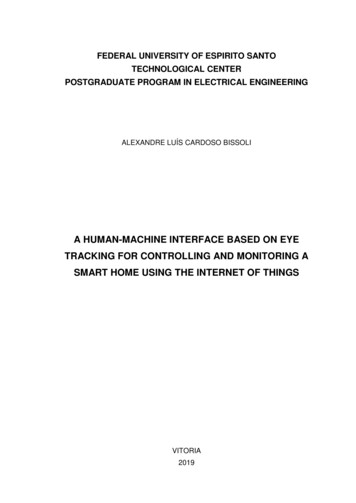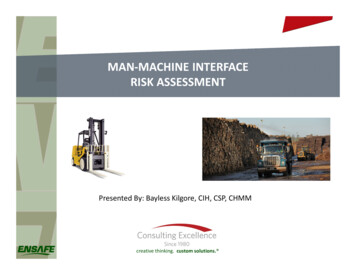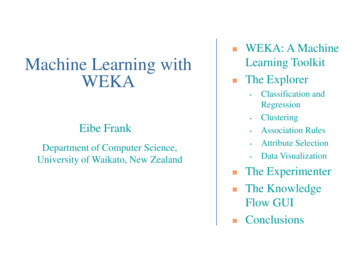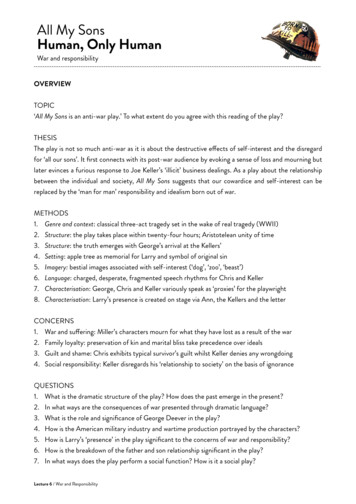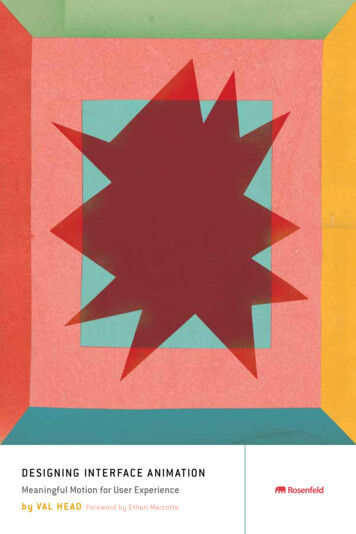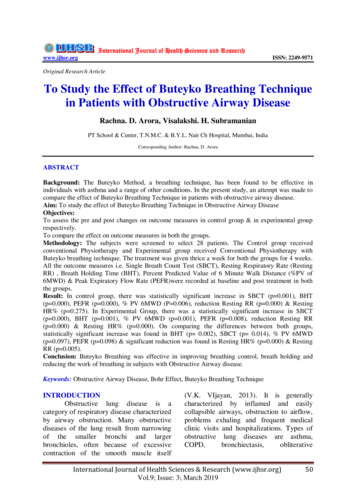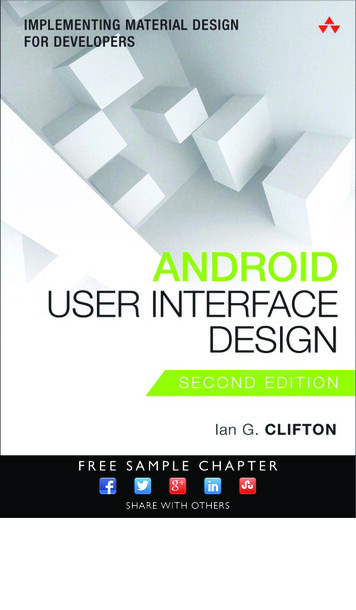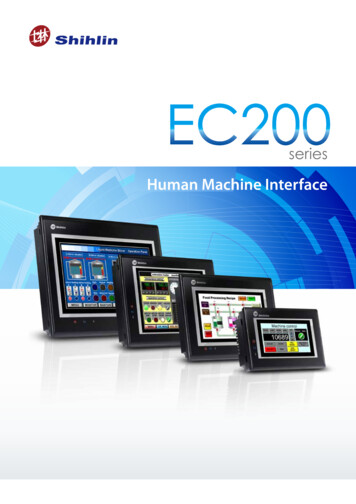
Transcription
seriesHuman Machine Interface
EC200 seriesE x c e l l e n tp e r f o r m a n c e
t o u c h e dt h ef u t u r e
Model DescriptionEC2 10 – CT 11(A)(B)(C)(D)(A) EC200 Series(B) Dimensions of the HMI05 : 4.7"07 : 7"08 : 8"10 : 10.2"(C) Screen FormatsCT :TFT Color Model(D) Series Types0S :Economic Model Model0A :Economic Model Model00 :Basic Model1S :Economic Model with Ethernet11 :Ethernet ModelEC200 Series01
Description of the ComponentsA :Display SectionB :LampPower LampRun LampAAlarm LampC :Battery HolderD :USB Port(Slave)BE :USB Port(Host)EC207 / EC210EC205 / EC208EC207-CT0S, EC207-CT1S without indicator light.F :Ethernet ConnectorJ :COM1 Port(Support RS232/422/485)G :Audio OutputK :COM2 PortL :COM3 Port (Support RS232)Portiforium DimensionsH :SD SlotI:DC Power TerminalEconomic ModelRS422 / 485Basic ModelRS232 / 422/ 485Ethernet ModelAModel conomic ModelEC207-CT0S、EC207-CT1SEC205-CT0A / LAVEEDCRESETSLAVEDIDC24VFKLCOM2COM3HDC PowerInputTFT 65536ColorCECertified* EC207-CT0S Not Support EthernetLED BacklightSourcesBasic ModelWVGA800*480USB Port*1COM Port *2EC207-CT00 / EC208-CT00 /EC210-CT00DC PowerInputTFT 65536ColorSD MemoryCard SupportedCECertifiedLED BacklightSourcesWVGA800*480USB Port*1* EC205-CT0A Not Support SDMemory Card* EC205-CT0A COM2&COM3Two In OneWQVGAEC205: 480*272Ethernet ModelCOM Port *2EC207-CT11 / EC208-CT11 GELJKLHOSTHOSTCOM1COM2DC PowerInputTFT 65536ColorLED BacklightSourcesSD MemoryCard SupportedAudioOutputCECertifiedHCOM3WVGA800*480USB Port*2SVGAEC208: 800*600GSLAVESLAVEKFDI24VJCCOM1COM Port *3COM2HCOM3DC PowerInputTFT 65536ColorLED BacklightSourcesWVGA800*480Ethernet10/100MSD MemoryCard SupportedAudioOutputCECertifiedUSB Port*2COM Port *3SVGAEC208: 800*600EC200 Series02
HMI EC200 SeriesHardware PerformancePersistent Storage Memory!!PU speed up!e spmittooBd up!eepsnutiocexeorMacMultilingual SupportIt supports perpetual calendar, history datastorage of internal log, advanced alarm, etc.Standard USB andSD Memory CardIt's SD card and USB supportable for saving HMIfiles, recipe file, alarm file, parts image, etc.1. E C 2 0 5 - C T 0 A a n d , E C 2 0 7 - C T 0 A U S B f l a s h d r i v e s n o tsupported2. EC205-C T0A, EC207-C T0S and EC207-C T1S SD cards notsupportedWith multilingual function, international user canoperate HMI easily .User can easily select the requiredlanguage from the switch language function.Vertical / Horizontal DisplayEC205- C T0A model add a func tion which isvertical / horizontal display. The designer canadjust the display direction easily by panel sizeor user's demand.Audio OutputConnect the audio speakers to the HMI audioo u t p u t . T h e WAV f i l e s c a n b e i m p o r t e d t oHMI and set to play when an alarm event istriggered.*EC205-CT0A, EC207-CT0A, EC207-CT0S and EC207CT1S audio output not supported.EC200 renchTurkishSimplifiedChineseDutchIcelandic ishSpanishAllow setting 10 different languagesI t s u p p o r t s W i n d o w Tr u e Ty p e F o n t s f o rmaking the edited screen more attractive,
Ed i t L i s t o f Co m m a n d s &Monitor Ladder DiagramsI t replaces computer PLC editing sof t ware bydirectly editing and executing commands at theO S s ys te m . P LC l a d d e r d i a gra m s a re u s e d fo rinstantaneous program monitoring.COM PortSuppor t Mitsubishi FX seriesonly.(*Not for EC205-CT0A)FlexibleCommunicationThe EC200 Series suppor ts RS-232/422/485 communication inter face as well ascontroller communication drivers from various brands. The multifunctional model alsosupports an Ethernet connection. As many as three types of communication interfacecan be operated simultaneously. Assorted devices can be connected easily to achieveusing human-machine to administer all the functions of the devices.RS-422Mitsubishi PLCEthernetShihlin PLCRS-232RS-485PCTemperature ControllerShihlin AC DriveShihlin PLCShihlin ServoShihlin PLCMultiple brands of PLC ConnectableHMI can connect to all major brands of PLC.EX. Shihlin AX PLC / Mitsubishi FX、Ans、Q Series PLC / Siemens PLC,etcFor more details, please refer to Shihlin Electric HMI communication manuals.EC200 Series04
HMI EC200 SeriesSoftware PerformanceScreen Design Software:EU Works 2123568479Software Interface1. Toolbar2. Global unitMultiple switches can achieve 32status sets. Multiple setups canbe carried out rapidly.3. Multiple switches and multilingual setup4. Screen listCommon unit withinthe same group, whoseproper ties have thesame settings.5. Screen changeFrequently used units can beplaced at empty space of mainediting screen to helps usersreduce selecting time6. The empty space on the site of main editing screen7. Error list8. Function ManagerProperty window is locateda t r i g h t s i d e a s d e f a u l t . Us e r scan quickly modify the unitsproperties.EC200 Series059. Property Window
ComprehensiveGraphical Images LibraryExpanded graphical library provides more selectableobjects.Time ActionIt can be planned, setting mode, time and week toexecute actions at regular time in the editor. Besides,also ava i l a b l e to s e t th e ‘ Ti m e Ac ti o n ’ i n theexternal control device, it allows users to edit timeaction parameters on HMI directly.Clock FunctionVariety Graphical ChartsProvides a large variety of chart functions. To meetdifferent user needs and create visually-rich.Buzzer is set to be triggered every Wednesday.Sun Mon Thu Wed ThuFriSat14/Apr/24(Thu) 20:08:38Available for showing Day of the Week from theclock function to indicate clear time information.Numeral Blink FunctionAvailable for Blink Function in order to make usersfocus while numeric input, the numeric will blinkwhen the data exceed the restric tion range, alsoadjustable for the speed of blink.EC200 Series06
HMI EC200 SeriesSoftware PerformancePrint Screen FunctionConfirm Box FunctionThe Print Screen Function can be set at expandedselection list in button functions. To press the setbutton to print screen and save in external memorydevice.Newly added pop-up star t confirmation windowsfunc tion at the switch func tion , multiple ac tionswitch and multiple status witch. The confirmationwindow will pop-up when users press button, andwill be close after the set seconds.Advanced Recipe FunctionIn addition to ‘Recipe Function’, the ‘AdvancedR e c i p e Fu n c t i o n ’ n o t o n l y av a i l a b l e fo r m u l t i data entry, but also available for more personalizesettings. It is selectable for continue or individualsettings, also can control numbers for entered data.User images are downloadable.User defined data can bepreserved and reloaded to HMI.EC200 Series07.eu2User’s image
Advanced Recipe FunctionIf alarm is triggered, monitor will display and light toinform user. We add this function in alarm history listand advanced alarm unit.Screenshot functionEU Work2 supports image file output(png format).Users can use the data to edit their operationalmanual.Combo Box FunctionUsers can easily to select the item by list or dropdown menu then set the value in to device.HMI Data ReceiverH i s t o r y t re n d c h a r t d a t a c a n b e c o nve r t e d t o areadable CSV file or directly transported to PC viaUSB(Slave).Slider FunctionUsers can change and set the device value by sliderswitch.EC200 Series08
HMI EC200 SeriesSoftware PerformanceThe Error List FunctionItem Alignment FunctionThe default location of the error list is at the bottomof the window. When carrying out program editing,engineers can check correctness of the units fromthe error list, which is time saving.The item alignment function can align two ormore objects in the editor.The Array CopySelect an object for array copy and click on either themenu or the quick tool access bar to open the dialogbox for array copy. Click on the object for array copya n d d e te r m i n e t h e d i re c t i o n o f co p i e s, n u m b e r,space, and device increment. After confirmation,array copy setting is ready.Simple MacroBackground logical judgement programme. Related actions will be executed when trigger conditionis met. Easy to edit for all users.EC200 Series09
zzThe Library FunctionThe comment libraryThe macro libraryProvides a multi-functional effect by allowing usersto edit macro commands at the human-machineinter face. M acro commands can also be used tosimplify controller processing procedure.For easy scripting, a grammar of C-like language isused so the design personnel engineer needs not toget familiar with any new language. The three majorcategories of macro commands are flow control,basic operation, and math functionsUsers are allowed to expor tItemthe comment data into ExcelControlStatementformat file when dealing witha large number of comments.The comment data can beXLSMultilingual and font size can be set separatelyLanguage 1Language ��floor、ceiledited in Excel and thenimported into EUEditor.Macro InstructionLanguage 3Switch Macro Macros can be set and design tobe executed before or after switchaction.Font Size : 42Font Size : 22Font Size : 32The Image LibraryTAGDifferent controllers are allowedto be applied in the same macroas long as their devices has beentagged.MacrocommentAdditional comments can beinserted into Macros to makeMacros more readable.There are built-in images for selection, but othertypes of images can also be included into the library,for a richer human-machine interface content. Thealready built-in images can be shared with others tosave editing time.EC200 Series10
HMI EC200 SeriesSoftware PerformanceScrolling text featuresS c rol l i ng tex t ca n b e s e t i n E U Wo r k s 2, c yc li ngperiod and display type. Three types of movementspeed adjustable.The Alarm Record FunctionScrolling text typeCurrentscreenscrollingtextD i f fe re nt s c ro l l i n g tex t c a n b e s e t fo r e a c hscreen。All screenscrollingtextAfter editing scrolling text content, device andlocation, the scrolling text will be shown onevery screens if any alarm occurs.Historical alarm record, advanced alarm record, andadvanced alarm pop-up display functions are available forthe engineers. The figure on the left is a template for thehistorical alarm record and the advanced alarm record.Alarm issues can be not only displayed on time, but alsosearched by date to browse the historical information.DescriptionDisplayTypeThe pop-up functionality of advanced alarm is to show thealarm status through floating alarm function when a faultevent occurs.History Data DisplayEU WORKS 2 supports both graphical display andletter display.Historical data and update time canbe indicated via text messges.EC200 Series11DisplaySequenceHistorical Record: Each alarm happened is recorded inthe data table.Alarm Counting: The number of times that same alarmoccurs is counted and saved into a list.The oldest: The older is arranged following the alarmoccurrence time; the list begins with the earliest oneand so forthThe Newest: The older is arranged following the alarmoccurrence time; the list begins with the latest oneand so forth
The Security FunctionProtect security HMI programs frombeing uploaded or downloaded byunauthorized personnel is critical. Athere, "Password" is used for devicesecurity.For the level of security, EU200/ EC200S e r i e s o f fe r s 1 5 s e t s o f p a s s w o r d ;the right to control or display unitsdepends upon the level of the enteredpassword.Functions forBar Code Reading and SetupTo u p g r a d e i n d u s t r i a l p r o c e s s o f a u t o m a t e dproduction, every product item is given a productbar code. EU200/EC200 Series can be connected to aBARCODE device via COM port and store the scanneddata in the SD card to record the production state.Auto Standby Wake-up SettingUsers can set the screen turn on/off time from HMIsystem menu “Power Setup\Auto Stand by Wake up Setting”. HMI turns off screen when it goes intopower save mode. The maximum number of settingitems is 84 716296 0078884 716 296 00 7888Automtic screen switchesfunction under power savingmodeAutomatic switch HMI screen to the setting screenwhen standby time is up.Page11 minPage5Automatic switch HMI screen to No.5 after 1 minute ifstandby time is set to 1 minute.EC200 Series12
HMI EC200 SeriesSoftware PerformancePackage FunctionCustomzied units can be designed by adoptingexisted units. For instance, customized keypads andpanel meters.Those customized units can be saved into a group listand repeated usable.Users can use those customizedunits and drag them to the main editing area.First Page AssignableMultilingual Switching FunctionSelect the page number to be start page under theHMI Type/Device Settings window.Language can be switched both manually anda u t o m a t i c a l l y. Cu r r e n t s c r e e n l a n g u a g e a n d a l lscreens language can be switched manually throughthe switch unit. All screens language also can bechanged automatically by HMI internal device.Base Image FunctionDesign the common background by using background screen function to reduce screen editing time. BaseScreen, Window Screen and Keypad Screen are allowed to set as background screens. Designers can superimposemultiple background screens.Set Page 2 as same base image as page 1PAGE 1EC200 Series13PAGE 2PAGE 2
Global Unit FunctionEU WORKS2 provides whole new units functionglobal units function. If users modify the global uints,the editor will sychronise the settings of all theirclones on screens.Thirty five sort of global units aresupported. For instance, Switch, Lamp, NumericalInput, .(Refer to the manual for details)Remote Monitoring FunctionPC with the external Ethernet connections can bemonitored via remote HMI screen simulation software.*Only Ethernet Model SupportedAnimation FunctionTo represent the dynaimcal graphics.Users can use Bit/Word deivce to trigger this function.E C 2 0 5 Ve r t i c a l / H o r i zo nt a lDisplay FunctionEC205 Vertical/Horizontal Display FunctionEC200 Series14
EC200 Series SpecificationScreen Size AEC207-CT0SEC207-CT1SEC207-CT0AEC207-CT00 Hardware SpecificationsDisplay Specification64K ColorsColor DisplayColors TFT LCDScreenResolution (DPI)Viewing Angle Scope(Up/Down/Left/Right)480 272800 480800 600800 000 hoursBacklight SourcesSpecificationTouch-control controlTouch Control Panel4-wire ResistiveTouch Resolution2mm and AboveMore Than 1 Million TimeLifespan4HScreen Surface HardnessThe Number of Switch Can BeSet 40X24)Two years from manufacturing dateBatteryTextTrueType FontDisplay TextSupport UnicodeLanguage FontSerial -232COM3-EthernetUSBCommunication PortsCOM110/100MB-HostUSB1.1 x 1-10/100MB--10/100MB-10/100MBUSB1.1 x 1USB2.0 x 1Client-Sound InterfaceYesMemoryInternal256 MBytes Nand Flash (User 64MBytes)ROM64MB DDR2SDRAM128KBBackup memory-External InterfaceSD Card (support up to 16G)Environment SpecificationsPower SourceSpecificationDC Power: 24VVoltageDC24V 15%Voltage ToleranceRange for Instantaneous StopWithin 10msWithin 40msWithin 10msUnder 10WPower ConsumptionEnvironment Specification0 C 45 C(avoid freezing)Operation TemperatureStorage Temperature-20 C 60 C(avoid freezing)Operation Humidity10% 90%RH (0 40 ),10% 85%RH (41 45 ), An Environment without CondensationNon-corrosive Environment; Non-conductive EnvironmenEnvironmental ToleranceIEC 61131-2 Compliant,Vibration frequency:5 150Hz,Vibration ResistanceAcceleration:9.8m/s2(1.0G),X,Y,Z directions for 12 timesCompliant with IEC61000-6-2:2001Noise ResistanceD Class GroundingGroundingInstallation CriteriaFront: IP65 (Dust-proof/Anti-drop Design); Back: IP20Water ResistanceNatural CoolingThe Cooling MethodExterior DimensionsW*H*D(mm)Portiforium size W*H (mm)Certification Specifications15200x146x36139x94.1 0.29Weight(kg)EC200 Series143x98.1x40.6208x154x40.6192x138 0.54 0.85CE、FCC226x173x42.1271x213x42.1218x165259x201 1.04 1.4
Communication CableMitsubishi PLCFX SeriesHMIRS-4851Shihlin ServoSDA/SDB SeriesShihlin InverterSS2 5INV1 (A)4(DA-)815(DA )5 (GND)69 (B)8(GND)718DA Shihlin InverterSE2 SeriesGNDDB-Shihlin InverterSH/SF/SF-G SeriesHMIRS-485INV1 (A)A5 (GND)GNDB9 (B)GNDABShihlin TemperatureWT SeriesEC200 Series16
seriesHuman Machine InterfaceHead Office:16F, No. 88, Sec. 6, ChungShan N. Rd., Taipei, Taiwan, 111TEL: 886-2-2834-2662FAX: 886-2-2836-6187HsinFun Factory (Taiwan):No.234, Chung Lun, Hsin Fun, HsinChu, Taiwan, 304TEL: 886-3-599-5111FAX: 886-3-5907173SuZhou Factory(China):88 GUANGDONG STREET SUZHOU NEWDISTRICT, JIANGSU, CHINA 215129TEL:(0512) 68432662FAX:(0512) 68432599Official website www.seec.com.twAutomation Division website www.seecfa.comautomation@seec.com.twSpecification in this catalog are subject to change without notice for ongoing product modification and improvements. 2014.12 Shihlin Electric & Engineering Corporation. All rights reserved.
EC200 Series 05 EC200 Series 06 Comprehensive Graphical Images Library Clock Function Expanded graphical library provides more selectable objects. Available for showing Day of the Week from the clock function to indicate clear time information. Variety Graphical Ch